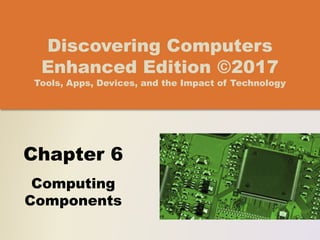
IC-2021-lec4-ComputingComponent.pptx
- 1. Chapter 6 Computing Components Discovering Computers Enhanced Edition ©2017 Tools, Apps, Devices, and the Impact of Technology
- 2. Lec 4 Chapter 6 Computing Components © 2017 Cengage Learning®. May not be scanned, copied or duplicated, or posted to a publicly accessible website, in whole or in part. 2
- 3. Objectives Overview Describe the various computer and mobile device cases and the contents they protect Describe multi-core processors, the components of a processor, and the four steps in a machine cycle Identify characteristics of various personal computer processors on the market today, and describe the ways processors are cooled Explain the advantages and services of cloud computing Define a bit, and describe how a series of bits represents data Explain how program and application instructions transfer in and out of memory © 2017 Cengage Learning®. May not be scanned, copied or duplicated, or posted to a publicly accessible website, in whole or in part. 3 See Page 276 for Detailed Objectives
- 4. Objectives Overview Differentiate among the various types of memory Describe the purpose of adapter cards and USB adapters Explain the function of a bus Explain the purpose of a power supply and batteries Describe how to care for computers and mobile devices © 2017 Cengage Learning®. May not be scanned, copied or duplicated, or posted to a publicly accessible website, in whole or in part. 4 See Page 276 for Detailed Objectives
- 5. Inside the Case • The case contains and protects the electronics of the computer or mobile device from damage © 2017 Cengage Learning®. May not be scanned, copied or duplicated, or posted to a publicly accessible website, in whole or in part. 5 Pages 276 - 277 Figure 6-1
- 6. Inside the Case © 2017 Cengage Learning®. May not be scanned, copied or duplicated, or posted to a publicly accessible website, in whole or in part. 6 Page 278 Figure 6-2
- 7. Inside the Case • The motherboard is the main circuit board of the computer – A computer chip contains integrated circuits © 2017 Cengage Learning®. May not be scanned, copied or duplicated, or posted to a publicly accessible website, in whole or in part. 7 Pages 278 - 279 Figure 6-3
- 8. Processors • The processor, also called the central processing unit (CPU), interprets and carries out the basic instructions that operate a computer • A multi-core processor is a single chip with two or more separate processor cores • Processors contain a control unit and an arithmetic logic unit (ALU) © 2017 Cengage Learning®. May not be scanned, copied or duplicated, or posted to a publicly accessible website, in whole or in part. 8 Pages 280 - 281
- 9. Processors © 2017 Cengage Learning®. May not be scanned, copied or duplicated, or posted to a publicly accessible website, in whole or in part. 9 Page 281 Figure 6-4
- 10. Processors • The control unit is the component of the processor that directs and coordinates most of the operations in the computer • The arithmetic logic unit (ALU) performs arithmetic, comparison, and other operations © 2017 Cengage Learning®. May not be scanned, copied or duplicated, or posted to a publicly accessible website, in whole or in part. 10 Page 281
- 11. Processors • For every instruction, a processor repeats a set of four basic operations, which comprise a machine cycle © 2017 Cengage Learning®. May not be scanned, copied or duplicated, or posted to a publicly accessible website, in whole or in part. 11 Pages 281 - 282 Figure 6-5
- 12. Processors The processor contains registers, that temporarily hold data and instructions The system clock controls the timing of all computer operations • The pace of the system clock is called the clock speed, and is usually measured in gigahertz (GHz) © 2017 Cengage Learning®. May not be scanned, copied or duplicated, or posted to a publicly accessible website, in whole or in part. 12 Pages 282 - 283
- 13. Processors • The leading manufacturers of personal computer processor chips are Intel and AMD © 2017 Cengage Learning®. May not be scanned, copied or duplicated, or posted to a publicly accessible website, 13 Page 283
- 14. Processors • A processor chip generates heat that could cause the chip to malfunction or fail • Require additional cooling – Heat sinks – Liquid cooling technology – Cooling pads © 2017 Cengage Learning®. May not be scanned, copied or duplicated, or posted to a publicly accessible website, in whole or in part. 14 Page 284 Figures 6-6 – 6-7
- 15. Cloud Computing • Home and business users choose cloud computing for a variety of reasons © 2017 Cengage Learning®. May not be scanned, copied or duplicated, or posted to a publicly accessible website, in whole or in part. 15 Page 287 Accessibility Cost savings Space savings Scalability
- 16. Data Representation Analog signals are continuous and vary in strength and quality Digital signals are in one of two states: on or off • Most computers are digital • The binary system uses two unique digits (0 and 1) • Bits and bytes © 2017 Cengage Learning®. May not be scanned, copied or duplicated, or posted to a publicly accessible website, in whole or in part. 16 Page 288
- 17. Data Representation The circuitry in a computer or mobile device represents the on or the off states electronically by the presence or absence of an electronic charge Eight bits grouped together as a unit are called a byte. A byte represents a single character in the computer or mobile device © 2017 Cengage Learning®. May not be scanned, copied or duplicated, or posted to a publicly accessible website, 17 Pages 288- 289 Figures 6-8 – 6-9
- 18. Data Representation © 2017 Cengage Learning®. May not be scanned, copied or duplicated, or posted to a publicly accessible website, in whole or in part. 18 Page 289 Figure 6-10
- 19. Memory • Memory consists of electronic components that store instructions waiting to be executed by the processor, data needed by those instructions, and the results of processing the data • Stores three basic categories of items: © 2017 Cengage Learning®. May not be scanned, copied or duplicated, or posted to a publicly accessible website, in whole or in part. 19 Page 290 The operating system and other programs Applications Data being processed and the resulting information
- 20. Memory • Each location in memory has an address • Memory size commonly is measured in gigabytes (GB) or terabytes (TB) © 2017 Cengage Learning®. May not be scanned, copied or duplicated, or posted to a publicly accessible website, in whole or in part. 20 Page 290 Figure 6-11
- 21. Memory • Computers and mobile devices contain two types of memory: © 2017 Cengage Learning®. May not be scanned, copied or duplicated, or posted to a publicly accessible website, in whole or in part. 21 Page 290 Volatile memory Loses its contents when power is turned off Example includes RAM Nonvolatile memory Does not lose contents when power is removed Examples include ROM, flash memory, and CMOS
- 22. Memory • Two common types of RAM exist: © 2017 Cengage Learning®. May not be scanned, copied or duplicated, or posted to a publicly accessible website, in whole or in part. 22 Page 292 Table 6-1 Dynamic RAM (DRAM) Static RAM (SRAM)
- 23. Memory • RAM chips usually reside on a memory module and are inserted into memory slots © 2017 Cengage Learning®. May not be scanned, copied or duplicated, or posted to a publicly accessible website, in whole or in part. 23 Page 293 Figure 6-13
- 24. Memory Read-only memory (ROM) refers to memory chips storing permanent data and instructions •Firmware © 2017 Cengage Learning®. May not be scanned, copied or duplicated, or posted to a publicly accessible website, in whole or in part. 24 Page 294
- 25. Memory • Access time is the amount of time it takes the processor to read from memory – Measured in nanoseconds © 2017 Cengage Learning®. May not be scanned, copied or duplicated, or posted to a publicly accessible website, in whole or in part. 25 Page 296 Table 6-2 and Figure 6-15
- 26. Adapters • An adapter card enhances functions of a component of a desktop or server system unit and/or provides connections to peripherals – Sound card and video card • An expansion slot is a socket on a desktop or server motherboard that can hold an adapter card © 2017 Cengage Learning®. May not be scanned, copied or duplicated, or posted to a publicly accessible website, 26 Pages 297 - 298 Table 6-3
- 27. Adapters • With Plug and Play, the computer automatically can recognize peripheral devices as you install them © 2017 Cengage Learning®. May not be scanned, copied or duplicated, or posted to a publicly accessible website, in whole or in part. 27 Pages 297 - 298 Figure 6-16
- 28. Adapters • A USB adapter enhances functions of a mobile computer and/or provides connections to peripheral devices © 2017 Cengage Learning®. May not be scanned, copied or duplicated, or posted to a publicly accessible website, in whole or in part. 28 Pages 298 - 299 Figure 6-17
- 29. Buses • A bus allows the various devices both inside and attached to the system unit to communicate with one another – Data bus – Address bus • Word size is the number of bits the processor can interpret and execute at a given time © 2017 Cengage Learning®. May not be scanned, copied or duplicated, or posted to a publicly accessible website, 29 Pages 299 - 300 Figure 6-18
- 30. Buses • A computer might have these three types of buses: © 2017 Cengage Learning®. May not be scanned, copied or duplicated, or posted to a publicly accessible website, in whole or in part. 30 Page 300 System bus Backside bus Expansion bus
- 31. Power Supply and Batteries • The power supply or laptop AC adapter converts the wall outlet AC power into DC power © 2017 Cengage Learning®. May not be scanned, copied or duplicated, or posted to a publicly accessible website, in whole or in part. Page 301 Figure 6-19 31
- 32. Power Supply and Battery • Mobile computers and devices can run using either a power supply or batteries • Batteries typically are rechargeable lithium-ion batteries © 2017 Cengage Learning®. May not be scanned, copied or duplicated, or posted to a publicly accessible website, in whole or in part. 32 Pages 301 – 302 Figure 6-20
- 33. Summary Various components inside computers and mobile devices Types of processors, steps in a machine cycle, and processor cooling methods Advantages and services of cloud computing How memory stores data and described various types of memory Adapters, buses, power supplies and batteries Ways to care for computers and mobile devices © 2017 Cengage Learning®. May not be scanned, copied or duplicated, or posted to a publicly accessible website, in whole or in part. 33 Page 305