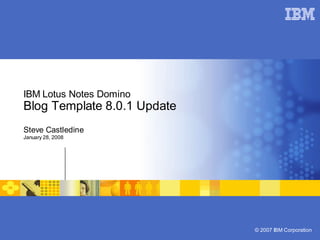
IBM Lotus Notes Domino Blog Template Update 8.01
- 1. IBM Lotus Notes Domino Blog Template 8.0.1 Update Steve Castledine January 28, 2008 © 2007 IBM Corporation
- 2. Presenter Steve Castledine Advisory Software Engineer IBM http://www.stevecastledine.com © 2007 IBM Corporation
- 3. Agenda Introduction W hat are the Changes? Notes Client UI Tagging Attachment Handling W eb Client Rich Text Editor Update Default “Theme” Update Questions © 2007 IBM Corporation
- 4. Introduction The Blog Template that ships with the Lotus Domino Server had a significant update at version 8.0.1. Targeted around making it easier to use and also align the UI with Lotus Notes 8.0 look and feel. This presentation aims to inform of these changes and educate on the impact and technical how/why's. It's aim is also to be a technical resource in its own right. Assumes some knowledge of how the template works already ( I will be doing a new “Quick Start” guide to the template shortly based on 8.01). © 2007 IBM Corporation
- 5. What are the changes? Notes Client UI Updated Taken on a Notes 8.0 Look and Feel, uses Java views and navigators in the standard client, simplified to make it easier for “Samantha” to use, allow administrators to restrict access to configuration areas. Tagging takes preference over categories Previously you could tag and categorize content, this lead to confusion and UI clutter. By default tagging takes preference however categories are still available and both can still be used. Attachment Handling Improved Attachment handling was complex. This has been simplified for both Notes and Web client. Web Client Rich Text Editor upgraded At 7.02 (1st IBM release version) the web based rich text editor was downgraded as it did not satisfy Open Source/Legal requirements. This has now been upgraded and uses the Dojo Rich Text Editor. Default website “Theme” updated Previous default theme was a basic blue layout. The new default theme is “Lotus Connections Yellow” based. New users get this by default, existing users select an option to upgrade to it. © 2007 IBM Corporation
- 6. Notes Client UI Update Taken on a Notes 8.0 Look and Feel, uses Java views and navigators in the standard client, simplified to make it easier for “Samantha” to use, allow administrators to restrict access to configuration areas. “Java” Views and Navigators Using the standard client, the display is rendered using the new Java Views and Navigators: © 2007 IBM Corporation
- 7. Notes Client UI Update cont... Navigation Previously you could navigate to all views from the main navigator. This has now changed to a “java” navigator with only the essential items available. You can access all of the original views still by clicking “Advanced” Note – basic client also has simplified navigator – only its a standard navigator – not java © 2007 IBM Corporation
- 8. Notes Client UI Update cont... Adding Content Adding content previously was fairly simple, if you were used to the template, but daunting if you were not due to the overwhelming number of options. © 2007 IBM Corporation
- 9. Notes Client UI Update cont... Adding Content The add content form is now simplified: User can define which fields to display – selection is “sticky” for future use © 2007 IBM Corporation
- 10. Notes Client UI Update cont... The action of adding content is simplier: Click New Post Add Subject and Content Click Save and Post No need to worry about setting status (we have Save as Draft) © 2007 IBM Corporation
- 11. Notes Client UI Update cont... Extra administrator option for hiding “advanced” feature's Support Note - Adding the role “basic” to the ACL and associating that with the user, will hide the advanced views link and remove some of the fields from the add content form. Was a big customer request. Some of the advanced fields hidden in the content form: © 2007 IBM Corporation
- 12. Tagging takes preference over categories Previously you could tag and categorize content, this lead to confusion and UI clutter. By default tagging takes preference, however categories are still available and both can still be used. Was probably the toughest area to change as part of the UI “cleanup” Highest risk on Customer Support – because of change More information on this can be found at http://www.stevecastledine.com/sc.nsf/dx/tags-v-categories Previously: User would add a “Content Category” document to the application for each category of content they created Select a Category when adding content In addition select tags if they wanted to link their content to external sites such as technorati (www.technorati.com) This confused users, the fields were together, categories had multiple levels (for advanced content management use) It needed simplifying © 2007 IBM Corporation
- 13. Tagging takes preference over categories cont... Now: No need to add the category documents User's just “tag” the content – previously used tags are automatically available for reuse UI simplified – clutter removed: © 2007 IBM Corporation
- 14. Tagging takes preference over categories cont... What about existing users?: Nothing breaks, can continue to use template as before – only use the tag selector instead of the category selector. Existing users may wish to upgrade their existing website theme to a new version (details later in this presentation) or just carry on as normal. if they want to change text such as “Categories” to “Tags” within their site they can do a search for categories within the “HTML Template” documents and replace the text manually. © 2007 IBM Corporation
- 15. Tagging takes preference over categories cont... What about existing users? cont.. There is a new view “Tags”. Any documents that have been tagged will appear in this view. Old categories appear under “Advanced – Post's/By Category”. Support Note - If a user wants to update all old categories to be tags they can do. There is an option under the “More” menu “Upgrade Data for Tags”. © 2007 IBM Corporation
- 16. Attachment Handling Improved Attachment handling was complex. This has been simplified for both Notes and Web client. Part of the complexity is caused by attaching of files directly to Rich Text field not supported because of the way the rich text is stored on disk for the blog template (HTML/MIME). Previously: User would add an attachment by selecting “Add Attachment from Directory” from the “Action” menu. They could then manage these attachments in the “Attachments” Tab. © 2007 IBM Corporation
- 17. Attachment Handling Improved Cont... Now: An Attachments section that can be toggled open/closed. Explains to the user how to import images, attachments and podcasts. Adding a file can be done by clicking on the “Upload” links (see right) or using “Insert > Upload File” fro the menu. Attachments automatically appear at the end of content within the web site. You can use “Actions > Insert > Attachment Link” to position it where you wish. © 2007 IBM Corporation
- 18. Attachment Handling Improved Cont... Attachments can be managed from the “Uploaded Files” View. Attachment indicator in view Attachments can be uploaded from Web Client © 2007 IBM Corporation
- 19. Attachment Handling Improved Cont... Podcasting simplified The blog template makes a good podcast host. The attachment changes have simplified this process as well. User simply adds an attachment (MP3 etc) as they would any file. Then follows the on screen instructions on turning it into a podcast entry: Subscribers then just point their iTunes or other podcast client at the feed url which is “theblog.nsf/podcast.rss”. © 2007 IBM Corporation
- 20. Web Client Rich Text Editor Upgraded At 7.02 (1st IBM release version) the web based rich text editor was downgraded as it did not satisfy Open Source/Legal requirements. This has now been upgraded and uses the Dojo Rich Text Editor. Support Note - Internet Explorer and Firefox/Mozilla supported – not Safari right now. Previous Basic Rich Text Editor © 2007 IBM Corporation
- 21. Web Client Rich Text Editor Upgraded cont... Upgraded Rich Text Editor (using Dojo) © 2007 IBM Corporation
- 22. Web Client Rich Text Editor Upgraded cont... Support Note - Existing users automatically get updated Rich Text Editor, however the layout will remain as it was (as it is fully configurable and we do not want to lose any customer enhancements). There is a reset option “Reset HTML Templates” that will refresh the Web Based admin client to the new “look”. Can be located under “HTML Templates/Web Client Templates/Reset Web Templates”. © 2007 IBM Corporation
- 23. Default website “Theme” updated Previous default theme was a basic blue layout. The new default theme is “Lotus Connections Yellow” based. New users get this by default, existing users select an option to upgrade to it. Previously Previously the default theme was a basic “Blue look”. © 2007 IBM Corporation
- 24. Default website “Theme” updated cont... Now The default theme has been updated to a “Lotus Connections Yellow” style. © 2007 IBM Corporation
- 25. Default website “Theme” updated cont... Because the website “Theme” is configurable by the customer, the update to the new theme is not automatic when refreshing the template (so they retain any customization's). Examples of Customization: Support Note – So to update an existing blog template to the new theme, you need to go to “Advanced > HTML Templates > Page Templates > Reset HTML Templates”. © 2007 IBM Corporation
- 26. Default website “Theme” updated cont... Support Note – Because the option “Reset HTML Templates” was already available to reset the theme back to “default”, there is an ini setting which will set the default theme back to the original “blue” version if required. This ini setting is BlogTheme=0 – when the “Reset HTML Templates” is used – this will instruct it to use the old blue theme. If the setting is not available then the new Yellow theme is used. Tag Cloud Upgrading to the new theme also provides the user with an out of the box “Tag Cloud”: © 2007 IBM Corporation