HUMSS - animation topic.pptx
•Download as PPTX, PDF•
0 likes•28 views
This document provides instructions on how to insert various types of objects, files, and media into PowerPoint presentations. It discusses when to insert links versus embedding objects, and how to insert charts, graphs, videos, audio and other files. It also covers how to add animation and transitions between slides for movement and visual interest. Some key points covered include choosing readable fonts and colors, keeping visuals simple, testing slides, and planning animations to enhance slides without overdoing it. The document aims to teach best practices for creating effective and engaging PowerPoint presentations.
Report
Share
Report
Share
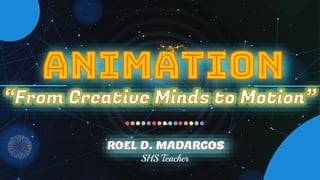
Recommended
tyjuyy.ppt

The document provides instructions for adding sound clips to PowerPoint presentations from the gallery of "canned" sounds. It explains how to insert a sound clip on a slide by going to the Insert menu, selecting Movies and Sounds, and then choosing Sound From Clip Organizer to access the pre-provided sounds. It notes that the user can then select a sound and choose whether to play it automatically or on click.
asdfg.ppt

This document provides an introduction and overview of commonly used features in PowerPoint. It demonstrates how to add and format slides, apply themes and variations in text formatting, insert graphics and videos, add animated text and slide transitions, and link to web content and email addresses. The goal is to serve as both a user guide and example presentation to help students learn and practice PowerPoint skills.
Powering Up Your PowerPoints

Customize your background, animations, sounds, interserting a video, create hyperlinks, PPT Jeopardy Games, Slideshare, and making your PPT a JPEG file for movies.
How-To PowerPoint for Elem.

This document provides an overview of how to create a basic PowerPoint presentation. It covers how to add and format text, insert images, choose layouts and templates, and add and delete slides. The document also discusses how to add transitions and sounds and how to run the slideshow presentation. It includes links to additional tutorials and credits various sources for images, sounds, and tutorials used.
Ws Teach Project

The document provides instructions for creating a PowerPoint presentation. It outlines 13 steps to insert various elements like text boxes, templates, transitions, hyperlinks, shapes, pictures, clipart, word art, charts, tables, movie clips, and sound clips. The steps guide the user through the PowerPoint interface and tools. The conclusion encourages experimenting with the different features to create an engaging presentation.
EENGRSAAGF FSsa dAAd efASD WAFEdsa AG.ppt

This document provides an introduction to commonly used features in PowerPoint. It demonstrates how to add and format slides, apply themes and formatting, insert graphics, animate text, add sounds, use shapes and diagrams, embed videos, add action buttons to navigate slides, and link to web content and email addresses. The goal is to serve as both a user guide and example presentation to practice PowerPoint skills.
how-to-use-ppt.ppt

This document provides an overview of commonly used features in PowerPoint. It demonstrates how to add and format slides, apply themes, vary text formatting, insert graphics and videos, add animated and sound effects, use autoshapes, create action buttons, and link to web content and email addresses. The goal is to serve as both a user guide and example presentation to help people learn and practice PowerPoint skills.
SAS program

This document provides an overview of commonly used features in PowerPoint. It demonstrates how to add and format slides, apply themes and vary text formatting, insert graphics and videos, add animated and sound effects, use autoshapes, create action buttons, and link to web content and email addresses. The goal is to serve as both a user guide and example presentation to help people learn and practice PowerPoint skills.
Recommended
tyjuyy.ppt

The document provides instructions for adding sound clips to PowerPoint presentations from the gallery of "canned" sounds. It explains how to insert a sound clip on a slide by going to the Insert menu, selecting Movies and Sounds, and then choosing Sound From Clip Organizer to access the pre-provided sounds. It notes that the user can then select a sound and choose whether to play it automatically or on click.
asdfg.ppt

This document provides an introduction and overview of commonly used features in PowerPoint. It demonstrates how to add and format slides, apply themes and variations in text formatting, insert graphics and videos, add animated text and slide transitions, and link to web content and email addresses. The goal is to serve as both a user guide and example presentation to help students learn and practice PowerPoint skills.
Powering Up Your PowerPoints

Customize your background, animations, sounds, interserting a video, create hyperlinks, PPT Jeopardy Games, Slideshare, and making your PPT a JPEG file for movies.
How-To PowerPoint for Elem.

This document provides an overview of how to create a basic PowerPoint presentation. It covers how to add and format text, insert images, choose layouts and templates, and add and delete slides. The document also discusses how to add transitions and sounds and how to run the slideshow presentation. It includes links to additional tutorials and credits various sources for images, sounds, and tutorials used.
Ws Teach Project

The document provides instructions for creating a PowerPoint presentation. It outlines 13 steps to insert various elements like text boxes, templates, transitions, hyperlinks, shapes, pictures, clipart, word art, charts, tables, movie clips, and sound clips. The steps guide the user through the PowerPoint interface and tools. The conclusion encourages experimenting with the different features to create an engaging presentation.
EENGRSAAGF FSsa dAAd efASD WAFEdsa AG.ppt

This document provides an introduction to commonly used features in PowerPoint. It demonstrates how to add and format slides, apply themes and formatting, insert graphics, animate text, add sounds, use shapes and diagrams, embed videos, add action buttons to navigate slides, and link to web content and email addresses. The goal is to serve as both a user guide and example presentation to practice PowerPoint skills.
how-to-use-ppt.ppt

This document provides an overview of commonly used features in PowerPoint. It demonstrates how to add and format slides, apply themes, vary text formatting, insert graphics and videos, add animated and sound effects, use autoshapes, create action buttons, and link to web content and email addresses. The goal is to serve as both a user guide and example presentation to help people learn and practice PowerPoint skills.
SAS program

This document provides an overview of commonly used features in PowerPoint. It demonstrates how to add and format slides, apply themes and vary text formatting, insert graphics and videos, add animated and sound effects, use autoshapes, create action buttons, and link to web content and email addresses. The goal is to serve as both a user guide and example presentation to help people learn and practice PowerPoint skills.
How to prepare a presentation

This document provides an overview of commonly used features in PowerPoint. It demonstrates how to add and format slides, apply themes, vary text formatting, insert graphics and videos, add animated and sound effects, use autoshapes, create action buttons, and link to web content and email addresses. The goal is to serve as both a user guide and example presentation to help people learn and practice PowerPoint skills.
Sample ppt file_1000kb

This document provides an overview of commonly used features in PowerPoint. It demonstrates how to add and format slides, apply themes, vary text formatting, insert graphics and videos, add animated and sound effects, use autoshapes, create action buttons, and link to web content and email addresses. The goal is to serve as both a user guide and example presentation to help learn PowerPoint features.
Sample ppt file_1000kb

This document provides an overview of commonly used PowerPoint features such as adding and formatting slides, applying themes, varying text formatting, inserting images, adding animated and sound effects, using shapes and videos, and linking to web content and email addresses. It explains how to perform each of these tasks through the various PowerPoint tools and functions. The goal is to serve as both a user guide and example presentation to demonstrate PowerPoint skills.
Sample ppt file_1000kb (1)

This document provides an overview of commonly used features in PowerPoint. It demonstrates how to add and format slides, apply themes and vary text formatting, insert graphics and videos, add animated and sound effects, use autoshapes, create action buttons, and link to web content and email addresses. The goal is to serve as both a user guide and example presentation to help people learn and practice PowerPoint skills.
Sample-Pmore information to yourmore information to yourPT-File-1000kb.ppt

This document provides an overview of commonly used features in PowerPoint. It demonstrates how to add and format slides, apply themes and vary text formatting, insert graphics and videos, add animated and sound effects, use autoshapes, create action buttons, and link to web content and email addresses. The goal is to serve as both a user guide and example presentation to help people learn and practice PowerPoint skills.
Myppt 3

This document provides an overview of commonly used features in PowerPoint. It demonstrates how to add and format slides, apply themes, vary text formatting, insert graphics and videos, add animated and sound effects, use autoshapes, create action buttons, and link to web content and email addresses. The goal is to serve as both a user guide and example presentation to help people learn and practice PowerPoint skills.
Sample ppt file_1000kb

This document provides an overview of commonly used PowerPoint features such as adding and formatting slides, applying themes, varying text formatting, inserting images, adding animated and sound effects, using shapes and videos, including action buttons and links. It explains how to perform each task through the appropriate menus and options in PowerPoint.
level of test

This document provides an overview of commonly used features in PowerPoint. It demonstrates how to add and format slides, apply themes and vary text formatting, insert graphics and videos, add animated and sound effects, use autoshapes, create action buttons, and link to web content and email addresses. The document is intended as both a user guide and example file to learn PowerPoint features as they are demonstrated.
Sample Powerpoint File Upload

This document provides an overview of commonly used PowerPoint features such as adding and formatting slides, applying themes, varying text formatting, inserting images, adding animated and sound effects, using autoshapes, embedding videos, including action buttons, and linking to web content and email addresses. It explains how to access and utilize these features through PowerPoint's various tabs and menus. The goal is to serve as both a user guide and example presentation to demonstrate PowerPoint skills.
power point research and learn.ppt

This document provides an overview of commonly used PowerPoint features such as adding and formatting slides, applying themes, varying text formatting, inserting images, adding animated and sound effects, using autoshapes, embedding videos, including action buttons, and linking to web content and email addresses. It explains how to access and utilize these features through PowerPoint's various tabs and menus. The goal is to serve as both a user guide and example presentation to demonstrate PowerPoint skills.
Ppt1000kb

This document provides an overview of commonly used features in PowerPoint. It demonstrates how to add and format slides, apply themes and vary text formatting, insert graphics and videos, add animated and sound effects, use autoshapes, create action buttons, and link to web content and email addresses. The goal is to serve as both a user guide and example presentation to help people learn and practice PowerPoint skills.
power point.ppt

This document provides an overview of commonly used PowerPoint features such as adding and formatting slides, applying themes, inserting graphics and videos, using animation effects, and adding hyperlinks. It explains how to perform tasks like changing slide layouts and text formatting, inserting clipart, sounds, and auto shapes, and adding action buttons and links to web pages and email addresses. The goal is to demonstrate these features in a user guide that can also be used as an example presentation to learn PowerPoint.
MICROSOFT POWERPOINT PRESENTATION BASICS

MS PowerPoint is a presentation software developed by Microsoft that is part of the Microsoft Office suite. It allows users to create multimedia-rich presentations using slides. The document provides steps for changing design templates, adding slide transitions, animating objects, and viewing slide shows in PowerPoint. Tips are also provided for creating effective presentations.
asd Practicepowerpoint

This document provides an overview of commonly used features in PowerPoint. It demonstrates how to add and format slides, apply themes and vary text formatting, insert graphics and videos, add animated and timed text, include slide transitions and sounds, use shapes and embed links. The summary highlights key PowerPoint functions such as adding slides, varying layout/text, inserting graphics/videos, animating text, applying transitions/sounds, and linking to web content or email addresses.
economics gst.pptx

The document provides instructions for adding various types of multimedia elements and interactivity to PowerPoint presentations, including:
- Animating text using timing options.
- Embedding sound files and positioning the speaker icon.
- Grouping and animating shapes.
- Embedding and controlling video playback.
- Creating and formatting action buttons to navigate non-linearly.
- Linking to web content and email addresses.
Reusable Learning Object

The document provides instructions for adding various elements to PowerPoint presentations, including themes, videos, audio, charts, diagrams, animations, transitions, and sound to transitions. It includes steps for applying themes, inserting videos and linking to video files, adding audio clips, creating charts in Excel and linking them to PowerPoint, using SmartArt graphics to create diagrams, and adding animations, transitions, and sound to slides. It also provides references and links to tutorials for learning how to use these PowerPoint features.
Practicepowerpoint

This document provides an overview of commonly used features in PowerPoint for creating and formatting presentations. It demonstrates how to add and format slides, apply themes, vary text formatting, insert images, add animated and timed text, apply slide transitions, embed sounds, use shapes, include videos, add action buttons, and link to web content and email addresses. The goal is to serve as both a user guide and example presentation for learning PowerPoint.
Practicepowerpointsddsd

This document provides an overview of commonly used features in PowerPoint for creating and formatting presentations. It demonstrates how to add and format slides, apply themes, vary text formatting, insert images, add animated and timed text, apply slide transitions, embed sounds, use shapes and diagrams, embed videos, add action buttons, and link to web content and email addresses. The goal is to serve as both a user guide and example presentation for learning PowerPoint.
More Related Content
Similar to HUMSS - animation topic.pptx
How to prepare a presentation

This document provides an overview of commonly used features in PowerPoint. It demonstrates how to add and format slides, apply themes, vary text formatting, insert graphics and videos, add animated and sound effects, use autoshapes, create action buttons, and link to web content and email addresses. The goal is to serve as both a user guide and example presentation to help people learn and practice PowerPoint skills.
Sample ppt file_1000kb

This document provides an overview of commonly used features in PowerPoint. It demonstrates how to add and format slides, apply themes, vary text formatting, insert graphics and videos, add animated and sound effects, use autoshapes, create action buttons, and link to web content and email addresses. The goal is to serve as both a user guide and example presentation to help learn PowerPoint features.
Sample ppt file_1000kb

This document provides an overview of commonly used PowerPoint features such as adding and formatting slides, applying themes, varying text formatting, inserting images, adding animated and sound effects, using shapes and videos, and linking to web content and email addresses. It explains how to perform each of these tasks through the various PowerPoint tools and functions. The goal is to serve as both a user guide and example presentation to demonstrate PowerPoint skills.
Sample ppt file_1000kb (1)

This document provides an overview of commonly used features in PowerPoint. It demonstrates how to add and format slides, apply themes and vary text formatting, insert graphics and videos, add animated and sound effects, use autoshapes, create action buttons, and link to web content and email addresses. The goal is to serve as both a user guide and example presentation to help people learn and practice PowerPoint skills.
Sample-Pmore information to yourmore information to yourPT-File-1000kb.ppt

This document provides an overview of commonly used features in PowerPoint. It demonstrates how to add and format slides, apply themes and vary text formatting, insert graphics and videos, add animated and sound effects, use autoshapes, create action buttons, and link to web content and email addresses. The goal is to serve as both a user guide and example presentation to help people learn and practice PowerPoint skills.
Myppt 3

This document provides an overview of commonly used features in PowerPoint. It demonstrates how to add and format slides, apply themes, vary text formatting, insert graphics and videos, add animated and sound effects, use autoshapes, create action buttons, and link to web content and email addresses. The goal is to serve as both a user guide and example presentation to help people learn and practice PowerPoint skills.
Sample ppt file_1000kb

This document provides an overview of commonly used PowerPoint features such as adding and formatting slides, applying themes, varying text formatting, inserting images, adding animated and sound effects, using shapes and videos, including action buttons and links. It explains how to perform each task through the appropriate menus and options in PowerPoint.
level of test

This document provides an overview of commonly used features in PowerPoint. It demonstrates how to add and format slides, apply themes and vary text formatting, insert graphics and videos, add animated and sound effects, use autoshapes, create action buttons, and link to web content and email addresses. The document is intended as both a user guide and example file to learn PowerPoint features as they are demonstrated.
Sample Powerpoint File Upload

This document provides an overview of commonly used PowerPoint features such as adding and formatting slides, applying themes, varying text formatting, inserting images, adding animated and sound effects, using autoshapes, embedding videos, including action buttons, and linking to web content and email addresses. It explains how to access and utilize these features through PowerPoint's various tabs and menus. The goal is to serve as both a user guide and example presentation to demonstrate PowerPoint skills.
power point research and learn.ppt

This document provides an overview of commonly used PowerPoint features such as adding and formatting slides, applying themes, varying text formatting, inserting images, adding animated and sound effects, using autoshapes, embedding videos, including action buttons, and linking to web content and email addresses. It explains how to access and utilize these features through PowerPoint's various tabs and menus. The goal is to serve as both a user guide and example presentation to demonstrate PowerPoint skills.
Ppt1000kb

This document provides an overview of commonly used features in PowerPoint. It demonstrates how to add and format slides, apply themes and vary text formatting, insert graphics and videos, add animated and sound effects, use autoshapes, create action buttons, and link to web content and email addresses. The goal is to serve as both a user guide and example presentation to help people learn and practice PowerPoint skills.
power point.ppt

This document provides an overview of commonly used PowerPoint features such as adding and formatting slides, applying themes, inserting graphics and videos, using animation effects, and adding hyperlinks. It explains how to perform tasks like changing slide layouts and text formatting, inserting clipart, sounds, and auto shapes, and adding action buttons and links to web pages and email addresses. The goal is to demonstrate these features in a user guide that can also be used as an example presentation to learn PowerPoint.
MICROSOFT POWERPOINT PRESENTATION BASICS

MS PowerPoint is a presentation software developed by Microsoft that is part of the Microsoft Office suite. It allows users to create multimedia-rich presentations using slides. The document provides steps for changing design templates, adding slide transitions, animating objects, and viewing slide shows in PowerPoint. Tips are also provided for creating effective presentations.
asd Practicepowerpoint

This document provides an overview of commonly used features in PowerPoint. It demonstrates how to add and format slides, apply themes and vary text formatting, insert graphics and videos, add animated and timed text, include slide transitions and sounds, use shapes and embed links. The summary highlights key PowerPoint functions such as adding slides, varying layout/text, inserting graphics/videos, animating text, applying transitions/sounds, and linking to web content or email addresses.
economics gst.pptx

The document provides instructions for adding various types of multimedia elements and interactivity to PowerPoint presentations, including:
- Animating text using timing options.
- Embedding sound files and positioning the speaker icon.
- Grouping and animating shapes.
- Embedding and controlling video playback.
- Creating and formatting action buttons to navigate non-linearly.
- Linking to web content and email addresses.
Reusable Learning Object

The document provides instructions for adding various elements to PowerPoint presentations, including themes, videos, audio, charts, diagrams, animations, transitions, and sound to transitions. It includes steps for applying themes, inserting videos and linking to video files, adding audio clips, creating charts in Excel and linking them to PowerPoint, using SmartArt graphics to create diagrams, and adding animations, transitions, and sound to slides. It also provides references and links to tutorials for learning how to use these PowerPoint features.
Practicepowerpoint

This document provides an overview of commonly used features in PowerPoint for creating and formatting presentations. It demonstrates how to add and format slides, apply themes, vary text formatting, insert images, add animated and timed text, apply slide transitions, embed sounds, use shapes, include videos, add action buttons, and link to web content and email addresses. The goal is to serve as both a user guide and example presentation for learning PowerPoint.
Practicepowerpointsddsd

This document provides an overview of commonly used features in PowerPoint for creating and formatting presentations. It demonstrates how to add and format slides, apply themes, vary text formatting, insert images, add animated and timed text, apply slide transitions, embed sounds, use shapes and diagrams, embed videos, add action buttons, and link to web content and email addresses. The goal is to serve as both a user guide and example presentation for learning PowerPoint.
Similar to HUMSS - animation topic.pptx (20)
Sample-Pmore information to yourmore information to yourPT-File-1000kb.ppt

Sample-Pmore information to yourmore information to yourPT-File-1000kb.ppt
Recently uploaded
怎么办理(lincoln学位证书)英国林肯大学毕业证文凭学位证书原版一模一样

原版定制【微信:bwp0011】《(lincoln学位证书)英国林肯大学毕业证文凭学位证书》【微信:bwp0011】成绩单 、雅思、外壳、留信学历认证永久存档查询,采用学校原版纸张、特殊工艺完全按照原版一比一制作(包括:隐形水印,阴影底纹,钢印LOGO烫金烫银,LOGO烫金烫银复合重叠,文字图案浮雕,激光镭射,紫外荧光,温感,复印防伪)行业标杆!精益求精,诚心合作,真诚制作!多年品质 ,按需精细制作,24小时接单,全套进口原装设备,十五年致力于帮助留学生解决难题,业务范围有加拿大、英国、澳洲、韩国、美国、新加坡,新西兰等学历材料,包您满意。
【业务选择办理准则】
一、工作未确定,回国需先给父母、亲戚朋友看下文凭的情况,办理一份就读学校的毕业证【微信bwp0011】文凭即可
二、回国进私企、外企、自己做生意的情况,这些单位是不查询毕业证真伪的,而且国内没有渠道去查询国外文凭的真假,也不需要提供真实教育部认证。鉴于此,办理一份毕业证【微信bwp0011】即可
三、进国企,银行,事业单位,考公务员等等,这些单位是必需要提供真实教育部认证的,办理教育部认证所需资料众多且烦琐,所有材料您都必须提供原件,我们凭借丰富的经验,快捷的绿色通道帮您快速整合材料,让您少走弯路。
留信网认证的作用:
1:该专业认证可证明留学生真实身份
2:同时对留学生所学专业登记给予评定
3:国家专业人才认证中心颁发入库证书
4:这个认证书并且可以归档倒地方
5:凡事获得留信网入网的信息将会逐步更新到个人身份内,将在公安局网内查询个人身份证信息后,同步读取人才网入库信息
6:个人职称评审加20分
7:个人信誉贷款加10分
8:在国家人才网主办的国家网络招聘大会中纳入资料,供国家高端企业选择人才
【关于价格问题(保证一手价格)】
我们所定的价格是非常合理的,而且我们现在做得单子大多数都是代理和回头客户介绍的所以一般现在有新的单子 我给客户的都是第一手的代理价格,因为我想坦诚对待大家 不想跟大家在价格方面浪费时间
对于老客户或者被老客户介绍过来的朋友,我们都会适当给一些优惠。
一比一原版(unc毕业证书)美国北卡罗来纳大学教堂山分校毕业证如何办理

原版一模一样【微信:741003700 】【(unc毕业证书)美国北卡罗来纳大学教堂山分校毕业证成绩单】【微信:741003700 】学位证,留信认证(真实可查,永久存档)原件一模一样纸张工艺/offer、雅思、外壳等材料/诚信可靠,可直接看成品样本,帮您解决无法毕业带来的各种难题!外壳,原版制作,诚信可靠,可直接看成品样本。行业标杆!精益求精,诚心合作,真诚制作!多年品质 ,按需精细制作,24小时接单,全套进口原装设备。十五年致力于帮助留学生解决难题,包您满意。
本公司拥有海外各大学样板无数,能完美还原。
1:1完美还原海外各大学毕业材料上的工艺:水印,阴影底纹,钢印LOGO烫金烫银,LOGO烫金烫银复合重叠。文字图案浮雕、激光镭射、紫外荧光、温感、复印防伪等防伪工艺。材料咨询办理、认证咨询办理请加学历顾问Q/微741003700
【主营项目】
一.毕业证【q微741003700】成绩单、使馆认证、教育部认证、雅思托福成绩单、学生卡等!
二.真实使馆公证(即留学回国人员证明,不成功不收费)
三.真实教育部学历学位认证(教育部存档!教育部留服网站永久可查)
四.办理各国各大学文凭(一对一专业服务,可全程监控跟踪进度)
如果您处于以下几种情况:
◇在校期间,因各种原因未能顺利毕业……拿不到官方毕业证【q/微741003700】
◇面对父母的压力,希望尽快拿到;
◇不清楚认证流程以及材料该如何准备;
◇回国时间很长,忘记办理;
◇回国马上就要找工作,办给用人单位看;
◇企事业单位必须要求办理的
◇需要报考公务员、购买免税车、落转户口
◇申请留学生创业基金
留信网认证的作用:
1:该专业认证可证明留学生真实身份
2:同时对留学生所学专业登记给予评定
3:国家专业人才认证中心颁发入库证书
4:这个认证书并且可以归档倒地方
5:凡事获得留信网入网的信息将会逐步更新到个人身份内,将在公安局网内查询个人身份证信息后,同步读取人才网入库信息
6:个人职称评审加20分
7:个人信誉贷款加10分
8:在国家人才网主办的国家网络招聘大会中纳入资料,供国家高端企业选择人才
办理(unc毕业证书)美国北卡罗来纳大学教堂山分校毕业证【微信:741003700 】外观非常简单,由纸质材料制成,上面印有校徽、校名、毕业生姓名、专业等信息。
办理(unc毕业证书)美国北卡罗来纳大学教堂山分校毕业证【微信:741003700 】格式相对统一,各专业都有相应的模板。通常包括以下部分:
校徽:象征着学校的荣誉和传承。
校名:学校英文全称
授予学位:本部分将注明获得的具体学位名称。
毕业生姓名:这是最重要的信息之一,标志着该证书是由特定人员获得的。
颁发日期:这是毕业正式生效的时间,也代表着毕业生学业的结束。
其他信息:根据不同的专业和学位,可能会有一些特定的信息或章节。
办理(unc毕业证书)美国北卡罗来纳大学教堂山分校毕业证【微信:741003700 】价值很高,需要妥善保管。一般来说,应放置在安全、干燥、防潮的地方,避免长时间暴露在阳光下。如需使用,最好使用复印件而不是原件,以免丢失。
综上所述,办理(unc毕业证书)美国北卡罗来纳大学教堂山分校毕业证【微信:741003700 】是证明身份和学历的高价值文件。外观简单庄重,格式统一,包括重要的个人信息和发布日期。对持有人来说,妥善保管是非常重要的。
The Intersection between Competition and Data Privacy – KEMP – June 2024 OECD...

The Intersection between Competition and Data Privacy – KEMP – June 2024 OECD...OECD Directorate for Financial and Enterprise Affairs
This presentation by Katharine Kemp, Associate Professor at the Faculty of Law & Justice at UNSW Sydney, was made during the discussion “The Intersection between Competition and Data Privacy” held at the 143rd meeting of the OECD Competition Committee on 13 June 2024. More papers and presentations on the topic can be found at oe.cd/ibcdp.
This presentation was uploaded with the author’s consent.
Gamify it until you make it Improving Agile Development and Operations with ...

So many challenges, so little time. While we’re busy developing software and keeping it operational, we also need to sharpen the saw, but how? Gamification can be a way to look at how you’re doing and find out where to improve. It’s a great way to have everyone involved and get the best out of people.
In this presentation, Ben Linders will show how playing games with the DevOps coaching cards can help to explore your current development and deployment (DevOps) practices and decide as a team what to improve or experiment with.
The games that we play are based on an engagement model. Instead of imposing change, the games enable people to pull in ideas for change and apply those in a way that best suits their collective needs.
By playing games, you can learn from each other. Teams can use games, exercises, and coaching cards to discuss values, principles, and practices, and share their experiences and learnings.
Different game formats can be used to share experiences on DevOps principles and practices and explore how they can be applied effectively. This presentation provides an overview of playing formats and will inspire you to come up with your own formats.
ServiceNow CIS-ITSM Exam Dumps & Questions [2024]![ServiceNow CIS-ITSM Exam Dumps & Questions [2024]](data:image/gif;base64,R0lGODlhAQABAIAAAAAAAP///yH5BAEAAAAALAAAAAABAAEAAAIBRAA7)
![ServiceNow CIS-ITSM Exam Dumps & Questions [2024]](data:image/gif;base64,R0lGODlhAQABAIAAAAAAAP///yH5BAEAAAAALAAAAAABAAEAAAIBRAA7)
• For a full set of 530+ questions. Go to
https://skillcertpro.com/product/servicenow-cis-itsm-exam-questions/
• SkillCertPro offers detailed explanations to each question which helps to understand the concepts better.
• It is recommended to score above 85% in SkillCertPro exams before attempting a real exam.
• SkillCertPro updates exam questions every 2 weeks.
• You will get life time access and life time free updates
• SkillCertPro assures 100% pass guarantee in first attempt.
Why Psychological Safety Matters for Software Teams - ACE 2024 - Ben Linders.pdf

Psychological safety in teams is important; team members must feel safe and able to communicate and collaborate effectively to deliver value. It’s also necessary to build long-lasting teams since things will happen and relationships will be strained.
But, how safe is a team? How can we determine if there are any factors that make the team unsafe or have an impact on the team’s culture?
In this mini-workshop, we’ll play games for psychological safety and team culture utilizing a deck of coaching cards, The Psychological Safety Cards. We will learn how to use gamification to gain a better understanding of what’s going on in teams. Individuals share what they have learned from working in teams, what has impacted the team’s safety and culture, and what has led to positive change.
Different game formats will be played in groups in parallel. Examples are an ice-breaker to get people talking about psychological safety, a constellation where people take positions about aspects of psychological safety in their team or organization, and collaborative card games where people work together to create an environment that fosters psychological safety.
Proposal: The Ark Project and The BEEP Inc

1.) Introduction
Our Movement is not new; it is the same as it was for Freedom, Justice, and Equality since we were labeled as slaves. However, this movement at its core must entail economics.
2.) Historical Context
This is the same movement because none of the previous movements, such as boycotts, were ever completed. For some, maybe, but for the most part, it’s just a place to keep your stable until you’re ready to assimilate them into your system. The rest of the crabs are left in the world’s worst parts, begging for scraps.
3.) Economic Empowerment
Our Movement aims to show that it is indeed possible for the less fortunate to establish their economic system. Everyone else – Caucasian, Asian, Mexican, Israeli, Jews, etc. – has their systems, and they all set up and usurp money from the less fortunate. So, the less fortunate buy from every one of them, yet none of them buy from the less fortunate. Moreover, the less fortunate really don’t have anything to sell.
4.) Collaboration with Organizations
Our Movement will demonstrate how organizations such as the National Association for the Advancement of Colored People, National Urban League, Black Lives Matter, and others can assist in creating a much more indestructible Black Wall Street.
5.) Vision for the Future
Our Movement will not settle for less than those who came before us and stopped before the rights were equal. The economy, jobs, healthcare, education, housing, incarceration – everything is unfair, and what isn’t is rigged for the less fortunate to fail, as evidenced in society.
6.) Call to Action
Our movement has started and implemented everything needed for the advancement of the economic system. There are positions for only those who understand the importance of this movement, as failure to address it will continue the degradation of the people deemed less fortunate.
No, this isn’t Noah’s Ark, nor am I a Prophet. I’m just a man who wrote a couple of books, created a magnificent website: http://www.thearkproject.llc, and who truly hopes to try and initiate a truly sustainable economic system for deprived people. We may not all have the same beliefs, but if our methods are tried, tested, and proven, we can come together and help others. My website: http://www.thearkproject.llc is very informative and considerably controversial. Please check it out, and if you are afraid, leave immediately; it’s no place for cowards. The last Prophet said: “Whoever among you sees an evil action, then let him change it with his hand [by taking action]; if he cannot, then with his tongue [by speaking out]; and if he cannot, then, with his heart – and that is the weakest of faith.” [Sahih Muslim] If we all, or even some of us, did this, there would be significant change. We are able to witness it on small and grand scales, for example, from climate control to business partnerships. I encourage, invite, and challenge you all to support me by visiting my website.
The Intersection between Competition and Data Privacy – COLANGELO – June 2024...

The Intersection between Competition and Data Privacy – COLANGELO – June 2024...OECD Directorate for Financial and Enterprise Affairs
This presentation by Professor Giuseppe Colangelo, Jean Monnet Professor of European Innovation Policy, was made during the discussion “The Intersection between Competition and Data Privacy” held at the 143rd meeting of the OECD Competition Committee on 13 June 2024. More papers and presentations on the topic can be found at oe.cd/ibcdp.
This presentation was uploaded with the author’s consent.
IEEE CIS Webinar Sustainable futures.pdf

The importance of sustainable and efficient computational practices in artificial intelligence (AI) and deep learning has become increasingly critical. This webinar focuses on the intersection of sustainability and AI, highlighting the significance of energy-efficient deep learning, innovative randomization techniques in neural networks, the potential of reservoir computing, and the cutting-edge realm of neuromorphic computing. This webinar aims to connect theoretical knowledge with practical applications and provide insights into how these innovative approaches can lead to more robust, efficient, and environmentally conscious AI systems.
Webinar Speaker: Prof. Claudio Gallicchio, Assistant Professor, University of Pisa
Claudio Gallicchio is an Assistant Professor at the Department of Computer Science of the University of Pisa, Italy. His research involves merging concepts from Deep Learning, Dynamical Systems, and Randomized Neural Systems, and he has co-authored over 100 scientific publications on the subject. He is the founder of the IEEE CIS Task Force on Reservoir Computing, and the co-founder and chair of the IEEE Task Force on Randomization-based Neural Networks and Learning Systems. He is an associate editor of IEEE Transactions on Neural Networks and Learning Systems (TNNLS).
ACTIVE IMPLANTABLE MEDICAL DEVICE IN EUROPE

This presentation will help you to know about the classification ,approval process and article related to active implantable medical device
Using-Presentation-Software-to-the-Fullf.pptx

Slides on 7 Commonly Used Presentation Softwares; thier usage and features.
Disaster Management project for holidays homework and other uses

It talks about disaster management in a helful way.
The Intersection between Competition and Data Privacy – CAPEL – June 2024 OEC...

The Intersection between Competition and Data Privacy – CAPEL – June 2024 OEC...OECD Directorate for Financial and Enterprise Affairs
This presentation by Tim Capel, Director of the UK Information Commissioner’s Office Legal Service, was made during the discussion “The Intersection between Competition and Data Privacy” held at the 143rd meeting of the OECD Competition Committee on 13 June 2024. More papers and presentations on the topic can be found at oe.cd/ibcdp.
This presentation was uploaded with the author’s consent.
2 December UAE National Day - United Arab Emirates

UAE National Day, celebrated on December 2nd, commemorates the unification of the seven emirates and reflects national pride and unity.
BRIC_2024_2024-06-06-11:30-haunschild_archival_version.pdf

These are the slides of my presentation at BRIC 2024 about global science overlay maps using OpenAlex.
The Intersection between Competition and Data Privacy – OECD – June 2024 OECD...

The Intersection between Competition and Data Privacy – OECD – June 2024 OECD...OECD Directorate for Financial and Enterprise Affairs
This presentation by OECD, OECD Secretariat, was made during the discussion “The Intersection between Competition and Data Privacy” held at the 143rd meeting of the OECD Competition Committee on 13 June 2024. More papers and presentations on the topic can be found at oe.cd/ibcdp.
This presentation was uploaded with the author’s consent.
Recently uploaded (19)
Legislation And Regulations For Import, Manufacture,.pptx

Legislation And Regulations For Import, Manufacture,.pptx
The Intersection between Competition and Data Privacy – KEMP – June 2024 OECD...

The Intersection between Competition and Data Privacy – KEMP – June 2024 OECD...
Gamify it until you make it Improving Agile Development and Operations with ...

Gamify it until you make it Improving Agile Development and Operations with ...
Why Psychological Safety Matters for Software Teams - ACE 2024 - Ben Linders.pdf

Why Psychological Safety Matters for Software Teams - ACE 2024 - Ben Linders.pdf
The Intersection between Competition and Data Privacy – COLANGELO – June 2024...

The Intersection between Competition and Data Privacy – COLANGELO – June 2024...
Prsentation for VIVA Welike project 1semester.pptx

Prsentation for VIVA Welike project 1semester.pptx
Disaster Management project for holidays homework and other uses

Disaster Management project for holidays homework and other uses
The Intersection between Competition and Data Privacy – CAPEL – June 2024 OEC...

The Intersection between Competition and Data Privacy – CAPEL – June 2024 OEC...
2 December UAE National Day - United Arab Emirates

2 December UAE National Day - United Arab Emirates
BRIC_2024_2024-06-06-11:30-haunschild_archival_version.pdf

BRIC_2024_2024-06-06-11:30-haunschild_archival_version.pdf
The Intersection between Competition and Data Privacy – OECD – June 2024 OECD...

The Intersection between Competition and Data Privacy – OECD – June 2024 OECD...
HUMSS - animation topic.pptx
- 1. SHS Teacher
- 2. CANVA Software that allows user to create visual aids for presentations to communicate ideas, messages and other information to audience.
- 3. Things to Remember Keep it simple Make It Big Choose your audience Choose readable colors and fonts Use animations or graphics to catch viewer’s attention Test your Slides Keep it simple Make It Big Choose your audience Choose readable colors and fonts Use animations or graphics to catch viewer’s attention Test your Slides
- 4. Inserting object is recommended if the source data set is large or complex When to Insert Link or Embed object in PowerPoint?
- 5. Inserting Link object in PowerPoint Click here to display list Task: Display the Nutritional Status of Grade 12 ICT BlackBerry
- 6. How to Insert Link object in PowerPoint? Select the button then Click Insert Insert a Button in a form of shape or Smart Art Select Link to add Hyperlink Select Existing File or Web page Select file you want to insert then click OK
- 7. Practice!!!
- 8. How to Embed Object/File in PowerPoint? Select file you want to insert then click OK Select Create new or Create from file Browse file or object you want to insert Click Object Click Insert Tab
- 9. Practice!!!
- 10. When to insert graph or chart in Presentation Two Ways to Insert Chart 1. Create New 2. Use existing file
- 11. How to insert chart? (Create New) Click Insert then click Chart Select Chart type then click Ok A Microsoft Excel window will Appear for the Data Modify the given data according to your presentation
- 12. How to insert chart? (Existing File) Open existing excel file Click Insert then select Chart Type Copy the chart you have created and paste it into your presentation Chart Types
- 13. Practice!!!
- 14. E P N O T S A I W R O P C PictoWord
- 15. E T N O A S A I M N O P I 4pics 1word
- 16. Guess the Hidden Picture Sir Archie M. Cascara
- 19. Animation refers to a graphic element that displays movement Animation is created with the help of shapes, graphics and other visual content Two Types of Animation 1. Transition 2. Animation Animations applied between the slides Effects applied within a slide
- 20. Transition
- 21. Animation
- 22. Features of Transition Transition styles Sound Duration Advance Slide (On mouse click and After) Apply to All
- 23. Features of Animation Animation styles Add animation Animation Pane Start (On click, With Previous, After Previous Duration Delay
- 28. Practice!!!
- 29. How to insert Video and Audio in PowerPoint? Browse video or audio you want to insert then click Ok Modify video or audio effect in Playback Tab Select Video or Audio Click Insert Tab
- 30. Practice!!!
- 31. If you believe animation will enhance and add value to a slide, consider adding it. Otherwise, forget the idea. How do you plan animation? Keep your eyes open. Animation is all around you Show animations you have created to friends and colleagues.
- 32. ACTIVITY (10 minutes) ACTIVITY (10 minutes) Instructions 1. Open PowerPoint Activity. Password “0000”) 2. Apply animation in every slide. Make it lively and catchy. 3. Present your output in front
- 33. “There is no end to education. It is not that you read a book, pass an examination and finish with education. The whole of life, from the moment you are born to the moment you die is a process of learning” ---Jiddu Khrisnamurti---