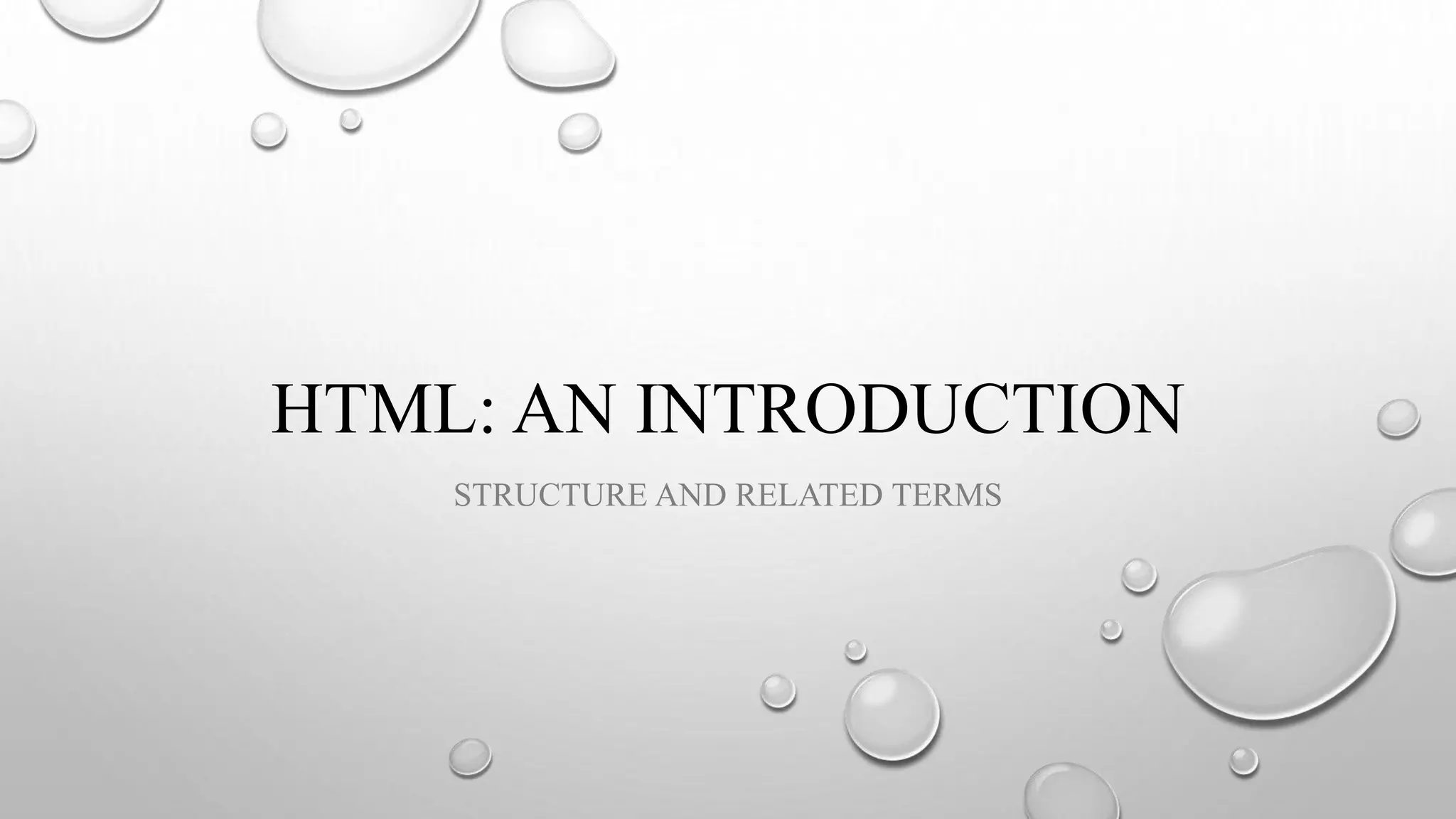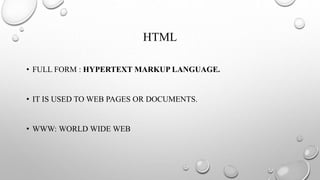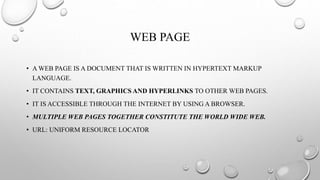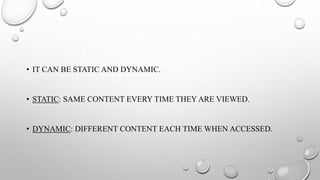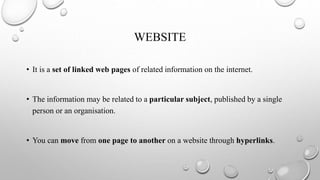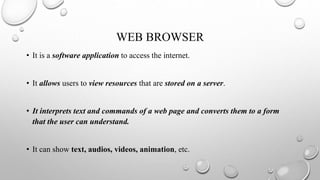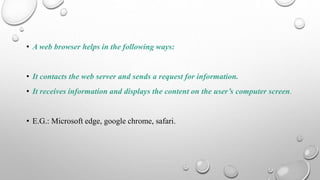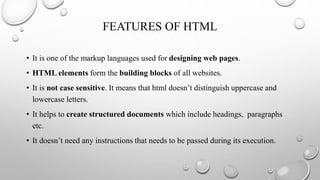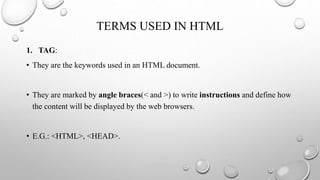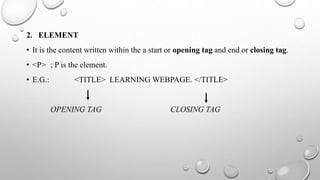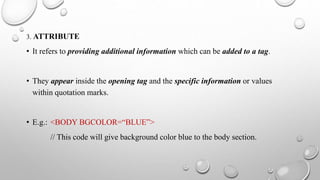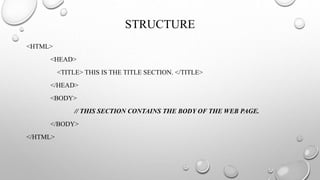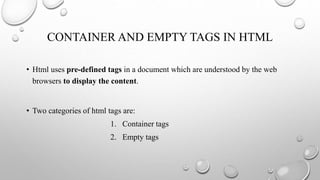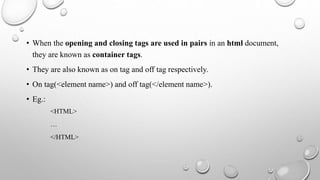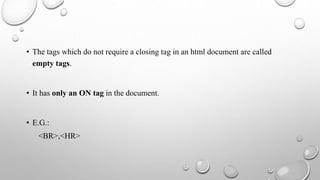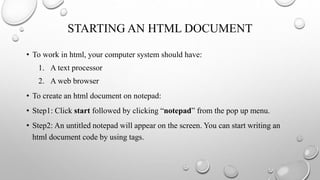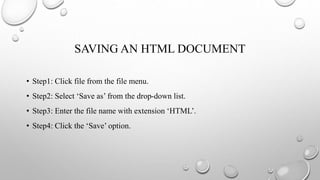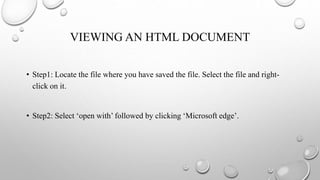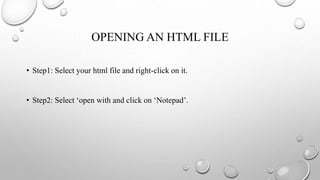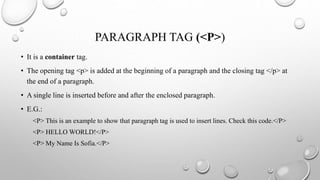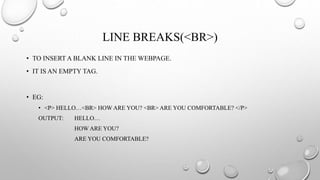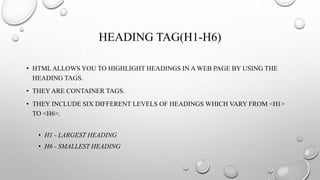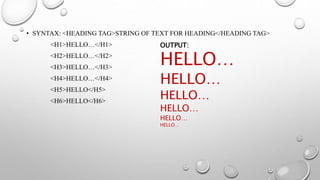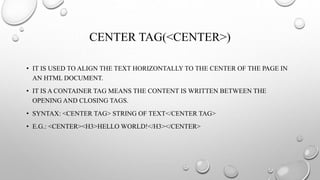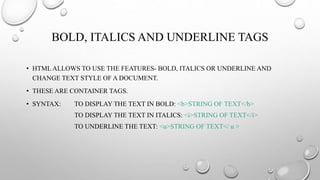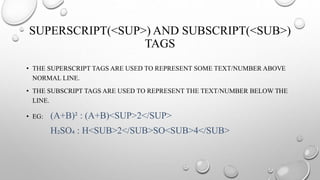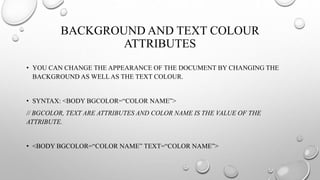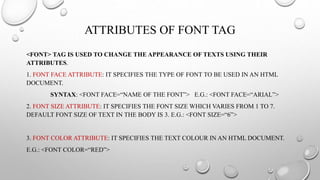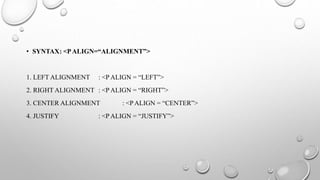HTML is the standard markup language used to create web pages. Key terms include HTML tags, elements, attributes, and containers that are used to structure and style web page content. Common HTML tags include headings, paragraphs, line breaks, bold, italics, and tags to change font features, text color, background color, and alignment. Web pages written in HTML can be viewed using web browsers, which interpret the HTML code and display the formatted content.