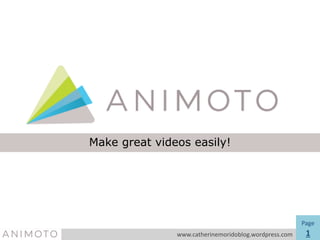
How to Use Animoto and Make Great Video Easily-CatherineMorido-theRockstarVP
- 1. Make great videos easily! Page 1www.catherinemoridoblog.wordpress.com
- 3. To start, open your web browser. Page 3www.catherinemoridoblog.wordpress.com
- 4. On this tutorial I will use.. Page 4www.catherinemoridoblog.wordpress.com
- 6. Click any of these. Page 6www.catherinemoridoblog.wordpress.com
- 9. Click GET STARTED. Page 9www.catherinemoridoblog.wordpress.com
- 11. You have 2 SIGNING-IN options. Page 11www.catherinemoridoblog.wordpress.com
- 13. Or SIGN UP via email.. Page 13www.catherinemoridoblog.wordpress.com
- 14. Enter EMAIL ADDRESS. If Signing up via email… Page 14www.catherinemoridoblog.wordpress.com
- 19. On this tutorial I’ll use FACEBOOK account. Page 19www.catherinemoridoblog.wordpress.com
- 20. Click sign up using FACEBOOK. Page 20www.catherinemoridoblog.wordpress.com
- 25. Reason for making video. Page 25www.catherinemoridoblog.wordpress.com
- 32. Step 1 : Choose a style. Page 32www.catherinemoridoblog.wordpress.com
- 34. Browse style by category. Page 34www.catherinemoridoblog.wordpress.com
- 37. Then a preview will appear. Page 37www.catherinemoridoblog.wordpress.com
- 38. If its ok with you, click CREATE VIDEO. Page 38www.catherinemoridoblog.wordpress.com
- 39. Loading progress will show. Page 39www.catherinemoridoblog.wordpress.com
- 40. Click START for a step by step guide. Page 40www.catherinemoridoblog.wordpress.com
- 41. Or SKIP to keep going. Page 41www.catherinemoridoblog.wordpress.com
- 42. Now, this is your workplace! Page 42www.catherinemoridoblog.wordpress.com
- 46. Enter the producer name. Page 46www.catherinemoridoblog.wordpress.com
- 47. Enter Date, if desired. Page 47www.catherinemoridoblog.wordpress.com
- 50. Video Title will show here. Page 50www.catherinemoridoblog.wordpress.com
- 51. Page 51www.catherinemoridoblog.wordpress.com Explore Tools to create a video. Step #3
- 52. Here’s the CREATE toolbar. Page 52www.catherinemoridoblog.wordpress.com
- 53. 1. Click to change chosen previous style. Page 53www.catherinemoridoblog.wordpress.com
- 54. 2. Click to add logo. Page 54www.catherinemoridoblog.wordpress.com
- 55. 3.Click to add pics & video. Page 55www.catherinemoridoblog.wordpress.com
- 56. Or simply click this one. Page 56www.catherinemoridoblog.wordpress.com
- 57. Click to select the location. Page 57www.catherinemoridoblog.wordpress.com
- 58. Upload pictures & videos saved on computer… Page 58www.catherinemoridoblog.wordpress.com
- 59. ..Or Upload using social media accounts… Page 59www.catherinemoridoblog.wordpress.com
- 60. …Or Upload using Animoto collections. Page 60www.catherinemoridoblog.wordpress.com
- 61. I’ll use photo’s saved on my computer. Page 61www.catherinemoridoblog.wordpress.com
- 65. Wait for the photos to upload. Page 65www.catherinemoridoblog.wordpress.com
- 66. 4. Click to add text.. Page 66www.catherinemoridoblog.wordpress.com
- 67. Or click this one (+). Page 67www.catherinemoridoblog.wordpress.com
- 72. Here’s the added text. Page 72www.catherinemoridoblog.wordpress.com
- 74. You can arrange the photos by dragging. Page 74www.catherinemoridoblog.wordpress.com
- 75. Double click Photos to… Page 75www.catherinemoridoblog.wordpress.com
- 77. To give more time or highlight the photo in your video… Page 77www.catherinemoridoblog.wordpress.com
- 79. Click this to Rotate. Page 79www.catherinemoridoblog.wordpress.com
- 80. To crop, correct or touch up the photo… Page 80www.catherinemoridoblog.wordpress.com
- 81. Click to Edit the photo. Page 81www.catherinemoridoblog.wordpress.com
- 82. Or click to Delete. Page 82www.catherinemoridoblog.wordpress.com
- 83. Click to Change the song. Page 83www.catherinemoridoblog.wordpress.com
- 84. Here are your options.. Page 84www.catherinemoridoblog.wordpress.com
- 85. You can choose from Top songs… Page 85www.catherinemoridoblog.wordpress.com
- 86. ..or from Popular for personal… Page 86www.catherinemoridoblog.wordpress.com
- 87. ..or from My favorites by… Page 87www.catherinemoridoblog.wordpress.com
- 89. ..or simply Upload Songs saved from your computer. Page 89www.catherinemoridoblog.wordpress.com
- 92. Click to play the music. Page 92www.catherinemoridoblog.wordpress.com
- 93. Click Select if you want that song. Page 93www.catherinemoridoblog.wordpress.com
- 95. The upload song will appear here. Page 95www.catherinemoridoblog.wordpress.com
- 96. The video length shall be lesser or equal the length of the song. Page 96www.catherinemoridoblog.wordpress.com
- 97. Here is the video length. Page 97www.catherinemoridoblog.wordpress.com
- 98. This is the length of the song. Page 98www.catherinemoridoblog.wordpress.com
- 99. In case you have more pictures uploaded but only have short video time.. Page 99www.catherinemoridoblog.wordpress.com
- 100. Excess pictures will go to tray. Page 100www.catherinemoridoblog.wordpress.com
- 101. You can drag the photos to replace other item. Page 101www.catherinemoridoblog.wordpress.com
- 103. Once you’re done, click PREVIEW VIDEO. Page 103www.catherinemoridoblog.wordpress.com
- 105. Your video is now playing. www.catherinemoridoblog.wordpress.com Page 105
- 109. Check for price and key features of each plan. www.catherinemoridoblog.wordpress.com Page 109
- 110. To edit the video click CONTINUE EDITING. www.catherinemoridoblog.wordpress.com Page 110
- 111. Once your done, click PRODUCE. www.catherinemoridoblog.wordpress.com Page 111
- 113. This is your final video! www.catherinemoridoblog.wordpress.com Page 113
- 114. Click Play button to watch video. www.catherinemoridoblog.wordpress.com Page 114
- 118. Click to EDIT VIDEO. www.catherinemoridoblog.wordpress.com Page 118
- 119. Upgrade video to HD. www.catherinemoridoblog.wordpress.com Page 119
- 123. Locate where to save the video file. www.catherinemoridoblog.wordpress.com Page 123
- 129. Click USE THIS IMAGE. www.catherinemoridoblog.wordpress.com Page 129
- 130. Edit details of video. www.catherinemoridoblog.wordpress.com Page 130
- 133. Ways to share the video. www.catherinemoridoblog.wordpress.com Page 133
- 135. Here are more ways to share video. www.catherinemoridoblog.wordpress.com Page 135
- 136. Let’s share thru EMAIL. www.catherinemoridoblog.wordpress.com Page 136
- 139. Click SEND NOW or www.catherinemoridoblog.wordpress.com Page 139
- 140. Schedule when you want to send it. www.catherinemoridoblog.wordpress.com Page 140
- 142. Create your video now! Well, there you have it! (No expertise required!) Happy learning! www.catherinemoridoblog.wordpress.com Page 142
- 143. “To be creative, lose the fear of being wrong.” -Joseph Chilton Pearce www.catherinemoridoblog.wordpress.com Page 143
