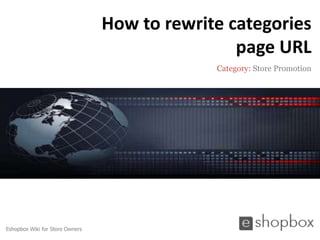
How to rewrite categories page url
- 1. How to rewrite categories page URL Category: Store Promotion Eshopbox Wiki for Store Owners
- 2. Welcome to Eshopbox Wiki What you will learn here ▪ What is a categories page URL ▪ How to rewrite categories page URL A Eshopbox Wiki production. © All Rights Reserved at BoxBeat Technologies Pvt. Ltd.
- 3. 1 What is a categories page URL A Eshopbox Wiki production. © All Rights Reserved at BoxBeat Technologies Pvt. Ltd.
- 4. What is a categories page URL ▪ Categories page URL is a web address provided to the categories page on your Eshopbox. Create a categories page URL which is simpler than system generated categories page URL ▪ E.g. - http://www.yourstore.com/?category=homeappliances is a dynamic categories page URL generated automatically by system. You can rewrite this categories page URL to http://www.yourstore.com/category/homeappliances. This is a simpler brand page URL and easily understandable A Eshopbox Wiki production. © All Rights Reserved at BoxBeat Technologies Pvt. Ltd.
- 5. 2 How to rewrite categories page URL A Eshopbox Wiki production. © All Rights Reserved at BoxBeat Technologies Pvt. Ltd.
- 6. How to rewrite categories page URL Step 1: ▪ Log in to your site admin panel with your login id and password ▪ Click on the ‘Promote’ tab and select ‘SEO suite’ from the drop down menu Promote tab SEO suite link A Eshopbox Wiki production. © All Rights Reserved at BoxBeat Technologies Pvt. Ltd.
- 7. How to rewrite categories page URL Step 2: ▪ On the ‘SEO Suite’ page, click on ‘Page Info’ link to customize your page URL SEO suite page Click this link A Eshopbox Wiki production. © All Rights Reserved at BoxBeat Technologies Pvt. Ltd.
- 8. How to rewrite categories page URL Step 3: ▪ Select ‘Custom URL’ link to create custom pattern for a page URL SEO suite page Custom URL link A Eshopbox Wiki production. © All Rights Reserved at BoxBeat Technologies Pvt. Ltd.
- 9. How to rewrite categories page URL Step 4: ▪ On the ‘Custom URL’ page, click on ‘Categories’ tab to access categories page Custom URL page Categories tab A Eshopbox Wiki production. © All Rights Reserved at BoxBeat Technologies Pvt. Ltd.
- 10. How to rewrite categories page URL Step 5: ▪ You can now view all the categories pages URL’s ▪ You can optimize the categories pages URLs according to your suitability. Press the ‘Edit’ button to change the URL Categories page Edit button A Eshopbox Wiki production. © All Rights Reserved at BoxBeat Technologies Pvt. Ltd.
- 11. How to rewrite categories page URL Step 6: ▪ You can now enter the desired categories page URL in the space provided ▪ Press the 'Update’ button to save the changes made Categories page Update button Enter desired URL A Eshopbox Wiki production. © All Rights Reserved at BoxBeat Technologies Pvt. Ltd.
- 12. Good to know ▪ Your categories page URL should not be more than 100 characters ▪ Don't change your URL frequently. Take care of URL structure optimization when you setup your online site at the beginning ▪ Limit the number of words in your page URL's. It should not be greater than 10 words ▪ Prefer only keywords in your URL's and remove all numbers & words such as "the", "of", "in", "your“ etc in the URL A Eshopbox Wiki production. © All Rights Reserved at BoxBeat Technologies Pvt. Ltd.
- 13. For More Support Wiki : A collection of illustrative presentations which will guide you in a step by step manner to answer your store related queries. Knowledgebase : A repository of detailed articles that provide you with in depth information about running your store and understanding the process involved. Forum : An open community for Store owners to share and discuss everything about Eshopbox. Get real and practical solutions to most of your problems. Blog : A rich source of Tips, Articles and Announcements that keep you updated about the latest happening and techniques to enhance your art of selling online. Ask a question : Find simple answers to complex questions through our experts. For any further assistance, mail us at support@eshopbox.com A Eshopbox Wiki production. © All Rights Reserved at BoxBeat Technologies Pvt. Ltd.
