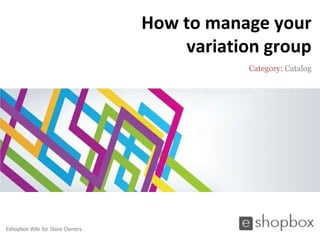
How to manage your variation group
- 1. How to manage your variation group Category: Catalog Eshopbox Wiki for Store Owners
- 2. Welcome to Eshopbox Wiki What will you learn here ▪ How to manage your variation group A Eshopbox Wiki production. © All Rights Reserved at BoxBeat Technologies Pvt. Ltd.
- 3. 1 How to manage your variation group A Eshopbox Wiki production. © All Rights Reserved at BoxBeat Technologies Pvt. Ltd.
- 4. How to manage your variation group Step 1: ▪ Log in to your Eshopbox site admin panel with your login id and password ▪ Click on ‘Product variations’ under the Manage tab Manage tab Product Variations A Eshopbox Wiki production. © All Rights Reserved at BoxBeat Technologies Pvt. Ltd.
- 5. How to manage your variation group Step 2: ▪ Now you are on ‘Manage your variations’ page ▪ You will see the listing of all the existing variation group in the right panel List of existing variation groups A Eshopbox Wiki production. © All Rights Reserved at BoxBeat Technologies Pvt. Ltd.
- 6. How to manage your variation group Step 3: ▪ When you put your icon on any group name, it will show two options ▪ Two options are: edit (‘ ’) and delete (‘ ’) Available options to manage groups A Eshopbox Wiki production. © All Rights Reserved at BoxBeat Technologies Pvt. Ltd.
- 7. How to manage your variation group Step 4: ▪ Click on edit ( ), if you want to modify that particular group’s details ▪ Click on delete (‘ ’) if you want to delete any particular group permanently To delete To edit A Eshopbox Wiki production. © All Rights Reserved at BoxBeat Technologies Pvt. Ltd.
- 8. How to manage your variation group Step 5: ▪ When you will click on edit ‘ ’ , it will open the create variation page with previous filled info ▪ It includes group name, selected variations and all variations Filled info A Eshopbox Wiki production. © All Rights Reserved at BoxBeat Technologies Pvt. Ltd.
- 9. How to manage your variation group Step 6: ▪ To edit the variation group name, go to the group name text box and write the correct name Group name field A Eshopbox Wiki production. © All Rights Reserved at BoxBeat Technologies Pvt. Ltd.
- 10. How to manage your variation group Step 7: ▪ Click on ‘Save’, if you want to save the modified name ▪ Click on ‘Save & exit’, If you do not want to make any other change to existing variation group ▪ Click on ‘ ’, if you want to discard the made changes Save Save & Exit Cross A Eshopbox Wiki production. © All Rights Reserved at BoxBeat Technologies Pvt. Ltd.
- 11. How to manage your variation group Step 8: ▪ Selected variations field contains all the variations in this particular group ▪ To remove the selected variations from the group, click on cross icon Variations of this To delete particular group A Eshopbox Wiki production. © All Rights Reserved at BoxBeat Technologies Pvt. Ltd.
- 12. How to manage your variation group Step 9: ▪ Click on ‘Save’, if you want to save the changes ▪ Click on ‘Save & exit’, If you do not want to make any other change to existing variation group ▪ Click on ‘ ’, if you want to discard the made changes Save Save & Exit Cross A Eshopbox Wiki production. © All Rights Reserved at BoxBeat Technologies Pvt. Ltd.
- 13. How to manage your variation group Step 10: ▪ To add more variations to the group, click on plus icon in front of a variation name ▪ You can also use search box to find out the variation you are looking for in a quick way Search field To add to this group Already added A Eshopbox Wiki production. © All Rights Reserved at BoxBeat Technologies Pvt. Ltd.
- 14. How to manage your variation group Step 11: ▪ When you will click on a variation, it will get display in selected variation field and will add to this particular group Variation will get displayed here A Eshopbox Wiki production. © All Rights Reserved at BoxBeat Technologies Pvt. Ltd.
- 15. How to manage your variation group Step 12: ▪ Click on ‘Save’, if you want to save the changes ▪ Click on ‘Save & exit’, If you do not want to make any other change to existing variation group ▪ Click on ‘ ’, if you want to discard the made changes Save Save & Exit Cross A Eshopbox Wiki production. © All Rights Reserved at BoxBeat Technologies Pvt. Ltd.
- 16. How to manage your variation group Step 13: ▪ Next available option is Delete ‘ ’ ▪ Use it if you want to delete any particular group as a whole To delete the entire group A Eshopbox Wiki production. © All Rights Reserved at BoxBeat Technologies Pvt. Ltd.
- 17. How to manage your variation group Step 14: ▪ When you will click on it, it will open up with a pop up ▪ Click on ‘Yes’ button, it will permanently delete this particular group along with its variation ▪ Click on ‘No’ to discard the group deletion To cancel the action To confirm the action A Eshopbox Wiki production. © All Rights Reserved at BoxBeat Technologies Pvt. Ltd.
- 18. Good to know ▪ Whenever you make any change, make sure to save the updated page there & then ▪ If you have made any mistake while updating any information, don’t worry follow the edit step again and rectify the mistake A Eshopbox Wiki production. © All Rights Reserved at BoxBeat Technologies Pvt. Ltd.
- 19. For More Support Wiki : A collection of illustrative presentations which will guide you in a step by step manner to answer your store related queries. Knowledgebase : A repository of detailed articles that provide you with in depth information about running your store and understanding the process involved. Forum : An open community for Store owners to share and discuss everything about Eshopbox. Get real and practical solutions to most of your problems. Blog : A rich source of Tips, Articles and Announcements that keep you updated about the latest happening and techniques to enhance your art of selling online. Ask a question : Find simple answers to complex questions through our experts. For any further assistance, mail us at support@eshopbox.com A Eshopbox Wiki production. © All Rights Reserved at BoxBeat Technologies Pvt. Ltd.
