How to get started with drive
•
0 likes•61 views
Drive is a cloud storage service from Google that provides 15GB of free storage. It allows users to store any type of file in one safe place and access those files from any device. Users can upload files from their computer or mobile device to Drive. They can also share files and folders with others and collaborate on documents in real-time. Drive aims to organize users' files across different devices and locations.
Report
Share
Report
Share
Download to read offline
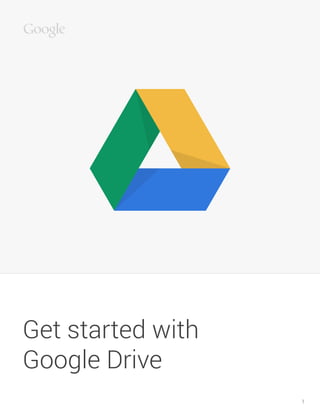
Recommended
How to get started with drive

Google Drive allows users to store any type of file in 15GB of free cloud storage. Files can be accessed from any smartphone, tablet, or computer. Users can upload files by dragging them into their Chrome browser or selecting files on their mobile device. Files and folders can also be shared with others so multiple people can work on documents simultaneously.
Google Drive Tutorial

This document provides a tutorial on how to use Google Drive. It explains that Google Drive is a virtual space to save documents like word files, spreadsheets, presentations, and PDFs. It recommends organizing files into folders and labeling each document. Regularly organizing digital files can help avoid being unable to find a file later. The document also provides contact information for more training on using Google Drive.
Google Drive (for dummies)

Google Drive is a cloud-based file storage and synchronization service created by Google that allows users to store files, share files with collaborators, and edit documents, spreadsheets and presentations. Users can create new files by clicking the "+" button in Google Docs, Sheets or Slides. Files are automatically saved as the user works. Users can also download files or share files and folders with others to view, edit or comment on collaboratively.
Your guide to UDrive

As a USQ student you will have access to UDrive- powered by Google. Learn about UDrive and our top tips on using it effectively.
Google Drive Tutorial

Google Drive is a file storage and synchronization service developed by Google that launched in 2012. It allows users to store files, documents, photos and videos, and synchronize them across devices for access from any computer, tablet or smartphone. Google Drive offers 15GB of free storage and as of 2017 had over 800 million users storing around 2 trillion files total on the platform. It is available on Windows, Mac, iOS and Android devices.
Google Drive Tutorial

This document provides a guide to using the basic features of Google Drive, including creating folders, uploading and opening files, sorting files, sharing files via links, viewing file revision history, seeing collaborator edits in real-time, and adding comments to files. Key functions covered are uploading and organizing files into folders, sharing files publicly via links, and collaborative editing features like viewing past versions and other users' cursors.
Wordpress - S03.L01 - Using Google Drive

Google Drive is a file storage and synchronization service that allows users to store files in the cloud, synchronize across devices, and share files. It includes Google Docs, Sheets, and Slides for collaborative editing. Users get 15GB of free storage for photos, videos, and other files. Folders and files on Google Drive can be shared by right-clicking and selecting "Share," then copying the link to provide access to other users.
Setup Google Drive For Organization G-SUITE

Setup Google Drive For Organization
HOW TO USE GOOGLE DRIVE G-SUITE
This Will Teach The Basic How To Used The NEW Driver Online
Recommended
How to get started with drive

Google Drive allows users to store any type of file in 15GB of free cloud storage. Files can be accessed from any smartphone, tablet, or computer. Users can upload files by dragging them into their Chrome browser or selecting files on their mobile device. Files and folders can also be shared with others so multiple people can work on documents simultaneously.
Google Drive Tutorial

This document provides a tutorial on how to use Google Drive. It explains that Google Drive is a virtual space to save documents like word files, spreadsheets, presentations, and PDFs. It recommends organizing files into folders and labeling each document. Regularly organizing digital files can help avoid being unable to find a file later. The document also provides contact information for more training on using Google Drive.
Google Drive (for dummies)

Google Drive is a cloud-based file storage and synchronization service created by Google that allows users to store files, share files with collaborators, and edit documents, spreadsheets and presentations. Users can create new files by clicking the "+" button in Google Docs, Sheets or Slides. Files are automatically saved as the user works. Users can also download files or share files and folders with others to view, edit or comment on collaboratively.
Your guide to UDrive

As a USQ student you will have access to UDrive- powered by Google. Learn about UDrive and our top tips on using it effectively.
Google Drive Tutorial

Google Drive is a file storage and synchronization service developed by Google that launched in 2012. It allows users to store files, documents, photos and videos, and synchronize them across devices for access from any computer, tablet or smartphone. Google Drive offers 15GB of free storage and as of 2017 had over 800 million users storing around 2 trillion files total on the platform. It is available on Windows, Mac, iOS and Android devices.
Google Drive Tutorial

This document provides a guide to using the basic features of Google Drive, including creating folders, uploading and opening files, sorting files, sharing files via links, viewing file revision history, seeing collaborator edits in real-time, and adding comments to files. Key functions covered are uploading and organizing files into folders, sharing files publicly via links, and collaborative editing features like viewing past versions and other users' cursors.
Wordpress - S03.L01 - Using Google Drive

Google Drive is a file storage and synchronization service that allows users to store files in the cloud, synchronize across devices, and share files. It includes Google Docs, Sheets, and Slides for collaborative editing. Users get 15GB of free storage for photos, videos, and other files. Folders and files on Google Drive can be shared by right-clicking and selecting "Share," then copying the link to provide access to other users.
Setup Google Drive For Organization G-SUITE

Setup Google Drive For Organization
HOW TO USE GOOGLE DRIVE G-SUITE
This Will Teach The Basic How To Used The NEW Driver Online
ICT presentation on Google Drive

Google Drive Provides the Ability of Access Your Files Worldwide. Most companies find that having worldwide access to their contents makes traveling simple. Instead of trying to keep track of a laptop or flash drive, all your information is stored to a cloud server
steps in planning

Google Drive is a cloud-based storage and collaboration tool that allows users to store, access, and share files across devices. Key features include:
- Storing files and folders in a safe, cloud-based location accessible from any device.
- Real-time collaboration where multiple users can work on files simultaneously.
- Syncing files to a desktop folder to access and edit them using desktop applications.
- Easy file sharing inside or outside an organization with customizable permission settings.
Getting started

Google Drive is a cloud-based storage and collaboration tool that allows users to store files and access them from any device. It provides features like real-time collaboration where multiple users can work on the same file simultaneously, easy file sharing both internally and externally, and version control to manage file revisions. The document provides instructions on getting started with Google Drive, including how to set it up on different devices, upload files, and organize files and folders. It also explains how to use key Drive features like creating and editing files, searching, sharing, and troubleshooting potential issues.
Getting started

Google Drive is a cloud-based storage and collaboration tool that allows users to store files and access them from any device. It provides features like real-time collaboration where multiple users can work on the same file simultaneously, easy file sharing both internally and externally, and version control to manage file revisions. The document provides instructions on getting started with Google Drive, including how to set it up on different devices, upload files, and organize files and folders. It also explains how to use key Drive features like creating and editing files, searching, sharing, and troubleshooting issues.
Getting started

Google Drive is a cloud-based storage and collaboration tool that allows users to store files and access them from any device. It provides features like real-time collaboration where multiple users can work on the same file simultaneously, easy file sharing both internally and externally, and version control to manage file revisions. The document provides instructions on getting started with Google Drive, including how to set it up on different devices, upload files, and organize files and folders. It also explains how to use key Drive features like creating and editing files, searching, sharing, and troubleshooting potential issues.
Getting started

Google Drive is a cloud-based storage and collaboration tool that allows users to store files and access them from any device. It provides features like real-time collaboration where multiple users can work on the same file simultaneously, easy file sharing both internally and externally, and version control to manage file revisions. The document provides instructions on getting started with Google Drive, including how to set it up on different devices, upload files, and organize files and folders. It also explains how to use key Drive features like creating and editing files, searching, sharing, and troubleshooting potential issues.
sub to my youtube it is Tturbo

Google Drive is a cloud-based storage and collaboration tool that allows users to store files and access them from any device. It provides features like real-time collaboration where multiple users can work on the same file simultaneously, easy file sharing both internally and externally, and version control for files. The document provides instructions on getting started with Google Drive, working with files, troubleshooting issues, and some tips for using Drive features.
Getting started.pdf

Google Drive is a cloud-based storage and collaboration tool that allows users to store files and access them from any device. It provides features like real-time collaboration where multiple users can work on the same file simultaneously, easy file sharing both internally and externally, and version control and revision history. The document provides instructions on getting started with Google Drive, working with files, sharing files, and includes some tips and tricks for power users.
cow

Google Drive is a cloud-based storage and collaboration tool that allows users to store, access, and share files across devices. Some key features include:
- Storing files securely in the cloud and accessing them from any device.
- Real-time collaboration where multiple users can work on files simultaneously.
- Easy file sharing inside and outside an organization with customizable sharing settings and permissions.
- Version control and revision history to manage file changes over time.
- Compatibility with desktop and mobile devices as well as offline access through file syncing.
how to lose weight

Only Tea Burn delivers you a powerful and robust combination of immune-boosting vitamins to help keep you strong, energized and healthy.
Only Tea Burn has a patent-pending nutritional complex designed to amplify the incredible health benefits of tea while neutralizing the downsides…
Instantly transforming your favorite tea into an absolute SUPER TEA...
A SUPER TEA that can deliver you a much healthier, more beneficial and more rewarding experience that you can look forward to enjoying just that much more each and every day
Getting started

Google Drive is a cloud-based file storage and synchronization service that allows users to access and share files across devices. It provides several features including real-time collaboration where multiple users can work on the same file simultaneously, version control to manage file revisions, and offline access to files on mobile devices. The document provides instructions on getting started with Google Drive, working with files, troubleshooting issues, and some tips for using the service.
Google Drive for Desktop

Google Drive allows users to store and access important files from any computer or mobile device. It offers 15GB of free online storage that can be used across Drive, Gmail, and Google Photos. Files and folders stored in Google Drive will automatically sync and be accessible from any internet-connected device through the Drive website or mobile app, providing access to files anywhere. Security features help keep user files and accounts protected.
The simplified electron and muon model, Oscillating Spacetime: The Foundation...

Discover the Simplified Electron and Muon Model: A New Wave-Based Approach to Understanding Particles delves into a groundbreaking theory that presents electrons and muons as rotating soliton waves within oscillating spacetime. Geared towards students, researchers, and science buffs, this book breaks down complex ideas into simple explanations. It covers topics such as electron waves, temporal dynamics, and the implications of this model on particle physics. With clear illustrations and easy-to-follow explanations, readers will gain a new outlook on the universe's fundamental nature.
DRUGS AND ITS classification slide share

Any substance (other than food) that is used to prevent, diagnose, treat, or relieve symptoms of a
disease or abnormal condition
How to Setup Warehouse & Location in Odoo 17 Inventory

In this slide, we'll explore how to set up warehouses and locations in Odoo 17 Inventory. This will help us manage our stock effectively, track inventory levels, and streamline warehouse operations.
How to Manage Your Lost Opportunities in Odoo 17 CRM

Odoo 17 CRM allows us to track why we lose sales opportunities with "Lost Reasons." This helps analyze our sales process and identify areas for improvement. Here's how to configure lost reasons in Odoo 17 CRM
How to Add Chatter in the odoo 17 ERP Module

In Odoo, the chatter is like a chat tool that helps you work together on records. You can leave notes and track things, making it easier to talk with your team and partners. Inside chatter, all communication history, activity, and changes will be displayed.
How to Build a Module in Odoo 17 Using the Scaffold Method

Odoo provides an option for creating a module by using a single line command. By using this command the user can make a whole structure of a module. It is very easy for a beginner to make a module. There is no need to make each file manually. This slide will show how to create a module using the scaffold method.
More Related Content
Similar to How to get started with drive
ICT presentation on Google Drive

Google Drive Provides the Ability of Access Your Files Worldwide. Most companies find that having worldwide access to their contents makes traveling simple. Instead of trying to keep track of a laptop or flash drive, all your information is stored to a cloud server
steps in planning

Google Drive is a cloud-based storage and collaboration tool that allows users to store, access, and share files across devices. Key features include:
- Storing files and folders in a safe, cloud-based location accessible from any device.
- Real-time collaboration where multiple users can work on files simultaneously.
- Syncing files to a desktop folder to access and edit them using desktop applications.
- Easy file sharing inside or outside an organization with customizable permission settings.
Getting started

Google Drive is a cloud-based storage and collaboration tool that allows users to store files and access them from any device. It provides features like real-time collaboration where multiple users can work on the same file simultaneously, easy file sharing both internally and externally, and version control to manage file revisions. The document provides instructions on getting started with Google Drive, including how to set it up on different devices, upload files, and organize files and folders. It also explains how to use key Drive features like creating and editing files, searching, sharing, and troubleshooting potential issues.
Getting started

Google Drive is a cloud-based storage and collaboration tool that allows users to store files and access them from any device. It provides features like real-time collaboration where multiple users can work on the same file simultaneously, easy file sharing both internally and externally, and version control to manage file revisions. The document provides instructions on getting started with Google Drive, including how to set it up on different devices, upload files, and organize files and folders. It also explains how to use key Drive features like creating and editing files, searching, sharing, and troubleshooting issues.
Getting started

Google Drive is a cloud-based storage and collaboration tool that allows users to store files and access them from any device. It provides features like real-time collaboration where multiple users can work on the same file simultaneously, easy file sharing both internally and externally, and version control to manage file revisions. The document provides instructions on getting started with Google Drive, including how to set it up on different devices, upload files, and organize files and folders. It also explains how to use key Drive features like creating and editing files, searching, sharing, and troubleshooting potential issues.
Getting started

Google Drive is a cloud-based storage and collaboration tool that allows users to store files and access them from any device. It provides features like real-time collaboration where multiple users can work on the same file simultaneously, easy file sharing both internally and externally, and version control to manage file revisions. The document provides instructions on getting started with Google Drive, including how to set it up on different devices, upload files, and organize files and folders. It also explains how to use key Drive features like creating and editing files, searching, sharing, and troubleshooting potential issues.
sub to my youtube it is Tturbo

Google Drive is a cloud-based storage and collaboration tool that allows users to store files and access them from any device. It provides features like real-time collaboration where multiple users can work on the same file simultaneously, easy file sharing both internally and externally, and version control for files. The document provides instructions on getting started with Google Drive, working with files, troubleshooting issues, and some tips for using Drive features.
Getting started.pdf

Google Drive is a cloud-based storage and collaboration tool that allows users to store files and access them from any device. It provides features like real-time collaboration where multiple users can work on the same file simultaneously, easy file sharing both internally and externally, and version control and revision history. The document provides instructions on getting started with Google Drive, working with files, sharing files, and includes some tips and tricks for power users.
cow

Google Drive is a cloud-based storage and collaboration tool that allows users to store, access, and share files across devices. Some key features include:
- Storing files securely in the cloud and accessing them from any device.
- Real-time collaboration where multiple users can work on files simultaneously.
- Easy file sharing inside and outside an organization with customizable sharing settings and permissions.
- Version control and revision history to manage file changes over time.
- Compatibility with desktop and mobile devices as well as offline access through file syncing.
how to lose weight

Only Tea Burn delivers you a powerful and robust combination of immune-boosting vitamins to help keep you strong, energized and healthy.
Only Tea Burn has a patent-pending nutritional complex designed to amplify the incredible health benefits of tea while neutralizing the downsides…
Instantly transforming your favorite tea into an absolute SUPER TEA...
A SUPER TEA that can deliver you a much healthier, more beneficial and more rewarding experience that you can look forward to enjoying just that much more each and every day
Getting started

Google Drive is a cloud-based file storage and synchronization service that allows users to access and share files across devices. It provides several features including real-time collaboration where multiple users can work on the same file simultaneously, version control to manage file revisions, and offline access to files on mobile devices. The document provides instructions on getting started with Google Drive, working with files, troubleshooting issues, and some tips for using the service.
Google Drive for Desktop

Google Drive allows users to store and access important files from any computer or mobile device. It offers 15GB of free online storage that can be used across Drive, Gmail, and Google Photos. Files and folders stored in Google Drive will automatically sync and be accessible from any internet-connected device through the Drive website or mobile app, providing access to files anywhere. Security features help keep user files and accounts protected.
Similar to How to get started with drive (12)
Recently uploaded
The simplified electron and muon model, Oscillating Spacetime: The Foundation...

Discover the Simplified Electron and Muon Model: A New Wave-Based Approach to Understanding Particles delves into a groundbreaking theory that presents electrons and muons as rotating soliton waves within oscillating spacetime. Geared towards students, researchers, and science buffs, this book breaks down complex ideas into simple explanations. It covers topics such as electron waves, temporal dynamics, and the implications of this model on particle physics. With clear illustrations and easy-to-follow explanations, readers will gain a new outlook on the universe's fundamental nature.
DRUGS AND ITS classification slide share

Any substance (other than food) that is used to prevent, diagnose, treat, or relieve symptoms of a
disease or abnormal condition
How to Setup Warehouse & Location in Odoo 17 Inventory

In this slide, we'll explore how to set up warehouses and locations in Odoo 17 Inventory. This will help us manage our stock effectively, track inventory levels, and streamline warehouse operations.
How to Manage Your Lost Opportunities in Odoo 17 CRM

Odoo 17 CRM allows us to track why we lose sales opportunities with "Lost Reasons." This helps analyze our sales process and identify areas for improvement. Here's how to configure lost reasons in Odoo 17 CRM
How to Add Chatter in the odoo 17 ERP Module

In Odoo, the chatter is like a chat tool that helps you work together on records. You can leave notes and track things, making it easier to talk with your team and partners. Inside chatter, all communication history, activity, and changes will be displayed.
How to Build a Module in Odoo 17 Using the Scaffold Method

Odoo provides an option for creating a module by using a single line command. By using this command the user can make a whole structure of a module. It is very easy for a beginner to make a module. There is no need to make each file manually. This slide will show how to create a module using the scaffold method.
Digital Artifact 1 - 10VCD Environments Unit

Digital Artifact 1 - 10VCD Environments Unit - NGV Pavilion Concept Design
Chapter 4 - Islamic Financial Institutions in Malaysia.pptx

Chapter 4 - Islamic Financial Institutions in Malaysia.pptxMohd Adib Abd Muin, Senior Lecturer at Universiti Utara Malaysia
This slide is special for master students (MIBS & MIFB) in UUM. Also useful for readers who are interested in the topic of contemporary Islamic banking.
What is Digital Literacy? A guest blog from Andy McLaughlin, University of Ab...

What is Digital Literacy? A guest blog from Andy McLaughlin, University of Aberdeen
How to Make a Field Mandatory in Odoo 17

In Odoo, making a field required can be done through both Python code and XML views. When you set the required attribute to True in Python code, it makes the field required across all views where it's used. Conversely, when you set the required attribute in XML views, it makes the field required only in the context of that particular view.
RPMS TEMPLATE FOR SCHOOL YEAR 2023-2024 FOR TEACHER 1 TO TEACHER 3

RPMS Template 2023-2024 by: Irene S. Rueco
Recently uploaded (20)
The simplified electron and muon model, Oscillating Spacetime: The Foundation...

The simplified electron and muon model, Oscillating Spacetime: The Foundation...
How to Setup Warehouse & Location in Odoo 17 Inventory

How to Setup Warehouse & Location in Odoo 17 Inventory
How to Manage Your Lost Opportunities in Odoo 17 CRM

How to Manage Your Lost Opportunities in Odoo 17 CRM
How to Build a Module in Odoo 17 Using the Scaffold Method

How to Build a Module in Odoo 17 Using the Scaffold Method
Chapter 4 - Islamic Financial Institutions in Malaysia.pptx

Chapter 4 - Islamic Financial Institutions in Malaysia.pptx
What is Digital Literacy? A guest blog from Andy McLaughlin, University of Ab...

What is Digital Literacy? A guest blog from Andy McLaughlin, University of Ab...
Digital Artefact 1 - Tiny Home Environmental Design

Digital Artefact 1 - Tiny Home Environmental Design
RPMS TEMPLATE FOR SCHOOL YEAR 2023-2024 FOR TEACHER 1 TO TEACHER 3

RPMS TEMPLATE FOR SCHOOL YEAR 2023-2024 FOR TEACHER 1 TO TEACHER 3
How to get started with drive
- 1. 1 Get started with Google Drive
- 2. 2 Store any file Use Drive’s 15GB of free Google storage to keep anything you want. Learn how to add a file Share files and folders Everyone can see and edit files at the same time in Drive. See how to share a file or folder See your stuff anywhere Get to your files from any smartphone, tablet, or computer. Download the app for mobile & desktop
- 3. 3 If you’re like most people, you have disk drives and files floating everywhere—on CDs, USB sticks and external drives. Use Drive’s 15GB of free Google storage to keep any type of file in one safe place. Clean up your digital life
- 4. 4 On Android Select “Upload” and choose files to add. On the web Drag files or folders into your Chrome browser. Click the “Upload” button and select files to add. On iOS Click the “+” button and select files to add. EATE or Here’s how to store files in Drive Upload
- 5. 5 On PC Drag and drop any file or folder into the Drive folder on your desktop. On Mac Drag and drop any file or folder into the Drive folder on your desktop.
- 6. 6 Invite.pdfBudget Guest list Use a shared folder in Drive to start prepping for that big event (like a wedding) with the help of your family and friends. You’ll always be looking at the most recent version of your files, and you’ll have the ability to track changes on things like the guest list, budget or designs for the invite. Share and plan together
- 7. 7 On Android Click the “Info” icon, then the “Share” button to add people and set their permissions. On iOS Click the “Info” icon, then the “Share” button to add people and set their permissions. Here’s how to share files in Drive Share
- 8. 8 On the web Select a file or folder and click the “Share” button to add people and set their permissions. On PC and Mac In the Google Drive folder, right click the file or folder you’d like to share, select “Google Drive” and click “Share.” Share... View on
- 9. 9 With Drive, you can access all your files on the go, wherever you are. It’s part backpack, part lockbox so you can keep important things like your driver’s license and insurance cards alongside photos and videos. Be ready anywhere you are Download Drive for your computer Get Drive for Android Get Drive for iPhone & iPad
- 10. 10 You’re all set Start using Drive now and tell us what you think on Google+. Visit our Help Center to learn how to do even more with Drive.