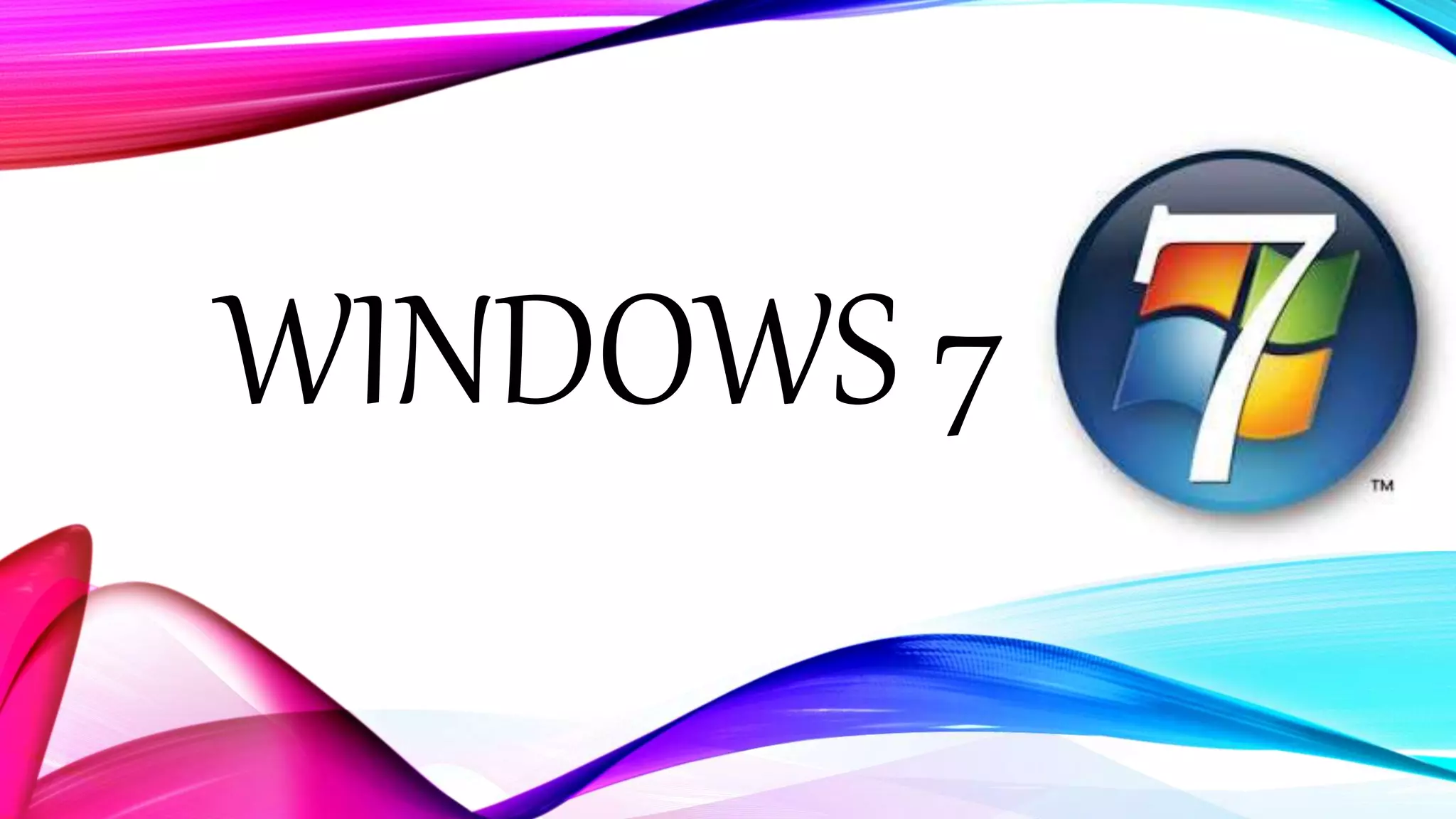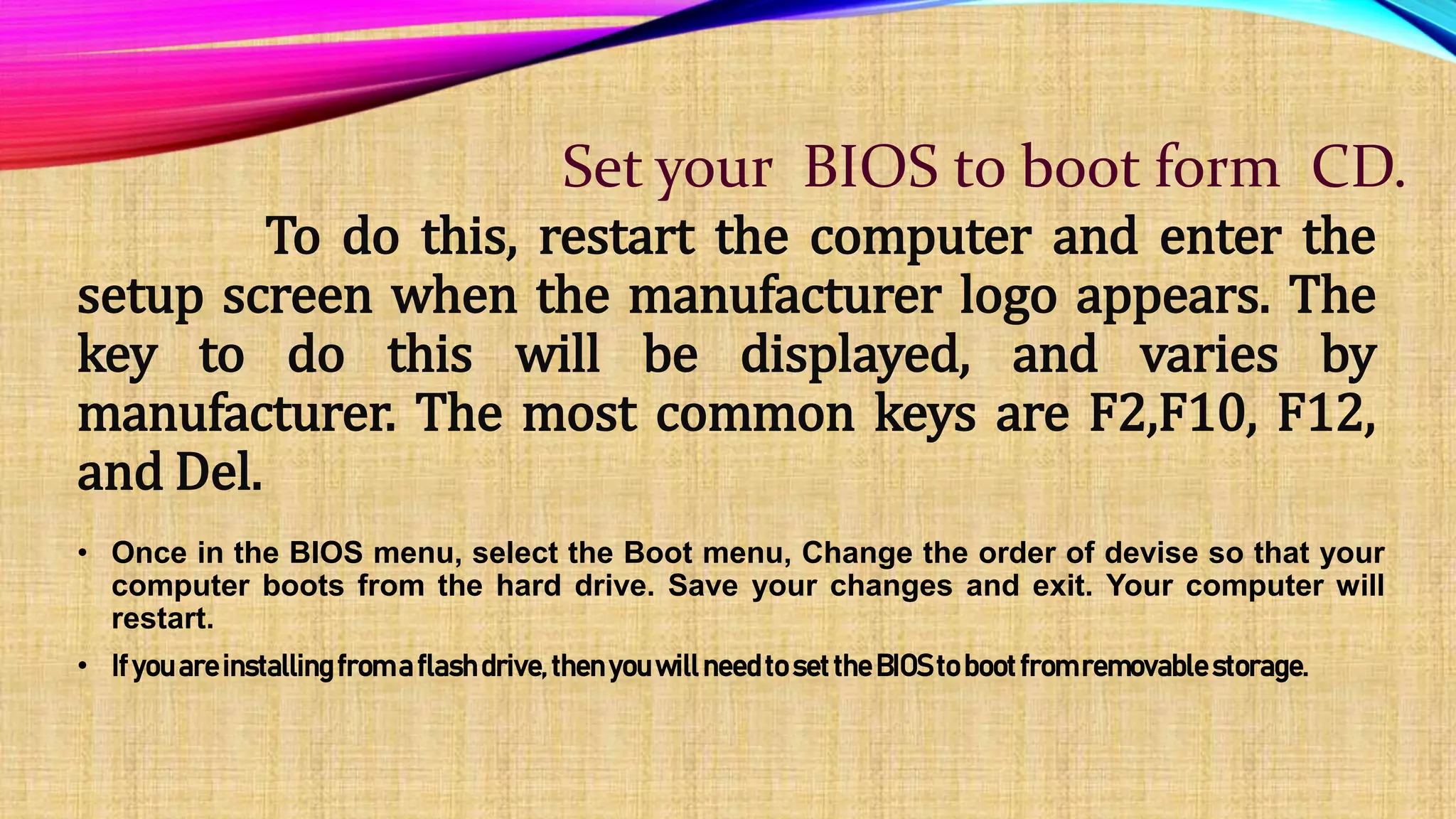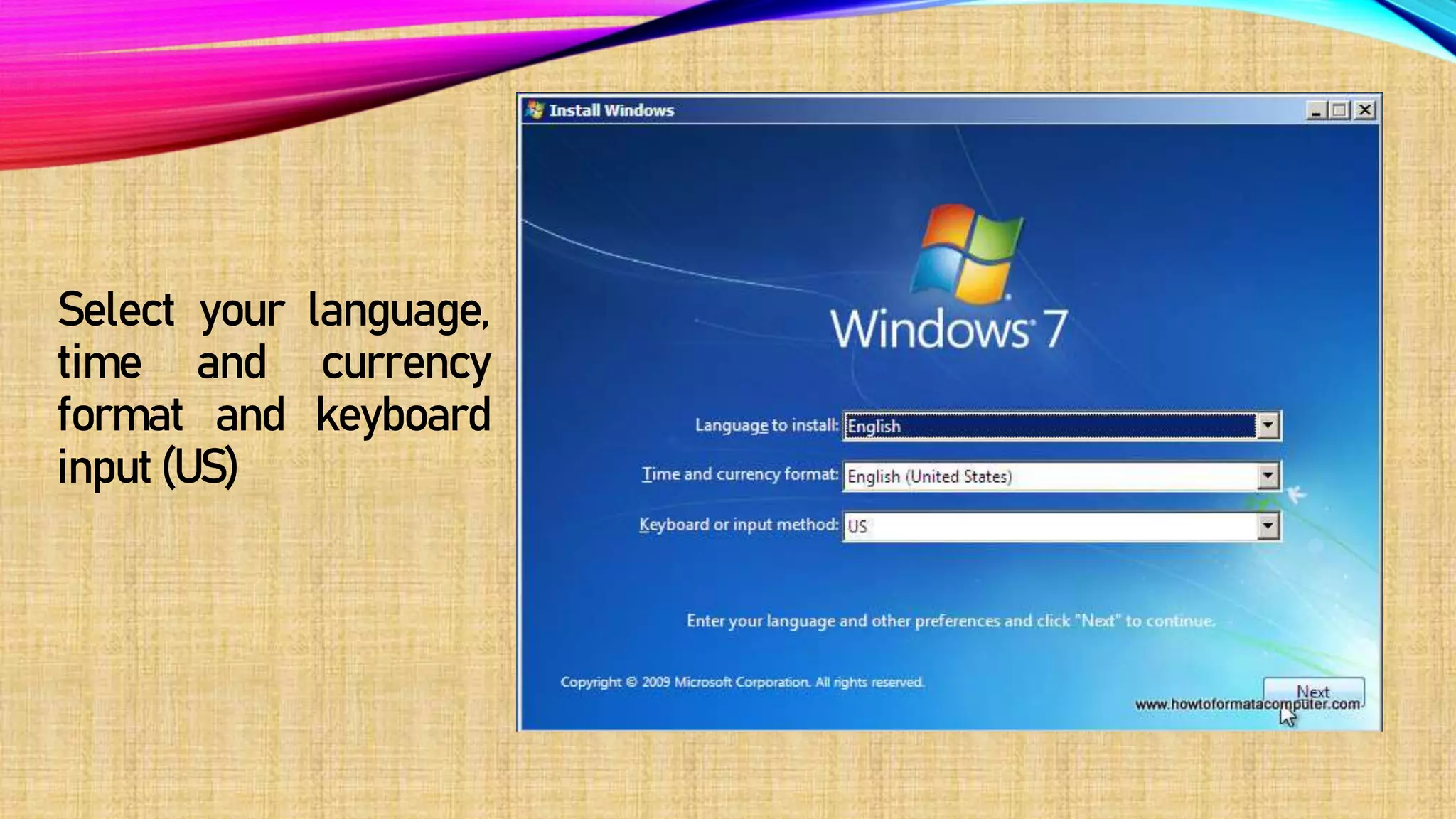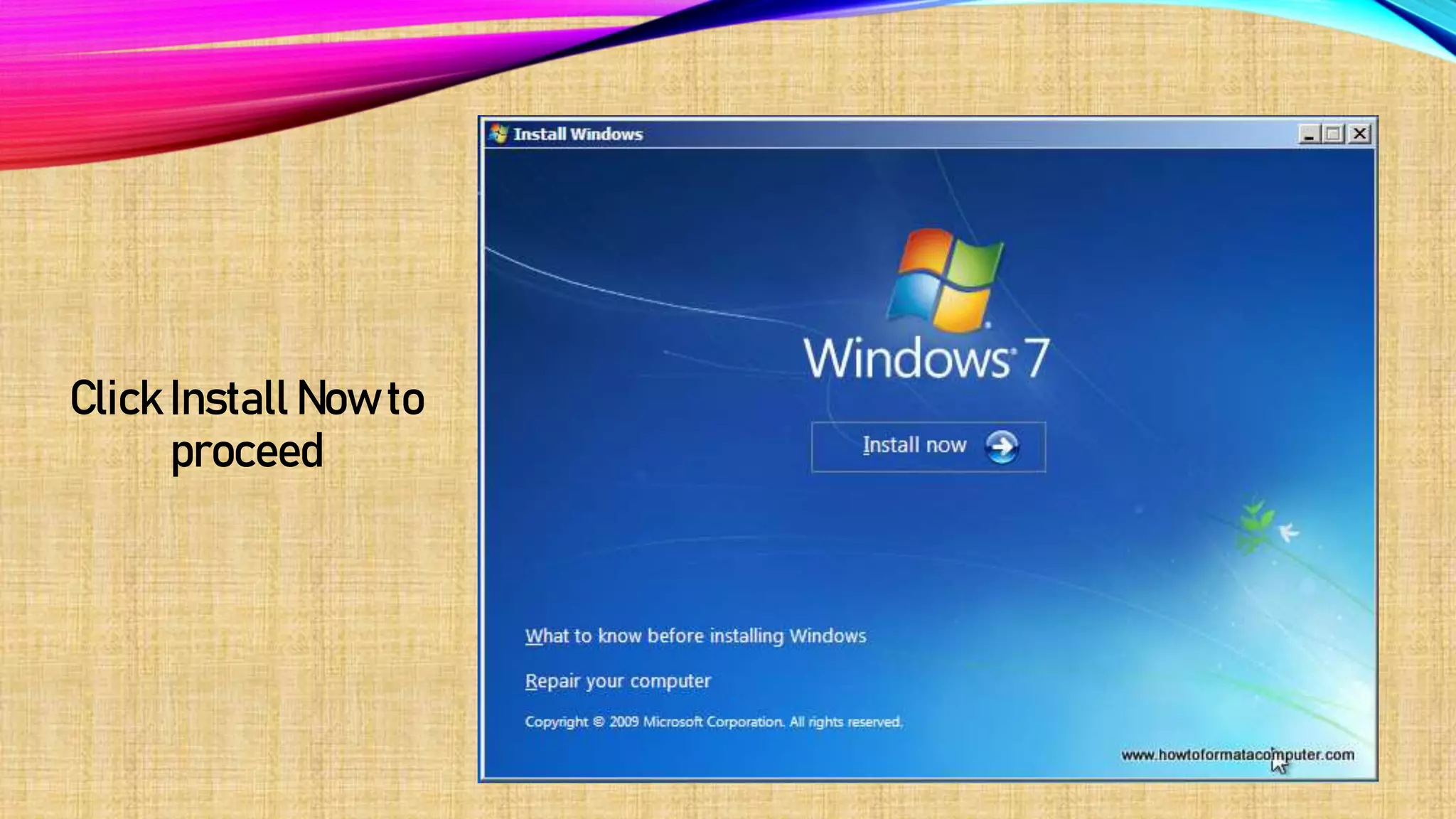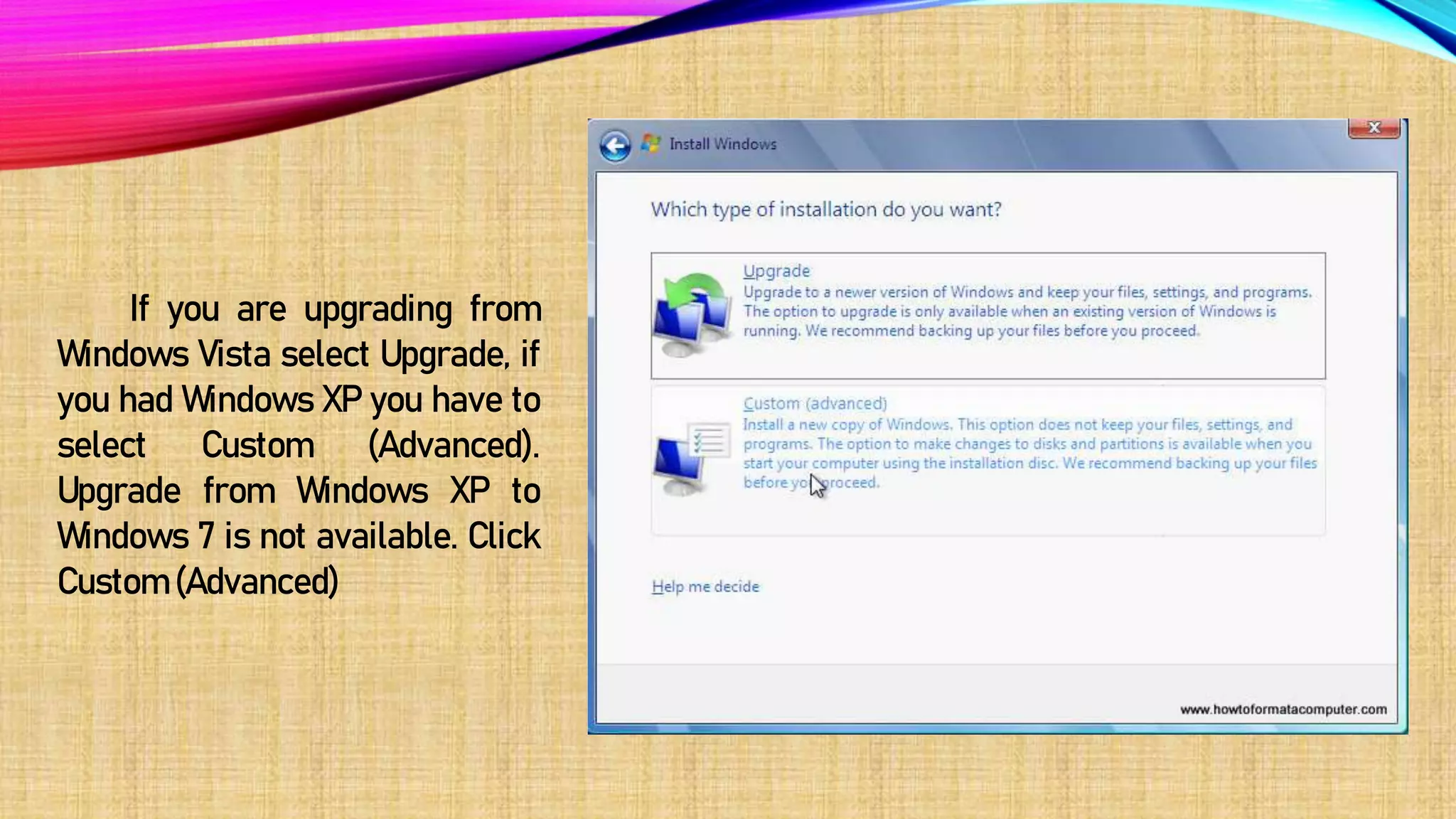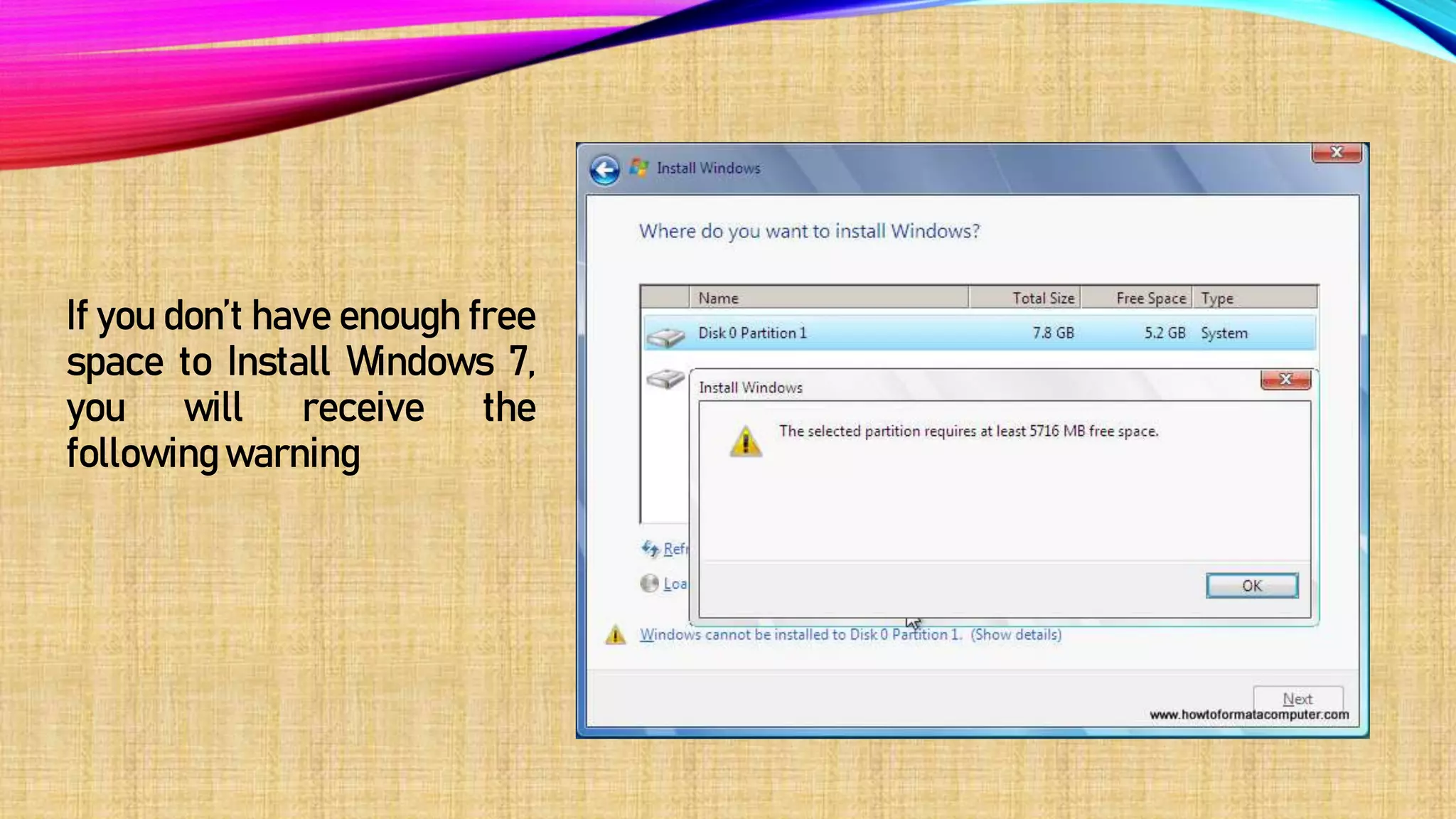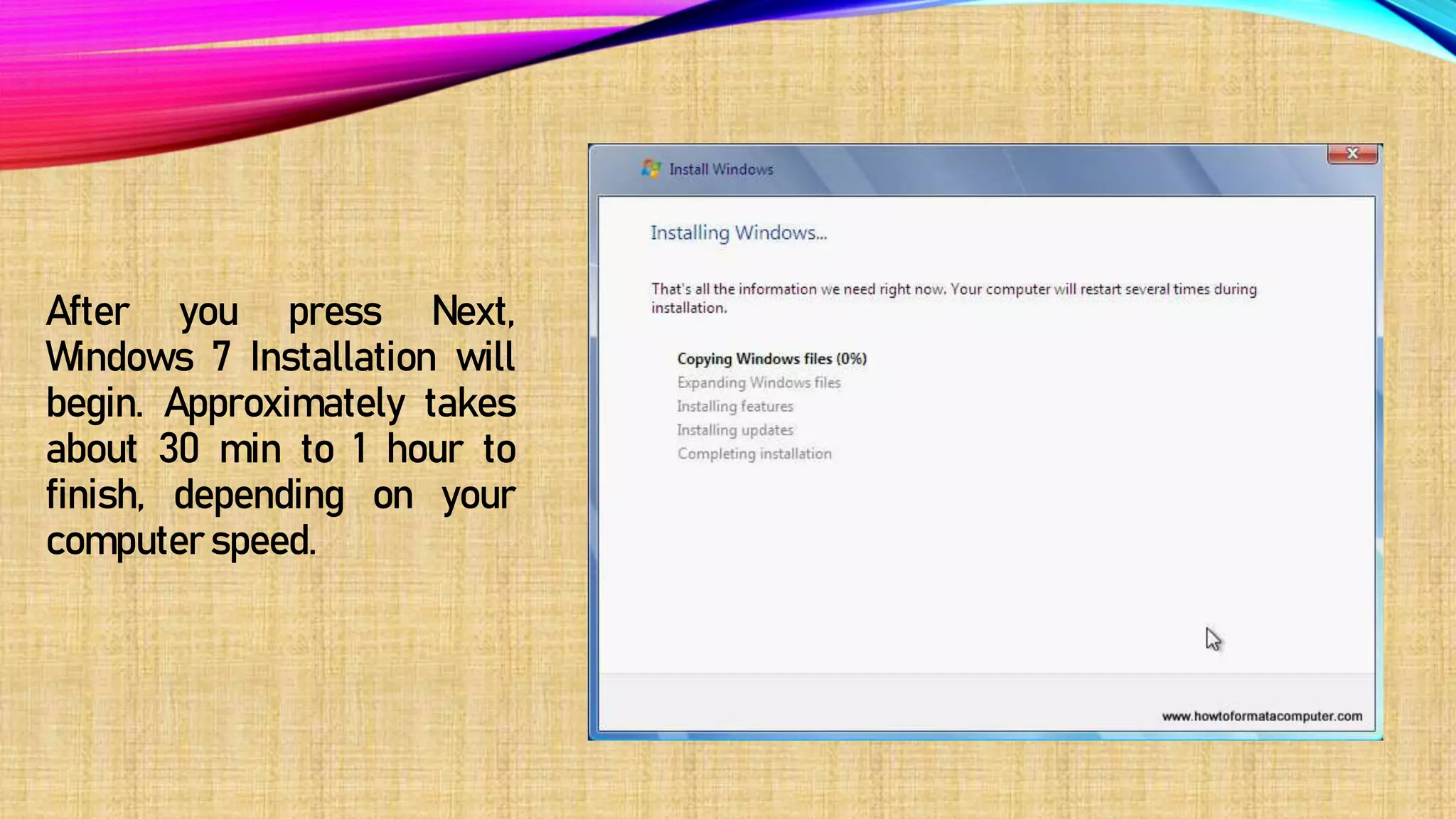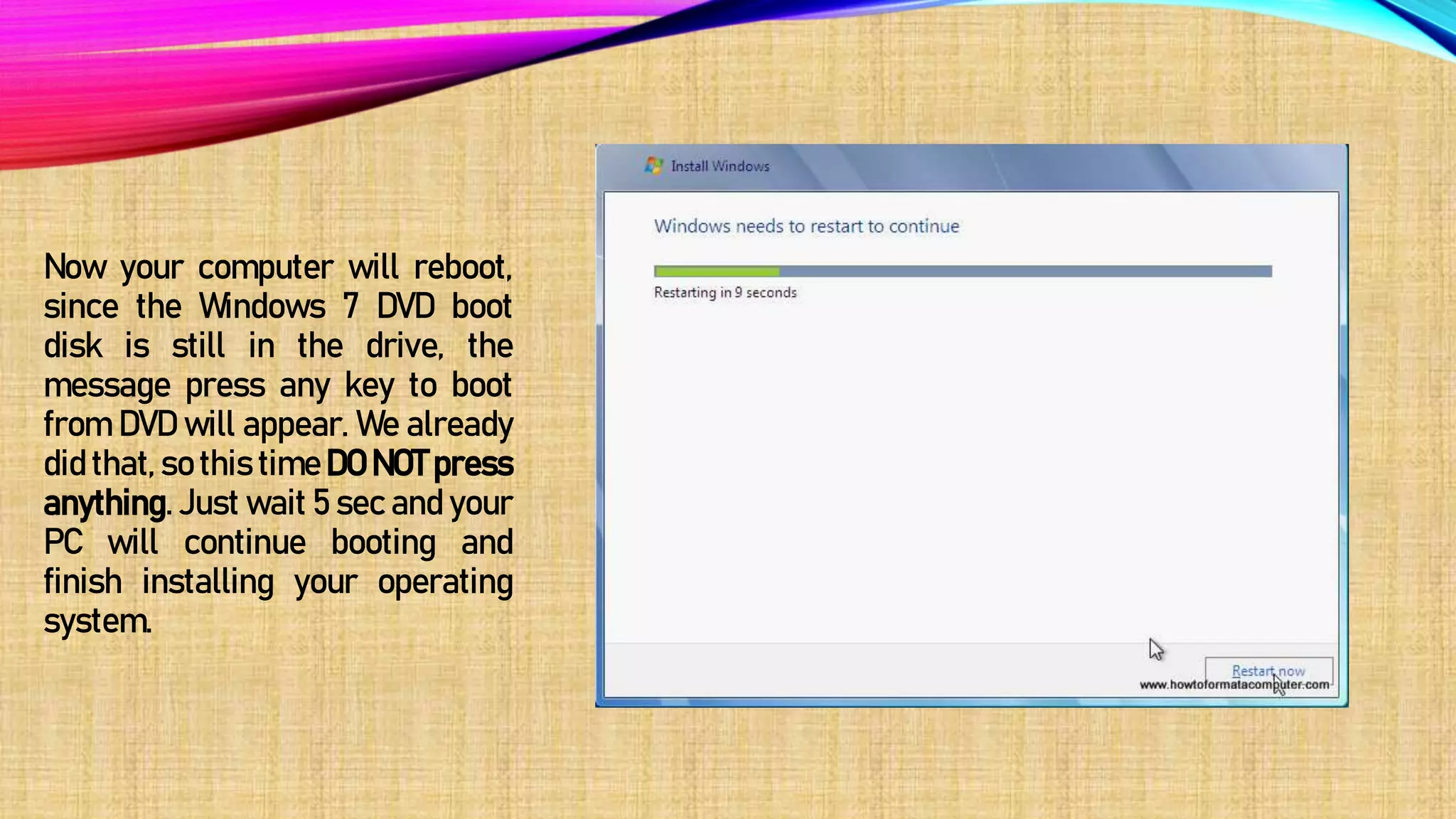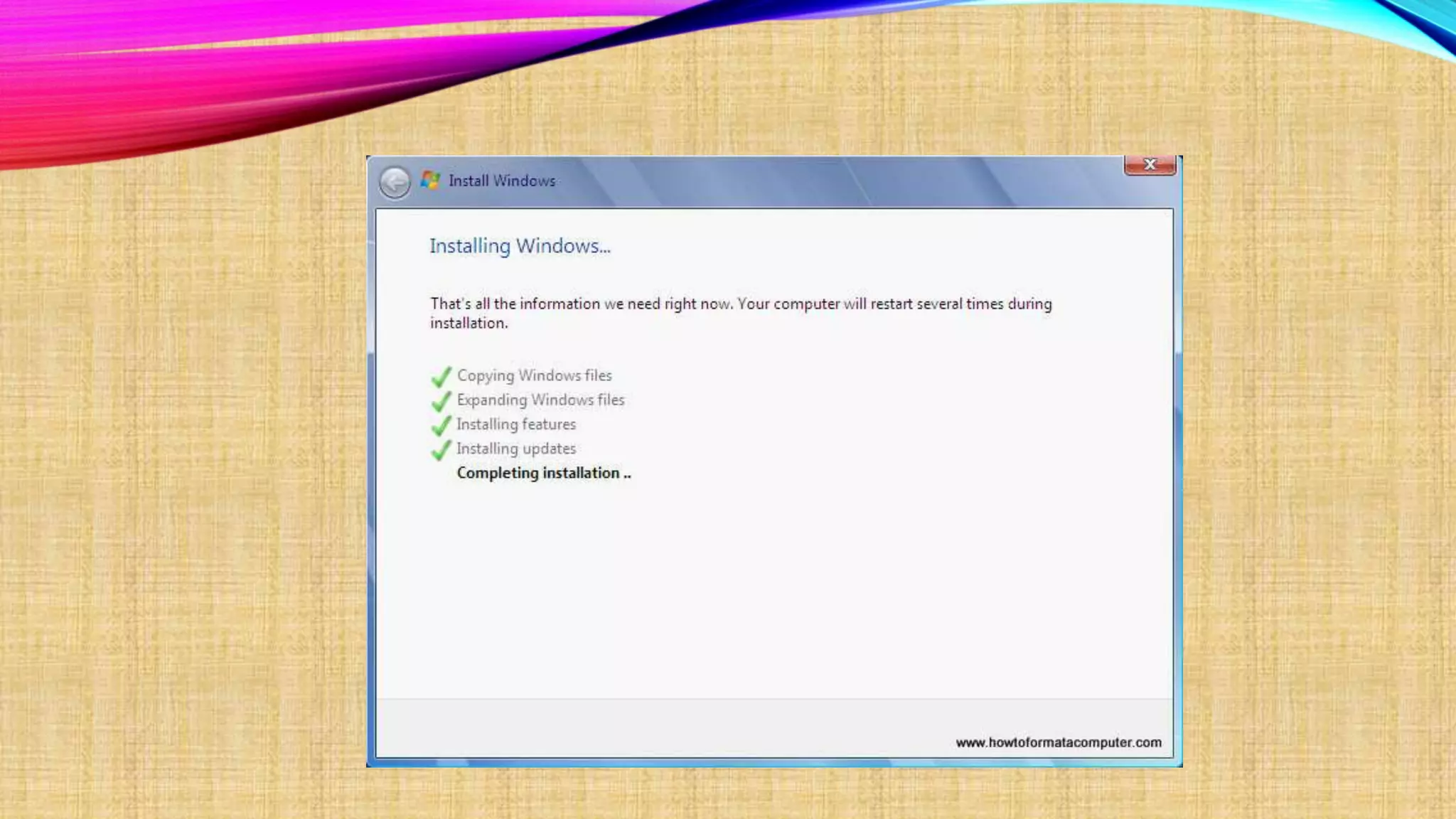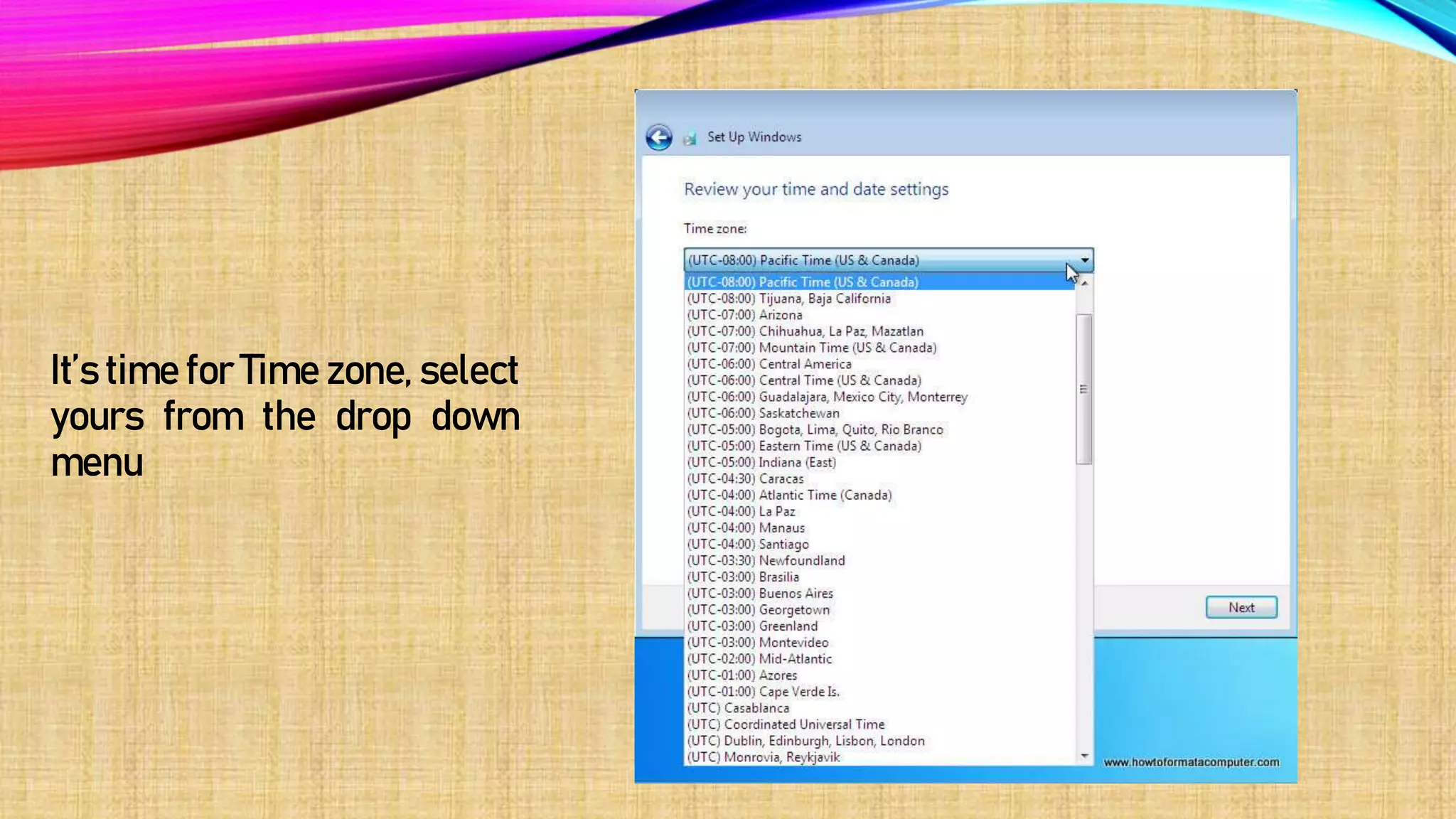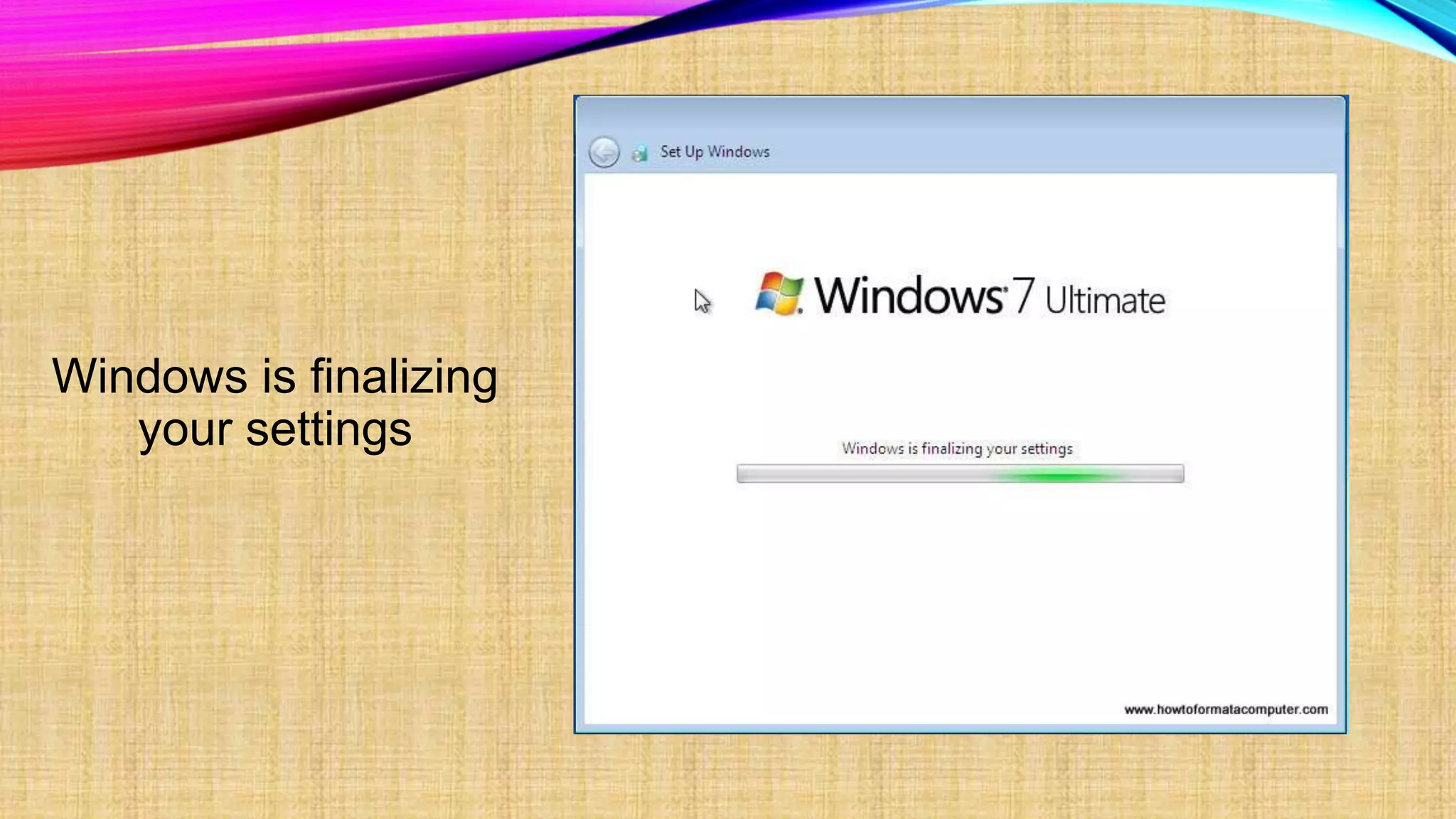The document provides a step-by-step guide on how to format a Windows 7 computer, which includes erasing all data and reinstalling the operating system. It emphasizes the importance of backing up files before starting the formatting process and details how to adjust BIOS settings and initiate the installation. The guide concludes with instructions for completing the installation and setting up the system, including creating a user account and installing necessary drivers.