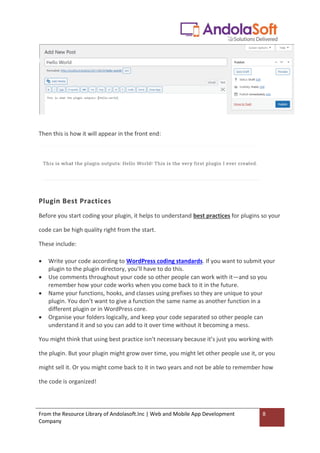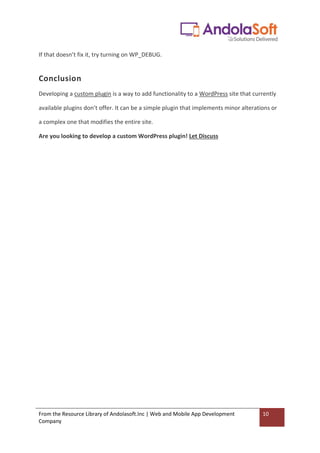The document outlines the process and benefits of creating custom WordPress plugins, which enhance website functionalities without altering core files. It explains the difference between using functions.php and plugins, highlights types of plugins, and provides a step-by-step guide for developing a simple plugin. Best practices and common FAQs related to plugin development are also addressed to ensure high-quality coding standards.






![From the Resource Library of Andolasoft.Inc | Web and Mobile App Development
Company
7
Other information about the plugin is contained in the README.txt file, which is used to
populate the plugin’s page in the plugin directory:
This tells WordPress what your plugin does, where to find out more about it, and who
developed it. It also gives information about the version number and the text domain.
WordPress takes this information and uses it to populate the plugins screen in your site.
Here’s how it looks on that screen:
if ( ! defined( 'ABSPATH' ) ) die( 'Error!' );
add_shortcode('hello-world', 'andola_hello_world_function');
function andola_hello_world_function(){
return "Hello World! This is the very first plugin I ever created.";
}
That’s it, your plugin is ready!
Step 2: Activate your new plugin
Login to your WordPress Dashboard, go to ‘Plugins’, your “Hello World” plugin is there. All
you need to do now is activate it.
Step 3: Start using your own plugin
Create a new post and insert short-code ‘[hello_world]’ into it:](https://image.slidesharecdn.com/howtocreateacustomwordpressplugin-210913122427/85/How-to-Create-a-Custom-WordPress-Plugin-7-320.jpg)