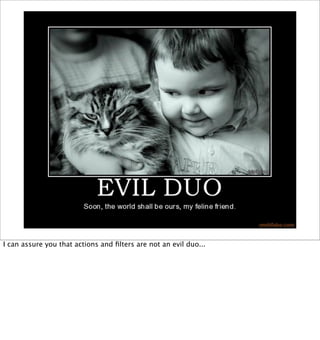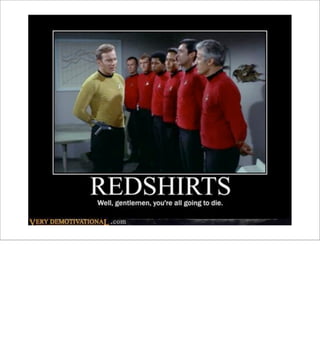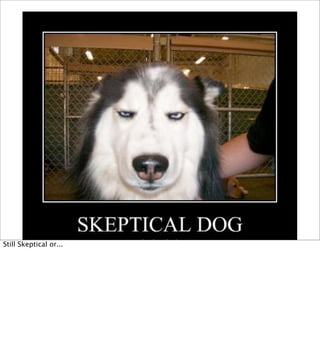This document provides an overview of how to extend WordPress functionality through its API. It discusses using template tags, plugins, hooks like actions and filters, widgets, custom post types, and other APIs like options to build custom functionality. Code examples are provided for how to use these different APIs. The document encourages developers to get their hands dirty by learning how to leverage WordPress' extensive APIs.
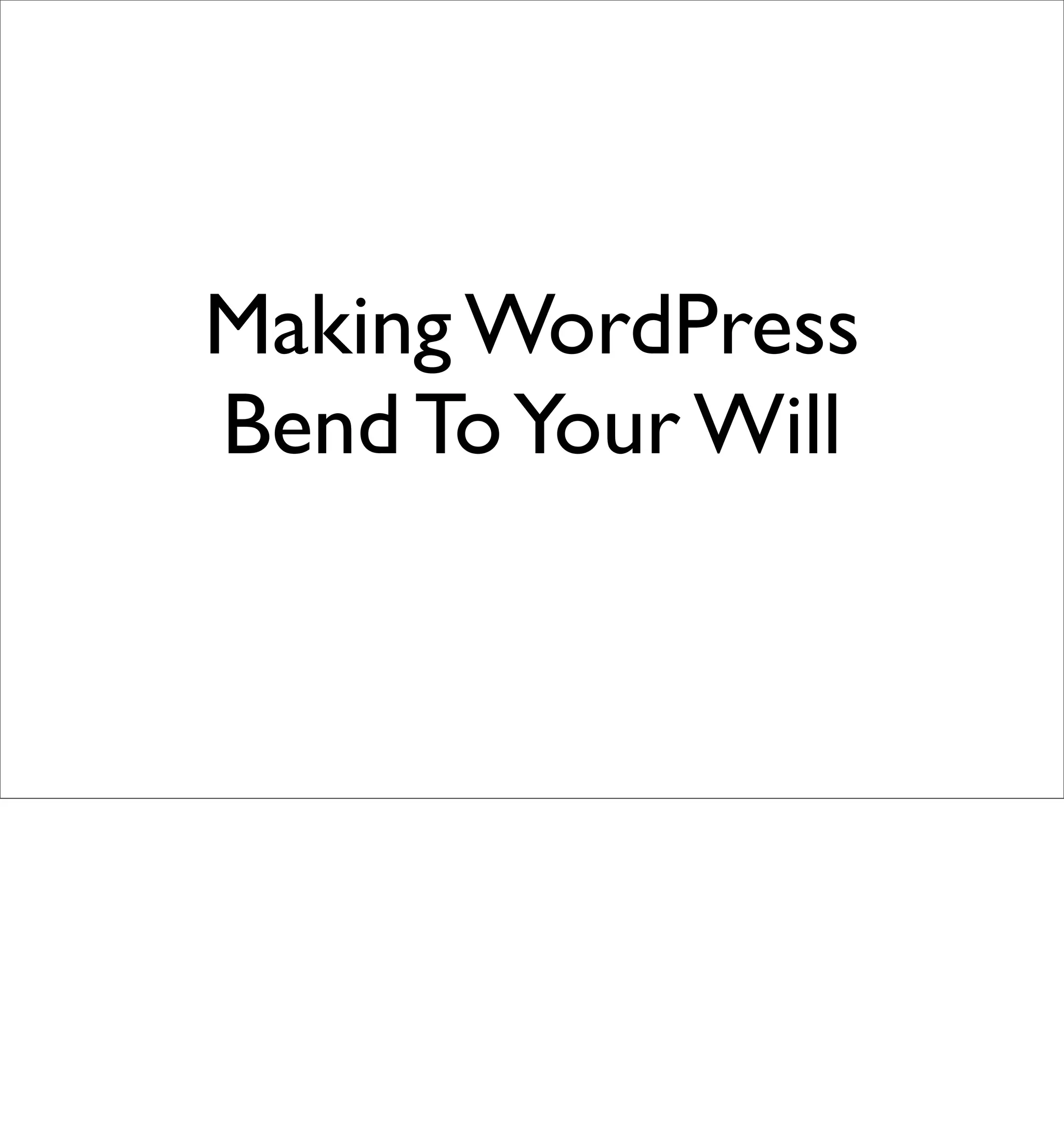
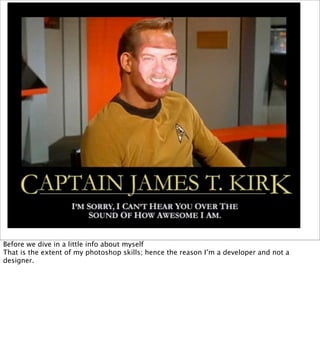
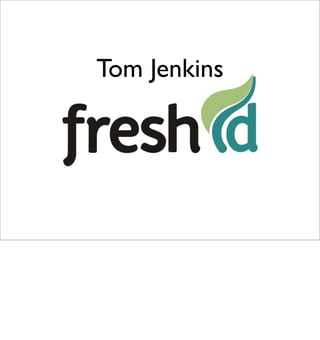
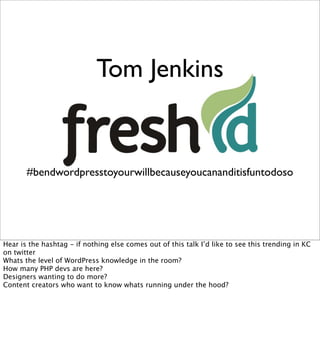

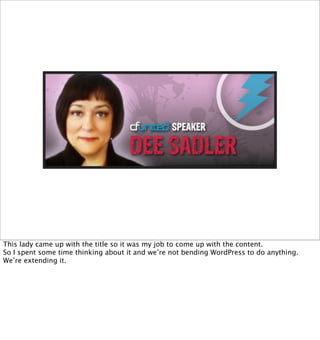

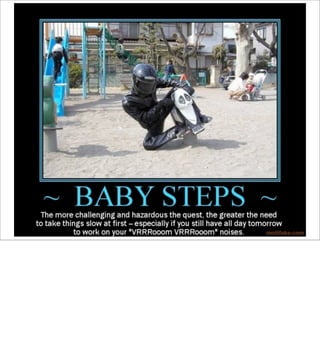


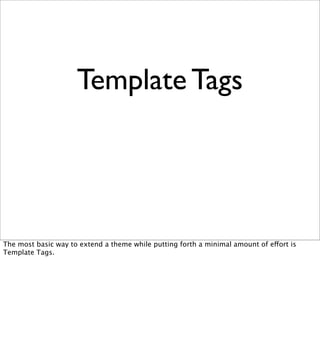
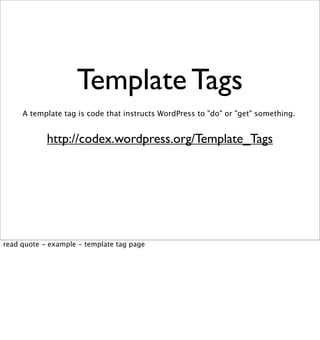
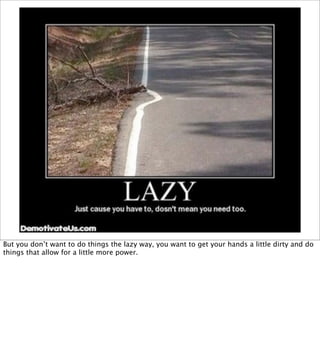

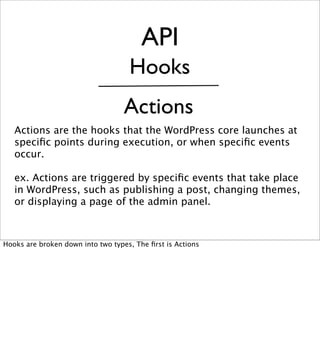
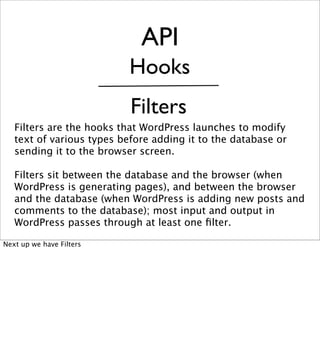

![How Do I Use Them?
http://adambrown.info/p/wp_hooks
add_action ( 'hook_name', 'your_function_name', [priority], [accepted_args] );
add_filter ( 'hook_name', 'your_filter', [priority], [accepted_args] );
For actions and filters the syntax for calling them is nearly identical
hook_name
The name of an action hook provided by WordPress, that tells what event your function should be associated with.
your_function_name
The name of the function that you want to be executed following the event specified by hook_name. This can be a standard php function, a function present in the
WordPress core, or a function defined by you in the plugin file (such as 'email_friends'defined above).
priority
An optional integer argument that can be used to specify the order in which the functions associated with a particular action are executed (default: 10). Lower numbers
correspond with earlier execution, and functions with the same priority are executed in the order in which they were added to the action.
accepted_args
An optional integer argument defining how many arguments your function can accept (default 1), useful because some hooks can pass more than one argument to your
function. This parameter is new in release 1.5.1.
We looked at what actions are available, the syntax around an action call, but how you know
when an action if fired if you don’t want to read through Core everytime?](https://image.slidesharecdn.com/bendingwordpresstoyourwill-130409114341-phpapp01/85/Bending-word-press-to-your-will-18-320.jpg)