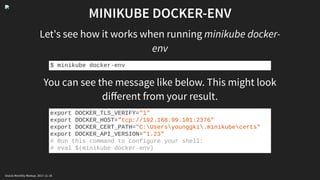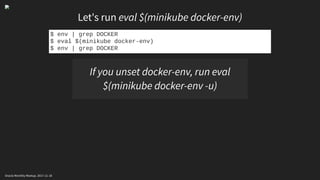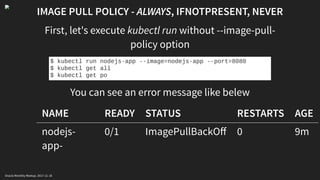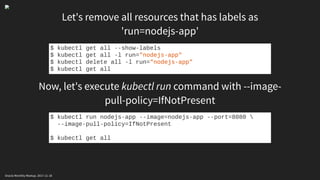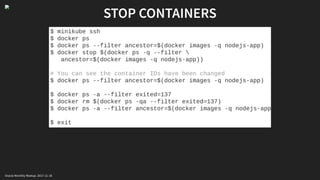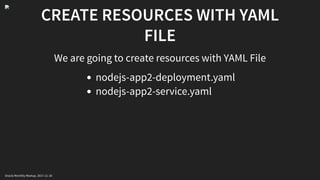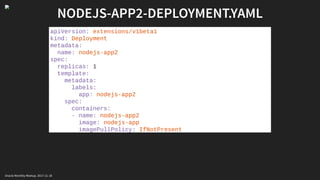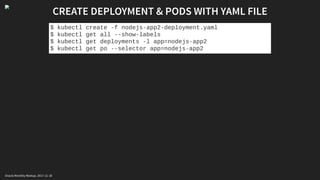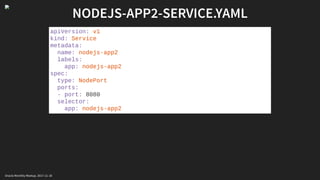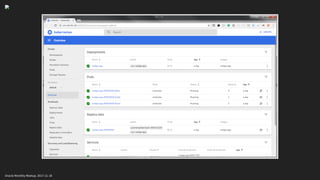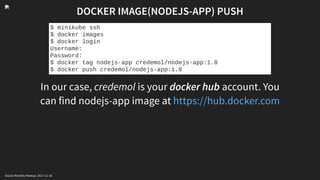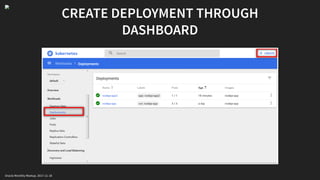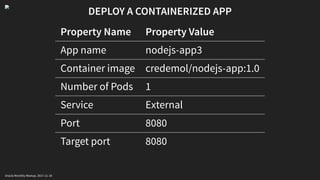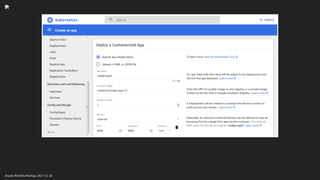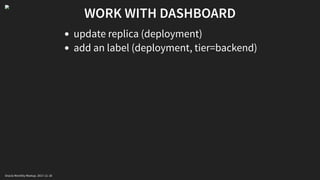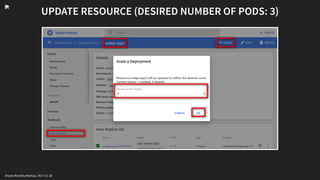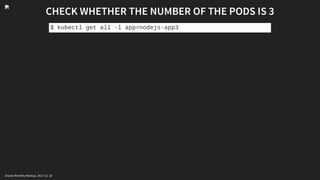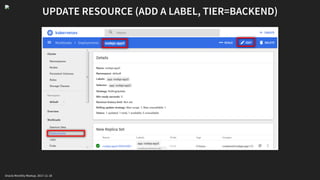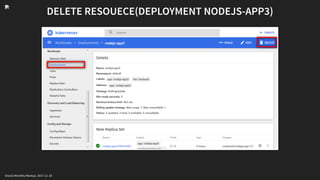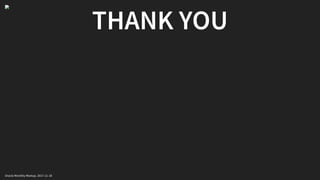This document provides an agenda and instructions for an Oracle Monthly Meetup on November 18, 2017 about getting started with Kubernetes. The meetup will cover installing Docker and Kubernetes using tools like kubectl and minikube, and include hands-on demonstrations of creating deployments, pods, services and using other kubectl commands.


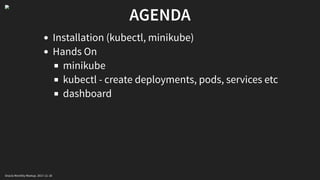
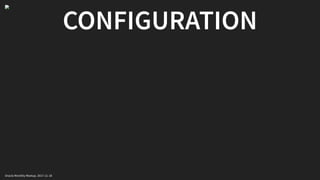
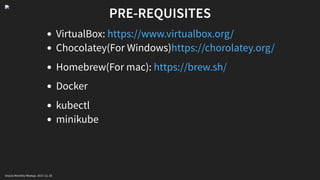


![LINUX. INSTALL DOCKER CE(COMMUNITY EDITION)
$ sudo apt-get install apt-transport-https
ca-certificates curl softwareproperties-common
$ curl -fsSL https://download.docker.com/linux/ubuntu/gpg |
sudo apt-key add -
$ sudo apt-key fingerprint 0EBFCD88
$ sudo add-apt-repository
"deb [arch=amd64] https://download.docker.com/linux/ubuntu $(l
$ sudo apt-get update
$ sudo apt-get install docker-ce
Oracle Monthly Meetup. 2017-11-18](https://image.slidesharecdn.com/pitchme-171127013553/85/Hands-on-Kubernetes-Nov-18-2017-8-320.jpg)
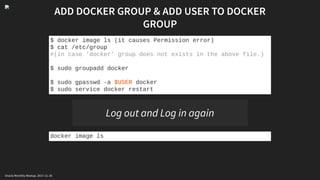
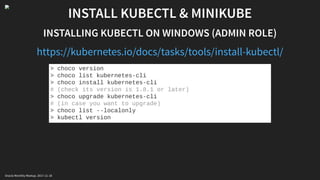
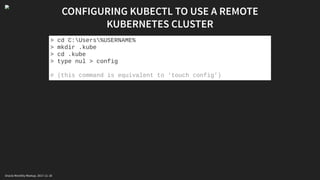

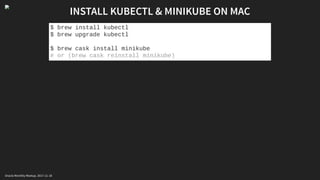


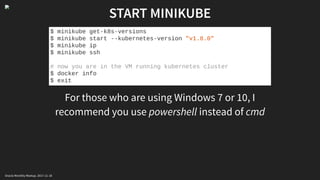
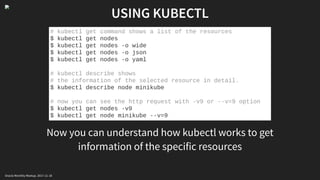

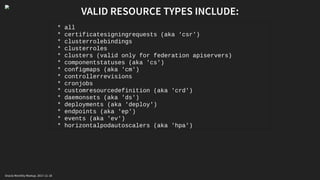
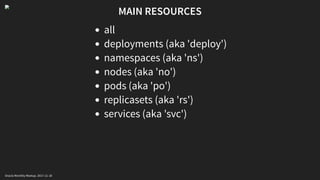
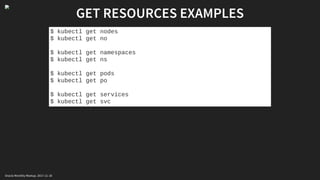
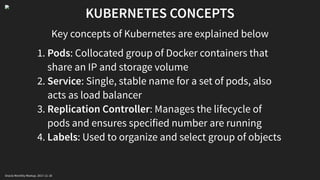
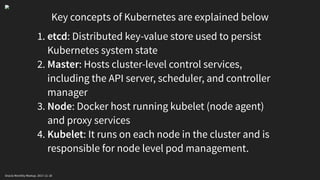
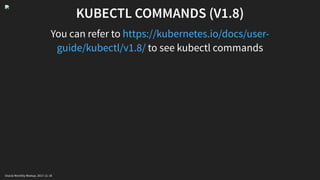

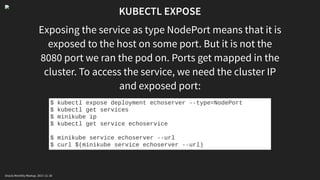
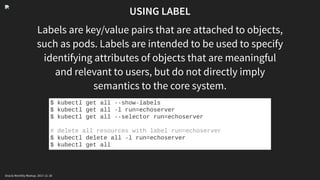

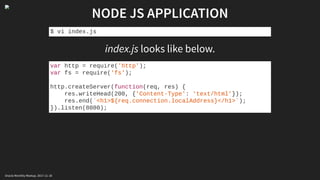
![DOCKERFILE
Dockerfile looks like below.
$ vi Dockerfile
FROM node
RUN mkdir -p /usr/src/app
COPY index.js /usr/src/app
EXPOSE 8080
CMD ["node", "/usr/src/app/index"]
Oracle Monthly Meetup. 2017-11-18](https://image.slidesharecdn.com/pitchme-171127013553/85/Hands-on-Kubernetes-Nov-18-2017-30-320.jpg)