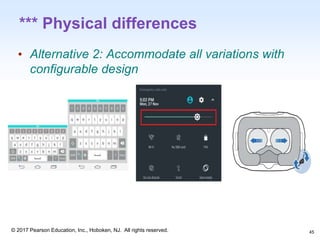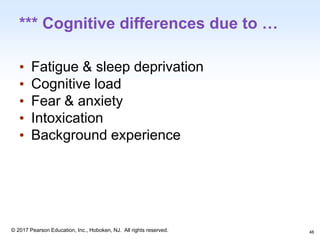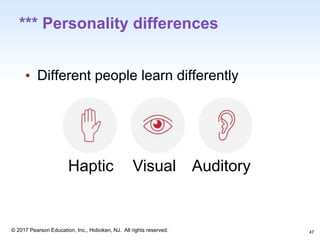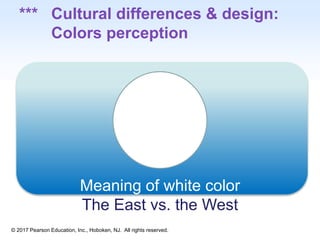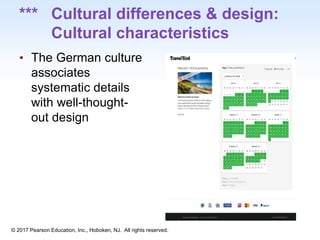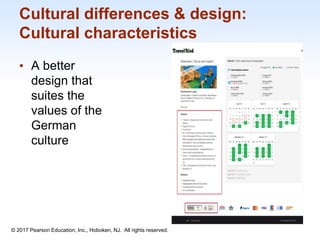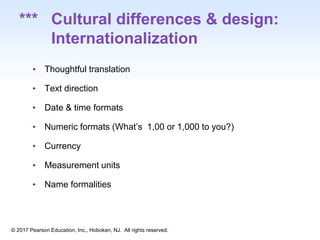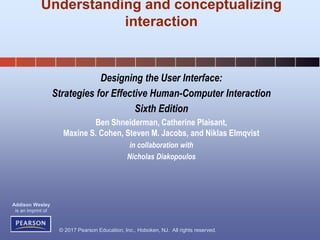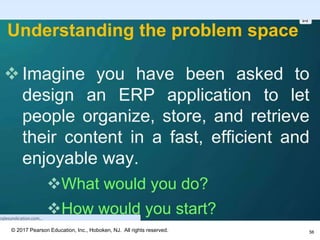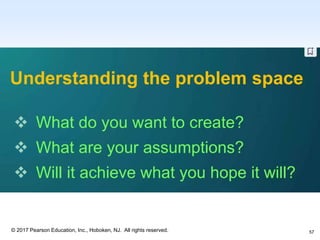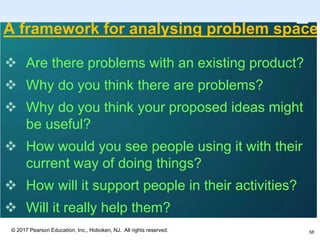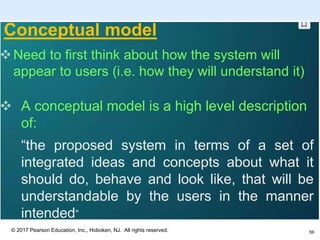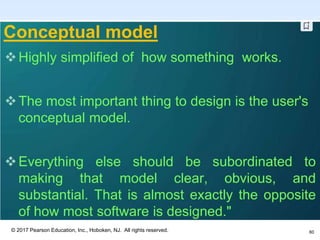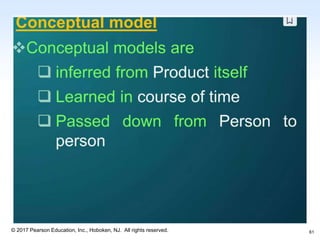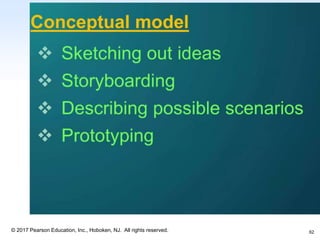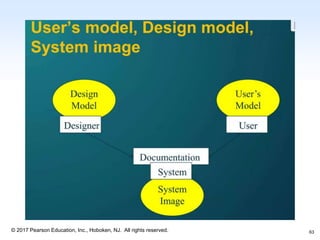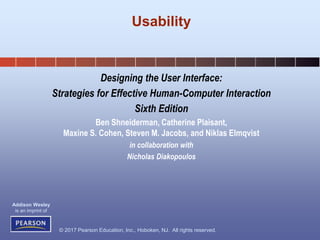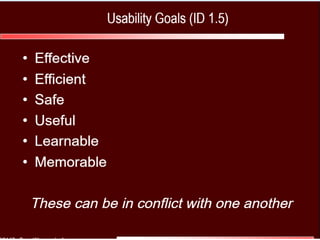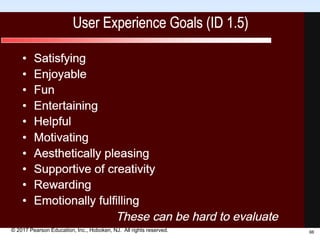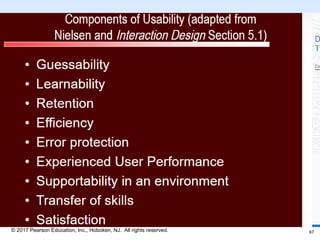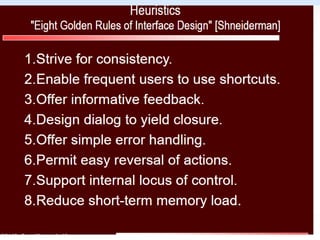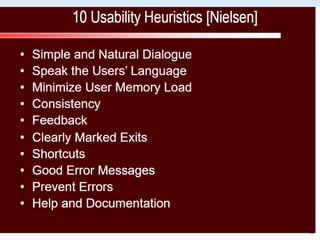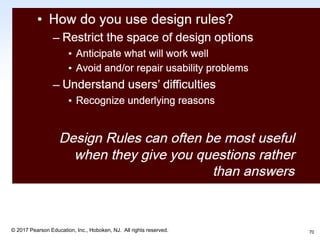The document outlines key principles and strategies for designing user interfaces with a focus on universal usability, emphasizing the need to accommodate diverse users with varying physical, cognitive, and cultural abilities. It discusses accessibility laws, the importance of meeting user needs, and the implications of failing to consider these factors in design, including potential social isolation and legal risks. The document also highlights the significance of flexible designs and the incorporation of assistive technologies to enhance usability for all individuals.
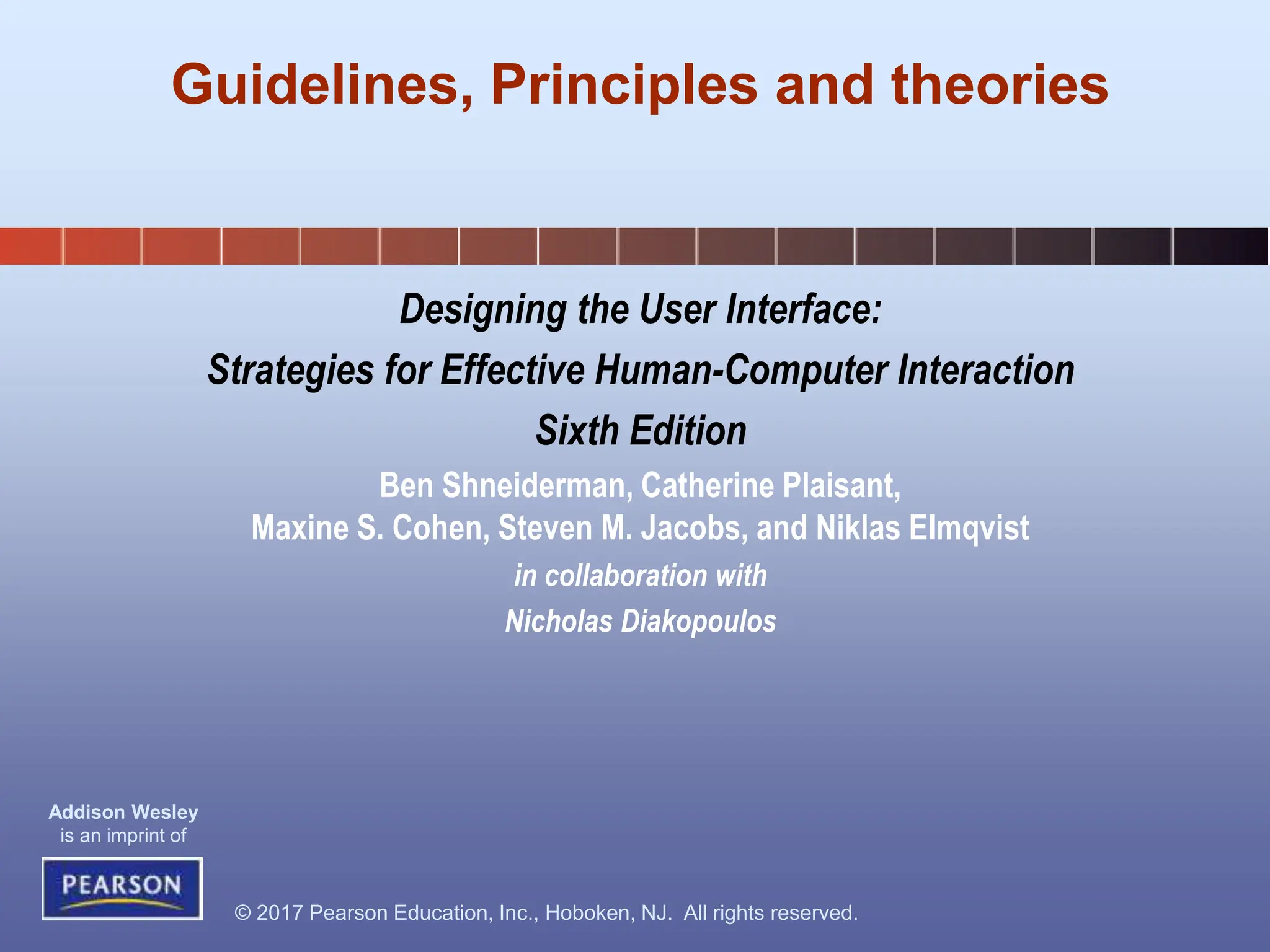
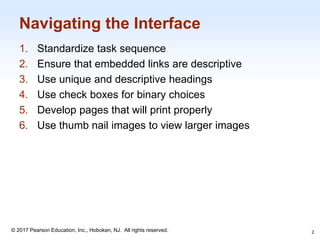
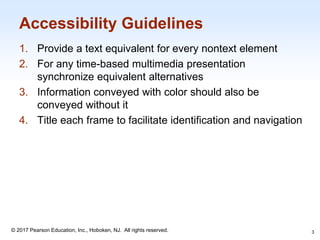
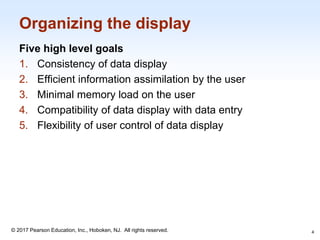
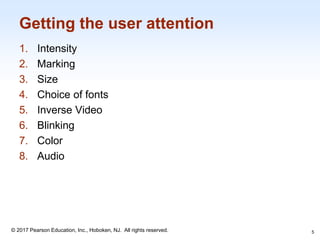
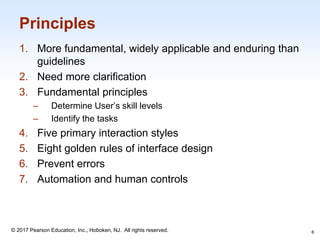
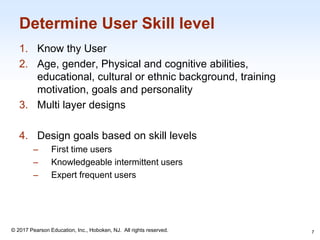
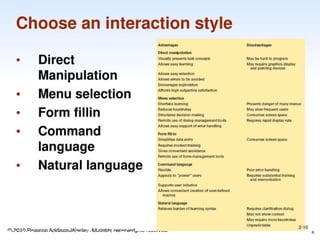
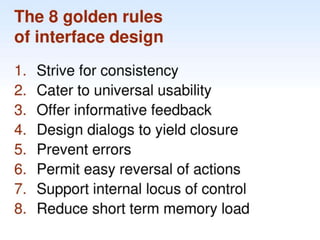
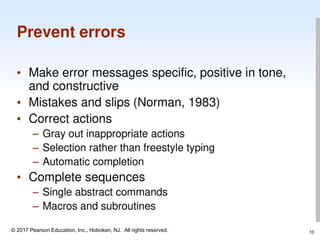
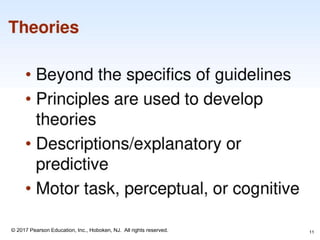
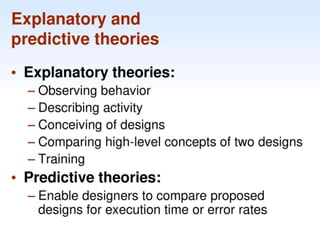
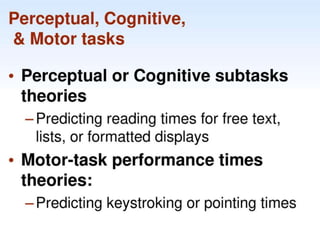
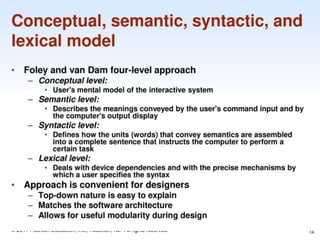
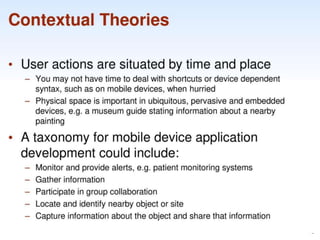
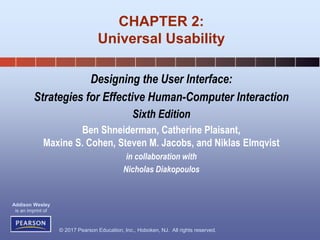
![1-17
© 2017 Pearson Education, Inc., Hoboken, NJ. All rights reserved.
Universal usability
Topics
1. Universal Design [from Majed Al Zayer]
2. Introduction to Universal Usability
3. Variations in physical abilities and physical workplaces
4. Diverse cognitive and perceptual abilities
5. Personality differences
6. Cultural and international diversity
7. Users with disabilities
8. Older adult users
9. Children
10. Accommodating hardware and software diversity
17](https://image.slidesharecdn.com/unit111-240324123820-e6a98d3e/85/Guidelines-principle-and-theories-in-UID-17-320.jpg)
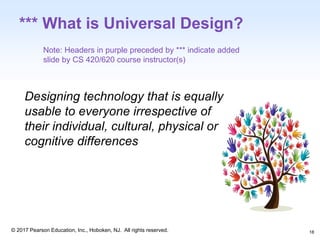
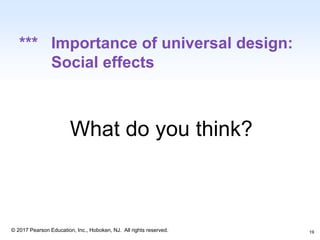
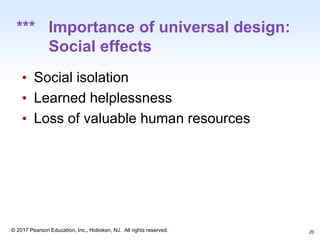
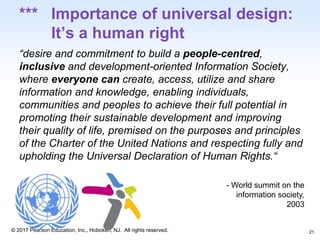
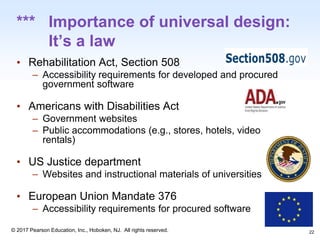

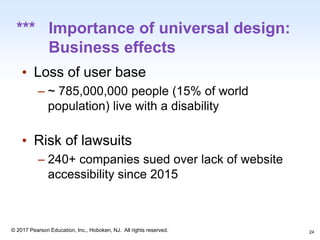
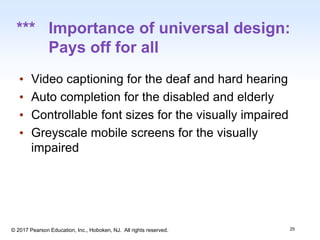
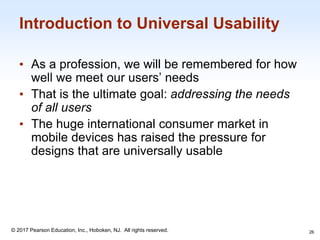
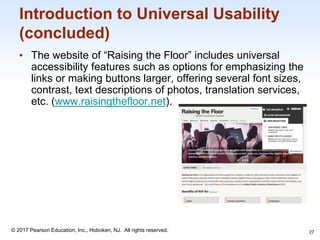
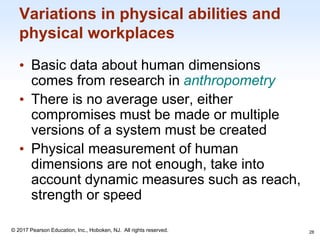
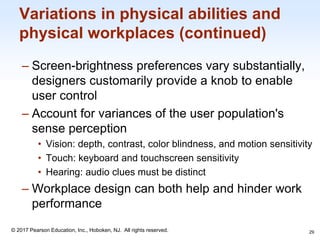
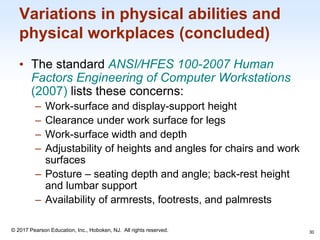
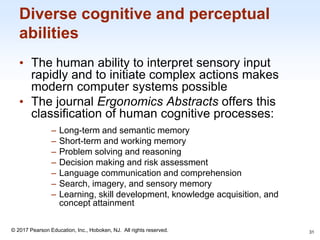
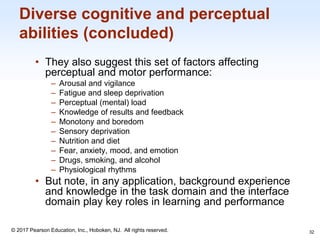
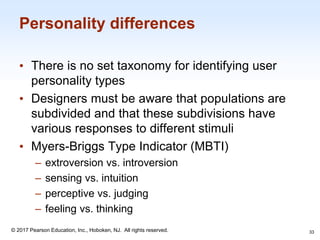

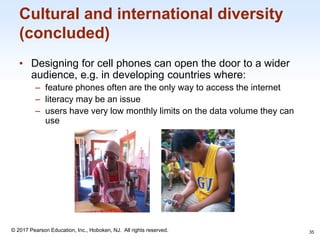
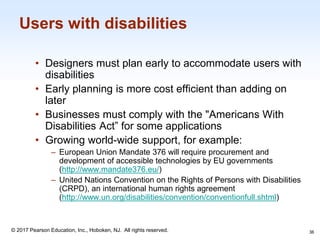
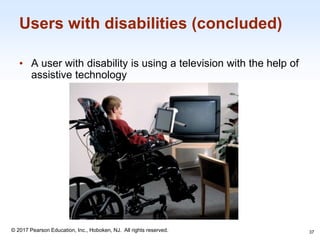
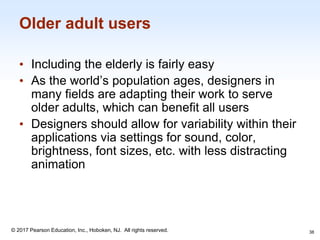
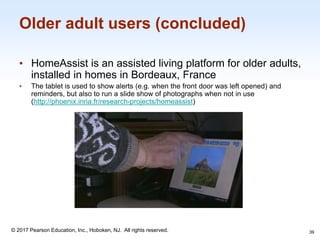
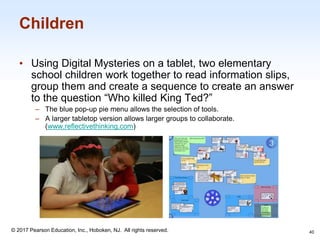
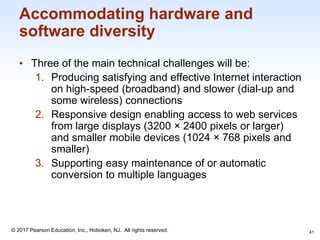
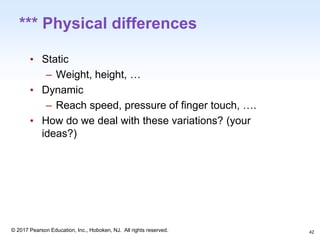
![1-43
© 2017 Pearson Education, Inc., Hoboken, NJ. All rights reserved.
*** Physical differences [source:
ourworldindata.org]
43](https://image.slidesharecdn.com/unit111-240324123820-e6a98d3e/85/Guidelines-principle-and-theories-in-UID-43-320.jpg)
![1-44
© 2017 Pearson Education, Inc., Hoboken, NJ. All rights reserved.
*** Physical differences
• Alternative 1: Design for the
average user
• 1940s: multiple crashes per day by Air
Force pilots [see article by Todd Rose,
The Star, 2016]
– Planes were designed for the
average pilot dimensions
– 4,000 pilots were measured against
the average
– Zero pilots were found to fit the
average!
44](https://image.slidesharecdn.com/unit111-240324123820-e6a98d3e/85/Guidelines-principle-and-theories-in-UID-44-320.jpg)