Google Analytics for iOS is a service by Google that provides detailed statistics about app usage, helping developers measure functionality and user experience. The document outlines the steps to sign in, generate a tracking ID, download the SDK, and integrate analytics into an app using Cocoapods. It also includes guidance on initializing analytics within the app and tracking screen views.
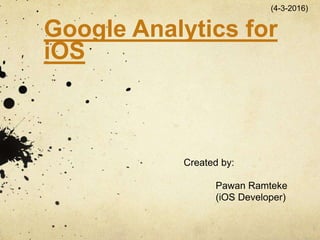












![Initialize Analytics for your
app
Now that you have the configuration file for your project, you're ready to
begin implementing. First, configure the shared Analytics object inside
AppDelegate.
To do these changes, first add Analytics inside AppDelegate:
#import <Google/Analytics.h>
Then, overload the didFinishLaunchingWithOptions method to configure
GGLContext:
// Configure tracker from GoogleService-Info.plist.
NSError *configureError;
[[GGLContext sharedInstance] configureWithError:&configureError];
NSAssert(!configureError, @"Error configuring Google services: %@",
configureError);
// Optional: configure GAI options.
GAI *gai = [GAI sharedInstance];
gai.trackUncaughtExceptions = YES; // report uncaught exceptions
gai.logger.logLevel = kGAILogLevelVerbose; // remove before app release](https://image.slidesharecdn.com/googleanalytics-160725062204/85/Google-analytics-for-iOS-14-320.jpg)
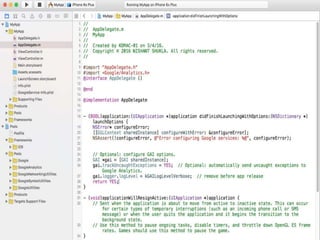
![Add screen tracking
To keep track of screen:
Open a View Controller that you'd like to track.
Your code should do the following:
Add the required <Google/Analytics.h> header.
Use a viewWillAppear method to insert screen tracking.
Provide a name for the screen and execute tracking.
id<GAITracker> tracker = [[GAI sharedInstance] defaultTracker];
[tracker set:kGAIScreenName value:@”name of Tracking View”];
[tracker send:[[GAIDictionaryBuilder createScreenView] build]];](https://image.slidesharecdn.com/googleanalytics-160725062204/85/Google-analytics-for-iOS-16-320.jpg)

