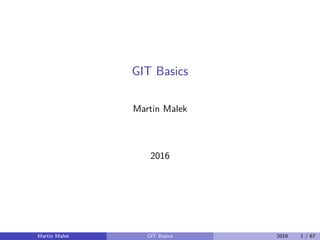
Git basics
- 1. GIT Basics Martin Malek 2016 Martin Malek GIT Basics 2016 1 / 67
- 2. From SVN to Git Martin Malek GIT Basics 2016 2 / 67
- 3. SVN Features Centralized version control system Commit as atomic operation Versioning maintained for directories and file metadata Client/Server protocol sends diffs Cons Renaming of files causes loss of the history Lack of management tools (e.g. deleting part of the history) Vulnerable to corruption Martin Malek GIT Basics 2016 3 / 67
- 4. Git features Distributed version control system Strong support for non-linear development (branches and merges) Efficient handling of large projects (e.g. Linux kernel) Pluggable merge strategies Git doesn’t delete data, only adds Cons More disk space required No native client for Windows Martin Malek GIT Basics 2016 4 / 67
- 5. Centralized vs. Distributed version control Centralized VCS systems are designed with the intent that there is One True Source that is Blessed, and therefore Good. All developers work (checkout) from that source, and then add (commit) their changes, which then become similarly Blessed. Distributed VCS systems are designed with the intent that one repository is as good as any other, and that merges from one repository to another are just another form of communication. Any semantic value as to which repository should be trusted is imposed from the outside by process, not by the software itself. The real choice between using one type or the other is organizational - if your project or organization wants centralized control, then a DVCS is a non-starter. If your developers are expected to work all over the country/ world, without secure broadband connections to a central repository, then DVCS is probably your salvation. Martin Malek GIT Basics 2016 5 / 67
- 6. Centralized VCS Figure 1: Centralized VCS Martin Malek GIT Basics 2016 6 / 67
- 7. Distributed VCS Figure 2: Distributed VCS Martin Malek GIT Basics 2016 7 / 67
- 8. Command comparison Repo Git SVN Comment git clone url svn checkout url Checkout existing repository git init - Create git repository Martin Malek GIT Basics 2016 8 / 67
- 9. Command comparison Commit & Update Git SVN Comment git pull svn update Update from server git fetch - Fetch changes from server git add file svn add file git commit -m ‘message’ - git push svn commit Martin Malek GIT Basics 2016 9 / 67
- 10. Command comparison Branching & Merging Git SVN Comment git branch test-branch svn copy url1 url2 git checkout -b test-branch - git branch &git che git merge test-branch svn merge -r 20:HEAD url Merge branch Martin Malek GIT Basics 2016 10 / 67
- 11. Git Martin Malek GIT Basics 2016 11 / 67
- 12. Configuration Git has global and project configuration To change configuration, you can run git config <key> <value> git config --global <key> <value> Same goes for .gitignore. It’s good practice to have global gitignore with files for your IDE etc. Martin Malek GIT Basics 2016 12 / 67
- 13. Line endings When you view changes in a file, Git handles line endings in its own way. git config --global core.autocrlf true Martin Malek GIT Basics 2016 13 / 67
- 14. Optionally, you can configure the way Git manages line endings on a per-repository basis by configuring a special .gitattributes file. The .gitattributes file must be created in the root of the repository and committed like any other file. # in case people don't have core.autocrlf set. * text=auto # declare text files you want to always be normalized and converte # to native line endings on checkout. *.c text # Declare files that will always have CRLF line endings on checkou *.sln text eol=crlf # Denote all files that are truly binary and should not be modifie *.png binary Martin Malek GIT Basics 2016 14 / 67
- 15. text=auto Git will handle the files in whatever way it thinks is best. This is a good default option. text eol=crlf Git will always convert line endings to CRLF on checkout. You should use this for files that must keep CRLF endings, even on OSX or Linux. For example, here is a Windows project that enforces CRLF line endings. Martin Malek GIT Basics 2016 15 / 67
- 16. text eol=lf Git will always convert line endings to LF on checkout. You should use this for files that must keep LF endings, even on Windows. For example, here is a project that enforces LF line endings. binary Git will understand that the files specified are not text, and it should not try to change them. The binary setting is also an alias for -text -diff. Martin Malek GIT Basics 2016 16 / 67
- 17. Storage Figure 3: Instead of saving or replacing entire file, only differences are saved and tracked. Martin Malek GIT Basics 2016 17 / 67
- 18. Architecture Index ▶ Stores information about current working directory and changes made to it Object Database ▶ Blobs (files) ⋆ Stored in .git/objects ⋆ Indexed by unique hash ⋆ All files are stored as blobs ▶ Trees (directories) ▶ Commits ⋆ One object for every commit ⋆ Contains hash of parent, name of author, time of commit, and hash of the current tree ▶ Tags Martin Malek GIT Basics 2016 18 / 67
- 19. Stage & Upstream Martin Malek GIT Basics 2016 19 / 67
- 20. Stage & Upstream Figure 4: Martin Malek GIT Basics 2016 20 / 67
- 21. Branching & Merging Martin Malek GIT Basics 2016 21 / 67
- 22. Branching & Merging Branching with Git is cheap and simpe Considered one of the core parts of daily workflow Martin Malek GIT Basics 2016 22 / 67
- 23. Main branches Consider origin/production to be the main brach always ready for deploy Consider origin/master to be the main branch with the latest delivered development changes for the next release Consider origin/staging to be the main brach where the source code always reflects a state for staging environment Martin Malek GIT Basics 2016 23 / 67
- 24. Supporting branches Unlike the main branches, these branches always have a limited life time since they will be removed. Each of these branches have a specific purpose and are bound to strict rules as to which branches may be their originating branch and which branches must be their merge target. Used for: Feature branches Hotfix branches Release branches Martin Malek GIT Basics 2016 24 / 67
- 25. Release Each time when changes are merged back into production, this is a new production release by definition Martin Malek GIT Basics 2016 25 / 67
- 26. Rebase vs Merge Merging brings two lines of development together while preserving the ancestry of each commit history. In contract, rebasing unifies the lines of development by re-writing changes from the source branch - effectively pretending that those commits were written on top of the destination branch all along. Rebase requires the commits on the source branch to be re-written, which changes their content and their SHAS. Martin Malek GIT Basics 2016 26 / 67
- 27. Merge Pros Simple to use and understand. The commits on the source branch remain separate from other branch commits, provided you don’t perform a fast-forward merge. Existing commits on the source branch are unchanged and remain valid; it doesn’t matter if they’ve been shared with others. Cons If the need to merge arises simply because multiple people are working on the same branch in parallel, the merges don’t serve any useful historic purpose and create clutter. Martin Malek GIT Basics 2016 27 / 67
- 28. Merge Fast-forward vs no Fast-forward Fast-forward merging makes sense for short-lived branches, but in a more complex history, non-fast-forward merging may make the history easier to understand, and make it easier to revert a group of commits. Avoid the ‘no-ff’ with its “checkpoint commits” that break bisect or blame. Martin Malek GIT Basics 2016 28 / 67
- 29. Rebase Pros Simplifies your history. Is the most intuitive and clutter-free way to combine commits from multipledevelopers in a shared branch. Cons Slightly more complex, especially under conflict conditions. Rewriting of history has ramifications if you’ve previously pushed those commits elsewhere. Martin Malek GIT Basics 2016 29 / 67
- 30. Graph Figure 5: Martin Malek GIT Basics 2016 30 / 67
- 31. Golden rule Never ever rebase a branch that you pushed, or that you pulled from another person Martin Malek GIT Basics 2016 31 / 67
- 32. Merge or Rebase? Push Don’t do your work on the public branch, use feature branches. When multiple developers work on a shared branch, push & rebase your outgoing commits to keep history cleaner. To re-integrate a completed feature branch, use merge (and opt-out of fast-forward commits in Git). Pull To bring a feature branch up to date with its base branch, Prefer rebasing your feature branch onto the latest base branch if You haven’t pushed this branch anywhere yet, or you know for sure that other people will not have checked out your feature branch. Otherwise, merge the latest base changes into your feature branch. Martin Malek GIT Basics 2016 32 / 67
- 33. Feature development Pull to update your local master Check out a feature branch from master Do work in your feature branch, committing early and often Rebase frequently to incorporate upstream changes Interactive rebase (squash) your commits Merge your changes with master Push your changes to the upstream Martin Malek GIT Basics 2016 33 / 67
- 34. Bug fixes Same flow as feature development Prefix the branch name with “bug” to help you keep track of them Do work in your bugfix branch, committing early and often Rebase frequently against the upstream Use an interactive rebase to squash all the commits together With a bugfix, squash the commits down into one and exactly one commit that completely represents that bugfix. Half of a bugfix is useless! Martin Malek GIT Basics 2016 34 / 67
- 35. Cherry-pick Martin Malek GIT Basics 2016 35 / 67
- 36. What is cherry-pick What git cherry-pick does, basically, is take a commit from somewhere else, and “play it back” wherever you are right now. git cherry-pick is for bringing an interesting commit from one line of development to another. A classic example is backporting a security fix made on an unstable development branch to a stable (maintenance) branch. Martin Malek GIT Basics 2016 36 / 67
- 37. Tags Martin Malek GIT Basics 2016 37 / 67
- 38. What is tag? In Git tag is a named reference to a specific commit in your repository. The difference between tag and branch is that branches can change the commit they point to while tags are immutable and always point to the same commit. As a consequence it is impossible to add any new change to a tag. Martin Malek GIT Basics 2016 38 / 67
- 39. Tag types Git has three types of tags lightweight annotated signed git tag tag-name Martin Malek GIT Basics 2016 39 / 67
- 40. Upstream Tags are not pushed to upstream by default, to do that, run: git push --tags Martin Malek GIT Basics 2016 40 / 67
- 41. Difference Lightweight tags are the most basic ones because they store only hash of the commit they refer to. Lightweight tags have several drawbacks which disqualify them in many situations. ▶ They cannot have tag message, creation date, author or optionally cryptographic signature. ▶ If you want this kind of information, you can create an unsigned annotated tag by adding -a option. It is also possible to create annotated tag signed using GnuPG program by adding -s option ▶ The signed tag can be later verified whether is was created by an authorized person. Martin Malek GIT Basics 2016 41 / 67
- 42. Stash Martin Malek GIT Basics 2016 42 / 67
- 43. Stash Often, when you’ve been working on part of your project, things are in a messy state and you want to switch branches for a bit to work on something else. The problem is, you don’t want to do a commit of half-done work just so you can get back to this point later. The answer to this issue is the git stash command. Stashing takes the dirty state of your working directory — that is, your modified tracked files and staged changes — and saves it on a stack of unfinished changes that you can reapply at any time. Martin Malek GIT Basics 2016 43 / 67
- 44. Stashing your work $ git stash Saved working directory and index state "WIP on master: 049d078 added the index file" HEAD is now at 049d078 added the index file You can name your stash with git stash save name, by default identifier of the stash will be stash@{0}. Martin Malek GIT Basics 2016 44 / 67
- 45. Unstashing your work git stash apply [name of the branch] git stash pop [name of the branch] Martin Malek GIT Basics 2016 45 / 67
- 46. Creating a repo from stash If you stash some work, leave it there for a while, and continue on the branch from which you stashed the work, you may have a problem reapplying the work. If you want an easier way to test the stashed changes again, you can run git stash branch, which creates a new branch for you. git stash branch testchanges Martin Malek GIT Basics 2016 46 / 67
- 47. Workflow Martin Malek GIT Basics 2016 47 / 67
- 48. Fetch or clone (create a copy of the remote repository) (compare to cvs check out) Modify the files in the local branch Stage the files (no cvs comparison) Commit the files locally (no cvs comparison) Push changes to remote repository (compare to cvs commit) Martin Malek GIT Basics 2016 48 / 67
- 49. Multiple remote repositories Instead of sticking to one central repository, git helps to deal with multiple remote repository Martin Malek GIT Basics 2016 49 / 67
- 50. Dictator model Figure 6:Martin Malek GIT Basics 2016 50 / 67
- 51. Merge and rebase Figure 7: With SVN you are compelled to merge and some time gets frustrated toMartin Malek GIT Basics 2016 51 / 67
- 52. Branches Figure 8: Martin Malek GIT Basics 2016 52 / 67
- 53. Examples Martin Malek GIT Basics 2016 53 / 67
- 54. Staging git add file git add -A . git rm file Martin Malek GIT Basics 2016 54 / 67
- 55. Commiting git commit -m "Message" Realize you forgot to add the changes from main.py git add main.py git commit --amend --no-edit Change author git commit --amend --author="John Doe <john.doe@example.com>" Martin Malek GIT Basics 2016 55 / 67
- 56. Author vs committer The author is the person who originally wrote the code. The committer, on the other hand, is assumed to be the person who committed the code on behalf of the original author. This is important in Git because Git allows you to rewrite history, or apply patches on behalf of another person. Martin Malek GIT Basics 2016 56 / 67
- 57. Reverting Git support git revert or to revert last commit i can run git reset --soft HEAD^ To remove last commit: git reset --hard HEAD^ Martin Malek GIT Basics 2016 57 / 67
- 58. Push git push origin master:master Delete upstream branch git push origin :feature-one Martin Malek GIT Basics 2016 58 / 67
- 59. Fetching from upstream git fetch --all git merge origin/master Or git pull git fetch --all git rebase origin/master Or git pull --rebase Martin Malek GIT Basics 2016 59 / 67
- 60. Rebase I’m working on feature branch, I want to update my code with changes from master git rebase origin/master If there will be any conflict, I should resolve it (conflict per commit) and run git rebase --continue If I want to abort the rebase (or merge) git rebase --abort Martin Malek GIT Basics 2016 60 / 67
- 61. Interactive rebase To modify a commit that is farther back in your history, you must move to more complex tools. With the interactive rebase tool, you can then stop after each commit you want to modify and change the message, add files, or do whatever you wish. Martin Malek GIT Basics 2016 61 / 67
- 62. Interactive rebase For example, if you want to change the last three commit messages, or any of the commit messages in that group. git rebase -i HEAD~3 Running this command gives you a list of commits in your text editor that looks something like this: pick f7f3f6d changed my name a bit pick 310154e updated README formatting and added blame pick a5f4a0d added cat-file Martin Malek GIT Basics 2016 62 / 67
- 63. Interactive rebase Reordering You can also use interactive rebases to reorder or remove commits entirely. If you want to remove the “added cat-file” commit and change the order in which the other two commits are introduced you will just change order of the lines. Martin Malek GIT Basics 2016 63 / 67
- 64. Interactive rebase Squashing Commits It’s also possible to take a series of commits and squash them down into a single commit with the interactive rebasing tool. Martin Malek GIT Basics 2016 64 / 67
- 65. Interactive rebase Splitting a Commit Splitting a commit undoes a commit and then partially stages and commits as many times as commits you want to end up with. For example, suppose you want to split the middle commit of your three commits. Instead of “updated README formatting and added blame”, you want to split it into two commits: “updated README formatting” for the first, and “added blame” for the second. pick f7f3f6d changed my name a bit edit 310154e updated README formatting and added blame pick a5f4a0d added cat-file Martin Malek GIT Basics 2016 65 / 67
- 66. Others Martin Malek GIT Basics 2016 66 / 67
- 67. Others Bare repository Hooks Aliases Martin Malek GIT Basics 2016 67 / 67
