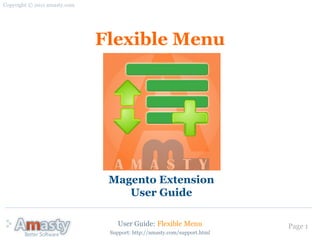
Flexible Menu: Magento Extension by Amasty. User Guide.
- 1. Copyright © 2011 amasty.com Flexible Menu Magento Extension User Guide User Guide: Flexible Menu Page 1 Support: http://amasty.com/support.html
- 2. Copyright © 2011 amasty.com Table of contents: 1. Extension settings ……………………………...………………………………….. 3 2. Creation of menu items .…………………………………………………………. 6 3. Front end examples .…………………………….....…………………………….. 11 4. How to modify design of menu blocks .…………………………………….. 14 User Guide: Flexible Menu Page 2 Support: http://amasty.com/support.html
- 3. Copyright © 2011 amasty.com 1. Extension settings Menu links created with the extension can be displayed in top menu, bottom menu and in sidebar. At the configuration page you cab enable/disabled display of the menu items in these locations. Please go to admin panel -> System -> Configuration -> Flexible menu to manage the extension settings. User Guide: Flexible Menu Page 3 Support: http://amasty.com/support.html
- 4. Copyright © 2011 amasty.com 1. Extension settings For bottom menu the extension adds it’s own block at the bottom of the page. In ‘Parent menu id’ you can specify the id of the menu item, which will be displayed at the top of the block. All other menu elements will be displayed under it. It is not mandatory to specify such element. For sidebar block you can specify spacer symbol, which will be displayed in front of menu items. You can use html here. User Guide: Flexible Menu Page 4 Support: http://amasty.com/support.html
- 5. Copyright © 2011 amasty.com 1. Extension settings You can specify the number of menu levels for sidebar block. If you indicate 2 like here, only two menu levels will be displayed by default. Lower level will be displayed only after a menu item in the second level is clicked. Top menu items are added to the main site menu. For them you can choose whether they should be displayed before categories, after categories or instead of them. User Guide: Flexible Menu Page 5 Support: http://amasty.com/support.html
- 6. Copyright © 2011 amasty.com 2. Creation of menu items To add a menu click ‘Add Item’ button. To create menu items please go to CMS -> Flexible menu. User Guide: Flexible Menu Page 6 Support: http://amasty.com/support.html
- 7. Copyright © 2011 amasty.com 2. Creation of menu items For each menu item you can select where to display it – top, sidebar or bottom. To display the item in all three places please create three items (one for each location). You can also select at which store views to display the menu item. User Guide: Flexible Menu Page 7 Support: http://amasty.com/support.html
- 8. Copyright © 2011 amasty.com 2. Creation of menu items You can choose parent menu for the item you are creating. Choose ‘Root page’ if you would like to place the item at the top level. You can link the menu item either to a CMS pages or specify any custom url. User Guide: Flexible Menu Page 8 Support: http://amasty.com/support.html
- 9. Copyright © 2011 amasty.com 2. Creation of menu items You can also specify the item name, which will be displayed on front end and position. User Guide: Flexible Menu Page 9 Support: http://amasty.com/support.html
- 10. Copyright © 2011 amasty.com 2. Creation of menu items By default you have 3 root pages. They are parent for pages created for “Sidebar”, “Top” and “Bottom” menu items. Please don’t delete them. User Guide: Flexible Menu Page 10 Support: http://amasty.com/support.html
- 11. Copyright © 2011 amasty.com 3. Front end examples Here’s example of how menu items created with the module look in the top navigation. User Guide: Flexible Menu Page 11 Support: http://amasty.com/support.html
- 12. Copyright © 2011 amasty.com 3. Front end examples This is example of sidebar menu. User Guide: Flexible Menu Page 12 Support: http://amasty.com/support.html
- 13. Copyright © 2011 amasty.com 3. Front end examples This is bottom menu block may look. User Guide: Flexible Menu Page 13 Support: http://amasty.com/support.html
- 14. Copyright © 2011 amasty.com 4. How to modify design of menu blocks You can change design of sidebar and bottom menu blocks by modifying the templates of the blocks: appdesignfrontenddefaultdefaulttemplateammenubottom.phtml appdesignfrontenddefaultdefaulttemplateammenusidebar.phtml User Guide: Flexible Menu Page 14 Support: http://amasty.com/support.html
- 15. Copyright © 2011 amasty.com Thank you! Should you have any questions or feature suggestions, please contact us at: http://amasty.com/support.html Your feedback is absolutely welcome! User Guide: Flexible Menu Page 15 Support: http://amasty.com/support.html
