The document is a guide for using Flex Tables in the HP Vertica Analytic Database (version 7.0.x), detailing features like schema-less design, JSON support, and loading data. It covers the processes of creating, loading, and querying Flex Tables, including working with JSON data and managing data types. The guide also explains the functions available for handling Flex Tables, such as building views and promoting virtual columns to real column status.












![Vmart=> select materialize_flextable_columns('mountains_hybrid', 3);
materialize_flextable_columns
-------------------------------------------------------------------------------------
----------------------------
The following columns were added to the table public.mountains_hybrid:
type
For more details, run the following query:
SELECT * FROM v_catalog.materialize_flextable_columns_results WHERE table_schema = 'p
ublic' and table_name = 'mountains_hybrid';
(1 row)
2. Since you specified three (3) columns to materialize, but the table was created with two real
columns (name and hike_safety), the function promotes only one other column, type. The
example has expanded display so you can see columns listed vertically. Notice the ADDED
status for the column that was just materialized, rather than EXISTS for the two columns you
defined when creating the table:
Vmart=> x
Expanded display is on.
Vmart=> select * from materialize_flextable_columns_results where table_name = 'mount
ains_hybrid';
-[ RECORD 1 ]-+-------------------------------------------------------
table_id | 45035996273766044
table_schema | public
table_name | mountains_hybrid
creation_time | 2013-11-30 20:09:37.765257-05
key_name | type
status | ADDED
message | Added successfully
-[ RECORD 2 ]-+-------------------------------------------------------
table_id | 45035996273766044
table_schema | public
table_name | mountains_hybrid
creation_time | 2013-11-30 20:09:37.765284-05
key_name | hike_safety
status | EXISTS
message | Column of same name already exists in table definition
-[ RECORD 3 ]-+-------------------------------------------------------
table_id | 45035996273766044
table_schema | public
table_name | mountains_hybrid
creation_time | 2013-11-30 20:09:37.765296-05
key_name | name
status | EXISTS
message | Column of same name already exists in table definition
3. Query the hybrid table definition, listing the __raw__ column and the three materialized
columns. Flex table data types are derived from the associated keys tables, so you can update
them as necessary. Notice that the __raw__ column has a NOT NULL constraint (by default):
Flex Tables Guide
Getting Started
HP Vertica Analytic Database (7.0.x) Page 13 of 87](https://image.slidesharecdn.com/7hpvertica7-160329120549/85/Flex-Tables-Guide-Software-V-7-0-x-13-320.jpg)
![Vmart=> d mountains_hybrid
List of Fields by Tables
-[ RECORD 1 ]------------------------------------------------------------
Schema | public
Table | mountains_hybrid
Column | __raw__
Type | long varbinary(130000)
Size | 130000
Default |
Not Null | t
Primary Key | f
Foreign Key |
-[ RECORD 2 ]------------------------------------------------------------
Schema | public
Table | mountains_hybrid
Column | name
Type | varchar(41)
Size | 41
Default | (MapLookup(mountains_hybrid.__raw__, 'name'))::varchar(41)
Not Null | f
Primary Key | f
Foreign Key |
-[ RECORD 3 ]------------------------------------------------------------
Schema | public
Table | mountains_hybrid
Column | hike_safety
Type | float
Size | 8
Default | (MapLookup(mountains_hybrid.__raw__, 'hike_safety'))::float
Not Null | f
Primary Key | f
Foreign Key |
-[ RECORD 4 ]------------------------------------------------------------
Schema | public
Table | mountains_hybrid
Column | type
Type | varchar(20)
Size | 20
Default | (MapLookup(mountains_hybrid.__raw__, 'type'))::varchar(20)
Not Null | f
Primary Key | f
Foreign Key |
That's it for getting started Flex table basics, hybrid flex tables, and an introduction to using the
helper functions.
New Terms for Flex Tables
This handbook uses the following terms when describing and working with flex tables:
Flex Tables Guide
Getting Started
HP Vertica Analytic Database (7.0.x) Page 14 of 87](https://image.slidesharecdn.com/7hpvertica7-160329120549/85/Flex-Tables-Guide-Software-V-7-0-x-14-320.jpg)
















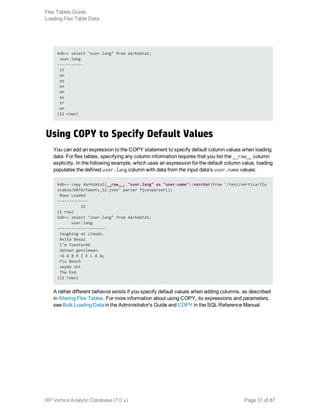
![Using Flex Table Parsers
These parsers support loading flex tables:
l fdelimitedparser
l fjsonparser
l fcefparser
All parsers store the data as a single-value map type in the LONG VARBINARY __raw__ column. If
a flex table data row would be too large to fit in the column, it is rejected. Null values are supported
for loading data with NULL-specified columns.
Note: Specifying rejected data and exceptions files is not currently supported while loading
flex tables.
Loading Delimited Data
The fdelimitedparser loads delimited data, storing it in a single-value map. You can use this
parser to load data into columnar and flex tables.
The delimited parser does not handle CSV escaping.
Parameters
delimiter =char
Required parameter. Default value is |.
record_terminator =char
[Optional] Default terminator is newline.
header =bool
[Optional] Default true. Uses col### as the table column names if no
header ROW exists.
trim =bool
[Optional] Default true. Trims whitespace from header names and field
values.
reject_on_duplicate =bool
[Optional] Default false.Causes the load to halt if the file being loaded
includes a header row with duplicate column names, with different case.
Flex Tables Guide
Using Flex Table Parsers
HP Vertica Analytic Database (7.0.x) Page 32 of 87](https://image.slidesharecdn.com/7hpvertica7-160329120549/85/Flex-Tables-Guide-Software-V-7-0-x-32-320.jpg)
![fdelimitedparser Example
For example:
1. Create a flex table for delimited data:
kdb=> create flexible table my_test();
CREATE TABLE
2. Use the fdelimitedparser to load the data from a .csv file, specifying a comma (,) delimiter:
kdb=> copy my_test from '/test/vertica/DATA/a.csv' parser fdelimitedparser (delimiter
=',');
Rows Loaded
-------------
3
(1 row)
Loading JSON Data
Loads a bare file of repeated JSON data objects, including nested maps, or a file with an outer list of
JSON elements. The fjsonparser loads values directly into any table column with a column name
that matches a source data key. The parser stores the data in a single-value map.
Using the parameters flatten_maps and flatten_arrays is recursive, and flattens all data.
Checking JSON Integrity
You can check the integrity of the JSON data you are loading by using a web tool such as
JSONLint. Copying your JSON data into the tool returns information if anything is invalid, as in this
example:
Parse error on line 170:...257914002502451200}{ "id_str": "257
----------------------^
Expecting 'EOF', '}', ',', ']'
Flex Tables Guide
Using Flex Table Parsers
HP Vertica Analytic Database (7.0.x) Page 33 of 87](https://image.slidesharecdn.com/7hpvertica7-160329120549/85/Flex-Tables-Guide-Software-V-7-0-x-33-320.jpg)
![Parameters
flatten_maps =bool
[Optional]
Default true. Flattens sub-maps within the JSON data, separating map
levels with a period (.). For example if the input file contains a submap
such as the following :
{ foo: { bar: 4 } }
Using flatten_maps=true produces the following map :
{ "foo.bar" -> "4" }
flatten_arrays =bool
[Optional] Default false. Converts lists to sub-maps with integer keys. By
default, to prevent key space explosion, does not flatten lists. For example
if the input file contains the following array:
{ foo: [ 1 2 ] }
Using flatten_arrays=false (the default), results in the following array:
{ "foo": { "0" -> "1", "1" -> "2" } }
reject_on_duplicate =bool
[Optional] Default false.Causes the load to halt if the file being loaded
includes duplicate key names, with different case.
Loading HP ArcSight Data
Loads a file of HP ArcSight data objects. The fcefparser loads values directly into any table
column with a column name that matches a source data key. The parser stores the data in a single-
value map.
Parameters
delimiter =char
Required parameter. Default value is |.
record_terminator =char
[Optional] Default terminator is newline.
trim =bool
[Optional] Default true. Trims whitespace
from header names and field values.
Flex Tables Guide
Using Flex Table Parsers
HP Vertica Analytic Database (7.0.x) Page 34 of 87](https://image.slidesharecdn.com/7hpvertica7-160329120549/85/Flex-Tables-Guide-Software-V-7-0-x-34-320.jpg)


!["relevance" : "10",
"rt" : "1099267573000",
"severity" : "8",
"shost" : "198.198.104.10",
"signature id" : "[1:469]",
"slat" : "329913940429",
"slong" : "-966644973754",
"sourcegeocountrycode" : "US",
"sourcegeolocationinfo" : "Richardson",
"sourcegeopostalcode" : "75082",
"sourcegeoregioncode" : "TX",
"sourcezone" : "3133",
"src" : "3334891530",
"start" : "1364676323451",
"type" : "0"
}
(1 row)
4. Select the eventID and priority real columns, along with two virtual columns, atz and
destinationgeoregioncode:
dbs=> select eventID, priority, atz, destinationgeoregioncode from CEFData limit 10;
eventID | priority | atz | destinationgeoregioncode
------------+----------+---------------------+--------------------------
1218325417 | 5 | America/Los_Angeles |
1219383333 | 8 | America/Los_Angeles | TX
1219533691 | 9 | America/Los_Angeles | TX
1220034458 | 5 | America/Los_Angeles | TX
1220034578 | 9 | America/Los_Angeles |
1220067119 | 5 | America/Los_Angeles | TX
1220106960 | 5 | America/Los_Angeles | TX
1220142122 | 5 | America/Los_Angeles | TX
1220312009 | 5 | America/Los_Angeles | TX
1220321355 | 5 | America/Los_Angeles | CA
(10 rows)
Using Flex Parsers for Columnar Tables
While the fjsonparser and fdelimited parsers are available to load raw JSON and delimited data
into flex tables, you can also the parsers to load data into columnar tables. Using the flex table
parsers for column tables gives you the capability to mix data loads in one table — you can load
JSON data in one session, and delimited data in another.
The following basic examples illustrate this usage.
1. Create a columnar table, super, with two columns, age and name:
dbt=> create table super(age int, name varchar);
Flex Tables Guide
Using Flex Table Parsers
HP Vertica Analytic Database (7.0.x) Page 37 of 87](https://image.slidesharecdn.com/7hpvertica7-160329120549/85/Flex-Tables-Guide-Software-V-7-0-x-37-320.jpg)





![to one column name, consisting of all lowercase characters. The values from all duplicate keys are
saved in that column. For example, if these key names exist in a flex table:
l test
l Test
l tESt
The view will include a virtual column test with values from the test, Test, and tESt keys.
For example, consider the following query, showing the duplicate test key names:
dbt=> x
Expanded display is on.
dbt=> select * from dupe_keys;
-[ RECORD 1 ]---+------------------------------------------------------------------------
----------------------------------------------------------
key_name | TesttestTesttestTesttestTesttestTesttestTesttestTesttestTesttestTesttes
tTesttestTesttestTesttestTesttestTesttestTesttestTesttest
frequency | 2
data_type_guess | varchar(20)
-[ RECORD 2 ]---+------------------------------------------------------------------------
----------------------------------------------------------
key_name | TesttestTesttestTesttestTesttestTesttestTesttestTesttestTesttestTesttes
tTesttestTesttestTesttestTesttestTesttestTesttestTest12345
frequency | 2
data_type_guess | varchar(20)
-[ RECORD 3 ]---+------------------------------------------------------------------------
----------------------------------------------------------
key_name | test
frequency | 8
data_type_guess | varchar(20)
-[ RECORD 4 ]---+------------------------------------------------------------------------
----------------------------------------------------------
key_name | TEst
frequency | 8
data_type_guess | varchar(20)
-[ RECORD 5 ]---+------------------------------------------------------------------------
----------------------------------------------------------
key_name | TEST
frequency | 8
data_type_guess | varchar(20)
The following query displays the dupe flex table (dupe_view), illustrating the consolidated test and
testtesttest... virtual columns, with all of the test, Test, and tESt key values in the test
column:
dbt=> select * from dupe_view;
test | testtesttesttesttesttesttesttesttesttesttesttesttesttesttesttesttesttesttesttes
ttesttesttesttesttesttesttesttesttesttesttesttest
--------+--------------------------------------------------------------------------------
--------------------------------------------------
upper2 |
half4 |
Flex Tables Guide
Updating Flex Table Views
HP Vertica Analytic Database (7.0.x) Page 43 of 87](https://image.slidesharecdn.com/7hpvertica7-160329120549/85/Flex-Tables-Guide-Software-V-7-0-x-43-320.jpg)




















![delete.status.user_id_str | 9 | 116 | 12 |
3
(550 rows)
mapLookup
Transform function that returns values associated with a single key. Returns a LONG VARCHAR with
key values, or NULL if the key does not exist. Column names are case insensitive.
Before using maplookup, use these functions to find out about your map data:
l Call maptostring() to return the contents of your map data in a formatted text output
l Call mapContainsKey() to determine whether a key exists in the map data
You can control the behavior for non-scalar values when loading data with the fjsonparser and its
flatten-arrays argument. See Using FlexTable Parsers.
Usage
maplookup (map_data, 'virtual_column_name' [USING PARAMETERS case_sensitive=
{false | true}] )
Arguments and Parameter
map_data Flex table column containing map data (usually from the __raw__ column
in a flex table).
virtual_column_name The name of the virtual column to locate in the map.
case_sensitive [Optional parameter] Default=false
Specifies whether to return virtual columns if keys with difference cases
exist, as illustrated in the examples. Use as follows:
(... USING PARAMETERS case_sensitive=true)
Examples
This example shows how to return the values of one key column, user.location, including some
empty fields:
kdb=> select maplookup(__raw__, 'user.location') from darkdata order by 1;
maplookup
-----------
Chile
Narnia
Uptown
Flex Tables Guide
Working with Flex Table Map Functions
HP Vertica Analytic Database (7.0.x) Page 64 of 87](https://image.slidesharecdn.com/7hpvertica7-160329120549/85/Flex-Tables-Guide-Software-V-7-0-x-64-320.jpg)




![---------
3
4
4
4
4
(5 rows)
mapToString
Transform function that recursively builds a string representation of flex table map data, including
nested JSON maps, and displays the contents in a readable format. The function returns a LONG
VARCHAR. Use maptostring to see how map data is nested before querying virtual columns with
mapLookup().
Usage
maptostring(map_data [using parameters canonical_json={true | false}])
Arguments
canonical_json =bool
[Optional parameter] Default canonical-json=true
Produces canonical JSON output by default, using the first instance of any
duplicate keys in the map data.
Use this parameter as other UDF parameters, preceded by using
parameters, as shown in the examples. Setting this argument to false
maintains the previous behavior of maptostring(), and returns same-name
keys and their values.
Examples
The following example creates a sample flex table, boo. Then, after loading sample JSON data
from STDIN, continues by calling maptostring() twice with both values for the canonical_json
parameter, illustrating the different results on the flex table __raw__ column data.
1. Create sample table:
dbs=> create flex table boo();
CREATE TABLE
2. Load data from STDIN:
Flex Tables Guide
Working with Flex Table Map Functions
HP Vertica Analytic Database (7.0.x) Page 69 of 87](https://image.slidesharecdn.com/7hpvertica7-160329120549/85/Flex-Tables-Guide-Software-V-7-0-x-69-320.jpg)






![1. Drop the default-named view
2. Create your own view of the same name
For the best performance, you should rebuild views after materializing virtual columns. When you
rebuild, SELECT* VIEW queries pull data from the materialized columns, rather than Flex VMap
(MapLookup) tables.
Usage
build_flextable_view('flex_table' [ [,'view_name'] [,'user_keys_table'] ])
Arguments
flex_table The flex table name. By default, this function builds or
rebuilds a view for the input table with the current contents of
the associated flex_table_keys table.
view_name [Optional] A custom view name. Use this option to build or
rebuild a new or existing view of your choice for the input
table with the current contents of the associated flex_
table_keys table, rather than the default view ( flex_
table_view).
user_keys_
table
[Optional] Specifies a keys table from which to create a view.
Use this option if you created a custom user_keys table for
keys of interest from the flex table map data, rather than the
default flex_table_keys table. The function builds a view
from the keys in user_keys table, rather than from the flex_
table_keys table.
Examples
Following are examples of calling build_flextable_view with 1, 2, or 3 arguments.
Creating a Default View
To create, or recreate, a default view:
1. Call the function with a single argument of a flex table, darkdata, in this example:
kdb=> select build_flextable_view('darkdata');
build_flextable_view
-----------------------------------------------------
Flex Tables Guide
Flex Table Data Functions
HP Vertica Analytic Database (7.0.x) Page 76 of 87](https://image.slidesharecdn.com/7hpvertica7-160329120549/85/Flex-Tables-Guide-Software-V-7-0-x-76-320.jpg)





![compute_flextable_keys_and_build_view
-----------------------------------------------------------------------
Please see public.darkdata_keys for updated keys
The view public.darkdata_view is ready for querying
(1 row)
See Also
l BUILD_FLEXTABLE_VIEW
l COMPUTE_FLEXTABLE_KEYS
l MATERIALIZE_FLEXTABLE_COLUMNS
l RESTORE_FLEXTABLE_DEFAULT_KEYS_TABLE_AND_VIEW
MATERIALIZE_FLEXTABLE_COLUMNS
Materializes virtual columns that are listed as key_names in the flextable_keys table. You can
optionally indicate the number of columns to materialize, and use a keys table other than the
default. If you do not specify the number of columns, the function materializes up to 50 virtual
column key names. Calling this function requires that you first compute flex table keys using either
COMPUTE_FLEXTABLE_KEYS or COMPUTE_FLEXTABLE_KEYS_AND_BUILD_VIEW
For the best performance, you should rebuild views after materializing virtual columns. When you
rebuild, SELECT* VIEW queries pull data from the materialized columns, rather than Flex VMap
(MapLookup) tables.
Note: Materializing any virtual column into a real column with this function affects data storage
limits. Each materialized column counts against the data storage limit of your HP Vertica
Enterprise Edition (EE) license. This increase is reflected when HP Vertica next performs a
license compliance audit. To manually check your EE license compliance, call the audit()
function, described in the SQL Reference Manual.
Usage
materialize_flextable_columns('flex_table' [, n-columns [, keys_table_name] ])
Flex Tables Guide
Flex Table Data Functions
HP Vertica Analytic Database (7.0.x) Page 82 of 87](https://image.slidesharecdn.com/7hpvertica7-160329120549/85/Flex-Tables-Guide-Software-V-7-0-x-82-320.jpg)
![Arguments
flex_table The name of the flex table with columns to materialize. Specifying only
the flex table name attempts to materialize up to 50 columns of key
names in the default flex_table_keys table, skipping any columns
already materialized. To materialize a specific number of columns, use
the optional parameter n_columns, described next.
n-columns [Optional ] The number of columns to materialize. The function
attempts to materialize the number of columns from the flex_table_
keys table, skipping any columns already materialized.
HP VERTICA tables support a total of 1600 columns, which is the
greatest value you can specify for n-columns. The function orders the
materialized results by frequency, descending, key_name when
materializing the first n columns.
keys_table_name [Optional] The name of a flex_keys_table from which to materialize
columns. The function attempts to materialize the number of columns
(value of n-columns) from keys_table_name, skipping any columns
already materialized. The function orders the materialized results by
frequency, descending, key_name when materializing the first n
columns.
Examples
The following example loads a sample file of tweets (tweets_10000.json) into the flex table
twitter_r.
After loading data and computing keys for the sample flex table, the example calls materialize_
flextable_columns to materialize the first four columns:
dbt=> copy twitter_r from '/home/release/KData/tweets_10000.json' parser fjsonparser();
Rows Loaded
-------------
10000
(1 row)
dbt=> select compute_flextable_keys ('twitter_r');
compute_flextable_keys
---------------------------------------------------
Please see public.twitter_r_keys for updated keys
(1 row)
dbt=> select materialize_flextable_columns('twitter_r', 4);
materialize_flextable_columns
-------------------------------------------------------------------------------
The following columns were added to the table public.twitter_r:
contributors
entities.hashtags
Flex Tables Guide
Flex Table Data Functions
HP Vertica Analytic Database (7.0.x) Page 83 of 87](https://image.slidesharecdn.com/7hpvertica7-160329120549/85/Flex-Tables-Guide-Software-V-7-0-x-83-320.jpg)



