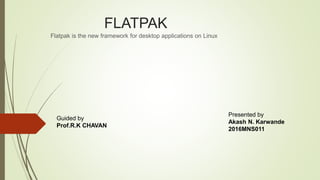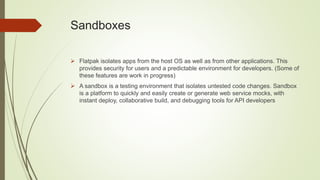Flatpak is a new framework for desktop applications on Linux that allows the same application to be installed across different Linux distributions. It provides sandboxing that isolates applications from each other and the host system for improved security. Runtimes provide dependencies for applications and users can install multiple runtimes simultaneously. Developers can bundle additional dependencies with their applications. The flatpak command is used to install, remove, and update runtimes and applications from remote repositories.