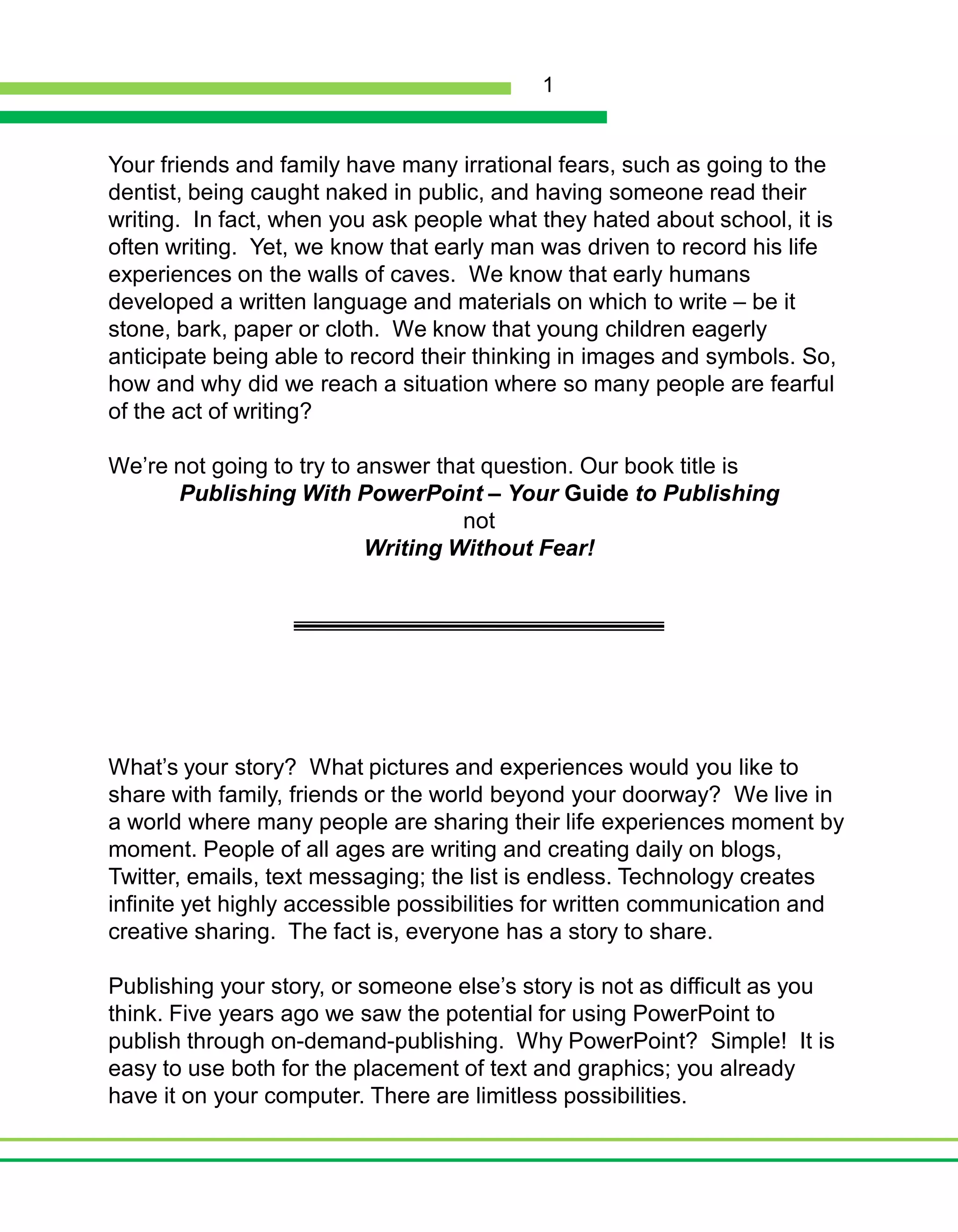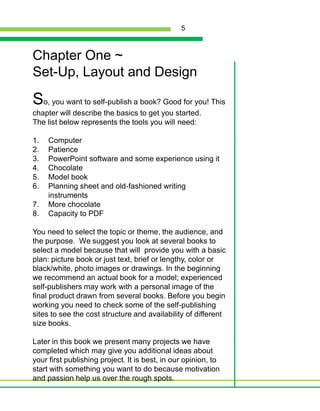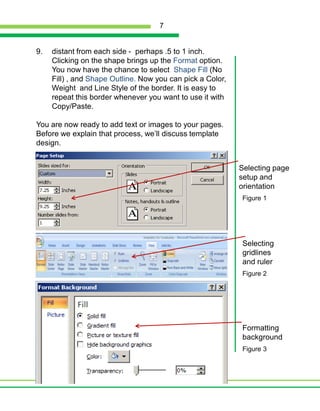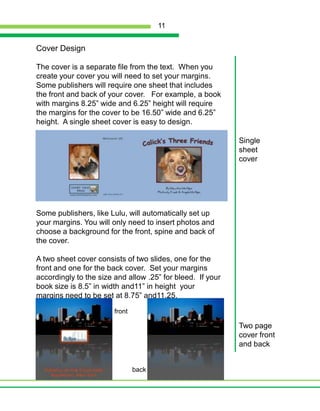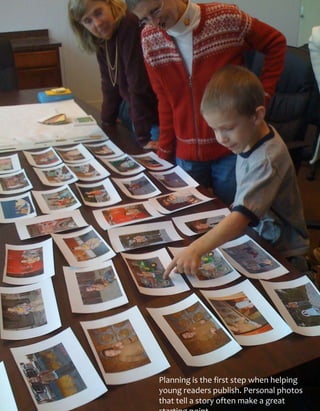This document provides instructions for publishing a book using PowerPoint. It discusses setting up basic page layout in 9 steps such as selecting orientation, size, background, and borders. It also outlines creating publishing templates in 13 steps to establish parameters when publishing with a group. The overall purpose is to guide readers through self-publishing with PowerPoint by introducing layout techniques and sample projects to inspire publishing ideas.