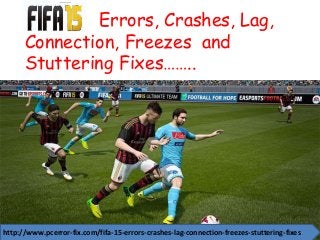
Fifa 15 game error
- 1. Errors, Crashes, Lag, Connection, Freezes and Stuttering Fixes…….. http://www.pcerror-fix.com/fifa-15-errors-crashes-lag-connection-freezes-stuttering-fixes
- 2. Playing games on your PC is a great way to have fun and to pass time, but it can be very irritating if your games are unable to run very smoothly. FIFA 15 Games, is getting very popular among game lovers but along with that they have to face several issue while running it. The game was released by EA and it is already out and many PC players have the game running on their computers. And of course there is no surprise to hear from some of the players about the set of issues while installing or during playing the games. As predictable, every game has its own set of bugs. In the mean time EA trying to fix the issues, we have already found out a set of commons issues faced by FIFA 15 players and possible fixes that are mentioned below.
- 3. Errors in FIFA 15 1– FIFA 15 Ultimate team not accessible If you are facing any issue to access FIFA 15 ultimate team, then you must require checking for any issues related to connectivity. Check whether all ports are connected well. On the other hand since this is a beta version, all you need to do is to stay calm, relaunch the game and try accessing the team. 2 – FIFA 15 .NET Framework Error While playing games many gamers have reported that they are facing .net framework error. So, if you are facing the same issue, then you can fix it by installing latest version of .net framework on your computer. 3 – FIFA 15 Connectivity issues There are other gamers who had problems with lots of lagging and online connection. This issue occurs due to closed ports. So, check the following ports if they are open with respect to your platform. PC — UDP: 3659; 9565; 9570; 9000 – 9999 and TCP: 3569; 9946; 9988;
- 4. 5 – PS4 lag issue If you are facing the lag issue in PS3 or PS4 then you can check out that all ports are open as mentioned above. If all ports are open then make sure that NAT is not restricted. 6 – FIFA 15 Micro-stuttering issue It is one of the most common problems encountered by FIFA gamers. However, this issue might not be big problem credited straight to EA sports. It is mainly a driver compatibility issue. So, just check you have the latest version of drivers for your GPU. Try to deactivate SLI/Crossfire, if activated. 7 – FIFA 15 unable to access FUT companion app on mobile Several players have encountered an issue with connecting to FIFA ultimate companion application using mobile devices. In this case you have to just wait for the final release of the Full FIFA 15 because FIFA 15 companion app has been removed at the moment. 8 – Censored word error Few gamers also experienced the censor word error even when they are using apparently non-offensive words. Currently the only solution available is just simply log into your FUT app and rename the ultimate team from there.
- 5. 9 – Locked out after many Login trials • If you find yourself locked out of your console but has access to your trusted device. Then following below mentioned tips would be useful for you: • Visit FUT site and login. • When asked for secret question, click Forgot answer. • Now, login to your trusted device and load FIFA 15. • Once when you are in the ultimate game mode, a pop-up will ask you to enter your secret question. Note – Just do not forget to check your computer or device minimum requirements and also scan for viruses as the first step to fix the issue. Minimum system requirements for FIFA 2015 are: • OS: vista/win 7/8/8.1 64 bit • CPU: Intel Q6600 Core2 Quad @ 2.4Ghz • RAM:4GB • Harddisk space:15GB • Direct x:11.0
- 6. 10- FIFA 15 Intro video crashes At the first days of its release, many players faced this issue. The intro video crashed quickly when language selected and it left a question that it might be the same case even after its final release. But, as usual we have found a solution for you. This solution includes changing of “My Documents” folder. But before you proceed, you must take a backup of nay important data. Solution: Open C:/ drive, and create a folder named Documents Once you create Documents folder from C:/ drive or main drive, go to Users folder and then navigate into the folder bearing your Windows account username. Right-click My documents folder and then select properties. Select the Location tab and then click the option Move. Now go to C:/drive, click the Documents folder (the one you have created) and then click Select Folder After all the files have been moved, restart your game.
- 7. Perfect Solution If you believe that you are not able to run or play FIFA 15 games due to errors and issues on your PC. Then it is recommended that you must use PC Repair tool. It is used for fix errors and faults and stop viruses with your system. We have found this tool the most effective and versatile since it can fix 99% of problems and errors on your PC.
- 8. For more information : Visit to this link: http://www.pcerror-fix.com/fifa-15-errors-crashes-lag- connection-freezes-stuttering-fixes
