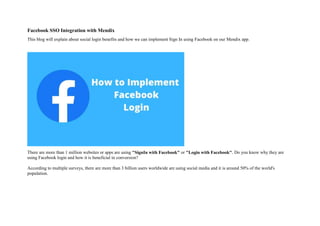This document explains how to implement Facebook single sign-on (SSO) login for a Mendix application. It involves creating a Facebook developer app to enable the OAuth login functionality. Several Mendix marketplace modules need to be installed to support OpenID Connect for SSO. The Facebook developer app needs to be configured and reviewed before integrating the login button in Mendix. Pages and roles must be set up to allow anonymous users to access the login page and authenticated users to access protected pages. Testing confirms that users can successfully login with their Facebook account and access authorized content.