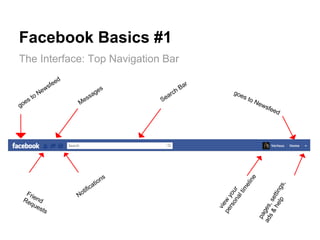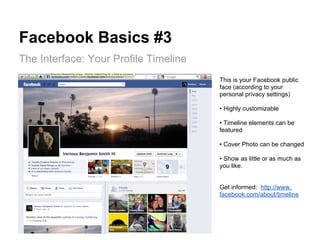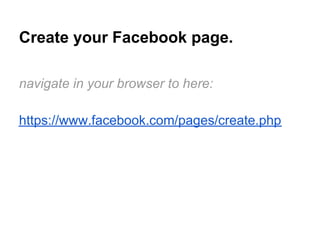This document provides an overview of basic Facebook features for business owners. It discusses the top navigation bar and news feed interface elements. It explains the difference between a personal profile and business page, and provides steps to create a page to promote a brand or business. The document also covers how to make posts from a personal profile or page, and how to create and use Facebook groups. It concludes with tips on blocking annoying apps and controlling personalization settings.