Fa13 week 11-tip11
•Download as PPTX, PDF•
0 likes•642 views
This document provides instructions for creating a personal learning network (PLN) using tools like Facebook, Twitter, Pinterest, or Netvibes. It recommends choosing one of these four tools that is familiar and following instructions to set up a PLN for aggregating useful professional information and networking with other professionals in the same field. Learners are asked to post screenshots of their new PLN on their e-portfolio professional development page.
Report
Share
Report
Share
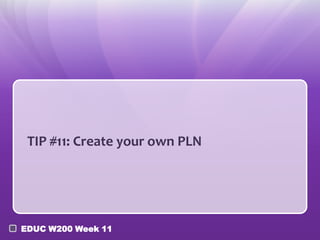
Recommended
From employee to freelance developer in 10 steps - DevTeach - 2017-07-04

We live in an era where developers are rock stars. I don’t like that expression as much as you, but let’s be honest, the supply and demand right now are insanely good for us, developers, which means that there is no better time than today to start your freelance career. Still, starting a business is not easy, and truth to be told, it’s not for everyone. Based on my successes and my failures, let me guide you through the 10 steps to become your own boss. Not sure if you wanna go rogue? This talk will help you understand all the groundwork needed to think about it as much as to start your new journey, but shh, don’t tell your boss you’ll attend this talk!
Prince2 foundation and practitioner

Qeons is a PRINCE2 training and consultancy practice based in Glasgow. The PRINCE2 Foundation and Practitioner is a fully accredited classroom-based course that leads to a formal qualification.
Find out more here : http://www.qeons.com/
Recommended
From employee to freelance developer in 10 steps - DevTeach - 2017-07-04

We live in an era where developers are rock stars. I don’t like that expression as much as you, but let’s be honest, the supply and demand right now are insanely good for us, developers, which means that there is no better time than today to start your freelance career. Still, starting a business is not easy, and truth to be told, it’s not for everyone. Based on my successes and my failures, let me guide you through the 10 steps to become your own boss. Not sure if you wanna go rogue? This talk will help you understand all the groundwork needed to think about it as much as to start your new journey, but shh, don’t tell your boss you’ll attend this talk!
Prince2 foundation and practitioner

Qeons is a PRINCE2 training and consultancy practice based in Glasgow. The PRINCE2 Foundation and Practitioner is a fully accredited classroom-based course that leads to a formal qualification.
Find out more here : http://www.qeons.com/
Mobile app development lesson 5

* Credit not given to the original work as I don't know who it belongs to. Happy to give credit where this is due.
November 2020 Microsoft 365 Need to Know Webinar

Recording of monthly Need to Know webinar for November 2020 that focused on providing a deep dive into OneNote. The session also includes Microsoft Cloud news and updates along with an open Q and A session around Microsoft 365.
Part 1 Comparing SDLC Approaches and RecommendationYou have bee.docx

Part 1: Comparing SDLC Approaches and Recommendation
You have been hired to implement the CRM system for WeLoveVideo. Part of your job is to propose and recommend a project approach based on several models.
A meeting is scheduled for next week with the WeLoveVideo CIO to discuss your recommendations on the project approach.
Prepare for this meeting by developing a 6 to 8–slide multimedia-rich presentation with speaker notes that explains the Waterfall and Agile SDLCs and how your
team will guide WeLoveVideo. Include the following in your presentation:
• Explain the typical phases that comprise an entire systems project of Waterfall and Agile SDLCs
• Identify differences in documentation produced, with an explanation as to why it would or would not be used
• Explain stakeholder expectations that should be set based on the chosen SDLC
• Determine the pros and cons associated with each Waterfall and Agile SDLC
• Include a relevant graphic summary or chart comparing Waterfall and Agile for the WeLoveVideo CRM project, including features, team, delivery, and
feedback
• Identify attributes within WeLoveVideo that would dictate your recommendation on the type of SDLC you would lean toward
Presentation Note: The slides in your multimedia-rich presentation should only contain essential information and as little text as possible. Do not design a slide
presentation made up of long bullet points. Your speaker notes must convey the details you would give if you were presenting. Review the Create Speaker Notes
video for more help.
• Compose an executive summary to accompany your presentation that includes your SDLC recommendation and references to support your
recommendation. This summary for the executive team is typically 1- to 2 pages in length.
Format your citations per APA guidelines
Part 2: Project Plans
After consideration of your proposal from Part 1, the WeLoveVideo CIO is having a hard time envisioning how the project would be executed based on your
recommendations. She has asked your company to develop a project plan in both Waterfall and Agile so she can better understand the implications to her team.
Use Microsoft® Excel®, Project, or another project management tool of your choice (and approved by your instructor) for your project plans.
Design a Waterfall and an Agile milestone-level project plans for the WeLoveVideo CIO in which you:
• Develop a Waterfall approach milestone-level project plan with inputs and outputs for each phase of the project based on the SDLC with milestones at the
end of each project phase and within phases, if applicable
• Design a Waterfall approach milestone-level project plan with comprehensive SDLC phases
• Develop an Agile approach milestone-level project plan with inputs and outputs for each phase of the project based on the SDLC with milestones at the
end of each project phase and within phases if applicable
• Design an Agile approach milestone-level project plan with compre.
Basic iPad Training Session for VIU Forestry Students

Broad overview of the iPad and basic device management for students entering a program which requires the iPad. iPads were selected to:
- Reduce textbook purchase costs for students: students will be offered free and/or openly licensed digital textbooks access through the device.
- Mirror industry standard practices from the field: iPads are emerging as industry standard device for the collection of data in the field.
- Enable collaborative learning in the classroom: allow students to use iPads for group work in class and share projector.
Screenshots are from iOS7.
More Related Content
Viewers also liked
Viewers also liked (11)
Similar to Fa13 week 11-tip11
Mobile app development lesson 5

* Credit not given to the original work as I don't know who it belongs to. Happy to give credit where this is due.
November 2020 Microsoft 365 Need to Know Webinar

Recording of monthly Need to Know webinar for November 2020 that focused on providing a deep dive into OneNote. The session also includes Microsoft Cloud news and updates along with an open Q and A session around Microsoft 365.
Part 1 Comparing SDLC Approaches and RecommendationYou have bee.docx

Part 1: Comparing SDLC Approaches and Recommendation
You have been hired to implement the CRM system for WeLoveVideo. Part of your job is to propose and recommend a project approach based on several models.
A meeting is scheduled for next week with the WeLoveVideo CIO to discuss your recommendations on the project approach.
Prepare for this meeting by developing a 6 to 8–slide multimedia-rich presentation with speaker notes that explains the Waterfall and Agile SDLCs and how your
team will guide WeLoveVideo. Include the following in your presentation:
• Explain the typical phases that comprise an entire systems project of Waterfall and Agile SDLCs
• Identify differences in documentation produced, with an explanation as to why it would or would not be used
• Explain stakeholder expectations that should be set based on the chosen SDLC
• Determine the pros and cons associated with each Waterfall and Agile SDLC
• Include a relevant graphic summary or chart comparing Waterfall and Agile for the WeLoveVideo CRM project, including features, team, delivery, and
feedback
• Identify attributes within WeLoveVideo that would dictate your recommendation on the type of SDLC you would lean toward
Presentation Note: The slides in your multimedia-rich presentation should only contain essential information and as little text as possible. Do not design a slide
presentation made up of long bullet points. Your speaker notes must convey the details you would give if you were presenting. Review the Create Speaker Notes
video for more help.
• Compose an executive summary to accompany your presentation that includes your SDLC recommendation and references to support your
recommendation. This summary for the executive team is typically 1- to 2 pages in length.
Format your citations per APA guidelines
Part 2: Project Plans
After consideration of your proposal from Part 1, the WeLoveVideo CIO is having a hard time envisioning how the project would be executed based on your
recommendations. She has asked your company to develop a project plan in both Waterfall and Agile so she can better understand the implications to her team.
Use Microsoft® Excel®, Project, or another project management tool of your choice (and approved by your instructor) for your project plans.
Design a Waterfall and an Agile milestone-level project plans for the WeLoveVideo CIO in which you:
• Develop a Waterfall approach milestone-level project plan with inputs and outputs for each phase of the project based on the SDLC with milestones at the
end of each project phase and within phases, if applicable
• Design a Waterfall approach milestone-level project plan with comprehensive SDLC phases
• Develop an Agile approach milestone-level project plan with inputs and outputs for each phase of the project based on the SDLC with milestones at the
end of each project phase and within phases if applicable
• Design an Agile approach milestone-level project plan with compre.
Basic iPad Training Session for VIU Forestry Students

Broad overview of the iPad and basic device management for students entering a program which requires the iPad. iPads were selected to:
- Reduce textbook purchase costs for students: students will be offered free and/or openly licensed digital textbooks access through the device.
- Mirror industry standard practices from the field: iPads are emerging as industry standard device for the collection of data in the field.
- Enable collaborative learning in the classroom: allow students to use iPads for group work in class and share projector.
Screenshots are from iOS7.
Clicksmart

This presentation is the first time I've publicly shared my ClickSmart(TM pending) model of teaching technology in the classroom.
August 2023 CIAOPS Need to Know Webinar

Slides from CIAOPS August 2023 webinar that provided Microsoft 365 news update, open Q & A as well as a focus session on OneNote. Video recording is available at www.ciaopsacademy.com
Similar to Fa13 week 11-tip11 (20)
Part 1 Comparing SDLC Approaches and RecommendationYou have bee.docx

Part 1 Comparing SDLC Approaches and RecommendationYou have bee.docx
Basic iPad Training Session for VIU Forestry Students

Basic iPad Training Session for VIU Forestry Students
More from educw200
More from educw200 (20)
Fa13 week 11-tip11
- 1. TIP #11: Create your own PLN EDUC W200 Week 11
- 2. TIP #11: CREATE YOUR OWN PLN INSTRUCTIONS: Create your own PLN that helps you aggregate useful information of your profession and network with other professionals in your area. EDUC W200 Week 11
- 3. TIP #11: CREATE YOUR OWN PLN • Choose on of the following four PLN tools that you are currently using or most familiar with. • Follow the instruction and complete the TIP#11. o o o o Facebook (http://falloney83.wix.com/pln-for-educators#!facebook/c1yoa) Twitter (http://falloney83.wix.com/pln-for-educators#!twitter/cnjq) Pinterest (http://falloney83.wix.com/pln-for-educators#!pinterest/c7ip) Netvibes (http://falloney83.wix.com/pln-for-educators#!netvibes/c1ann) • Please post screenshots of your PLN and hyperlink it on your e-Portfolio >> Professional Development page EDUC W200 Week 11
Editor's Notes
- You can ask the students to brainstorm for formats and then put them on the smartboard.Hint: Consider using MS templates, Glogster, ToonDoo, Xtranormal etc.