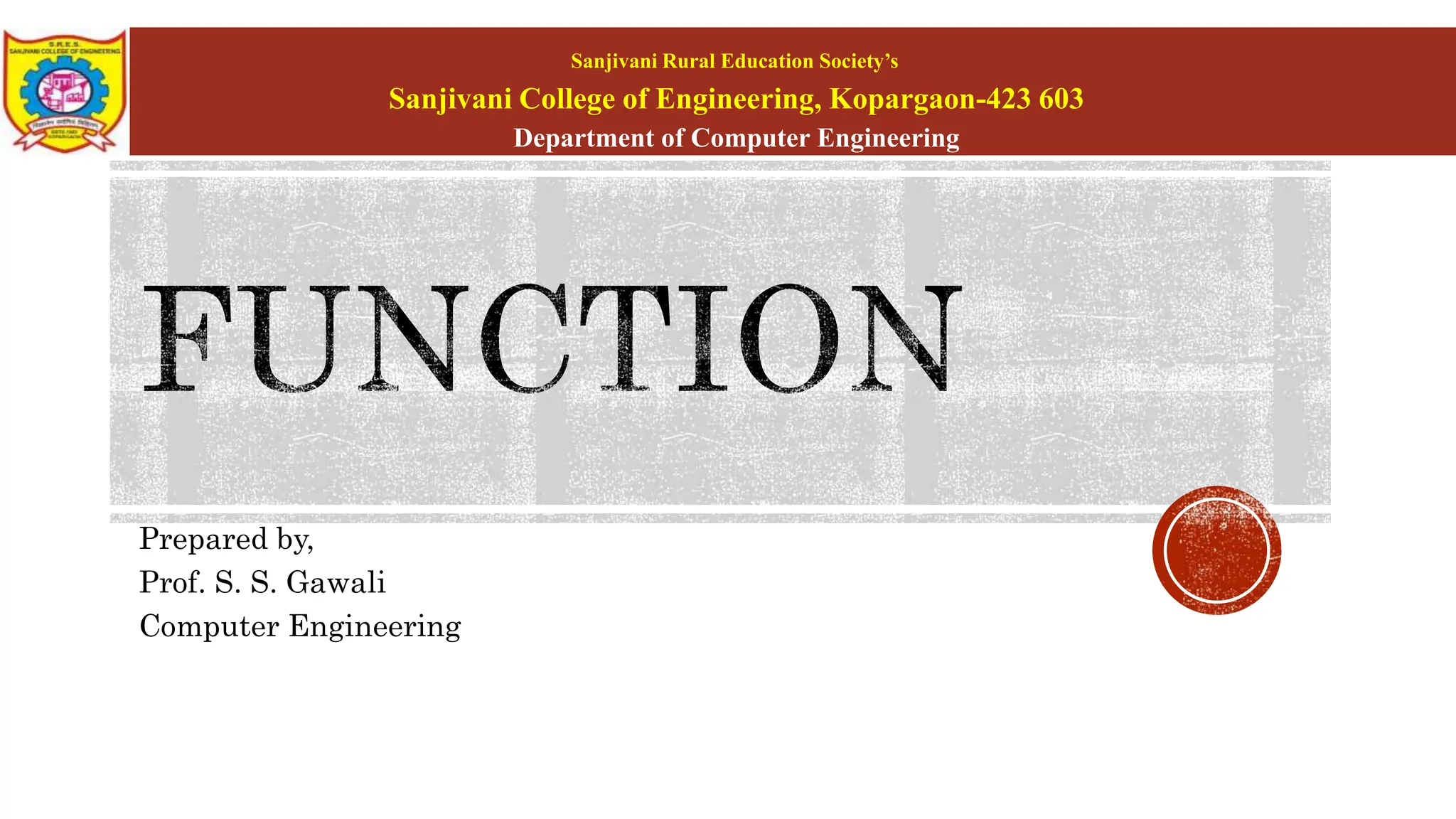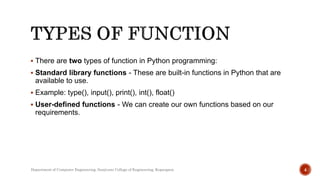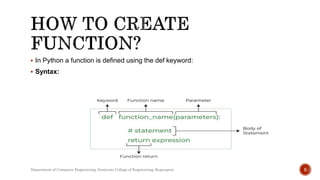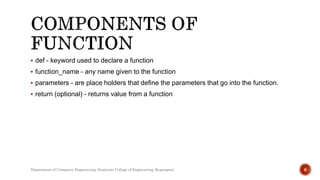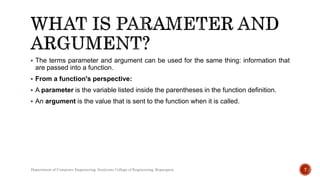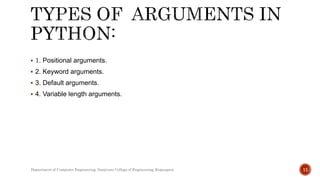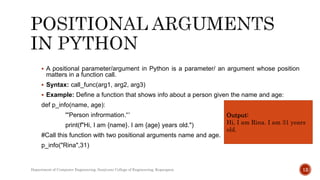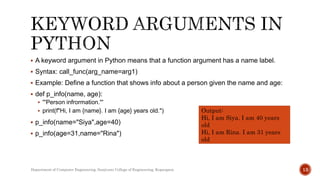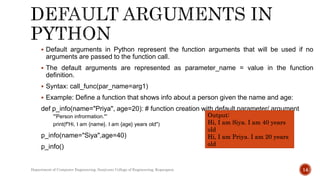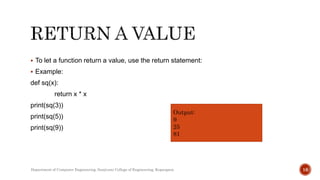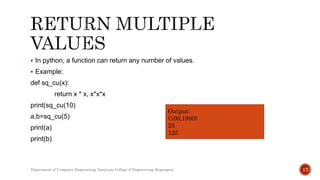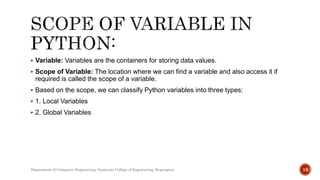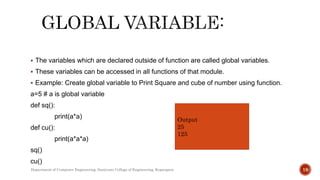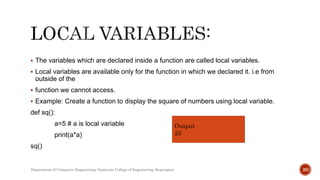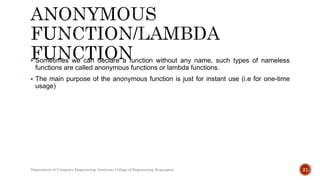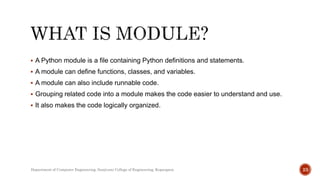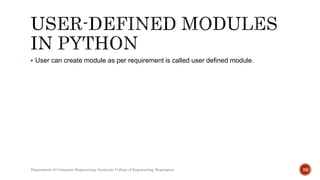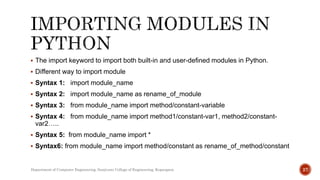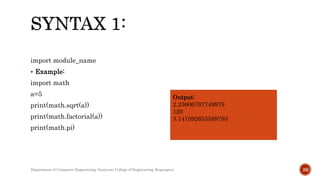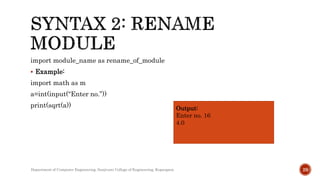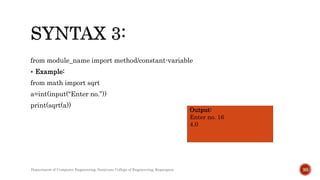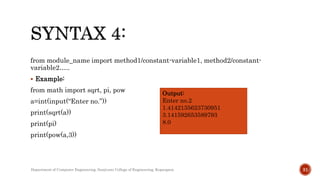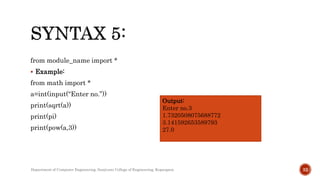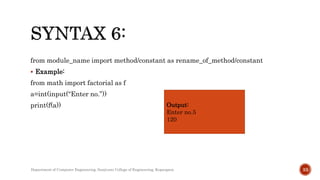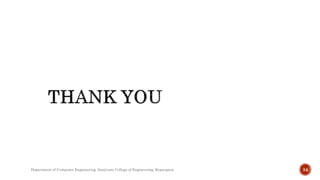This document provides an overview of functions in Python programming, detailing their definitions, types (standard library and user-defined), syntax, parameters, and arguments. It further explains the behavior of positional, keyword, and default arguments, as well as return statements and variable scope. Additionally, it discusses the creation and importation of modules, emphasizing the rich standard library available in Python.