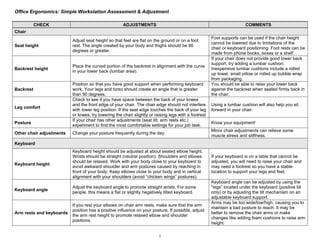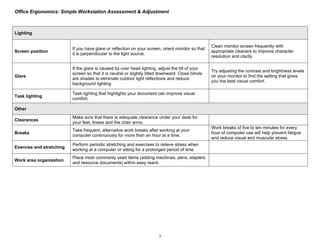This document provides guidance on assessing and adjusting an office workstation for ergonomic comfort and proper posture. Key areas to check include chair height and back support, keyboard and mouse positioning to avoid strain on the wrists, and monitor placement at eye-level to reduce neck strain. Minor adjustments like changing the height of chairs, keyboards, and monitors can make a workspace more ergonomic. Taking short breaks every hour from computer use can also help prevent fatigue.