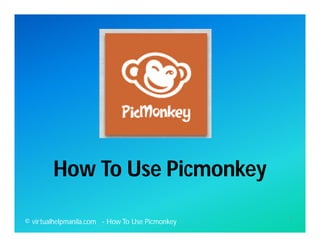
Ela carrillo how to use picmonkey
- 1. How To Use Picmonkey 1© virtualhelpmanila.com - How To Use Picmonkey
- 2. What is Picmonkey? 2© virtualhelpmanila.com - How To Use Picmonkey
- 3. is a free photo editing tool 3© virtualhelpmanila.com - How To Use Picmonkey
- 4. is web based, no need to install in your computer 4© virtualhelpmanila.com - How To Use Picmonkey
- 5. no registration is required to use it 5© virtualhelpmanila.com - How To Use Picmonkey
- 6. Now, let’s have fun with 6© virtualhelpmanila.com - How To Use Picmonkey
- 7. let’s share this poster in Facebook 7© virtualhelpmanila.com - How To Use Picmonkey
- 8. You can use a personal photo, 8© virtualhelpmanila.com - How To Use Picmonkey
- 9. Or you can get images from the internet 9© virtualhelpmanila.com - How To Use Picmonkey
- 10. Some of these sites are: 10© virtualhelpmanila.com - How To Use Picmonkey
- 11. www.images.google.com 11© virtualhelpmanila.com - How To Use Picmonkey
- 12. www.500px.com 12© virtualhelpmanila.com - How To Use Picmonkey
- 13. www.morguefile.com 13© virtualhelpmanila.com - How To Use Picmonkey
- 14. Open your browser 14© virtualhelpmanila.com - How To Use Picmonkey
- 15. Type picmonkey.com 15© virtualhelpmanila.com - How To Use Picmonkey
- 16. the homepage appears 16© virtualhelpmanila.com - How To Use Picmonkey
- 17. sometimes, you see this error 17© virtualhelpmanila.com - How To Use Picmonkey
- 18. don’t worry, just restart your browser 18© virtualhelpmanila.com - How To Use Picmonkey
- 19. it will reload the homepage again 19© virtualhelpmanila.com - How To Use Picmonkey
- 20. scroll down to check the rest of the homepage 20© virtualhelpmanila.com - How To Use Picmonkey
- 21. click edit a photo 21© virtualhelpmanila.com - How To Use Picmonkey
- 22. the dashboard will appear 22© virtualhelpmanila.com - How To Use Picmonkey
- 23. click open 23© virtualhelpmanila.com - How To Use Picmonkey
- 24. this will appear 24© virtualhelpmanila.com - How To Use Picmonkey
- 25. select the photo you want to edit from your computer 25© virtualhelpmanila.com - How To Use Picmonkey
- 26. click save 26© virtualhelpmanila.com - How To Use Picmonkey
- 27. your photo is loaded in the dashboard 27© virtualhelpmanila.com - How To Use Picmonkey
- 28. click here to change the viewing size 28© virtualhelpmanila.com - How To Use Picmonkey
- 29. make it big 29© virtualhelpmanila.com - How To Use Picmonkey
- 30. or bigger 30© virtualhelpmanila.com - How To Use Picmonkey
- 31. this looks like the right size to work with 31© virtualhelpmanila.com - How To Use Picmonkey
- 32. this is your editing panel 32© virtualhelpmanila.com - How To Use Picmonkey
- 33. this is the basic edit tool 33© virtualhelpmanila.com - How To Use Picmonkey
- 34. this is the effects tool 34© virtualhelpmanila.com - How To Use Picmonkey
- 35. this is the touch up tool 35© virtualhelpmanila.com - How To Use Picmonkey
- 36. this is the text tool 36© virtualhelpmanila.com - How To Use Picmonkey
- 37. this is the overlays tool 37© virtualhelpmanila.com - How To Use Picmonkey
- 38. this is the frames tool 38© virtualhelpmanila.com - How To Use Picmonkey
- 39. this is the texture tool 39© virtualhelpmanila.com - How To Use Picmonkey
- 40. this is the themes tool 40© virtualhelpmanila.com - How To Use Picmonkey
- 41. to place a label in our photo, 41© virtualhelpmanila.com - How To Use Picmonkey
- 42. click on overlays 42© virtualhelpmanila.com - How To Use Picmonkey
- 43. click here to scroll down 43© virtualhelpmanila.com - How To Use Picmonkey
- 44. click on labels 44© virtualhelpmanila.com - How To Use Picmonkey
- 45. a set of labels will be shown 45© virtualhelpmanila.com - How To Use Picmonkey
- 46. click on desired label 46© virtualhelpmanila.com - How To Use Picmonkey
- 47. the label is placed in your photo 47© virtualhelpmanila.com - How To Use Picmonkey
- 48. click on the label 48© virtualhelpmanila.com - How To Use Picmonkey
- 49. 49© virtualhelpmanila.com - How To Use Picmonkey and drag to where you want it placed
- 50. click here to adjust the size of the label 50© virtualhelpmanila.com - How To Use Picmonkey
- 51. click here to change the color density of the label 51© virtualhelpmanila.com - How To Use Picmonkey
- 52. from dark 52© virtualhelpmanila.com - How To Use Picmonkey
- 53. to lighter shade 53© virtualhelpmanila.com - How To Use Picmonkey
- 54. click here to change the color of the label 54© virtualhelpmanila.com - How To Use Picmonkey
- 55. how about another color? 55© virtualhelpmanila.com - How To Use Picmonkey
- 56. Click on text option 56© virtualhelpmanila.com - How To Use Picmonkey
- 57. scroll down to your desired font 57© virtualhelpmanila.com - How To Use Picmonkey
- 58. click desired font 58© virtualhelpmanila.com - How To Use Picmonkey
- 59. click add text 59© virtualhelpmanila.com - How To Use Picmonkey
- 60. a text box appears on your photo 60© virtualhelpmanila.com - How To Use Picmonkey
- 61. drag the text box over your label 61© virtualhelpmanila.com - How To Use Picmonkey
- 62. click and type on the box 62© virtualhelpmanila.com - How To Use Picmonkey
- 63. 63© virtualhelpmanila.com - How To Use Picmonkey
- 64. manipulate the text panel to change text appearance 64© virtualhelpmanila.com - How To Use Picmonkey
- 65. change the color of the text 65© virtualhelpmanila.com - How To Use Picmonkey
- 66. change the color density of the text 66© virtualhelpmanila.com - How To Use Picmonkey
- 67. You can also change text alignment, size and blend modes 67© virtualhelpmanila.com - How To Use Picmonkey
- 68. we are not done yet 68© virtualhelpmanila.com - How To Use Picmonkey
- 69. we need to resize the photo to 403 x 403 px 69© virtualhelpmanila.com - How To Use Picmonkey
- 70. the standard size for facebook timeline photo 70© virtualhelpmanila.com - How To Use Picmonkey
- 71. click on basic edits 71© virtualhelpmanila.com - How To Use Picmonkey
- 72. click on resize 72© virtualhelpmanila.com - How To Use Picmonkey
- 73. Uncheck this 73© virtualhelpmanila.com - How To Use Picmonkey
- 74. type desired size 74© virtualhelpmanila.com - How To Use Picmonkey
- 75. click apply 75© virtualhelpmanila.com - How To Use Picmonkey
- 76. your photo is now finish 76© virtualhelpmanila.com - How To Use Picmonkey
- 77. click save 77© virtualhelpmanila.com - How To Use Picmonkey
- 78. 78© virtualhelpmanila.com - How To Use Picmonkey
- 79. type a filename 79© virtualhelpmanila.com - How To Use Picmonkey
- 80. choose image quality 80© virtualhelpmanila.com - How To Use Picmonkey
- 81. Roger: not great quality 81© virtualhelpmanila.com - How To Use Picmonkey
- 82. Pierce: great quality 82© virtualhelpmanila.com - How To Use Picmonkey
- 83. Sean: gorgeous 83© virtualhelpmanila.com - How To Use Picmonkey
- 84. click save photo 84© virtualhelpmanila.com - How To Use Picmonkey
- 85. Select location where the file will be save 85© virtualhelpmanila.com - How To Use Picmonkey
- 86. click save 86© virtualhelpmanila.com - How To Use Picmonkey
- 87. we are ready to share 87© virtualhelpmanila.com - How To Use Picmonkey
- 88. click share 88© virtualhelpmanila.com - How To Use Picmonkey
- 89. 89© virtualhelpmanila.com - How To Use Picmonkey
- 90. click connect with facebook 90© virtualhelpmanila.com - How To Use Picmonkey
- 91. we need to resize the photo 91© virtualhelpmanila.com - How To Use Picmonkey
- 92. fill out necessary fields 92© virtualhelpmanila.com - How To Use Picmonkey
- 93. type your email 93© virtualhelpmanila.com - How To Use Picmonkey
- 94. type your password 94© virtualhelpmanila.com - How To Use Picmonkey
- 95. click log in 95© virtualhelpmanila.com - How To Use Picmonkey
- 96. click here 96© virtualhelpmanila.com - How To Use Picmonkey
- 97. click do it 97© virtualhelpmanila.com - How To Use Picmonkey
- 98. wait for the monkey to finish his job 98© virtualhelpmanila.com - How To Use Picmonkey
- 99. click on the link 99© virtualhelpmanila.com - How To Use Picmonkey
- 100. we need to resize the photo 100© virtualhelpmanila.com - How To Use Picmonkey
- 101. log in to your facebook account 101© virtualhelpmanila.com - How To Use Picmonkey
- 102. your photo is now posted in your timeline window 102© virtualhelpmanila.com - How To Use Picmonkey
- 103. Congratulations! I hope you enjoyed the tutorial 103© virtualhelpmanila.com - How To Use Picmonkey
- 104. THE END 104© virtualhelpmanila.com - How To Use Picmonkey
