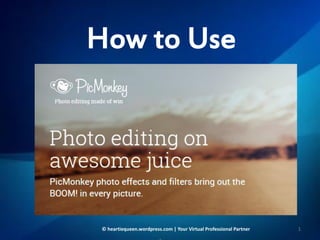
Designing images using Picmonkey
- 1. How to Use © heartiequeen.wordpress.com | Your Virtual Professional Partner 1
- 2. © heartiequeen.wordpress.com | Your Virtual Professional Partner Go to 2 https://picmonkey.com
- 3. © heartiequeen.wordpress.com | Your Virtual Professional Partner This will appear: 3
- 4. © heartiequeen.wordpress.com | Your Virtual Professional Partner 4
- 5. © heartiequeen.wordpress.com | Your Virtual Professional Partner Four options to choose from 5
- 6. © heartiequeen.wordpress.com | Your Virtual Professional Partner Hover over EDIT 6
- 7. © heartiequeen.wordpress.com | Your Virtual Professional Partner Choose a Photo to edit 7
- 8. © heartiequeen.wordpress.com | Your Virtual Professional Partner Click Computer to edit 8
- 9. © heartiequeen.wordpress.com | Your Virtual Professional Partner Select a photo you want to edit 9
- 10. © heartiequeen.wordpress.com | Your Virtual Professional Partner Click on Open 10
- 11. © heartiequeen.wordpress.com | Your Virtual Professional Partner Viola!!! Ready? 11
- 12. © heartiequeen.wordpress.com | Your Virtual Professional Partner Look at the Basic Edits 12
- 13. © heartiequeen.wordpress.com | Your Virtual Professional Partner Crop icon is the default setting 13
- 14. © heartiequeen.wordpress.com | Your Virtual Professional Partner Click on Auto adjust 14
- 15. © heartiequeen.wordpress.com | Your Virtual Professional Partner Notice the change on Brightness 15
- 16. © heartiequeen.wordpress.com | Your Virtual Professional Partner You may click on undo icon if ou don’t like it 16
- 17. © heartiequeen.wordpress.com | Your Virtual Professional Partner Click Crop 17
- 18. © heartiequeen.wordpress.com | Your Virtual Professional Partner Adjust the grid 18
- 19. © heartiequeen.wordpress.com | Your Virtual Professional Partner Click to hold and drag to adjust 19
- 20. © heartiequeen.wordpress.com | Your Virtual Professional Partner If you wish to adjust the actual size, adjust it here 20
- 21. © heartiequeen.wordpress.com | Your Virtual Professional Partner Adjust the height and width to equal size 21
- 22. © heartiequeen.wordpress.com | Your Virtual Professional Partner Once done, click apply 22
- 23. © heartiequeen.wordpress.com | Your Virtual Professional Partner Crop successful! 23
- 24. © heartiequeen.wordpress.com | Your Virtual Professional Partner Notice: The size is not in 100% 24
- 25. © heartiequeen.wordpress.com | Your Virtual Professional Partner Click Resize 25
- 26. © heartiequeen.wordpress.com | Your Virtual Professional Partner Fa e ook’s standard timeline photo measures 403 x 403 px 26
- 27. © heartiequeen.wordpress.com | Your Virtual Professional Partner Width = 403 px 27 W
- 28. © heartiequeen.wordpress.com | Your Virtual Professional Partner Height = 403 px 28 H
- 29. © heartiequeen.wordpress.com | Your Virtual Professional Partner 29 Click Apply
- 30. © heartiequeen.wordpress.com | Your Virtual Professional Partner 30 Photo should now be on 100%
- 31. © heartiequeen.wordpress.com | Your Virtual Professional Partner Next, click on Canvass Color 31
- 32. © heartiequeen.wordpress.com | Your Virtual Professional Partner Choose a color 32
- 33. © heartiequeen.wordpress.com | Your Virtual Professional Partner Click on Apply 33
- 34. © heartiequeen.wordpress.com | Your Virtual Professional Partner In this case, click on Cancel 34
- 35. © heartiequeen.wordpress.com | Your Virtual Professional Partner Next, click on Rotate 35
- 36. © heartiequeen.wordpress.com | Your Virtual Professional Partner There are Four useful tools 36
- 37. © heartiequeen.wordpress.com | Your Virtual Professional Partner In this instance, click here 37
- 38. © heartiequeen.wordpress.com | Your Virtual Professional Partner Notice the difference? 38
- 39. © heartiequeen.wordpress.com | Your Virtual Professional Partner Click Apply 39
- 40. © heartiequeen.wordpress.com | Your Virtual Professional Partner Click Exposure 40
- 41. © heartiequeen.wordpress.com | Your Virtual Professional Partner Click Auto adjust 41
- 42. © heartiequeen.wordpress.com | Your Virtual Professional Partner Click Apply 42
- 43. © heartiequeen.wordpress.com | Your Virtual Professional Partner If you wish to adjust the color, click Colors 43
- 44. © heartiequeen.wordpress.com | Your Virtual Professional Partner If you wish to sharpen it, click Sharpen 44
- 45. © heartiequeen.wordpress.com | Your Virtual Professional Partner Now, click on Effects icons 45
- 46. © heartiequeen.wordpress.com | Your Virtual Professional Partner Scroll down the Effects options 46
- 47. © heartiequeen.wordpress.com | Your Virtual Professional Partner 47 If you see a crown, it means it’s lo k for Royal Members
- 48. © heartiequeen.wordpress.com | Your Virtual Professional Partner 48 In this case, select Soften
- 49. © heartiequeen.wordpress.com | Your Virtual Professional Partner 49 You may adjust the radius of Softeness and Fade effect
- 50. © heartiequeen.wordpress.com | Your Virtual Professional Partner 50 Next click on Lipstick icon
- 51. © heartiequeen.wordpress.com | Your Virtual Professional Partner 51 You may select Touch ups
- 52. © heartiequeen.wordpress.com | Your Virtual Professional Partner 52 Next, click to Add texts icon
- 53. © heartiequeen.wordpress.com | Your Virtual Professional Partner 53 Next, click to Add Text
- 54. © heartiequeen.wordpress.com | Your Virtual Professional Partner 54 This appears, Fill in your text
- 55. © heartiequeen.wordpress.com | Your Virtual Professional Partner 55 Choose your Font style
- 56. © heartiequeen.wordpress.com | Your Virtual Professional Partner 56 In this example, click Poetsen One
- 57. © heartiequeen.wordpress.com | Your Virtual Professional Partner 57 Adjust the Color and Size
- 58. © heartiequeen.wordpress.com | Your Virtual Professional Partner 58 Click here for Overlays
- 59. © heartiequeen.wordpress.com | Your Virtual Professional Partner 59 Scroll down for more Overlays option
- 60. © heartiequeen.wordpress.com | Your Virtual Professional Partner Notice that Some are Free and Some are Not 60
- 61. © heartiequeen.wordpress.com | Your Virtual Professional Partner 61 Now click Frames
- 62. © heartiequeen.wordpress.com | Your Virtual Professional Partner 62 Scroll down for more Frames
- 63. © heartiequeen.wordpress.com | Your Virtual Professional Partner 63 Click on Drop Shadow
- 64. © heartiequeen.wordpress.com | Your Virtual Professional Partner 64 Viola!
- 65. © heartiequeen.wordpress.com | Your Virtual Professional Partner 65 Click on Textures
- 66. © heartiequeen.wordpress.com | Your Virtual Professional Partner 66 Now, select Paper
- 67. © heartiequeen.wordpress.com | Your Virtual Professional Partner 67 Select Blend mode (Darken)
- 68. © heartiequeen.wordpress.com | Your Virtual Professional Partner 68 When you think you are done, Click Save
- 69. © heartiequeen.wordpress.com | Your Virtual Professional Partner 69 Enter your File name
- 70. © heartiequeen.wordpress.com | Your Virtual Professional Partner There are 3 Options on the Quality of Photos 70
- 71. © heartiequeen.wordpress.com | Your Virtual Professional Partner 71
- 72. © heartiequeen.wordpress.com | Your Virtual Professional Partner Roger: Not Great Quality, small file size 72
- 73. © heartiequeen.wordpress.com | Your Virtual Professional Partner Pierce: Great Quality, good file size 73
- 74. © heartiequeen.wordpress.com | Your Virtual Professional Partner Sean: Marvelous, larger file size 74
- 75. © heartiequeen.wordpress.com | Your Virtual Professional Partner Click on Pierce 75
- 76. © heartiequeen.wordpress.com | Your Virtual Professional Partner Next, click on Save to my computer 76
- 77. © heartiequeen.wordpress.com | Your Virtual Professional Partner Click on Save 77
- 78. © heartiequeen.wordpress.com | Your Virtual Professional Partner Click on Share 78
- 79. © heartiequeen.wordpress.com | Your Virtual Professional Partner Type a caption for this photo 79
- 80. © heartiequeen.wordpress.com | Your Virtual Professional Partner Click on Facebook 80
- 81. © heartiequeen.wordpress.com | Your Virtual Professional Partner If a Pop-Out browser comes out: Allow Picmonkey on your Facebook 81
- 82. © heartiequeen.wordpress.com | Your Virtual Professional Partner This appears: 82
- 83. © heartiequeen.wordpress.com | Your Virtual Professional Partner Click Okay 83
- 84. © heartiequeen.wordpress.com | Your Virtual Professional Partner Select Okay to allow Picmonkey to post the photo on your Facebook 84
- 85. © heartiequeen.wordpress.com | Your Virtual Professional Partner Click Do it! 85
- 86. © heartiequeen.wordpress.com | Your Virtual Professional Partner Now its posted, click Done 86
- 87. © heartiequeen.wordpress.com | Your Virtual Professional Partner Then, click 87
- 88. © heartiequeen.wordpress.com | Your Virtual Professional Partner Next, click on Collage 88
- 89. © heartiequeen.wordpress.com | Your Virtual Professional Partner Select photos 89
- 90. © heartiequeen.wordpress.com | Your Virtual Professional Partner Click Open 90
- 91. © heartiequeen.wordpress.com | Your Virtual Professional Partner This appears: 91
- 92. © heartiequeen.wordpress.com | Your Virtual Professional Partner Choose 5 photos for this collage 92
- 93. © heartiequeen.wordpress.com | Your Virtual Professional Partner Select L-egant Layouts 93
- 94. © heartiequeen.wordpress.com | Your Virtual Professional Partner Click to remove cell 94
- 95. © heartiequeen.wordpress.com | Your Virtual Professional Partner This appears: 95
- 96. © heartiequeen.wordpress.com | Your Virtual Professional Partner Adjust the blue vertical line to the left to make four small rectangles equal 96
- 97. © heartiequeen.wordpress.com | Your Virtual Professional Partner Adjusting is optional 97
- 98. © heartiequeen.wordpress.com | Your Virtual Professional Partner Click Images 98
- 99. © heartiequeen.wordpress.com | Your Virtual Professional Partner Click-Hold-Drag the photo towards the cell one-by-one 99
- 100. © heartiequeen.wordpress.com | Your Virtual Professional Partner Release hold to put the photo in place 100
- 101. © heartiequeen.wordpress.com | Your Virtual Professional Partner Tadaa! 101
- 102. © heartiequeen.wordpress.com | Your Virtual Professional Partner Notice the check marks on the photos already in use 102
- 103. © heartiequeen.wordpress.com | Your Virtual Professional Partner Click and drag photos to change position 103
- 104. © heartiequeen.wordpress.com | Your Virtual Professional Partner Hover your pointer to edit 104
- 105. © heartiequeen.wordpress.com | Your Virtual Professional Partner Click and drag on Size 105
- 106. © heartiequeen.wordpress.com | Your Virtual Professional Partner When done, click on 106
- 107. © heartiequeen.wordpress.com | Your Virtual Professional Partner Then, click Background 107
- 108. © heartiequeen.wordpress.com | Your Virtual Professional Partner Adjust Spacing 108
- 109. © heartiequeen.wordpress.com | Your Virtual Professional Partner Adjust Corner rounding 109
- 110. © heartiequeen.wordpress.com | Your Virtual Professional Partner Adjust Background color 110
- 111. © heartiequeen.wordpress.com | Your Virtual Professional Partner Viola! 111
- 112. © heartiequeen.wordpress.com | Your Virtual Professional Partner You may choose to have Transparent background 112
- 113. © heartiequeen.wordpress.com | Your Virtual Professional Partner Once done, click Save 113
- 114. © heartiequeen.wordpress.com | Your Virtual Professional Partner Fill-in File name 114
- 115. © heartiequeen.wordpress.com | Your Virtual Professional Partner Then, click Save to my computer 115
- 116. © heartiequeen.wordpress.com | Your Virtual Professional Partner Click Save 116
- 117. © heartiequeen.wordpress.com | Your Virtual Professional Partner 117 Photo credit to life
