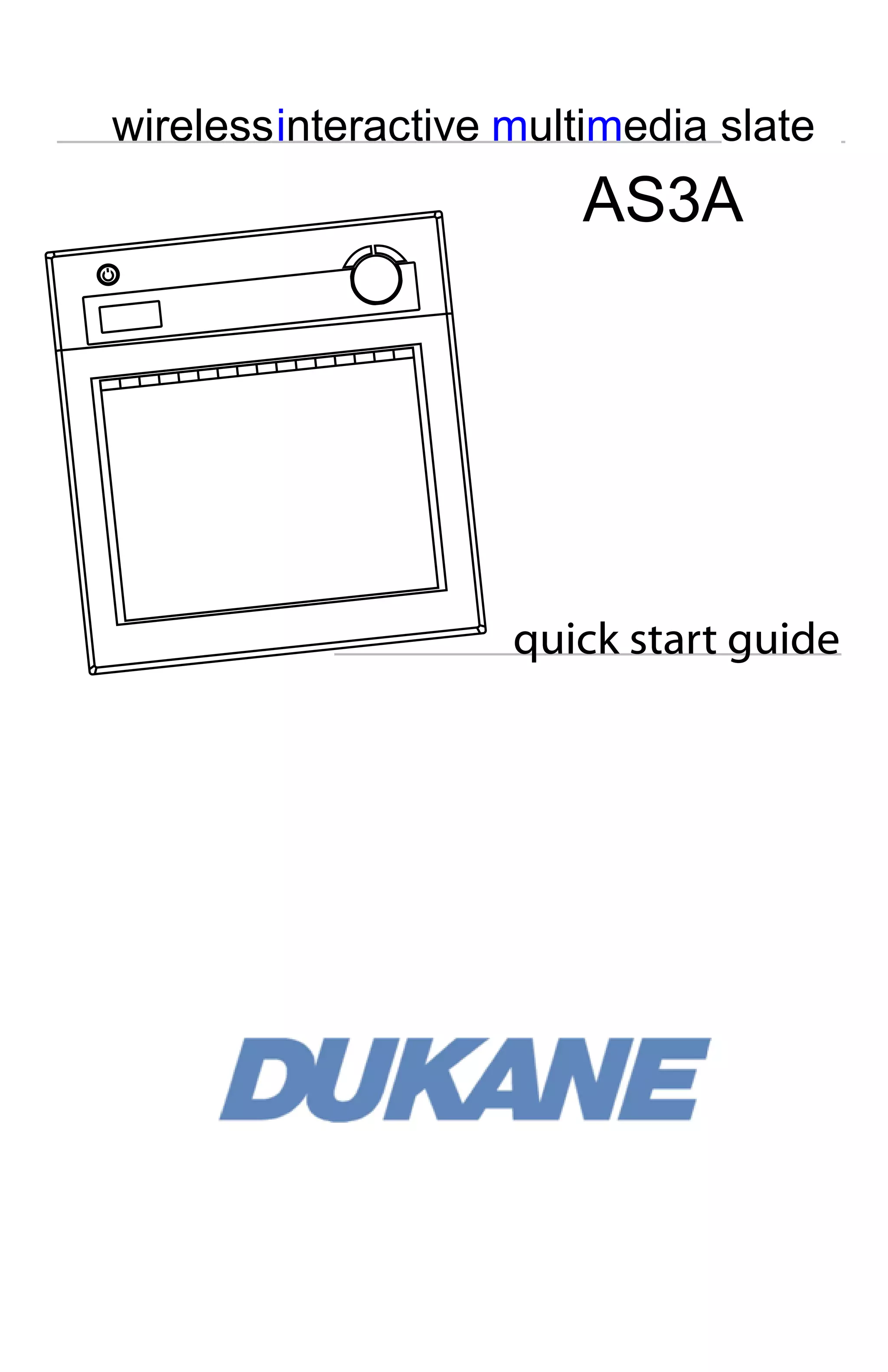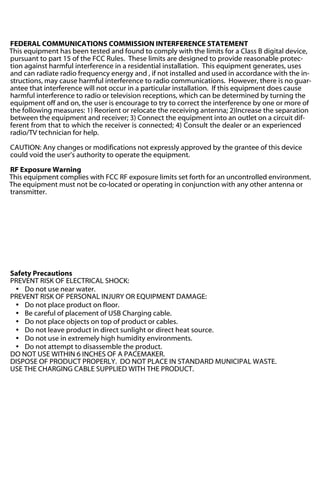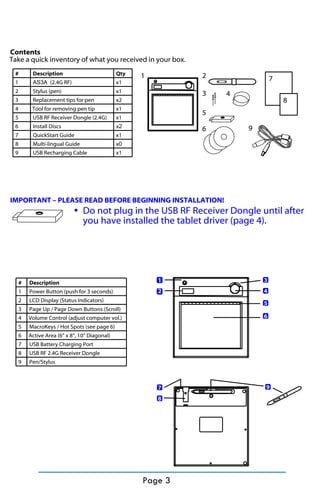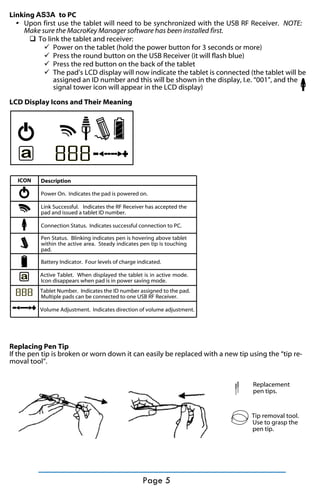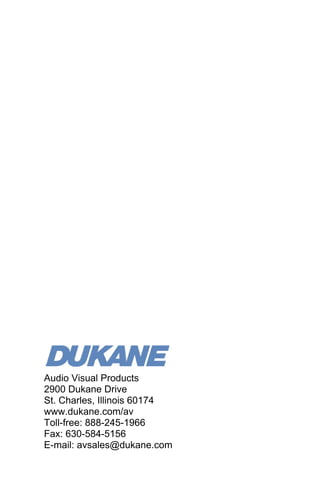The document is a quick start guide for the AS3A wireless interactive multimedia slate, detailing FCC compliance for interference standards and safety precautions to prevent electrical and personal injury risks. It covers installation steps for various operating systems, device setup, linking the tablet to a PC, and using included software. Additionally, it includes product specifications and contact information for support.