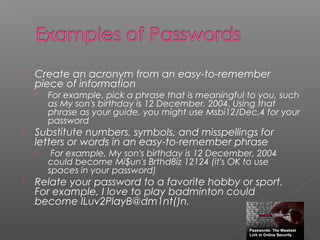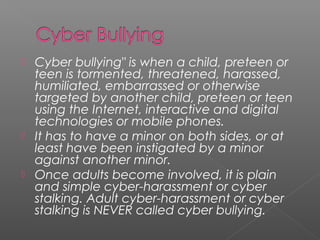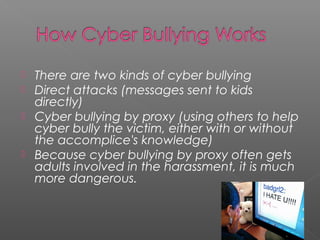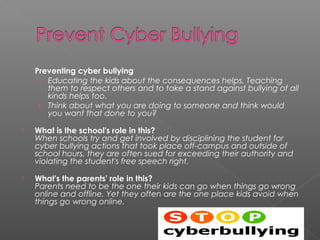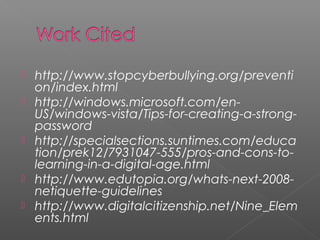The document discusses digital citizenship and appropriate technology use. It addresses issues like cyberbullying, creating strong passwords, and developing good digital etiquette or "netiquette". Schools play an important role in teaching students how to safely and responsibly use technology.

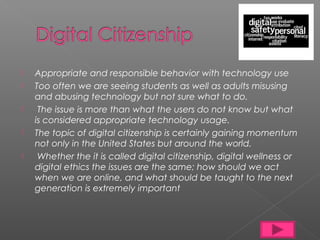

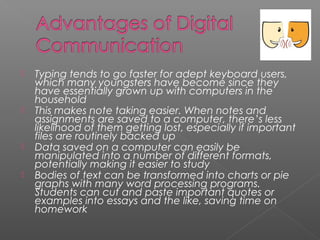

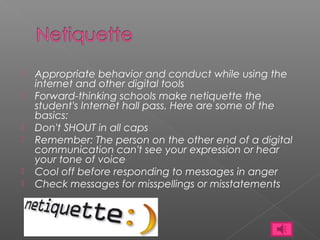
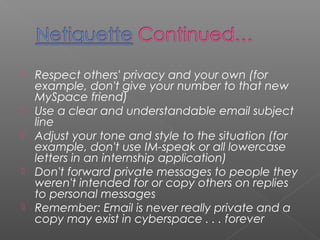
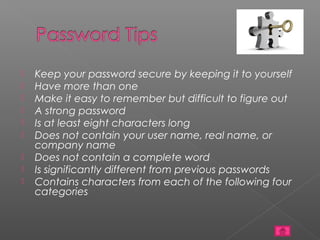
![Character category Examples
Uppercase letters A, B, C
Lowercase letters a, b, c
Numbers 0, 1, 2, 3, 4, 5, 6, 7, 8, 9
Symbols found on the
keyboard (all
`~!@#$%^&*()_
keyboard characters
-+={}[]|:;"'<>,
not defined as letters
.?/
or numerals) and
spaces
A password might meet all the criteria above
and still be a weak password. For example,
Hello2U! meets all the criteria for a strong
password listed above, but is still weak
because it contains a complete word. H3ll0 2
U! is a stronger alternative because it
replaces some of the letters in the complete
word with numbers and also includes spaces.](https://image.slidesharecdn.com/digitalcitizenship-130131085122-phpapp01/85/Digitalcitizenship-9-320.jpg)