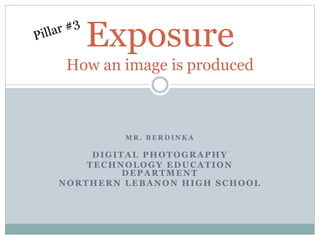
Digital Photography 1 - Pillar 3 Exposure PPT.pptx
- 1. M R . B E R D I N K A DIGITAL PHOTOGRAPHY TECHNOLOGY EDUCATION DEPARTMENT NORTHERN LEBANON HIGH SCHOOL Exposure How an image is produced
- 2. What is exposure? An image = single exposure The amount of light allowed to reach the sensitized surface Overall brightness or darkness Too much light = overexposure Too little light = underexposure
- 3. Exposure – When you need a tripod
- 4. The “Histogram” – Light Analysis
- 5. How is the exposure controlled? ISO speed – determines sensor sensitivity Camera Exposure Settings: F/Stop – adjustable opening in the lens F/2.8, F/4.0, F/8.0, etc. Shutter Speed – gate the opens and closes ¼ sec, 1/60 sec, 1/500 sec, 1/4000 sec Filters – influences light entering the lens
- 6. Same Exposure – Different Combinations
- 7. Exposure settings the camera will use depend on: Shooting Mode Light source type Light intensity from source Sensor Sensitivity – ISO Speed Direction facing User adjustments
- 8. Same Light – Different Shutter Speeds
- 9. The Lens Aperture The lens has an opening called the aperture The opening size is measured in F/Stops Larger opening allow more light through Smaller opening allows less light through
- 10. Aperture Aperture Actual opening in the lens Size is known as the F-Stop of the lens Low F-Stop = large opening (F2.8) High F-Stop = small opening (F22)
- 11. Same Exposure – Different Settings How exposure (F/Stop) impacts clarity
- 12. The Shutter A plastic curtain like mechanism Moves up to open allowing light through to the image sensor The shutter opens for a period of time Short shutter allow s less light through 1/1000 sec Long shutter allows more light through ¼ sec
- 13. Shutter Control Shutter Speed Opening in the back of the camera Opening for a period of time Fast Opening – 1/4000 sec (short amount of time) Slow opening – ¼ sec (long amount of time)
- 14. Same Exposure - Different Settings How exposure (Shutter Speed) impacts motion
- 15. Using ISO to adjust exposure
- 16. When is the exposure correct? Depends on the subject content in the image The subject should always be the most important area of the image when determining proper exposure Not all pictures can be properly exposed throughout the entire image Get images as good as they can be Worry about the important areas first Take several at various exposures and see what works best for that image Bracketing (+2, +1, 0, -1, -2)
- 17. Which exposure is correct?
- 18. Where is the Correct Exposure?
- 19. What happens when exposure is wrong? The image produced is either too bright or too dark Images can be partially properly exposed in complex light conditions (Ex. Strong back-lit condition) Overexposure Image is too bright overall Causes for loss of fine detail in highlights Colors appear faded Underexposure Image is too dark overall Causes for loss of detail in shadows Color appear muddy
- 20. Using the Histogram Using the Histogram to determine correct exposure
- 21. The light meter and exposure Camera uses the light meter to determine exposure settings (F/Stop and Shutter Speed)
- 22. Using “Stops” to make an adjustment The camera’s base exposure is the “0” exposure “0” exposure is what the camera thinks is correct Adjustments are +/- stops of exposure Usually changed in 1/3 of a stop +/-
- 24. Creating Proper Exposure Allows for: Precise Detail Accurate Tones Vibrant Colors Good Contrast
- 25. Difficult Situations for Cameras Times when the camera will get it wrong – Always!! The Moon Silhouettes Wedding Dresses (mostly white objects in dark areas) Night-Scapes
- 26. Some conditions are tricky • Dark colored subject on a light background - usually comes out underexposed
- 27. At times the camera can get confused • Light colored subject on a dark background – usually comes out overexposed
- 28. Calculating Shutter Speed 1/60 Shutter Speed: ____
- 29. Exposure
- 30. When the exposure goes wrong - Overexposure
- 31. Can produce excessive shadows
- 32. Broken Lighting leading to Overexposure
- 33. How is this Exposure?
- 34. What is Exposure Compensation Exposure compensation is a Manual adjustment to the camera’s settings There are times when the camera is confused as to what exposure will produce the best exposure Exposure is referred to in “Stops” Typical range is -2 - 0 - +2 (5 images total)
- 35. Where in the image should you be most concerned about the exposure? Answer: the Subject You can help eliminate some common problems by doing the following: Do no face toward bright lights or elements that cause glare Underexpose scenes that have a light colored subject Overexpose scenes that have a dark colored subject Zoom in so the subject occupies 2/3 of the image frame Take to a higher Point of View to reduce bright backgrounds Use low power flash to help eliminate shadows
- 36. What do you want you image to look like? Identify your priorities: Freeze motion - everything clear Motion Blur - objects moving allowed to blur Narrow Depth of Field – one object clear Wide Depth of Field – entire range clear Select a Shooting Mode that control what is needed If the settings you want to use don’t work, add: Tripod to hold camera steady (1/60 or slower) Filter to lens to reduce amount of light Additional Lighting to increase the reflection/intensity
- 37. Exposure Variables There are several different combinations that can create proper exposure See the chart with Full Stops and 1/3 Stops to calculate comparable exposure values Each full stop change is a double/half amount of incoming light
- 38. Similar Exposure – Different Combinations
- 39. Exposure: F/14 * 1/500 sec. * ISO-400
- 40. Enlarged (F/14 – 1/500 sec – ISO 400)
- 41. Fast Exposure F/7.2 * 1/800 sec. * ISO-100
- 42. Really Fast Exposure F/5.4 * 1/4000 sec. * ISO-200
- 43. Long Exposure Example Aperture F/16 Shutter Speed 25sec. ISO-100
- 44. Long Exposure Example Aperture - F/11 Shutter Speed 120sec. ISO-140
- 45. Really Long Exposure Example
- 47. Shooting Modes P – Program Camera Selects both Aperture and Shutter Speed Manual adjustment using “Exposure Compensation” A – Aperture Priority Operator selects the aperture Camera selects the shutter speed Manual adjustment using “Exposure Compensation” S – Shutter Priority Operator selects the shutter speed, camera selects the aperture Manual adjustment using “Exposure Compensation” M – Manual Operator selects both aperture and shutter speed
- 48. Controlling light Using Manual Mode F-Stop (aperture) Shutter Speed Light meter for exposure
- 49. Depth of Field Control – “A” Shooting Mode F8.0 F5.6 F2.8
- 50. Advantages of a Narrow Depth of Field
- 51. Shutter Control – “S” Shooing Mode At times, you will need to use settings to simply control the exposure Other times you will want to use certain settings to control other attributes including depth of field or motion
- 52. Full Exposure Control – “M” Shooting Mode F/11 * 1.0 sec * ISO-160
- 53. Full Exposure Control – “M” Shooting Mode F/1.8 * 1/8000 sec * ISO-320
- 54. What exposure controls would you guess?
- 55. What exposure controls would you guess?
- 56. HDR Photography
- 57. HDR Sample
- 58. HDR Sample
- 59. HDR Sample
- 60. HDR Sample
- 61. Sample
- 62. HDR Sample
- 63. HDR Sample