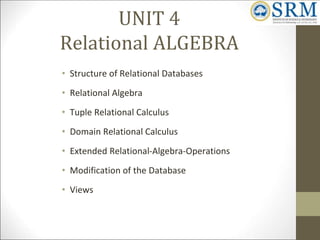
Data Base Management system relation algebra ER diageam Sql Query -nested query ,sub query ,join query,funtional dependency NOTES .pptx
- 1. UNIT 4 Relational ALGEBRA • Structure of Relational Databases • Relational Algebra • Tuple Relational Calculus • Domain Relational Calculus • Extended Relational-Algebra-Operations • Modification of the Database • Views
- 2. Example of a Relation
- 3. Basic Structure • Formally, given sets D1, D2, …. Dn a relation r is a subset of D1 x D2 x … x Dn Thus a relation is a set of n-tuples (a1, a2, …, an) where each ai ∈ Di • Example: if customer-name = {Jones, Smith, Curry, Lindsay} customer-street = {Main, North, Park} customer-city = {Harrison, Rye, Pittsfield} Then r = { (Jones, Main, Harrison), (Smith, North, Rye), (Curry, North, Rye), (Lindsay, Park, Pittsfield)} is a relation over customer-name x customer-street x customer- city
- 4. Attribute Types • Each attribute of a relation has a name • The set of allowed values for each attribute is called the domain of the attribute • Attribute values are (normally) required to be atomic, that is, indivisible • E.g. multivalued attribute values are not atomic • E.g. composite attribute values are not atomic • The special value null is a member of every domain • The null value causes complications in the definition of many operations • we shall ignore the effect of null values in our main presentation and consider their effect later
- 5. Relation Schema • A1, A2, …, An are attributes • R = (A1, A2, …, An ) is a relation schema E.g. Customer-schema = (customer-name, customer-street, customer-city) • r(R) is a relation on the relation schema R E.g. customer (Customer-schema)
- 6. Relation Instance • The current values (relation instance) of a relation are specified by a table • An element t of r is a tuple, represented by a row in a table Jones Smith Curry Lindsay customer-name Main North North Park customer-street Harrison Rye Rye Pittsfield customer-city customer attributes (or columns) tuples (or rows)
- 7. Relations are Unordered ● Order of tuples is irrelevant (tuples may be stored in an arbitrary order) ● E.g. account relation with unordered tuples
- 8. Database • A database consists of multiple relations • Information about an enterprise is broken up into parts, with each relation storing one part of the information E.g.: account : stores information about accounts depositor : stores information about which customer owns which account customer : stores information about customers • Storing all information as a single relation such as bank(account-number, balance, customer-name, ..) results in • repetition of information (e.g. two customers own an account) • the need for null values (e.g. represent a customer without an account) • Normalization theory (Chapter 7) deals with how to design relational schemas
- 11. E-R Diagram for the Banking Enterprise
- 12. Keys • Let K ⊆ R • K is a superkey of R if values for K are sufficient to identify a unique tuple of each possible relation r(R) • by “possible r” we mean a relation r that could exist in the enterprise we are modeling. • Example: {customer-name, customer-street} and {customer-name} are both superkeys of Customer, if no two customers can possibly have the same name. • K is a candidate key if K is minimal Example: {customer-name} is a candidate key for Customer, since it is a superkey (assuming no two customers can possibly have the same name), and no subset of it is a superkey.
- 13. Determining Keys from E-R Sets • Strong entity set. The primary key of the entity set becomes the primary key of the relation. • Weak entity set. The primary key of the relation consists of the union of the primary key of the strong entity set and the discriminator of the weak entity set. • Relationship set. The union of the primary keys of the related entity sets becomes a super key of the relation. • For binary many-to-one relationship sets, the primary key of the “many” entity set becomes the relation’s primary key. • For one-to-one relationship sets, the relation’s primary key can be that of either entity set. • For many-to-many relationship sets, the union of the primary keys becomes the relation’s primary key
- 14. Schema Diagram for the Banking Enterprise
- 15. Query Languages • Language in which user requests information from the database. • Categories of languages • procedural • non-procedural • “Pure” languages: • Relational Algebra • Tuple Relational Calculus • Domain Relational Calculus • Pure languages form underlying basis of query languages that people use.
- 16. Relational Algebra • Procedural language • Six basic operators • select • project • union • set difference • Cartesian product • rename • The operators take one or more relations as inputs and give a new relation as a result.
- 17. Select Operation – Example • Relation r A B C D α α β β α β β β 1 5 12 23 7 4 3 10 •σA= D > 5 (r) A B C D α β α β 1 23 7 10
- 18. Select Operation • Notation: σ p(r) • p is called the selection predicate • Defined as: σp(r) = {t | t ∈ r and p(t)} Where p is a formula in propositional calculus consisting of terms connected by : ∧ (and), ∨ (or), ¬ (not) Each term is one of: <attribute> op <attribute> or <constant> where op is one of: =, ≠, >, ≥. <. ≤ • Example of selection: σ branch-name=“Perryridge”(account)
- 19. Project Operation – Example • Relation r: A B C α α β β 10 20 30 40 1 1 1 2 A C α α β β 1 1 1 2 = A C α β β 1 1 2 ● ∏A,C (r)
- 20. Project Operation • Notation: ∏A1, A2, …, Ak (r) where A1, A2 are attribute names and r is a relation name. • The result is defined as the relation of k columns obtained by erasing the columns that are not listed • Duplicate rows removed from result, since relations are sets • E.g. To eliminate the branch-name attribute of account ∏account-number, balance (account)
- 21. Union Operation – Example • Relations r, s: r ∪ s: A B α α β 1 2 1 A B α β 2 3 r s A B α α β β 1 2 1 3
- 22. Union Operation • Notation: r ∪ s • Defined as: r ∪ s = {t | t ∈ r or t ∈ s} • For r ∪ s to be valid. 1. r, s must have the same arity (same number of attributes) 2. The attribute domains must be compatible (e.g., 2nd column of r deals with the same type of values as does the 2nd column of s) • E.g. to find all customers with either an account or a loan ∏customer-name (depositor) ∪ ∏customer-name (borrower)
- 23. Set Difference Operation – Example • Relations r, s: r – s: A B α α β 1 2 1 A B α β 2 3 r s A B α β 1 1
- 24. Set Difference Operation • Notation r – s • Defined as: r – s = {t | t ∈ r and t ∉ s} • Set differences must be taken between compatible relations. • r and s must have the same arity • attribute domains of r and s must be compatible
- 25. Cartesian-Product Operation- Example Relations r, s: r x s: A B α β 1 2 A B α α α α β β β β 1 1 1 1 2 2 2 2 C D α β β γ α β β γ 10 10 20 10 10 10 20 10 E a a b b a a b b C D α β β γ 10 10 20 10 E a a b b r s
- 26. Cartesian-Product Operation • Notation r x s • Defined as: r x s = {t q | t ∈ r and q ∈ s} • Assume that attributes of r(R) and s(S) are disjoint. (That is, R ∩ S = ∅). • If attributes of r(R) and s(S) are not disjoint, then renaming must be used.
- 27. Composition of Operations • Can build expressions using multiple operations • Example: σA=C(r x s) • r x s • σA=C(r x s) A B α α α α β β β β 1 1 1 1 2 2 2 2 C D α β β γ α β β γ 10 10 20 10 10 10 20 10 E a a b b a a b b A B C D E α β β 1 2 2 α β β 10 20 20 a a b
- 28. Rename Operation • Allows us to name, and therefore to refer to, the results of relational-algebra expressions. • Allows us to refer to a relation by more than one name. Example: ρ x (E) returns the expression E under the name X If a relational-algebra expression E has arity n, then ρx (A1, A2, …, An) (E) returns the result of expression E under the name X, and with the attributes renamed to A1, A2, …., An.
- 29. Banking Example branch (branch-name, branch-city, assets) customer (customer-name, customer-street, customer- only) account (account-number, branch-name, balance) loan (loan-number, branch-name, amount) depositor (customer-name, account-number) borrower (customer-name, loan-number)
- 30. Example Queries • Find all loans of over $1200 ●Find the loan number for each loan of an amount greater than $1200 σamount > 1200 (loan) ∏loan-number (σamount > 1200 (loan))
- 31. Example Queries • Find the names of all customers who have a loan, an account, or both, from the bank ●Find the names of all customers who have a loan and an account at bank. ∏customer-name (borrower) ∪ ∏customer-name (depositor) ∏customer-name (borrower) ∩ ∏customer-name (depositor)
- 32. Example Queries • Find the names of all customers who have a loan at the Perryridge branch. ● Find the names of all customers who have a loan at the Perryridge branch but do not have an account at any branch of the bank. ∏customer-name (σbranch-name = “Perryridge” (σborrower.loan-number = loan.loan-number(borrower x loan))) – ∏customer-name(depositor) ∏customer-name (σbranch-name=“Perryridge” (σborrower.loan-number = loan.loan-number(borrower x loan)))
- 33. Example Queries • Find the names of all customers who have a loan at the Perryridge branch. − Query 2 ∏customer-name(σloan.loan-number = borrower.loan-number( (σbranch-name = “Perryridge”(loan)) x borrower)) − Query 1 ∏customer-name(σbranch-name = “Perryridge” ( σborrower.loan-number = loan.loan-number(borrower x loan)))
- 34. Example Queries Find the largest account balance • Rename account relation as d • The query is: ∏balance(account) - ∏account.balance (σaccount.balance < d.balance (account x ρd (account)))
- 35. Formal Definition • A basic expression in the relational algebra consists of either one of the following: • A relation in the database • A constant relation • Let E1 and E2 be relational-algebra expressions; the following are all the operations performed in relational-algebra expressions: • E1 ∪ E2 • E1 - E2 • E1 x E2 • σp (E1), P is a predicate on attributes in E1 • ∏s(E1), S is a list consisting of some of the attributes in E1 • ρ x (E1), x is the new name for the result of E1
- 36. Additional Operations We define additional operations that do not add any power to the relational algebra, but that simplify common queries. • Set intersection • Natural join • Division • Assignment
- 37. Set-Intersection Operation • Notation: r ∩ s • Defined as: • r ∩ s ={ t | t ∈ r and t ∈ s } • Assume: • r, s have the same arity • attributes of r and s are compatible • Note: r ∩ s = r - (r - s)
- 38. Set-Intersection Operation - Example • Relation r, s: • r ∩ s A B α α β 1 2 1 A B α β 2 3 r s A B α 2
- 39. ● Notation: r s Natural-Join Operation • Let r and s be relations on schemas R and S respectively. Then, r s is a relation on schema R ∪ S obtained as follows: • Consider each pair of tuples tr from r and ts from s. • If tr and ts have the same value on each of the attributes in R ∩ S, add a tuple t to the result, where • t has the same value as tr on r • t has the same value as ts on s • Example: R = (A, B, C, D) S = (E, B, D) • Result schema = (A, B, C, D, E) • r s is defined as: ∏r.A, r.B, r.C, r.D, s.E (σr.B = s.B ∧ r.D = s.D (r x s))
- 40. Natural Join Operation – Example • Relations r, s: A B α β γ α δ 1 2 4 1 2 C D α γ β γ β a a b a b B 1 3 1 2 3 D a a a b b E α β γ δ ∈ r A B α α α α δ 1 1 1 1 2 C D α α γ γ β a a a a b E α γ α γ δ s r s
- 41. Division Operation • Suited to queries that include the phrase “for all”. • Let r and s be relations on schemas R and S respectively where • R = (A1, …, Am, B1, …, Bn) • S = (B1, …, Bn) The result of r ÷ s is a relation on schema R – S = (A1, …, Am) r ÷ s = { t | t ∈ ∏ R-S(r) ∧ ∀ u ∈ s ( tu ∈ r ) } r ÷ s
- 42. Division Operation – Example Relations r, s: r ÷ s: A B α β 1 2 A B α β γ 1 2 3 r s
- 43. Assignment Operation • The assignment operation (←) provides a convenient way to express complex queries. • Write query as a sequential program consisting of • a series of assignments • followed by an expression whose value is displayed as a result of the query. • Assignment must always be made to a temporary relation variable. • Example: Write r ÷ s as temp1 ← ∏R-S (r) temp2 ← ∏R-S ((temp1 x s) – ∏R-S,S (r)) result = temp1 – temp2 • The result to the right of the ← is assigned to the relation variable on the left of the ←. • May use variable in subsequent expressions.
- 44. Example Queries • Find all customers who have an account from at least the “Downtown” and the Uptown” branches. where CN denotes customer-name and BN denotes branch-name. Query 1 ∏CN(σBN=“Downtown”(depositor account)) ∩ ∏CN(σBN=“Uptown”(depositor account))
- 45. Extended Relational-Algebra- Operations • Generalized Projection • Outer Join • Aggregate Functions
- 46. Generalized Projection • Extends the projection operation by allowing arithmetic functions to be used in the projection list. ∏ F1, F2, …, Fn(E) • E is any relational-algebra expression • Each of F1, F2, …, Fn are are arithmetic expressions involving constants and attributes in the schema of E. • Given relation credit-info(customer-name, limit, credit- balance), find how much more each person can spend: ∏customer-name, limit – credit-balance (credit-info)
- 47. Aggregate Functions and Operations • Aggregation function takes a collection of values and returns a single value as a result. avg: average value min: minimum value max: maximum value sum: sum of values count: number of values • Aggregate operation in relational algebra G1, G2, …, Gn g F1( A1), F2( A2),…, Fn( An) (E) • E is any relational-algebra expression • G1, G2 …, Gn is a list of attributes on which to group . • Each Fi is an aggregate function • Each Ai is an attribute name
- 48. Aggregate Operation – Example • Relation r: A B α α β β α β β β C 7 7 3 10 g sum(c) (r) sum-C 27
- 49. Aggregate Operation – Example • Relation account grouped by branch-name: branch-name g sum(balance) (account) branch-name account-number balance Perryridge Perryridge Brighton Brighton Redwood A-102 A-201 A-217 A-215 A-222 400 900 750 750 700 branch-name balance Perryridge Brighton Redwood 1300 1500 700
- 50. Aggregate Functions (Cont.) • Result of aggregation does not have a name • Can use rename operation to give it a name • For convenience, we permit renaming as part of aggregate operation branch-name g sum(balance) as sum-balance (account)
- 51. Outer Join • An extension of the join operation that avoids loss of information. • Computes the join and then adds tuples form one relation that do not match tuples in the other relation to the result of the join. • Uses null values: • null signifies that the value is unknown or does not exist • All comparisons involving null are (roughly speaking) false by definition. • Will study precise meaning of comparisons with nulls later
- 52. Outer Join – Example • Relation loan ● Relation borrower customer- name loan-number Jones Smith Hayes L-170 L-230 L-155 3000 4000 1700 loan-number amount L-170 L-230 L-260 branch-name Downtown Redwood Perryridge
- 53. Outer Join – Example • Inner Join loan Borrower loan-number amount L-170 L-230 3000 4000 customer- name Jones Smith branch-name Downtown Redwood Jones Smith null loan-number amount L-170 L-230 L-260 3000 4000 1700 customer- name branch-name Downtown Redwood Perryridge ● Left Outer Join loan Borrower
- 54. Outer Join – Example • Right Outer Join loan borrower loan borrower ● Full Outer Join loan-number amount L-170 L-230 L-155 3000 4000 null customer- name Jones Smith Hayes branch-name Downtown Redwood null loan-number amount L-170 L-230 L-260 L-155 3000 4000 1700 null customer- name Jones Smith null Hayes branch-name Downtown Redwood Perryridge null
- 55. Null Values • It is possible for tuples to have a null value, denoted by null, for some of their attributes • null signifies an unknown value or that a value does not exist. • The result of any arithmetic expression involving null is null. • Aggregate functions simply ignore null values • Is an arbitrary decision. Could have returned null as result instead. • We follow the semantics of SQL in its handling of null values • For duplicate elimination and grouping, null is treated like any other value, and two nulls are assumed to be the same • Alternative: assume each null is different from each other • Both are arbitrary decisions, so we simply follow SQL
- 56. Null Values • Comparisons with null values return the special truth value unknown • Three-valued logic using the truth value unknown: • OR: (unknown or true) = true, (unknown or false) = unknown (unknown or unknown) = unknown • AND: (true and unknown) = unknown, (false and unknown) = false, (unknown and unknown) = unknown • NOT: (not unknown) = unknown • In SQL “P is unknown” evaluates to true if predicate P evaluates to unknown • Result of select predicate is treated as false if it evaluates to unknown
- 57. Modification of the Database • The content of the database may be modified using the following operations: • Deletion • Insertion • Updating • All these operations are expressed using the assignment operator.
- 58. Deletion • A delete request is expressed similarly to a query, except instead of displaying tuples to the user, the selected tuples are removed from the database. • Can delete only whole tuples; cannot delete values on only particular attributes • A deletion is expressed in relational algebra by: r ← r – E where r is a relation and E is a relational algebra query.
- 59. Deletion Examples • Delete all account records in the Perryridge branch. ●Delete all accounts at branches located in Needham. r1 ← σbranch-city = “Needham” (account branch) r2 ← ∏branch-name, account-number, balance (r1) r3 ← ∏ customer-name, account-number (r2 depositor) account ← account – r2 depositor ← depositor – r3 ●Delete all loan records with amount in the range of 0 to 50 loan ← loan – σ amount ≥ 0 and amount ≤ 50 (loan) account ← account – σ branch-name = “Perryridge” (account)
- 60. Insertion • To insert data into a relation, we either: • specify a tuple to be inserted • write a query whose result is a set of tuples to be inserted • in relational algebra, an insertion is expressed by: r ← r ∪ E where r is a relation and E is a relational algebra expression. • The insertion of a single tuple is expressed by letting E be a constant relation containing one tuple.
- 61. Insertion Examples • Insert information in the database specifying that Smith has $1200 in account A-973 at the Perryridge branch. ● Provide as a gift for all loan customers in the Perryridge branch, a $200 savings account. Let the loan number serve as the account number for the new savings account. account ← account ∪ {(“Perryridge”, A-973, 1200)} depositor ← depositor ∪ {(“Smith”, A-973)} r1 ← (σbranch-name = “Perryridge” (borrower loan)) account ← account ∪ ∏branch-name, account-number,200 (r1) depositor ← depositor ∪ ∏customer-name, loan-number(r1)
- 62. Updating • A mechanism to change a value in a tuple without charging all values in the tuple • Use the generalized projection operator to do this task r ← ∏ F1, F2, …, FI, (r) • Each Fi is either • the ith attribute of r, if the ith attribute is not updated, or, • if the attribute is to be updated Fi is an expression, involving only constants and the attributes of r, which gives the new value for the attribute
- 63. Update Examples • Make interest payments by increasing all balances by 5 percent. ● Pay all accounts with balances over $10,000 6 percent interest and pay all others 5 percent account ← ∏ AN, BN, BAL * 1.06 (σ BAL > 10000 (account)) ∪ ∏AN, BN, BAL * 1.05 (σBAL ≤ 10000 (account)) account ← ∏ AN, BN, BAL * 1.05 (account) where AN, BN and BAL stand for account-number, branch-name and balance, respectively.
- 64. Views • In some cases, it is not desirable for all users to see the entire logical model (i.e., all the actual relations stored in the database.) • Consider a person who needs to know a customer’s loan number but has no need to see the loan amount. This person should see a relation described, in the relational algebra, by ∏customer-name, loan-number (borrower loan) • Any relation that is not of the conceptual model but is made visible to a user as a “virtual relation” is called a view.
- 65. View Definition • A view is defined using the create view statement which has the form create view v as <query expression where <query expression> is any legal relational algebra query expression. The view name is represented by v. • Once a view is defined, the view name can be used to refer to the virtual relation that the view generates. • View definition is not the same as creating a new relation by evaluating the query expression • Rather, a view definition causes the saving of an expression; the expression is substituted into queries using the view.
- 66. View Examples • Consider the view (named all-customer) consisting of branches and their customers. ● We can find all customers of the Perryridge branch by writing: create view all-customer as ∏branch-name, customer-name (depositor account) ∪ ∏branch-name, customer-name (borrower loan) ∏customer-name (σbranch-name = “Perryridge” (all-customer))
- 67. Updates Through View • Database modifications expressed as views must be translated to modifications of the actual relations in the database. • Consider the person who needs to see all loan data in the loan relation except amount. The view given to the person, branch-loan, is defined as: create view branch-loan as ∏branch-name, loan-number (loan) • Since we allow a view name to appear wherever a relation name is allowed, the person may write: branch-loan ← branch-loan ∪ {(“Perryridge”, L-37)}
- 68. Updates Through Views (Cont.) • The previous insertion must be represented by an insertion into the actual relation loan from which the view branch-loan is constructed. • An insertion into loan requires a value for amount. The insertion can be dealt with by either. • rejecting the insertion and returning an error message to the user. • inserting a tuple (“L-37”, “Perryridge”, null) into the loan relation • Some updates through views are impossible to translate into database relation updates • create view v as σbranch-name = “Perryridge” (account)) v ← v ∪ (L-99, Downtown, 23) • Others cannot be translated uniquely • all-customer ← all-customer ∪ {(“Perryridge”, “John”)} • Have to choose loan or account, and create a new loan/account number!
- 69. Views Defined Using Other Views • One view may be used in the expression defining another view • A view relation v1 is said to depend directly on a view relation v2 if v2 is used in the expression defining v1 • A view relation v1 is said to depend on view relation v2 if either v1 depends directly to v2 or there is a path of dependencies from v1 to v2 • A view relation v is said to be recursive if it depends on itself.
- 70. View Expansion • A way to define the meaning of views defined in terms of other views. • Let view v1 be defined by an expression e1 that may itself contain uses of view relations. • View expansion of an expression repeats the following replacement step: repeat Find any view relation vi in e1 Replace the view relation vi by the expression defining vi until no more view relations are present in e1 • As long as the view definitions are not recursive, this loop will terminate
- 71. Tuple Relational Calculus • A nonprocedural query language, where each query is of the form {t | P (t) } • It is the set of all tuples t such that predicate P is true for t • t is a tuple variable, t[A] denotes the value of tuple t on attribute A • t ∈ r denotes that tuple t is in relation r • P is a formula similar to that of the predicate calculus
- 72. • A tuple relational calculus is a non procedural query language which specifies to select the tuples in a relation. It can select the tuples with range of values or tuples for certain attribute values etc. The resulting relation can have one or more tuples. • Notation : {T | P (T)} or {T | Condition (T)} -where T is resulting tuples and P(T) is a condition used to fetch T. • Example : • {T | EMPLOYEE (T) AND T.DEPT_ID = 10} This select all the tuples of employee name who work for Department 10.
- 73. Predicate Calculus Formula 1.Set of attributes and constants 2.Set of comparison operators: (e.g., <, ≤, =, ≠, >, ≥) 3.Set of connectives: and (∧), or (v)‚ not (¬) 4.Implication (⇒): x ⇒ y, if x if true, then y is true x ⇒ y ≡ ¬x v y 5.Set of quantifiers: ⚫∃ t ∈ r (Q(t)) ≡ ”there exists” a tuple in t in relation r such that predicate Q(t) is true ⚫∀t ∈ r (Q(t)) ≡ Q is true “for all” tuples t in relation r
- 74. Banking Example • branch (branch-name, branch-city, assets) • customer (customer-name, customer-street, customer-city) • account (account-number, branch-name, balance) • loan (loan-number, branch-name, amount) • depositor (customer-name, account-number) • borrower (customer-name, loan-number)
- 75. Example Queries • Find the loan-number, branch-name, and amount for loans of over $1200 ●Find the loan number for each loan of an amount greater than $1200 Notice that a relation on schema [loan-number] is implicitly defined by the query {t | ∃ s ∈ loan (t[loan-number] = s[loan-number] ∧ s [amount] > 1200)} {t | t ∈ loan ∧ t [amount] > 1200}
- 76. Example Queries • Find the names of all customers having a loan, an account, or both at the bank {t | ∃s ∈ borrower( t[customer-name] = s[customer-name]) ∧ ∃u ∈ depositor( t[customer-name] = u[customer-name]) ● Find the names of all customers who have a loan and an account at the bank {t | ∃s ∈ borrower( t[customer-name] = s[customer-name]) ∨ ∃u ∈ depositor( t[customer-name] = u[customer-name])
- 77. Example Queries • Find the names of all customers having a loan at the Perryridge branch {t | ∃s ∈ borrower( t[customer-name] = s[customer-name] ∧ ∃u ∈ loan(u[branch-name] = “Perryridge” ∧ u[loan-number] = s[loan-number])) ∧ not ∃v ∈ depositor (v[customer-name] = t[customer-name]) } ● Find the names of all customers who have a loan at the Perryridge branch, but no account at any branch of the bank {t | ∃s ∈ borrower(t[customer-name] = s[customer-name] ∧ ∃u ∈ loan(u[branch-name] = “Perryridge” ∧ u[loan-number] = s[loan-number]))}
- 78. Example Queries • Find the names of all customers having a loan from the Perryridge branch, and the cities they live in {t | ∃s ∈ loan(s[branch-name] = “Perryridge” ∧ ∃u ∈ borrower (u[loan-number] = s[loan-number] ∧ t [customer-name] = u[customer-name]) ∧ ∃ v ∈ customer (u[customer-name] = v[customer-name] ∧ t[customer-city] = v[customer-city])))}
- 79. Safety of Expressions • It is possible to write tuple calculus expressions that generate infinite relations. • An expression {t | P(t)} in the tuple relational calculus is safe if every component of t appears in one of the relations, tuples, or constants that appear in P • NOTE: this is more than just a syntax condition. • E.g. { t | t[A]=5 ∨ true } is not safe --- it defines an infinite set with attribute values that do not appear in any relation or tuples or constants in P.
- 80. Domain Relational Calculus • A nonprocedural query language equivalent in power to the tuple relational calculus • Each query is an expression of the form: { < x1, x2, …, xn > | P(x1, x2, …, xn)} • x1, x2, …, xn represent domain variables • P represents a formula similar to that of the predicate calculus
- 81. A domain relational calculus uses list of attribute to be selected from the relation based on the condition. It is same as TRC, but differs by selecting the attributes rather than selecting whole tuples. • Notation : { a1, a2, a3, ..., an | P (a1, a2, a3, ..., an) } -Where a1, a2, a3, … an are attributes of the relation and P is the condition. • Example : • { | < EMPLOYEE > DEPT_ID = 10 } select EMP_ID and EMP_NAME of employees who work for department 10.
- 82. Example Queries • Find the loan-number, branch-name, and amount for loans of over $1200 {< c, a > | ∃ l (< c, l > ∈ borrower ∧ ∃b(< l, b, a > ∈ loan ∧ b = “Perryridge”))} ● Find the names of all customers who have a loan from the Perryridge branch and the loan amount: {< c > | ∃ l, b, a (< c, l > ∈ borrower ∧ < l, b, a > ∈ loan ∧ a > 1200)} ● Find the names of all customers who have a loan of over $1200 {< l, b, a > | < l, b, a > ∈ loan ∧ a > 1200}
- 83. Example Queries • Find the names of all customers having a loan, an account, or both at the Perryridge branch: ● {< c > | ∃ l ({< c, l > ∈ borrower ∧ ∃ b,a(< l, b, a > ∈ loan ∧ b = “Perryridge”)) ∨ ∃ a(< c, a > ∈ depositor ∧ ∃ b,n(< a, b, n > ∈ account ∧ b = “Perryridge”))}
- 84. Safety of Expressions { < x1, x2, …, xn > | P(x1, x2, …, xn)} is safe if all of the following hold: 1. All values that appear in tuples of the expression are values from dom(P) (that is, the values appear either in P or in a tuple of a relation mentioned in P). 2. For every “there exists” subformula of the form ∃ x (P1(x)), the subformula is true if and only if there is a value of x in dom(P1) such that P1(x) is true. 3. For every “for all” subformula of the form ∀x (P1 (x)), the subformula is true if and only if P1(x) is true for all values x from dom (P1).
- 85. Pitfalls in Relational Database Design Relational database design requires that we find a “good” collection of relation schemas. A bad design may lead to Repetition of Information. Inability to represent certain information. Design Goals: Avoid redundant data Ensure that relationships among attributes are represented Facilitate the checking of updates for violation of database integrity constraints.
- 86. Consider the relation schema: Lending-schema = (branch-name, branch-city, assets, customer-name, loan-number, amount) Redundancy: Data for branch-name, branch-city, assets are repeated for each loan that a branch makes Wastes space Complicates updating, introducing possibility of inconsistency of assets value Null values Cannot store information about a branch if no loans exist Can use null values, but they are difficult to handle.
- 87. Decomposition Decompose the relation schema Lending-schema into: Branch-schema = (branch-name, branch-city,assets) Loan-info-schema = (customer-name, loan-number, branch-name, amount) All attributes of an original schema (R) must appear in the decomposition (R1, R2): R = R1 ∪ R2 Lossless-join decomposition. For all possible relations r on schema R r = ∏R1 (r) ∏R2 (r)
- 88. Example of Non Lossless-Join Decomposition Decomposition of R = (A, B) R1 = (A) R2 = (B) A B α 1 α 2 β 1 A α β
- 89. Decomposition A functional decomposition is the process of breaking down the functions of an organization into progressively greater (finer and finer) levels of detail. In decomposition, one function is described in greater detail by a set of other supporting functions. The decomposition of a relation scheme R consists of replacing the relation schema by two or more relation schemas that each contain a subset of the attributes of R and together include all attributes in R. Decomposition helps in eliminating some of the problems of bad design such as redundancy, inconsistencies and anomalies. There are two types of decomposition : Lossy Decomposition Lossless Join Decomposition
- 90. Lossy Decomposition : "The decompositio of relation R into R1 and R2 is lossy when the join of R1 and R2 does not yield the same relation as in R." One of the disadvantages of decomposition into two or more relational schemes (or tables) is that some information is lost during retrieval of original relation or table. Consider that we have table STUDENT with three attribute roll_no , sname and department. STUDENT ROLL NO S NAME DEPT 111 PARIMAL COMPUTER 222 PARIMAL ELECTRICAL
- 91. This relation is decomposed into two relation no_name and name_dept :1) NO NAME AND 2)NAME DEPT ROLL NO SNAME 111 PARIMAL 222 PARIMAL SNAME DEPT PARIMAL COMPUTER PARIMAL ELECTRICAL In lossy decomposition ,spurious tuples are generated when a natural join is applied to the relations in the decomposition.
- 92. STU JOINED ROLL NO SNAME DEPT 111 PARIMAL COMPUTER 222 PARIMAL ELECTRICAL 111 PARIMAL COMPUTER 222 PARIMAL ELECTRICAL The above decomposition is a bad decomposition or Lossy decomposition.
- 93. Lossless Join Decomposition : "The decompositio of relation R into R1 and R2 is lossless when the join of R1 and R2 yield the same relation as in R." A relational table is decomposed (or factored) into two or more smaller tables, in such a way that the designer can capture the precise content of the original table by joining the decomposed parts. This is called lossless-join (or non-additive join) decomposition. This is also refferd as non-additive decomposition. The lossless-join decomposition is always defined with respect to a specific set F of dependencies. Consider that we have table STUDENT with three attribute roll_no , sname and department.
- 94. STUDENT ROLL NO S NAME DEPT 111 PARIMAL COMPUTER 222 PARIMAL ELECTRICAL This relation is decomposed into two relation 1)Stu_name and 2)Stu_dept : ROLL NO SNAME 111 PARIMAL 222 PARIMAL SNAME DEPT PARIMAL COMPUTER PARIMAL ELECTRICAL Now ,when these two relations are joined on the comman column 'roll_no' ,the resultant relation will look like stu_joined.
- 95. STU JOINED ROLL NO SNAME DEPT 111 PARIMAL COMPUTER 222 PARIMAL ELECTRICAL In lossless decomposition, no any spurious tuples are generated when a natural joined is applied to the relations in the decomposition.
- 96. DEPENDENCY DEPENDENCY: Dependencies in DBMS is a relation between two or more attributes. It has the following types in DBMS: Functional Dependency Fully-Functional Dependency Transitive Dependency Multivalued Dependency Partial Dependency Let us start with Functional Dependency:
- 97. Functional Dependency If the information stored in a table can uniquely determine another information in the same table, then it is called Functional Dependency. Consider it as an association between two attributes of the same relation. If P functionally determines Q, then P -> Q
- 98. Let us see an example: <Employee> EmpID EmpName EmpAge E01 Amit 28 E02 Rohit 31
- 99. In the above table, EmpName is functionally dependent on EmpID because EmpName can take only one value for the given value of EmpID: EmpID ->EmpName
- 100. The same is displayed below:
- 101. Fully-functionally Dependency An attribute is fully functional dependent on another attribute, if it is Functionally Dependent on that attribute and not on any of its proper subset. For example, an attribute Q is fully functional dependent on another attribute P, if it is Functionally Dependent on P and not on any of the proper subset of P.
- 102. Let us see an example: <ProjectCost> ProjectID ProjectCost 001 1000 002 5000 <EmployeeProject> EmpID ProjectID Days (spent on the project) E099 001 320 E056 002 190
- 103. The above relations states: EmpID, ProjectID, ProjectCost -> Days However, it is not fully functional dependent. Whereas the subset {EmpID, ProjectID} can easily determine the {Days} spent on the project by the employee. This summarizes and gives our fully functional dependency: {EmpID, ProjectID} -> (Days)
- 104. Transitive Dependency When an indirect relationship causes functional dependency it is called Transitive Dependency. If P -> Q and Q -> R is true, then P-> R is a transitive dependency. Multivalued Dependency When existence of one or more rows in a table implies one or more other rows in the same table, then the Multi-valued dependencies occur. If a table has attributes P, Q and R, then Q and R are multi- valued facts of P. It is represented by double arrow: ->->
- 105. For our example: P->->Q Q->->R In the above case, Multivalued Dependency exists only if Q and R are independent attributes. Partial Dependency Partial Dependency occurs when a nonprime attribute is functionally dependent on part of a candidate key. The 2nd Normal Form (2NF) eliminates the Partial Dependency. Let us see an example:
- 106. <StudentProject> StudentID ProjectNo StudentNam ProjectName S01 199 Katie GeoLocation S02 120 Ollie Cluster Exploration
- 107. In the above table, we have partial dependency; let us see how: The prime key attributes are StudentID and ProjectNo. As stated, the non-prime attributes i.e. StudentName and ProjectName should be functionally dependent on part of a candidate key, to be Partial Dependent. The StudentName can be determined by StudentID that makes the relation Partial Dependent. The ProjectName can be determined by ProjectID, which that the relation Partial Dependent.
- 108. What is Functional Dependency Functional dependency in DBMS, as the name suggests is a relationship between attributes of a table dependent on each other. Introduced by E. F. Codd, it helps in preventing data redundancy and gets to know about bad designs. To understand the concept thoroughly, let us consider P is a relation with attributes A and B. Functional Dependency is represented by -> (arrow sign) Then the following will represent the functional dependency between attributes with an arrow sign: A -> B
- 109. Above suggests the following:
- 110. Example The following is an example that would make it easier to understand functional dependency: We have a <Department> table with two attributes: DeptId and DeptName. DeptId = Department ID DeptName = Department Name The DeptId is our primary key. Here, DeptId uniquely identifies the DeptName attribute. This is because if you want to know the department name, then at first you need to have the DeptId. DeptId DeptName 001 Finance 002 Marketing 003 HR
- 111. Therefore, the above functional dependency between DeptId and DeptName can be determined as DeptId is functionally dependent on DeptName: DeptId ->DeptName Types of Functional Dependency Functional Dependency has three forms: Trivial Functional Dependency Non-Trivial Functional Dependency Completely Non-Trivial Functional Dependency Let us begin with Trivial Functional Dependency:
- 112. Trivial Functional Dependency It occurs when B is a subset of A in: A ->B Example We are considering the same <Department> table with two attributes to understand the concept of trivial dependency. The following is a trivial functional dependency since DeptId is a subset of DeptId and DeptName { DeptId, DeptName } -> Dept Id
- 113. Non –Trivial Functional Dependency It occurs when B is not a subset of A in: A ->B Example DeptId -> DeptName The above is a non-trivial functional dependency since DeptName is a not a subset of DeptId
- 114. Completely Non - Trivial Functional Dependency It occurs when A intersection B is null in: A ->B Armstrong’s Axioms Property of Functional Dependency Armstrong’s Axioms property was developed by William Armstrong in 1974 to reason about functional dependencies. The property suggests rules that hold true if the following are satisfied: Transitivity If A->B and B->C, then A->C i.e. a transitive relation. Reflexivity A-> B, if B is a subset of A. Augmentation The last rule suggests: AC->BC, if A->B
- 115. Inference Rule (IR): The Armstrong's axioms are the basic inference rule. Armstrong's axioms are used to conclude functional dependencies on a relational database. The inference rule is a type of assertion. It can apply to a set of FD(functional dependency) to derive other FD. Using the inference rule, we can derive additional functional dependency from the initial set.
- 116. Inference Rule (IR): The Armstrong's axioms are the basic inference rule. Armstrong's axioms are used to conclude functional dependencies on a relational database. The inference rule is a type of assertion. It can apply to a set of FD(functional dependency) to derive other FD. Using the inference rule, we can derive additional functional dependency from the initial set.
- 117. The Functional dependency has 6 types of inference rule: 1. Reflexive Rule (IR1) In the reflexive rule, if Y is a subset of X, then X determines Y. If X ⊇ Y then X → Y Example: X = {a, b, c, d, e} Y = {a, b, c}
- 118. 2. Augmentation Rule (IR2) The augmentation is also called as a partial dependency. In augmentation, if X determines Y, then XZ determines YZ for any Z. If X → Y then XZ → YZ Example: For R(ABCD), if A → B then AC → BC
- 119. 3. Transitive Rule (IR3) In the transitive rule, if X determines Y and Y determine Z, then X must also determine Z. If X → Y and Y → Z then X → Z
- 120. 4. Union Rule (IR4) Union rule says, if X determines Y and X determines Z, then X must also determine Y and Z. If X → Y and X → Z then X → YZ Proof: 1. X → Y (given) 2. X → Z (given) 3. X → XY (using IR2 on 1 by augmentation with X. Where XX = X) 4. XY → YZ (using IR2 on 2 by augmentation with Y) 5. X → YZ (using IR3 on 3 and 4)
- 121. 5. Decomposition Rule (IR5) Decomposition rule is also known as project rule. It is the reverse of union rule. This Rule says, if X determines Y and Z, then X determines Y and X determines Z separately. If X → YZ then X → Y and X → Z Proof: 1. X → YZ (given) 2. YZ → Y (using IR1 Rule) 3. X → Y (using IR3 on 1 and 2)
- 122. 6. Pseudo transitive Rule (IR6) In Pseudo transitive Rule, if X determines Y and YZ determines W, then XZ determines W. If X → Y and YZ → W then XZ → W Proof: 1. X → Y (given) 2. YZ → W (given) 3. XZ → YZ (using IR2 on 1 by augmenting with Z) 4. XZ → W (using IR3 on 3 and 2)
- 123. Closure of Functional dependency: The Closure Of Functional Dependency means the complete set of all possible attributes that can be functionally derived from given functional dependency using the inference rules known as Armstrong's Rules. If “F” is a functional dependency then closure of functional dependency can be denoted using “{F}+”. A functional dependency A->B in a relation holds if two tuples having same value of attribute A also have same value for attribute B. For Example, in relation STUDENT shown in table 1, Functional Dependencies
- 124. STUD_NO->STUD_NAME, STUD_NO->STUD_PHONE hold but STUD_NAME->STUD_STATE, STUD_COUNTRY, STUD_AGE do not hold
- 126. How to find functional dependencies for a relation? Functional Dependencies in a relation are dependent on the domain of the relation. Consider the STUDENT relation given in Table 1. We know that STUD_NO is unique for each student. So STUD_NO->STUD_NAME, STUD_NO->STUD_PHONE, STUD_NO->STUD_STATE, STUD_NO->STUD_COUNTRY and STUD_NO -> STUD_AGE all will be true. Similarly, STUD_STATE->STUD_COUNTRY will be true as if two records have same STUD_STATE, they will have same STUD_COUNTRY as well. For relation STUDENT_COURSE, COURSE_NO->COURSE_NAME will be true as two records with same COURSE_NO will have same COURSE_NAME.
- 127. Functional Dependency Set: Functional Dependency set or FD set of a relation is the set of all FDs present in the relation. For Example, FD set for relation STUDENT shown in table 1 is: { STUD_NO->STUD_NAME, STUD_NO->STUD_PHONE, STUD_NO->STUD_STATE, STUD_NO->STUD_COUNTRY, STUD_NO -> STUD_AGE, STUD_STATE- >STUD_COUNTRY }
- 128. Attribute Closure: Attribute closure of an attribute set can be defined as set of attributes which can be functionally determined from it. How to find attribute closure of an attribute set? To find attribute closure of an attribute set: Add elements of attribute set to the result set. . If “A” is an attribute set then closure of atrribute set can be denoted using “{A}+”. Using FD set of table 1, attribute closure can be determined as:
- 129. (STUD_NO)+ = {STUD_NO, STUD_NAME, STUD_PHONE, STUD_STATE, STUD_COUNTRY, STUD_AGE} (STUD_STATE)+ = {STUD_STATE, STUD_COUNTRY}
- 130. How to find Candidate Keys and Super Keys using Attribute Closure? If attribute closure of an attribute set contains all attributes of relation, the attribute set will be super key of the relation. If no subset of this attribute set can functionally determine all attributes of the relation, the set will be candidate key as well. For Example, using FD set of table 1, (STUD_NO, STUD_NAME)+ = {STUD_NO, STUD_NAME, STUD_PHONE, STUD_STATE, STUD_COUNTRY, STUD_AGE} (STUD_NO)+ = {STUD_NO, STUD_NAME, STUD_PHONE, STUD_STATE, STUD_COUNTRY, STUD_AGE} (STUD_NO, STUD_NAME) will be super key but not candidate key because its subset (STUD_NO)+ is equal to all attributes of the relation. So, STUD_NO will be a candidate key.
- 131. EXAMPLE: Consider the relation scheme R = {E, F, G, H, I, J, K, L, M, M} and the set of functional dependencies {{E, F} -> {G}, {F} -> {I, J}, {E, H} -> {K, L}, K -> {M}, L -> {N} on R. What is the key for R? (GATE-CS-2014) A. {E, F} B. {E, F, H} C. {E, F, H, K, L} D. {E} Answer: Finding attribute closure of all given options, we get: {E,F}+ = {EFGIJ} {E,F,H}+ = {EFHGIJKLMN} {E,F,H,K,L}+ = {{EFHKLGIJMN} {E,F,H,K,L}+ = {{EFHGIJKLMN} {E}+ = {E} {EFH}+ and {EFHKL}+ results in set of all attributes, but EFH is minimal. So it will be candidate key. So correct option is (B).
- 132. How to check whether an FD can be derived from a given FD set? To check whether an FD A->B can be derived from an FD set F, Find (A)+ using FD set F. If B is subset of (A)+, then A->B is true else not true.
- 133. CLOSURE OF A FUNCTIONAL DEPENDENCIES: A Closure is a set of FDs is a set of all possible FDs that can be derived from a given set of FDs. It is also referred as a Complete set of FDs. If F is used to donate the set of FDs for relation R, then a closure of a set of FDs implied by F is denoted by F+. Let's consider the set F of functional dependencies given below: F = {A -> B, B -> C, C -> D} from F, it is possible to derive following dependencies. A -> A ...By using Rule-4, Self-Determination. A -> B...Already given in F. A -> C ...By using rule-3, Transitivity. A -> D ...By using rule-3, Transitivity. Now, by applyiing Rule-6 Union, it is possible to derive A+ -> ABCD and it can be denoted using A -> ABCD. All such type of FDs derived from each FD of F form a closure of F. Steps to determine F+example: Determine each set of attributes x that appears as a left hand side of some FD in F. Determine the set x+ of all attributes that are dependent on x, as given in above example. In other words, x+ represents a set of attributes that are functionally determined by x based on F. And, x+ is called the Closure of x under F. All such sets of x+, in combine, Form a closure of F.
- 134. Algorithm : Determining x+, the closure of x under F. Input : Let F be a set of FDs for relation R. Steps: 1. x+ = x //initialize x+ to x 2. For each FD : y -> Z in F Do If y ⊆ x+ Then //If y is contained in x+ x+ = x+ ∪ Z //add Z to x+ End If End For 3. Return x+ //Return closure of x Output : Closure x+ of x under F
- 135. CLOSURE OF A ATTRIBUTE SETS: After finding a set of functional dependencies that are hold on a relation, the next step is to find the Super key for that relation (table). The set of identified functional dependencies play a vital role in finding the key for the relation. We can decide whether an attribute (or set of attributes) of any table is a key for that table or not by identifying the attribute or set of attributes’ closure. If A is an attribute, (or set of attributes) then its attribute closure is denoted as A+. Algorithm result := A; while (changes to result) do for each functional dependency B → C in F do begin if B ⊆ result then result := result ∪ C; end Let us discuss this algorithm with an example; Assume a relation schema R = (A, B, C) with the set of functional dependencies F = {A → B, B → C}. Now, we can find the attribute closure of attribute A as follows; Step 1: We start with the attribute in question as the initial result. Hence, result = A. Step 2: Take the first FD A → B. Its left hand side (i.e, A) is in the result, hence the right hand side can be included with the result. This lead to result = AB. Step 3: Take the second FD B → C. Its left hand side (i.e, B) is in the result (or subset of result), hence the right hand side can be included with the result. Now, result = ABC. We have no more attributes. Hence the algorithm exits. As the result, A+ includes all the attributes of relation R. now we would say A+ is ABC. And, A is one of the keys of the relation R.
- 136. MINIMAL FUNCTIONAL DEPENDENCY Whenever a user updates the database, the system must check whether any of the functional dependencies are getting violated in this process. If there is a violation of dependencies in the new database state, the system must roll back. Working with a huge set of functional dependencies can cause unnecessary added computational time. This is where the canonical cover comes into play. A canonical cover of a set of functional dependencies F is a simplified set of functional dependencies that has the same closure as the original set F. Extraneous attributes: An attribute of a functional dependency is said to be extraneous if we can remove it without changing the closure of the set of functional dependencies.
- 137. Canonical cover: A canonical cover F_{c} of a set of functional dependencies F such that ALL the following properties are satisfied: F logically implies all dependencies in F_{c}. F_{c} logically implies all dependencies in F. No functional dependency in F_{c} contains an extraneous attribute. Each left side of a functional dependency in F_{c} is unique. That is, there are no two dependencies alpha_{1} rightarrow beta_{1} and alpha_{2} rightarrow beta_{2} in such that alpha_{1} rightarrow alpha_{2}. That is , there are no two dependencies such as , 1)alpha1 -> beta1, and 2)alpha2-> beta2, Such that alpha1-> alpha2
- 138. Algorithm to compute canonical cover of set F: Step 1. Use the union rule to replace any dependencies in alpha_{1} rightarrow beta_{1} and alpha_{1} rightarrow beta_{2} with alpha_{1} rightarrow beta_{1}beta_{2}. That is 1)alpha1 -> beta1,and 2)alpha2-> beta2,with alpha1-> beta1Ubeta2 Step 2. Find a functional dependency alpha rightarrow beta with an extraneous attribute either in alpha or in beta. Step 3. If an extraneous attribute is found, delete it from alpha rightarrow beta. until F does not change
- 139. NORMALIZATION Normalization is a process of organizing the data in database to avoid data redundancy, insertion anomaly, update anomaly & deletion anomaly. •Normalization is the process of organizing the data in the database. •Normalization is used to minimize the redundancy from a relation or set of relations. It is also used to eliminate the undesirable characteristics like Insertion, Update and Deletion Anomalies. •Normalization divides the larger table into the smaller table and links them using relationship. •The normal form is used to reduce redundancy from the database table.
- 140. Normalization is used for mainly two purposes, •Eliminating redundant(useless) data. •Ensuring data dependencies make sense i.e data is logically stored.
- 141. TYPES OF NORMAL FORMS 1.1NF (FIRST NORMAL FORM) 2.2NF (SECOND NORMAL FORM) 3.3NF (THIRD NORMAL FORM) 4.BCNF(BOYCE CODD NORMAL FORM) 5. 4NF (FOURTH NORMAL FORM) 6. 5NF (FIFTH NORMAL FORM)
- 142. Course code Course venue Instructor Name Instructor’s phone number CS101 Lecture Hall 20 Prof. George +1 6514821924 CS152 Lecture Hall 21 Prof. Atkins +1 6519272918 CS154 CS Auditorium Prof. George +1 6514821924 Example tables:
- 143. Here, the data basically stores the course code, course venue, instructor name, and instructor’s phone number. At first, this design seems to be good. However, issues start to develop once we need to modify information. For instance, suppose, if Prof. George changed his mobile number. In such a situation, we will have to make edits in 2 places. What if someone just edited the mobile number against CS101, but forgot to edit it for CS154? This will lead to stale/wrong information in the database. This problem, however, can be easily tackled by dividing our table into 2 simpler tables: Table 1 (Instructor): •Instructor ID •Instructor Name •Instructor mobile number Table 2 (Course): •Course code •Course venue •Instructor ID Now, our data will look like the following:
- 144. Insturctor's ID Instructor's name Instructor's number 1 Prof. George +1 6514821924 2 Prof. Atkins +1 6519272918 ): Table 1 (Instructor
- 145. Course code Course venue Instructor ID CS101 Lecture Hall 20 1 CS152 Lecture Hall 21 2 CS154 CS Auditorium 1 Table 2 (Course)
- 146. Basically, we store the instructors separately and in the course table, we do not store the entire data of the instructor. We rather store the ID of the instructor. Now, if someone wants to know the mobile number of the instructor, he/she can simply look up the instructor table. Also, if we were to change the mobile number of Prof. George, it can be done in exactly one place. This avoids the stale/wrong data problem. Further, if you observe, the mobile number now need not be stored 2 times. We have stored it at just 1 place. This also saves storage. This may not be obvious in the above simple example. However, think about the case when there are hundreds of courses and instructors and for each instructor, we have to store not just the mobile number, but also other details like office address, email address, specialization, availability, etc. In such a situation, replicating so much data will increase the storage requirement unnecessarily.
- 147. First Normal Form (1NF) For a table to be in the First Normal Form, it should follow the following 4 rules: 1.It should only have single(atomic) valued attributes/columns. 2.Values stored in a column should be of the same domain 3.All the columns in a table should have unique names. 4.And the order in which data is stored, does not matter.
- 148. Instructor's name Course code Prof. George (CS101, CS154) Prof. Atkins (CS152)
- 149. Here, the issue is that in the first row, we are storing 2 courses against Prof. George. This isn’t the optimal way since that’s now how SQL databases are designed to be used. A better method would be to store the courses separately. For instance:
- 150. Instructor's name Course code Prof. George CS101 Prof. George CS154 Prof. Atkins CS152
- 151. This way, if we want to edit some information related to CS101, we do not have to touch the data corresponding to CS154. Also, observe that each row stores unique information. There is no repetition. This is the First Normal Form
- 152. Second Normal Form (2NF) For a table to be in the Second Normal Form, 1.It should be in the First Normal form. 2.And, it should not have Partial Dependency. The first point is obviously straightforward since we just studied 1NF. Let us understand the first point - 1 column primary key. Well, a primary key is a set of columns that uniquely identifies a row. Basically, no 2 rows have the same primary keys. Let us take an example.
- 153. Course code Course venue Instructor Name Instructor’s phone number CS101 Lecture Hall 20 Prof. George +1 6514821924 CS152 Lecture Hall 21 Prof. Atkins +1 6519272918 CS154 CS Auditorium Prof. George +1 6514821924
- 154. Here, in this table, the course code is unique. So, that becomes our primary key. Let us take another example of storing student enrollment in various courses. Each student may enroll in multiple courses. Similarly, each course may have multiple enrollments. A sample table may look like this (student name and course code): Student name Course code Rahul CS152 Rajat CS101 Rahul CS154 Raman CS101
- 155. Here, the first column is the student name and the second column is the course taken by the student. Clearly, the student name column isn’t unique as we can see that there are 2 entries corresponding to the name ‘Rahul’ in row 1 and row 3. Similarly, the course code column is not unique as we can see that there are 2 entries corresponding to course code CS101 in row 2 and row 4. However, the tuple (student name, course code) is unique since a student cannot enroll in the same course more than once. So, these 2 columns when combined form the primary key for the database. As per the second normal form definition, our enrollment table above isn’t in the second normal form. To achieve the same (1NF to 2NF), we can rather break it into 2 tables:
- 156. Students table Student name Enrolment number Rahul 1 Rajat 2 Raman 3 Here the second column is unique and it indicates the enrollment number for the student. Clearly, the enrollment number is unique. Now, we can attach each of these enrollment numbers with course codes.
- 157. Courses: Course code Enrolment number CS101 2 CS101 3 CS152 1 CS154 1 These 2 tables together provide us with the exact same information as our original table.
- 158. : Third Normal Form (3NF) A table is said to be in the Third Normal Form when, 1.It is in the Second Normal form. 2.And, it doesn't have Transitive Dependency. Column A is said to be functionally dependent on column B if changing the value of A may require a change in the value of B. As an example, consider the following table
- 159. Course code Course venue Instructor's name Department MA214 Lecture Hall 18 Prof. George CS Department ME112 Auditorium building Prof. John Electronics Department
- 160. Here, the department column is dependent on the professor name column. This is because if in a particular row, we change the name of the professor, we will also have to change the department value. As an example, suppose MA214 is now taken by Prof. Ronald who happens to be from the Mathematics department, the table will look like this:
- 161. Course code Course venue Instructor's name Department MA214 Lecture Hall 18 Prof. Ronald Mathematics Department ME112 Auditorium building Prof. John Electronics Department
- 162. Here, when we changed the name of the professor, we also had to change the department column. This is not desirable since someone who is updating the database may remember to change the name of the professor, but may forget updating the department value. This can cause inconsistency in the database. Third normal form avoids this by breaking this into separate tables:
- 163. Course code Course venue Instructor's ID MA214 Lecture Hall 18 1 ME112 Auditorium building, 2
- 164. Here, the third column is the ID of the professor who’s taking the course. Instructor's ID Instructor's Name Department 1 Prof. Ronald Mathematics Department 2 Prof. John Electronics Department
- 165. Here, in the above table, we store the details of the professor against his/her ID. This way, whenever we want to reference the professor somewhere, we don’t have to put the other details of the professor in that table again. We can simply use the ID.
- 166. Boyce and Codd Normal Form (BCNF) Boyce and Codd Normal Form is a higher version of the Third Normal form. This form deals with certain type of anomaly that is not handled by 3NF. A 3NF table which does not have multiple overlapping candidate keys is said to be in BCNF. For a table to be in BCNF, following conditions must be satisfied: •R must be in 3rd Normal Form •and, for each functional dependency ( X → Y ), X should be a super Key and it’s a trivial functional dependency. Let us first understand what a superkey means. To understand BCNF in DBMS, consider the following BCNF example table:
- 167. Course code Course venue Instructor Name Instructor’s phone number CS101 Lecture Hall 20 Prof. George +1 6514821924 CS152 Lecture Hall 21 Prof. Atkins +1 6519272918 CS154 CS Auditorium Prof. George +1 6514821924
- 168. Here, the first column (course code) is unique across various rows. So, it is a superkey. Consider the combination of columns (course code, professor name). It is also unique across various rows. So, it is also a superkey. A superkey is basically a set of columns such that the value of that set of columns is unique across various rows. That is, no 2 rows have the same set of values for those columns. Some of the superkeys for the table above are: •Course code •Course code, professor name •Course code, professor mobile number
- 169. A superkey whose size (number of columns) is the smallest is called as a candidate key. For instance, the first superkey above has just 1 column. The second one and the last one have 2 columns. So, the first superkey (Course code) is a candidate key. Boyce-Codd Normal Form says that if there is a functional dependency X→ Y, then either X is a superkey or it is a trivial functional dependency. A trivial functional dependency means that all columns of Y are contained in the columns of X. For instance, (course code, professor name) → (course code) is a trivial functional dependency because when we know the value of course code and professor name, we do know the value of course code and so, the dependency becomes trivial.
- 170. Fourth Normal Form (4NF) A table is said to be in the Fourth Normal Form when, 1.It is in the Boyce-Codd Normal Form. 2.And, it doesn't have Multi-Valued Dependency. Fifth Normal Form(5NF) A relation is in 5NF if it is in 4NF and not contains any join dependency and joining should be lossless.