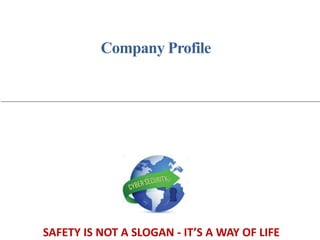
Cyber Security Tips for students_Deepak
- 1. SAFETY IS NOT A SLOGAN - IT’S A WAY OF LIFE Company Profile
- 2. Why InducteeAwareness Program We live in a world that is more connected than ever before. The Internet touches almost all aspects of everyone’s daily life, whether we realize it or not. Cyber Security Awareness program is designed to engage and educate public and private sector partners through events and initiatives to raise awareness about cyber security. Aim is to provide them tools and resources needed to stay safe online, and increase the resiliency of the Nation in the event of a cyber incident. SAFETY IS NOT A SLOGAN - IT’S A WAY OF LIFE • Introduction • Cyber Security Threats • Today’s Agenda • Current Cyber Security Status
- 3. Mal-Wares (WORM, Trojan Horse, Spyware Phishing SPAM Denial-Of-Services Unauthorized Services Vandalism Sabotage Fraudulent Transactions Physical Loss Unauthorized by Insider Ransom ware Insider Missuses CyberSecurityThreats SAFETY IS NOT A SLOGAN - IT’S A WAY OF LIFE • Introduction • Cyber Security Threats • Today’s Agenda • Current Cyber Security Status
- 4. CyberSecurityThreats Scenario 92% of the Indian youth was found to have shared private information online despite being aware that this is risky. 53% of youngsters trust the virtual world and interact with strangers 51% of those polled did not care about their online privacy at all Two out of three polled youngsters had some experience with cyberbullying and an overwhelming number said they would not know what to do if they were harassed online. Cyber security wellness and awareness are an area where strong Public Private Partnerships can benefit the country. https://www.youtube.com/watch?v=D7BZkubZOFY Case Study Video of Security related precautions SAFETY IS NOT A SLOGAN - IT’S A WAY OF LIFE • Introduction • Cyber Security Threats • Today’s Agenda • Current Cyber Security Status
- 5. Awareness ProgramCovers • Password Security • USB’s Device Safety • Data Protection and Destruction • Email Security & Phishing Awareness's • Protecting Against Ransom Wares • URL’s & Safer Web Browsing • Safe Social Networking • Mobile Devices Security • Security Beyond The Office • Introduction • Mission and Vision • What We Do ? • Cyber Security Threats • Current Cyber Security Status • Today’s Agenda SAFETY IS NOT A SLOGAN - IT’S A WAY OF LIFE
- 6. Passwords Security • PASSWORD SECURITY • USB DEVICE SAFITY • DATA PROTECTION • EMAIL SECURITY • RANSOMWARE • URL & SAFER WEB BROWSING • SAFE SOCIAL NETWORKING • MOBILE DEVICES SECURITY • SECURITY BEYOND THE OFFICE Why Would Someone Want to Steal Your Password? • Passwords are the only keys that prevent unauthorized entry to many systems. • Bad guys may want to corrupt your files. • Bad guys may want to send embarrassing or offensive emails as you. • Bad guys may want to use your system or systems belonging to your school to compromise other systems. • Bad guys may want to steal school resources, like bandwidth, processing power, or storage space. • Bad guys may want to use school to attack others. SAFETY IS NOT A SLOGAN - IT’S A WAY OF LIFE
- 7. • PASSWORD SECURITY • USB DEVICE SAFITY • DATA PROTECTION • EMAIL SECURITY • RANSOMWARE • URL & SAFER WEB BROWSING • SAFE SOCIAL NETWORKING • MOBILE DEVICES SECURITY • SECURITY BEYOND THE OFFICE Password security Preventions • Passwords should be separate for diff-2 email accounts • Don’t ever reveal your passwords to anyone. • Write down in a secure location • Change your passwords if compromised suspected. • Add complexity to passwords like uppercase, lower case, special char, numbers combination • Application should be updated and all the latest preventions applied. Note: It can be a Computer Passwords, Email Passwords, and Credit/Debit Cards Passwords …etc. Passwords Security SAFETY IS NOT A SLOGAN - IT’S A WAY OF LIFE
- 8. • PASSWORD SECURITY • USB DEVICE SAFITY • DATA PROTECTION • EMAIL SECURITY • RANSOMWARE • URL & SAFER WEB BROWSING • SAFE SOCIAL NETWORKING • MOBILE DEVICES SECURITY • SECURITY BEYOND THE OFFICE Case Studies: A wife cheating her husband by forwarding his confidential email and chats to someone else A live case study available @ this URL https://www.youtube.com/watch?v=QqGHL3ZEVPc Passwords Security SAFETY IS NOT A SLOGAN - IT’S A WAY OF LIFE
- 9. USB Devices Safety • PASSWORD SECURITY • USB DEVICE SAFITY • DATA PROTECTION • EMAIL SECURITY • RANSOMWARE • URL & SAFER WEB BROWSING • SAFE SOCIAL NETWORKING • MOBILE DEVICES SECURITY • SECURITY BEYOND THE OFFICE • Storage: USB flash drives are hard to track physically, being stored in bags, backpacks, laptop cases, jackets, trouser pockets, or left at unattended workstations. • Usage: tracking corporate data stored on personal flash drives is a significant challenge; the drives are small, common, and constantly moving. While many enterprises have strict management policies toward USB drives, and some companies ban them outright to minimize risk, others seem unaware of the risks these devices pose to system security. A survey shows end users most frequently copy: • Customer data (25%) • Financial information (17%) • Business plans (15%) • Employee data (13%) • Marketing plans (13%) • Intellectual property (6%) • Source code (6%) SAFETY IS NOT A SLOGAN - IT’S A WAY OF LIFE
- 10. • PASSWORD SECURITY • USB DEVICE SAFITY • DATA PROTECTION • EMAIL SECURITY • RANSOMWARE • URL & SAFER WEB BROWSING • SAFE SOCIAL NETWORKING • MOBILE DEVICES SECURITY • SECURITY BEYOND THE OFFICE How to Secure USB Drive • Manually Save Files with a Password • Protect against Malware: Ensure that all USB devices are checked for malware before they are connected to the network. • Control and Limit: In addition to malware scanning, limits can be set on allowed USB devices and file types based on the user’s role at the organization. • Avoid Direct Plug-Ins, the USB security system can securely transfer the allowed files from the USB drive to a corporate portal from where the user can download the files. • Lock Your Flash Drive with USB Safeguard • Encrypting the Drive with third party tools (True Crypt) USB Devices Safety SAFETY IS NOT A SLOGAN - IT’S A WAY OF LIFE
- 11. • PASSWORD SECURITY • USB DEVICE SAFITY • DATA PROTECTION • EMAIL SECURITY • RANSOMWARE • URL & SAFER WEB BROWSING • SAFE SOCIAL NETWORKING • MOBILE DEVICES SECURITY • SECURITY BEYOND THE OFFICE Recommended Practices for Portable Storage Media • Install anti-virus software that will scan any device that connects to your PC via a peripheral port. (Such as USB). • Never connect a found jump drive or media device to a PC. Give any unknown storage device to security or IT personnel near where you found it. • Disable the Auto Run and AutoPlay features for all removable media devices. These features automatically open removable media when it’s plugged into your USB port or inserted into a drive. USB Devices Safety SAFETY IS NOT A SLOGAN - IT’S A WAY OF LIFE
- 12. • PASSWORD SECURITY • USB DEVICE SAFITY • DATA PROTECTION • EMAIL SECURITY • RANSOMWARE • URL & SAFER WEB BROWSING • SAFE SOCIAL NETWORKING • MOBILE DEVICES SECURITY • SECURITY BEYOND THE OFFICE Recommended Practices for Portable Storage Media • Keep your personal and business data separate. Don’t plug your personal audio player into your work PC or your work jump drive into your home PC. • Secure all sensitive data stored on jump drives using strong encryption, Also be sure to have a backup copy located in a secure location. • On your PC and Network, setup a firewall and install anti-virus and anti spyware software. • When you have finished transferring sensitive data from a USB drive, be sure to delete it using a secure delete utility. USB Devices Safety SAFETY IS NOT A SLOGAN - IT’S A WAY OF LIFE
- 13. • PASSWORD SECURITY • USB DEVICE SAFITY • DATA PROTECTION • EMAIL SECURITY • RANSOMWARE • URL & SAFER WEB BROWSING • SAFE SOCIAL NETWORKING • MOBILE DEVICES SECURITY • SECURITY BEYOND THE OFFICE Case Studies: Pune firm wins Rs 60 lakh in data theft case. USB Devices Safety SAFETY IS NOT A SLOGAN - IT’S A WAY OF LIFE
- 14. • PASSWORD SECURITY • USB DEVICE SAFITY • DATA PROTECTION • EMAIL SECURITY • RANSOMWARE • URL & SAFER WEB BROWSING • SAFE SOCIAL NETWORKING • MOBILE DEVICES SECURITY • SECURITY BEYOND THE OFFICE Data Protection Data protection – computer protection Computer Data Security is the process of preventing and detecting unauthorized use of your computer data. Computer Data Security is concerned with four main areas: 1. Confidentiality: - Only authorized users can access the data resources and information. 2. Integrity: - Only authorized users should be able to modify the data when needed. 3. Availability: - Data should be available to users when needed. 4. Authentication: - are you really communicating with whom you think you are communicating with. SAFETY IS NOT A SLOGAN - IT’S A WAY OF LIFE
- 15. • PASSWORD SECURITY • USB DEVICE SAFITY • DATA PROTECTION • EMAIL SECURITY • RANSOMWARE • URL & SAFER WEB BROWSING • SAFE SOCIAL NETWORKING • MOBILE DEVICES SECURITY • SECURITY BEYOND THE OFFICE Data Protection Why is computer data security so important? Prevention of data theft such as bank acc. No, credit card info, Pwds, work related documents/sheets, etc. is essential in today’s communications. Our day to day actions depend on the security of the data paths. Data present in a computer can also be misused by unauthorized intrusions. An intruder can modify and change the program source codes and can also use your pictures or email accounts to create derogatory content such as pornographic images, fake misleading and offensive social accounts. Malicious intents can also be a factor in computer security. Intruders often use your computers for attacking other computers or websites or networks for creating havoc. Vengeful Bad guys might crash someone’s computer system to create data loss. DDOS attacks can be made to prevent access to websites by crashing the server. SAFETY IS NOT A SLOGAN - IT’S A WAY OF LIFE
- 16. • PASSWORD SECURITY • USB DEVICE SAFITY • DATA PROTECTION • EMAIL SECURITY • RANSOMWARE • URL & SAFER WEB BROWSING • SAFE SOCIAL NETWORKING • MOBILE DEVICES SECURITY • SECURITY BEYOND THE OFFICE Email Security Email is important because it creates a fast, reliable form of communication that is free and easily accessible. It is not characterized by the inconveniences that are generally associated with traditional communication media, such as telephone or postal mail. Every day, millions of emails are sent from companies to customers and suppliers, from employees to their managers and from one coworker to another. There are several reasons for the dominance of email when compared to other methods of communication. Few Email Benefits are ? 1. Immediacy 2. Record Keeping 3. Low Costs 4. Marketing SAFETY IS NOT A SLOGAN - IT’S A WAY OF LIFE
- 17. • PASSWORD SECURITY • USB DEVICE SAFITY • DATA PROTECTION • EMAIL SECURITY • RANSOMWARE • URL & SAFER WEB BROWSING • SAFE SOCIAL NETWORKING • MOBILE DEVICES SECURITY • SECURITY BEYOND THE OFFICE Email Security Basic Reasons of Attacks on Email Accounts • When one discloses his or her password to another person • Forgetting to log out from public computers • Technologically based processes of hacking are that of Phishing, Cookie Hijacking and Key logging. • Lack of awareness about legal remedies to sue a bad man. Challenges of email security • Ongoing threats that spread through email • Hoaxes – fake news sent by email • Spam – massive, anonymous and unwanted messages • Phishing messages • Malware propagation SAFETY IS NOT A SLOGAN - IT’S A WAY OF LIFE
- 18. • PASSWORD SECURITY • USB DEVICE SAFITY • DATA PROTECTION • EMAIL SECURITY • RANSOMWARE • URL & SAFER WEB BROWSING • SAFE SOCIAL NETWORKING • MOBILE DEVICES SECURITY • SECURITY BEYOND THE OFFICE Email Security Case Studies: https://blog.returnpath.com/top-7-phishing-scams-of-2013/ SAFETY IS NOT A SLOGAN - IT’S A WAY OF LIFE
- 19. Safer Web Browsing • PASSWORD SECURITY • USB DEVICE SAFITY • DATA PROTECTION • EMAIL SECURITY • RANSOMWARE • URL & SAFER WEB BROWSING • SAFE SOCIAL NETWORKING • MOBILE DEVICES SECURITY • SECURITY BEYOND THE OFFICE DEVELOP SAFE SURFING HABITS Secure web browsing is a game of changing tactics. Just when you think you’ve made your computer as safe to use as possible, the landscape changes. Cyber criminals are constantly developing new methods to hijack your system, and unless you stay ahead of the game you could find yourself with a very large problem. Student’s access shared public networks more often than just about any other group of users online, it’s critical for students to take precautions to protect themselves from malicious software or users online. SAFETY IS NOT A SLOGAN - IT’S A WAY OF LIFE
- 20. Safer Web Browsing • PASSWORD SECURITY • USB DEVICE SAFITY • DATA PROTECTION • EMAIL SECURITY • RANSOMWARE • URL & SAFER WEB BROWSING • SAFE SOCIAL NETWORKING • MOBILE DEVICES SECURITY • SECURITY BEYOND THE OFFICE Make Web Browsing Secure by Following these Steps • Don’t download free media • Don’t store your payment information online • Don’t overshare personal information on social media accounts • Change passwords regularly • Keep your browser software up-to-date • Run anti-virus software SAFETY IS NOT A SLOGAN - IT’S A WAY OF LIFE
- 21. Safer Web Browsing • PASSWORD SECURITY • USB DEVICE SAFITY • DATA PROTECTION • EMAIL SECURITY • RANSOMWARE • URL & SAFER WEB BROWSING • SAFE SOCIAL NETWORKING • MOBILE DEVICES SECURITY • SECURITY BEYOND THE OFFICE Make Web Browsing Secure by Following these Steps • Scan downloaded files before executing • Watch out for phishing • Don’t reuse passwords • Use HTTPS: The “s” in “https” stands for secure • Read privacy policies • Regularly monitor your bank statements • Avoid public or free Wi-Fi • Disable stored passwords • Turn on your browser’s popup blocker SAFETY IS NOT A SLOGAN - IT’S A WAY OF LIFE
- 22. Ransom ware • PASSWORD SECURITY • USB DEVICE SAFITY • DATA PROTECTION • EMAIL SECURITY • RANSOMWARE • URL & SAFER WEB BROWSING • SAFE SOCIAL NETWORKING • MOBILE DEVICES SECURITY • SECURITY BEYOND THE OFFICE SAFETY IS NOT A SLOGAN - IT’S A WAY OF LIFE A ransomware is a type of malware that locks your files, data or the PC itself and extorts money from you in order to provide access. This is a new way for malware writers to ‘collect funds’ for their dishonest activities on the web. The second type of ransomware prevents access to files to potentially critical or valuable files like documents and spreadsheets Ransomware is considered "scare ware" as it forces users to pay a fee (or ransom) by scaring or threatening them.
- 23. Ransom ware • PASSWORD SECURITY • USB DEVICE SAFITY • DATA PROTECTION • EMAIL SECURITY • RANSOMWARE • URL & SAFER WEB BROWSING • SAFE SOCIAL NETWORKING • MOBILE DEVICES SECURITY • SECURITY BEYOND THE OFFICE SAFETY IS NOT A SLOGAN - IT’S A WAY OF LIFE How Does Ransomware Work?
- 24. Ransom ware • PASSWORD SECURITY • USB DEVICE SAFITY • DATA PROTECTION • EMAIL SECURITY • RANSOMWARE • URL & SAFER WEB BROWSING • SAFE SOCIAL NETWORKING • MOBILE DEVICES SECURITY • SECURITY BEYOND THE OFFICE SAFETY IS NOT A SLOGAN - IT’S A WAY OF LIFE What can you do to protect against ransomware • Back up your data • Show hidden file-extensions • Filter EXEs in email • Disable files running from AppData/LocalAppData folders • Disable RDP (Remote Desktop Protocol) • Patch or Update your software • Disconnect from Wi-Fi or unplug from the network immediately • Use System Restore to get back to a known-clean state • Set the BIOS clock back
- 25. Safe Social Networking • PASSWORD SECURITY • USB DEVICE SAFITY • DATA PROTECTION • EMAIL SECURITY • RANSOMWARE • URL & SAFER WEB BROWSING • SAFE SOCIAL NETWORKING • MOBILE DEVICES SECURITY • SECURITY BEYOND THE OFFICE SAFETY IS NOT A SLOGAN - IT’S A WAY OF LIFE Today’s world is a global village. Everyone is connected to one another in this vast network generated by the Internet. This electronic independence is inherently dependent upon the Internet. It illuminates the lives of thousands of people by spreading knowledge internationally, thereby making us global citizens. In the past, the communicating and free sharing of thoughts among people were restricted by long distance, nationality and/or religion. As of 2015 the world’s largest social networking company, Facebook, has 1.49 billion active users, and the number of users is increasing every year 72 percent of high school and 78 percent of college students spend time on Facebook, Twitter, Instagram, etc.
- 26. Safe Social Networking SAFETY IS NOT A SLOGAN - IT’S A WAY OF LIFE Advice for young adults on social media NOT TO DO !! • Never Post Illegal Activities • Avoid Bullying class mates • Don’t Trash Your Teachers • Don’t Post Objectionable Content from School Computers or Networks • Don’t Post Confidential Information • Don’t Overly Specific Location Check-Ins • Don’t Lie/Cheat/Plagiarize • Don’t Threaten Violence • Ignore School-Specific Policies • Unprofessional Public Profiles • Never Rely on Privacy Settings 100% • Post Emotionally • PASSWORD SECURITY • USB DEVICE SAFITY • DATA PROTECTION • EMAIL SECURITY • RANSOMWARE • URL & SAFER WEB BROWSING • SAFE SOCIAL NETWORKING • MOBILE DEVICES SECURITY • SECURITY BEYOND THE OFFICE
- 27. Safe Social Networking SAFETY IS NOT A SLOGAN - IT’S A WAY OF LIFE Negative impact of SNS in student’s life • Reduced learning and research capabilities • Multitasking ability down • Reduction in real human contact • Reduces command over language use age and creative writing skills • Time wastage • Low grades due to low lack if desired information. • Loss of motivation in students • Effect on health • PASSWORD SECURITY • USB DEVICE SAFITY • DATA PROTECTION • EMAIL SECURITY • RANSOMWARE • URL & SAFER WEB BROWSING • SAFE SOCIAL NETWORKING • MOBILE DEVICES SECURITY • SECURITY BEYOND THE OFFICE
- 28. Free Tips ? Be extra careful when computer sharing and never save usernames and passwords when using a web browser on a shared computer. Why? Bad guys can use software to retrieve usernames and passwords on a browser by the time a student leaves a computer and heads for the next class. Set up a password for your smartphone so you can remotely wipe it in case you lose it. Why? This extra measure of security prevents unauthorized users who may find your phone from retrieving your information. Disable the GPS function associated with the camera on your smartphone. Why? Because photos contain metadata and give away your exact location. • CCFIS’s Free Tips SAFETY IS NOT A SLOGAN - IT’S A WAY OF LIFE
- 29. Free Tips ? Don’t respond to texts from people you don’t know, “Friend” people you don’t know on Facebook, and don’t post information on Facebook when you’re getting ready to change your location―to attend an event, run an errand, or take a trip later that day or in the future. Make sure to check Facebook’s privacy settings to ensure posts are set to “Friends” and not “Public.” Why? Concealing your location can help prevent cyber stalking and it keeps would-be robbers from knowing that you’re away from home. Watch out for “Google Bombing” and avoid clicking on the links to unknown news sources when searching for a popular topic. Why? Hackers and others take advantage of big news stories, such as the April 2016 death of the artist, Prince, to get their site high on the Google rankings and increase the chances that their link will be clicked on, allowing them to use malware to steal personal information. information. • CCFIS’s Free Tips SAFETY IS NOT A SLOGAN - IT’S A WAY OF LIFE
- 30. Free Tips ? Turn off the Bluetooth on any phones or devices. Why? It prevents hackers’ ability to steal contact lists and other information. Set a password to unlock your phone―and don’t share it. Why? This first line of defense makes it extremely difficult for anyone who doesn’t know the password to break into your phone and access your information. Be aware of risks using open Wi-Fi at school. Why? Hackers can use “sniffing” software to steal usernames and passwords and hijack your computer. • CCFIS’s Free Tips SAFETY IS NOT A SLOGAN - IT’S A WAY OF LIFE
- 31. Free Tips ? • Use HTTPS:// websites for online transactions • Don’t use same Pwds for all • Delete Inactive accounts • Upload personal pictures on social media carefully • Screen locks on screens of mobile or computers • Install apps from trusted sources • Uninstall unnecessary apps from mobile • Avoid sensitive information on mobile • Avoid online offers • Don’t save debit cards/credit cards details on email and phones • Changes your passwords regularly • User Cash on Delivery for unfamiliar websites • Check files extension before execution • Use proper security policy apply on social media accounts • CCFIS’s Free Tips SAFETY IS NOT A SLOGAN - IT’S A WAY OF LIFE
Editor's Notes
- I am Deepak from CCFIS, and here I would like to thank you all for giving us your valuable time. I hope you might be a little bit aware about digital information and its security concerns. Today we are connected with various digital utilities like Phone, Laptop, Computer, Digital watch, Digital TV, and various other things. So question is, are we really taking serious strong steps to secure and protect our critical digital information.
- A computer virus attaches itself to a program or file enabling it to spread from one computer to another, leaving infections as it travels. A worm is similar to a virus by design and is considered to be a sub-class of a virus. Worms spread from computer to computer, The biggest danger with a worm is its capability to replicate itself on your system The Trojan Horse, at first glance will appear to be useful software but will actually do damage once installed or run on your computer.
- Why are passwords so important? Passwords ensure the security and confidentiality of data that is stored on various workstations and servers across campus. ... It is your responsibility as a user, to make sure that all your account passwords are as difficult to guess as possible.
- a weak password can allow viruses to gain access to your computer and spread through the campuses and organization network an easy-to-guess password can allow some bad guy to use your computer to hack into other computers connected to the school/college network. these same bad guys could use your e-mail account to send malicious messages to everyone in your address book, Inbox and others? you could be held legally responsible for any damage caused by someone using your account.
- Although USB flash drives are extremely useful devices for transferring data, they do come with security risks. Employees using USB drives at home and then plugging them back into the corporate network is a security concern for any IT Administrator. But with all the news about malware and data breaches, surely employees realize that USB drives can be infected and will be careful before plugging them in, right? Wrong. The large storage capacity of USB flash drives relative to their small size and low cost means that using them for data storage without adequate operational and logical controls can pose a serious threat to information confidentiality, integrity, and availability. The following factors should be taken into consideration for securing USB drives assets:
- Although USB flash drives are extremely useful devices for transferring data, they do come with security risks. Employees using USB drives at home and then plugging them back into the corporate network is a security concern for any IT Administrator. But with all the news about malware and data breaches, surely employees realize that USB drives can be infected and will be careful before plugging them in, right? Wrong. The large storage capacity of USB flash drives relative to their small size and low cost means that using them for data storage without adequate operational and logical controls can pose a serious threat to information confidentiality, integrity, and availability. The following factors should be taken into consideration for securing USB drives assets:
- Although USB flash drives are extremely useful devices for transferring data, they do come with security risks. Employees using USB drives at home and then plugging them back into the corporate network is a security concern for any IT Administrator. But with all the news about malware and data breaches, surely employees realize that USB drives can be infected and will be careful before plugging them in, right? Wrong. The large storage capacity of USB flash drives relative to their small size and low cost means that using them for data storage without adequate operational and logical controls can pose a serious threat to information confidentiality, integrity, and availability. The following factors should be taken into consideration for securing USB drives assets:
- Although USB flash drives are extremely useful devices for transferring data, they do come with security risks. Employees using USB drives at home and then plugging them back into the corporate network is a security concern for any IT Administrator. But with all the news about malware and data breaches, surely employees realize that USB drives can be infected and will be careful before plugging them in, right? Wrong. The large storage capacity of USB flash drives relative to their small size and low cost means that using them for data storage without adequate operational and logical controls can pose a serious threat to information confidentiality, integrity, and availability. The following factors should be taken into consideration for securing USB drives assets:
- Although USB flash drives are extremely useful devices for transferring data, they do come with security risks. Employees using USB drives at home and then plugging them back into the corporate network is a security concern for any IT Administrator. But with all the news about malware and data breaches, surely employees realize that USB drives can be infected and will be careful before plugging them in, right? Wrong. The large storage capacity of USB flash drives relative to their small size and low cost means that using them for data storage without adequate operational and logical controls can pose a serious threat to information confidentiality, integrity, and availability. The following factors should be taken into consideration for securing USB drives assets:
- If you ask me what one of my worst fears is today, I would say it is “this username and password does not match.” Every time I misspell my password I have this latent fear that my account has been hacked. We have all had friends posting on Facebook saying that their account has been hacked and the “hacker” has been posting things (often objectionable) from their profile. With everyone realizing the power of the Internet it has become nothing less than a second identity, and when this is stolen it is no less than theft. At times the email accounts get hacked by viruses and this is generic without any specific reason, for instance, just by clicking on a link a website starts posting on your behalf. These cases are of a less serious nature and a mere changing of passwords is enough. The real problem begins when the account is hacked by someone who does so with a mala fide intention, be it revenge, hatred or sadistic pleasure. It gets even more serious when the accounts of public figures get hacked and their confidential information is leaked or worse the Bad guys post on their behalf to the multitude of fans that take their word as gospel.
- If you ask me what one of my worst fears is today, I would say it is “this username and password does not match.” Every time I misspell my password I have this latent fear that my account has been hacked. We have all had friends posting on Facebook saying that their account has been hacked and the “hacker” has been posting things (often objectionable) from their profile. With everyone realizing the power of the Internet it has become nothing less than a second identity, and when this is stolen it is no less than theft. At times the email accounts get hacked by viruses and this is generic without any specific reason, for instance, just by clicking on a link a website starts posting on your behalf. These cases are of a less serious nature and a mere changing of passwords is enough. The real problem begins when the account is hacked by someone who does so with a mala fide intention, be it revenge, hatred or sadistic pleasure. It gets even more serious when the accounts of public figures get hacked and their confidential information is leaked or worse the Bad guys post on their behalf to the multitude of fans that take their word as gospel.
- If you ask me what one of my worst fears is today, I would say it is “this username and password does not match.” Every time I misspell my password I have this latent fear that my account has been hacked. We have all had friends posting on Facebook saying that their account has been hacked and the “hacker” has been posting things (often objectionable) from their profile. With everyone realizing the power of the Internet it has become nothing less than a second identity, and when this is stolen it is no less than theft. At times the email accounts get hacked by viruses and this is generic without any specific reason, for instance, just by clicking on a link a website starts posting on your behalf. These cases are of a less serious nature and a mere changing of passwords is enough. The real problem begins when the account is hacked by someone who does so with a mala fide intention, be it revenge, hatred or sadistic pleasure. It gets even more serious when the accounts of public figures get hacked and their confidential information is leaked or worse the Bad guys post on their behalf to the multitude of fans that take their word as gospel.
- Secure web browsing is a game of changing tactics. Just when you think you’ve made your computer as safe to use as possible, the landscape changes. Cyber criminals are constantly developing new methods to hijack your system, and unless you stay ahead of the game you could find yourself with a very large problem. Student’s access shared public networks more often than just about any other group of users online, it’s critical for students to take precautions to protect themselves from malicious software or users online. Many of a student’s most common web activities — from online banking or shopping to downloading torrents and updating social media accounts — can be made more secure by following a few simple guidelines.
- Secure web browsing is a game of changing tactics. Just when you think you’ve made your computer as safe to use as possible, the landscape changes. Cyber criminals are constantly developing new methods to hijack your system, and unless you stay ahead of the game you could find yourself with a very large problem. Student’s access shared public networks more often than just about any other group of users online, it’s critical for students to take precautions to protect themselves from malicious software or users online. Many of a student’s most common web activities — from online banking or shopping to downloading torrents and updating social media accounts — can be made more secure by following a few simple guidelines.
- Secure web browsing is a game of changing tactics. Just when you think you’ve made your computer as safe to use as possible, the landscape changes. Cyber criminals are constantly developing new methods to hijack your system, and unless you stay ahead of the game you could find yourself with a very large problem. Student’s access shared public networks more often than just about any other group of users online, it’s critical for students to take precautions to protect themselves from malicious software or users online. Many of a student’s most common web activities — from online banking or shopping to downloading torrents and updating social media accounts — can be made more secure by following a few simple guidelines.
- Ransomware has become a serious threat to the online world these days. Many software firms, universities, companies and organizations around the world are trying to take precautionary measures to save themselves from ransomware attacks.
- Ransomware has become a serious threat to the online world these days. Many software firms, universities, companies and organizations around the world are trying to take precautionary measures to save themselves from ransomware attacks.
- Ransomware has become a serious threat to the online world these days. Many software firms, universities, companies and organizations around the world are trying to take precautionary measures to save themselves from ransomware attacks.
- Social media are computer-mediated technologies that allow the creating and sharing of information, ideas, career interests and other forms of expression via virtual communities and networks. Humans are social animals. We always like to remain in some group or another, and we prefer to follow what this group does. Actually, many reasons exist that explain why students love to spend time socializing. Firstly, social networks provide them the freedom to do whatever they want — to upload what they want and talk to whom they want.
- Social media are computer-mediated technologies that allow the creating and sharing of information, ideas, career interests and other forms of expression via virtual communities and networks. Humans are social animals. We always like to remain in some group or another, and we prefer to follow what this group does. Actually, many reasons exist that explain why students love to spend time socializing. Firstly, social networks provide them the freedom to do whatever they want — to upload what they want and talk to whom they want.
- Social media are computer-mediated technologies that allow the creating and sharing of information, ideas, career interests and other forms of expression via virtual communities and networks. Humans are social animals. We always like to remain in some group or another, and we prefer to follow what this group does. Actually, many reasons exist that explain why students love to spend time socializing. Firstly, social networks provide them the freedom to do whatever they want — to upload what they want and talk to whom they want.
