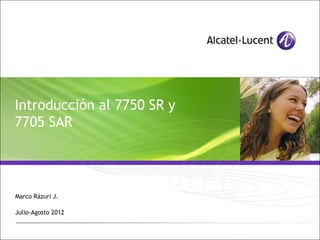
Curso Introducción 7750SR 7705 SAR-Telco.ppt
- 1. Introducción al 7750 SR y 7705 SAR Marco Rázuri J. Julio-Agosto 2012
- 2. 1-2 | Introducción al 7750 SR y 5620 SAM | Febrero de 2008 Agenda • Descripción del Hardware • Sistema Operativo TiMOS • Configuración Básica • IP & Routing • MPLS • Servicios • QoS • Troubleshooting
- 3. Descripción del Hardware Introducción al 7750 SR y 7705 SAR 1-3 | Introducción al 7750 SR y 5620 SAM | Febrero de 2008
- 4. All Rights Reserved © Alcatel-Lucent 2008. Portfolio SR Extendido 7750 SR-1 Single board chassis 20 Gb system 2 MDA 7710 SRc4 Single board chassis 9 Gb system 4 CMA slots MCM adapter 7710 SRc12 Redundant architecture 12 Gb system 12 CMA slots MCM adapter(*) (*)covering 2 slots to provide MDA slot 7750 SR-12 10 IOM slots 400 Gb/s full duplex fabric/system capacity (redundant) 20 Gb/s slots scaling to 40 Gb/s 7750 SR-7 5 IOM slots 200 Gb/s full duplex fabric/system capacity (redundant) 20 Gb/s slots scaling to 40 Gb/ 1-4 | Introducción al 7750 SR y 5620 SAM | Febrero de 2008
- 5. All Rights Reserved © Alcatel-Lucent 2008. Familia 7750 SR • Integrated switch fabric/control, IOM, and power • 20 Gb/s full duplex system capacity • Two 10 Gb/s MDAs • Power redundancy •SR-1 • 7 Slots (5 IOM, 2 SF/CPM) • 100 Gb/s full duplex system capacity • 400 Gb/s switch fabric/control • Fabric/control redundancy • Five 20 Gb/s IOMs • Ten 10 Gb/s MDAs • Power redundancy •SR-7 • 12 Slots (10 IOM, 2 SF/CPM) • 200 Gb/s system capacity • 400 Gb/s full duplex switch fabric/control • Ten 20 Gb/s IOMs • Twenty 10 Gb/s MDAs • Power redundancy •SR-12 1-5 | Introducción al 7750 SR y 5620 SAM | Febrero de 2008
- 6. All Rights Reserved © Alcatel-Lucent 2008. Switch Fabric / CPU Module (SF-CPM) 1-6 | Introducción al 7750 SR y 5620 SAM | Febrero de 2008
- 7. All Rights Reserved © Alcatel-Lucent 2008. SF-CPM Panel Frontal •1 •2 •3 •4 •5 •6 •7 •8 •LEDs 1-7 | Introducción al 7750 SR y 5620 SAM | Febrero de 2008
- 8. All Rights Reserved © Alcatel-Lucent 2008. SF-CPM LEDs > Reset • A recessed button used to restart the SF/CPM. > Power • Blue: Power on. • Unlit: Power off. > Status • Green: Operationally up and administratively up. • Amber: Operationally down but administratively up. • Unlit: Not operational, shutdown, or administratively down. > M/S Master/Slave Ctl: • Green: Indicates that the SF/CPM is designated as the primary. • Green (blinking): Indicates that the SF/CPM is operating as the secondary 1-8 | Introducción al 7750 SR y 5620 SAM | Febrero de 2008
- 9. All Rights Reserved © Alcatel-Lucent 2008. SF-CPM LEDs > Master/Slave M/S Ref: • Green: Indicates that the SF/CPM is designated as the primary clocking reference. • Green (blinking): Indicates that the SF/CPM is operating as the secondary clocking reference • Off: Clock not initialized. > Timing. • Green: Locked (operational state) • Green (blinking): Clock in (internal) holdover state • Amber: Alarm condition • Amber (blinking): Clock in free running state • Unlit: Clock not initialized or no SONET ports are provisioned on the system. 1-9 | Introducción al 7750 SR y 5620 SAM | Febrero de 2008
- 10. All Rights Reserved © Alcatel-Lucent 2008. SF-CPM LEDs > The Reference LED’s are lit only on the active CPM and indicate the status and quality of the individual timing sources. • Reference 1 − Green: Selected as clock reference input. − Green (blinking): Qualified but set as standby clock reference. − Amber: Not qualified and in use. − Off: Not in use, not configured. • Reference 2 − This LED is lit only on the active CPM. • Reference 3 BITS network clocking − Green: Selected as clock reference input. − Green (blinking): Qualified but set as standby clock reference. − Amber: Not qualified and in use. − Off: Not in use, not configured. 1-10 | Introducción al 7750 SR y 5620 SAM | Febrero de 2008
- 11. All Rights Reserved © Alcatel-Lucent 2008. SF-CPM LEDs > Power Supply 1,2,3,4 Power Supply LED’s are lit only on the active CPM. • Green: Indicates that a power supply module is installed and operational in the associated slot. • Amber: Indicates an error condition with an installed power supply module in the associated slot. • Unlit: Indicates that a power supply module is not installed or not recognized. • LED 1: Displays status for DC PEM or AC PSM A (SR-4, SR-7, DC PEM only on SR-12). • LED 2: Displays status for DC PEM or AC PSM B. (SR-4, SR-7, DC PEM only on SR-12). • LED 3: Displays status for AC power supply shelf 1. (SR-12) • LED 4: Displays status for AC power supply shelf 2. (SR-12) > Fan Status 1,2,3 Fan Status LED’s are lit only on the active CPM. • Green: Indicates that a cooling tray is installed and operational. • Amber: Indicates a cooling tray failure. • Unlit: Indicates that a cooling tray is not installed. 1-11 | Introducción al 7750 SR y 5620 SAM | Febrero de 2008
- 12. All Rights Reserved © Alcatel-Lucent 2008. SF-CPM LEDs > Compact Flash 1,2,3 Compact Flash LED’s are lit on both the active and standby CPM’s. • Green: Indicates that the flash card is operational and in a read or write process. • Amber (solid): Error condition exists. • Amber (blinking): Indicates that the slot is in an operationally down mode. This is the only mode to safely remove the flash card. • Unlit: A flash card is not installed in the slot. Note: Do not remove the flash card when the LED is lit green. 1-12 | Introducción al 7750 SR y 5620 SAM | Febrero de 2008
- 13. All Rights Reserved © Alcatel-Lucent 2008. Funcionalidades del SR-7 > Alarms The Alarm LED’s are lit only on the active CPM. • OT Red: An over temperature condition exists. • Crit Red: A critical condition exists, such as a severe over temperature condition, a fan tray failure, an over current condition in a power supply, or an out-of-tolerance voltage. • Maj Red: A serious condition exists, such as an over temperature condition, a fan tray failure, an over current condition in a power supply, or an out- of-tolerance voltage. • Min Amber: A serious condition exists, such as a component failure. 1-13 | Introducción al 7750 SR y 5620 SAM | Febrero de 2008
- 14. All Rights Reserved © Alcatel-Lucent 2008. IOM & MDA Input/Output Module (IOM) 2 MDAs per IOM Small Form-Factor Pluggable (SFP) optics 1-14 | Introducción al 7750 SR y 5620 SAM | Febrero de 2008
- 15. All Rights Reserved © Alcatel-Lucent 2008. 60-Port 10/100 Base TX 1-15 | Introducción al 7750 SR y 5620 SAM | Febrero de 2008 60 10/100Base ports Hot-swappable Front-panel LEDs
- 16. All Rights Reserved © Alcatel-Lucent 2008. 60-Port 10/100 Base TX LEDs and Switches 1-16 | Introducción al 7750 SR y 5620 SAM | Febrero de 2008 1 - Status Green (blinking): Initializing. Green: Operational up, administratively up. Amber: Operationally down, administratively up. Off: Administratively down, shut down. 2 - Power Blue: On Off: No power > 3 - Port numbers Link State • Amber: No link present. • Green (blinking): 10 Mbps full or half duplex • Green: 100 Mbps full or half duplex • Unlit: Disabled, shut down. > 4 - Connector Select • A set of LED’s each LED representing one of the five connectors.
- 17. All Rights Reserved © Alcatel-Lucent 2008. 60-Port 10/100 Base TX LEDs and Switches 1-17 | Introducción al 7750 SR y 5620 SAM | Febrero de 2008 •5 - Connector Select Switch •6 - Captive screws. Loosen •both captive screws to install •and remove an MDA. •7 - Connector •There are 5 connector ports located on the •MDA faceplate. •Each connector aggregates 12 individual ports. •Pressing the Connector Select switch selects •one of the following connector/port groups: •Ports 1 through 12 •Ports 13 through 24 •Ports 25 through 36
- 18. All Rights Reserved © Alcatel-Lucent 2008. Gigabit Ethernet MDA > 5 or 10 ports > SFP interface > Copper and optical 1-18 | Introducción al 7750 SR y 5620 SAM | Febrero de 2008
- 19. All Rights Reserved © Alcatel-Lucent 2008. 10p GigE LEDs > 1 - Status • Green (blinking): Initializing. • Green: Operational up, administratively up. • Amber: Operationally down, administratively up. • Off: Administratively down, shut down. 1-19 | Introducción al 7750 SR y 5620 SAM | Febrero de 2008
- 20. All Rights Reserved © Alcatel-Lucent 2008. 10 GigE MDA > Single port > Optical interface 1-20 | Introducción al 7750 SR y 5620 SAM | Febrero de 2008
- 21. All Rights Reserved © Alcatel-Lucent 2008. 10 GigE LEDs > 1 - Power • Blue: On • Off: No power > 2 - Status • Green (blinking): Initializing. • Green: Operational up, administratively up. • Amber: Operationally down, administratively up. • Unlit: Administratively down, shut down. > 3 - Lnk • Green: Valid communications link is established: 10000 M/bps • Amber (fast blinking): Indicates loopback. • Amber: SFP/optics installed but no link present. • Unlit: Disabled, shut down. 1-21 | Introducción al 7750 SR y 5620 SAM | Febrero de 2008
- 22. All Rights Reserved © Alcatel-Lucent 2008. 10 GigE LEDs > Act • RX: Green (blinking): Port is active and receiving data. • TX: Green (blinking): Port is active and transmitting data. • Amber (fast blinking): Indicates an error condition. • Unlit: Down or disabled. > 4 - Laser Disabled • Green: On (lasers are disabled) > WAN Phy • Amber: Provisioned for 10GbE WAN mode. • Unlit: Provisioned for 10GbE LAN mode. > 5 - TX Port > 6 - RX Port > 7 - Captive screws. Loosen both captive screws to install and remove an MDA. 1-22 | Introducción al 7750 SR y 5620 SAM | Febrero de 2008
- 23. All Rights Reserved © Alcatel-Lucent 2008. 1-23 | Introducción al 7750 SR y 7705 SAR | Julio 2012 Agenda • Sistema Operativo TiMOS • Configuración Básica • IP & Routing • MPLS • Servicios • QoS • Troubleshooting
- 24. All Rights Reserved © Alcatel-Lucent 2008. 1 - Sistema Operativo TiMOS Introducción al 7750 SR y 7705 SAR 2-24 | Introducción al 7750 SR y 5620 SAM | Febrero de 2008
- 25. All Rights Reserved © Alcatel-Lucent 2008. Software Release Root bof.cfg boot.ldr config.cfg TIMOS-m.n.Yz cpm.tim iom.tim Boot Option File Bootstrap Image Default Configuration File CPM Image File IOM Image File m Major release number n Minor release number Y A Alpha Release B Beta Release M Maintenance Release R Released Software I Internal Engineering and Test Release z Version number. 2-25 | Introducción al 7750 SR y 5620 SAM | Febrero de 2008
- 26. All Rights Reserved © Alcatel-Lucent 2008. System Initialization(1) •START •boot.ldr found ? •Load & Execute boot strap image •BOF found ? •Process boot option file •Bof file ok •? •Y •N •CLI user connected •Console Input 1,2,3 ? •Y •Initialize Hardware •A •request image and •config location •Local •? •request ip-address & •routing info •B •N •N •N •N •N •Y •Y •Y •Y 2-26 | Introducción al 7750 SR y 5620 SAM | Febrero de 2008
- 27. All Rights Reserved © Alcatel-Lucent 2008. System Initialization(2) •Wait required •B •image OK ? •Get first/next runtime Image •CLI user in ctl •Y •Y •Y •N •N •config found ? •N •Y •Y •Get next Config •Check for Primary Secondary Tertiary •Check for Primary Secondary Tertiary •A •All images ? •Startup Failed •All Configs ? •Boot with Defaults •SNMP shutdown •Issue Trap •Issue Log entry Issue Console msg •N •Operational •Y •Process configuration File •Process persistence •& •Configuration files •Need Persistence ? •config Processed OK ? •Operational •persist Processed OK ? •SNMP shutdown •Issue Trap •Issue Log entry Issue Console msg •Y •Y •N •N •N 2-27 | Introducción al 7750 SR y 5620 SAM | Febrero de 2008
- 28. All Rights Reserved © Alcatel-Lucent 2008. •Searching for boot.ldr on local drives: •Searching cf3 for boot.ldr... •****************************************************************************************************** •Total Memory: 2016MB Chassis Type: sr7 Card Type: belarus_r1_200G •TiMOS-L-5.0.R6 boot/hops ALCATEL SR 7750 Copyright (c) 2000-2007 Alcatel-Lucent. •All rights reserved. All use subject to applicable license agreements. •Built on Tue Jul 24 11:57:10 PDT 2007 by builder in /rel5.0/b1/R6/panos/main •TiMOS BOOT LOADER •Time from clock is SUN MAR 09 12:32:19 2008 UTC •Switching serial output to sync mode... done •Looking for cf3:/bof.cfg ... OK, reading Boot Log (1) 2-28 | Introducción al 7750 SR y 5620 SAM | Febrero de 2008
- 29. All Rights Reserved © Alcatel-Lucent 2008. Boot Log (2) •Looking for cf3:/bof.cfg ... OK, reading •Contents of Boot Options File on cf3: • primary-image cf3:/7750-TiMOS-5.0.R6 • primary-config cf3:config.cfg • autonegotiate • duplex full • speed 100 • wait 3 • persist on • console-speed 115200 •Hit a key within 1 second to change boot parms... 2-29 | Introducción al 7750 SR y 5620 SAM | Febrero de 2008
- 30. All Rights Reserved © Alcatel-Lucent 2008. Boot Log (3) •Primary image location: cf3:/7750-TiMOS-5.0.R6 •Loading image cf3:7750-TiMOS-5.0.R6cpm.tim •Version C-5.0.R6, Tue Jul 24 11:47:36 PDT 2007 by builder in /rel5.0/b1/R6/panos/main •text:(10495156-->33533040) + data:(1165597-->10520560) •Executing TiMOS image at 0x2800000 •Total Memory: 2016MB Chassis Type: sr7 Card Type: belarus_r1_200G •TiMOS-C-5.0.R6 cpm/hops ALCATEL SR 7750 Copyright (c) 2000-2007 Alcatel-Lucent. •All rights reserved. All use subject to applicable license agreements. •Built on Tue Jul 24 11:47:36 PDT 2007 by builder in /rel5.0/b1/R6/panos/main 2-30 | Introducción al 7750 SR y 5620 SAM | Febrero de 2008
- 31. All Rights Reserved © Alcatel-Lucent 2008. Boot Log (4) •Attempting to exec primary configuration file: • 'cf3:config.cfg' ... •System Configuration •System Security Configuration •Log Configuration •System Security Cpm Hw Filters Configuration •System Sync-If-Timing Configuration •Management Router Configuration •Router (Network Side) Configuration •Service Configuration •Router (Service Side) Configuration •Executed 96 lines in 0.0 seconds from file cf3:config.cfg •TiMOS-C-5.0.R6 cpm/hops ALCATEL SR 7750 Copyright (c) 2000-2007 Alcatel-Lucent. •All rights reserved. All use subject to applicable license agreements. •Built on Tue Jul 24 11:47:36 PDT 2007 by builder in /rel5.0/b1/R6/panos/main •Login: 2-31 | Introducción al 7750 SR y 5620 SAM | Febrero de 2008
- 32. All Rights Reserved © Alcatel-Lucent 2008. File System •Volume in drive cf3 on slot A has no label. •Volume in drive cf3 on slot A is formatted as FAT32. •Directory of cf3: •10/28/2007 12:12p <DIR> 7750-TiMOS-5.0.R6 •03/09/2008 01:19p 2013 config.ndx.1 •03/09/2008 01:19p 5777 config.cfg.1 •10/28/2007 01:40p 3340425 BOOT.LDR •07/24/2007 12:11p 6802 MD5SUMS.TXT •03/09/2008 12:32p 3759 bootlog.txt •03/09/2008 12:31p 3587 bootlog_prev.txt •10/28/2007 12:23p <DIR> 7750-TiMOS-5.0.R4 •03/09/2008 01:21p 5777 config.cfg •03/09/2008 01:21p 2013 config.ndx •10/28/2007 01:40p 483 bof.cfg • 24 File(s) 6869747 bytes. • 8 Dir(s) 151027712 bytes free. 2-32 | Introducción al 7750 SR y 5620 SAM | Febrero de 2008
- 33. All Rights Reserved © Alcatel-Lucent 2008. Bof.cfg •# TiMOS-C-5.0.R4 cpm/hops ALCATEL SR 7750 Copyright (c) 2000-2007 Alcatel-Lucent. •# All rights reserved. All use subject to applicable license agreements. •# Built on Sun Jun 3 09:50:28 PDT 2007 by builder in /rel5.0/b1/R4/panos/main •# Generated SUN OCT 28 12:55:27 2007 UTC •primary-image cf3:/7750-TiMOS-5.0.R6 •primary-config cf3:config.cfg •autonegotiate •duplex full •speed 100 •wait 3 •persist on •console-speed 115200 2-33 | Introducción al 7750 SR y 5620 SAM | Febrero de 2008
- 34. All Rights Reserved © Alcatel-Lucent 2008. BOF • Alcatel 7750 SR uses the BOF file to perform the following tasks: 1) 1) Set up the CPM Ethernet port (speed, duplex, auto) 2) 2) Create IP address for the CPM Ethernet port 3) 3) Create a Static route for the CPM Ethernet port 4) 4) Set the console port speed. 5) 5) Configure the DNS Domain name 6) 6) Configure Primary, Secondary, Tertiary configuration source 7) 7) Configure Primary, Secondary, Tertiary image source 8) 8) Configures Operational Synchronization parameters 9) 9) Configure persistence requirements 10) 10) Save the bof file 2-34 | Introducción al 7750 SR y 5620 SAM | Febrero de 2008
- 35. All Rights Reserved © Alcatel-Lucent 2008. CLI Tree Move down the hierarchy by entering the level config Move up one level in the hierarchy back Move up to previous level in the hierarchy Move up to the root exit exit all root bof config debug file show card port filter log router system lag mirror qos service snmp etc ip-filter mac-filter ethernet sonet-sdh 2-35 | Introducción al 7750 SR y 5620 SAM | Febrero de 2008
- 36. All Rights Reserved © Alcatel-Lucent 2008. CLI Tips pwc info history ? tree logout command completion (space or tab) At the branch level; lists available commands At the leaf level; lists available keywords and arguments Lists configuration at this and all subordinate levels Lists the most recently entered commands, like history in UNIX shell environments (! n re-executes) Logout the user from the console, telnet or ssh session Print the current working context Lists the commands tree from the current level and all sublevels $ in the prompt The $ when changing to a new context signifies that it is creating this entity All passwords in the configuration file are hashed. 2-36 | Introducción al 7750 SR y 5620 SAM | Febrero de 2008
- 37. All Rights Reserved © Alcatel-Lucent 2008. 3-37 | Introducción al 7750 SR y 5620 SAM | Febrero de 2008 Agenda • Sistema Operativo TiMOS • Configuración Básica • IP & Routing • MPLS • Servicios • QoS • Troubleshooting
- 38. All Rights Reserved © Alcatel-Lucent 2008. 2 - Configuración Básica Introducción al 7750 SR y 7705 SAR 3-38 | Introducción al 7750 SR y 5620 SAM | Febrero de 2008
- 39. All Rights Reserved © Alcatel-Lucent 2008. Acceso Físico a la Gestión CPM Console Port OOB-CPM Management Ethernet Port In-band Customer Facing Access Ports & Network Ports 3-39 | Introducción al 7750 SR y 5620 SAM | Febrero de 2008
- 40. All Rights Reserved © Alcatel-Lucent 2008. Configuración de tarjetas y MDAs Cards & MDAs must be pre-provisioned. Configures a card or MDA position. Can be used to limit what cards or MDAs can occupy any given position Allows the configuration of cards & MDAs not present in the chassis. •1 2 3 A •Slot •MDA 1 2 •Slot •1 2 3 4 5 A B 6 7 8 9 10 •1 •MDA •2 •MDA •1 2 •A 1 •Slot 3-40 | Introducción al 7750 SR y 5620 SAM | Febrero de 2008
- 41. All Rights Reserved © Alcatel-Lucent 2008. Configuración de los Parámetros Básicos Nombre del Sistema Dirección IP del sistema SR-1>config>system# name SR-1 •SR-1# configure router interface system •SR-1>config>router>if# address 10.1.1.1/32 •SR-1>config>router>if# system-interface •SR-1>config>router>if# exit •SR-1# configure router ospf •SR-1>config>router>ospf# area 0.0.0.0 •SR-1>config>router>ospf>area# interface system •SR-1>config>router>ospf>area>if$ exit •SR-1>config>router>ospf>area# info Base RTM router-id for BGP & OSPF is derived from the system IP address Cambiar el password de admin SR-1#configure system security user admin SR-1>config>system>security>user# password freddy 3-41 | Introducción al 7750 SR y 5620 SAM | Febrero de 2008
- 42. All Rights Reserved © Alcatel-Lucent 2008. Configuración de CPM (1) A:VLD1_AGREGACION# show card =============================================================================== Card Summary =============================================================================== Slot Provisioned Equipped Admin Operational Card-type Card-type State State ------------------------------------------------------------------------------- 1 iom2-20g iom2-20g up up 2 iom2-20g iom2-20g up up A sfm-400g sfm2-200g up up/active B sfm-400g up down/standby =============================================================================== •La CPM B no está instalada 3-42 | Introducción al 7750 SR y 5620 SAM | Febrero de 2008
- 43. All Rights Reserved © Alcatel-Lucent 2008. Configuración de CPM (2) A:VLD2_AGREGACION# show card =============================================================================== Card Summary =============================================================================== Slot Provisioned Equipped Admin Operational Card-type Card-type State State ------------------------------------------------------------------------------- 1 iom2-20g iom2-20g up up 2 iom2-20g iom2-20g up up 3 iom2-20g iom2-20g up up 4 iom2-20g iom2-20g up up A sfm-400g sfm2-200g up up/active B sfm-400g sfm2-200g up up/standby =============================================================================== •La CPM B está instalada y lista 3-43 | Introducción al 7750 SR y 5620 SAM | Febrero de 2008
- 44. All Rights Reserved © Alcatel-Lucent 2008. Configuración de CPM (3) A:VLD2_AGREGACION# show redundancy synchronization =============================================================================== Synchronization Information =============================================================================== Standby Status : standby ready Last Standby Failure : N/A Standby Up Time : 2008/01/12 12:34:45 Standby Version : TiMOS-C-5.0.R6 cpm/hops ALCATEL SR 7750 Failover Time : N/A Failover Reason : N/A Boot/Config Sync Mode : None Boot/Config Sync Status : No synchronization Last Config File Sync Time : Never Last Boot Env Sync Time : Never •=============================================================================== 3-44 | Introducción al 7750 SR y 5620 SAM | Febrero de 2008
- 45. All Rights Reserved © Alcatel-Lucent 2008. Configuración de CPM (4) A:VLD2_AGREGACION# configure redundancy synchronize - no synchronize - synchronize {boot-env|config} A:VLD2_AGREGACION# configure redundancy synchronize boot-env A:VLD2_AGREGACION# show redundancy synchronization =============================================================================== Synchronization Information =============================================================================== Standby Status : standby ready Failover Time : N/A Failover Reason : N/A Boot/Config Sync Mode : Boot Environment Boot/Config Sync Status : No synchronization Last Config File Sync Time : Never Last Boot Env Sync Time : Never =============================================================================== 3-45 | Introducción al 7750 SR y 5620 SAM | Febrero de 2008
- 46. All Rights Reserved © Alcatel-Lucent 2008. Configuración de CPM (5) A:VLD2_AGREGACION# admin save Writing file to cf3:config.cfg Saving configuration .... Completed. Syncing .... Completed. A:VLD2_AGREGACION# admin redundancy synchronize boot-env Syncing boot environment..Completed. A:VLD2_AGREGACION# show redundancy synchronization =============================================================================== Synchronization Information =============================================================================== Standby Status : standby ready Boot/Config Sync Mode : Boot Environment Boot/Config Sync Status : All boot environment synchronized Last Config File Sync Time : Never Last Boot Env Sync Time : 01/12/2008 14:35:56 =============================================================================== 3-46 | Introducción al 7750 SR y 5620 SAM | Febrero de 2008
- 47. All Rights Reserved © Alcatel-Lucent 2008. Configuración de IOM (1) A:PDVL_AGREGACION# show card =============================================================================== Card Summary =============================================================================== Slot Provisioned Equipped Admin Operational Card-type Card-type State State ------------------------------------------------------------------------------- 1 iom2-20g iom2-20g up up 2 iom2-20g iom2-20g up up 3 iom2-20g up unprovisioned A sfm-400g sfm2-200g up up/active B sfm-400g up down/standby =============================================================================== A:PDVL_AGREGACION# configure card 3 card-type iom2-20g 3-47 | Introducción al 7750 SR y 5620 SAM | Febrero de 2008
- 48. All Rights Reserved © Alcatel-Lucent 2008. Configuración de IOM (2) A:PDVL_AGREGACION# show card =============================================================================== Card Summary =============================================================================== Slot Provisioned Equipped Admin Operational Card-type Card-type State State ------------------------------------------------------------------------------- 1 iom2-20g iom2-20g up up 2 iom2-20g iom2-20g up up 3 iom2-20g iom2-20g up up A sfm-400g sfm2-200g up up/active B sfm-400g up down/standby =============================================================================== 3-48 | Introducción al 7750 SR y 5620 SAM | Febrero de 2008
- 49. All Rights Reserved © Alcatel-Lucent 2008. Configuración de MDA (1) A:PDVL_AGREGACION# show mda =============================================================================== MDA Summary =============================================================================== Slot Mda Provisioned Equipped Admin Operational Mda-type Mda-type State State ------------------------------------------------------------------------------- 1 2 m10-1gb-sfp-b m10-1gb-sfp-b up up 2 1 m1-10gb-xfp m1-10gb-xfp up up 2 m10-1gb-sfp-b m10-1gb-sfp-b up up 3 1 m1-10gb-xfp up unprovisioned =============================================================================== A:PDVL_AGREGACION# configure card 3 mda 1 mda-type m1-10gb-xfp 3-49 | Introducción al 7750 SR y 5620 SAM | Febrero de 2008
- 50. All Rights Reserved © Alcatel-Lucent 2008. Configuración de MDA (2) A:PDVL_AGREGACION# show mda =============================================================================== MDA Summary =============================================================================== Slot Mda Provisioned Equipped Admin Operational Mda-type Mda-type State State ------------------------------------------------------------------------------- 2 2 m10-1gb-sfp-b m10-1gb-sfp-b up up 2 1 m1-10gb-xfp m1-10gb-xfp up up 2 m10-1gb-sfp-b m10-1gb-sfp-b up up 3 1 m1-10gb-xfp m1-10gb-xfp up up =============================================================================== 3-50 | Introducción al 7750 SR y 5620 SAM | Febrero de 2008
- 51. All Rights Reserved © Alcatel-Lucent 2008. Configuración de Puertos (1) Agregación Core Acceso Puertos de Acceso Puertos de Red 3-51 | Introducción al 7750 SR y 5620 SAM | Febrero de 2008
- 52. All Rights Reserved © Alcatel-Lucent 2008. Configuración de Puertos (2) A:VLD2_AGREGACION# show port ============================================================================== Ports on Slot 1 ============================================================================== Port Admin Link Port Cfg Oper LAG/ Port Port Port SFP/XFP/ Id State State MTU MTU Bndl Mode Encp Type MDIMDX ------------------------------------------------------------------------------ 1/1/1 Up Yes Up 9212 9212 - netw null xgige 10GBASE-LR 10* 1/2/1 Down No Down 9212 9212 - netw null xcme GIGE-LX 10KM 1/2/2 Down No Down 9212 9212 - netw null xcme 1/2/3 Down No Down 9212 9212 - netw null xcme 3-52 | Introducción al 7750 SR y 5620 SAM | Febrero de 2008
- 53. All Rights Reserved © Alcatel-Lucent 2008. Configuración de Puertos (3) A:VLD2_AGREGACION# configure port 1/2/1 ethernet mode - mode {access|network} - no mode A:VLD2_AGREGACION# configure port 1/2/1 ethernet mode access A:VLD2_AGREGACION# show port ============================================================================== Ports on Slot 1 ============================================================================== Port Admin Link Port Cfg Oper LAG/ Port Port Port SFP/XFP/ Id State State MTU MTU Bndl Mode Encp Type MDIMDX ------------------------------------------------------------------------------ 1/1/1 Up Yes Up 9212 9212 - netw null xgige 10GBASE-LR 10* 1/2/1 Down No Down 1514 1514 - accs null xcme GIGE-LX 10KM 1/2/2 Down No Down 9212 9212 - netw null xcme 3-53 | Introducción al 7750 SR y 5620 SAM | Febrero de 2008
- 54. All Rights Reserved © Alcatel-Lucent 2008. Configuración de Puertos (4) A:VLD2_AGREGACION# configure port 1/2/1 ethernet encap-type - encap-type {dot1q|null|qinq} - no encap-type A:VLD2_AGREGACION# configure port 1/2/1 ethernet encap-type dot1q A:VLD2_AGREGACION# show port ============================================================================== Ports on Slot 1 ============================================================================== Port Admin Link Port Cfg Oper LAG/ Port Port Port SFP/XFP/ Id State State MTU MTU Bndl Mode Encp Type MDIMDX ------------------------------------------------------------------------------ 1/1/1 Up Yes Up 9212 9212 - netw null xgige 10GBASE-LR 10* 1/2/1 Down No Down 1518 1518 - accs dotq xcme GIGE-LX 10KM 1/2/2 Down No Down 9212 9212 - netw null xcme 3-54 | Introducción al 7750 SR y 5620 SAM | Febrero de 2008
- 55. All Rights Reserved © Alcatel-Lucent 2008. Configuración de Puertos (5) A:VLD2_AGREGACION# configure port 1/2/1 ethernet mtu - mtu <mtu-bytes> - no mtu A:VLD2_AGREGACION# configure port 1/2/1 no shutdown A:VLD2_AGREGACION# show port ============================================================================== Ports on Slot 1 ============================================================================== Port Admin Link Port Cfg Oper LAG/ Port Port Port SFP/XFP/ Id State State MTU MTU Bndl Mode Encp Type MDIMDX ------------------------------------------------------------------------------ 1/1/1 Up Yes Up 9212 9212 - netw null xgige 10GBASE-LR 10* 1/2/1 Up No Down 1518 1518 - accs dotq xcme GIGE-LX 10KM 1/2/2 Down No Down 9212 9212 - netw null xcme 3-55 | Introducción al 7750 SR y 5620 SAM | Febrero de 2008
- 56. All Rights Reserved © Alcatel-Lucent 2008. Configuración de LAG (1) A:VLD2_AGREGACION# configure port 1/2/1 ethernet no autonegotiate A:VLD2_AGREGACION# configure port 1/2/2 ethernet no autonegotiate A:VLD2_AGREGACION# show port 1/2 ============================================================================== Port Admin Link Port Cfg Oper LAG/ Port Port Port SFP/XFP/ Id State State MTU MTU Bndl Mode Encp Type MDIMDX ------------------------------------------------------------------------------ 1/2/1 Up No Down 1518 1518 - accs dotq xcme GIGE-LX 10KM 1/2/2 Up No Down 1518 1518 - accs dotq xcme A:VLD2_AGREGACION# configure lag 1 A:VLD2_AGREGACION>config>lag# mode access A:VLD2_AGREGACION>config>lag# encap-type dot1q A:VLD2_AGREGACION>config>lag# port 1/2/1 A:VLD2_AGREGACION>config>lag# port 1/2/2 A:VLD2_AGREGACION>config>lag# no shutdown 3-56 | Introducción al 7750 SR y 5620 SAM | Febrero de 2008
- 57. All Rights Reserved © Alcatel-Lucent 2008. Configuración de LAG (2) A:VLD2_AGREGACION>config>lag# info ---------------------------------------------- mode access encap-type dot1q port 1/2/1 port 1/2/2 ---------------------------------------------- *A:VLD2_AGREGACION# show lag 1 detail =============================================================================== ------------------------------------------------------------------------------- Port-id Adm Act/Stdby Opr Primary Sub-group Forced Prio ------------------------------------------------------------------------------- 1/2/1 up active down yes 1 - 32768 1/2/2 up active down 1 - 32768 =============================================================================== *A:VLD2_AGREGACION# 3-57 | Introducción al 7750 SR y 5620 SAM | Febrero de 2008
- 58. All Rights Reserved © Alcatel-Lucent 2008. Configuración de LAG (3) A:VLD2_AGREGACION# show port ============================================================================== 1/1/1 Up Yes Up 9212 9212 - netw null xgige 10GBASE-LR 10* 1/2/1 Up No Down 1518 1518 1 accs dotq xcme GIGE-LX 10KM 1/2/2 Up No Down 1518 1518 1 accs dotq xcme •A:VLD2_AGREGACION# show lag •=============================================================================== •Lag Data •=============================================================================== •Lag-id Adm Opr Port-Threshold Up-Link-Count MC Act/Stdby •------------------------------------------------------------------------------- •1 up down 0 0 N/A •------------------------------------------------------------------------------- •Total Lag-ids: 1 Single Chassis: 1 MC Act: 0 MC Stdby: 0 •=============================================================================== 3-58 | Introducción al 7750 SR y 5620 SAM | Febrero de 2008
- 59. All Rights Reserved © Alcatel-Lucent 2008. 4-59 | Introducción al 7750 SR y 5620 SAM | Febrero de 2008 Agenda • Sistema Operativo TiMOS • Configuración Básica • IP & Routing • MPLS • Servicios • QoS • Troubleshooting
- 60. All Rights Reserved © Alcatel-Lucent 2008. 3 - IP & Routing Introducción al 7750 SR y 7705 SAR 4-60 | Introducción al 7750 SR y 5620 SAM | Febrero de 2008
- 61. All Rights Reserved © Alcatel-Lucent 2008. Global Router Options Router-id Used by BGP, OSPF and IS-IS. By default uses the System address (Loopback). (Re)initializes when each protocol (re)starts ECMP Up to 16 ECMP routes (default no ecmp) A:VLD2_AGREGACION# configure router router-id 172.18.1.3 *A:VLD2_AGREGACION# configure router ecmp - ecmp <max-ecmp-routes> - no ecmp *A:VLD2_AGREGACION# configure router ecmp 2 4-61 | Introducción al 7750 SR y 5620 SAM | Febrero de 2008
- 62. All Rights Reserved © Alcatel-Lucent 2008. Configuración de Interfaces Dar nombre a la interfáz Asociar direcciones primaria y secundaria Asociar puerto, LAG o Sistema Asociar Interfaces al OSPF 4-62 | Introducción al 7750 SR y 5620 SAM | Febrero de 2008
- 63. All Rights Reserved © Alcatel-Lucent 2008. Configuración de Interfaces - Nombres Los nombres pueden tener de 1 a 32 caracteres Deben empezar con una letra Los nombres son Case Sensitive A:VLD2_AGREGACION# configure router interface TO_VLD1_AGREGACION A:VLD2_AGREGACION>config>router>if# address 192.168.216.10/30 A:VLD2_AGREGACION>config>router>if# secondary 100.100.100.1/30 A:VLD2_AGREGACION>config>router>if# port 2/1/1 A:VLD2_AGREGACION# configure router interface TO_VLD1_AGREGACION A:VLD2_AGREGACION>config>router>if# info ---------------------------------------------- address 192.168.216.10/30 secondary 100.100.100.1/30 description "TO_VLD1_AGREGACION_PORT_2/1/1" port 2/1/1 ---------------------------------------------- 4-63 | Introducción al 7750 SR y 5620 SAM | Febrero de 2008
- 64. All Rights Reserved © Alcatel-Lucent 2008. Configuración de Interfaces - Nombres A:VLD2_AGREGACION# show router interface =============================================================================== Interface Table (Router: Base) =============================================================================== Interface-Name Adm Opr(v4/v6) Mode Port/SapId IP-Address PfxState ------------------------------------------------------------------------------- TO_VLD1_AGREGACION Up Up/-- Network 2/1/1 192.168.216.10/30 n/a 100.100.100.1/30 n/a TO_VLD1_CORE Up Up/-- Network 1/1/1 192.168.216.6/30 n/a system Up Up/-- Network system 172.18.1.3/32 n/a ------------------------------------------------------------------------------- Interfaces : 3 =============================================================================== 4-64 | Introducción al 7750 SR y 5620 SAM | Febrero de 2008
- 65. All Rights Reserved © Alcatel-Lucent 2008. Configuración de Interfaces - IPs Una Direción Primaria Hasta 15 Secundarias La IP primaria es la fuente por defecto para todos los paquetes IP originados en la interfáz Las direcciones secundarias se usarán solo si se usa explicitamente (por ejemplo en un ping/traceroute) Todas las direcciones responden ARP El OSPF/IS-IS solo establece adyacencias con las primarias Las secundarias se tratan como pasivas 4-65 | Introducción al 7750 SR y 5620 SAM | Febrero de 2008
- 66. All Rights Reserved © Alcatel-Lucent 2008. Rutas Estáticas Local network Ruta Estática Next-hop, Indirect, Black-hole Metric Preference A:VLD2_AGREGACION# configure router static-route ? A:VLD2_AGREGACION# show router route-table protocol static 4-66 | Introducción al 7750 SR y 5620 SAM | Febrero de 2008
- 67. All Rights Reserved © Alcatel-Lucent 2008. OSPF (1) Route Type Pref. Configurable Direct attached 0 No Static Route 5 Yes IS-IS level 1 internal 15 Yes IS-IS level 2 internal 18 Yes RIP 100 Yes IS-IS level 1 external 160 Yes IS-IS level 2 external 165 Yes BGP 170 Yes OSPF 150 Yes OSPF Internal 10 Yes 4-67 | Introducción al 7750 SR y 5620 SAM | Febrero de 2008
- 68. All Rights Reserved © Alcatel-Lucent 2008. OSPF (2) A:VLD2_AGREGACION# configure router ospf area 0 A:VLD2_AGREGACION>config>router>ospf>area# info ---------------------------------------------- interface "system" exit interface "TO_VLD1_AGREGACION" exit interface "TO_VLD1_CORE" exit ---------------------------------------------- A:VLD2_AGREGACION# configure router ospf area 0 interface TO_VLD1_AGREGACION 4-68 | Introducción al 7750 SR y 5620 SAM | Febrero de 2008
- 69. All Rights Reserved © Alcatel-Lucent 2008. OSPF (3) A:VLD2_AGREGACION# show router ospf interface =============================================================================== If Name Area Id Designated Rtr Bkup Desig Rtr Adm Oper ------------------------------------------------------------------------------- system 0.0.0.0 172.18.1.3 0.0.0.0 Up DR TO_VLD1_AGREGACION 0.0.0.0 172.18.1.2 172.18.1.3 Up BDR TO_VLD1_CORE 0.0.0.0 172.18.1.1 172.18.1.3 Up BDR =============================================================================== A:VLD2_AGREGACION# show router ospf neighbor =============================================================================== Interface-Name Rtr Id State Pri RetxQ TTL ------------------------------------------------------------------------------- TO_VLD1_AGREGACION 172.18.1.2 Full 1 0 36 TO_VLD1_CORE 172.18.1.1 Full 1 0 36 =============================================================================== 4-69 | Introducción al 7750 SR y 5620 SAM | Febrero de 2008
- 70. All Rights Reserved © Alcatel-Lucent 2008. OSPF (4) A:VLD2_AGREGACION# show router route-table protocol ospf =============================================================================== Route Table (Router: Base) =============================================================================== Dest Prefix Type Proto Age Pref Next Hop[Interface Name] Metric ------------------------------------------------------------------------------- 172.18.1.1/32 Remote OSPF 05h49m28s 10 192.168.216.5 10 172.18.1.2/32 Remote OSPF 05h49m33s 10 192.168.216.9 10 172.18.1.10/32 Remote OSPF 05h43m23s 10 192.168.216.5 20 172.18.1.12/32 Remote OSPF 05h36m55s 10 192.168.216.5 30 =============================================================================== 4-70 | Introducción al 7750 SR y 5620 SAM | Febrero de 2008
- 71. All Rights Reserved © Alcatel-Lucent 2008. OSPF (5) A:VLD2_AGREGACION# configure router ospf timers A:VLD2_AGREGACION# show router ospf status =============================================================================== OSPF Status =============================================================================== Init SPF Delay : 1000 msec Sec SPF Delay : 1000 msec Max SPF Delay : 10000 msec Min LS Arrival Interval : 1000 msec Init LSA Gen Delay : 5000 msec Sec LSA Gen Delay : 5000 msec Max LSA Gen Delay : 5000 msec =============================================================================== 4-71 | Introducción al 7750 SR y 5620 SAM | Febrero de 2008
- 72. All Rights Reserved © Alcatel-Lucent 2008. 5-72 | Introducción al 7750 SR y 5620 SAM | Febrero de 2008 Agenda • Sistema Operativo TiMOS • Configuración Básica • IP & Routing • MPLS • Servicios • QoS • Troubleshooting
- 73. All Rights Reserved © Alcatel-Lucent 2008. 4 - MPLS Introducción al 7750 SR y 7705 SAR 5-73 | Introducción al 7750 SR y 5620 SAM | Febrero de 2008
- 74. All Rights Reserved © Alcatel-Lucent 2008. RSVP (1) •VLD1_A •VLD2_A •VLD1_C •VCTR_C •PDVL_A •172.18.1.10 •172.18.1.1 •172.18.1.12 •172.18.1.2 •172.18.1.3 •2/1/1 •2/1/1 •1/1/1 •2/1/1 •1/1/1 •1/1/1 •2/2/1 •1/2/1 •2/1/1 •2/2/1 •Para señalizar los LSP se requiere habilitar RSPVP •en todas las interfaces de red de los nodos A:VLD2_AGREGACION# configure router mpls A:VLD2_AGREGACION# configure router mpls interface TO_VLD1_AGREGACION A:VLD2_AGREGACION# configure router mpls interface TO_VLD1_CORE 5-74 | Introducción al 7750 SR y 5620 SAM | Febrero de 2008
- 75. All Rights Reserved © Alcatel-Lucent 2008. RSVP (2) A:VLD2_AGREGACION# show router mpls interface =============================================================================== MPLS Interfaces =============================================================================== Interface Port-id Adm Opr ------------------------------------------------------------------------------- system system Up Up Admin Groups None TO_VLD1_AGREGACION 2/1/1 Up Up Admin Groups None TO_VLD1_CORE 1/1/1 Up Up Admin Groups None ------------------------------------------------------------------------------- Interfaces : 3 =============================================================================== 5-75 | Introducción al 7750 SR y 5620 SAM | Febrero de 2008
- 76. All Rights Reserved © Alcatel-Lucent 2008. RSVP (3) A:VLD2_AGREGACION# show router rsvp interface =============================================================================== RSVP Interfaces =============================================================================== Interface Total Active Total BW Resv BW Adm Opr Sessions Sessions (Mbps) (Mbps) ------------------------------------------------------------------------------- system - - - - Up Up TO_VLD1_AGREGACION 0 0 10000 0 Up Up TO_VLD1_CORE 0 0 10000 0 Up Up ------------------------------------------------------------------------------- Interfaces : 3 =============================================================================== 5-76 | Introducción al 7750 SR y 5620 SAM | Febrero de 2008
- 77. All Rights Reserved © Alcatel-Lucent 2008. Path (1) •VLD1_A •VLD2_A •VLD1_C •VCTR_C •PDVL_A •172.18.1.10 •172.18.1.1 •172.18.1.12 •172.18.1.2 •172.18.1.3 •2/1/1 •2/1/1 •1/1/1 •2/1/1 •1/1/1 •1/1/1 •2/2/1 •1/2/1 •2/1/1 •2/2/1 •Para crear un LSP señalizado por RSVP se requiere crear •previamente un path A:VLD2_AGREGACION# configure router mpls path P_VLD2_A-PDVL_A A:VLD2_AGREGACION>config>router>mpls>path$ hop 1 172.18.1.2 strict A:VLD2_AGREGACION>config>router>mpls>path$ hop 2 172.18.1.1 strict A:VLD2_AGREGACION>config>router>mpls>path$ hop 3 172.18.1.10 strict A:VLD2_AGREGACION>config>router>mpls>path$ hop 4 172.18.1.12 strict A:VLD2_AGREGACION>config>router>mpls>path$ no shutdown •Cada path es unidireccional. En CLARO Peru se tiene path a través del IGP. 5-77 | Introducción al 7750 SR y 5620 SAM | Febrero de 2008
- 78. All Rights Reserved © Alcatel-Lucent 2008. Path (2) A:VLD2_AGREGACION# show router mpls path =============================================================================== MPLS Path: =============================================================================== Path Name Adm Hop Index IP Address Strict/Loose ------------------------------------------------------------------------------- P_VLD2_A-PDVL_A Up 1 172.18.1.2 Strict 2 172.18.1.1 Strict 3 172.18.1.10 Strict 4 172.18.1.12 Strict ------------------------------------------------------------------------------- Paths : 1 =============================================================================== 5-78 | Introducción al 7750 SR y 5620 SAM | Febrero de 2008
- 79. All Rights Reserved © Alcatel-Lucent 2008. LSP (1) •VLD1_A •VLD2_A •VLD1_C •VCTR_C •PDVL_A •172.18.1.10 •172.18.1.1 •172.18.1.12 •172.18.1.2 •172.18.1.3 •2/1/1 •2/1/1 •1/1/1 •2/1/1 •1/1/1 •1/1/1 •2/2/1 •1/2/1 •2/1/1 •2/2/1 •Al tener un path entre ambos extremos puedo crear el LSP A:VLD2_AGREGACION# configure router mpls lsp LSP_VLD2_A-PDVL_A A:VLD2_AGREGACION>config>router>mpls>lsp$ to 172.18.1.12 A:VLD2_AGREGACION>config>router>mpls>lsp$ primary P_VLD2_A-PDVL_A A:VLD2_AGREGACION>config>router>mpls>lsp# no shutdown 5-79 | Introducción al 7750 SR y 5620 SAM | Febrero de 2008
- 80. All Rights Reserved © Alcatel-Lucent 2008. LSP (2) A:VLD2_AGREGACION# show router mpls lsp =============================================================================== MPLS LSPs (Originating) =============================================================================== LSP Name To Fastfail Adm Opr ------------------------------------------------------------------------------- LSP_VLD2_A-PDVL_A 172.18.1.12 No Up Up =============================================================================== A:VLD2_AGREGACION# show router mpls lsp LSP_VLD2_A-PDVL_A path =============================================================================== MPLS LSP LSP_VLD2_A-PDVL_A Path ------------------------------------------------------------------------------- LSP Name : LSP_VLD2_A-PDVL_A To : 172.18.1.12 Adm State : Up Oper State : Up ------------------------------------------------------------------------------- Path Name Next Hop Type Out I/F Adm Opr ------------------------------------------------------------------------------- P_VLD2_A-PDVL_A 192.168.216.9 Primary 2/1/1 Up Up =============================================================================== 5-80 | Introducción al 7750 SR y 5620 SAM | Febrero de 2008
- 81. All Rights Reserved © Alcatel-Lucent 2008. LSP (3) A:VLD2_AGREGACION# oam lsp-ping LSP_VLD2_A-PDVL_A LSP-PING LSP_VLD2_A-PDVL_A: 92 bytes MPLS payload Seq=1, send from intf TO_VLD1_AGREGACION, reply from 172.18.1.12 udp-data-len=32 ttl=255 rtt<10ms rc=3 (EgressRtr) ---- LSP LSP_VLD2_A-PDVL_A PING Statistics ---- 1 packets sent, 1 packets received, 0.00% packet loss round-trip min < 10ms, avg < 10ms, max < 10ms, stddev < 10ms A:VLD2_AGREGACION# oam lsp-trace LSP_VLD2_A-PDVL_A lsp-trace to LSP_VLD2_A-PDVL_A: 0 hops min, 0 hops max, 116 byte packets 1 172.18.1.2 rtt<10ms rc=8(DSRtrMatchLabel) 2 172.18.1.1 rtt<10ms rc=8(DSRtrMatchLabel) 3 172.18.1.10 rtt<10ms rc=8(DSRtrMatchLabel) 4 172.18.1.12 rtt<10ms rc=3(EgressRtr) 5-81 | Introducción al 7750 SR y 5620 SAM | Febrero de 2008
- 82. All Rights Reserved © Alcatel-Lucent 2008. LSP (4) •VLD1_A •VLD2_A •VLD1_C •VCTR_C •PDVL_A •172.18.1.10 •172.18.1.1 •172.18.1.12 •172.18.1.2 •172.18.1.3 •2/1/1 •2/1/1 •1/1/1 •2/1/1 •1/1/1 •1/1/1 •2/2/1 •1/2/1 •2/1/1 •2/2/1 A:VLD2_AGREGACION# show router rsvp interface =============================================================================== RSVP Interfaces =============================================================================== Interface Total Active Total BW Resv BW Adm Opr Sessions Sessions (Mbps) (Mbps) ------------------------------------------------------------------------------- system - - - - Up Up TO_VLD1_AGREGACION 1 1 10000 0 Up Up TO_VLD1_CORE 0 0 10000 0 Up Up =============================================================================== 5-82 | Introducción al 7750 SR y 5620 SAM | Febrero de 2008
- 83. All Rights Reserved © Alcatel-Lucent 2008. LSP (5) •VLD1_A •VLD2_A •VLD1_C •VCTR_C •PDVL_A •172.18.1.10 •172.18.1.1 •172.18.1.12 •172.18.1.2 •172.18.1.3 •2/1/1 •2/1/1 •1/1/1 •2/1/1 •1/1/1 •1/1/1 •2/2/1 •1/2/1 •2/1/1 •2/2/1 A:VLD2_AGREGACION# show router rsvp session =============================================================================== RSVP Sessions =============================================================================== From To Tunnel LSP Name State ID ID ------------------------------------------------------------------------------- 172.18.1.3 172.18.1.12 1 53760 LSP_VLD2_A-PDVL_A::P_VLD2_A* Up 172.18.1.12 172.18.1.3 1 47104 LSP_PDVL_A-VLD2_A::P_PDVL_A* Up ------------------------------------------------------------------------------- Sessions : 2 =============================================================================== 5-83 | Introducción al 7750 SR y 5620 SAM | Febrero de 2008
- 84. All Rights Reserved © Alcatel-Lucent 2008. LSP (6) •VLD1_A •VLD2_A •VLD1_C •VCTR_C •PDVL_A •172.18.1.10 •172.18.1.1 •172.18.1.12 •172.18.1.2 •172.18.1.3 •2/1/1 •2/1/1 •1/1/1 •2/1/1 •1/1/1 •1/1/1 •2/2/1 •1/2/1 •2/1/1 •2/2/1 A:VLD1_CORE# show router rsvp session =============================================================================== RSVP Sessions =============================================================================== From To Tunnel LSP Name State ID ID ------------------------------------------------------------------------------- 172.18.1.3 172.18.1.12 1 53760 LSP_VLD2_A-PDVL_A::P_VLD2_A* Up 172.18.1.12 172.18.1.3 1 47104 LSP_PDVL_A-VLD2_A::P_PDVL_A* Up ------------------------------------------------------------------------------- Sessions : 2 =============================================================================== 5-84 | Introducción al 7750 SR y 5620 SAM | Febrero de 2008
- 85. All Rights Reserved © Alcatel-Lucent 2008. FRR (1) •VLD1_A •VLD2_A •VLD1_C •VCTR_C •PDVL_A •172.18.1.10 •172.18.1.1 •172.18.1.12 •172.18.1.2 •172.18.1.3 •2/1/1 •2/1/1 •1/1/1 •2/1/1 •1/1/1 •1/1/1 •2/2/1 •1/2/1 •2/1/1 •2/2/1 A:VLD2_AGREGACION# configure router mpls lsp LSP_VLD2_A-PDVL_A A:VLD2_AGREGACION>config>router>mpls>lsp$ fast-reroute facility A:VLD2_AGREGACION# configure router ospf traffic-engineering •Para que el FRR funcione hay que habilitar la opción •de TE en el OSPF de todos los nodos 5-85 | Introducción al 7750 SR y 5620 SAM | Febrero de 2008 •En CLARO Peru se tiene los lsp en modo FACILITY, los 7705 no soportan el modo One-to-One
- 86. All Rights Reserved © Alcatel-Lucent 2008. FRR (2) A:VLD2_AGREGACION# show router mpls lsp =============================================================================== MPLS LSPs (Originating) =============================================================================== LSP Name To Fastfail Adm Opr Config ------------------------------------------------------------------------------- LSP_VLD2_A-PDVL_A 172.18.1.12 Yes Up Up ------------------------------------------------------------------------------- A:VLD2_AGREGACION# configure router mpls lsp LSP_VLD2_A-PDVL_A A:VLD2_AGREGACION>config>router>mpls>lsp# info ---------------------------------------------- to 172.18.1.12 fast-reroute facility exit primary "P_VLD2_A-PDVL_A" exit no shutdown ---------------------------------------------- 5-86 | Introducción al 7750 SR y 5620 SAM | Febrero de 2008
- 87. All Rights Reserved © Alcatel-Lucent 2008. FRR (3) A:VLD2_AGREGACION# show router mpls lsp path detail =============================================================================== MPLS LSP Path (Detail) =============================================================================== Legend : @ - Detour Available # - Detour In Use b - Bandwidth Protected n - Node Protected =============================================================================== ExplicitHops: 172.18.1.2 -> 172.18.1.1 -> 172.18.1.10 -> 172.18.1.12 Actual Hops : 192.168.216.10(172.18.1.3) @ n Record Label : N/A -> 192.168.216.9(172.18.1.2) @ Record Label : 131071 -> 192.168.216.1(172.18.1.1) Record Label : 131067 -> 192.168.192.2(172.18.1.10) Record Label : 131069 -> 192.168.208.6(172.18.1.12) Record Label : 131070 =============================================================================== 5-87 | Introducción al 7750 SR y 5620 SAM | Febrero de 2008
- 88. All Rights Reserved © Alcatel-Lucent 2008. FRR (4) •VLD1_A •VLD2_A •VLD1_C •VCTR_C •PDVL_A •172.18.1.10 •172.18.1.1 •172.18.1.12 •172.18.1.2 •172.18.1.3 •2/1/1 •2/1/1 •1/1/1 •2/1/1 •1/1/1 •2/2/1 •1/2/1 •2/1/1 •2/2/1 A:VLD1_AGREGACION# show router rsvp session =============================================================================== RSVP Sessions =============================================================================== 172.18.1.3 172.18.1.12 1 53776 LSP_VLD2_A-PDVL_A::P_VLD2_A* Up 172.18.1.3 172.18.1.12 1 53776 LSP_VLD2_A-PDVL_A::P_VLD2_A* Up 172.18.1.12 172.18.1.3 1 47106 LSP_PDVL_A-VLD2_A::P_PDVL_A* Up 172.18.1.12 172.18.1.3 1 47106 LSP_PDVL_A-VLD2_A::P_PDVL_A* Up =============================================================================== 5-88 | Introducción al 7750 SR y 5620 SAM | Febrero de 2008
- 89. All Rights Reserved © Alcatel-Lucent 2008. FRR (5) •VLD1_A •VLD2_A •VLD1_C •VCTR_C •PDVL_A •172.18.1.10 •172.18.1.1 •172.18.1.12 •172.18.1.2 •172.18.1.3 •2/1/1 •2/1/1 •1/1/1 •2/1/1 •1/1/1 •2/2/1 •1/2/1 •2/1/1 •2/2/1 A:VLD2_AGREGACION# oam lsp-trace LSP_VLD2_A-PDVL_A lsp-trace to LSP_VLD2_A-PDVL_A: 0 hops min, 0 hops max, 116 byte packets 1 172.18.1.2 rtt<10ms rc=8(DSRtrMatchLabel) 2 172.18.1.1 rtt<10ms rc=8(DSRtrMatchLabel) 3 172.18.1.10 rtt<10ms rc=8(DSRtrMatchLabel) 4 172.18.1.12 rtt<10ms rc=3(EgressRtr) 5-89 | Introducción al 7750 SR y 5620 SAM | Febrero de 2008
- 90. All Rights Reserved © Alcatel-Lucent 2008. FRR (6) •VLD1_A •VLD2_A •VLD1_C •VCTR_C •PDVL_A •172.18.1.10 •172.18.1.1 •172.18.1.12 •172.18.1.2 •172.18.1.3 •2/1/1 •2/1/1 •1/1/1 •2/1/1 •1/1/1 •2/2/1 •1/2/1 •2/1/1 •2/2/1 *A:VLD2_AGREGACION# oam lsp-trace LSP_VLD2_A-PDVL_A lsp-trace to LSP_VLD2_A-PDVL_A: 0 hops min, 0 hops max, 116 byte packets 1 172.18.1.1 rtt<10ms rc=8(DSRtrMatchLabel) 2 172.18.1.10 rtt<10ms rc=8(DSRtrMatchLabel) 3 172.18.1.12 rtt<10ms rc=3(EgressRtr) 5-90 | Introducción al 7750 SR y 5620 SAM | Febrero de 2008
- 91. All Rights Reserved © Alcatel-Lucent 2008. 6-91 | Introducción al 7750 SR y 5620 SAM | Febrero de 2008 Agenda • Sistema Operativo TiMOS • Configuración Básica • IP & Routing • MPLS • Servicios • QoS • Troubleshooting
- 92. All Rights Reserved © Alcatel-Lucent 2008. 6-92 | Introducción al 7750 SR y 5620 SAM | Febrero de 2008 5 - Servicios Introducción al 7750 SR y 7705 SAR
- 93. All Rights Reserved © Alcatel-Lucent 2008. Servicios – Vista Lógica •MPLS, GRE or Other Tunnel Supporting Martini Type Service Encapsulations. Generally, Tunnels are Considered to be Unidirectional. •SDP (Service Distribution Path) Binds Multiple Services to a Tunnel. •Egress and Ingress VC Label Provisioned or Dynamically Assigned, Uniquely Identifies the Service to the Tunnels Far End. SR-A •SAP Service-G SR-B Service-G •SAP • VC-Label • SDP VC-Label VC-Label Demux VC-Label Demux •SAP (Service Access Point) Customer point of access 6-93 | Introducción al 7750 SR y 5620 SAM | Febrero de 2008
- 94. All Rights Reserved © Alcatel-Lucent 2008. Servicios – Creación de Servicios •CORE •Service-id: Type (VLL, VPLS, iES, VPRN) • Customer (subscriber) Association Service-id Service-id •Service Access Point Access Port Association and encapsulation • Associate Accounting Policy • Associate Ingress/Egress QOS Policies • Associate Ingress /Egress Filters • Associate Service Labels •SAP •SAP •Service Distribution Point Associate service Distribution Point • •Customer access ports •Customer access ports •SDP •SDP 6-94 | Introducción al 7750 SR y 5620 SAM | Febrero de 2008
- 95. All Rights Reserved © Alcatel-Lucent 2008. SDP (1) An SDP is a logical mechanism that ties a far end SR- Series to a given service without having to specifically define the far end SAPs. Each SDP represents a method for reaching a Service Edge Router. Encapsulation methods include GRE & MPLS SDPs are created and then bound to services Many services may be bound to a single SDP Services Labels are created when binding the SDP to the Service SR-B •Service G •SAP •SDP •SAP •Service R •DEMUX •SDP SR-B •Service G •SAP •SDP •SAP •Service R •DEMUX •SDP SR-A •Service G •SAP •SDP •DEMUX •SDP •C O R E 6-95 | Introducción al 7750 SR y 5620 SAM | Febrero de 2008
- 96. All Rights Reserved © Alcatel-Lucent 2008. SDP (2) •Martini •Encapsulation •Optional •Flags (e.g. for F/BECN) •Sequence # •MPLS Packet Format DLC Header MPLS SW label Service VC-Label Service Packet Control Word SR-C Service G •SAP •SDP •SAP Service R •DEMUX •SDP SR-B Service G •SAP •SDP •SAP Service R •DEMUX •SDP SR-A Service G •SAP •SDP •DEMUX •SDP •C O R E 6-96 | Introducción al 7750 SR y 5620 SAM | Febrero de 2008
- 97. All Rights Reserved © Alcatel-Lucent 2008. SDP (3) – Gestión de Etiquetas Automatic Uses a different label range then Manually assigned labels Uses Targeted LDP Must Configure LDP this requires MPLS Manual Ingress Labels must be unique per Alcatel 7750 SR Service G Service G •SAP •SAP SR-A SR-B •SDP •SDP D D Ingress label 2049 Ingress label 2050 Egress label 2050 Egress label 2049 6-97 | Introducción al 7750 SR y 5620 SAM | Febrero de 2008
- 98. All Rights Reserved © Alcatel-Lucent 2008. SDP (4) Configure MPLS Configure router mpls no shutdown No MPLS interface configuration is required for TLDP. Configure LDP Configure router ldp no shutdown •A:VLD2_AGREGACION# configure router ldp no shutdown 6-98 | Introducción al 7750 SR y 5620 SAM | Febrero de 2008
- 99. All Rights Reserved © Alcatel-Lucent 2008. SDP (5) •VLD1_A •VLD2_A •VAL1_C •VCTR_C •PDVL_A 172.18.1.10 172.18.1.1 172.18.1.12 172.18.1.3 •1 •2 •4 •5 •6 SDP 61 172.18.1.2 SDP 16 A:VLD2_AGREGACION# configure service sdp 61 mpls create A:VLD2_AGREGACION>config>service>sdp$ far-end 172.18.1.12 A:VLD2_AGREGACION>config>service>sdp$ lsp LSP_VLD2_A-PDVL_A A:VLD2_AGREGACION>config>service>sdp$ no shutdown A:PDVL_AGREGACION# configure service sdp 16 mpls create A:PDVL_AGREGACION>config>service>sdp$ far-end 172.18.1.3 A:PDVL_AGREGACION>config>service>sdp$ lsp LSP_PDVL_A-VLD2_A A:PDVL_AGREGACION>config>service>sdp$ no shutdown 6-99 | Introducción al 7750 SR y 5620 SAM | Febrero de 2008
- 100. All Rights Reserved © Alcatel-Lucent 2008. SDP (6) A:VLD2_AGREGACION# show service sdp =============================================================================== Services: Service Destination Points =============================================================================== SdpId Adm MTU Opr MTU IP address Adm Opr Deliver Signal ------------------------------------------------------------------------------- 61 0 9190 172.18.1.12 Up Up MPLS TLDP ------------------------------------------------------------------------------- A:VLD2_AGREGACION# show service sdp 61 detail ------------------------------------------------------------------------------- Associated LSP LIST : Lsp Name : LSP_VLD2_A-PDVL_A Admin State : Up Oper State : Up Time Since Last Tran*: 16h02m18s ------------------------------------------------------------------------------- 6-100 | Introducción al 7750 SR y 5620 SAM | Febrero de 2008
- 101. All Rights Reserved © Alcatel-Lucent 2008. SDP (7) A:VLD2_AGREGACION# show router ldp session ============================================================================= LDP Sessions ============================================================================= Peer LDP Id Adj Type State Msg Sent Msg Recv Up Time ----------------------------------------------------------------------------- 172.18.1.12:0 Targeted Established 86 88 0d 00:07:36 ----------------------------------------------------------------------------- PDVL_AGREGACION# show router ldp session ============================================================================= LDP Sessions ============================================================================= Peer LDP Id Adj Type State Msg Sent Msg Recv Up Time ----------------------------------------------------------------------------- 172.18.1.3:0 Targeted Established 91 90 0d 00:07:55 ----------------------------------------------------------------------------- 6-101 | Introducción al 7750 SR y 5620 SAM | Febrero de 2008
- 102. All Rights Reserved © Alcatel-Lucent 2008. SDP (8) A:VLD2_AGREGACION# oam sdp-ping 61 resp-sdp 16 Err SDP-ID Info Local Remote -------------------------------------------------- SDP-ID: 61 16 Administrative State: Up Up Operative State: Up Up Path MTU: 9190 N/A Response SDP Used: Yes IP Interface State: Up Actual IP Address: 172.18.1.3 172.18.1.12 Expected Peer IP: 172.18.1.12 172.18.1.3 Forwarding Class be be Profile Out Out Request Result: Sent - Reply Received RTT: 6(ms) 6-102 | Introducción al 7750 SR y 5620 SAM | Febrero de 2008
- 103. All Rights Reserved © Alcatel-Lucent 2008. VLL (1) •VLD1_A •VLD2_A •VAL1_C •VCTR_C •PDVL_A Epipe 100 SDP 16 SAP Epipe 100 SAP SDP 61 2/2/1:500 1/2/1:500 A:VLD2_AGREGACION# configure port 1/2/1 ethernet mode access A:VLD2_AGREGACION# configure port 1/2/1 ethernet encap-type dot1q A:VLD2_AGREGACION# configure port 1/2/1 no shutdown A:VLD2_AGREGACION# configure service epipe 100 customer 1 create A:VLD2_AGREGACION>config>service>epipe$ sap 1/2/1:500 create no shutdown A:VLD2_AGREGACION>config>service>epipe# spoke-sdp 61:100 create no shutdown A:VLD2_AGREGACION>config>service>epipe# no shutdown 6-103 | Introducción al 7750 SR y 5620 SAM | Febrero de 2008
- 104. All Rights Reserved © Alcatel-Lucent 2008. VLL (2) A:VLD2_AGREGACION# show service service-using epipe =============================================================================== Services [epipe] =============================================================================== ServiceId Type Adm Opr CustomerId Last Mgmt Change ------------------------------------------------------------------------------- 100 Epipe Up Up 1 01/13/2008 13:29:57 ------------------------------------------------------------------------------- Matching Services : 1 A:PDVL_AGREGACION# show service service-using epipe =============================================================================== Services [epipe] =============================================================================== ServiceId Type Adm Opr CustomerId Last Mgmt Change ------------------------------------------------------------------------------- 100 Epipe Up Up 1 03/08/2008 22:46:59 ------------------------------------------------------------------------------- Matching Services : 1 6-104 | Introducción al 7750 SR y 5620 SAM | Febrero de 2008
- 105. All Rights Reserved © Alcatel-Lucent 2008. VLL (3) A:VLD2_AGREGACION# show service id 100 base Service Id : 100 Vpn Id : 0 Service Type : Epipe Customer Id : 1 Last Status Change: 01/13/2008 13:47:15 Last Mgmt Change : 01/13/2008 13:29:57 Admin State : Up Oper State : Up MTU : 1514 Vc Switching : False SAP Count : 1 SDP Bind Count : 1 ------------------------------------------------------------------------------- Service Access & Destination Points ------------------------------------------------------------------------------- Identifier Type AdmMTU OprMTU Adm Opr ------------------------------------------------------------------------------- sap:1/2/1:500 q-tag 1518 1518 Up Up sdp:61:100 S(172.18.1.12) n/a 0 9190 Up Up 6-105 | Introducción al 7750 SR y 5620 SAM | Febrero de 2008
- 106. All Rights Reserved © Alcatel-Lucent 2008. VLL (4) A:VLD2_AGREGACION# oam svc-ping 172.18.1.12 service 100 Service-ID: 100 Err Info Local Remote ----------------------------------------------------- Type: EPIPE EPIPE Admin State: Up Up Oper State: Up Up Service-MTU: 1514 1514 Customer ID: 1 1 IP Interface State: Up Actual IP Addr: 172.18.1.3 172.18.1.12 Expected Peer IP: 172.18.1.12 172.18.1.3 6-106 | Introducción al 7750 SR y 5620 SAM | Febrero de 2008
- 107. All Rights Reserved © Alcatel-Lucent 2008. VLL (5) SDP Path Used: No No SDP-ID: 61 16 Admin State: Up Up Operative State: Up Up Binding Admin State:Up Up Binding Oper State: Up Up Binding VC ID: 100 100 Binding Type: Spoke Spoke Binding Vc-type: Ether Ether Binding Vlan-vc-tag:N/A N/A Egress Label: 131069 131068 Ingress Label: 131068 131069 Egress Label Type: Signaled Signaled Ingress Label Type: Signaled Signaled Request Result: Sent - Reply Received 6-107 | Introducción al 7750 SR y 5620 SAM | Febrero de 2008
- 108. All Rights Reserved © Alcatel-Lucent 2008. VLL (6) A:VLD2_AGREGACION# show router ldp bindings =============================================================================== LDP LSR ID: 172.18.1.3 =============================================================================== Legend: U - Label In Use, N - Label Not In Use, W - Label Withdrawn S - Status Signaled Up, D - Status Signaled Down E - Epipe Service, V - VPLS Service, M - Mirror Service A - Apipe Service, F - Fpipe Service, I - IES Service, R - VPRN service P - Ipipe Service =============================================================================== LDP Service Bindings =============================================================================== Type VCId SvcId SDPId Peer IngLbl EgrLbl LMTU RMTU ------------------------------------------------------------------------------- E-Eth 100 100 61 172.18.1.12 131068U 131069S 1500 1500 ------------------------------------------------------------------------------- No. of VC Labels: 1 6-108 | Introducción al 7750 SR y 5620 SAM | Febrero de 2008
- 109. All Rights Reserved © Alcatel-Lucent 2008. VLL (7) A:VLD2_AGREGACION# monitor service id 100 sap 1/2/1:500 A:VLD2_AGREGACION# monitor service id 100 sdp 61:100 =============================================================================== Monitor statistics for Service 100 SDP binding 61:100 =============================================================================== ------------------------------------------------------------------------------- At time t = 0 sec (Base Statistics) ------------------------------------------------------------------------------- I. Fwd. Pkts. : 15000676 I. Dro. Pkts. : 40218 E. Fwd. Pkts. : 15183032 E. Fwd. Octets : 22926378320 6-109 | Introducción al 7750 SR y 5620 SAM | Febrero de 2008
- 110. All Rights Reserved © Alcatel-Lucent 2008. VPLS (1) Service G •SAP •SR-A Service G •SAP •SR-D Customer A Service G •SAP •SR-B Customer A Customer A Service G •SAP •SR-C Customer A Full Mesh of IP / MPLS Tunnels 6-110 | Introducción al 7750 SR y 5620 SAM | Febrero de 2008
- 111. All Rights Reserved © Alcatel-Lucent 2008. VPLS (2) •VLD1_A •VLD2_A •PDVL_A VPLS 200 SDP 15 SAP VPLS 200 SAP SDP 61 2/2/1:600 1/2/1:600 VPLS 200 SAP SDP 51 SDP 56 SDP 65 SDP 16 1/2/1:600 6-111 | Introducción al 7750 SR y 5620 SAM | Febrero de 2008
- 112. All Rights Reserved © Alcatel-Lucent 2008. VPLS (3) •PDVL_A VPLS 200 SDP 15 SAP 2/2/1:600 SDP 16 A:PDVL_AGREGACION# configure service vpls 200 customer 1 create A:PDVL_AGREGACION>config>service>vpls$ sap 2/2/1:600 create no shutdown A:PDVL_AGREGACION>config>service>vpls# mesh-sdp 15 create no shutdown A:PDVL_AGREGACION>config>service>vpls# mesh-sdp 16 create no shutdown A:PDVL_AGREGACION>config>service>vpls# no shutdown 6-112 | Introducción al 7750 SR y 5620 SAM | Febrero de 2008
- 113. All Rights Reserved © Alcatel-Lucent 2008. VPLS (4) A:PDVL_AGREGACION# show service id 200 base Service Id : 200 Vpn Id : 0 Service Type : VPLS Customer Id : 1 Last Status Change: 03/08/2008 23:48:14 Last Mgmt Change : 03/08/2008 23:48:14 Admin State : Up Oper State : Up MTU : 1514 Def. Mesh VC Id : 200 SAP Count : 1 SDP Bind Count : 2 Send Flush on Fail: Disabled Host Conn Verify : Disabled ------------------------------------------------------------------------------- Identifier Type AdmMTU OprMTU Adm Opr ------------------------------------------------------------------------------- sap:2/2/1:600 q-tag 1518 1518 Up Up sdp:15:200 M(172.18.1.2) n/a 0 9190 Up Up sdp:16:200 M(172.18.1.3) n/a 0 9190 Up Up 6-113 | Introducción al 7750 SR y 5620 SAM | Febrero de 2008
- 114. All Rights Reserved © Alcatel-Lucent 2008. VPLS (5) A:PDVL_AGREGACION# oam svc-ping 172.18.1.2 service 200 Service-ID: 200 Err Info Local Remote ----------------------------------------------------- Type: VPLS VPLS Admin State: Up Up Oper State: Up Up Service-MTU: 1514 1514 Customer ID: 1 1 IP Interface State: Up Actual IP Addr: 172.18.1.12 172.18.1.2 Expected Peer IP: 172.18.1.2 172.18.1.12 6-114 | Introducción al 7750 SR y 5620 SAM | Febrero de 2008
- 115. All Rights Reserved © Alcatel-Lucent 2008. VPLS (6) SDP Path Used: No No SDP-ID: 15 51 Admin State: Up Up Operative State: Up Up Binding Admin State:Up Up Binding Oper State: Up Up Binding VC ID: 200 200 Binding Type: Mesh Mesh Binding Vc-type: Ether Ether Binding Vlan-vc-tag:N/A N/A Egress Label: 131066 131068 Ingress Label: 131068 131066 Egress Label Type: Signaled Signaled Ingress Label Type: Signaled Signaled Request Result: Sent - Reply Received 6-115 | Introducción al 7750 SR y 5620 SAM | Febrero de 2008
- 116. All Rights Reserved © Alcatel-Lucent 2008. VPLS (7) – Flooding Service G •SAP •SR-A Service G •SAP •SR-D Customer A Service G •SAP •SR-B Customer A Customer A Service G •SAP •SR-C Customer A •SAP •SAP •SAP •SAP Customer A Customer A Customer A Customer A •SDP •SDP •SDP •DEMUX •DEMUX •DEMUX •Replicate only when you must: •At the Source: Only one copy to each SDP •At the Target: Only one copy forwarded to each Customer SAP Multicast, Broadcast, & Unknown 6-116 | Introducción al 7750 SR y 5620 SAM | Febrero de 2008
- 117. All Rights Reserved © Alcatel-Lucent 2008. VPLS (8) – MAC Learning •Service G •Service G •SAP •SAP SR-A SR-B •SDP •SDP •D •D MAC Address A •Service G •SAP SR-C •SDP •D •SDP •SDP •SDP MAC Address B MAC Address C MAC TABLE SR-A Service G Address A Local 2/1 Address B Remote SDP Brown Address C Remote SDP Red •MAC TABLE SR-B Service G Address A Remote SDP Black Address B Local 3/1:2047 Address C Remote SDP Blue MAC TABLE SR-C Service G Address A Remote SDP Grey Address B Remote SDP Orange Address C Local 2/2:2050 6-117 | Introducción al 7750 SR y 5620 SAM | Febrero de 2008
- 118. All Rights Reserved © Alcatel-Lucent 2008. VPLS (9) •VLD2_A •PDVL_A VPLS 200 SDP 15 SAP VPLS 200 SAP SDP 61 2/2/1:600 1/2/1:600 SDP 65 SDP 16 00:00:00:00:00:02 00:00:00:00:00:04 00:00:00:00:00:01 00:00:00:00:00:03 A:PDVL_AGREGACION# show service id 200 fdb detail =============================================================================== Forwarding Database, Service 200 =============================================================================== ServId MAC Source-Identifier Type/Age Last Change ------------------------------------------------------------------------------- 200 00:00:00:00:00:01 sdp:16:200 L/0 03/09/2008 00:06:50 200 00:00:00:00:00:02 sap:2/2/1:600 L/0 03/09/2008 00:06:54 200 00:00:00:00:00:03 sdp:16:200 L/0 03/09/2008 00:06:50 200 00:00:00:00:00:04 sap:2/2/1:600 L/0 03/09/2008 00:06:54 6-118 | Introducción al 7750 SR y 5620 SAM | Febrero de 2008
- 119. All Rights Reserved © Alcatel-Lucent 2008. H-VPLS •IP Transit Network •-or- •MPLS Transit Network •Metro •IP / MPLS •Network •Metro •IP / MPLS •Network •GRE or MPLS Tunnel •Full Mesh •Full Mesh •Spoke •Spoke •Spoke •Spoke •Spoke •Spoke •Spoke •Spoke •Spoke •Spoke •Spoke 6-119 | Introducción al 7750 SR y 5620 SAM | Febrero de 2008
- 120. All Rights Reserved © Alcatel-Lucent 2008. IES (1) •VLD2_A IES 300 IP Int SAP 100.100.100.1/24 A:VLD2_AGREGACION# configure service ies 300 customer 1 create A:VLD2_AGREGACION>config>service>ies$ interface To_Customer create A:VLD2_AGREGACION>config>service>ies>if$ address 100.100.100.1/24 A:VLD2_AGREGACION>config>service>ies>if$ sap 1/2/1:700 create no shutdown A:VLD2_AGREGACION>config>service>ies>if$ no shutdown A:VLD2_AGREGACION>config>service>ies>if$ back A:VLD2_AGREGACION>config>service>ies# no shutdown A:VLD2_AGREGACION>config>service>ies# info ---------------------------------------------- interface "To_Customer" create address 100.100.100.1/24 sap 1/2/1:700 create exit exit no shutdown ---------------------------------------------- To_Customer 1/2/1:700 6-120 | Introducción al 7750 SR y 5620 SAM | Febrero de 2008
- 121. All Rights Reserved © Alcatel-Lucent 2008. IES (2) A:VLD2_AGREGACION# show router interface =============================================================================== Interface Table (Router: Base) =============================================================================== Interface-Name Adm Opr(v4/v6) Mode Port/SapId IP-Address PfxState ------------------------------------------------------------------------------- TO_VLD1_AGREGACION Up Up/-- Network 2/1/1 192.168.216.10/30 n/a TO_VLD1_CORE Up Up/-- Network 1/1/1 192.168.216.6/30 n/a To_Customer Up Up/-- IES 1/2/1:700 100.100.100.1/24 n/a system Up Up/-- Network system 172.18.1.3/32 n/a ------------------------------------------------------------------------------- Interfaces : 4 6-121 | Introducción al 7750 SR y 5620 SAM | Febrero de 2008
- 122. All Rights Reserved © Alcatel-Lucent 2008. VPRN (1) L3VPN = Alcatel-Lucent RFC 4364 (Formerly 2547bis) Goals: -Isolation of different VPN traffic. -Connectivity between customer sites -Use of private address spaces in each site
- 123. All Rights Reserved © Alcatel-Lucent 2008. VPRN (2) From a customer´s perspective: Customer can choose their IP addressing scheme - Private addresses, overlapping addresses, etc. Transparency: customer is “unaware of VPN” Security: data separation QoS as defined in an SLA Different sites may use different access technologies. From a provider´s perspective: Scalability: - Of the backbone network (signalling, state, etc) - #VPNs/backbone, #sites/VPN, #routes/VPN, etc
- 124. All Rights Reserved © Alcatel-Lucent 2008. VPRN (3) Each PE router maintains a separate logical routing table for each VPRN. This table is referred to as a Virtual Routing and Forwarding Table (VRF) Contains customer destination routes -local sites -remote sites. MP-BGP is used to carry the VPN routes.
- 125. All Rights Reserved © Alcatel-Lucent 2008. VPRN (4)
- 126. All Rights Reserved © Alcatel-Lucent 2008. VPRN (5)
- 127. All Rights Reserved © Alcatel-Lucent 2008. VPRN (6)
- 128. All Rights Reserved © Alcatel-Lucent 2008. VPRN (7)
- 129. All Rights Reserved © Alcatel-Lucent 2008. VPRN (8)
- 130. All Rights Reserved © Alcatel-Lucent 2008. VPRN (9)
- 131. All Rights Reserved © Alcatel-Lucent 2008. VPRN (10)
- 132. All Rights Reserved © Alcatel-Lucent 2008. VPRN (11)
- 133. All Rights Reserved © Alcatel-Lucent 2008. VPRN (12)
- 134. All Rights Reserved © Alcatel-Lucent 2008. VPRN (13)
- 135. All Rights Reserved © Alcatel-Lucent 2008. Agenda • Sistema Operativo TiMOS • Configuración Básica • IP & Routing • MPLS • Servicios • QoS • Troubleshooting 7-135 | Introducción al 7750 SR y 5620 SAM | Febrero de 2008
- 136. All Rights Reserved © Alcatel-Lucent 2008. 6 - QoS Introducción al 7750 SR y 7705 SAR 7-136 | Introducción al 7750 SR y 5620 SAM | Febrero de 2008
- 137. All Rights Reserved © Alcatel-Lucent 2008. Service Ingress Service Egress Network Ingress Network Egress Service QoS Policies Network QoS Policies PE PE SAP SAP Customer Satisfaction Define and Secure Customer SLA Profitable Business Optimize Network Resources 1 2 3 4 Network-wide view on QoS 7-137 | Introducción al 7750 SR y 5620 SAM | Febrero de 2008
- 138. All Rights Reserved © Alcatel-Lucent 2008. Service Ingress Service Egress Network Ingress Network Egress Service QoS Policies Network QoS Policies PE PE SAP SAP 1 2 3 4 Network-wide view on QoS Classification: mapping of traffic into forwarding classes according L2/L3/L4 header bits. Buffer acceptance: accept packets according queue filling levels. Scheduling: schedule packets out of queues according queue parameters. Defines in or out of profile traffic. Buffer acceptance: accept packets according queue filling levels and in/out of profile. Scheduling: schedule packets out of queues according queue parameters. Marking: map the forwarding class and in/out profile into IP DSCP bits, MPLS EXP bits and/or dot1p bits Classification: mapping of traffic into forwarding classes according IP DSCP, MPLS EXP bits or dot1p bits Buffer acceptance: accept packets according queue filling levels and in/out of profile. Scheduling: schedule packets out of queues according queue parameters. Buffer acceptance: accept packets according queue filling levels and in/out of profile. Scheduling: schedule packets out of queues according queue parameters. Marking: map the forwarding class L2 dot1P bits. 7-138 | Introducción al 7750 SR y 5620 SAM | Febrero de 2008
- 139. All Rights Reserved © Alcatel-Lucent 2008. Buffer pool acceptance influenced by shared buffer pool utilization RED profiles for low priority and high priority traffic Per queue buffer acceptance policy Configuration of CBS, MBS, HiPrioOnly Packet en-queuing priority Mapping of traffic onto queues based on customer QoS marking (DSCP, 802.1p) IP criteria MAC criteria Service Ingress Port Servic e Acces s Point 2 Ingress Service Classification Servic e Acces s Point 1 Servic e Acces s Point 3 Network Control <NC2> Discarded Packets Customer Marking / Filter Match / Buffer Acceptance High Priority 1 <NC1> Best Effort <BE> Expedited <EF> High Priority 2 <AF4> Low Priority 1 <AF2> Expedited <AF1> Low Priority 2 <CS1> Up to 8 forwarding classes (FC) per service Single unicast queue per FC Up to 3 multipoint queues per FC for point-to-multipoint services VPLS – up to 4 queues per FC 1 queue for unicast 1 queue for multicast 1 queue for broadcast 1 queue for unknown unicast destination VLL – single queue per FC 1 queue for unicast IES / VPRN – up to 2 queues per FC 1 queue for unicast 1 queue for multicast (if PIM enabled) Per queue scheduling policy Configuration of CIR and PIR Service Ingress QoS Policy 1 7-139 | Introducción al 7750 SR y 5620 SAM | Febrero de 2008
- 140. All Rights Reserved © Alcatel-Lucent 2008. Service Ingress QoS Policy 1 qos sap-ingress 10 create description “Service ingress QoS policy" queue 1 create exit queue 2 create rate 10000 cir 10000 mbs 10 exit queue 9 multipoint create rate 500 cir 500 exit queue 10 multipoint create rate 2000 cir 2000 exit queue 11 multipoint create rate 1000 cir 1000 exit queue 12 multipoint create exit fc "be" create queue 1 broadcast-queue 9 multicast-queue 10 unknown-queue 11 exit fc "ef" create queue 2 broadcast-queue 12 multicast-queue 12 unknown-queue 12 exit dot1p 5 fc "ef" priority high dscp ef fc "ef" priority high ip-criteria entry 10 create match dst-ip 10.0.0.0/8 exit action fc "ef" priority high exit exit default-fc "be“ exit service epipe 100 customer 1 create sap 1/2/5:100 create ingress qos 10 exit exit spoke-sdp 12:100 create exit no shutdown exit 7-140 | Introducción al 7750 SR y 5620 SAM | Febrero de 2008
- 141. All Rights Reserved © Alcatel-Lucent 2008. Service Egress Port Servic e Acces s Point 2 Servic e Acces s Point 1 Servic e Acces s Point 3 Up to 8 forwarding class queues per service Per queue shaping based on configurable CIR & PIR, CBS, MBS, HiPrioOnly Mapping of forwarding classes on egress queues Potential remarking of 802.1p priority value based on forwarding class Service Egress QoS Policy Network Control <NC2> High Priority 1 <NC1> Best Effort <BE> Expedited <EF> High Priority 2 <AF4> Low Priority 1 <AF2> Expedited <AF1> Low Priority 2 <CS1> VOQ 4 7-141 | Introducción al 7750 SR y 5620 SAM | Febrero de 2008
- 142. All Rights Reserved © Alcatel-Lucent 2008. Service Egress QoS Policy 4 qos sap-egress 10 create description “Service egress QoS policy" queue 1 create exit queue 2 expedite create adaptation-rule cir max rate 20000 cir 10000 cbs 25 mbs 100 high-prio-only 20 exit fc be create queue 1 dot1p 0 exit fc af create queue 2 dot1p 2 exit exit service epipe 100 customer 1 create sap 1/2/5:100 create egress qos 10 exit exit spoke-sdp 12:100 create exit no shutdown exit 7-142 | Introducción al 7750 SR y 5620 SAM | Febrero de 2008
- 143. All Rights Reserved © Alcatel-Lucent 2008. Network Ingress MDA Network Egress Port VOQ Up to 8 forwarding class queues (unicast & multipoint) Marking of dot1p, DSCP and LSP EXP values based on forwarding class Queue shaping based on configurable CIR and PIR Potential remarking of QoS Up to 8 unicast forwarding class queues and 8 multicast forwarding class queues Mapping of forwarding class based on DSCP, LSP EXP or dot1p values Buffer acceptance based on CBS, HiPrioOnly and MBS 2 3 Network QoS Policy Network Control <NC2> High Priority 1 <NC1> Best Effort <BE> Expedited <EF> High Priority 2 <AF4> Low Priority 1 <AF2> Expedited <AF1> Low Priority 2 <CS1> Network Control <NC2> High Priority 1 <NC1> Best Effort <BE> Expedited <EF> High Priority 2 <AF4> Low Priority 1 <AF2> Expedited <AF1> Low Priority 2 <CS1> Forwarding class mapping / Buffer Acceptance 7-143 | Introducción al 7750 SR y 5620 SAM | Febrero de 2008
- 144. All Rights Reserved © Alcatel-Lucent 2008. Network QoS Policy 2 3 port 1/1/1 ethernet network queue-policy "my_net" exit exit no shutdown exit queue 16 multipoint expedite create rate 100 cir 10 mbs 25 cbs 1 high-prio-only 10 exit fc be create multicast-queue 9 queue 1 exit fc ef create multicast-queue 14 queue 6 exit fc nc create multicast-queue 16 queue 8 exit exit qos network-queue "my_net" create description "Network queue policy" queue 1 best-effort create rate 100 cir 0 mbs 50 cbs 1 high-prio-only 10 exit queue 6 auto-expedite create rate 100 cir 100 mbs 50 cbs 10 high-prio-only 10 exit queue 8 expedite create rate 100 cir 10 mbs 25 cbs 3 high-prio-only 10 exit queue 9 multipoint best-effort create rate 100 cir 0 mbs 50 cbs 1 high-prio-only 10 exit queue 14 multipoint expedite create rate 100 cir 100 mbs 50 cbs 1 high-prio-only 10 exit card 1 card-type iom-20g-b mda 1 mda-type m20-1gb-sfp network ingress queue-policy "my_net" exit exit exit INGRESS EGRESS 7-144 | Introducción al 7750 SR y 5620 SAM | Febrero de 2008
- 145. All Rights Reserved © Alcatel-Lucent 2008. Network QoS Policy 2 3 router interface “to-pe3" address 10.3.4.4/24 port 1/1/1 qos 2 exit egress no remarking fc be dscp-in-profile be dscp-out-profile be lsp-exp-in-profile 0 lsp-exp-out-profile 0 dot1p-in-profile 0 dot1p-out-profile 0 exit fc ef dscp-in-profile ef dscp-out-profile ef lsp-exp-in-profile 5 lsp-exp-out-profile 5 dot1p-in-profile 5 dot1p-out-profile 5 exit fc nc dscp-in-profile nc2 dscp-out-profile nc2 lsp-exp-in-profile 7 lsp-exp-out-profile 7 dot1p-in-profile 7 dot1p-out-profile 7 exit exit exit qos network 2 create description “Network QoS policy." ingress default-action fc be profile out dscp be fc be profile out dscp ef fc ef profile in dscp nc2 fc nc profile in lsp-exp 0 fc be profile out lsp-exp 5 fc ef profile in lsp-exp 7 fc nc profile in exit 7-145 | Introducción al 7750 SR y 5620 SAM | Febrero de 2008
- 146. All Rights Reserved © Alcatel-Lucent 2008. 2 3 Network QoS Policy A good way to visualize the network QoS policies and check against errors Source: Vodafone Spain HLD 7-146 | Introducción al 7750 SR y 5620 SAM | Febrero de 2008
- 147. All Rights Reserved © Alcatel-Lucent 2008. 2 3 Network QoS Policy A good way to visualize the network QoS policies and check against errors EF In Out NC In Out L1 In Out H2 In Out BE In Out H1 In Out L2 In Out AF In Out NC In Out H1 In Out EF In Out H2 In Out L1 In Out AF In Out L2 In Out BE In Out EF In Out NC In Out L1 In Out H2 In Out BE In Out H1 In Out L2 In Out AF In Out Q8/Q16 Q7/Q15 Q6/Q14 Q5/Q13 Q4/Q12 Q3/Q11 Q2/Q10 Q1/Q9 Network policy (ingress) Network Queue policy Network policy (egress) EXP 7, nc2 EXP 6, nc1 EXP 5, ef EXP 4, af41 af42, af43 af21, af31 af22, af23, af32, af33 EXP 3, af11 EXP 2 , af12 , af13 EXP 1, cs1 EXP 0, be EXP 7, nc2 EXP 6, nc1 EXP 5, ef EXP 4, af41 EXP 4, af42 EXP 3, af21 EXP 2, af22 EXP 3, af11 EXP 2, af12 EXP 1, cs1 EXP 0, be default network policies 7-147 | Introducción al 7750 SR y 5620 SAM | Febrero de 2008
- 148. All Rights Reserved © Alcatel-Lucent 2008. Definitions Classification is the process of mapping a frame or packet to a Forwarding Class. Classification is done based on the content of some portion of the frame/packet header. A Forwarding Class (FC) is the internal representation of a DiffServ per-hop-behavior (PHB). A PHB is defined as the externally observable forwarding behaviour applied at a DS-compliant node to a collection of packets with the same DS codepoint crossing a link in a particular direction. 7-148 | Introducción al 7750 SR y 5620 SAM | Febrero de 2008
- 149. All Rights Reserved © Alcatel-Lucent 2008. 8 Forwarding Classes (FC) For BE traffic. NRT – Best effort Best Effort BE For BE traffic. NRT – Best effort Low-2 L2 For assured traffic NRT – Assured Assured AF For assured traffic NRT – Assured Low-1 L1 For delay/jitter sensitive data. Real time High-2 H2 For delay/jitter sensitive data. Real time Expedited EF For delay/jitter sensitive data. Real time High-1 H1 For network control traffic. Real time Network control NC Notes Class type FC name FC 7-149 | Introducción al 7750 SR y 5620 SAM | Febrero de 2008
- 150. All Rights Reserved © Alcatel-Lucent 2008. Classification @ service ingress Service ingress classification determines: the Forwarding Class of a packet: FC = be, l2, af, l1, h2, ef, h1or nc the queuing priority of a packet: (queuing) priority = high (in-profile) or low (out-of-profile) Notes: – The queuing priority of a packet determined at service ingress classification is only used at the service ingress buffer acceptance phase (see further). – Do not confuse with scheduling priorities. 7-150 | Introducción al 7750 SR y 5620 SAM | Febrero de 2008
- 151. All Rights Reserved © Alcatel-Lucent 2008. Classification @ service ingress default-fc If no other rule applies, the packet is classified as belonging to the default-fc forwarding class (default = be). default-priority: If no other rule applies, the packet is classified as having queuing priority = default-priority (default = low). qos sap-ingress 12 create … default-fc "ef" default-priority high exit 7-151 | Introducción al 7750 SR y 5620 SAM | Febrero de 2008
- 152. All Rights Reserved © Alcatel-Lucent 2008. Classification @ service ingress: dot1p qos sap-ingress 12 create … dot1p 0 fc "be" priority low dot1p 1 fc "l2" priority low dot1p 2 fc "af" priority high dot1p 3 fc "l1" priority high dot1p 4 fc "h2" priority high dot1p 5 fc "ef" priority high dot1p 6 fc "h1" priority high dot1p 7 fc "nc" priority high exit 7-152 | Introducción al 7750 SR y 5620 SAM | Febrero de 2008
- 153. All Rights Reserved © Alcatel-Lucent 2008. Classification @ service ingress: dot1p At service ingress, the dot1p bits used for matching can be configured per SAP service epipe 200 customer 1 create description "oversubscribed MDA" sap 9/2/5:200:100 create ingress qos 20 match-qinq-dot1p top exit exit spoke-sdp 132:200 create exit no shutdown exit 7-153 | Introducción al 7750 SR y 5620 SAM | Febrero de 2008
- 154. All Rights Reserved © Alcatel-Lucent 2008. Classification @ service ingress: precedence qos sap-ingress 12 create … prec 0 fc "be" priority low prec 1 fc "l2" priority low prec 2 fc "af" priority high prec 3 fc "l1" priority high prec 4 fc "h2" priority high prec 5 fc "ef" priority high prec 6 fc "h1" priority high prec 7 fc "nc" priority high exit IPv4 header 0 0 R T D PRECEDENCE 7 6 5 4 3 2 1 0 used unused 7-154 | Introducción al 7750 SR y 5620 SAM | Febrero de 2008
- 155. All Rights Reserved © Alcatel-Lucent 2008. Classification @ service ingress: dscp DSCP table qos sap-ingress 12 create … dscp be fc "be" priority low dscp ef fc "ef" priority high dscp af11 fc "af" priority high dscp af12 fc "af" priority low dscp af13 fc "af" priority low exit IPv4 header 7-155 | Introducción al 7750 SR y 5620 SAM | Febrero de 2008
- 156. All Rights Reserved © Alcatel-Lucent 2008. Classification @ service ingress: mac-criteria A:7x50# configure qos sap-ingress 10 mac-criteria entry 10 match ? - match [frame-type {802dot3|802dot2-llc|802dot2-snap|ethernet-II}] - no match <frame-type> : 802dot3|802dot2-llc|802dot2-snap|ethernet-II [no] dot1p - Specify 802.1P priority and mask to match [no] dsap - Specify DSAP value and mask to match [no] dst-mac - Specify destination MAC address and mask to match [no] etype - Specify ethernet-type match [no] snap-oui - Specify snap-oui match [no] snap-pid - Specify snap-pid match [no] src-mac - Specify source MAC and mask to match [no] ssap - Specify SSAP value and mask to match Ethernet Frame Types 7-156 | Introducción al 7750 SR y 5620 SAM | Febrero de 2008
- 157. All Rights Reserved © Alcatel-Lucent 2008. Classification @ service ingress: ip-criteria A:7x50# configure qos sap-ingress 10 ip-criteria entry 10 match ? - match [protocol <protocol-id>] - no match <protocol-id> : [0..255] - protocol numbers accepted in DHB keywords - none|crtp|crudp|egp|eigrp|encap|ether-ip| gre|icmp|idrp|igmp|igp|ip|ipv6|ipv6-frag|ipv6-icmp| ipv6-no-nxt|ipv6-opts|ipv6-route|isis|iso-ip|l2tp| ospf-igp|pim|pnni|ptp|rdp|rsvp|stp|tcp|udp|vrrp [no] dscp - Specify DSCP match [no] dst-ip - Specify destination IP and mask match [no] dst-port - Specify destination TCP/UDP port match [no] fragment - Specify match criteria applies to IP fragments [no] src-ip - Specify source IP and mask match [no] src-port - Specify source TCP/UDP port match IPv4 header 7-157 | Introducción al 7750 SR y 5620 SAM | Febrero de 2008
- 158. All Rights Reserved © Alcatel-Lucent 2008. Classification @ service ingress: ipv6-criteria A:7750# configure qos sap-ingress 10 ipv6-criteria entry 10 match ? - match [next-header <next-header>] - no match <next-header> : [1..42|45..49|52..59|61..255] - protocol numbers accepted in DHB keywords - none|crtp|crudp|egp|eigrp|encap|ether-ip| gre|icmp|idrp|igmp|igp|ip|ipv6|ipv6-icmp| ipv6-no-nxt|isis|iso-ip|l2tp| ospf-igp|pim|pnni|ptp|rdp|rsvp|stp|tcp|udp|vrrp [no] dscp - Specify DSCP match [no] dst-ip - Specify destination IPv6 address and mask match [no] dst-port - Specify destination TCP/UDP port match [no] src-ip - Specify source IPv6 address and mask match [no] src-port - Specify source TCP/UDP port match IPv6 headers 7-158 | Introducción al 7750 SR y 5620 SAM | Febrero de 2008
- 159. All Rights Reserved © Alcatel-Lucent 2008. Classification @ service ingress: multiple matches Order of evaluation for the classification rules: 1. default-fc / default-priority 2. dot1p 3. prec 4. dscp 5. IP criteria | IPv6 criteria | mac-criteria When no match, the packet inherits at each stage, the classification from the previous match 7-159 | Introducción al 7750 SR y 5620 SAM | Febrero de 2008
- 160. All Rights Reserved © Alcatel-Lucent 2008. Classification @ network ingress Network ingress classification determines: the Forwarding Class of the packet: FC = be, l2, af, l1, h2, ef, h1or nc the profile state of the packet: profile = in (in-profile) or out (out-of-profile) Notes: – The profile state of a packet determined at network ingress classification is used at all subsequent buffer acceptance phases (see further). 7-160 | Introducción al 7750 SR y 5620 SAM | Febrero de 2008
- 161. All Rights Reserved © Alcatel-Lucent 2008. Classification @ network ingress default-action If no other rule applies, the packet is classified as: belonging to the specified forwarding class (default = be) having the configured profile (default = out) qos network 1 create ingress default-action fc be profile out ... exit exit 7-161 | Introducción al 7750 SR y 5620 SAM | Febrero de 2008
- 162. All Rights Reserved © Alcatel-Lucent 2008. Classification @ network ingress: dot1p / dscp Similar as for service-ingress classification qos network 1 create ingress ... dscp be fc be profile out dscp ef fc ef profile in dscp cs1 fc l2 profile in dscp nc1 fc h1 profile in dscp nc2 fc nc profile in ... dot1p 0 fc be profile out dot1p 1 fc l2 profile in ... exit exit DSCP table 7-162 | Introducción al 7750 SR y 5620 SAM | Febrero de 2008
- 163. All Rights Reserved © Alcatel-Lucent 2008. Classification @ network ingress: lsp-exp qos network 1 create ingress ... lsp-exp 0 fc be profile out lsp-exp 1 fc l2 profile in lsp-exp 2 fc af profile out lsp-exp 3 fc af profile in lsp-exp 4 fc h1 profile in lsp-exp 5 fc ef profile in lsp-exp 6 fc h1 profile in lsp-exp 7 fc nc profile in ... exit exit Notes: •Classification is always based on the exp-bits of the outer transport label •For terminated tunnels, “ler-use- dscp” allows classification to be based on dscp (only for IP packet that is to be routed to a base router or VPRN destination). 7-163 | Introducción al 7750 SR y 5620 SAM | Febrero de 2008
- 164. All Rights Reserved © Alcatel-Lucent 2008. Classification @ network ingress: multiple matches Order of evaluation for the classification rules: 1. lsp-exp 2. dscp 3. dot1p 4. default-action After a match, the search is stopped 7-164 | Introducción al 7750 SR y 5620 SAM | Febrero de 2008
- 165. All Rights Reserved © Alcatel-Lucent 2008. Forwarding Class – queue mapping qos sap-ingress 10 create description “Service ingress QoS policy" queue 1 create exit queue 9 multipoint create exit queue 10 multipoint create exit queue 11 multipoint create exit fc "be" create queue 1 broadcast-queue 9 multicast-queue 10 unknown-queue 11 exit exit qos sap-egress 10 create description “Service egress QoS policy" queue 1 create exit fc be create queue 1 exit exit qos network-queue "my_net" create description "Network queue policy" queue 1 best-effort create exit queue 9 multipoint best-effort create exit fc be create multicast-queue 9 queue 1 exit exit 7-165 | Introducción al 7750 SR y 5620 SAM | Febrero de 2008
- 166. All Rights Reserved © Alcatel-Lucent 2008. Alcatel 7x50 series workshop – QoS 7x50 QoS architecture: Overview of different QoS policies Classification Buffer Acceptance: – Buffer Pools – Queueing Rate Limiting – Policing – Shaping Scheduling: – VoQs – Single tier scheduling – H-QoS Marking 7-166 | Introducción al 7750 SR y 5620 SAM | Febrero de 2008
- 167. All Rights Reserved © Alcatel-Lucent 2008. Buffer Pools Default logical buffer pools exist at the port and MDA levels. Each physical port has three associated buffer pools: Access ingress Access egress Network egress In addition each MDA has a buffer pool for: Network ingress traffic Buffer pools are only created for the required port mode i.e. if port is configured as Access, only the Access Ingress & Egress buffer pools are created Size of buffer pools is automatically determined by system based on MDA type and port configuration (i.e. mode & speed) 7-167 | Introducción al 7750 SR y 5620 SAM | Febrero de 2008
- 168. All Rights Reserved © Alcatel-Lucent 2008. Buffer Pools MDA 1 MDA 2 To Fabric B To Fabric A To Fabric B To Fabric A Fabric Access Fabric Access Local Processor Flexible Fast Path Complex Flexible Fast Path Complex NP NP Egress TM NP Ingress Egress Ingress TM CAM IOM Buffer Buffer Port 1 (access) Port 2 (access) Port 3 (network) Port 4 (network) Access pool Access pool Network pool Network pool Port 1 Port 2 Port 3 Port 4 Access pool Access pool Port 1 Port 2 Port 3 Port 4 Network pool (shared) Ingress Egress Queues are created within a buffer pool 7-168 | Introducción al 7750 SR y 5620 SAM | Febrero de 2008