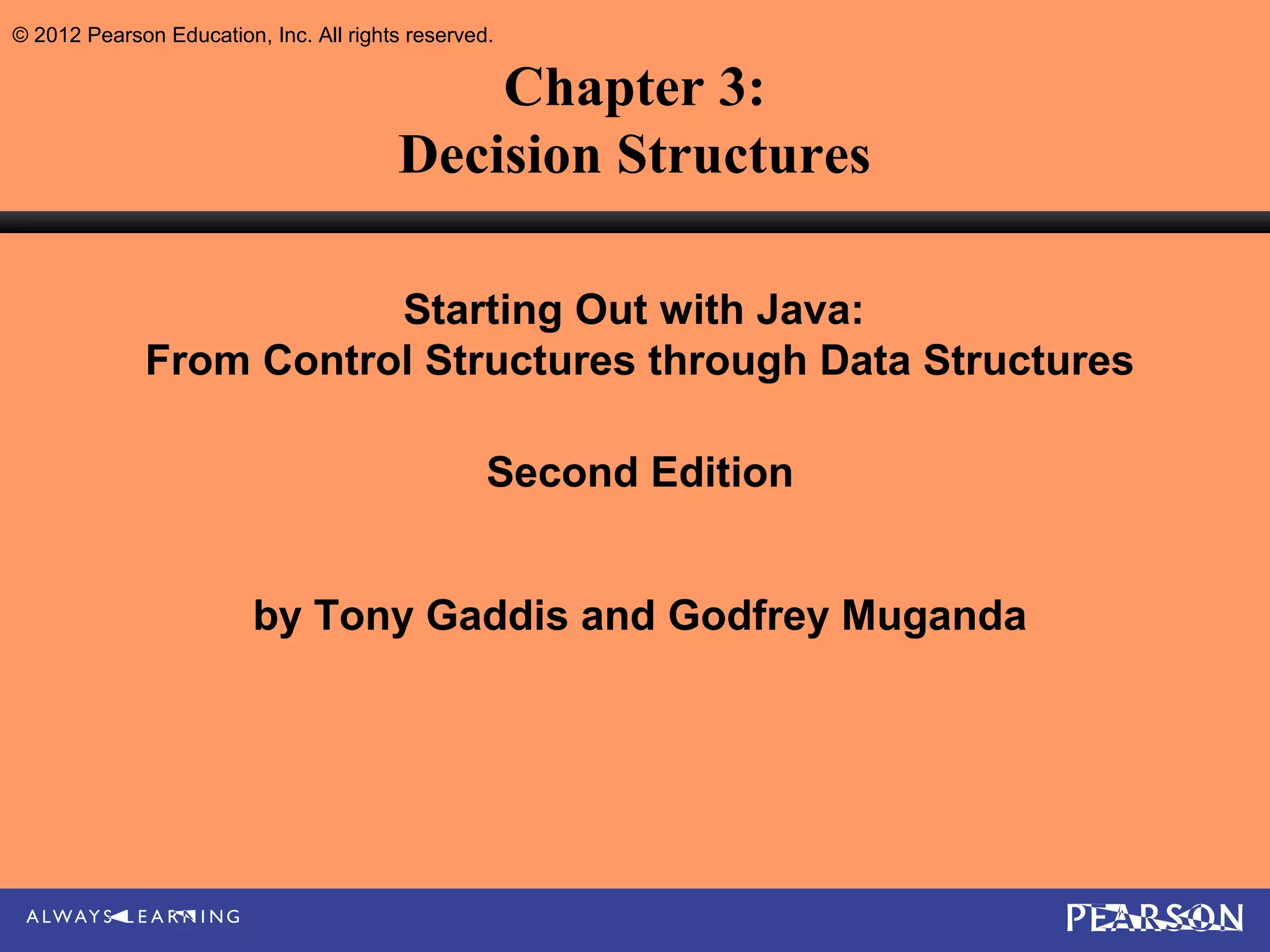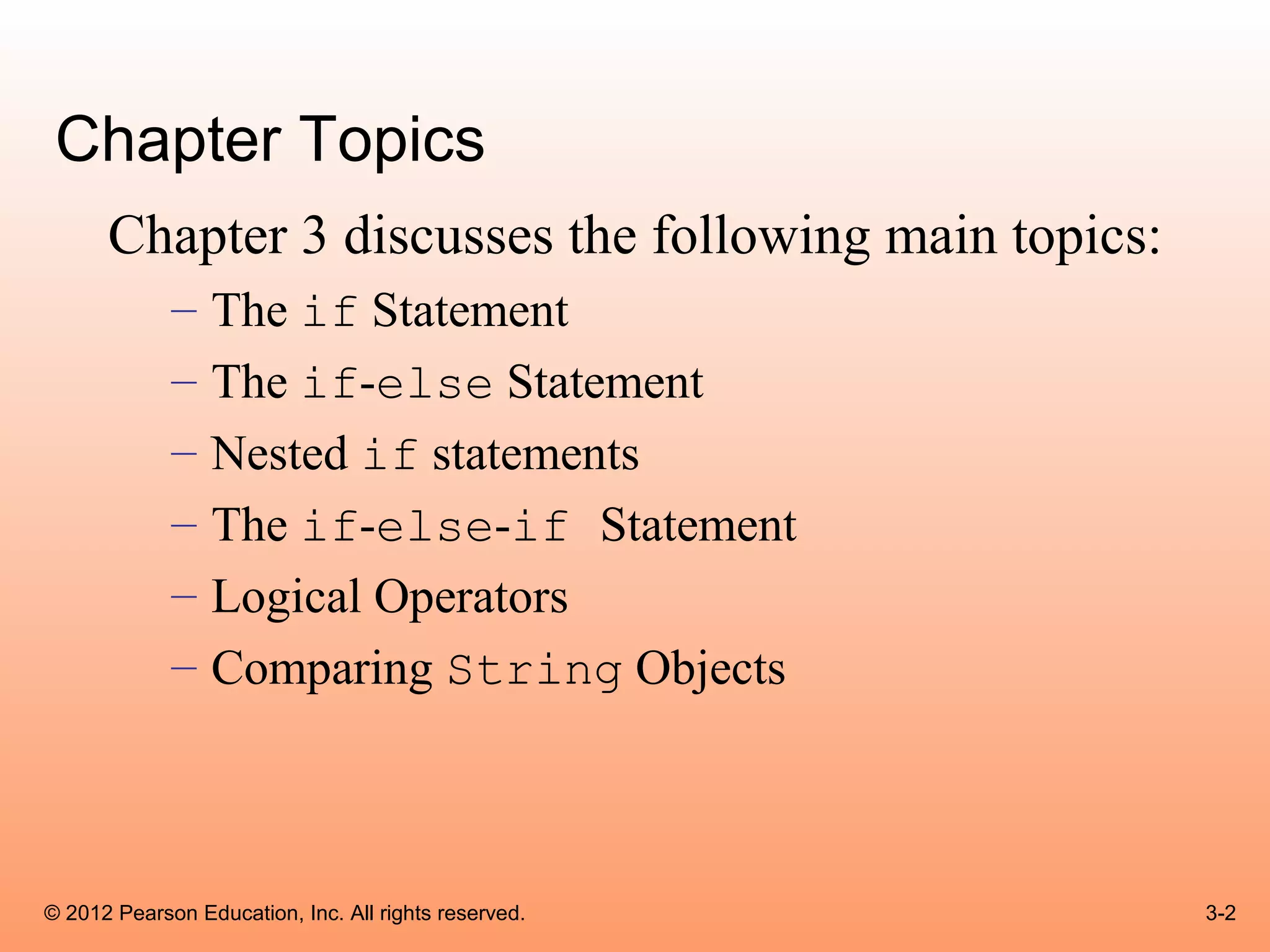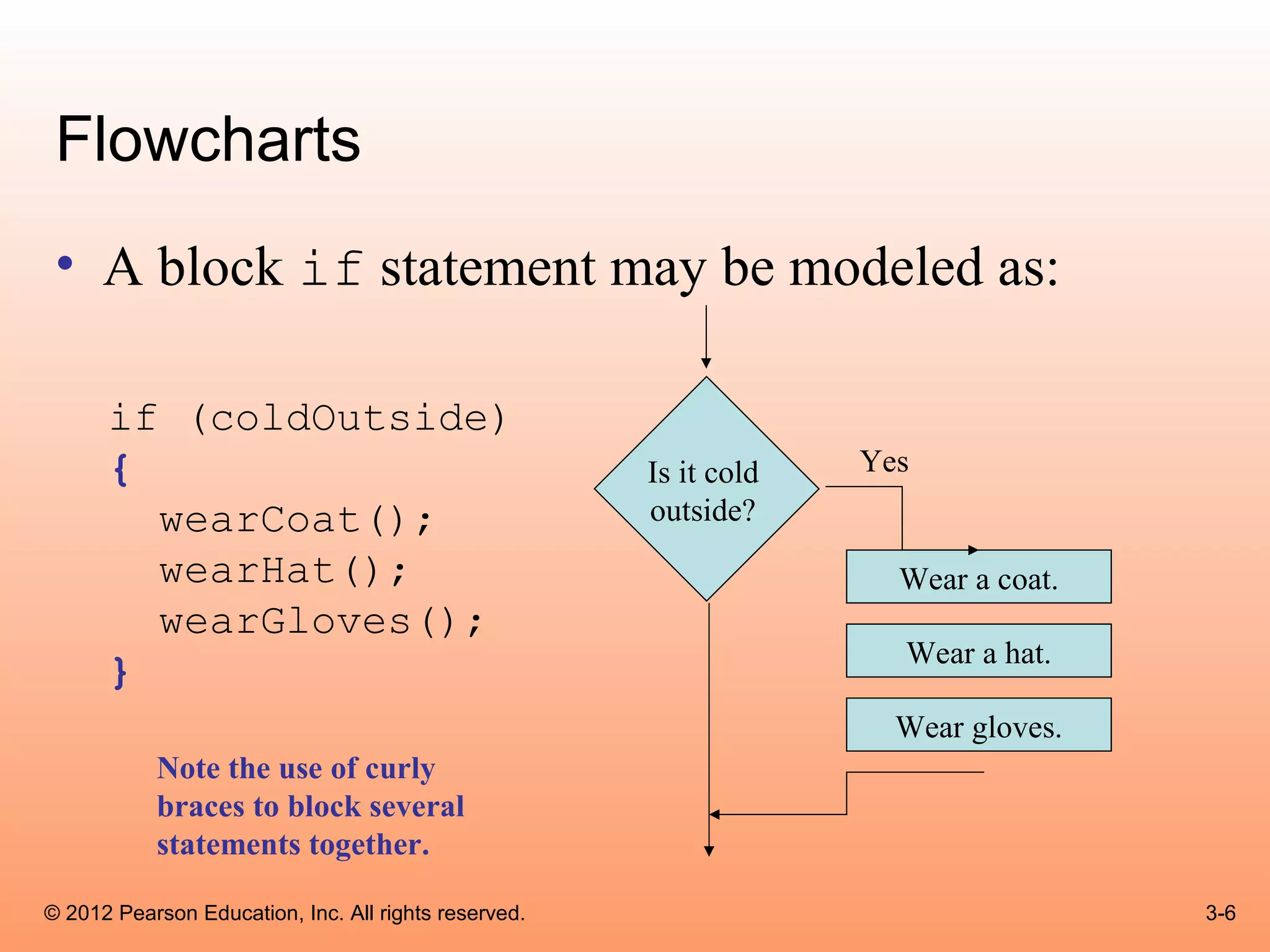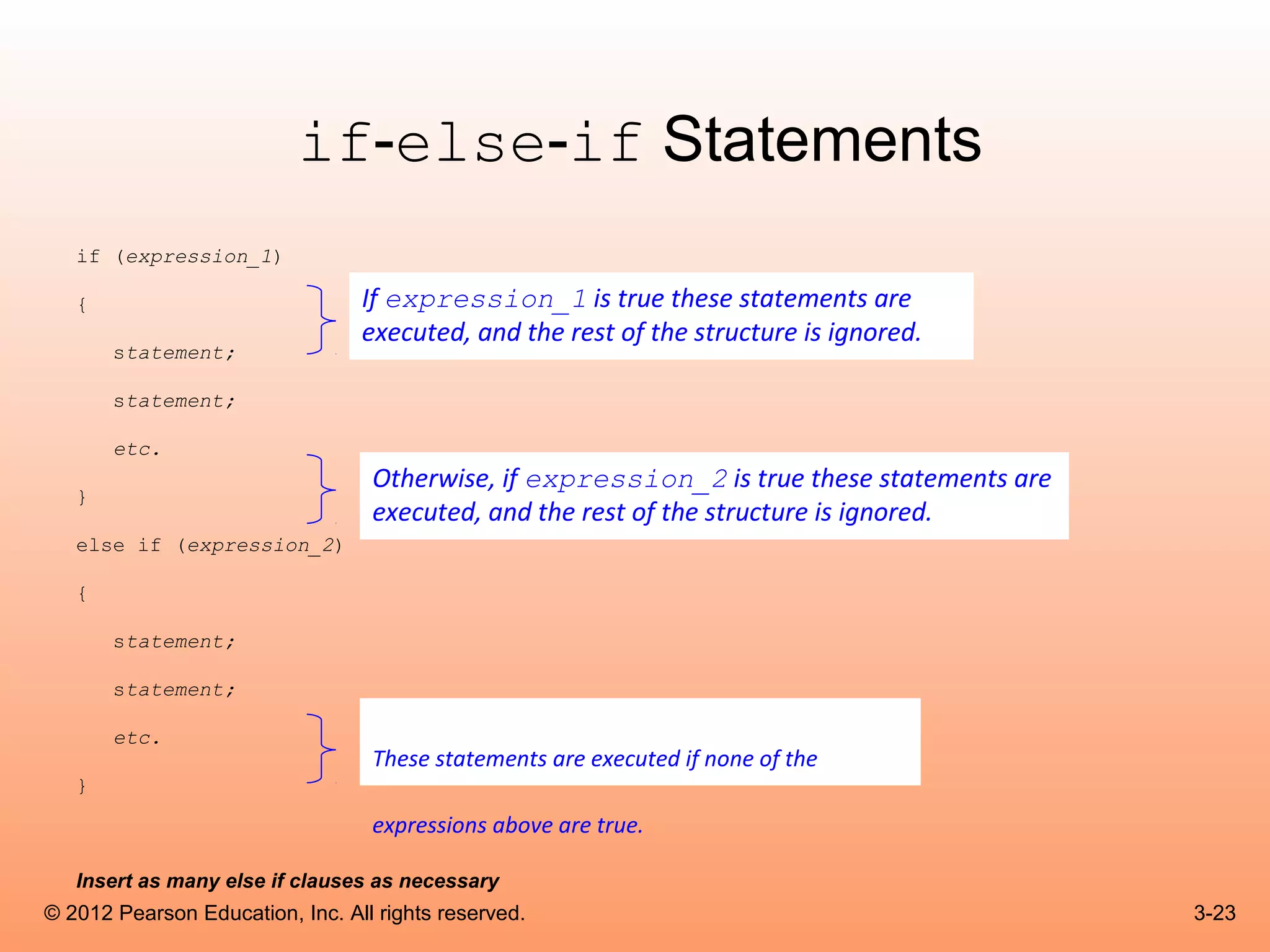The document summarizes topics from Chapter 3 of the textbook "Starting Out with Java: From Control Structures through Data Structures" including:
1) The chapter discusses Java control structures like if, if-else, nested if statements, logical operators, and comparing strings.
2) If statements and boolean expressions are used to conditionally execute code based on relational operators. Blocks of code can be executed with if-else statements.
3) Nested if statements allow if statements within other if statements so nested conditional logic can be implemented. Proper indentation and formatting helps readability of complex conditional statements.