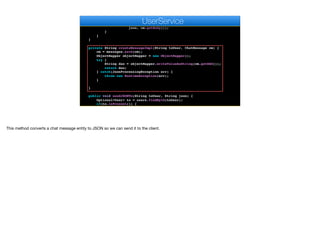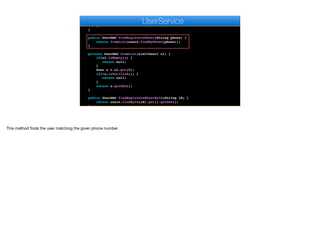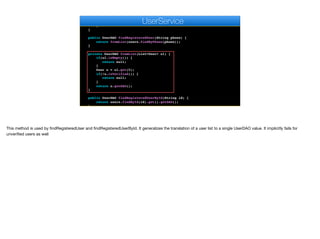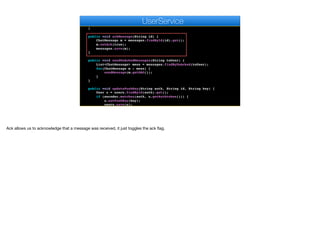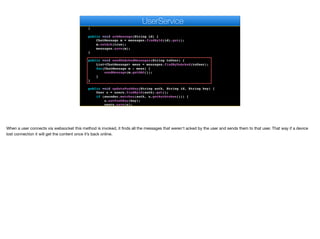The document details the implementation of a userservice class for a WhatsApp clone, which manages business logic such as user login, signup, and activation via SMS using Twilio. Key functionalities include user authentication, verification code generation, and message sending to users or groups through a socket connection. It also describes the management of user properties and interaction with repositories for maintaining user data.
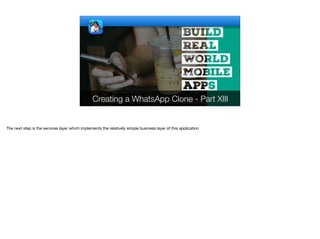


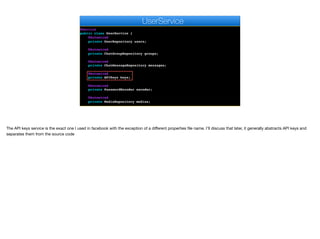
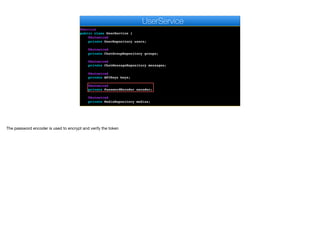






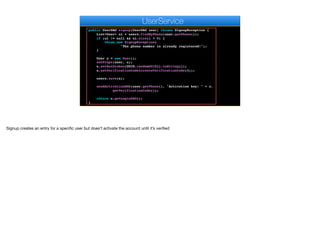
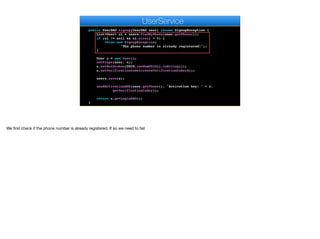
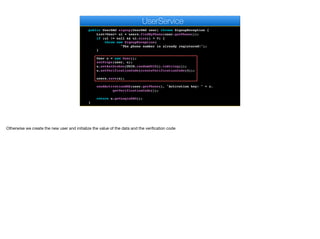
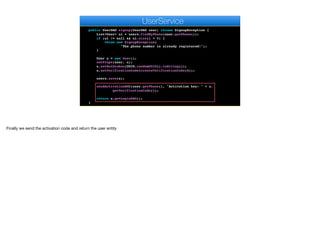

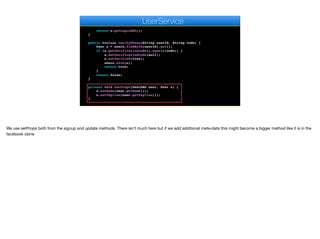
![}
private void setProps(UserDAO user, User u) {
u.setName(user.getName());
u.setTagline(user.getTagline());
}
public void update(String auth, UserDAO user) {
User u = users.findById(user.getId()).get();
if (encoder.matches(auth, u.getAuthtoken())) {
setProps(user, u);
users.save(u);
}
}
public byte[] getAvatar(String userId) {
User u = users.findById(userId).get();
if (u.getAvatar() != null) {
return u.getAvatar().getData();
}
return null;
}
public void setAvatar(String auth, String userId, String mediaId) {
e
UserService
Update verifies the users token then updates the properties. There isn’t much here](https://image.slidesharecdn.com/creatingawhatsappclone-partxiii-transcript-220804125603-6de523dd/85/Creating-a-Whatsapp-Clone-Part-XIII-Transcript-pdf-18-320.jpg)
![setProps(user, u);
users.save(u);
}
}
public byte[] getAvatar(String userId) {
User u = users.findById(userId).get();
if (u.getAvatar() != null) {
return u.getAvatar().getData();
}
return null;
}
public void setAvatar(String auth, String userId, String mediaId) {
Media m = medias.findById(mediaId).get();
User u = users.findById(userId).get();
if (encoder.matches(auth, u.getAuthtoken())) {
u.setAvatar(m);
users.save(u);
}
}
public void userTyping(String userId, String toUser, boolean t) {
Optional<User> to = users.findById(toUser);
e
UserService
These aren’t used at the moment but they are pretty much identical to what we have in the facebook clone and should be easy to integrate in a similar way](https://image.slidesharecdn.com/creatingawhatsappclone-partxiii-transcript-220804125603-6de523dd/85/Creating-a-Whatsapp-Clone-Part-XIII-Transcript-pdf-19-320.jpg)