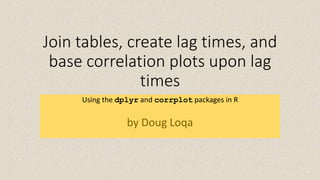
Create a correlation plot from joined tables and lag times
- 1. Join tables, create lag times, and base correlation plots upon lag times Using the dplyr and corrplot packages in R by Doug Loqa
- 2. Goal: Create a correlation plot between columns of 2 related tables Key Price1 Price2 Price3 1 .. .. .. 2 .. .. .. 3 .. .. .. 4 .. .. .. Key Demand1 Demand2 Demand3 1 .. .. .. 2 .. .. .. 3 .. .. .. 4 .. .. .. • Subgoal1: Combine 2 tables
- 3. • Subgoal2: Create lag times • Subgoal3: Create correlation table • Subgaol4: Create a correlation plot Cost1 Demand1 Demand1 lag Demand1 2 lags .. .. .. .. .. .. .. .. Cost1 Demand1 Demand1 lag Cost1 1 .. .. Demand1 .. 1 .. Demand1 lag .. .. 1
- 4. Install your packages, and input your tables • Call: Install.Packages("dplyr") Install.Packages(“corrplot ”) • Call: Library(dplyr) Library(corrplot) • CREATE 2 TABLES ONE BASED ON COST, AND ONE BASED ON DEMAND: COST<-READ.CSV(FIRST, HEADERS = TRUE, STRINGSASF ACTORS = FALSE) SET UP A DEMAND TABLE THE SAME WAY Cost • …… • …… Demand • …… • ……
- 5. Sub Goal 1: Extract relevant columns and join 2 tables • From the dplyr package, use the select() call to create 2 new scaled down tables that only have relevant columns. • Use the merge() function to join your scaled down tables. In this case, a right-join is exemplified. • SELECT() WORKS LIKE THE SELECT CLAUSE IN SQL, BUT IN PLACE OF FROM, YOU JUST ENTER TABLE SOURCE IN FIRST ARGUMENT, AND THEN PLACE NUMBERS FOR EACH SEQUENTIAL COLUMN YOU WANT. • MERGE WORKS LIKE A SQL JOIN. THE TWO TABLES JOINED ARE LISTED AS THE FIRST TWO ARGUMENTS, THE COMMON FIELD OR “KEY” IS LISTED THIRD AND SPECIFIED WITH “by = KEY” AND YOU FINALLY SPECIFY LEFT, RIGHT, OR INNER/OUTER WITH THE “ALL.X”, “ALL.Y”,OR “ALL”. IN THIS CASE, USE: MERGE(COST, DEMAND, by = “KEY”, all.x = TRUE)
- 6. Sub Goal 2: Create a new table tracking changes over time in both cause and effect variables Create vectors of change for input Get difference between each interval of the Cost column Create output vector single interval time lag Get the difference between each interval of the Demand column Create output vector using a double interval time lag Create difference between every other value of the Demand column
- 7. Approach: Use the diff() function creating vectors and bind all three vectors together Use as.numeric() and diff() functions one<-diff( as.numeric( cost,1)) Use the same functions on the Demand row two<-diff( as.numeric( Demand,1)) Create a third similar vector using a difference of 2 three<-diff( as.numeric( Demand,2))
- 8. Pad each new vector with the appropriate amount of “0”s and then combine them Use pipes, and the concatenation to return new equally-sized vectors • For the first 2 columns just add a single “0” like this: one<-as.vector(c(one, 0)) two<-as.vector(c(two, 0)) • For every proceeding vector add one more 0 than the last: three<-as.vector(c(three,0,0)) four<-as.vector(c(four,0,0,0)) …….. • Finally bind all of these columns together into a table: Time_lag<-cbind(one, two, three, four)
- 9. Your table should have 0s at the end Your vectors represent changes in respective categorical information with 0s at the end Cost Chng Chng Chng … … 0 Cbind all of these (which should be of equal length due to the 0s) to get the following table; call it “lag” Cost Demand Demand2 Demand3 Chng Chng Chng2 Chng3 Chng Chng Chng2 Chng3 Chng Chng Chng2 Chng3 … … … 0 … … 0 0 0 0 0 0 Demand Chng Chng Chng … … 0 Demand2 Chng2 Chng2 Chng2 … 0 0 Demand3 Chng3 Chng3 Chng3 0 0 0 Chng = change between single spots Chng2 = change between 2 time spots Chng3 = change between 3 time spots
- 10. Now, make sure these columns are numeric and then add the “key” column from before Apply to columns •Apply(lag, 2, as.numeric()) Specify 2 to iterate across cols Bind from Cost table •lag<-cbind(cost[,1],lag)
- 11. Sub Goal 3: You might want to group data in the Key and use the aggregate() function Fact Key Cost Dem and1 Dem and2 1 1 Sum( chng) Sum( chng) Sum( chng)2 3 4 5 2 6 Sum( chng) Sum( chng) Sum( chng)7 8 9 10 … 11 .. .. .. • Group your key data by a segment (say by each 5 records). Ex. Fact<- ceiling(Lag$ke y/5) This sets up another column that can be factored and bind it to the lag table. • Then Use the aggregate() function which requires a list and specify a sum() as the function to aggregate by. Here is how that looks: Ex. aggregate(lag, list(lag$Fact),FU N =sum)
- 12. Now create a correlation matrix and remove Key if you aggregated in previous step Select only the columns you need to compare as a matrix (kicking out key) • Now that you have the table (aggregated or not), select the cost, and demand lag columns as a new matrix: as.matrix(cbind(lag$cost, lag$demand1, lag$demand2, lag$demand3)) Use the Corr() function removing the key column if you did aggregate Cost Demand Demand2 Demand3 Chng_Agg Chng_Agg Chng2_Agg Chng3_Agg Chng_Agg Chng_Agg Chng2_Agg Chng3_Agg Chng_Agg Chng_Agg Chng2_Agg Chng3_Agg This will look much like the initial lag table when it was first created; call this Lag 2
- 13. Sub Goal 4: Now, create your correlation matrix and a plot Create correlation matrix and plot with corr() and corrplot() functions clag<-corr(lag2) LagPlot<-corrplot(clag)
- 14. Finally, you can adapt your correlation plot to see values and see shading better Use arguments like method = “shade”, tl.srt=30, and add.coef.col=“red” to modify as seen here.
- 15. Explore other modifications and enjoy making correlation plots!