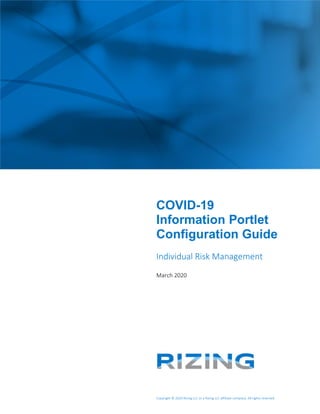
COVID-19 Information Portlet Configuration Guide for Individual Risk Management
- 1. Copyright © 2020 Rizing LLC or a Rizing LLC affiliate company. All rights reserved. COVID-19 Information Portlet Configuration Guide Individual Risk Management March 2020
- 2. Copyright © 2020 Rizing LLC or a Rizing LLC affiliate company. All rights reserved.2 Table of Contents TABLE OF CONTENTS..................................................................................................................... 2 OVERVIEW ................................................................................................................................... 3 CREATE PICKLISTS ......................................................................................................................... 4 CREATE OBJECT DEFINITIONS ........................................................................................................ 9 PERMISSION FOR CUSTOM OBJECTS ............................................................................................ 22 CREATE CONFIGURATION UI........................................................................................................ 23 PEOPLE PROFILE ......................................................................................................................... 29 VALIDATE CONFIGURATION......................................................................................................... 33 EC ADVANCED REPORT................................................................................................................ 35 EXTRACTING DATA FOR MANUAL REPORT CREATION.................................................................... 40
- 3. Copyright © 2020 Rizing LLC or a Rizing LLC affiliate company. All rights reserved.3 Overview This guide walks through the configuration of a custom MDF portlet that can be used to gather information on an individual’s risk due to a specific event such as the 2020 COVID-19 pandemic. If you do not have the in-house ability to complete the configuration, reach out to your Rizing representative or hcm@rizing.com and we can help free of charge.
- 4. Copyright © 2020 Rizing LLC or a Rizing LLC affiliate company. All rights reserved.4 Create Picklists Step Task Description 1.1 Admin Center > Tools > Picklist Center 1.2 Create the IRM Event Picklist Click the icon to add a new picklist 1.3 Enter the information for the Picklist Code = IRM_Event Name = IRM Event Status = Active Effective Start Date = Jan 1, 1900 Display Order = Custom Parent Picklist = blank For the remaining picklists, Parent Picklist will be as per the table Save
- 5. Copyright © 2020 Rizing LLC or a Rizing LLC affiliate company. All rights reserved.5 1.4 Click the icon to add Picklist Values 1.5 Add Pandemic Values and click the Create button External Code = IRM_1 Label = Pandemic Status = Active Sort Order = 10 Parent Picklist will be added for remaining picklists
- 6. Copyright © 2020 Rizing LLC or a Rizing LLC affiliate company. All rights reserved.6 1.6 Repeat steps 1- 6 for each picklist Note: The names of the picklists must be as specified here The values in each picklist can be customized See Picklist Values Chart below Picklist Values Code Name Status Effective Start Date Display Order Parent Picklist Code IRM_Event IRM Risk ACTIVE 1/1/1900 CUSTOM IRM_Location IRM Location ACTIVE 1/1/1900 CUSTOM IRM_Event IRM_Name IRM Risk Name ACTIVE 1/1/1900 CUSTOM IRM_Event IRM_RiskPlanReason IRM Risk Plan Reason ACTIVE 1/1/1900 CUSTOM IRM_Event IRM_RiskSource IRM Risk Source ACTIVE 1/1/1900 CUSTOM IRM_Event IRM_Status IRM Status ACTIVE 1/1/1900 CUSTOM IRM_Event IRM_empStatus IRM Employee Status ACTIVE 1/1/1900 CUSTOM IRM_Event Picklist External Code Label Parent Picklist Status Non- unique Code SortOrder IRM_Event IRM_1 Pandemic ACTIVE 1 10 IRM_Name COVID-19 Coronavirus IRM_1 ACTIVE COVID- 19 10 IRM_empStatus IRM_EMP_1 No Interventions IRM_1 ACTIVE 1 10
- 7. Copyright © 2020 Rizing LLC or a Rizing LLC affiliate company. All rights reserved.7 IRM_empStatus IRM_EMP_2 Self-Isolating - No Symptoms IRM_1 ACTIVE 2 20 IRM_empStatus IRM_EMP_3 Self-Isolating - Suspected IRM_1 ACTIVE 3 30 IRM_empStatus IRM_EMP_4 Self-Isolating - Confirmed IRM_1 ACTIVE 4 40 IRM_empStatus IRM_EMP_5 Hospitalized - Suspected IRM_1 ACTIVE 5 50 IRM_empStatus IRM_EMP_6 Hospitalized - Confirmed IRM_1 ACTIVE 6 60 IRM_empStatus IRM_EMP_7 Recovered IRM_1 ACTIVE 7 70 IRM_empStatus IRM_EMP_8 Death IRM_1 ACTIVE 8 80 IRM_Location IRM_Loc_1 Local IRM_1 ACTIVE 1 10 IRM_Location IRM_Loc_2 International Personal Travel IRM_1 ACTIVE 2 20 IRM_Location IRM_Loc_3 International Business Travel IRM_1 ACTIVE 3 30 IRM_Location IRM_Loc_4 Domestic Personal Travel IRM_1 ACTIVE 4 40 IRM_Location IRM_Loc_5 Domestic Business Travel IRM_1 ACTIVE 5 50 IRM_Location IRM_Loc_6 Requires Evacuation IRM_1 ACTIVE 6 60 IRM_RiskPlanReason IRM_RPR_1 Employee exposed to confirmed case IRM_1 ACTIVE 1 10 IRM_RiskPlanReason IRM_RPR_2 Employee exposed to suspected case IRM_1 ACTIVE 2 20 IRM_RiskPlanReason IRM_RPR_3 Employee in an At- Risk category IRM_1 ACTIVE 3 30 IRM_RiskPlanReason IRM_RPR_4 Employee subjected to mandated social distancing IRM_1 ACTIVE 4 40 IRM_RiskPlanReason IRM_RPR_5 Other IRM_1 ACTIVE 5 50
- 8. Copyright © 2020 Rizing LLC or a Rizing LLC affiliate company. All rights reserved.8 IRM_RiskSource IRM_RC_1 Family / Friend IRM_1 ACTIVE 1 10 IRM_RiskSource IRM_RC_2 Colleague IRM_1 ACTIVE 2 20 IRM_RiskSource IRM_RC_3 Customer IRM_1 ACTIVE 3 30 IRM_RiskSource IRM_RC_4 Other/Unknown IRM_1 ACTIVE 4 40 IRM_Status IRM_Status_1 Imminent Threat IRM_1 ACTIVE 1 10 IRM_Status IRM_Status_2 Potential Threat IRM_1 ACTIVE 2 20 IRM_Status IRM_Status_3 Active Threat IRM_1 ACTIVE 3 30 IRM_Status IRM_Status_4 Threat Resolved IRM_1 ACTIVE 4 50
- 9. Copyright © 2020 Rizing LLC or a Rizing LLC affiliate company. All rights reserved.9 Create Object Definitions Step Task Description 2.1 Admin Center > Tools > Configure Object Definition Create New Object Definition 2.2 Code = cust_IRM Effective Dating = Basic API Visibility = Editable Label = Individual Risk Management To Do Category = Generic Object Change Requests If you receive warning messages when changing the Effective Dating, click Yes 2.3 Under Fields, click the Details link next to externalCode
- 10. Copyright © 2020 Rizing LLC or a Rizing LLC affiliate company. All rights reserved.10 2.4 Data Type = User Label = “Worker” Leave remaining fields as default Click Done 2.5 Under Fields, click the Details link next to effectiveStartDate Label = Effective Date Leave remaining fields as default Click Done 2.6 Under Security set: Secured = Yes Permission Category = “Miscellaneous Permissions” 2.7 Click Save You will grant role-based permission in a later step
- 11. Copyright © 2020 Rizing LLC or a Rizing LLC affiliate company. All rights reserved.11 2.8 Admin Center > Tools > Configure Object Definition Create New Object Definition 2.9 1. Code = cust_IRM_Detail 2. Effective Dating = From Parent 3. API Visibility = Editable 4. Label = Individual Risk Management Detail 5. To Do Category = Generic Object Change Requests If you receive warning messages when changing the Effective Dating, click Yes 2.10 Under Fields, click the Details link next to externalCode Data Type = Auto Number Visibility = Read Only Leave remaining fields as default Click Done
- 12. Copyright © 2020 Rizing LLC or a Rizing LLC affiliate company. All rights reserved.12 2.11 Under Fields, click the Details link next to externalName Data Type = Picklist Valid Values Source = IRM_Event UI Field Renderer = displayPickListWithoutExterna lCode Required = Yes Visibility = Editable Label = Risk Event Leave remaining fields as default Click Done 2.12 The next steps will add new fields by clicking Details in the next available “cust_” field
- 13. Copyright © 2020 Rizing LLC or a Rizing LLC affiliate company. All rights reserved.13 2.13 Create the Event Name field Name = cust_Name Data Type = Picklist Valid Values Source = IRM_Name UI Field Renderer = displayPickListWithoutExterna lCode Visibility = Editable Label = Name Click Done 2.14 Create the Status field Name = cust_status Data Type = Picklist Valid Values Source = IRM_Status UI Field Renderer = displayPickListWithoutExterna lCode Visibility = Editable Label = Risk Status Click Done
- 14. Copyright © 2020 Rizing LLC or a Rizing LLC affiliate company. All rights reserved.14 2.15 Create the Location field Name = cust_location Data Type = Picklist Valid Values Source = IRM_Location UI Field Renderer = displayPickListWithoutExterna lCode Visibility = Editable Label = Location of Employee Click Done 2.16 Create the Has Employee been contacted field Name = cust_contacted Data Type = Boolean Visibility = Editable Label = Has employee been contacted? Click Done
- 15. Copyright © 2020 Rizing LLC or a Rizing LLC affiliate company. All rights reserved.15 2.17 Create the Employee Status field Name = cust_empStatus Data Type = Picklist Valid Values Source = IRM_empStatus UI Field Renderer = displayPickListWithoutExterna lCode Visibility = Editable Label = Employee Status Click Done 2.18 Create the Individual Risk Plan in Place field Name = cust_riskPlan Data Type = Boolean Visibility = Editable Label = Individual Risk Plan in place? Click Done
- 16. Copyright © 2020 Rizing LLC or a Rizing LLC affiliate company. All rights reserved.16 2.19 Create the Risk Plan Reason field Name = cust_riskPlanReason Data Type = Picklist Valid Values Source = IRM_RiskPlanReason UI Field Renderer = displayPickListWithoutExterna lCode Visibility = Editable Label = Reason for the plan Click Done 2.20 Create the Risk Source field Name = cust_riskSource Data Type = Picklist Valid Values Source = IRM_RiskSource UI Field Renderer = displayPickListWithoutExterna lCode Visibility = Editable Label = Risk Source Click Done
- 17. Copyright © 2020 Rizing LLC or a Rizing LLC affiliate company. All rights reserved.17 2.21 Create the Risk Plan Start Date field Name = cust_riskPlanStart Data Type = Date Visibility = Editable Label = Risk Plan Start Date 2.22 Create the Risk Plan Review Date field Name = cust_riskPlanReview Data Type = Date Visibility = Editable Label = Risk Plan Review Date
- 18. Copyright © 2020 Rizing LLC or a Rizing LLC affiliate company. All rights reserved.18 2.23 Create the Risk Plan End Date field Name = cust_riskPlanEnd Data Type = Date Visibility = Editable Label = Risk Plan End Date 2.24 Create the Comments field Name = cust_Comments Maximum Length = 400 Data Type = String Visibility = Editable Label = Comments Click Done
- 19. Copyright © 2020 Rizing LLC or a Rizing LLC affiliate company. All rights reserved.19 2.25 Create the Attachments field Name = cust_attachment Data Type = Attachment Visibility = Editable Label = Attachment 2.26 Under Security set: Secured = Yes Permission Category = “Miscellaneous Permissions” 2.27 Click Save 2.28 Create Business Rule Admin Center > Tools > Configure Business Rules Click the icon to create a new rule
- 20. Copyright © 2020 Rizing LLC or a Rizing LLC affiliate company. All rights reserved.20 2.29 Under Metadata Framework, select Rules for MDF Based Objects Rule Name = riz_IRM_ClearRiskPlan Rule Id = riz_IRM_ClearRiskPlan Base Object = Individual Risk Management Detail Purpose = Evaluate Click Continue 2.30 Build the IF and THEN statements as per the screen shot Save the rule Note: to get to the statement, click the dropdown and select Edit > Set 2.31 Admin Center > Tools > Configure Object Definition Search = Object Definition Individual Risk Management Detail Take Action > Make Correction 2.32 Under Save Rules add rule riz_ClearRiskPlan Save the object You will grant role-based permission in a later step
- 21. Copyright © 2020 Rizing LLC or a Rizing LLC affiliate company. All rights reserved.21 2.33 Admin Center > Tools > Configure Object Definition Search = Object Definition Individual Risk Management Take Action > Make Correction 2.34 Scroll down to the Associations section Name = cust_toDetail Multiplicity = One to Many Destination Object = “Individual Risk Management Detail” Click Details link 2.35 Set Label = “Detail” Click Done Save the Object
- 22. Copyright © 2020 Rizing LLC or a Rizing LLC affiliate company. All rights reserved.22 Permission for Custom Objects Step Task Description 3.1 Admin Center > Tools > Manage Permission Role Select super admin role (or role responsible for maintaining portlet) Open Permission role and click “Permission” In “Miscellaneous Permissions” check appropriate permissions for the objects: Individual Risk Management • View Current • View History • Create • Insert • Correct • Delete • Import/Export Individual Risk Management Detail • View • Correct • Create • Adjust Order • Delete Click “Done” Click “Save Changes”
- 23. Copyright © 2020 Rizing LLC or a Rizing LLC affiliate company. All rights reserved.23 Create Configuration UI Step Task Description 4.1 Admin Center > Tools > Manage Configuration UI Create New 4.2 Id = Riz_IndividRiskMgmt Select base object = Individual Risk Management 4.3 Object opens 4.4 Hover over the Details section and click “Edit Properties” Note, you will see a second menu bar 4.5 Set properties: Layout = Form Visible Fields Count = 30 Click OK
- 24. Copyright © 2020 Rizing LLC or a Rizing LLC affiliate company. All rights reserved.24 4.6 Click “Edit Properties” on the main form menu (top right of form) 4.7 Select Layout = flow Click ok 4.8 Hover over the externalName field Click the X to remove the field 4.9 Hover over the externalCode field Click the X to remove the field 4.10 Hover over the Risk Event field and click the edit icon Set the Label Override to “Event Type” Set the Style for Field and Label to Bold Click OK
- 25. Copyright © 2020 Rizing LLC or a Rizing LLC affiliate company. All rights reserved.25 4.11 Hover over the Name field and click the edit icon Set Required = Yes Set the Label Override to “Event Name” Set the Style for Field and Label to Bold Click OK 4.12 Hover over the Detail section and click “Add Group” Note: make sure you select the menu in the Details area 4.13 Hover over the new Group and click “Edit Properties” Note, you will see a new menu bar in the Title Section
- 26. Copyright © 2020 Rizing LLC or a Rizing LLC affiliate company. All rights reserved.26 4.14 Name = “RiskPlanDetail” Collapsible = Yes Default Collapsed = No Title Type User Defined = Risk Plan Detail Click Ok 4.15 Click on each field and drag into the new “Risk Plan Detail” group Reason for the plan Risk Plan Start Date Risk Plan Review Date Risk Plan End Date Comments Attachment 4.16 Hover over the “input” field and delete 4.17 Hover over the header on top left of form and select “Manage UI Rules” 4.18 Click Add Rule
- 27. Copyright © 2020 Rizing LLC or a Rizing LLC affiliate company. All rights reserved.27 4.19 Enter rule logic and save Close the UI Rules window Note, drill to the field value: Note, if the rule does not save, change the Else Boolean to Yes and Save. Then, edit the rule and the value back to No and Save. 4.20 Hover over the header on top left of form and select “Edit Properties” 4.21 Add new rule to onInitUI Rules and onInsertUI Rules Clear the Title Type User Defined field Click OK 4.22 Hover over Individual Risk Plan in Place and click the edit icon Set the OnChange UI Rule Click OK
- 28. Copyright © 2020 Rizing LLC or a Rizing LLC affiliate company. All rights reserved.28 4.23 Click Save 4.24 Admin Center > Tools > Configuration Object Definition Search Object Definition > Individual Risk Management Take Action > Make Correction 4.25 Set the Default Screen to the new Config UI Save
- 29. Copyright © 2020 Rizing LLC or a Rizing LLC affiliate company. All rights reserved.29 People Profile Step Task Description 5.1 The next steps create the Section 5.2 Admin Center > Tools > Configure People Profile Select a new Section at the bottom of the page and enter a name Click on the blue section bar to open the “Edit Section” options Make sure “Show the section on the profile” is checked 5.3 Use the icon by the title to drag the section to and change the position in the menu Click Save at the bottom of the page
- 30. Copyright © 2020 Rizing LLC or a Rizing LLC affiliate company. All rights reserved.30 5.4 The next steps add the Subsection 5.5 Select a new Subsection and enter a name. Make sure “Show the subsection on the profile” is checked Click on the blue “Section” to open the “Edit Section” options Click Save at the bottom of the page
- 31. Copyright © 2020 Rizing LLC or a Rizing LLC affiliate company. All rights reserved.31 5.6 From the Available Blocks, find “Live Profile MDF Information” (scroll down to the Custom Blocks area) and drag it to the new section (you may need to close the “Edit Subsection” area” If the list of Available Blocks does not show, click the “x” to close the Edit window Click Save at the bottom of the page 5.7 Select the new block to open the “Edit Block” options Set the MDF Screen ID to the new Config UI Click Save at the bottom of the page
- 32. Copyright © 2020 Rizing LLC or a Rizing LLC affiliate company. All rights reserved.32 5.8 Admin Center > Tools > Manage Permission Role Open the admin role Open Permission and click “Permission” in the Permission Settings Under “Employee Views” check the new Section Click Done Click Save Change
- 33. Copyright © 2020 Rizing LLC or a Rizing LLC affiliate company. All rights reserved.33 Validate Configuration Step Task Description 6.1 Open the profile of a user for whom you have permission Validate that the Section, Subsection and Portlet appear on the Profile 6.2 Edit the Risk Assessment and check that each field is working Picklist values can be updated in Picklist Center When “Individual Risk Plan in Place?” = Yes, the Risk Plan Detail section opens
- 34. Copyright © 2020 Rizing LLC or a Rizing LLC affiliate company. All rights reserved.34 6.3 Save entry Note: Portlet is effective dated
- 35. Copyright © 2020 Rizing LLC or a Rizing LLC affiliate company. All rights reserved.35 EC Advanced Report Step Task Description 7.1 Admin Center > Tools > OData API Metadata Refresh And Export Click Refresh 7.2 Menu > Reporting 7.3 Click New 7.4 Click Report - Canvas Click Select
- 36. Copyright © 2020 Rizing LLC or a Rizing LLC affiliate company. All rights reserved.36 7.5 Name the Report Click Create 7.6 Edit Page Properties (bottom left of screen) 7.7 Update name Set Orientation to Landscape Click OK 7.8 Add Component Table > List Report Drag to the Canvas 7.9 Resize the component to fill the canvas
- 37. Copyright © 2020 Rizing LLC or a Rizing LLC affiliate company. All rights reserved.37 7.10 Edit Query 7.11 Modify the data source Data Option = Select 7.12 Click “Advanced Reporting” Click “New” 7.13 Select “Individual Risk Management” 7.14 Drag fields to the Objects Window Worker Worker (First Name) Worker (Last Name) 7.15 In the Columns tab, select each field and click the “Rename” option to rename Worker = Employee Id Worker (First Name) = First Name
- 38. Copyright © 2020 Rizing LLC or a Rizing LLC affiliate company. All rights reserved.38 Worker (Last Name) = Last Name 7.16 Drill to the Details 7.17 Drag Fields to the report and rename as needed For Picklist fields, be sure to use the fields with “(Picklist Label)” 7.18 Drill to Employment Details to add job related fields 7.19 Add runtime or report filters if needed 7.20 Click Save Click Return Click O 7.21 Click “Edit Formatting”
- 39. Copyright © 2020 Rizing LLC or a Rizing LLC affiliate company. All rights reserved.39 7.22 Use Style Settings and menu tools to format as needed Click OK
- 40. Copyright © 2020 Rizing LLC or a Rizing LLC affiliate company. All rights reserved.40 Extracting Data for Manual Report Creation For clients who do not have Employee Central Advanced Reporting, the data can be extracted to combine and format in Excel Step Task Description 8.1 Data can be exported for manual report creation using Excel and VLOOKUPs Admin Center > Tools > Import and Export Data Action to perform = Export Data Select Generic Option = Individual Risk Management Include Dependencies = Yes Click Export 8.2 Admin Center > Tools > Monitor Job Refresh screen until the export is complete 8.3 Scroll to the right and click the download link A Zip file will download Save file
- 41. Copyright © 2020 Rizing LLC or a Rizing LLC affiliate company. All rights reserved.41 8.4 Extract the zip file Open files in Excel: Individual Risk Management- Detail.csv Picklist-Values.csv These 2 sheets contain the data needed to create reports
- 42. Copyright © 2020 Rizing LLC or a Rizing LLC affiliate company. All rights reserved.42 Disclaimer This document, or any related presentation, is subject to change and may be changed by Rizing LLC or its affiliated companies at any time for any reason without notice. The information in this document is not a commitment, promise, or legal obligation to deliver any material, code, or functionality. This document is not warranted to be error-free, nor subject to any other warranties or conditions, whether expressed orally or implied in law, including implied warranties of merchantability or fitness for a particular purpose. No contractual obligations are formed either directly or indirectly by this document. This document is for informational purposes and is not incorporated into an agreement with Rizing LLC and/or its affiliates. Rizing LLC and its affiliates assume no responsibility for errors or omissions in this document, except if such damages were caused by its or their intentional or gross negligence. Rizing is/are trademarks or registered trademarks of Rizing LLC and/or its affiliates in the United States and other countries. SAP SuccessFactors is/are the trademark(s) or registered trademark(s) of SAP SE in Germany and in several other countries. All other trademarks referenced herein are the property of their respective owners.
