Copy and paste in photoshop
•Download as PPTX, PDF•
0 likes•221 views
Now open a new, blank presentation file, as well as the .jpg file in Photoshop or another image-editing program. Select the photo and copy it.
Report
Share
Report
Share
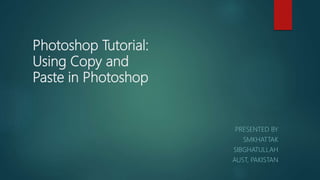
More Related Content
Similar to Copy and paste in photoshop
Similar to Copy and paste in photoshop (20)
Getting started with adobe photoshop 7.0 https://archicrewindia.com/2021/09/a...

Getting started with adobe photoshop 7.0 https://archicrewindia.com/2021/09/a...
Recently uploaded
Making communications land - Are they received and understood as intended? we...

Making communications land - Are they received and understood as intended? we...Association for Project Management
Explore beautiful and ugly buildings. Mathematics helps us create beautiful d...

Explore beautiful and ugly buildings. Mathematics helps us create beautiful d...christianmathematics
Recently uploaded (20)
Micro-Scholarship, What it is, How can it help me.pdf

Micro-Scholarship, What it is, How can it help me.pdf
Mixin Classes in Odoo 17 How to Extend Models Using Mixin Classes

Mixin Classes in Odoo 17 How to Extend Models Using Mixin Classes
Basic Civil Engineering first year Notes- Chapter 4 Building.pptx

Basic Civil Engineering first year Notes- Chapter 4 Building.pptx
Making communications land - Are they received and understood as intended? we...

Making communications land - Are they received and understood as intended? we...
Asian American Pacific Islander Month DDSD 2024.pptx

Asian American Pacific Islander Month DDSD 2024.pptx
General Principles of Intellectual Property: Concepts of Intellectual Proper...

General Principles of Intellectual Property: Concepts of Intellectual Proper...
Explore beautiful and ugly buildings. Mathematics helps us create beautiful d...

Explore beautiful and ugly buildings. Mathematics helps us create beautiful d...
Food safety_Challenges food safety laboratories_.pdf

Food safety_Challenges food safety laboratories_.pdf
Python Notes for mca i year students osmania university.docx

Python Notes for mca i year students osmania university.docx
Copy and paste in photoshop
- 1. Photoshop Tutorial: Using Copy and Paste in Photoshop PRESENTED BY SMKHATTAK SIBGHATULLAH AUST, PAKISTAN
- 2. Using Copy and Paste in Photoshop What you’ll learn in this Photoshop Tutorial: Dragging and dropping to copy an image Transforming and editing combined images Changing the size of a placed image
- 3. 1 If necessary, click the tab of the rooster image, ps0402.psd, to make it active. You can have many documents open at once in Photoshop, but only one of them is active at any given time.
- 4. 2 Choose Select > All to select the entire image. This creates a selection marquee around the outside edge of the image.
- 5. 3 Choose Edit > Copy to copy the selected image area. The image is now in your computer’s clipboard, ready to be pasted into another document
- 6. 4 Select the tab of the barn picture, ps0401.psd, to make it the active document. Choose Edit > Paste to place the image of the rooster into the picture of the barn.
