Connecting your tv to the internet chromecast
•Download as PPTX, PDF•
2 likes•2,120 views
A presentation on ChromeCast
Report
Share
Report
Share
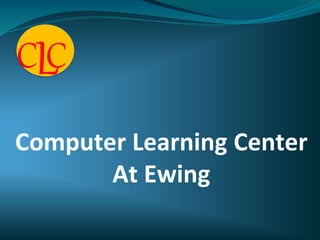
Recommended
Beginners Guide : Google ChromeCast Setup

Beginners Guide to setup Chromecast 2 is very easy and simple with these shown steps. Just follow the steps. For more information and setup chromecast manually. call us at our toll-free number 1-855-293-0942
Chromecast

It is a very useful technology in the modern world.
It allows you to directly link your youtube, netflix,etc videos directly to your Tv.
Chromecast Technology 

The technology which is based on casting a divice to one source to another source. A device which is developed by Google, and it is using in the system of casting. whenever the user can see full High definition Movie or video on mobile or Tab he can be seen on big screen by casting and by using chromecast device.
Advantages and disadvantages for google chromecast

Chromebook
Chromecast
Kindle Paperwhite
www.apphtech.com
Wine Rack Series
Fruit Basket Series
Wall Decoration Series
www.artcraftchina.com
Chromecast

Chromecast is an HDMI dongle using to interface between cellphone, laptops, MAC books using Wi-Fi signals.
Recommended
Beginners Guide : Google ChromeCast Setup

Beginners Guide to setup Chromecast 2 is very easy and simple with these shown steps. Just follow the steps. For more information and setup chromecast manually. call us at our toll-free number 1-855-293-0942
Chromecast

It is a very useful technology in the modern world.
It allows you to directly link your youtube, netflix,etc videos directly to your Tv.
Chromecast Technology 

The technology which is based on casting a divice to one source to another source. A device which is developed by Google, and it is using in the system of casting. whenever the user can see full High definition Movie or video on mobile or Tab he can be seen on big screen by casting and by using chromecast device.
Advantages and disadvantages for google chromecast

Chromebook
Chromecast
Kindle Paperwhite
www.apphtech.com
Wine Rack Series
Fruit Basket Series
Wall Decoration Series
www.artcraftchina.com
Chromecast

Chromecast is an HDMI dongle using to interface between cellphone, laptops, MAC books using Wi-Fi signals.
Chromecast Technology Report(HDMI dongal developed by google)

The Chromecast is a casting divice, which is develop by google. Its report about this device . How we can use this device in our daily life and what importance of this device. This device is very useful in casting to one device to other device
Ezcast pro vs Crestron Airmedia vs Barco clickshare vs Latentech wepresent

Ezcast Pro - Most Popular, Highly Stable & seamless Wireless Presentation Device with most advanced features at 1/10th of the pricing when compared to Airmedia, Clickshare, wePresent, Extron Sharelink, Kramer Via Collage, AMX Enzo and likes.
Ezcast Pro offers 3 variants, Basic variant is priced just at INR 12,990/- with all the advance features such as Quad-view (Four people can simultaneously share the screen) Airview (Broadcast) feature where the Display content can be broadcasted to any device. It ha a Whiteboard feature, annotation, Ezquiz, Mirror extension, Host control and more...
Ezcast Pro LAN is the second variant in the Pro category which is priced @ 19,990/- and has an Ethernet port to connect LAN cable for more secured enterprise networks.
Ezcast pro BOX is an advanced variant which could connect to USB button just like Clickshare, One can connect the USB button to their Laptop and click the button to mirror their screen instantly on the display, No need to install any App to share.
Prijector vs-Airmedia-vs-Clickshare-vs-We present

Comparison of Prijector vs Airmedia-Clickshare-Wepresent
Computer support Prijector supports for Mac, Pc and Linux but not Airmedia-clickshare-wepresent supports only Mac and Pc
Mobile device supports Prijector supports iPhone, iPad, Android, Windows, Blackberry but airmedia-clickshare-wepresent supports only for iPhone, i Pad and Android
Mobile Application In Prijector Complete Screen Mirroring but in airmedia- clickshare-wepresent screen mirroring not possible
Crestron AirMedia vs Barco ClickShare Review

With both the Crestron AirMedia and Barco ClickShare providing easy to use wireless presentation capabilities we had to review them. Each wireless presentation system provides similar core features like wireless presentation and Quad Viewing but they offer quite different additional features. For Example the Crestron AirMedia runs off the existing WiFi Network in your building. The Barco ClickShare actually creates it's own wireless network for screen sharing up to 4 video streams at once. The Crestron AirMedia achieve the same Quad Viewing capabilities over your existing network. Since the Crestron AirMedia is on your network additional features such as remote viewing with up to 32 participants is now possible. We reviewing everything from wireless video frame rates to resolution to price. We cover the basics of wireless presentation with the Crestron AirMedia and Barco ClickShare to compare each and review all the wireless presnetation features available.
Barco Clickshare vs Crestron Airmedia [Updated for 2017]![Barco Clickshare vs Crestron Airmedia [Updated for 2017]](data:image/gif;base64,R0lGODlhAQABAIAAAAAAAP///yH5BAEAAAAALAAAAAABAAEAAAIBRAA7)
![Barco Clickshare vs Crestron Airmedia [Updated for 2017]](data:image/gif;base64,R0lGODlhAQABAIAAAAAAAP///yH5BAEAAAAALAAAAAABAAEAAAIBRAA7)
It's time for another review post! This time we wanted to focus on two of the industry's most popular wireless presentations systems: the Crestron Air Media (AM-101) and the new Barco Clickshare models (CSE-100 and CSE-200). We have prepared a side by side comparison chart for the AM-101, CSE-100 and CSE-200 to frame up our review.
Robert Quintana Portfolio 1

This is an example of my 2D animation that I created using after effects, some videos that I produced using premiere and avid, and graphics I created using photoshop and illustrator.
Chromecast

One amazing ppt on Chromecast. Each and every detail is included in a very lucid and easy manner.
Cutting the Cable and Reducing Your Media Costs

Does your cable TV bill increase every few months? Do you have access to hundreds of channels but only watch a few? Are you getting bored with the standard broadcast channels but don’t want to pay the high cost of adding a bundle of channels? This presentation provides ideas on how to reduce your monthly cable bill by gaining greater control over the channels you access and pay for.
In the presentation, we’ll discuss a variety of topics including how to access over-the-air broadcast channels, streaming media services (such as Acorn-TV, Hulu, Netflix, and Sling-TV), streaming media devices (Apple TV, Amazon Fire, Roku) and cloud-based DVR (digital video recorder) services. The presentation also includes a checklist of steps that can lead you to greater “television freedom.”
HOW TO CONFIGURE OR INSTALL CHROMECAST IN TV

Can't wait to start casting? Get started with these simple steps: How To Configure Or Install Chromecast In Tv....
Creating a Program to Assist Users Cutting Cable

Are you receiving questions about cutting cable? Are you working on a program to help users get on board with this growing trend? Cutting cable is one of the biggest consumer trends of 2017 and often libraries are faced with helping users navigate this seemingly complex and daunting task. During this webinar, we will help you create a toolbox to help users:
- Understand how the cable and satellite industry works.
- Discover various hardware solutions to gain access to high-quality TV stations.
- Learn the pros and cons of streaming media services.
- Construct a checklist to you prepare users to successfully cut their cable
Audio with slides: https://goo.gl/CzskBr
Building Your Home Media Center MCE 2011

I gave this presentation at Mac Computer Expo in October 2011.
Advanced Guide: New Chrome cast com setup Tutorial

It's a complete guide to setup New Chromecast 2st generation properly. If you feel any problem in Chromecast setup. you can call our toll-free chromecast support number 1-855-293-0942
Cut the Cord: Streaming & Entertainment Online

General class on cutting the cord with information about streaming services, casting and mirroring devices, and plenty of hints for getting started. Intended for general adult audiences in public libraries.
More Related Content
What's hot
Chromecast Technology Report(HDMI dongal developed by google)

The Chromecast is a casting divice, which is develop by google. Its report about this device . How we can use this device in our daily life and what importance of this device. This device is very useful in casting to one device to other device
Ezcast pro vs Crestron Airmedia vs Barco clickshare vs Latentech wepresent

Ezcast Pro - Most Popular, Highly Stable & seamless Wireless Presentation Device with most advanced features at 1/10th of the pricing when compared to Airmedia, Clickshare, wePresent, Extron Sharelink, Kramer Via Collage, AMX Enzo and likes.
Ezcast Pro offers 3 variants, Basic variant is priced just at INR 12,990/- with all the advance features such as Quad-view (Four people can simultaneously share the screen) Airview (Broadcast) feature where the Display content can be broadcasted to any device. It ha a Whiteboard feature, annotation, Ezquiz, Mirror extension, Host control and more...
Ezcast Pro LAN is the second variant in the Pro category which is priced @ 19,990/- and has an Ethernet port to connect LAN cable for more secured enterprise networks.
Ezcast pro BOX is an advanced variant which could connect to USB button just like Clickshare, One can connect the USB button to their Laptop and click the button to mirror their screen instantly on the display, No need to install any App to share.
Prijector vs-Airmedia-vs-Clickshare-vs-We present

Comparison of Prijector vs Airmedia-Clickshare-Wepresent
Computer support Prijector supports for Mac, Pc and Linux but not Airmedia-clickshare-wepresent supports only Mac and Pc
Mobile device supports Prijector supports iPhone, iPad, Android, Windows, Blackberry but airmedia-clickshare-wepresent supports only for iPhone, i Pad and Android
Mobile Application In Prijector Complete Screen Mirroring but in airmedia- clickshare-wepresent screen mirroring not possible
Crestron AirMedia vs Barco ClickShare Review

With both the Crestron AirMedia and Barco ClickShare providing easy to use wireless presentation capabilities we had to review them. Each wireless presentation system provides similar core features like wireless presentation and Quad Viewing but they offer quite different additional features. For Example the Crestron AirMedia runs off the existing WiFi Network in your building. The Barco ClickShare actually creates it's own wireless network for screen sharing up to 4 video streams at once. The Crestron AirMedia achieve the same Quad Viewing capabilities over your existing network. Since the Crestron AirMedia is on your network additional features such as remote viewing with up to 32 participants is now possible. We reviewing everything from wireless video frame rates to resolution to price. We cover the basics of wireless presentation with the Crestron AirMedia and Barco ClickShare to compare each and review all the wireless presnetation features available.
Barco Clickshare vs Crestron Airmedia [Updated for 2017]![Barco Clickshare vs Crestron Airmedia [Updated for 2017]](data:image/gif;base64,R0lGODlhAQABAIAAAAAAAP///yH5BAEAAAAALAAAAAABAAEAAAIBRAA7)
![Barco Clickshare vs Crestron Airmedia [Updated for 2017]](data:image/gif;base64,R0lGODlhAQABAIAAAAAAAP///yH5BAEAAAAALAAAAAABAAEAAAIBRAA7)
It's time for another review post! This time we wanted to focus on two of the industry's most popular wireless presentations systems: the Crestron Air Media (AM-101) and the new Barco Clickshare models (CSE-100 and CSE-200). We have prepared a side by side comparison chart for the AM-101, CSE-100 and CSE-200 to frame up our review.
Robert Quintana Portfolio 1

This is an example of my 2D animation that I created using after effects, some videos that I produced using premiere and avid, and graphics I created using photoshop and illustrator.
What's hot (11)
Chromecast Technology Report(HDMI dongal developed by google)

Chromecast Technology Report(HDMI dongal developed by google)
Ezcast pro vs Crestron Airmedia vs Barco clickshare vs Latentech wepresent

Ezcast pro vs Crestron Airmedia vs Barco clickshare vs Latentech wepresent
Barco Clickshare vs Crestron Airmedia [Updated for 2017]![Barco Clickshare vs Crestron Airmedia [Updated for 2017]](data:image/gif;base64,R0lGODlhAQABAIAAAAAAAP///yH5BAEAAAAALAAAAAABAAEAAAIBRAA7)
![Barco Clickshare vs Crestron Airmedia [Updated for 2017]](data:image/gif;base64,R0lGODlhAQABAIAAAAAAAP///yH5BAEAAAAALAAAAAABAAEAAAIBRAA7)
Barco Clickshare vs Crestron Airmedia [Updated for 2017]
Similar to Connecting your tv to the internet chromecast
Chromecast

One amazing ppt on Chromecast. Each and every detail is included in a very lucid and easy manner.
Cutting the Cable and Reducing Your Media Costs

Does your cable TV bill increase every few months? Do you have access to hundreds of channels but only watch a few? Are you getting bored with the standard broadcast channels but don’t want to pay the high cost of adding a bundle of channels? This presentation provides ideas on how to reduce your monthly cable bill by gaining greater control over the channels you access and pay for.
In the presentation, we’ll discuss a variety of topics including how to access over-the-air broadcast channels, streaming media services (such as Acorn-TV, Hulu, Netflix, and Sling-TV), streaming media devices (Apple TV, Amazon Fire, Roku) and cloud-based DVR (digital video recorder) services. The presentation also includes a checklist of steps that can lead you to greater “television freedom.”
HOW TO CONFIGURE OR INSTALL CHROMECAST IN TV

Can't wait to start casting? Get started with these simple steps: How To Configure Or Install Chromecast In Tv....
Creating a Program to Assist Users Cutting Cable

Are you receiving questions about cutting cable? Are you working on a program to help users get on board with this growing trend? Cutting cable is one of the biggest consumer trends of 2017 and often libraries are faced with helping users navigate this seemingly complex and daunting task. During this webinar, we will help you create a toolbox to help users:
- Understand how the cable and satellite industry works.
- Discover various hardware solutions to gain access to high-quality TV stations.
- Learn the pros and cons of streaming media services.
- Construct a checklist to you prepare users to successfully cut their cable
Audio with slides: https://goo.gl/CzskBr
Building Your Home Media Center MCE 2011

I gave this presentation at Mac Computer Expo in October 2011.
Advanced Guide: New Chrome cast com setup Tutorial

It's a complete guide to setup New Chromecast 2st generation properly. If you feel any problem in Chromecast setup. you can call our toll-free chromecast support number 1-855-293-0942
Cut the Cord: Streaming & Entertainment Online

General class on cutting the cord with information about streaming services, casting and mirroring devices, and plenty of hints for getting started. Intended for general adult audiences in public libraries.
ASUS CUBE with Google TV

Bring worlds of entertainment to your TV!
Facebook page of the device: https://www.facebook.com/ASUS.CUBE.with.Google.TV
Top 3 Wireless Presentation Systems

Yes wireless has been here for some time. But only recently have solutions become affordable, easy to use and ready for Small Business, Education and Enterprise. This presentation reviews Google ChromeCast, Apple AirPlay and Crestron AirMedia the top 3 wireless presentation systems available today. Each wireless collaboration and presentation solution includes information about resolution, supported devices, multi-user support, screen mirroring, wireless presentation and of course price. Enjoy our Wireless presentation and collaboration SlideShare. Wireless is Here! Now what do we do? http://www.CrestronAirMedia.com
Canada tv

By Connecting thru ACN the following Services are much more affordable with "Above-Par" Customer Service. Additionally, for each Service you connect, a hungry child gets fed (a meal to eat & drink); also for each time your Bill is paid. This is automatic transacted in co-ordination with Canada's Food Banks.
Similar to Connecting your tv to the internet chromecast (20)
Advanced Guide: New Chrome cast com setup Tutorial

Advanced Guide: New Chrome cast com setup Tutorial
Technologies in the film and tv industries final version copy

Technologies in the film and tv industries final version copy
Dish Network Communications Plan - new brand positioning

Dish Network Communications Plan - new brand positioning
Technologies in the film and tv industries final version copy 3

Technologies in the film and tv industries final version copy 3
More from clcewing
Passwords, Passwords and more Passwords

Reasons to have strong passwords, creating strong passwords and introduction to LastPass
Backing up your digital life - PC, Mac or Android

Discusses how to back up your digital life - PC, Mac, iPad, iPhone and Android tablets and phones
More from clcewing (15)
Understanding your Home network and keeping it secure

Understanding your Home network and keeping it secure
Recently uploaded
Slack (or Teams) Automation for Bonterra Impact Management (fka Social Soluti...

Sidekick Solutions uses Bonterra Impact Management (fka Social Solutions Apricot) and automation solutions to integrate data for business workflows.
We believe integration and automation are essential to user experience and the promise of efficient work through technology. Automation is the critical ingredient to realizing that full vision. We develop integration products and services for Bonterra Case Management software to support the deployment of automations for a variety of use cases.
This video focuses on the notifications, alerts, and approval requests using Slack for Bonterra Impact Management. The solutions covered in this webinar can also be deployed for Microsoft Teams.
Interested in deploying notification automations for Bonterra Impact Management? Contact us at sales@sidekicksolutionsllc.com to discuss next steps.
GenAISummit 2024 May 28 Sri Ambati Keynote: AGI Belongs to The Community in O...

“AGI should be open source and in the public domain at the service of humanity and the planet.”
Search and Society: Reimagining Information Access for Radical Futures

The field of Information retrieval (IR) is currently undergoing a transformative shift, at least partly due to the emerging applications of generative AI to information access. In this talk, we will deliberate on the sociotechnical implications of generative AI for information access. We will argue that there is both a critical necessity and an exciting opportunity for the IR community to re-center our research agendas on societal needs while dismantling the artificial separation between the work on fairness, accountability, transparency, and ethics in IR and the rest of IR research. Instead of adopting a reactionary strategy of trying to mitigate potential social harms from emerging technologies, the community should aim to proactively set the research agenda for the kinds of systems we should build inspired by diverse explicitly stated sociotechnical imaginaries. The sociotechnical imaginaries that underpin the design and development of information access technologies needs to be explicitly articulated, and we need to develop theories of change in context of these diverse perspectives. Our guiding future imaginaries must be informed by other academic fields, such as democratic theory and critical theory, and should be co-developed with social science scholars, legal scholars, civil rights and social justice activists, and artists, among others.
From Daily Decisions to Bottom Line: Connecting Product Work to Revenue by VP...

From Daily Decisions to Bottom Line: Connecting Product Work to Revenue by VP of Product, Amplitude
Connector Corner: Automate dynamic content and events by pushing a button

Here is something new! In our next Connector Corner webinar, we will demonstrate how you can use a single workflow to:
Create a campaign using Mailchimp with merge tags/fields
Send an interactive Slack channel message (using buttons)
Have the message received by managers and peers along with a test email for review
But there’s more:
In a second workflow supporting the same use case, you’ll see:
Your campaign sent to target colleagues for approval
If the “Approve” button is clicked, a Jira/Zendesk ticket is created for the marketing design team
But—if the “Reject” button is pushed, colleagues will be alerted via Slack message
Join us to learn more about this new, human-in-the-loop capability, brought to you by Integration Service connectors.
And...
Speakers:
Akshay Agnihotri, Product Manager
Charlie Greenberg, Host
Knowledge engineering: from people to machines and back

Keynote at the 21st European Semantic Web Conference
The Art of the Pitch: WordPress Relationships and Sales

Clients don’t know what they don’t know. What web solutions are right for them? How does WordPress come into the picture? How do you make sure you understand scope and timeline? What do you do if sometime changes?
All these questions and more will be explored as we talk about matching clients’ needs with what your agency offers without pulling teeth or pulling your hair out. Practical tips, and strategies for successful relationship building that leads to closing the deal.
Mission to Decommission: Importance of Decommissioning Products to Increase E...

Mission to Decommission: Importance of Decommissioning Products to Increase Enterprise-Wide Efficiency by VP Data Platform, American Express
PHP Frameworks: I want to break free (IPC Berlin 2024)

In this presentation, we examine the challenges and limitations of relying too heavily on PHP frameworks in web development. We discuss the history of PHP and its frameworks to understand how this dependence has evolved. The focus will be on providing concrete tips and strategies to reduce reliance on these frameworks, based on real-world examples and practical considerations. The goal is to equip developers with the skills and knowledge to create more flexible and future-proof web applications. We'll explore the importance of maintaining autonomy in a rapidly changing tech landscape and how to make informed decisions in PHP development.
This talk is aimed at encouraging a more independent approach to using PHP frameworks, moving towards a more flexible and future-proof approach to PHP development.
From Siloed Products to Connected Ecosystem: Building a Sustainable and Scala...

From Siloed Products to Connected Ecosystem: Building a Sustainable and Scalable Platform by VP of Product, The New York Times
AI for Every Business: Unlocking Your Product's Universal Potential by VP of ...

AI for Every Business: Unlocking Your Product's Universal Potential by VP of Product, Slack
De-mystifying Zero to One: Design Informed Techniques for Greenfield Innovati...

De-mystifying Zero to One: Design Informed Techniques for Greenfield Innovation With Your Product by VP of Product Design, Warner Music Group
Accelerate your Kubernetes clusters with Varnish Caching

A presentation about the usage and availability of Varnish on Kubernetes. This talk explores the capabilities of Varnish caching and shows how to use the Varnish Helm chart to deploy it to Kubernetes.
This presentation was delivered at K8SUG Singapore. See https://feryn.eu/presentations/accelerate-your-kubernetes-clusters-with-varnish-caching-k8sug-singapore-28-2024 for more details.
Software Delivery At the Speed of AI: Inflectra Invests In AI-Powered Quality

In this insightful webinar, Inflectra explores how artificial intelligence (AI) is transforming software development and testing. Discover how AI-powered tools are revolutionizing every stage of the software development lifecycle (SDLC), from design and prototyping to testing, deployment, and monitoring.
Learn about:
• The Future of Testing: How AI is shifting testing towards verification, analysis, and higher-level skills, while reducing repetitive tasks.
• Test Automation: How AI-powered test case generation, optimization, and self-healing tests are making testing more efficient and effective.
• Visual Testing: Explore the emerging capabilities of AI in visual testing and how it's set to revolutionize UI verification.
• Inflectra's AI Solutions: See demonstrations of Inflectra's cutting-edge AI tools like the ChatGPT plugin and Azure Open AI platform, designed to streamline your testing process.
Whether you're a developer, tester, or QA professional, this webinar will give you valuable insights into how AI is shaping the future of software delivery.
Leading Change strategies and insights for effective change management pdf 1.pdf

Leading Change strategies and insights for effective change management pdf 1.pdf
GraphRAG is All You need? LLM & Knowledge Graph

Guy Korland, CEO and Co-founder of FalkorDB, will review two articles on the integration of language models with knowledge graphs.
1. Unifying Large Language Models and Knowledge Graphs: A Roadmap.
https://arxiv.org/abs/2306.08302
2. Microsoft Research's GraphRAG paper and a review paper on various uses of knowledge graphs:
https://www.microsoft.com/en-us/research/blog/graphrag-unlocking-llm-discovery-on-narrative-private-data/
Smart TV Buyer Insights Survey 2024 by 91mobiles.pdf

91mobiles recently conducted a Smart TV Buyer Insights Survey in which we asked over 3,000 respondents about the TV they own, aspects they look at on a new TV, and their TV buying preferences.
UiPath Test Automation using UiPath Test Suite series, part 4

Welcome to UiPath Test Automation using UiPath Test Suite series part 4. In this session, we will cover Test Manager overview along with SAP heatmap.
The UiPath Test Manager overview with SAP heatmap webinar offers a concise yet comprehensive exploration of the role of a Test Manager within SAP environments, coupled with the utilization of heatmaps for effective testing strategies.
Participants will gain insights into the responsibilities, challenges, and best practices associated with test management in SAP projects. Additionally, the webinar delves into the significance of heatmaps as a visual aid for identifying testing priorities, areas of risk, and resource allocation within SAP landscapes. Through this session, attendees can expect to enhance their understanding of test management principles while learning practical approaches to optimize testing processes in SAP environments using heatmap visualization techniques
What will you get from this session?
1. Insights into SAP testing best practices
2. Heatmap utilization for testing
3. Optimization of testing processes
4. Demo
Topics covered:
Execution from the test manager
Orchestrator execution result
Defect reporting
SAP heatmap example with demo
Speaker:
Deepak Rai, Automation Practice Lead, Boundaryless Group and UiPath MVP
Recently uploaded (20)
Slack (or Teams) Automation for Bonterra Impact Management (fka Social Soluti...

Slack (or Teams) Automation for Bonterra Impact Management (fka Social Soluti...
GenAISummit 2024 May 28 Sri Ambati Keynote: AGI Belongs to The Community in O...

GenAISummit 2024 May 28 Sri Ambati Keynote: AGI Belongs to The Community in O...
Search and Society: Reimagining Information Access for Radical Futures

Search and Society: Reimagining Information Access for Radical Futures
From Daily Decisions to Bottom Line: Connecting Product Work to Revenue by VP...

From Daily Decisions to Bottom Line: Connecting Product Work to Revenue by VP...
Connector Corner: Automate dynamic content and events by pushing a button

Connector Corner: Automate dynamic content and events by pushing a button
Knowledge engineering: from people to machines and back

Knowledge engineering: from people to machines and back
The Art of the Pitch: WordPress Relationships and Sales

The Art of the Pitch: WordPress Relationships and Sales
Mission to Decommission: Importance of Decommissioning Products to Increase E...

Mission to Decommission: Importance of Decommissioning Products to Increase E...
PHP Frameworks: I want to break free (IPC Berlin 2024)

PHP Frameworks: I want to break free (IPC Berlin 2024)
From Siloed Products to Connected Ecosystem: Building a Sustainable and Scala...

From Siloed Products to Connected Ecosystem: Building a Sustainable and Scala...
AI for Every Business: Unlocking Your Product's Universal Potential by VP of ...

AI for Every Business: Unlocking Your Product's Universal Potential by VP of ...
De-mystifying Zero to One: Design Informed Techniques for Greenfield Innovati...

De-mystifying Zero to One: Design Informed Techniques for Greenfield Innovati...
Accelerate your Kubernetes clusters with Varnish Caching

Accelerate your Kubernetes clusters with Varnish Caching
Software Delivery At the Speed of AI: Inflectra Invests In AI-Powered Quality

Software Delivery At the Speed of AI: Inflectra Invests In AI-Powered Quality
Leading Change strategies and insights for effective change management pdf 1.pdf

Leading Change strategies and insights for effective change management pdf 1.pdf
FIDO Alliance Osaka Seminar: Passkeys at Amazon.pdf

FIDO Alliance Osaka Seminar: Passkeys at Amazon.pdf
Smart TV Buyer Insights Survey 2024 by 91mobiles.pdf

Smart TV Buyer Insights Survey 2024 by 91mobiles.pdf
UiPath Test Automation using UiPath Test Suite series, part 4

UiPath Test Automation using UiPath Test Suite series, part 4
Connecting your tv to the internet chromecast
- 1. Computer Learning Center At Ewing C CL
- 2. Connecting your TV to the Internet Mary Kay Podlecki and David Shinkfield Computer Learning Center at Ewing January 2014
- 3. Options for connecting TV to the Internet • Roku • Boxee • WD TV Live • Google TV • Chromecast • Apple TV
- 4. Roku Price: $99 Services: Netflix, Hulu, Amazon, Vudu, Crackle, HBO Go, MLB.tv, NHL, NBA, Epix, and a lot more. Comments: • An incredible selection of streaming channels • Easy to use for geeks and non-geeks • Interface is a little slow
- 5. Boxee Price: $159 Services: selection of streaming apps is huge, but the quantity is more impressive than the quality. Comments: • Beautiful interface for all your local content, and some integrated streaming content • Navigation is non- traditional and a tad confusing, No Longer Available
- 6. WD TV Live Price: $100 - $150 Services: Netflix, Hulu Plus, Vudu movies, MLB, and a few others. Comments: • Extremely easy to use • Streaming channel selection is just okay • Plays local files
- 7. Google TV Price: $99 - $1,400 Services: Amazon, Netflix, Pandora, Crackle, Redbox Instant Comments: • Lots of choice in hardware devices • Apps like Plex and Chome make Google TV highly configurable • Not the most user-friendly
- 8. Our discussion for today • Chromecast • Apple TV
- 9. Chromecast With Chromecast, you can enjoy your favorite online entertainment on your HDTV—movies, TV shows, music, and more from Netflix, YouTube, Hulu Plus, Google Play Movies and Music, and Chrome. Chromecast automatically updates to work with a growing number of apps.
- 10. Chromecast • Manufactured by Google. • Available at many stores and on-line • Priced at $35 – almost an impulse buy • Chromecast works with devices you already own, including Android tablets and smartphones, iPhones®, iPads®, Chrome for Mac® and Chrome for Windows®. • Browse for what to watch, control playback, and adjust volume using your device.
- 11. What is “Casting” Casting to your TV is a simple way to use your phone or tablet as a remote for your TV. To cast to your TV from your smartphone, tablet or laptop, simply open up a Cast supported app, press the Cast button and the Cast button will turn blue, letting you know you're connected. Once you are connected, you can cast videos, movies and TV shows directly to your TV.
- 12. What’s in the Box?
- 13. How small is it?
- 14. Connecting the Chromecast • Connect Chromecast to an HDMI port • Use the short cable to connect Chromecast to the USB port on your TV. Alternatively, connect to a power point
- 15. Setting up Chromecast • Before you begin the setup process, make sure you are connected to a Wi- Fi network. • Once your Chromecast is plugged in, you should see the Chromecast home screen.
- 16. Set up your Tablet – Android or iPad • Download and install the Chromecast App • Launch the Chomecast App • Select the Chromecast device you want to set up from the list and follow the prompts on the screen to complete the setup of your Chromecast • You will then see the Chromecast Home Screen with your Wi-Fi network name referenced on the bottom left-hand side.
- 17. The TV Screen
- 18. Set up your Laptop • Install the Chrome Browser on your laptop (Ensure you're using the latest version of Chrome by navigating to Settings > About Google Chrome and update your Chrome browser to the latest version if necessary.)
- 19. Checking if Chrome is “up to date”
- 20. Checking if Chrome is “up to date”
- 21. Set up your Laptop • Install the Chrome Browser on your laptop (Ensure you're using the latest version of Chrome by navigating to Settings > About Google Chrome and update your Chrome browser to the latest version if necessary.) • Download the Google Cast Extension. (Enter “Chromecast Extension” into Google)
- 23. Set up your Laptop • Install the Chrome Browser on your laptop (Ensure you're using the latest version of Chrome by navigating to Settings > About Google Chrome and update your Chrome browser to the latest version if necessary.) • Download the Google Cast Extension. (Enter Chromecast Extension into Google) • Once installed, you should see the Cast button in the upper right hand side of your Chrome browser.
- 27. The TV Screen
- 28. Using Chromecast – Tablet
- 29. Using Chromecast – Tablet
- 30. The Good Apps
- 32. Chromecast – the Good • The Google Chromecast is a very cheap wireless video dongle that streams Netflix, YouTube, Pandora, Google Music, and HBO • Go to your TV using Android or iOS tablets as remotes, with Android users also getting access to Google Movies & TV. • Its small size hides neatly behind your TV and makes it easy to take with you when traveling.
- 33. Chromecast – the Bad • The lack of a dedicated remote also means you always need a smartphone or tablet nearby. • And for $15 more, you can get a Roku box with many more channels and an onscreen interface for a more traditional TV experience.
- 34. Chromecast – the Bottom Line • Google's $35 Chromecast stick is a cheap and easy way to add streaming video and music to your TV. • Google is adding new features and apps continuously, and is now incorporating Chromecast into newer TVs – Samsung and LG • It still isn't as fully featured as similarly priced Roku boxes.
- 35. Now to Apple TV