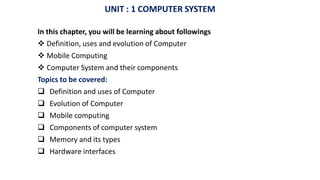
Computer software industry and I will be available
- 1. UNIT : 1 COMPUTER SYSTEM In this chapter, you will be learning about followings Definition, uses and evolution of Computer Mobile Computing Computer System and their components Topics to be covered: Definition and uses of Computer Evolution of Computer Mobile computing Components of computer system Memory and its types Hardware interfaces
- 2. 1.1 Introduction of computer INPUT PROCESS OUTPUT The word “Computer” is derived from the Latin word “Computare” which means to calculate. An electronic programmable device which accepts raw data from users and processes it to give meaningful result and store the important data for future use is called Computer.
- 3. Characteristics of Computer a) Speed: - Computers can perform billions of calculations within fractions of a second. Actually, most modern computers perform a task in a Pico seconds. The processing speed of computer is measured in the unit of Hertz (Hz). b) Accuracy: - Accuracy means correctness. Computer works on GIGO (Garbage input and garbage output) principal. It means the computer provides the correct result if the inputs are correct. c) Diligence: - The computers never feel tired and bored to do a same task repeatedly. The computer can perform the same task with same speed and accuracy for a long time if it is provided the suitable environment and correct instruction. d) Reliability: Computers are designed in such a way that their every individual part has a very high life span.
- 4. e) Versatile: - Modern computer perform various types of job efficiently. Same computer can be used in bank, office, school, cyber etc for doing different types of tasks. Some computer plays movies and music in it, other uses it as a server computer etc. f) Automatic: Computer is an automatic machine because a task has started; a computer can proceed its own till its completion. A computer can be programmed to perform a number of tasks with the help of program. g) Storage Capacity: - A computer has high storage capacity. It has data storage area called memory. Any data stored in the memory can be retried at any time and at very speed. h) Word length: A digital computer operates on binary digits i.e 0 and 1. It can understand information only in terms of 0s and 1s. A binary digit is called a bit, a group of 8 bits is called a byte. The number of bits that a computer can process at a time in parallel is called its word length. Commonly used word length is 8,16,32 or 64 bits
- 5. Advantages of computer The computer can perform a complex operation in a short time. The computer can process a large volume of data. Computer can work continuously for a long time A single computer can perform multiple tasks such as watching a movie, playing games, listening song and others. The computer does not make a mistake. Computer increases the curricular performance of the student.
- 6. Disadvantages of Computer a) Computer is an automatic device, even it requires operator to operate the computer. b)Computer is very expensive in comparison to other electronic devices, so every people cannot afford it. c) Computer cannot think itself to give decisions. d)Computer requires technical person for maintenance if it does not work properly. (https://youtu.be/Dbh0m4P4VDY )
- 7. Application / Uses of Computer a) Education Computer has been used in education to help the students in their study and the teachers to organize and prepare their teaching materials and collect required information from the internet. Due to the availability of eBooks in CD, DVD and in internet, Computer has been very helpful and essential device for students and teacher for their better education. b) Offices Modern computers are very necessary and useful resources in office. In offices, computers are used in preparing the reports, letters, notice, salary sheet, income and expenditure reports etc. So that efficiency and work speed of the employees will be improved. Generally Microsoft Office and accounting package are used in an office to handle the daily works. c) Health and Medical field Computers have played a vital role in medical field as it has been used in hospital to help doctors, nurse and technicians to diagnose disease, getting information about patient, disease and drugs. Similarly, many computerized equipment such as CT scan machine, eye testing machine and many computerized machines are used for experiment and disease diagnosis. Surgeon also uses the computerized device to get the information about the condition of patient.
- 8. d)Home Nowadays computer are used in home to storing personal records, photos, videos, playing games, listening music, watching, watching movies etc. It can be used even to connect the internet and use services like email, chatting, online TV streaming, downloading songs and movies etc e) Bank • Computerized technology has brought revolution in bank. Unlike in manual system, deposit and withdraw became quickly in computerized bank. • A computer is also used to maintain ledger, to provide the online service to the customers who need services from their home, to transfer amount etc. For these purposes, there is a central computer called server. In bank, mostly in head offices, this stores all the necessary information centrally so that it can be accessed from any branch office of the bank. Because of this, a customer can get services from any branches of the bank. • Due to the computer with network facility, nowadays banks also provide ATM service to customers so that a customers with ATM card can perform a cash transaction immediately with the ATM machine at any time and from any place.
- 9. f) Industries Computers have been used in industries for various purpose such as keeping the employees record, income and expenditure record, salary sheet, measurement and display of physical quality, quality control of production etc. The different tasks which are risky for human beings are being done by computerized robots in industries so that human life will not be at risk. g) Science and technology Since the invention of early computer, it has been a great aid for the mathematician and scientist for doing fast and correct calculation. Scientific and technological research work involves complex and massive calculations. In many case, simulation is also required. Such massive calculation and simulation are not possible in paper or by hand calculations. Modern computers are most for scientific research for the analysis of data.
- 10. h) Recording and film studio The modern computer can also be used for recording songs, movies and dialog. It is also used in film studies to do animation and movie production. It is used to make the movie more interesting, more popular and more attractive. Nowadays, the music and songs can be recorded at different tracks, time and place. Similarly, movie editing also has been very easy due to the computerized system. i) Weather forecasting Weather forecasting is not an easy task as it is done after the analysis of the images, temperature, wind speed, humidity etc. of different places, which is sent by the satellite. The analysis of these large data is not possible without the use of computer. Computer analyzes the direction of the wind, cloud structure, past data and many other factors to forecast the weather. Due to the use of specific computers, we can see that BBC, CNN and other news channels predict the weather forecasting. (https://youtu.be/ac7T3ocg9gk )
- 11. History of Computer History of Computer The development of personal computer has taken a long period of time to extend the use of computer at present days. There were not the advanced technologies in the ancient days. So it passed through a several phases to become this phase at present days. The development of commuter from ancient days to present days can be classified into 3 Era which are as follows. A) Mechanical Calculation Era B) Electro- mechanical Era C) Electronic Computers Era 1. Abacus 10. Mark – I 12. ENIAC 2. Napier’s Bone 11. ABC 13. EDVAC 3. Slide Rule 14. EDSAC 4. Pascaline 15. UNIVAC 5.Stepped Reckoner 6. Jacquard’s Loom 7.Difference & Analytical Engine
- 12. Mechanical Calculation Era: 1. Abacus Abacus is the first calculating device. An abacus consists of rectangular frame containing a number of rods or beads which is divided into two unequal parts called heaven and earth. The lower part called, an earth consist 5 beads and the upper part called, a heaven consists of 2 beads. By moving the beads, it is used for counting as well as to find addition and subtraction. A skilled abacus operator can work on addition and subtraction problems at the speed of a person equipped with a hand calculator. https://youtu.be/I8EZvig5fOU
- 13. 2. Napier’s Bone John Napier, a great Scottish mathematician invented” Principle of logarithm” i.e. log in 1614 AD. Then, based on his own principle, he invented a simple device containing 10 rods made by ivory sticks marked with numbers in 1617 AD, called Napier’s Bone. People could use it for faster multiplication and division. https://youtu.be/GXkQWZ77b_4
- 14. 3. Slide Rule Based on the principle of John Napier, William Oughtred, an English mathematician, made a simple device called slide rule in 1624 AD. It had multiple rulers marked with numbers in one pack. People could use it for faster multiplication and division also. It was still in use in the 1960‟s by the NASA engineers of the Mercury, Gemini and Apollo programs which landed men on moon.
- 15. 4. Pascaline Pascaline was invented by Blaise Pascal in 1642 AD, when he was just 19 years old. He invented that device to help his father who was a tax collector. It had some cogs and gears rotating in complement to each other and it could do addition and subtraction up to 8 digits only. Multiplication and division were done by repeated addition and subtraction respectively. Later a computer programming language was called „Pascal‟ to honor him for his contribution in the development of computer.
- 16. 5. Stepped Reckoner Gottfried Wilhelm Von Leibniz was a great mathematician managed to build a four function (addition, subtraction, multiplication and division) calculator in 1671 AD on the basis of Pascaline. It could find square root too. Although the Stepped Reckoner employed the decimal number system, Leibniz was the first to advocate use of the binary number system which is fundamental to the operation of modern computers. 6. Jacquard‟s Loom Joseph Marie Jacquard invented Jacquard‟s Loom in 1801 AD. This Loom was the first to use Punch Card. Later the same Punch Card technology was used for Computer Programming.
- 17. 7. Difference and Analytical Engine Difference Engine was developed by Charles Babbage in 1822 AD, which was equal to the size of a room. Difference Engine was his first invention and it was powered by stem. Difference Engine was fully automatic for mathematical calculation. He obtained government funding for the development of Difference Engine due to the importance of numeric tables in ocean navigation. By promoting their commercial and military navies, the British Government had managed to become the earth‟s greatest empire. Analytical Engine Charles Babbage also designed another engine in 1833 AD, but unfortunately, he was unable to complete it. The analytical Engine contained all components as follows. The store equivalent to memory. The mill equivalent to CPU. The input section using punched card. The output section using punched card. And modern computers are based on it. That’s why, for all his contribution, he is known as “father of Computer”.
- 18. 8.Lady Augusta Ada Lady Augusta Ada was the admirer and follower of Charles Babbage. She was fascinated by Babbage idea. She suggested Babbage to use binary number system for computer program and data to be fed into Analytical Engine on Punch Card. She gave the concept of computer programming for the first time. She invented subroutine and important of looping. She found that the same set of Punch Card could be reused to repeat certain instructions. One programming language “ADA” was named to honor her for her great contribution in computer programming.
- 19. 9.Tabulating Machine The very first census of 1790 had only required 9 months, by 1880 the U.S. population had grown so much that the count for the 1880 census took 7.5 years. Automation was clearly needed for the next census. The census bureau offered a prize for an inventor to help with the 1890 census and this prize was won by Dr. Herman Hollerith for the development of Tabulating Machine. By using the similar ideas of Jacquard‟s Loom he made Tabulating Machine in 1886. It could process on the Punch Cards and perform the census calculation faster and accurately. Hollerith‟s technique was successful and the 1890 census was completed in only 3 years at a savings of 5 million dollars. He established his own company called Tabulating Machine Company (TMC). Later, TMC was joined with other company and established IBM company in 1923 AD. IBM is the largest computer manufacturing company in the world even today.
- 20. B) Electro- Mechanical Era 10. Mark-I It was designed by Howard Aiken. This was the first programmable digital computer. This machine works on decimal not in binary format. Its dimension was 51 feet long, 8 feet tall and 3 feet wide. It had a 50 feet rotating shaft running its length, turned by a 5 horse power electric motor. It consumed a lot of electricity and emitted a lot of heat. It was also called IBMASCC (International Business Machine Automatic Sequence Control Calculator). This project was a joint partnership between IBM and Harvard University. It can automatically perform sequence of arithmetic operations: addition, subtraction, multiplications, division and table reference. It could add or subtract two of numbers in three – tenth of a second, multiply them in four seconds.
- 21. 11. ABC (Atanasoff Berry Computer) J. V. Atanasoff was a Professor of Physics and mathematics, with the help of his graduate student Clifford Berry; he built a machine that could solve different types of mathematical problems successfully tested in 1942. This machine was the first to store as a change on a capacitor, which is how today computers store information is in their main memory (RAM). It used 45 vacuum tubes for internal logic and capacitors for storage.
- 22. Electronic Computer Era: 12.ENIAC (Electronic Numerical Integrator and Calculator) [1943-1946) Dr. John W. Mauchly and John Presper Eckert developed ENIAC at the Moore School of Electrical Engineering of the University of Pennsylvania in 1946, USA. It was the first electronic computer. This had no moving parts except the input and output. ENIAC was developed for military need and was used for many years to solve ballistics (fire weapons) achieved problems. The addition of two numbers was achieved in 200 microseconds and multiplication in 2000 microseconds. It occupied a room measuring 9m*15 m and contained 18,000 vacuum tubes, more than 70,000 resistors, 10,000 capacitors, 60,000 switches and weighed 30 tons.
- 23. 13.EDVAC (Electronic Discrete Variable Automatic Computer) [1944-1951] It was invented by John W. Mauchly and J. Presper Eckert. He was the first to introduce the stored program concept in a computer. It used binary number system rather than decimal numbers for its operation. It had almost 6,000 vacuum tubes and 12, 000 diodes and consumed 56 KW of power. It covered 490 square foot of floor space and weight nearly 7 tons. The machine requires 30 personals to operate. This machine ran till 1961 at research laboratory.
- 24. 14.EDSAC (Electronic Delay Storage Automatic Computer) [1947-1949] It was invented by Maurice Wilkes at Cambridge University, England. In 1949AD. It also used vacuum tubes. Although, started after EDVAC, it was completed before EDVAC. It used binary number system. Both input and output used paper type. This machine was used to calculate a table of squares and a list of prime numbers.
- 25. 15.UNIVAC (Universal Automatic Computer) [1951] It was invented by John W. Mauchly and J. Presper Eckert. This computer was the first commercial computer and general purpose computer produced in large quantity. Before this, all the computers were either used for defense or census. The UNIVAC was also the first computer to come equipped with s magnetic tape unit and was the first computer to use buffer memory.
- 26. Generation of Computer terminology is a change in technology a computer is/was being used. Initially generation of computer was used to distinguish between varying hardware technology. Name of Generation Main components Time Duration First Generation of Computer Vacuum Tube 1941-1955 AD Second Generation of Computer Transistor 1955-1964 AD Third Generation of Computer Integrated Circuit 1964-1975 AD Fourth Generation of Computer Microprocessor 1975- till now Fifth Generation of Computer Artificial Intelligence and Bio Chips Present and Beyond
- 27. First Generation of Computers Characteristics of a First-Generation Computer a. Technology: Vacuum tube was used as its main components. b. Processing Speed: Processing speed was measured in Milli-second. c. Input/output Device: Punch Card was used as input / Output devices. d. Computer Type: Computers were electro-mechanical. e. Memory: Vacuum tube was used as memory device. f. Storage Device: First Punch cards used and later magnetic drum were used as storage device. The computers which were made approximately between 1941 and 1955 AD are classified as the first generation computer. These computers had used vacuum tube as their memory and processing devices. Vacuum tube was developed by Lee De Forest in 1908 AD.
- 28. g. Operation Mode: Computers should be set up manually as there was no operating system invented. h. Reliability and Accuracy: The computers were not fully reliable and accurate. i. Programming Language: Machine Level Language was used for computer programming. j. Size and Cost: The size of computer was very large and its cost was also very expensive. k. Availability: The Computers were only available to the military purpose and university research. l. Power Consumption and Heat Emission: Computers consumed a lot of electricity power and emitted a lot of heat. m. Portability: Computers were not portable because of its huge size. n. Examples: ENIAC, EDVAC, UNIVAC etc.
- 29. Second Generation Computer Characteristics of a Second Generation Computer a. Technology: Transistor was used as its main components. b. Processing Speed: Faster processing speed as it was measured in Micro-second. c. Input/output Device: Punch Card was used as input / Output devices. d. Computer Type: Computers were electro-mechanical. e. Memory: Magnetic Core (Ferrite) was used as internal memory. f. Storage Device: Magnetic Tape was used as secondary storage device. g. Operation Mode: Computers should be set up manually as there was no operating system invented. The computers which were made approximately between 1955 and 1964 AD are classified as the Second generation computer. These computers had used transistor and diodes as their memory devices.
- 30. h. Reliability and Accuracy: These were more reliable and accurate than first generation computers. i. Programming Language: Assembly and High Level Language such as FORTRAN (Formula Translation), COBOL (Common Business Oriented Language) etc. were used for computer programming. j. Size and Cost: The Computers were smaller in size and less expensive than 1st generation computer. k. Availability: The Computers were available for general purpose. l. Power Consumption and Heat Emission: Power consumption and Heat emission was less than 1st generation computer. m. Portability: Computers were not portable. n. Examples: IMB 1401, ICL 2950 / 10, IBM 1620 etc.
- 31. Third Generation Computer Characteristics of a Third Generation Computer a. Technology: IC was used for the electronic circuit in computer. b. Processing Speed: Faster than previous generation computer as processing speed was increased into Nano- Second. c. Input/output Device: Keyboard and Monitor were introduced as input and output devices for the first time respectively. d. Computer Type: Computers were electronic. e. Memory: Semiconductor memory was used as primary memory. f. Storage Device: Magnetic disk was used as secondary storage device. The computers which were made approximately between 1964 and 1975 AD are classified as the third generation computer. These computers had used IC (Integrated Circuit) as memory and processing device.
- 32. g. Operation Mode: Operating system was introduced for the automatic and multiprogramming. h. Reliability and Accuracy: Computers became fully reliable and accurate. i. Programming Language: Further development of High Level Language for Computer Programming. j. Size and Cost: The computers were smaller and less expensive than previous generation computers. k. Availability: The Computers were available for general purpose as well as personal purpose. l. Power Consumption and Heat Emission: Power consumption and Heat emission was less than previous generation computer. m. Portability: Computers became portable for the first time because of the personal or Desktop Computer. n. Examples: IBM 360 Series, UNIVAC 9000, ICL 900 Series.
- 33. Fourth Generation Computer Characteristics of a Fourth Generation Computer a. Technology: ICs and microprocessor are used as main components with VLSI and ULSI technology. b. Processing Speed: Faster than previous generation computer as processing speed was increased into Pico - Second. c. Input/output Device: Input / Output devices have been further refined and invented various devices such as scanner, touch screen, printer etc. d. Computer Type: Computers were electronic. e. Memory: Semiconductor memory with huge capacity has been used as primary memory. f. Storage Device: Use of magnetic and optical disk with large storage capacity for secondary storage device. g. Operation Mode: Multiprogramming, Multiprocessing, multimedia and distributed operating system become possible. The computers which were made approximately between 1975 to till now having microprocessor as CPU and VLSI (Very Large Scale Integration) are classified as fourth generation computer.
- 34. h. Reliability and Accuracy: The computers have become fully reliable and accurate. i. Programming Language: Advanced HLL and 4 GL for application and database programming have been used. j. Size and Cost: The computers were smaller in size and less expensive than previous generation computers. k. Availability: The Computers were available for general purpose as well as special purpose. l. Power Consumption and Heat Emission: Power consumption and Heat emission was less than previous generation computer. m. Portability: Computers have become portable because of the development of personal or Desktop Computer, Laptop, Notebook and PDA. n. Examples: IBM PC, Apple Mac Book, HP 300, Acer, Dell etc.
- 35. Fifth Generation Computer Characteristics of a Fifth Generation Computer a. They will be capable of fully parallel processing. b. Computers will use super conductor memory like bio-chips so that the speed will be very fast. c. The computers will be intelligent and knowledge base because of AI. d. Instead of HLL, natural language like English, Nepali, and Hindi etc will be used for giving instruction and making computer program. e. They will be large scale data processing on the basis of knowledge processing. f. The computers are not available in market. These are still in development phase or in testing phase or exists somewhere in the world as failed project. (https://youtu.be/NqgpZ_v4Ne8 ) Although the computer of this generation have not come yet in reality, but computer scientists are trying since 1990 AD. It is said that the computer of this generation will use AI (Artificial Intelligence) and bio-chips as memory device so that they can think and decide like a human being. Bio-chips will be made of biological organism and protein fibers obtained from the living organism. So, this computer will have power of sense, logic and decision making capacity.
- 36. Computer Speed and measurement Unit The different measurement units and their relationship for microcomputer speed are as follows: 1,000 Hz = 1 Kilo Hertz (103 Hz) 1,000 KHz = 1 Mega Hertz (106 Hz) 1,000 MHz= 1 Giga Hertz (109 Hz) 1,000 GHz= 1 Tera Hertz (1012 Hz) Speed of computer Unit Symbols Fraction of second Milli-second ms 1/1,000 Micro-second µs 1/1,000,000 Nano-second ns 1/1,000,000,000 Pico-second ps 1/1,000,000,000,000
- 37. Measuring units of computer storage 0 or 1 1 bit(Binary Digit) 4 bits 1 Nibble 8 bits 1 byte 1024 bytes 1 kilo bytes(KB) 1024 KB 1 Mega Bytes(MB) 1024 MB 1 Giga Bytes(GB) 1024 GB 1 Tera Bytes(TB) 1024 TB 1 Peta Bytes(PB) 1024 PB 1 Exa Bytes(EB) 1024 EB 1 Zeta Bytes(ZB)
- 38. Super Computer Super computer is one of the most powerful computers which is used to perform the complex calculations. They are the fastest computer which works in nanosecond even in a picosecond too. This computer is used for a special purpose. Usually, such computer uses parallel processors. Nowadays, the computing capability of a super computer is equal to that of 40,000 micro-computers. Mostly super computers are used by government agencies. These computers are used in research and other operations where there is a huge numerical calculation. Different industries also use this huge computer for designing their products. It is also used in Hollywood movies for animation purposes. It requires large space and temperature control room. CRAY X-MP/24, NEC-500, PARAM, etc are some of the examples of a super computer. Today's super computers are designed by companies such as HP, IBM, Cray Inc. Introduce Super, Mainframe, Mini and Microcomputers
- 39. Mainframe computers are powerful multi-user computers capable of supporting many hundreds of users simultaneously. It is also large in size. This computer has slower processing speed than a super computer but faster than a mini and micro computer. It is designed for large-scale data processing and a huge amount of data storage. They are used in a big organization such as bank, insurance companies, airlines, railway reservation system, e-mail service providers, web hosting, etc. It needed a large area approximately 1000 sq.ft. It supports a large number of I/O terminals, more than 100 terminals. In a mainframe, each user accesses the mainframe’s resources through a device called a terminal. Their terminals are attached to the mainframes to perform the different types of task in FIFO. Dumb terminal and intelligent terminal are the two kinds of terminals. A dumb terminal is the input/output device that has no data processing capabilities. An intelligent terminal can perform some processing operations, but it usually does not have any storage. IBM 1401, ICL 2950/10,CYBER 170, etc are some of the examples of mainframe computers. Mainframe computers
- 40. Minicomputer is also a multi-user computer capable of supporting ten to hundreds of users simultaneously. Due to the smaller size and its cost compared to mainframe and a super computer, it got its name as a minicomputer. It is also known as midrange computer. Minicomputer can handle more input and output than a micro computer. It can support about 50 terminals and requires an area around 100 sq ft. This computer is useful for medium sized business, organizations, industries, universities and banks. It is cheap and easy to operate than a mainframe computer. Prime 9755, VAX 7500, HCL, MAGNUM, CDC-1700, etc. are some of the examples of a mini computer. Minicomputer
- 41. Microcomputer A computer which is based on a microprocessor is called microcomputer. They are small and single user computer. This computer has a keyboard for entering data, a monitor for displaying and a storage device for storing the data. It requires less area compared to other computers. This computer consists of central processing unit and a single chip. It is mainly used in office, school, house, shop, etc. The smallest of this category are a laptop, notebook, palmtop and PDA. IBM PC, Apple/Macintosh, etc. are the examples of the microcomputer. The microcomputer is categorized as a non-portable and portable category. Some of the examples of microcomputer are described below:
- 42. Desktop The desktop computer is the kind of personal computer (PC), which is a common type of computer used by many people today. The term “desktop computer” means the concept of such a computer actually sitting on top of a desk. A computer is known as “workstation” is actually a relatively powerful kind of desktop. This type of desktop has a faster processor, more memory and other advanced features compared to another desktop. Common desktops often have much computing capability compare to the workstation. Laptop A ‘laptop’ computer is a light, compact and portable PC. It contains a rechargeable battery. It is a portable computer. To make them as portable as possible; most Laptops try to avoid any sort of cable or wire. In laptop, instead of a mouse, a trackpad is used. Instead of wired connection to a network or printer, ‘wireless’ connections are used. A laptop is also known as a notebook, which is another kind of personal computer used by many people today. It has usually a flat- screen monitor and keyboard attached to the computer.
- 43. Handheld A handheld computer is a kind of portable computer that is intended to be held and used in a hand. A handheld computer is becoming more and more common in modern society. This computer includes various kinds of PDA (Personal Digital Assistant) computers, such as those running palm OS or windows mobile. Nowadays, mobile phones have slowly replaced by smartphones and similar handhelds with mobile phone capabilities. Those phones which contains the running of Google Android, windows mobile and also the iPhone are the handheld computer which has the function of mobile phones. Personal Digital Assistant (PDA) A PDA is similar to a palmtop computer. It is more compact and typically has no keyboard, using a touch screen for all data input. The screen of PDA has a small screen. So, it has a small stylus (plastic stick) that is used to press things on a screen. Most PDAs use some sort of handwriting recognition system to allow the user to write on the screen and have their writing converted into text. PDAs use a ‘digital diaries’ to take their e-mail, documents, appointments, etc.
- 44. MOBILE COMPUTING Mobile computing is the form of human-computer interaction by which a computer is expected to be transported during normal usages. Mobile computing has three aspects: mobile communication, mobile hardware and mobile software. The first aspect addresses communication issues in ad-hoc and infrastructure networks as well as communication properties, protocol, data format and concrete technologies. The second aspect is on hardware, e.g., mobile device or device components. The third aspect deals with the characteristics and requirements of mobile applications Mobile computing is a generic term describing one's ability to use technology while moving. Mobile computing devices are portable devices capable of operating, executing, providing services and applications to a computing device.
- 45. CHARACTERISTICS OF MOBILE COMPUTING It is a portable device that you can carry during mobility. It includes mobile communication, mobile hardware, and mobile software. It usually contains touch screen for providing input. It contains on-screen or virtual keyboard for proving text inputs. However, an external keyboard can be connected by using USB port, infrared or Bluetooth. It contains the camera, speaker, and microphone etc. Most of the mobile computing devices contain memory card slot to expand the storage capacity. It has wireless connectivity such as Bluetooth, Wi-Fi, to connect the Internet or with other computing devices as well as the wired connection through the USB port. The most mobile computing device can synchronize their data with the applications on a user's computer.
- 46. Advantages: 1. Portable 2. Social interactivity 3. Connectivity ability 4. Commonly used 5. Quick service Disadvantages: 1. Insufficient bandwidth 2. Human interface with devices 3. Security standards
- 47. Computer architecture and organizations COMPUTER ARCHITECTURE The theoretical concept behind the design of computer is called computer architecture. Computer Architecture is to design a computer that maximizes performance while keeping power consumption in check, costs low relatively to an amount of expected performance and it is also reliable. There are many aspects to be considered like Set Design, Functional Organization, Logic Design and Implementation are the first prior. COMPUTER ORGANIZATION Computer organization refers to the operational units and their interconnection that realize the architecture specification. Computer organization deals with physical aspects of computer design, memory and their types and microprocessors design.
- 48. Components of Computer Systems: The integration of different computer parts such as keyboard, mouse, monitor, CPU etc to form an entire system to work effectively and efficiency is called Computer System. The computer is a device that operated upon information or data. It is an electronic device which accepts inputs data, stores the data, does arithmetic and logic operations and provides the outputs in the desired format. The computer receives data, process it, produces output and stores it for further references. So, a computer should have at least four major components to perform these tasks.
- 50. Input Unit The input unit is formed by the input devices attached to the computer. Input devices are used to interact with a computer system or used enter data and instructions to the computer. In brief, an input unit performs the following function: It accepts data and instruction from the outside worlds. It converts these data and instruction into computer understandable form i.e. a binary form. It supplied the converted data and instruction to the computer system for further processing. E.g of input devices are keyboard, mouse, scanner etc.
- 51. CPU (CENTRAL PROCESSING UNIT) CPU is the main part of computer that controls the overall operations of a computer and interprets program and activates necessary components of ALU for execution of a program. The CPU executes programs (instructions) stored in main memory. It takes input from the input device or memory and sends output to the output device or stores to the memory. CPU contains of ALU, CU, and Registers. i) ARITHMETIC LOGIC UNIT (ALU) It is responsible for doing all types of arithmetic operations like addition, subtraction, multiplication and division on integer and real operands. It also can be performed logical operation or comparison like equal to, greater than, less than etc. between two operands. It receives its operands from the register section of the CPU and stores its results back in the register section.
- 52. ii) CONTROL UNIT (CU) The control unit of the microprocessor co-ordinates and controls the various operations and indicates the appropriate sequence of micro-operation for each task. It controls and guides the interpretation, flow and manipulation of all data. It is responsible for executing the instruction of the program and fetching the data required for the next instruction from memory. It also controls and coordinates the functions of all other units of the computer and ensures smooth operation. It is mainly responsible for the following: Data exchange of CPU with the memory or input/output components. Internal operations in the CPU such as moving data between registers. Making ALU perform a particular operation on the given data. Regulating other internal operations. Generate control mechanism to hardware and software.
- 53. iii) REGISTERS Registers are the high-speed temporary storage locations in the CPU made from electronic devices such as transistors, flip-flops, etc. So, registers can be thought as CPU’s working memory. Register are primarily used to store data temporarily during the execution of a program and are accessible to the user through instructions. Registers in CPU are of two types: 1. Specific Purpose Register (SPR) 2. General Purpose Register (GPR)
- 54. MEMORY/STORAGE The memory is the computers storing area. This is the place where our data and programs get stored before processing and the result also stored before to its output. Data and instructions are stored in memory in the binary form. Bit is the smallest unit of computer data. The combination of 8 such bits is called a byte. Each byte is also referred to as a single character. There are two types of memory in computer system: 1. Primary Memory 2. Secondary Memory
- 55. Output Device The device which shows the results of processing and other information from the computer to the human understandable language form is called output device. The functions of output device are as follows: - 1) It accepts the result produced by the computer which is in binary form. 2) It converts binary form of results to human understandable form. 3) It shows the converted results to the user. Example: Monitor, Printer, Speaker,etc. https://youtu.be/A1LwJRYiaho
- 56. MICROPROCESSOR: The microprocessor is an entire CPU built on a single chip. To elaborate, it is a computer processor which embodies the functions of a CPU on a single IC or at most a few Integrated Circuits. Integrated Circuits are very complex electronic circuits which consist of extremely tiny components that are formed on a single, flat, thin piece of material known as Semiconductor. In other words, an integrated circuit that contains all the functions of a central processing unit of a computer. The microprocessor is an electronic device which is attached to the main circuit board (motherboard) of a microcomputer which serves as the brain of the computer. https://www.youtube.com/watch?v=b2pd3Y6aBg
- 57. CONCEPT OF SYSTEM BUSES A communication pathway used for data transfer among the components of a computer system is called bus. It is a collection of wires, chips and slots inside the computer through which data and instruction are transmitted from one part of computer to another part. In general, electrical pulses are transmitted from source to destination through the system buses.
- 58. a) DATA BUS The pathway through which transmit of data from one memory location to other occurs is called Data Bus. Data bus is the path through which data transfer takes place from one device to another. b) ADDRESS BUS The pathway through which transmit of address of memory location occurs is called Address Bus. All types of memory devices have microscopic memory cells which are identities with unique numbers known as memory address or memory locations. c) CONTROL BUS The pathway through which transmit of control signal to operate and control devices and software takes place is called control bus. It is different from other two buses. The control bus is the collection of individual control signals for timing and controlling function sent by the control unit to other units of the system
- 59. MEMORY The place where our data and instruction get stored before processing and the result also gets stored before to its output is called memory. Data and instructions are stored in memory in the binary form. Memory is the part of the computer system that is used to store data or instruction temporarily and permanently.
- 60. PRIMARY MEMORY The primary memory of computer is also called main memory of computer. It is fast and less capacity memory of computer. The primary memories of computer are RAM, ROM, Cache memory, registers etc. They are mainly used to store data during a time of processing. The fast and integrated memory of less capacity is termed as primary or main memory. These memories have great effect on processing speed of computer. The memory also has an input-output port through which the data transfer takes place to and from the addressed location. This port is called Memory Buffer Register (MBR) or Memory Data Register (MDR). The main function of main memory is READ, WRITE and CLEAR.
- 61. RAM (Random Access Memory) It is called RAM because its contents can be accessed randomly. We can read from RAM as well as write into it. Hence, it is also called ‘read – write’ memory. The main drawback of RAM is that it is volatile memory so the contents of RAM are lost when the computer is switched off. RAM is mainly used to store the following: Kernel of running operating system. Data and instruction currently being processed. Data and instruction waiting to be processed. Information waiting to its output. Currently arrived data and instruction from input system.
- 62. Types of RAM: SRAM DRAM 1. It requires 6 transistors per bit. 1. It requires 1 transistor and capacitor per bit. 2. It is expensive. 2. It is less expensive. 3. It has less density. 3. It has high density. 4. It is fast. 4. It is slow. 5. It does not need periodic refreshing. 5. It needs periodic refreshing. 6. It occupies large space. 6. It occupies small space. 7. It consumes less electrical power. 7. It consumes high electric power.
- 63. ROM (Read only Memory) It is called ROM because only read operation can be performed on it. The user cannot write anything into ROM. The binary information stored in ROM is written permanently by the manufacture and it cannot be altered. The program such as start up or booting instructions which does not need modification are stores in ROM. ROM is necessary to store such software which enables the computer to boot up. ROM is non-volatile memory because it can retain its contents even after the computer is turned off. It is also made by semiconductor chips. The program stored permanently in ROM is called Firmware. Hence, firmware is immediately available when a device is powered on to start up the PC or other electric equipment like mobile, PDA and others.
- 64. The types of ROM (READ ONLY MEMORY): i) PROM (Programmable Read Only Memory) PROM can be written to or programmed via a special device called a PROM programmer. Typically, this device uses high voltages to permanently destroy or create internal links within the chip. Consequently, a PROM can only be programmed once. ii) EPROM (Erasable Programmable ROM) EPROM is an erasable PROM. The data stored in EPROM can be erased by exposing it to ultraviolet rays. When an EPROM is exposed to ultraviolet light, the entire data are erased. The user can not erase the content of certain selected memory location. It is used to store programs which are permanent but needs frequent updating. It is usually reprogrammed without removing it from the circuit board. It is far more economical than PROM as it can be reused. iii) EEPROM (Electrically Erasable Programmable ROM) It is an electrically erasable PROM. It can be erased and reprogrammed on the byte by byte basis. Either a single byte or the entire chip can be erased in one operation. It requires much shorter time, a few milliseconds for erasing as compared to EPROM. Varying with different manufactures, it has a limit on the number of times for which it can be reprogrammed. It need not be removed from the circuit board for erasing as EPROM.
- 65. RAM ROM 1. It allows both read and write 1. It allows only read operation. operations. 2. It is volatile in nature i.e. data are 2. It is non-volatile in nature and used lost when power supply is switched off. for permanent storage. 3. It is used when IO operation is 3. It is not used for buffering purpose. performed known as buffering. 4. It is usually has higher memory 4. It usually has less memory space space than ROM. than RAM. 5. The second operation after booting 5. The first operation in computer the computer system is performed in system is performed in ROM (during RAM. booting process). 6. It is usually cheaper in cost. 6. It is usually expensive. 7. Types of RAM are SRAM and 7. Types of ROM are PROM, DRAM. EPROM and EEPROM.
- 66. Cache Memory Cache memory pronounced as cash, it a special, high speed and expensive semiconductor memory placed between RAM and CPU. It is used to in CPU, so that CPU doesn’t have to wait for data to be delivered. The most frequently used instructions are kept in the cache memory so that the CPU to run faster, because it doesn’t have to take time to swap instructions in and out of RAM. It is made by the components of static RAM. It is usually 5 to 10 times faster than main memory. Hence, cache memory is placed between RAM and CPU so that the speed of operation of main memory and cache memory together can meet the speed requirements of the high-speed CPU.
- 67. Features of Cache Memory: It is temporary memory. It is small size memory. It is fast memory. It increases the speed of computer. Its internal cache is inside microprocessor and external caches are outside microprocessor. L1 and L2 cache L1 and L2 are levels of cache memory in a computer. If the computer processor can find the data it needs for its next operation in cache memory, it will save time compared to having to get it from RAM. L1 is “Level-1” cache memory usually built onto the microprocessor chip itself. For example, the Intel MMX microprocessor comes with 32,000 bytes of L1. L2 is “Level-2” cache memory is on a separate chip (possibly on an expansion card) that can be accessed more quickly than the larger “main” memory. A popular L2 cache memory size is 1,024 KB (1MB).
- 68. Buffer It is a memory that is used in portable computer. It is used to store more than one piece of data. It lies between I/O devices and CPU. It is used to hold data prior being used by CPU.
- 69. b. Storage Device / Secondary Storage Secondary memory, also known as secondary storage, is the slower and cheaper form of memory. CPU does not access the secondary memory directly. The content in it must first be copied into the primary storage RAM for CPU to process. Secondary memory devices include hard drives, floppy disks, CDs and CD-ROMs etc. Secondary memory is the place where programs and data are kept on a long-term basis.
- 70. Magnetic Tape Magnetic Tape is a sequential storage device of computer. It is not common storage device now a day. It is mainly used in mainframe computers and super computers. It is slow and sequential flow of data. It is very useful for storing huge volume of data economically. A magnetic tape is a continuous trip of plastic. It is coated with magnetic oxide which can be magnetized to record information as a series of magnetized / non-magnetized spots to represents binary 0 and 1. Extracting information from a file is known as reading. The magnetic tape used for computer is made from the same material used for audio tape and video tape. Today, it is used mainly to provide backup or duplicate storage. At present, it is available in cassette forms, which is called cartridge tape. The storing capacity can be 500 MB, 2 GB, 4 GB or higher. Data density is 120 Kbits per inch. Speed is 200 inch per second and data transfer rate is 240 KB per seconds.
- 71. Magnetic Disk Magnetic disk is the most widely used storage medium for computer. A magnetic disk offers high storage capacity, reliability and fast to access data. It access data randomly. Magnetic disk is flat circular plates of metal or plastic, coated on both side with iron oxide. The types of magnetic disk are hard disk, floppy disk, pen drive etc. Hard Disk The hard disk drive is the most popularly used secondary memory device. The main reason for this is the access speed and the reliability of the data it can offer. In the case of the tape drives the access speed is much low and the data transfer is comparatively low than the hard disk drive. The information that is required to boot a computer is stored in the hard disk boot sector. Also the importance of the hard disk drive is to store the backup of the data or any information that is created by the user. The hard disk specification should also match the expectations of the computers; that is the storage capacity and the access speed.
- 72. The internal organization of the any hard disk drive consists of four parts primarily. They are PLATTERS, HEAD ARM, CHASIS, and HEAD ACTUATOR. The hard disk drives are also available in two different types that are internal and also the external hard disk drives. The internal hard disk drives are used for the storage of the data in the computer case. They are not portable and usually are inside the case. The external hard disk drives are portable can be connected to other computer systems as well. There is a hard casing over the hard disk.
- 73. The platters are rotated at very high speed varying from 3,000 rpm (revolution per minute) to 15,000 rpm. Information is written to, and read from a platter stack, called read –write head. The read –write head is used to detect and modify the magnetization of the material immediately under it. The hard disk is a non-volatile and random memory of a computer system. The hard disk has very high storage capacity. A hard disk has a storage capacity in terms of Giga bytes such as 80 GB, 320 GB, 500 GB etc. ADVANTAGES OF HARD DISK It can store huge amount of data in terms of MB to GB. It is protected from dust, fires etc. It stores data safely in comparison to other devices. External hard disks are portable. Data access time is less in comparison to floppy disk , magnetic tape etc
- 74. FLOPPY DISK The floppy disk is also called a diskette. Floppy disk is used to transfer data from one computer to another, increase hard disk space by saving information to floppy, backup storage media. The disk is cheap, easy to handle and less storage capacity. Floppy disks have largely been replaced with CD, DVD. Advantages of Floppy disk Direct information encoding onto disk. No handling of bulky media. Error correction is easier than in cards and paper tapes. It can be re-used many times.
- 75. MEMORY CARD (FLASH MEMORY) A memory card is a small storage medium used to store data such as text, pictures, audio and video, for use on small, portable or remote computing devices. It is non-volatile memory which means that data is stable on the memory card by a loss of power source, and does not need to be periodically refreshed. Because memory cards are solid state media, they have no moving parts, and therefore, are unlikely to suffer mechanical difficulties. Memory cards offer a number of advantages over the hard disk drives. They are much smaller and lighter, extremely portable, completely silent, allow more immediate access, and are less prove to mechanical damage. The storage capacity is from MB to GB. They are commonly used in many electronic devices, including digital camera, mobile phones, Laptops, MP3 Players, and Video Game Consoles.
- 76. OPTICAL DISK An optical disk is an electronic data storage medium that can be written to and read using a low powered laser beam. It is mainly used for music, movies and software programs. It is compact, lightweight and durable. Optical disks are CD, DVD etc. CD-ROM (Compact Disk-Read Only Memory) CD-ROMs are popularly used to distribute computer software including games and multimedia applications through any data can be stored. The diameter of CD-ROM is 12 cm, thickness is 1 mm and weight is 18 gm. The storage capacity of CD-ROM is 650 MB. It is only used for read only purposed in computer system.
- 77. CD-RW (Compact Disk Re-Writable) A CD-RW is a re-writable optical disk. CD-RW Disk required more sensitive laser optics. CD-RWs are composed of a poly carbonate plastic, a thin reflecting metal coating, and a protective outer coating. In a CD-RW the dye is replaced with an alloy that can change back and forth from a crystalline form when exposed to a particular light, through a technology called optical phase change. The pattern created is less distinct than those of others CD formats, requiring more sensitive device for playback.
- 78. VCD (Video Compact Disk) VCD is a compact disk format based on CD-ROM that is specifically designed to fold MPEG-1 videos data and to include interactive capabilities. Each VCD disk holds 72 – 74 minutes of video and has a data transfer rate of 1.44 Mbps. VCD’s can be played on a VCD player connected to a Television set or computers, on a CD player, on same CD-ROM drives, and same DVD player. DVD (Digital Video Disk) DVD is an optical disk storage media format. DVD disks offer higher storage capacity. DVD disks are used in DVD video consumer digital video formats and in DVD audio consumer digital audio formats. DVD disks containing other types of information may be referred to as DVD data disks. It can store any types of data such as text, graphics, audio, video etc.
- 79. External Hard Disk It is a hard disk that is connected outside from a computer. External hard disks usually are used in addition to internal hard drives in order to store more data. They are portable i.e. carry from one computer to another computer. The external hard drive is connected to the computer via an interface cable, which allows the external hard drive to communicate with the computer so that data can be passed back and forth.
- 80. Primary memory Secondary memory 1. It connects directly to the processor. 1. Not connect directly to the processor. 2. They are expensive. 2. They are cheaper. 3. They are having low capacity. 3. They are having high capacity. 4. They are fast. 4. They are slower. 5. They are semiconductor memory. 5. They are optical or magnetic memory. 6. Example:- RAM, ROM etc. 6. Example:- Hard disk, floppy disk, CD etc.
- 81. Input devices The devices through which data are input to computer are called input devices of computer. The main input devices are Keyboard, Mouse, Scanner, Joystick etc. Keyboard It is an input device. It enables users to enter data into a computer. Computer keyboards are similar to typewriter keyboards but contain additional keys. When the user types a character, electronic circuits in the keyboard translate into bit charges. Keyboard consist the following keys. Alphabetic keys, Numeric keys, Function keys, Control keys etc. XT ( Extended keyboard ) : 85 keys AT (Advanced keyboard) : 101 keys Enhanced keyboard : 103 or more keys
- 82. Mouse A mouse is a pointing device it is held in one hand and move across a flat surface. A mouse may have two or three buttons. Mouse is one of the most widely used input devices of the computer. We can select the command draw pictures, edit text etc by pressing the mouse button. Type of mouse Mechanical Mouse Optical Mouse
- 83. Scanner Scanner is a device that optically scans images, printed text, handwriting, or an object, and converts it to a digital image. The resulting image can be stored in a file as Bit Map or JPEG (Junction photographic exports Group), displayed on a screen, and manipulated by programs. User can not directly edit text that has been scanned.
- 84. Light pen It is a pointing device which is very sensitive to light. It uses a light sensitive cell to communicate the screen position to computer. When the light pen tip is placed a gains the screen, it is capable of sensing its position or CRT. As the tip is moved over surf face of screen, its light sensitive element detects the light emitted from screen. We can select the desired option of menu by touching light pen against desired option.
- 85. OMR ( Optical Mark Reader) OMR is an input device which can read marks such as pencil marks on a page. It is used to read forms and multiple- choice question pagers. The marks are then exposed to beam of light for sensing and optical mark reader scores the test by identifying the position of mark.
- 86. OCR (Optical Character Reader) An OCR detects alphanumeric characters printed or typewritten on paper. It may be handled scanner or a page scanner to detect light reflected from a line or from a page of the text. The change in the reelected light is converted to binary data which is sent to the processor. The illuminated by low-frequency light source. The light is absorbed by areas while the light is selected from light areas.
- 87. BCR (Bar code Reader) This method uses a number of bars (lines) of varying thickness and spacing between them to indicate the desired information. A bar code reader can read such bars and convert them into electrical pusses to process by a computer. The bar-code detects as ten digits. The first five digits identify supplier or manufacturer of item and second five digits identify individual product.
- 88. MICR (Magnetic Ink character Reader) It is an input device which uses a magnetic ink reader to recognize character printed with a special magnetized ink (i.e. iron oxide particles) used to write characters on the cheques and deposition forms which are to be processed by an MICR. To identify the characters these patterns are compared with special pattern stored in the memory. Before cheques are issued to customers the identification number of the bank and depositor’s account number are printed on the lower left-side of the cheques with magnetized ink. When the cheque is entered into an MICR, it passes throng a magnetic field. The read heads reads the characters written on the cheque with magnetic ink. It interprets the characters and sends the corresponding data directly to computer.
- 89. Touch Screen Touch screen enable the user to select an option by pressing a specific part of the screen with finger. A matrix of beams over the screen in the horizontal and vertical dimensions. If the beam is interrupted by a finger, the position is determined by the interrupted beams. In an alternative version of touch screen, the display is covered with touch sensitive surface. The user must contact with the screen in order to register a selection. A touch screen comes in two forms, photonic and electrical.
- 90. Microphone It is an input device of computer it is used for recording voice and sound. It is mainly used for voice mail, video chat, conferencing etc. Digital camera A digital camera is a camera hat takes video or still photographs, or both, digitally by recording images via an electronic image sensor. Most 21st century cameras are digital it stores thousands of images on a single small memory device and deleting images to free storage space. The majority including most compact cameras, can record moving video with soured as well as still photographs.
- 91. Output Devices The device which shows the results of processing and other information from the computer to the human understanding language form is called output device. Example Monitor, printer, plotter & speaker. There are two types of output devices: 1. Softcopy output 2. Hardcopy output Monitor The display screen that is used to display the text and graphics, allowing users to view the result of the processing is called monitor. It is the most common and popularly used output device for producing soft copy output. It displays the generated output on a television like screen. There are different types of monitors such as LCD, CRT,LED etc.
- 92. CRT Monitor CRT stands for cathode ray tube, describing the technology inside an analog monitor creates a picture out of many rows or lines of tiny colored dots. The more lines of dots per inch, the higher and clearer the resolution. Therefore 1024 X 768 resolutions will be sharper than 800 X 600 resolutions because the former uses more lines creating a denser, more detailed picture. Higher resolutions are important for displaying the suitable details of graphics. Advantages High Refresh rates Color clarity and depth. Disadvantages Very Heavy and Large Use Large Amounts of Energy Generate excess Heat.
- 93. Liquid crystal Display (LCD) Monitor LCD is a thin, flat electronic visual display that uses the light modulating properties of liquid crystals. Liquid crystals do not emit light directly. They are used in wide ranges of applications, including computer monitors, television, aircraft cockpit displays etc, they are common in consumer devices such as video players, gaming devices, clocks, watches, calculators art telephones LCDs have displaced CRT in most applications. They are usually more compact, lightweight, portable, less expensive, more reliable, and easier on the eyes. They are available in a wider range of screen sizes than CRT and plasma displays. Advantages Smaller and Lighter Less power Consumption Causes Less Eye Fatigue Disadvantages Motion Blur on fast Moving Images Some Models have reduced color clarity.
- 94. Light Emitting Diode (LED) A LED is a semiconductor device that emits visible light when an electric current passes throng it. The chip has two reigns imparted by junction. The P region is dominated by positive charges, and N region is dominated by negative charges. The junction acts as barrier to flow of electrons between the P and N region. Only when sufficient Voltage is applied to the semiconductor chip, current flow, and electrons cross the junction into the P region. The light is not particularly bright, but in most LEDs it is monochromatic, occurring a single wave length. The output from a LED can ranges from red to blue violet. Advantages: Slim design No motion delay and lags Low power consumption Wider viewing angle Disadvantages: Expensive LED can shift color due to age and temperature
- 95. Printers An output device that produces text and graphics on paper is called printer. It is used to produce hard copy output. There are 2 types of printer. Impact printer Non-impact printer Impact printers An impact printer has mechanisms resembling those of a type writer. It forms characters or images by striking by a hammer or wheel against an inked ribbon, leaving an image on paper. Examples: Dot- matrix Printer, Daisy wheel printer etc. Non-Impact printer Non- Impact printer is faster and quieter than impact printer because they have fewer moving parts. It forms characters and images without making direct physical contact between printing mechanism and paper. Example: - Laser printer, Ink -Jet printer
- 96. Impact printers Non- impact printers 1. The head strikes ink coated ribbon to 1. The thermal, chemical or optical print information. techniques are applied to print information 2. They are noisy. 2. They are less noisy. 3. They are slow. 3. They are fast. 4. They are poor quality printers. 4. They are high quality printers 5. Example: Dot matrix printer ,Daisy wheel 5. Example : Laser printer, Ink-Jet printer, printer ,etc etc.
- 97. Dot- Matrix printer A more common type of microcomputer impact printer is the dot-matrix printer, which contains a print head of small pin that strikes an inked ribbon forming characters or images print heads are available with 9, 18 or 24 pins, with the 24 pin head offering the best print quality. It is noisy and not good for continuous printing but it can print multi-pages i.e. it is possible to use carbon papers to get extra copies of the same document. It is flexible it does not have fixed characters font. As the font is not fixed, a dot matrix printer can print any shape of character.
- 98. Ink-Jet Printer It is a non-impact character printer. Like dot-matrix printer, ink-jet printer also form images with little dots, but the dots are much smaller and more numerous. It sprays small, electrically charged droplets of ink from four nozzles through holes in a matrix at high speed onto paper. Most color printing is done on ink-jet because the nozzles can hold for different colors, CYMK (Cyan (blue-green), Yellow, Magenta (Purple-red), and Black, other colors are derived by the combination of these four colors. It is even quieter than laser printer and procedures and equally high-quality images.
- 99. Laser Printer Laser printer is a non-impact printer, page printer. An entire page is processed at a time. It produces high quality print. Print resolution ranges from 300 to more than 2400 dpi (dot per inch). It is expensive than other printer. Similar to a photocopying machine, a laser printer uses the principle of dot-matrix printers in creating dot-like images. However, these images are created on a drum, treated with a magnetically charged ink powder known as toner, and then transferred from drum to paper. There are good reasons why laser printers are the most common type of non-impact printer. T They produce sharp, crisp images of both text and graphics. They are quieter and faster than dot-matrix printer. They can print 4-20 pages per minute for individual micro-computers.
- 100. Speakers It produces and amplifies sound output. A good pair of speakers connected to sound card will give you loads of listening pleasure. The audio output of the computer system relayed through the speakers. More advanced speaker systems exit, allowing certain programs (such as music creation, software and games) to use surrounds sound capabilities to beneficial effect.
- 101. Interface and ports Peripherals are devices that are attached to a computer system to enhance its capabilities. Peripherals include input devices, output devices, storage devices, communication devices. All peripherals must have some way to access the data bus of computer. To do this, peripherals are connected by ports. A port is a socket on the outside of the system unit that is connected to an expansion boards on the inside of the system unit.
- 102. Parallel Ports A parallel port allows to lines to be connected that will enable 8 bits to be transmitted simultaneously. Parallel lines moves information faster than serial lines do, but they can transmit information efficiently only up to 15 feet. They, parallel ports are used principally, for faster sped devices such as connecting printers. It has 25 pins.
- 103. Serial Ports A serial port, or RS-232 port, enables a line to be connected that will send bits one after the other on a single line. Serial lines are used to link slow speed devices and equipment that is not closed by serial ports are used principally for communication lines, modems and mice. It has 9 pins.
- 104. USB (Universal Serial Bus) USB is a newer type of serial connection that is much faster than the old serial ports. USB is also much smarter and more versatile since it allows the “daisy chaining” of up to 127 USB peripherals connected to one port. USB ports can supply the connection of many kinds of devices such as Keyboard, mouse, printer, memory card etc. New PCs and Macs include several USB ports.
- 105. HDMI Short for High Definition Multimedia Interface, HDMI is a connector and cable capable of transmitting high-quality and high-bandwidth streams of audio and video between devices. The HDMI technology is used with devices such as an HDTV, Projector, DVD player, or Blu- ray player.
- 106. Expansion slot Alternatively known as a bus slot or expansion port, an expansion slot is a connection or port inside a computer on the motherboard. It provides an installation point for a hardware expansion card to be connected. For example, if you wanted to install a new video card in the computer, you'd purchase a video expansion card and install that card into the compatible expansion slot.