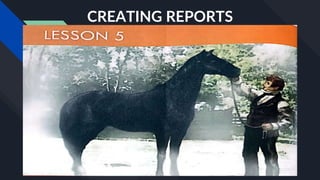
COMPUTER 7 - Lesson 5-QUARTER 5 DESKTOP PUBLISHING
- 2. LESSON OUTCOMES At the end of this lesson, we will be able to: • Create organized reports. • Develop creative skills in data presentation.
- 3. LESSON OUTLINE • Guides to Effective Visual Communication • Creating a report
- 4. Creating Reports Effective communication goes beyond simply relating an idea or information. The idea or information must be conveyed in a way that is easily understood. In Black Beauty, the horse describes the manner of his "breaking in” in a clear and straightforward manner. The method of presentation has a key role in helping the audience comprehend what they see and hear. Even information that seems uncomplicated at first must be exhibited in a way that makes its meaning readily apparent to the audience. What this implies is that while many publications have been created to relay information, some of them may not necessarily communicate effectively. In this lesson, you will learn how to arrange data in a meaningful way that others can recognize and appreciate.
- 5. LESSON OUTCOMES At the end of this lesson, the students I will be able to : ● Create Organized Reports ● Develop creative skills in data presentation
- 6. Guides to Effective Visual Communication (D.E.C.O.R.U.M.) Directness. Make the message straightforward. As far as reports and presentations go, their aim is to communicate, so unlike art forms which are necessarily creative and symbolic, they must be clear and direct. Efficiency. Strive for efficiency in communicating an idea. There is a danger that the point of any information might be lost in a jumble of text effects, pictures, and colors.
- 7. Contextualization. Introduce the reader to the context through visuals. For example, serious information should be given a formal, elegant treatment which should be evident from the visual arrangement of elements. Such an environment prepares the reader to receive the information in a certain way. Organization. Follow a structure whose logical sequence boosts understanding. An example of a structure for a report or presentation is introduction- body-conclusion. A good structure aids readers in finding specific details and getting a sense of what the information says as a whole.
- 8. Relevancy. Use only relevant content. The guide for determining whether a picture insert or text effect will be useful is how meaningful the overall result becomes upon adding it. Underscoring. Create sub-elements under the main point and use them to enhance the emphasis on a particular idea. Maximizing. Incorporate graphics and data together with text for the greatest impact. While reports are meant to be obvious and exact, they should not be boring. In fact, graphics, tables, and charts have positive effects in visual communication
- 9. Creating a Report Desktop publishing software can facilitate the task of creating a report or any publication for that matter. But a template should never be a substitute for a well thought-out design made to communicate effectively. The key is choosing an organization scheme for a report and using this scheme to present information in a clear manner. The first thing to consider in the design of the report is the purpose. The report in itself has its own objectives. The design that you will be creating should complement the report's purpose. For example, if a report is on rainforests, then the design should capture this theme, using, perhaps, green as a dominant color.
- 10. Title Page One of the most important parts of publishing a report is the title page. You may have heard of the old saying "Do not judge a book by its cover." There may be much wisdom in this quote. However, when it comes to DTP, the cover of your publication must be attractive. This is because the title page contains summarizing information about the publication. Different publications would contain different information on their respective front pages, yet covers have basic information such as the title and the author. Since the title page is the first thing a reader would see, the title page should have a strong impact on the viewer by effectively giving the basic information and helping establish the theme of the report.
- 12. What if you want to create a title page on your own? Take a look at how you can recreate the same page using design elements. Take note of the Word objects used to create the page.
- 13. Content Page Having an attractive title page is one thing. Having equally attractive content pages is another. One way to have a consistent content page design is by using two features of Word. One of these is the Header and Footer option which allows you to have consistent content at the top and bottom parts. To access this feature, just click the Insert tab on the Ribbon. You will find the and buttons in the Header and Footer group. You may put text and design elements in both sections.
- 14. Note that the Insert tab appears on the Ribbon under Header and Footer Tools.
- 15. Clicking the Page Color button opens a submenu that allows you to apply color and fill effect changes to the document.
- 16. Clicking the Watermark button displays a gallery of ready-made watermarks. To make your own, choose Custom Watermark. This opens a dialog box which allows you to set the watermark options. Putting in your desired content will create a common background for all of your pages.
- 17. If you like to add a border around a page, click the Page Borders button. It opens a dialog box that lets you choose your border settings. One pointer when using backgrounds is to make sure that the color contrasts the color of your text. One simple rule is that you should have a dark background with light text or a light background with dark text.
- 18. Adding Images Adding images such as pictures can help in the design of the report. Balance is one thing you should always consider. Usually in reports, images are meant to complement the topic or a particular area of discussion. It should always support the data and it should never draw attention away from the topic at hand.
- 19. However, there are times when you need to emphasize an image. This could be so in cases like a report on a particular object. This type of report would probably need a larger image of the object discussed. Other supporting graphics may include the use of charts and graphs. These would largely be useful in presenting statistical data.
- 20. SUMMARY The aim of a desktop publishing project such as a report is to communicate well. An organized design helps to convey meaning effectively. While templates exist to facilitate the task of designing publications, it remains important for any student of desktop publishing to understand that effective communication is no accident but a product of deliberate choices made following a design plan.
- 21. WORD BANK Emphasis - importance given to an area relative to the other parts Impact - impression or effect Relevant Content - content which is directly related to the subject at hand Report - a document, usually written, that contains the findings or investigative results of an individual or a group Structure - the organization of a series of sections or parts
- 22. ACTIVITY Answer SELF-CHECK, SKILLS WARM-UP, AND SKILLS WORKOUT on page 47-48 PERFORMANCE TASK (five groups) Page 49
- 23. END