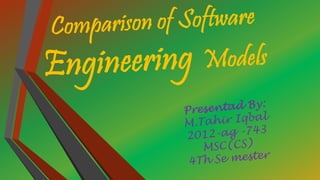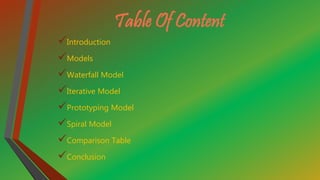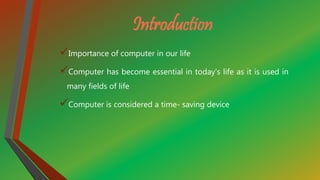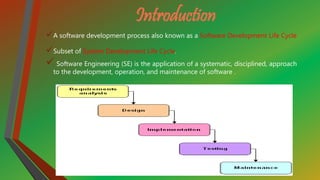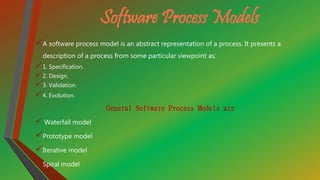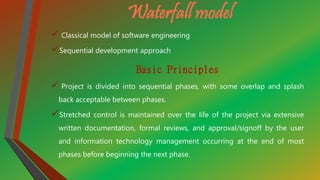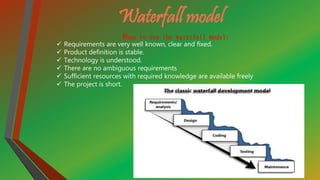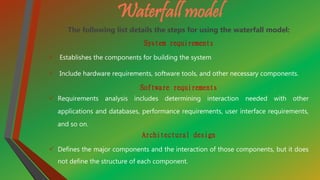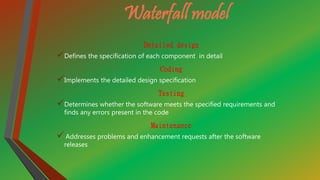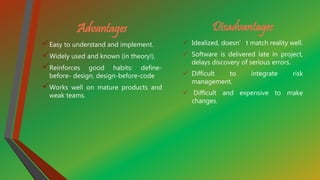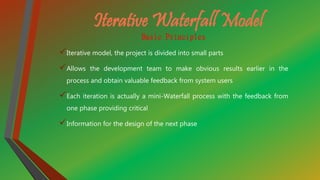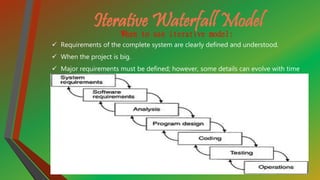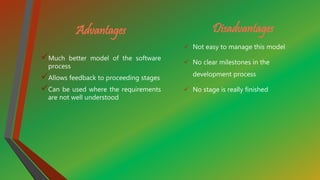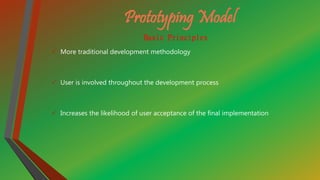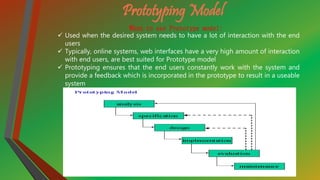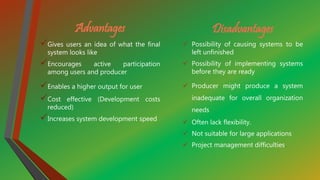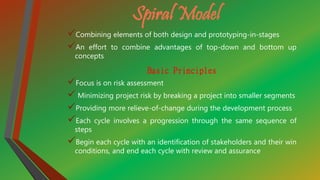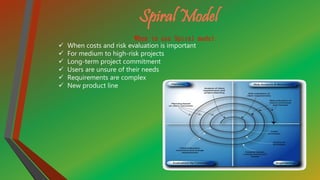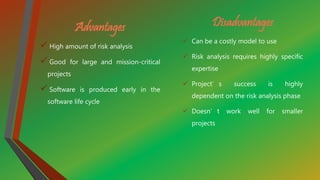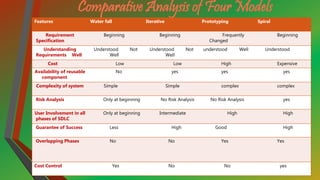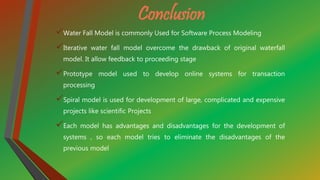This document provides an overview of several software development process models: waterfall model, iterative model, prototyping model, and spiral model. It describes the basic principles, advantages, and disadvantages of each model. The waterfall model involves sequential phases from requirements to maintenance. The iterative model divides a project into smaller parts with feedback between phases. The prototyping model emphasizes user involvement through prototypes. The spiral model combines elements of design and prototyping with a focus on risk assessment through multiple cycles.