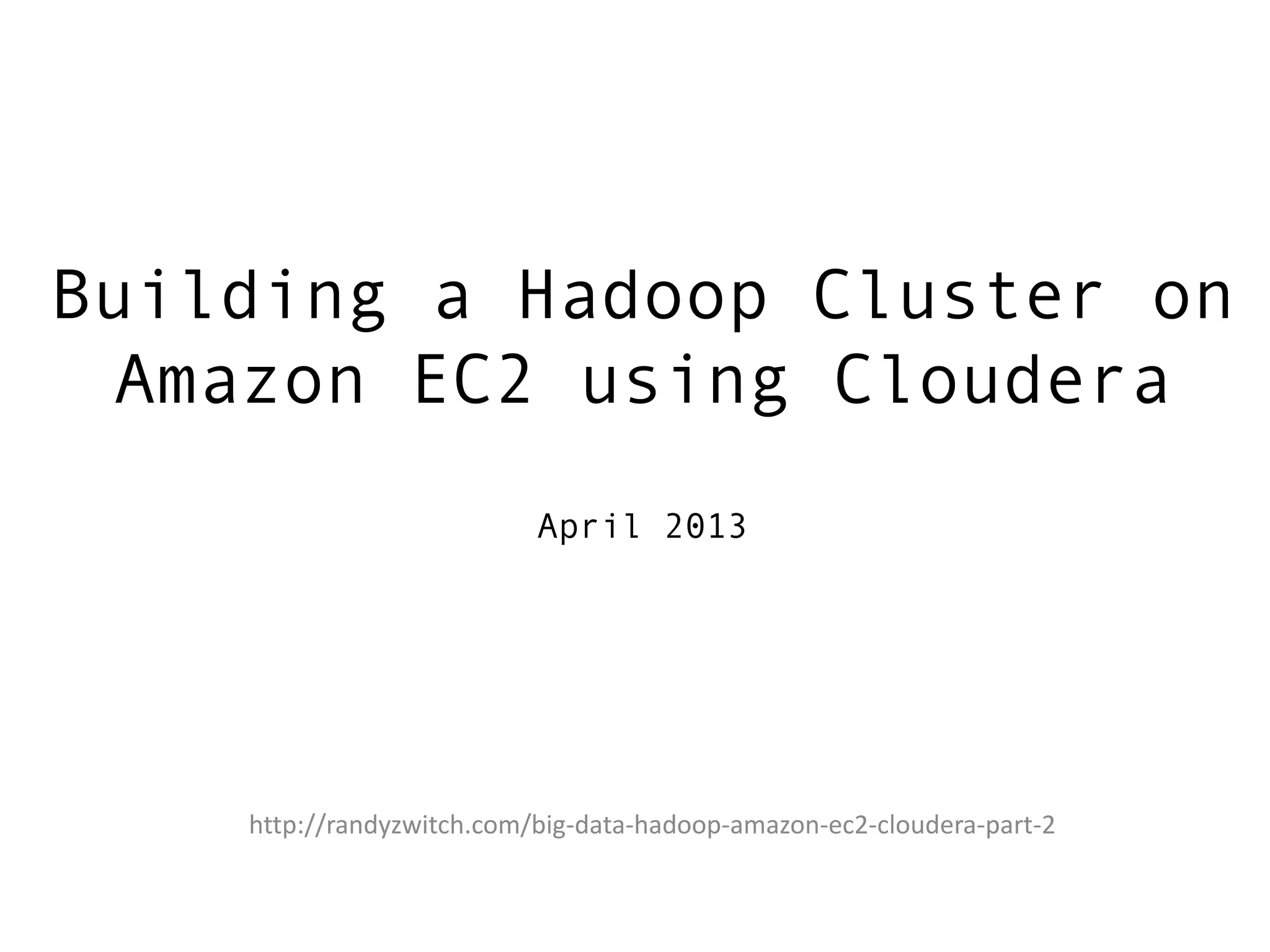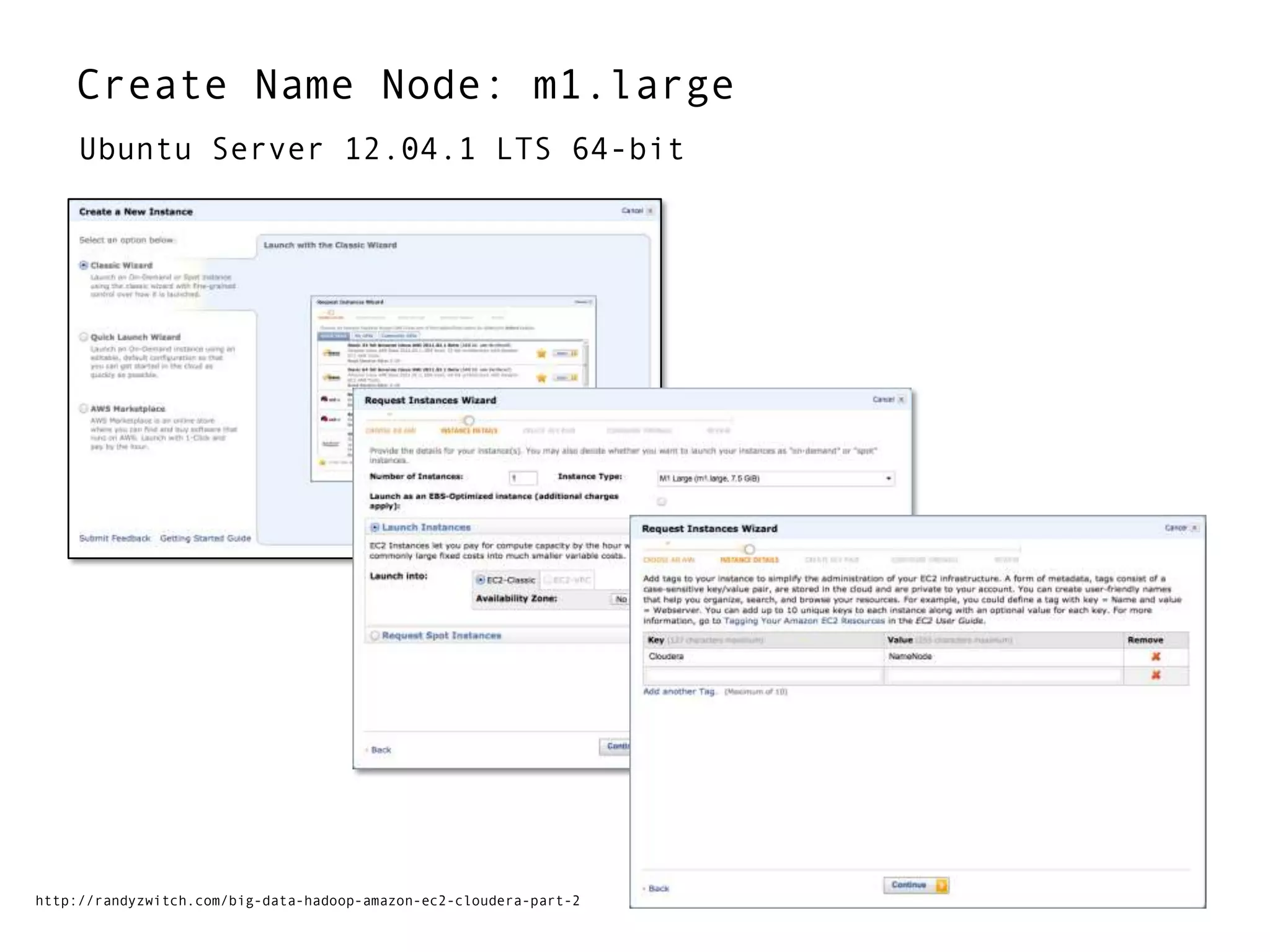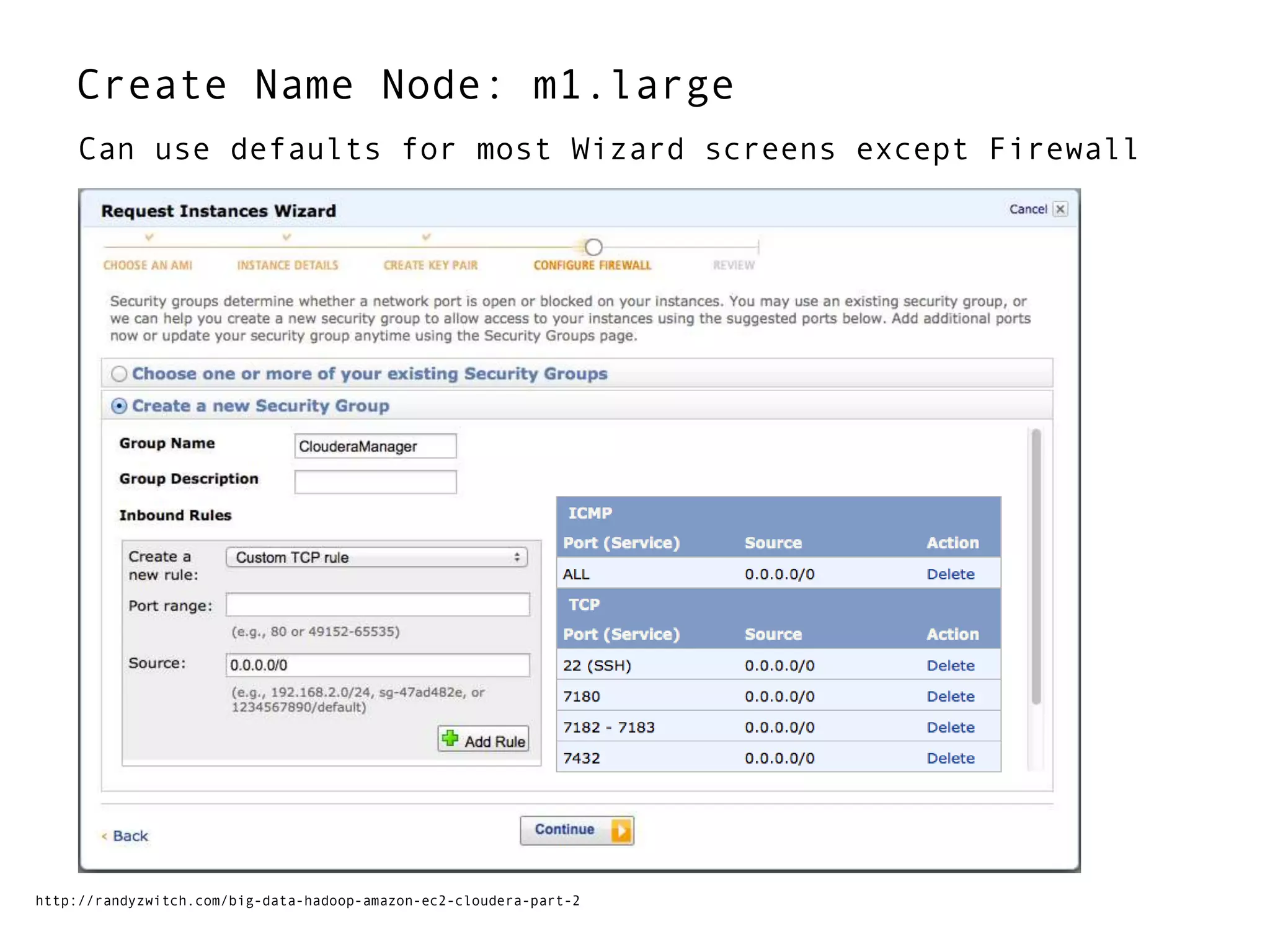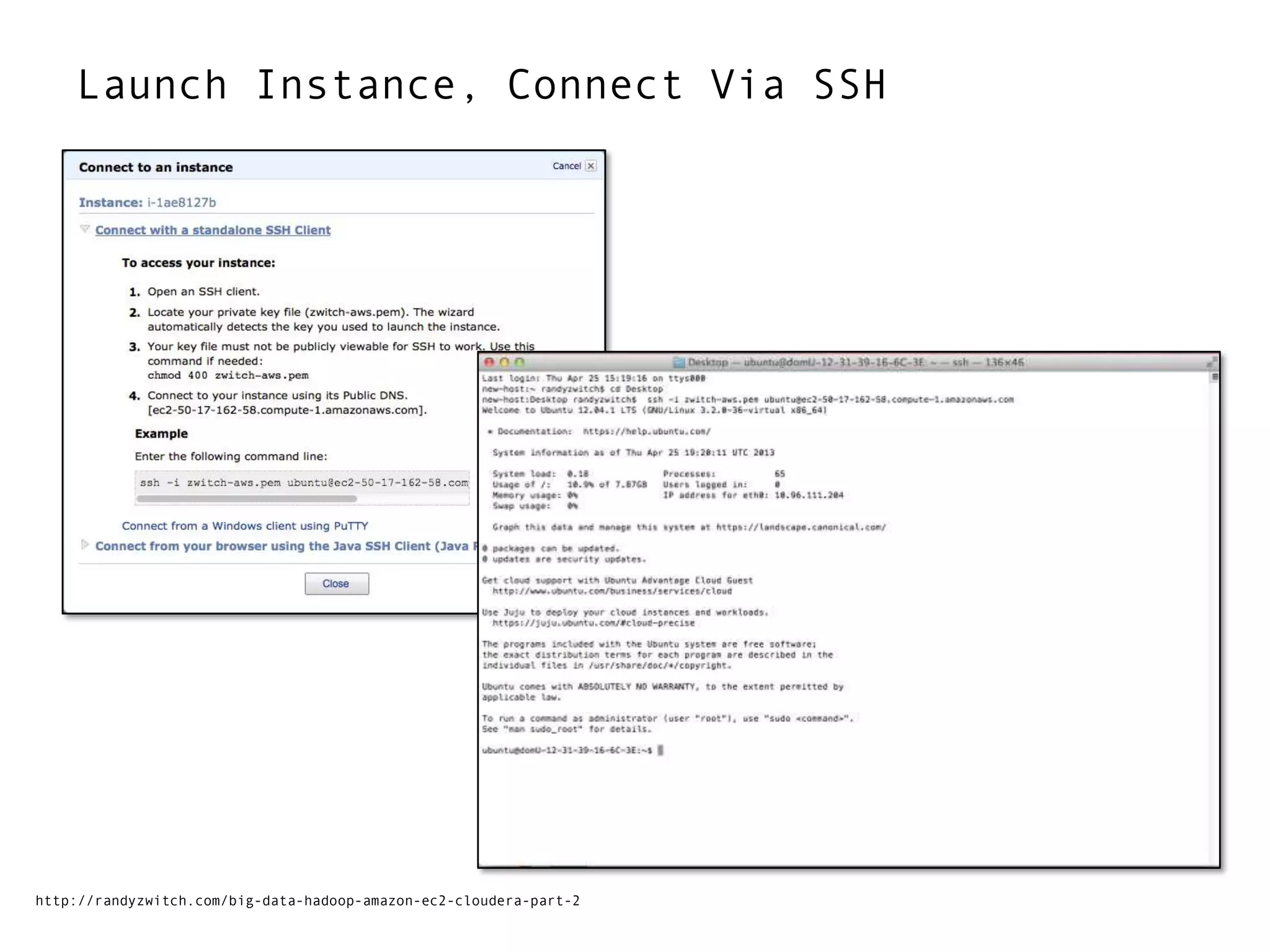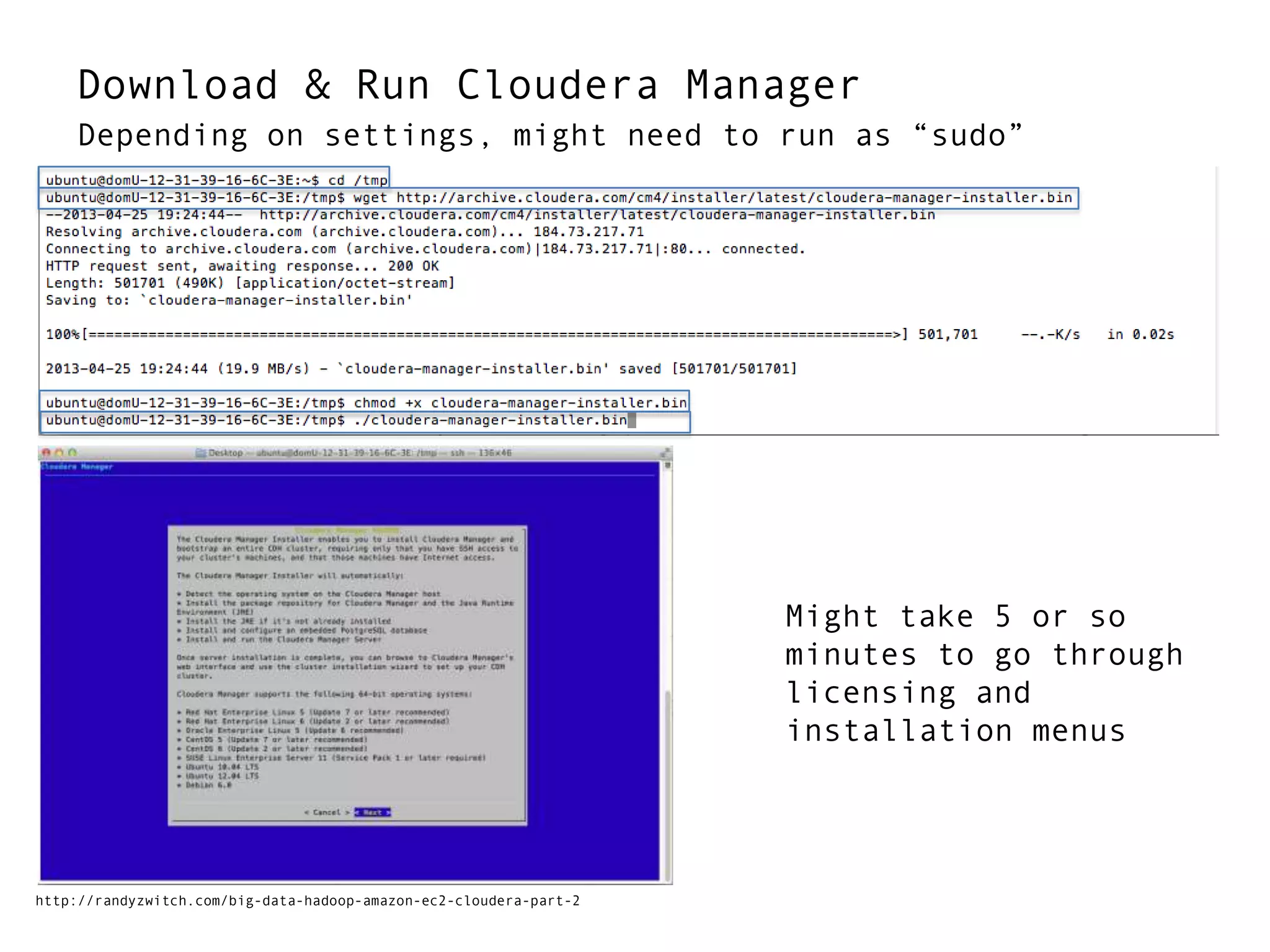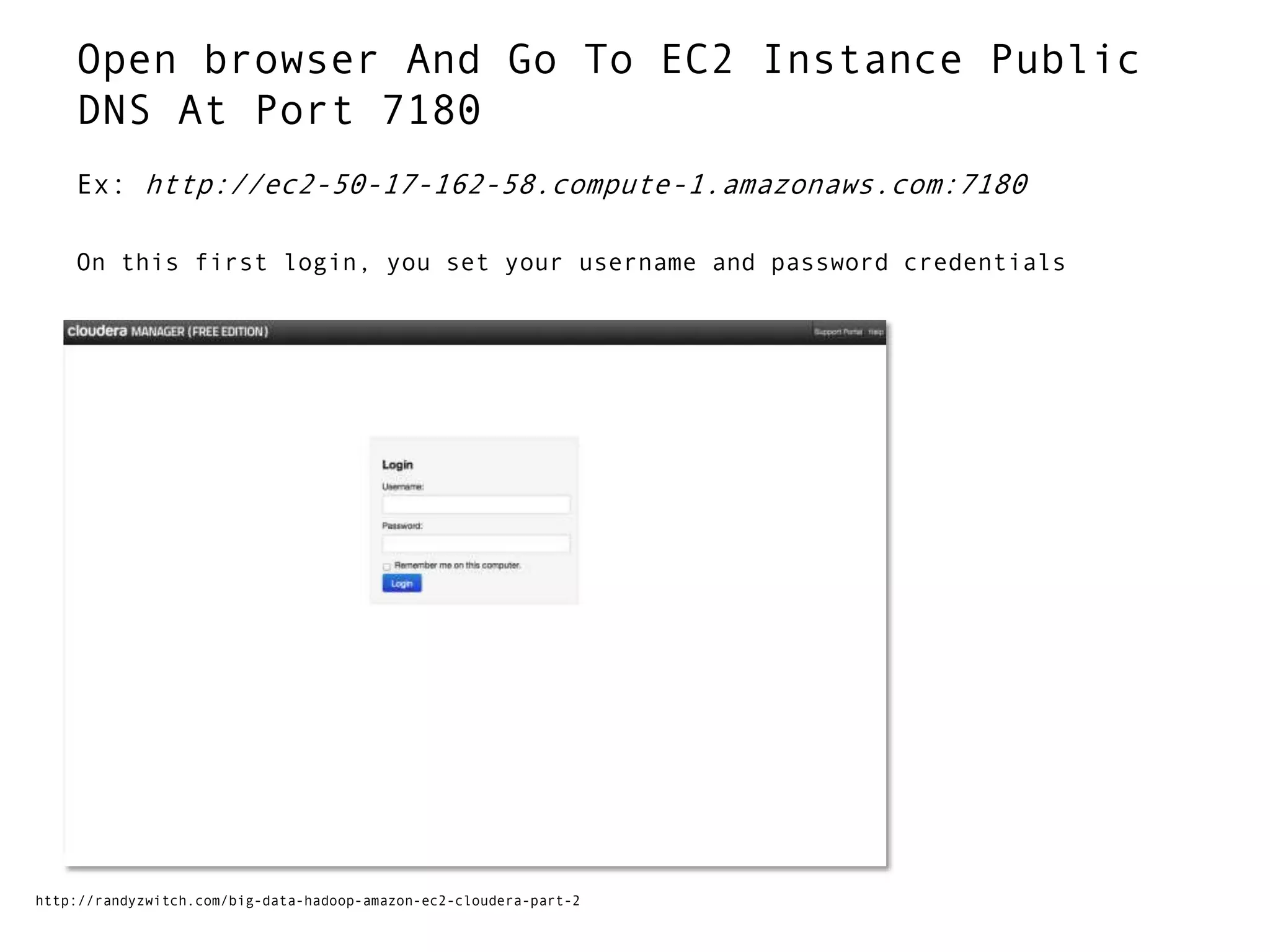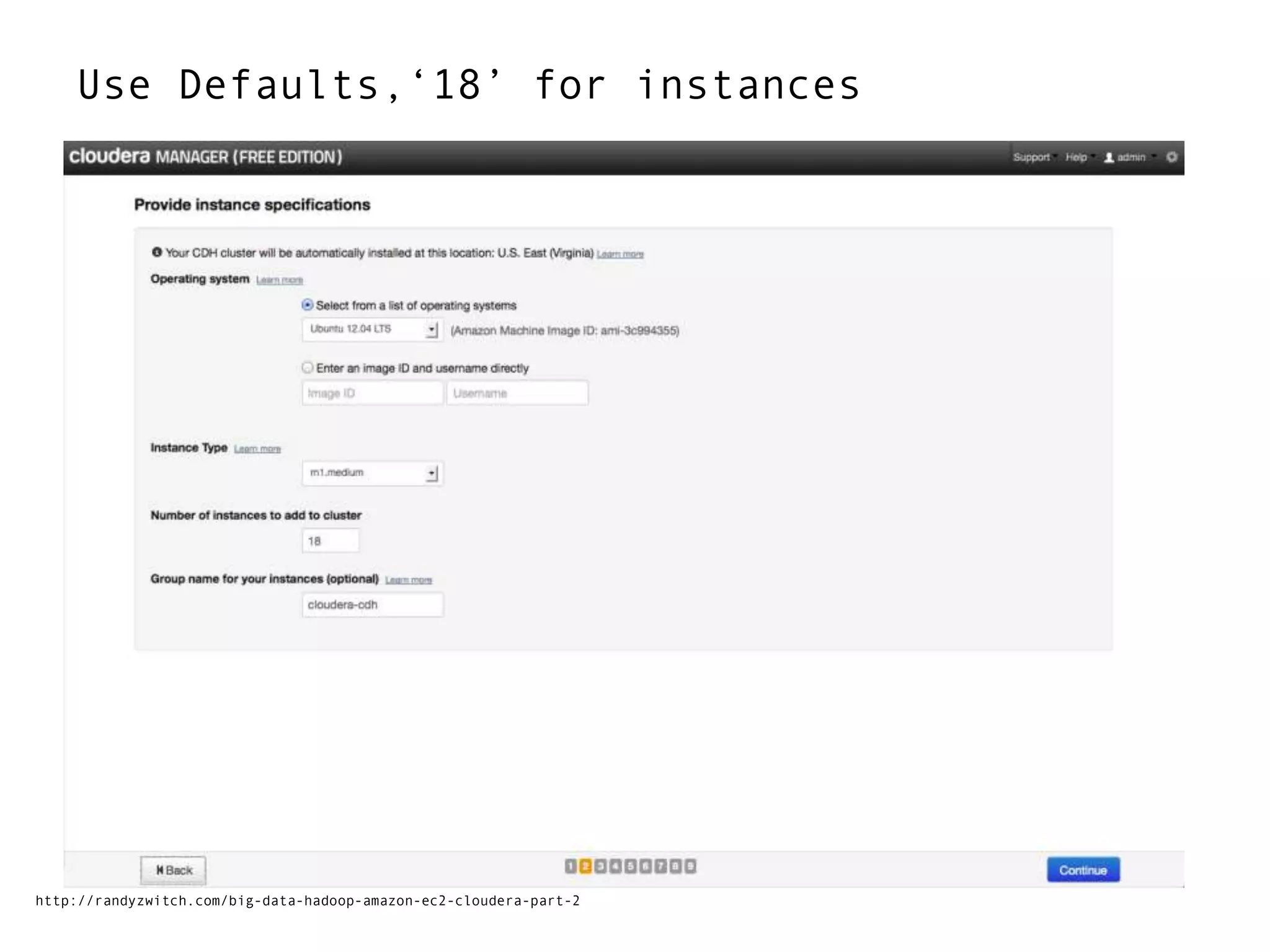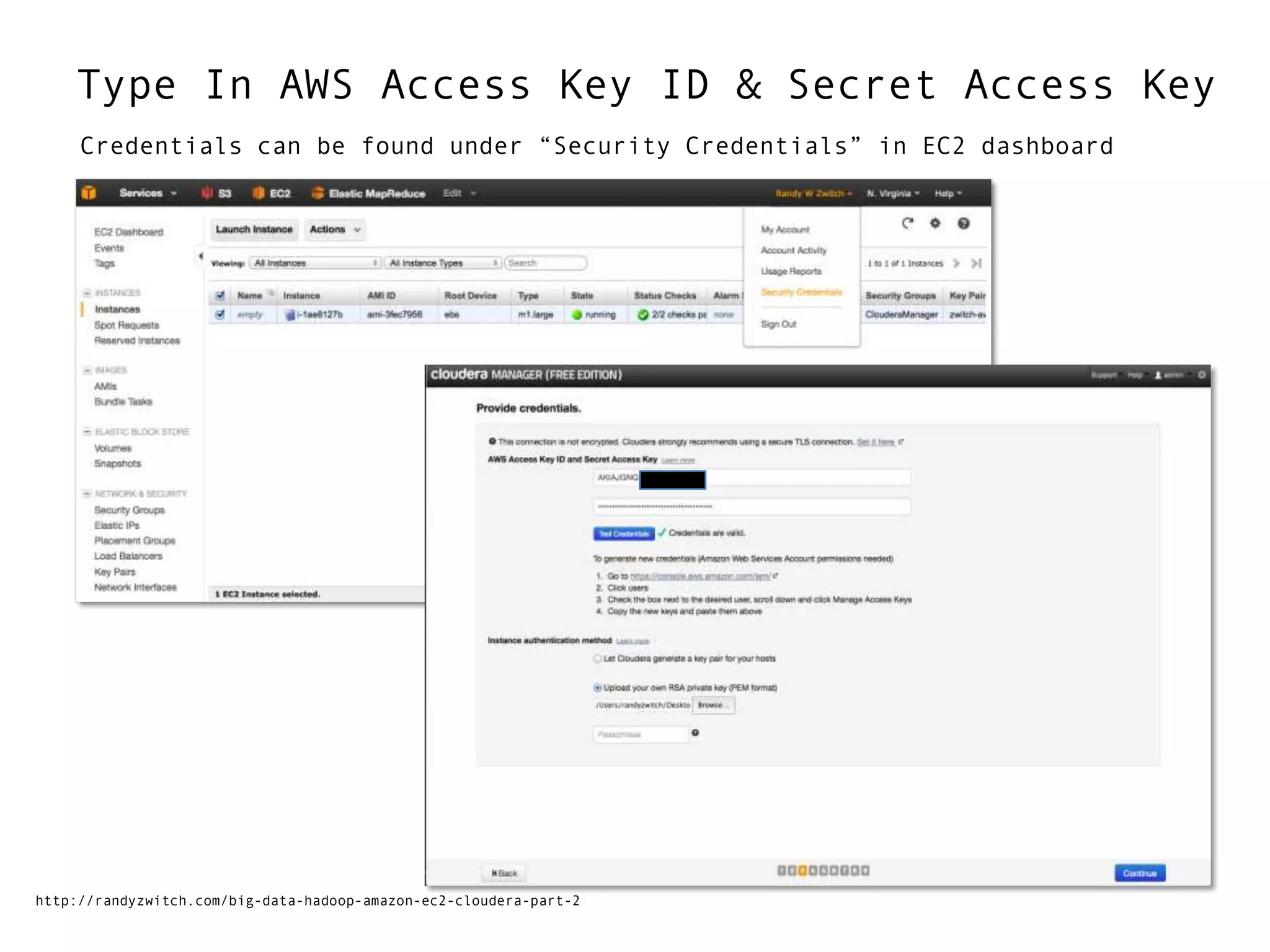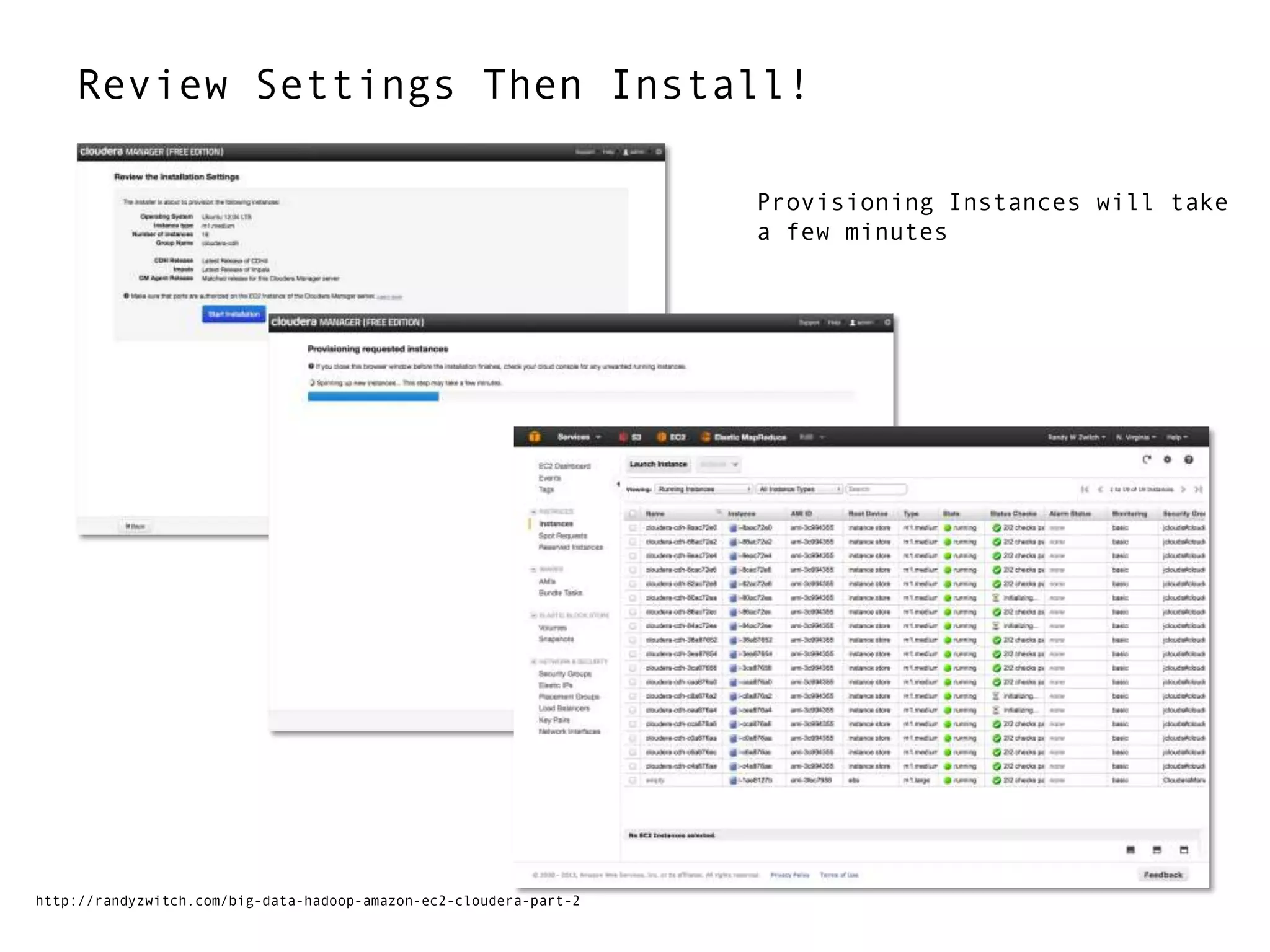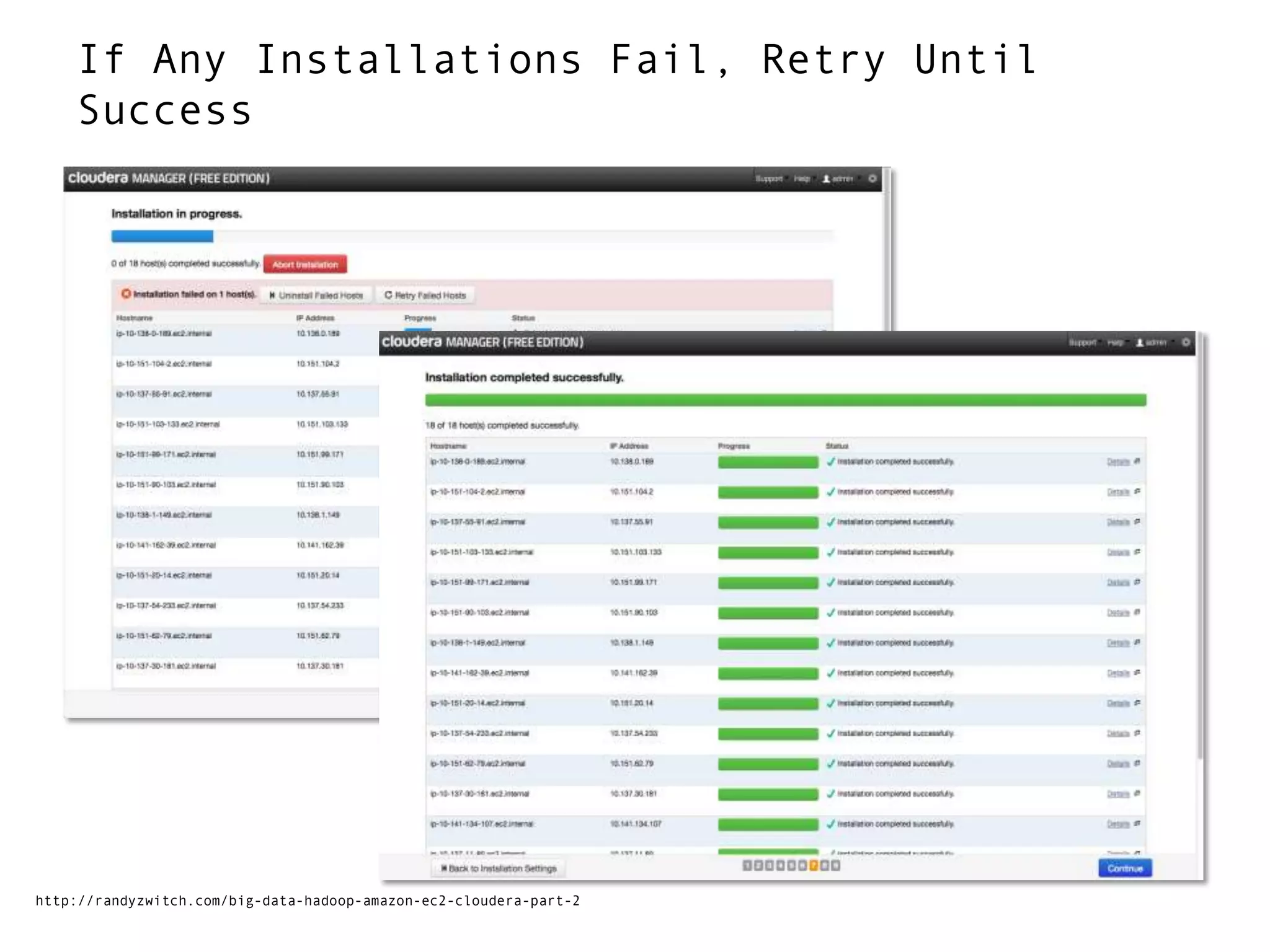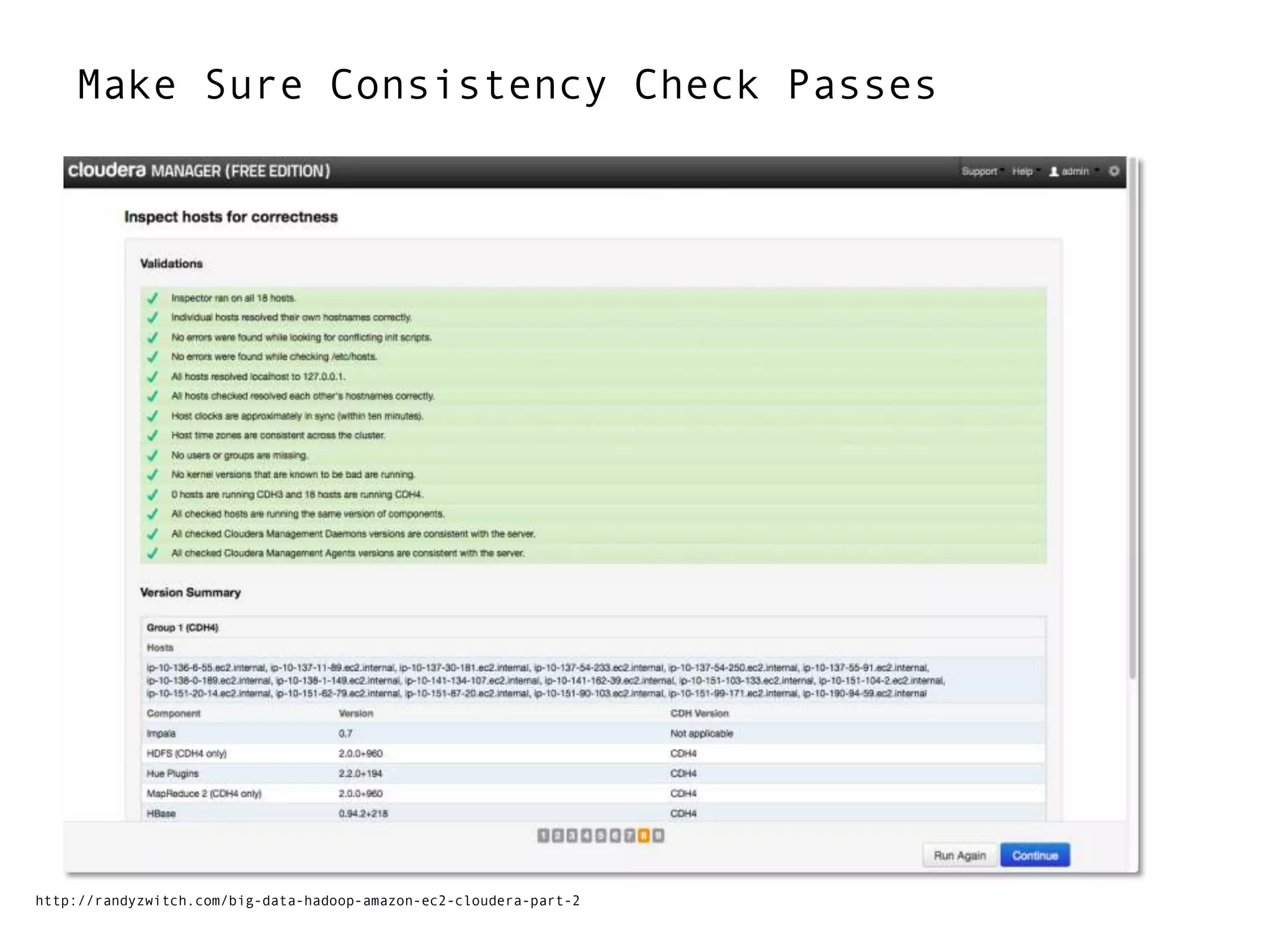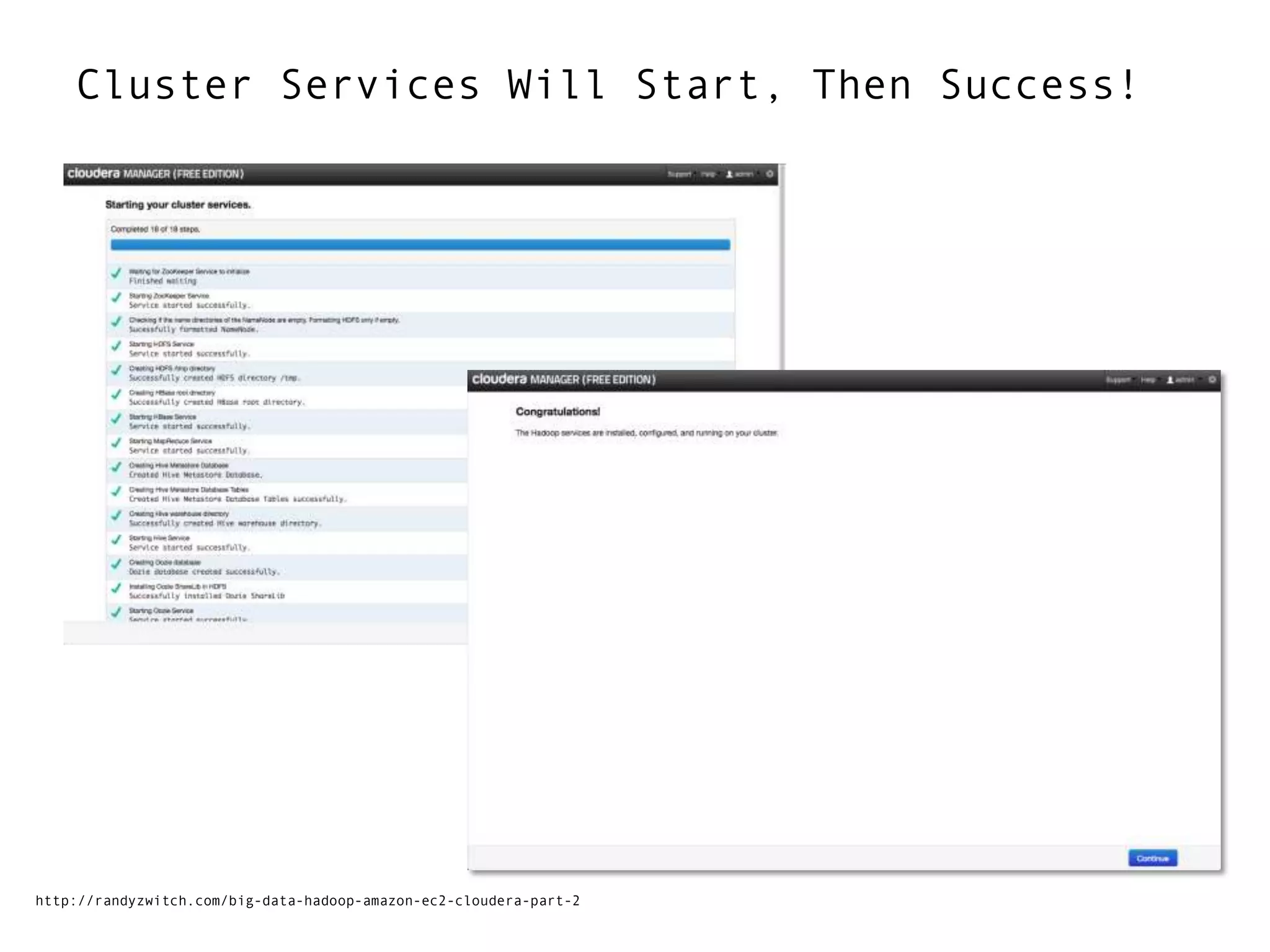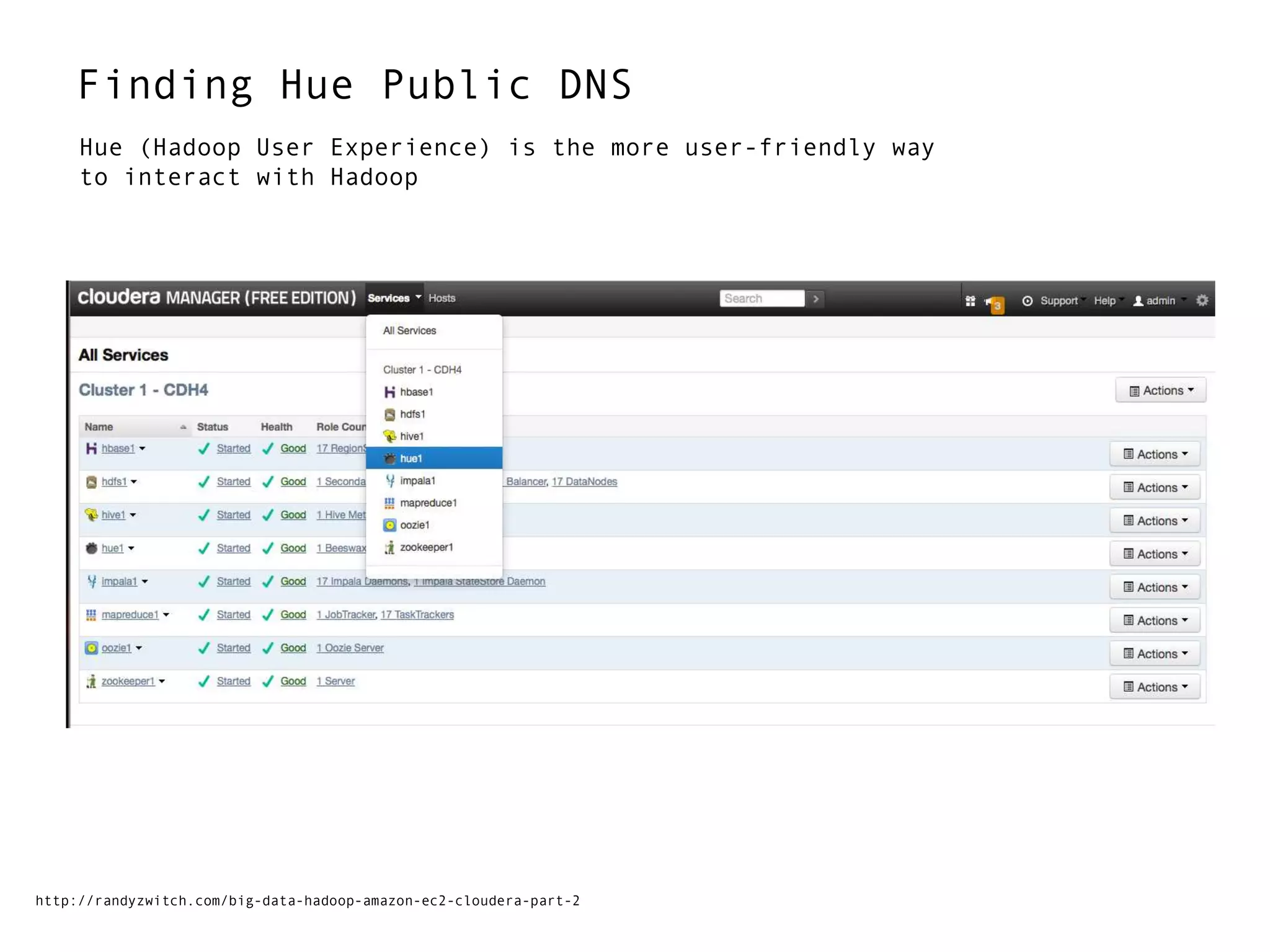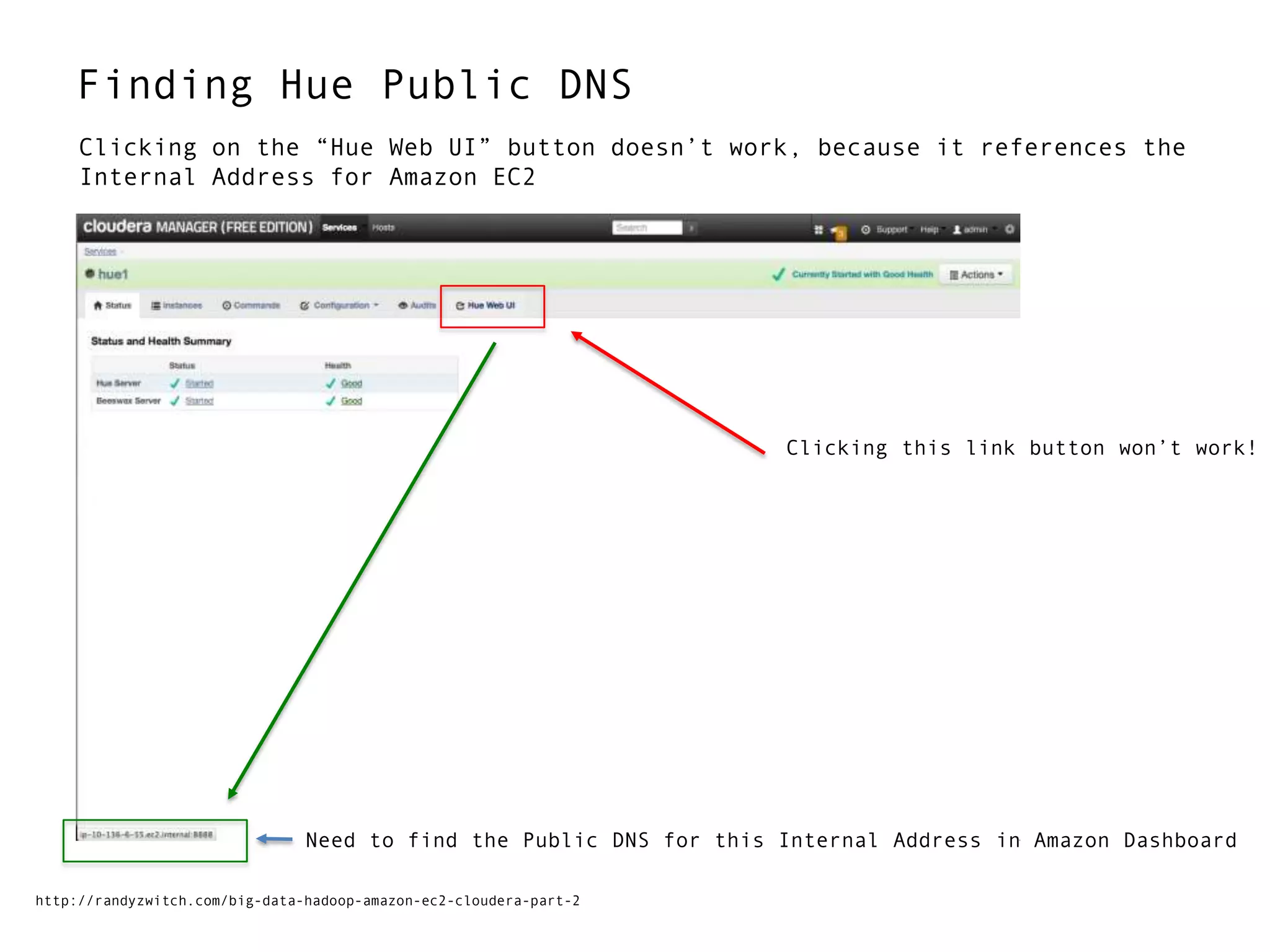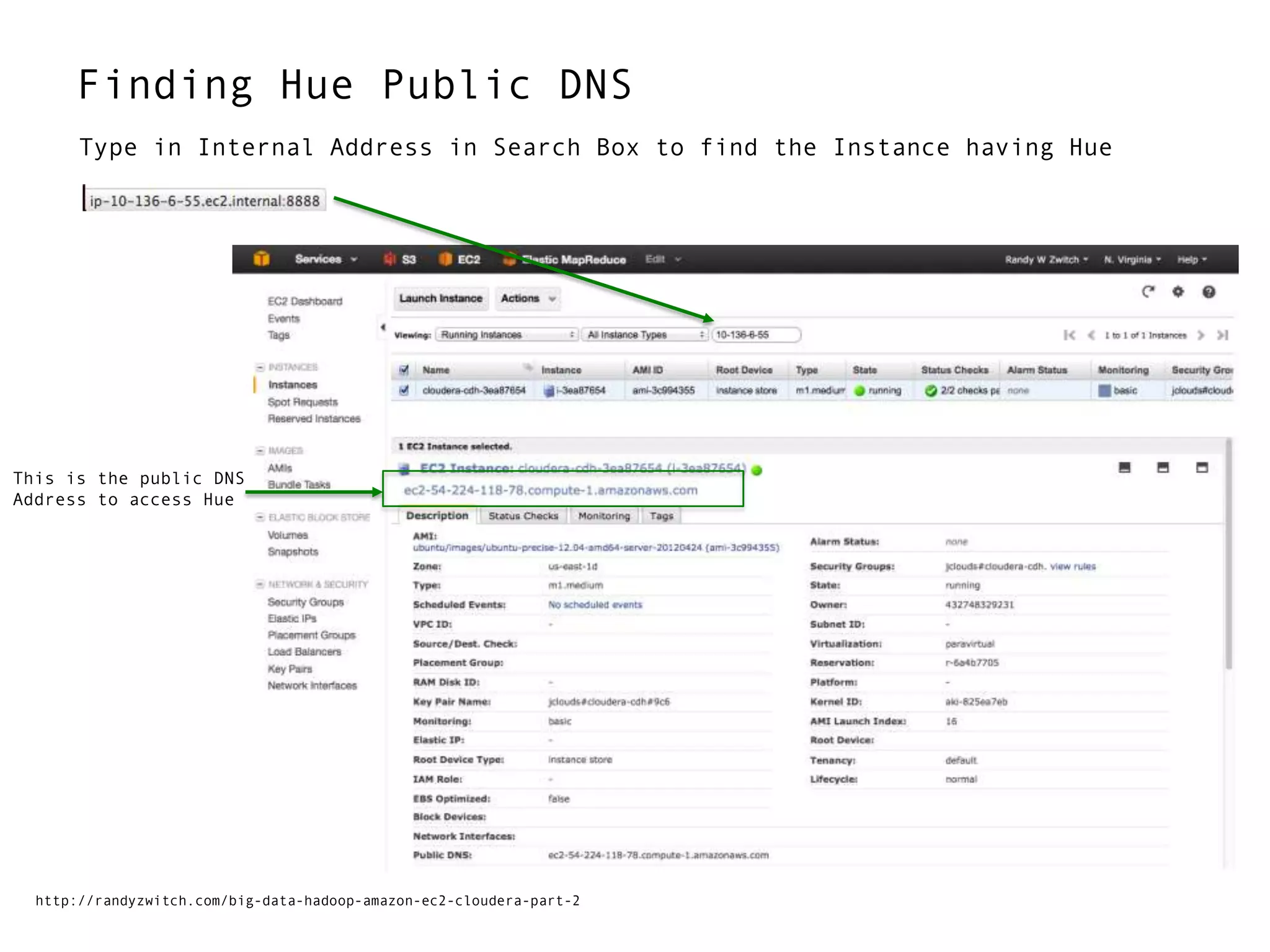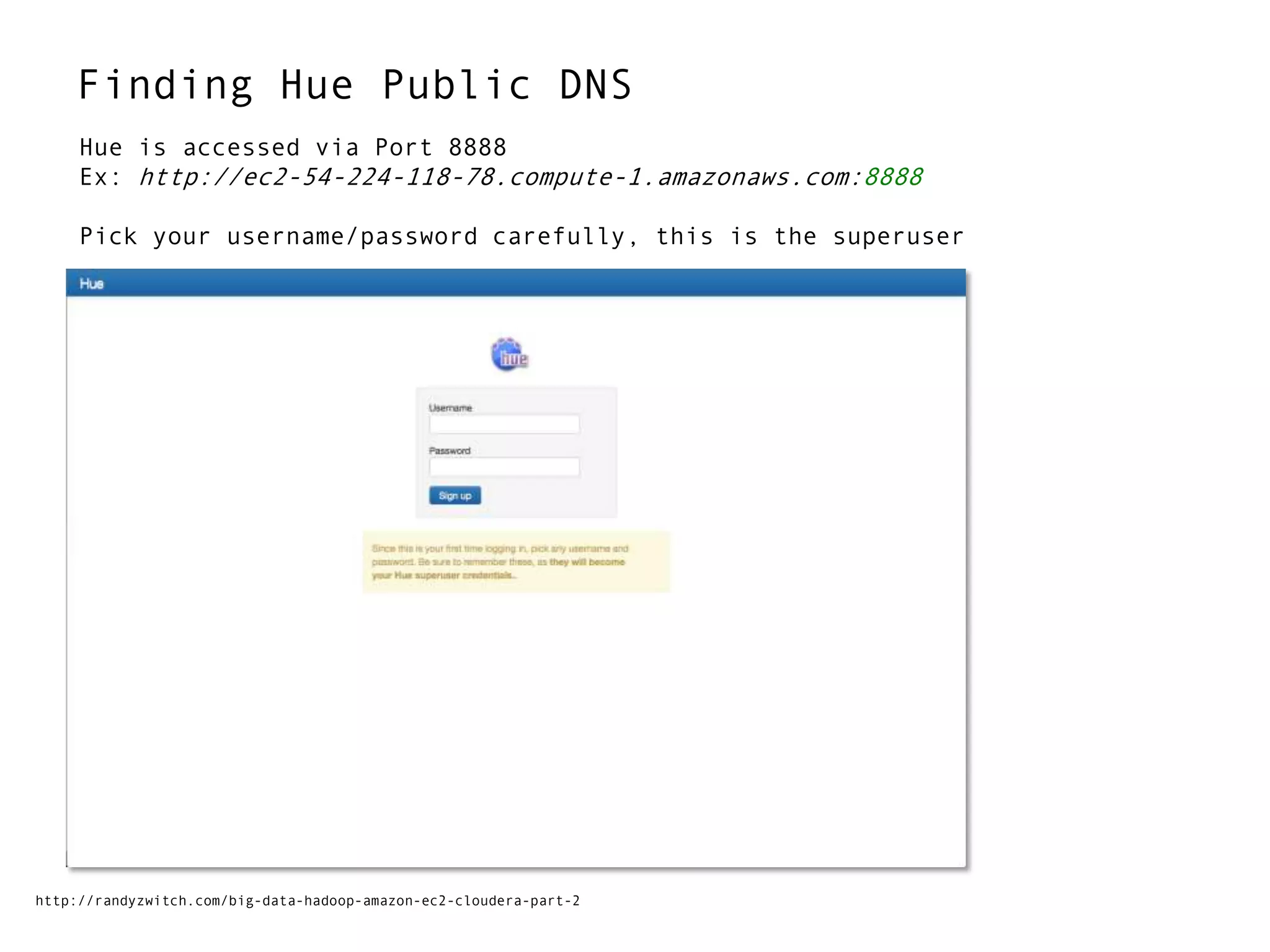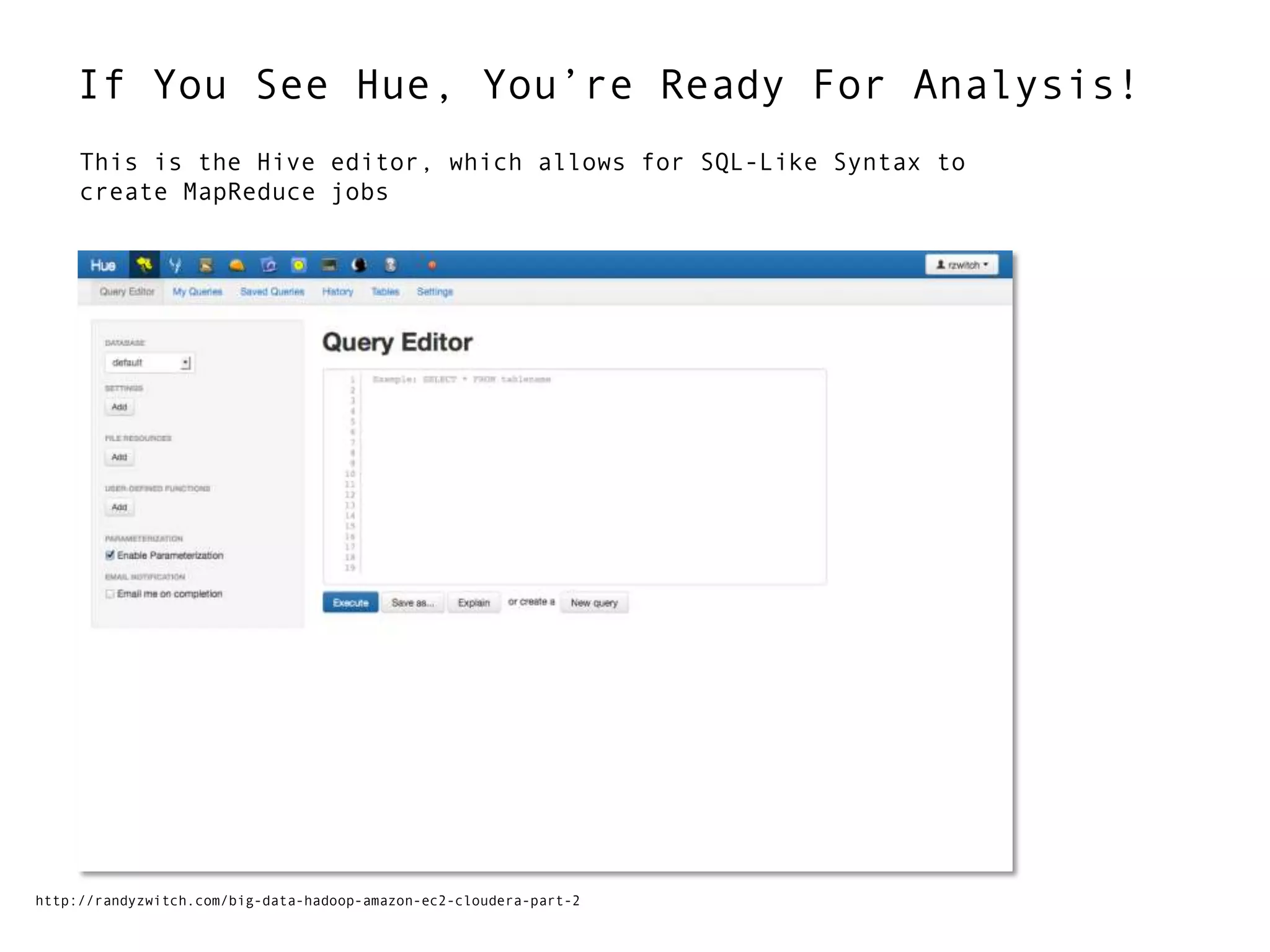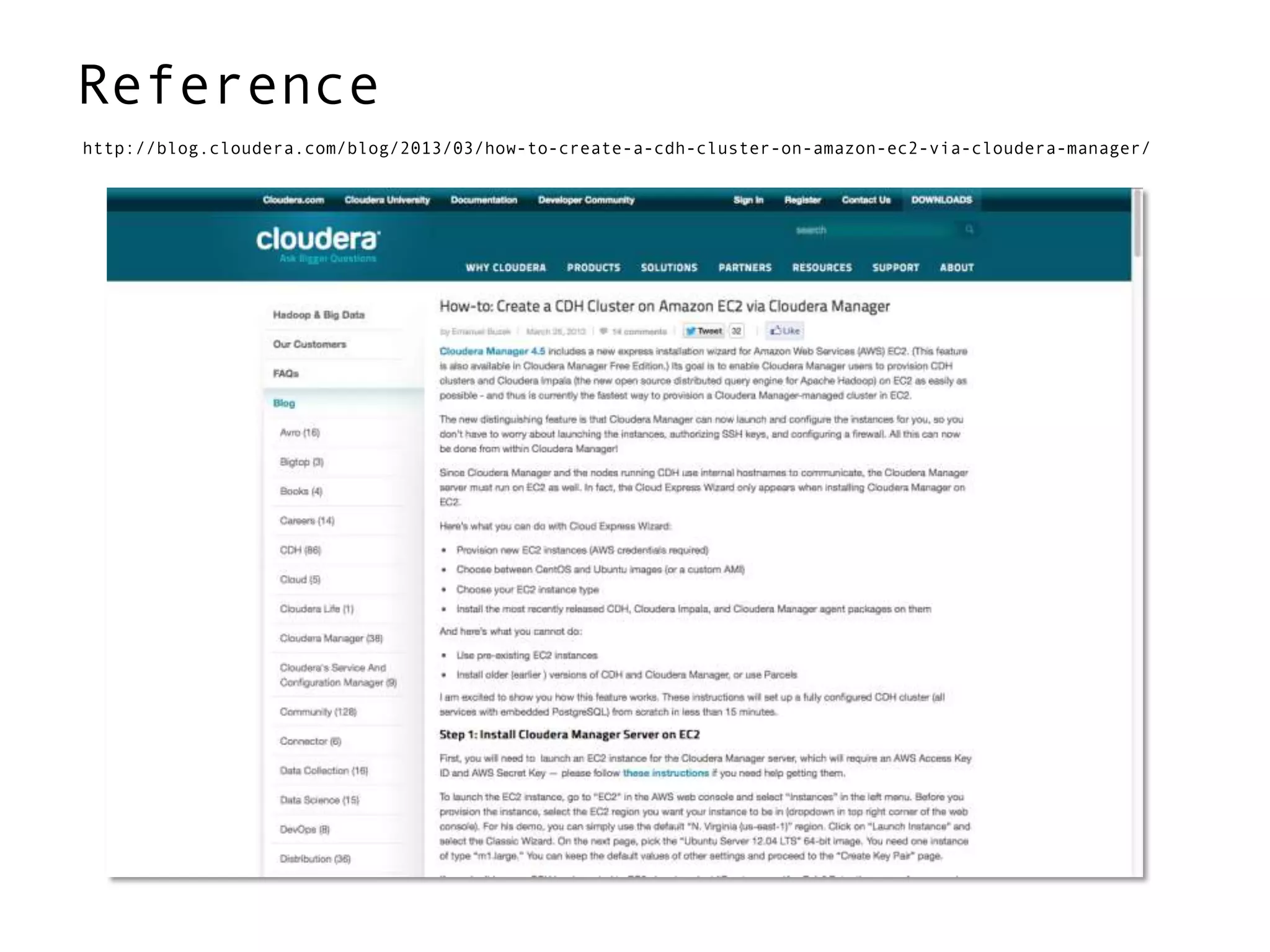This document provides step-by-step instructions for building a Hadoop cluster on Amazon EC2 using Cloudera. It describes launching an EC2 instance, installing Cloudera Manager, adding instances to the cluster, configuring credentials, and checking that the installation was successful. Once complete, users can access the Hue interface to perform analysis on Hadoop using a SQL-like syntax.