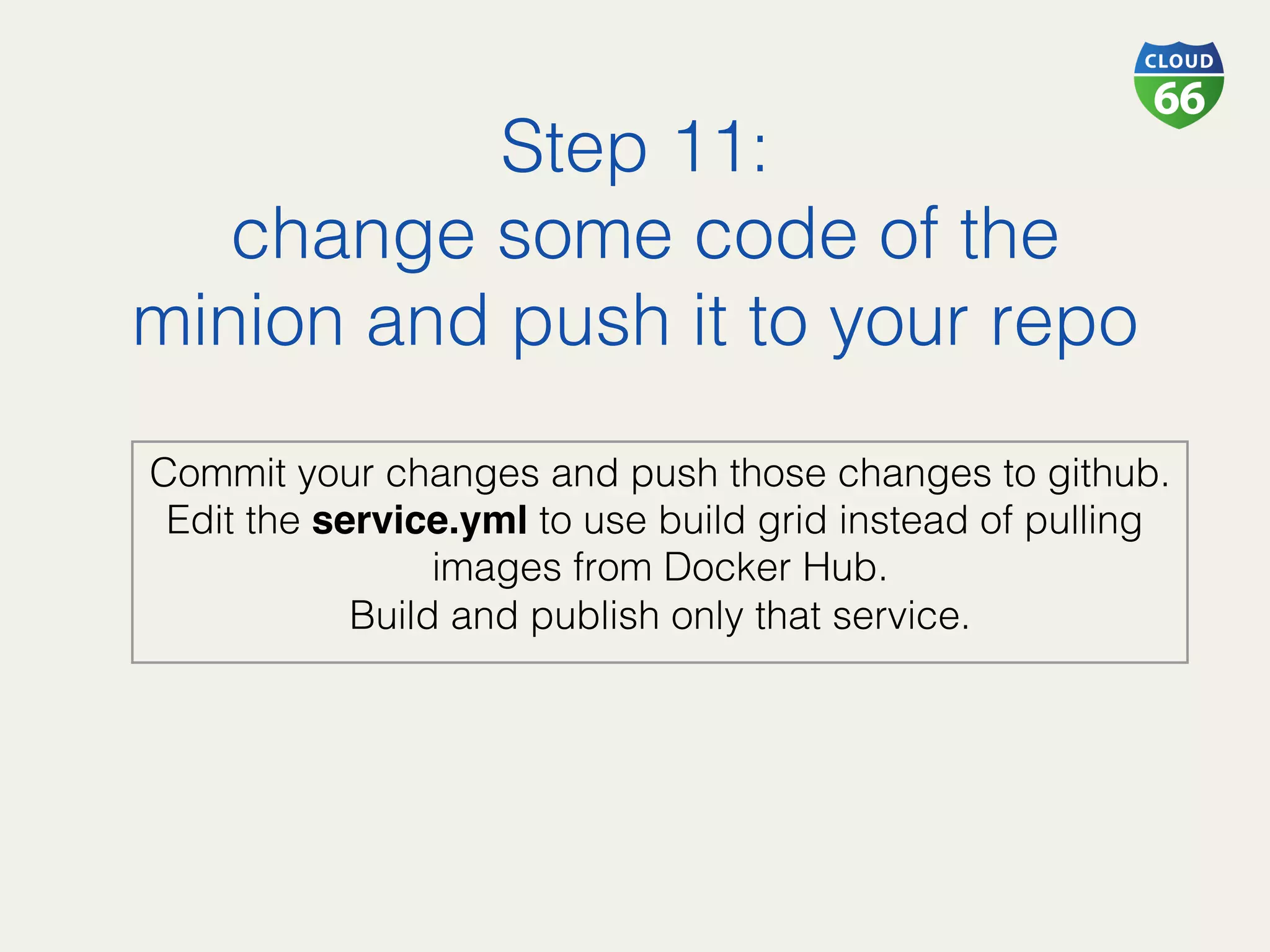This document provides a step-by-step guide for deploying web applications using Docker containers, covering necessary account setups and installation processes. It includes detailed instructions for creating a development machine on DigitalOcean, building Docker images, running applications, initializing databases, and scaling services. Additionally, it details the process for using Cloud 66 to manage Docker stacks, DNS setup, and version control tasks for the application code.
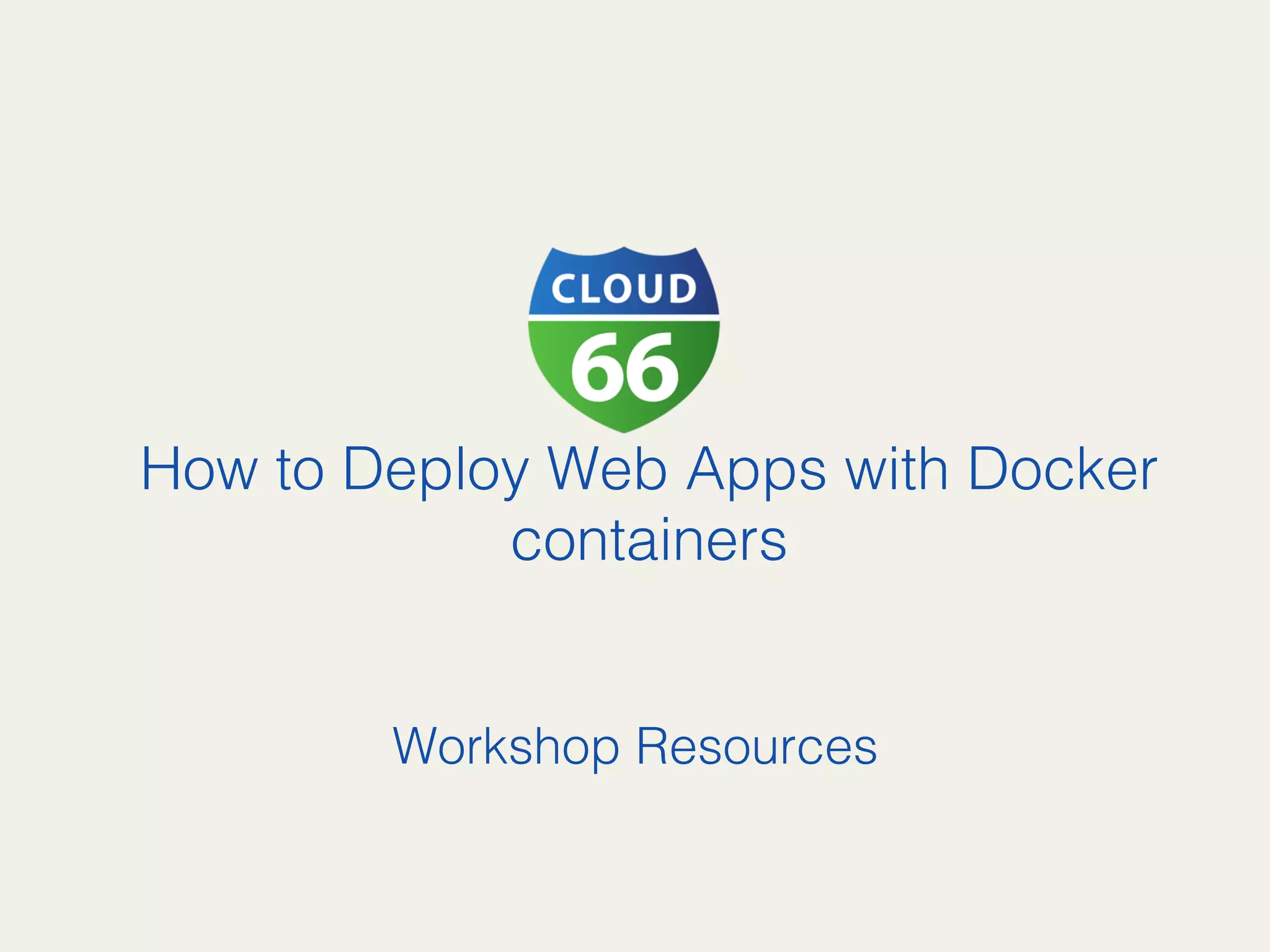
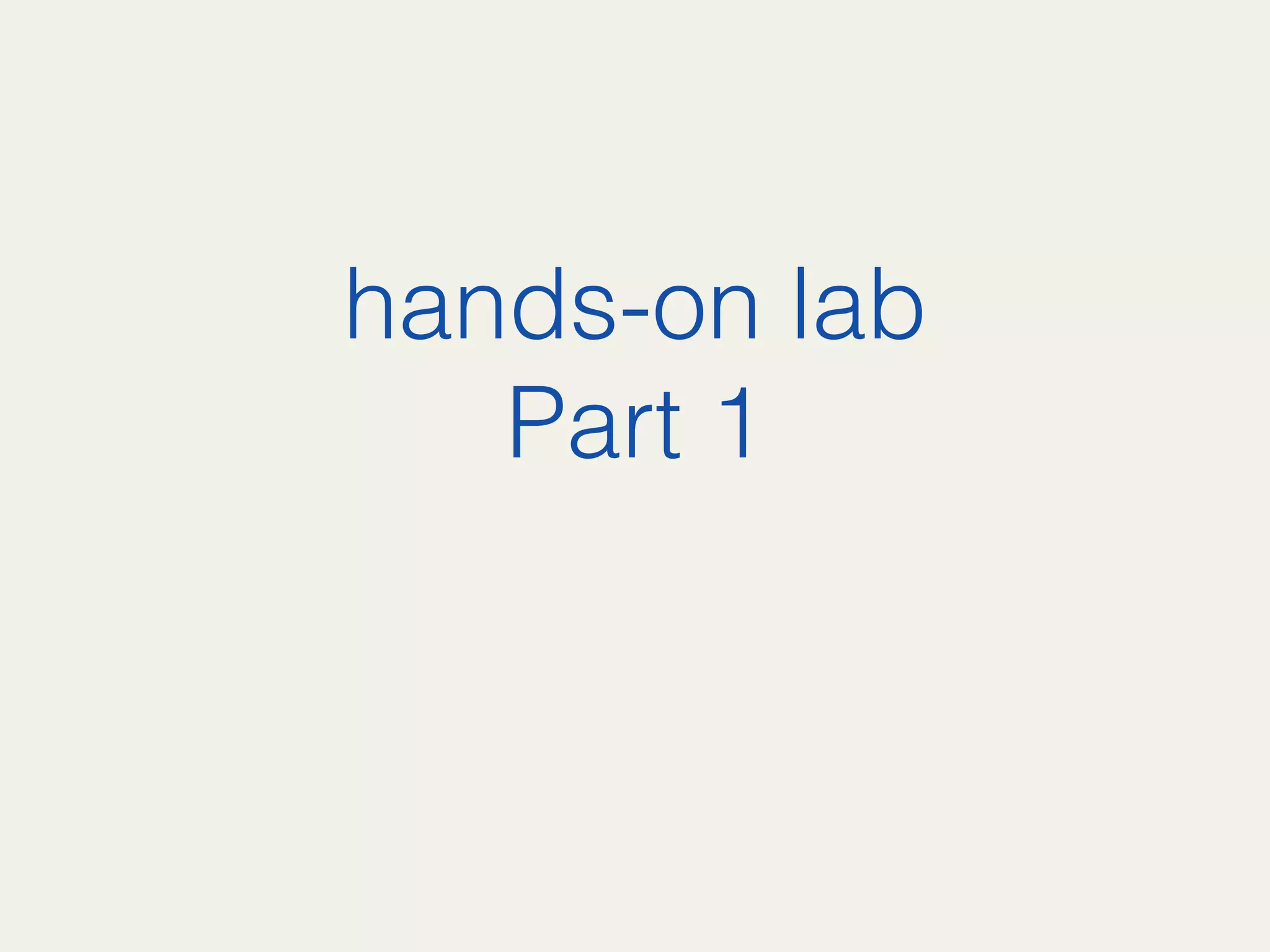
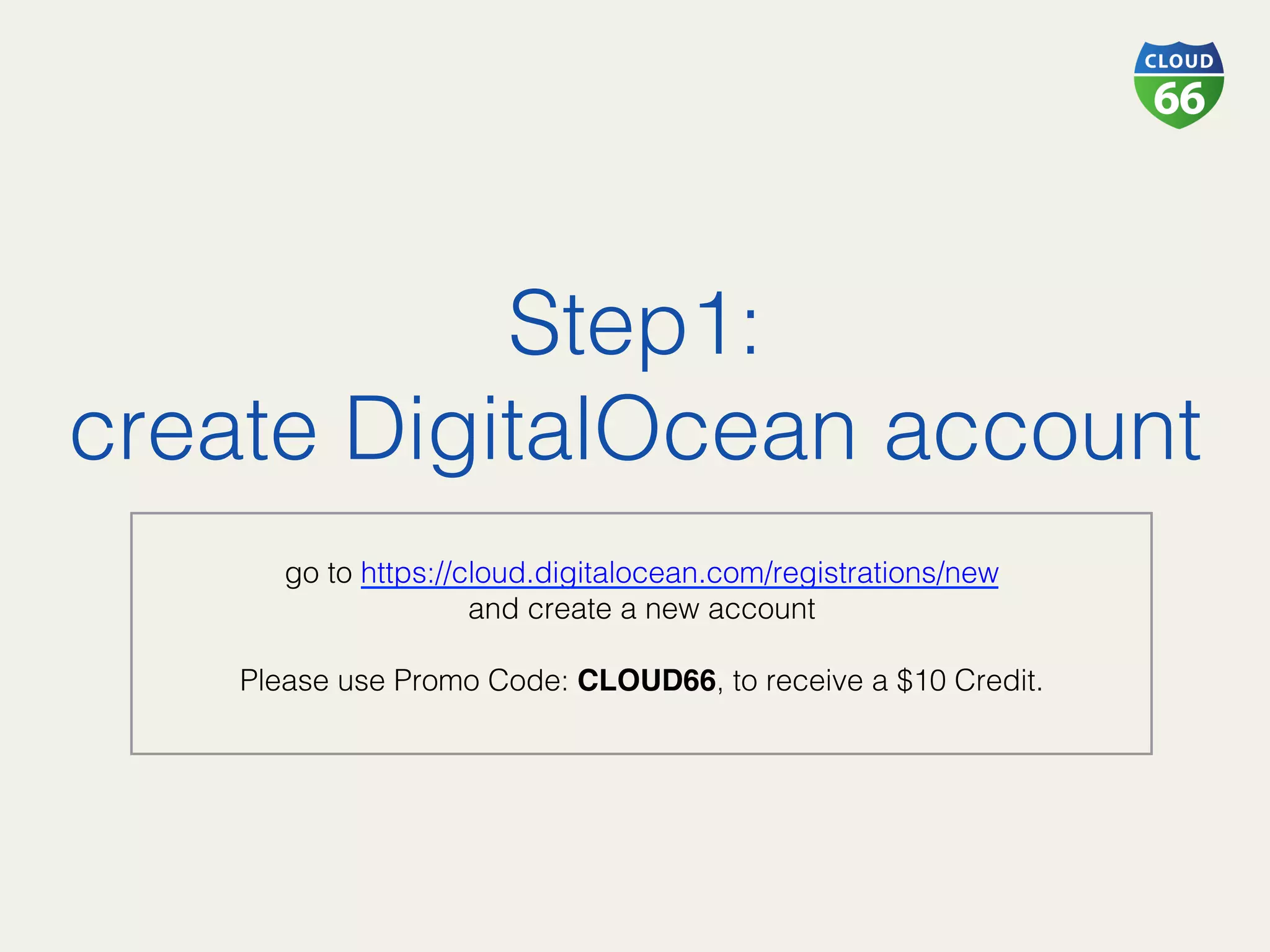
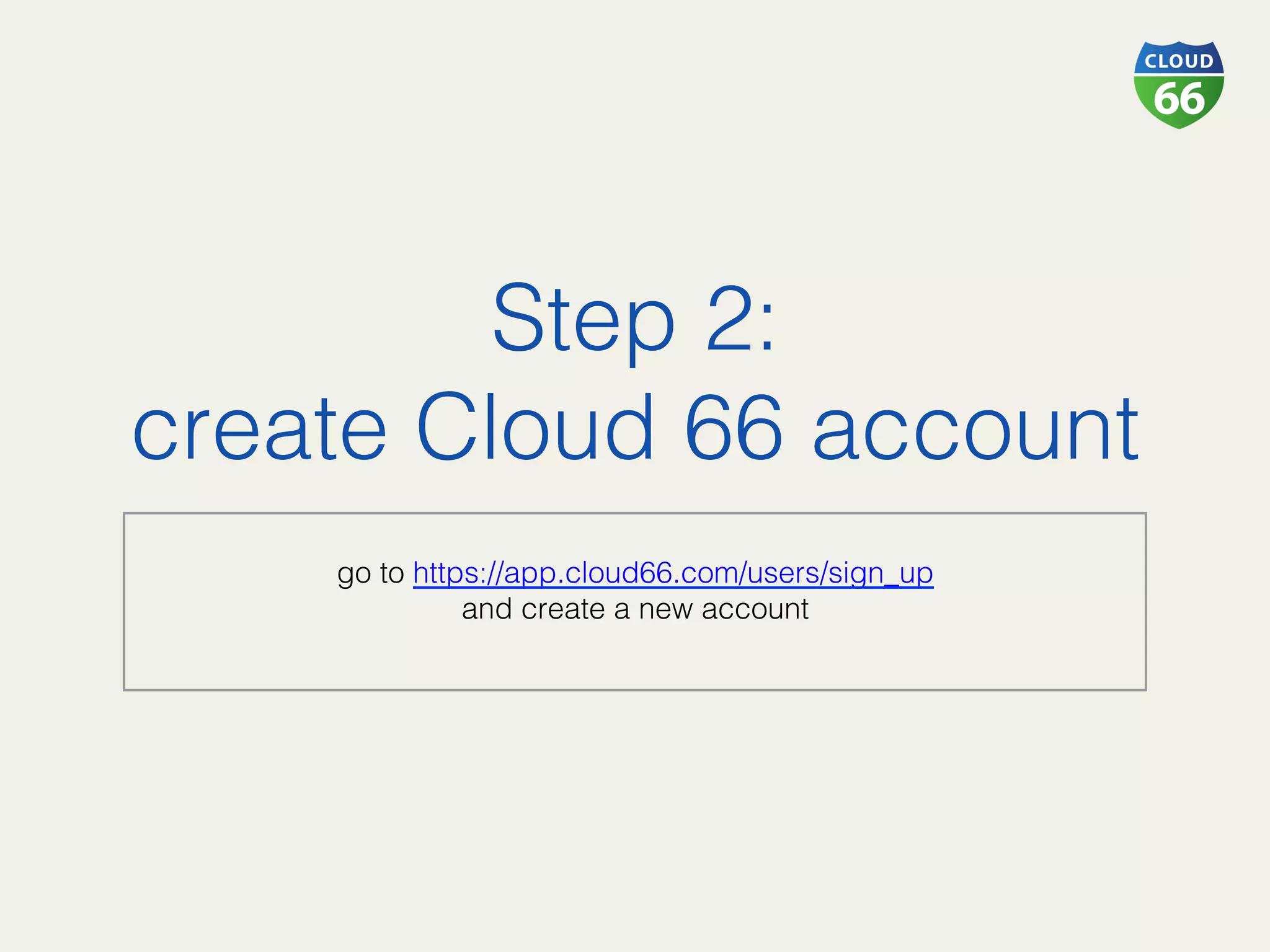
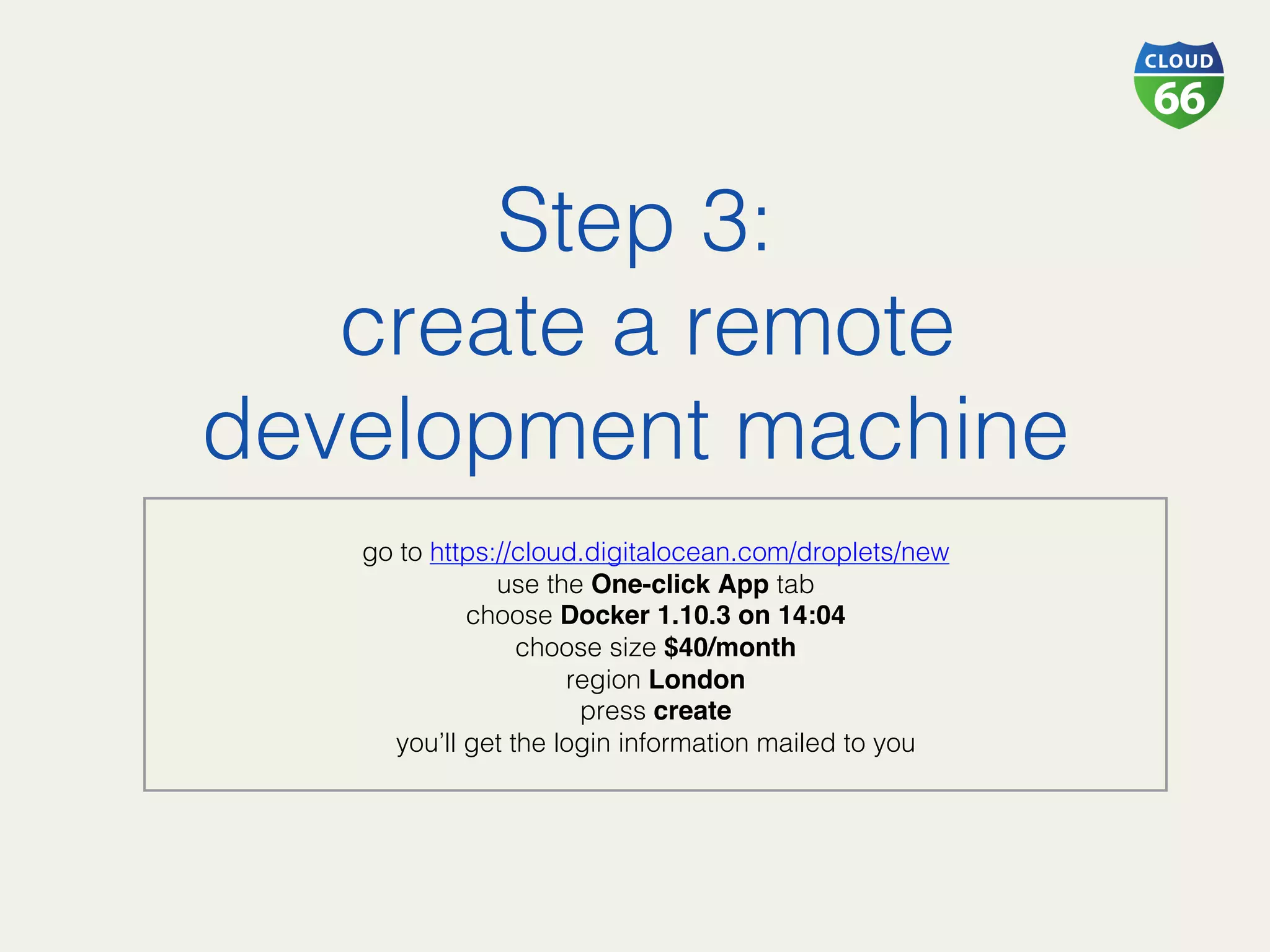
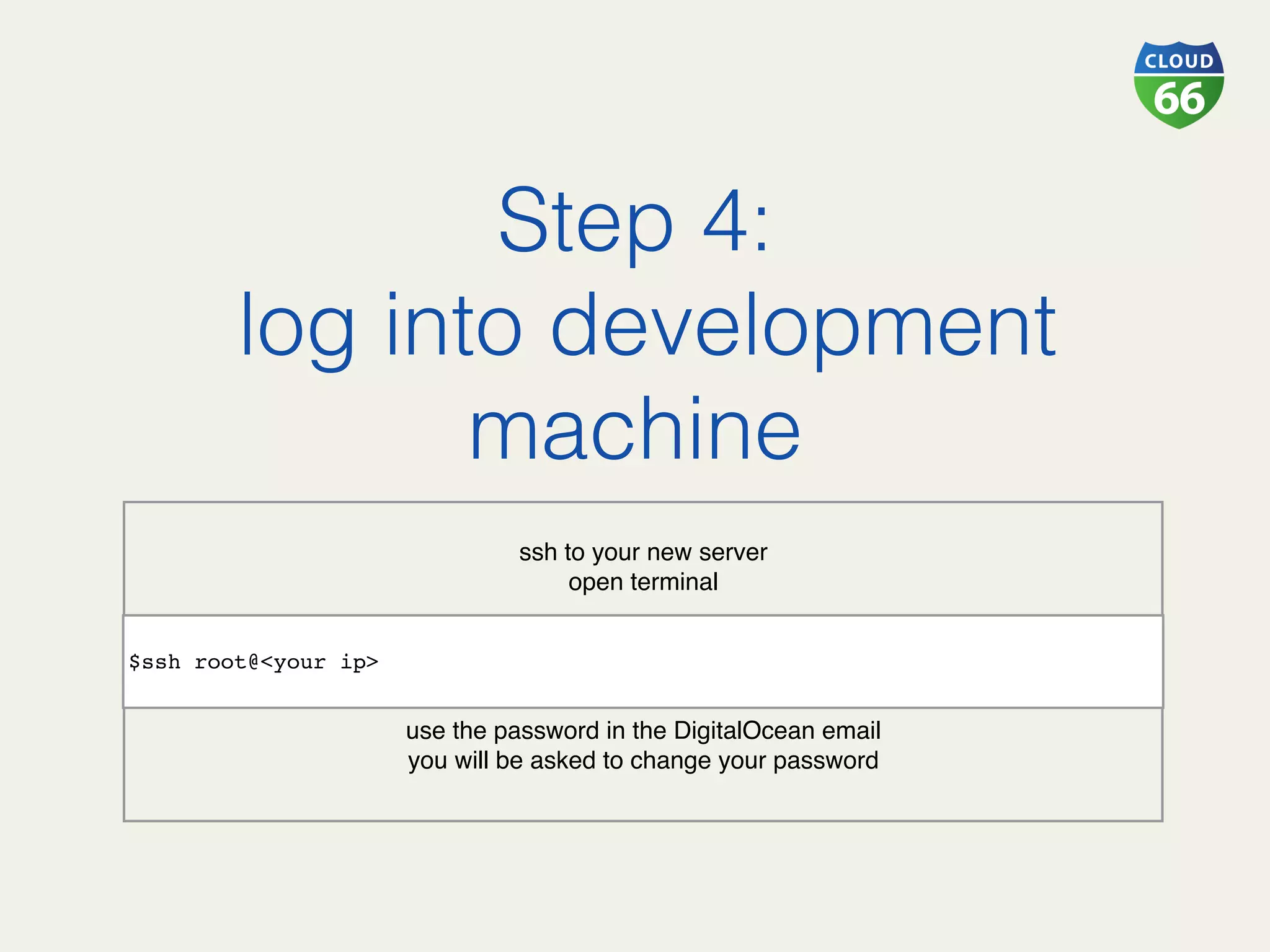
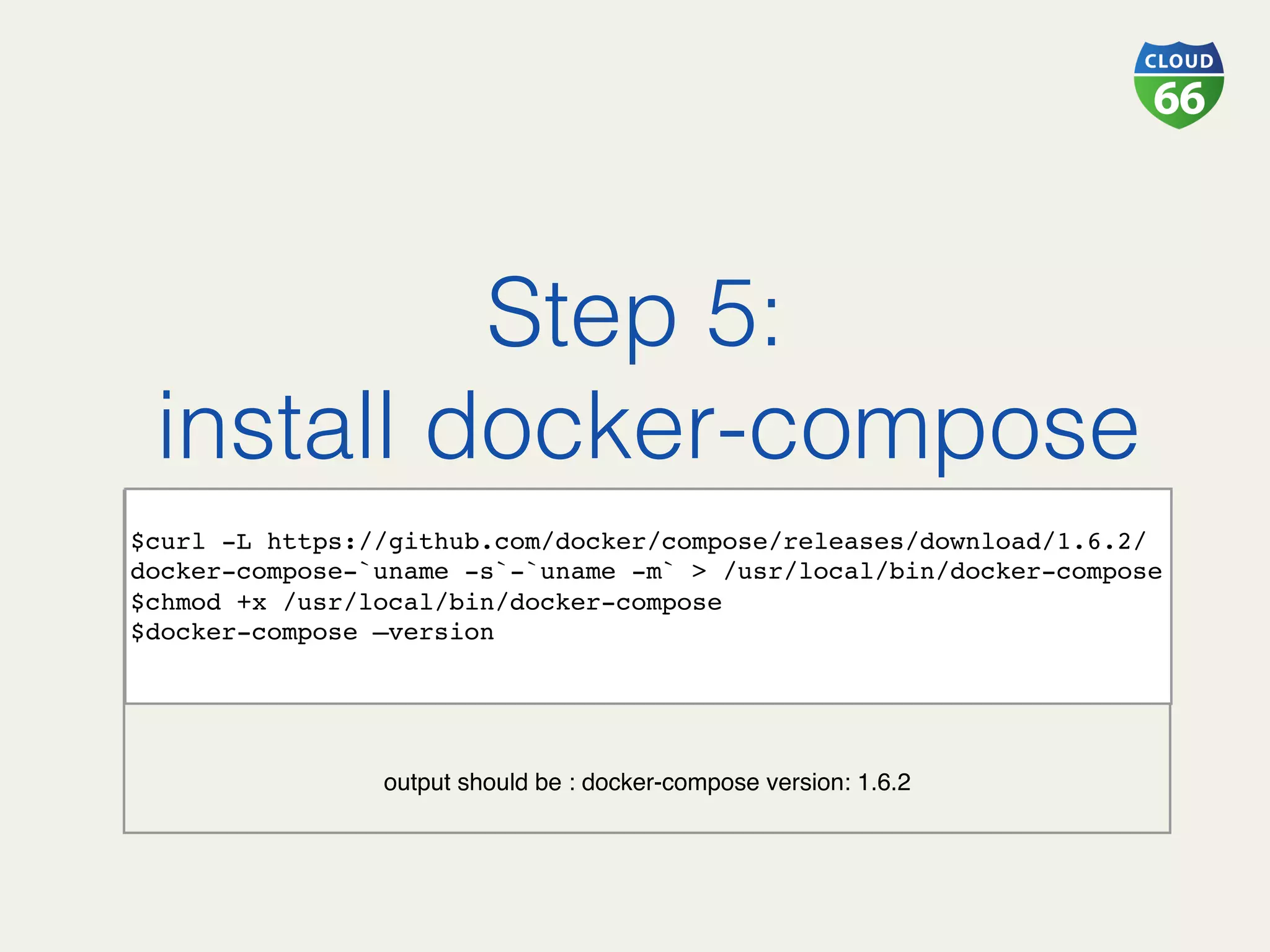
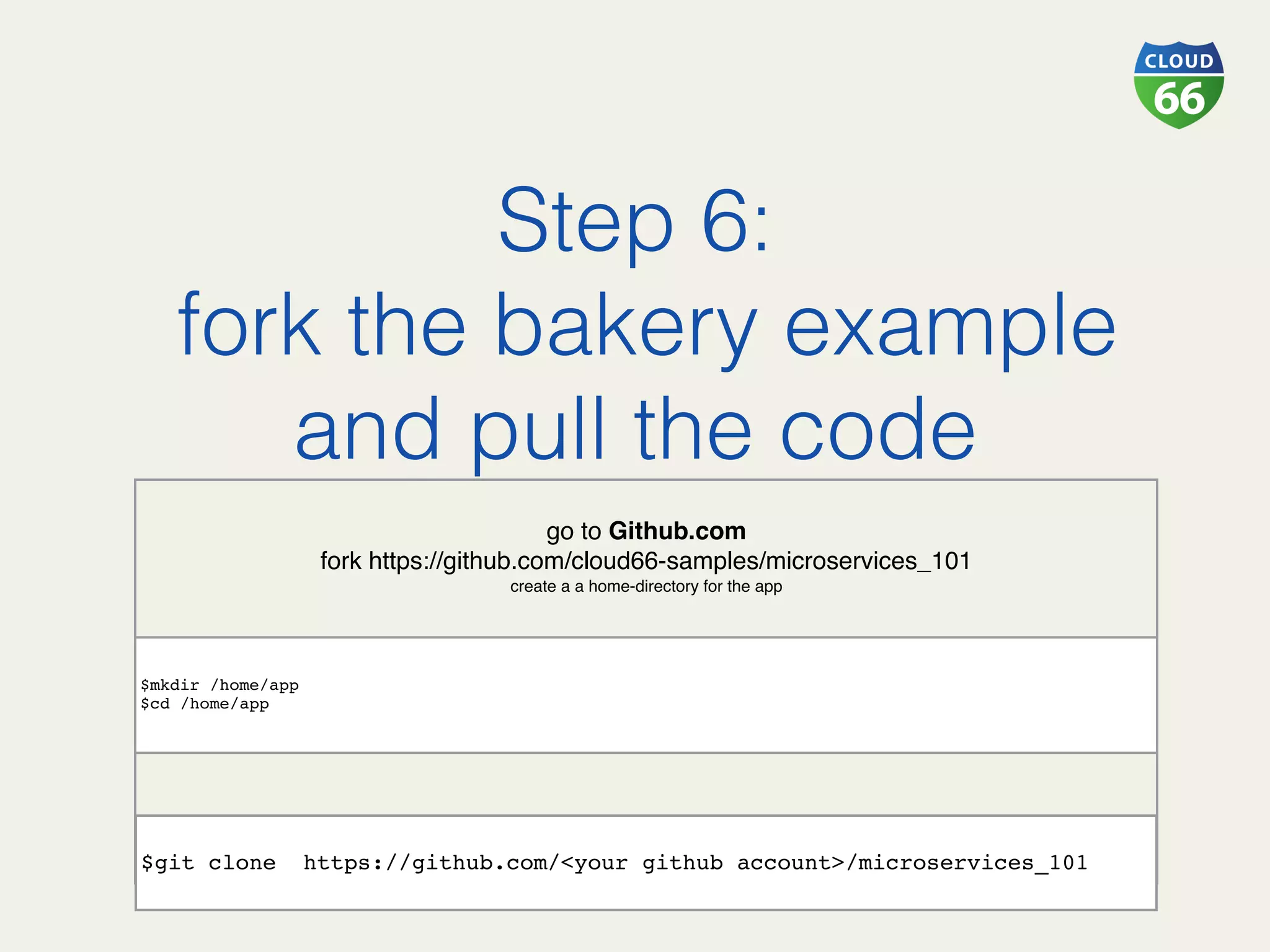
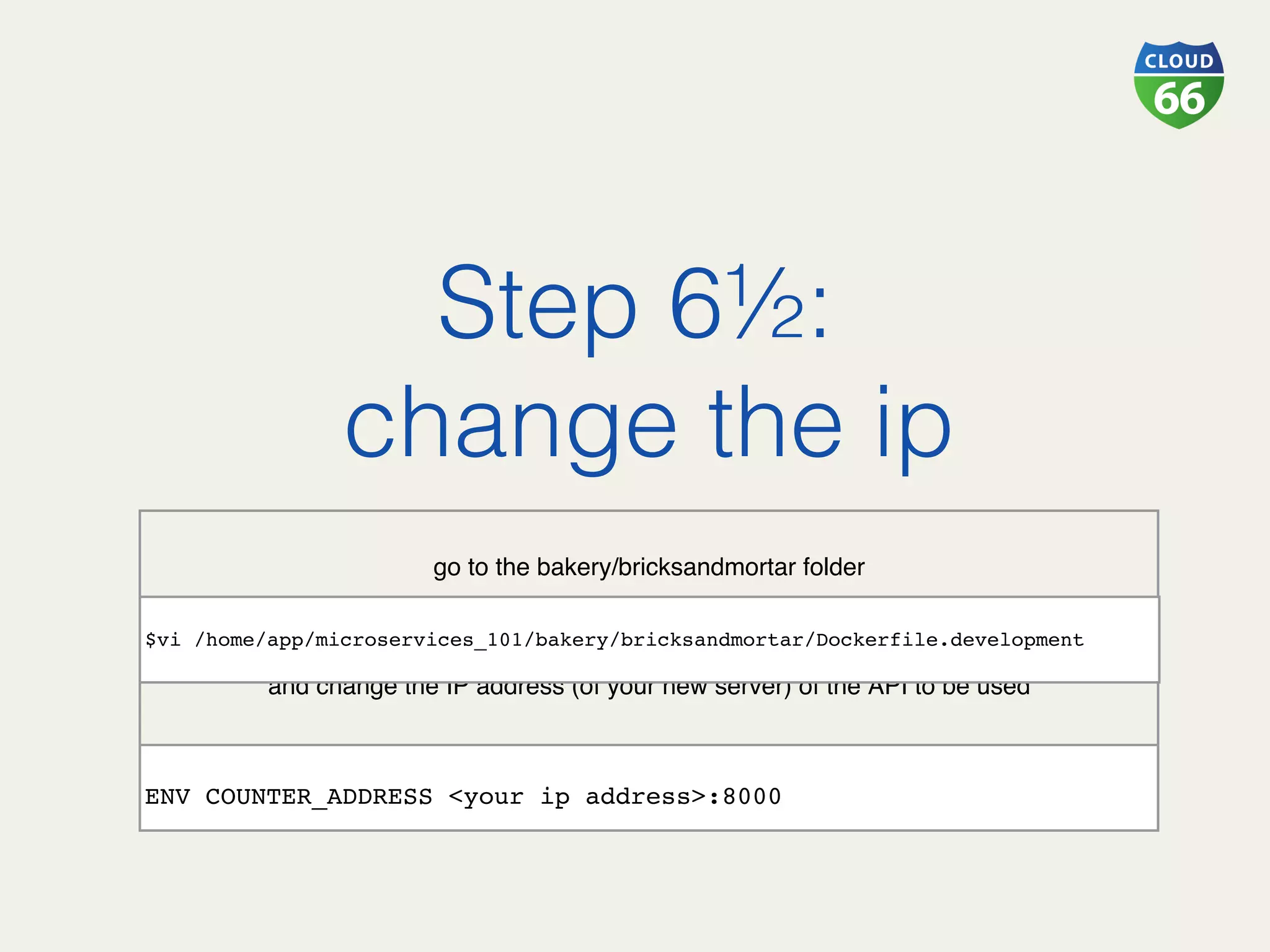
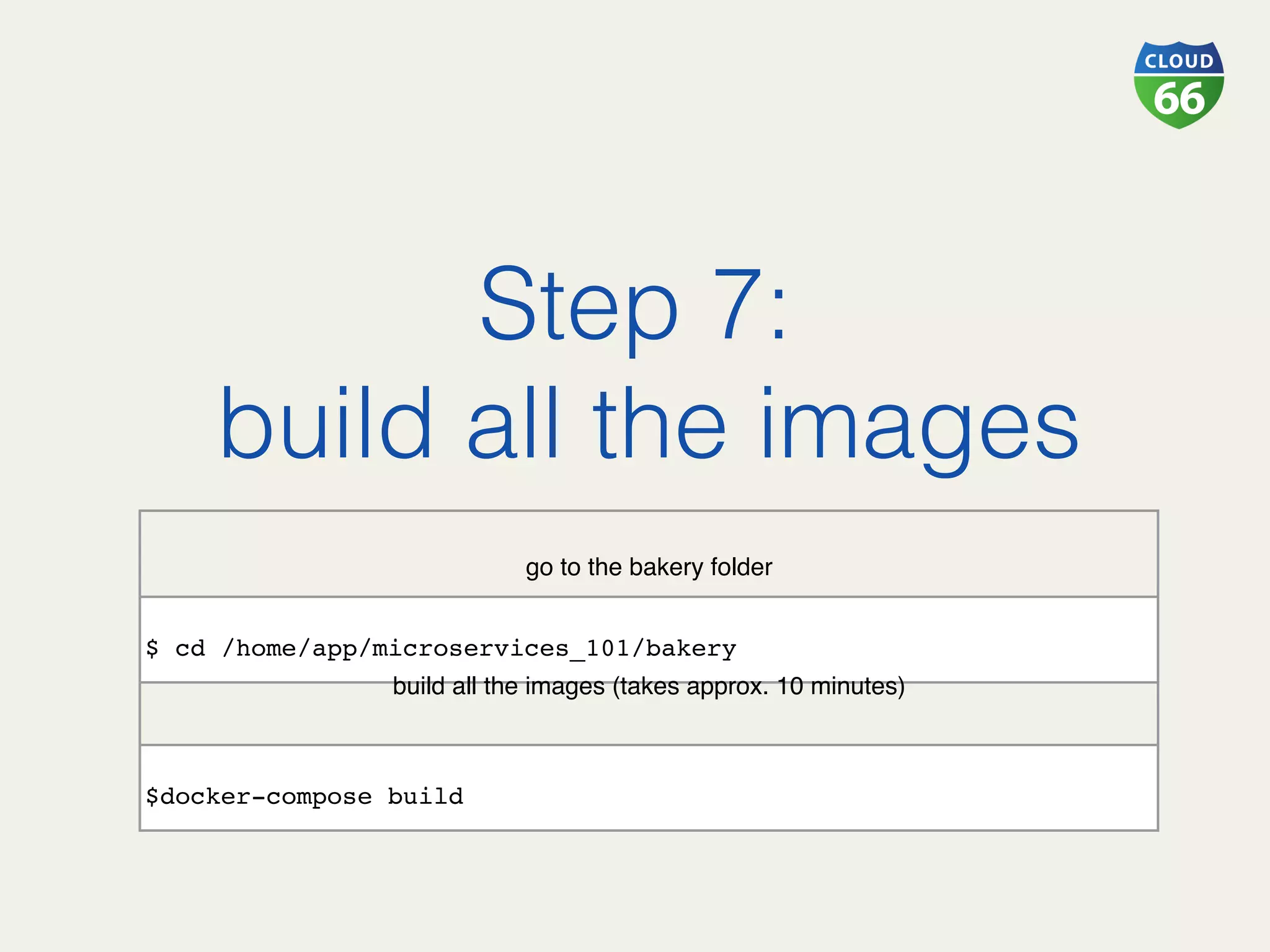
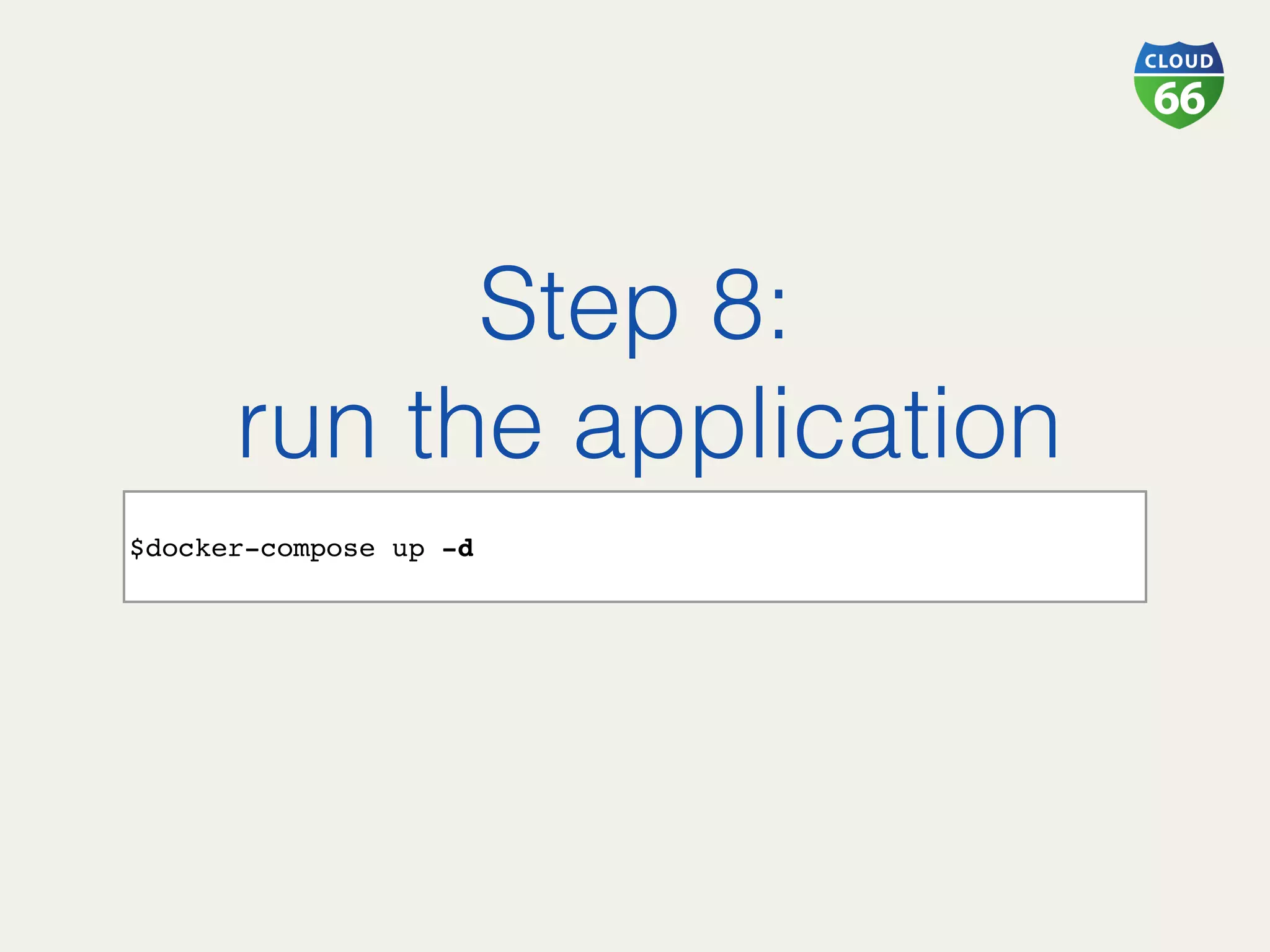
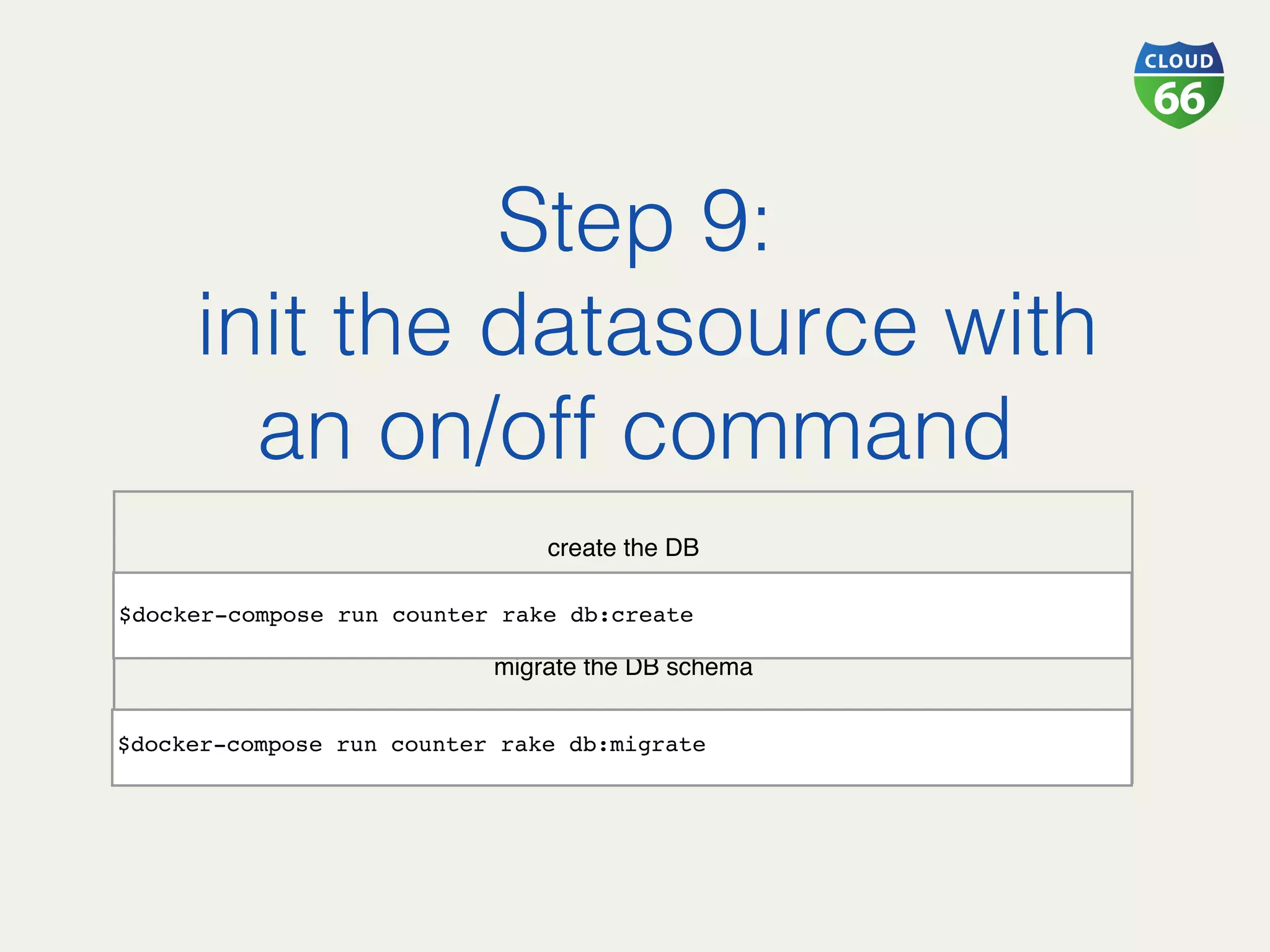
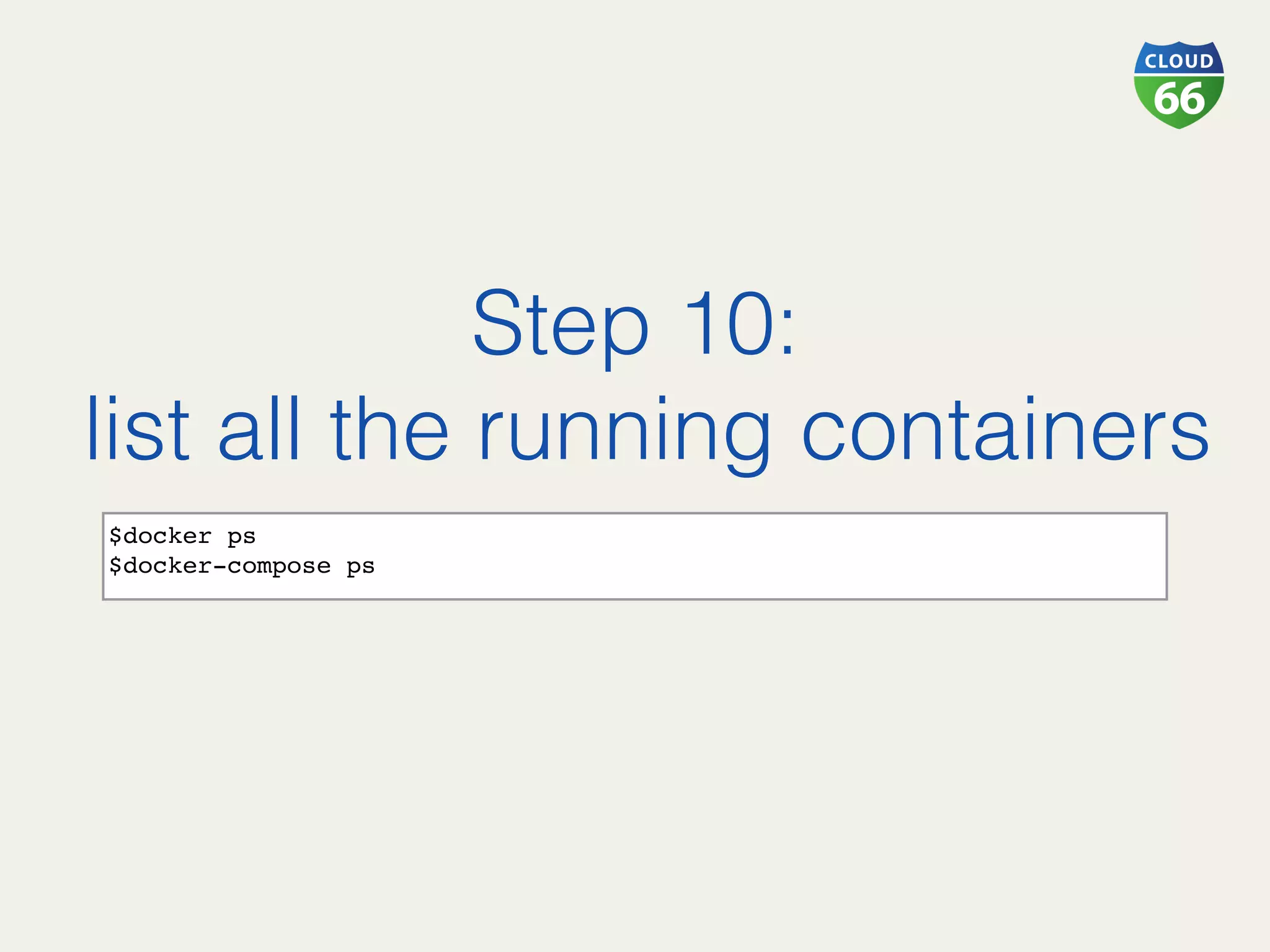
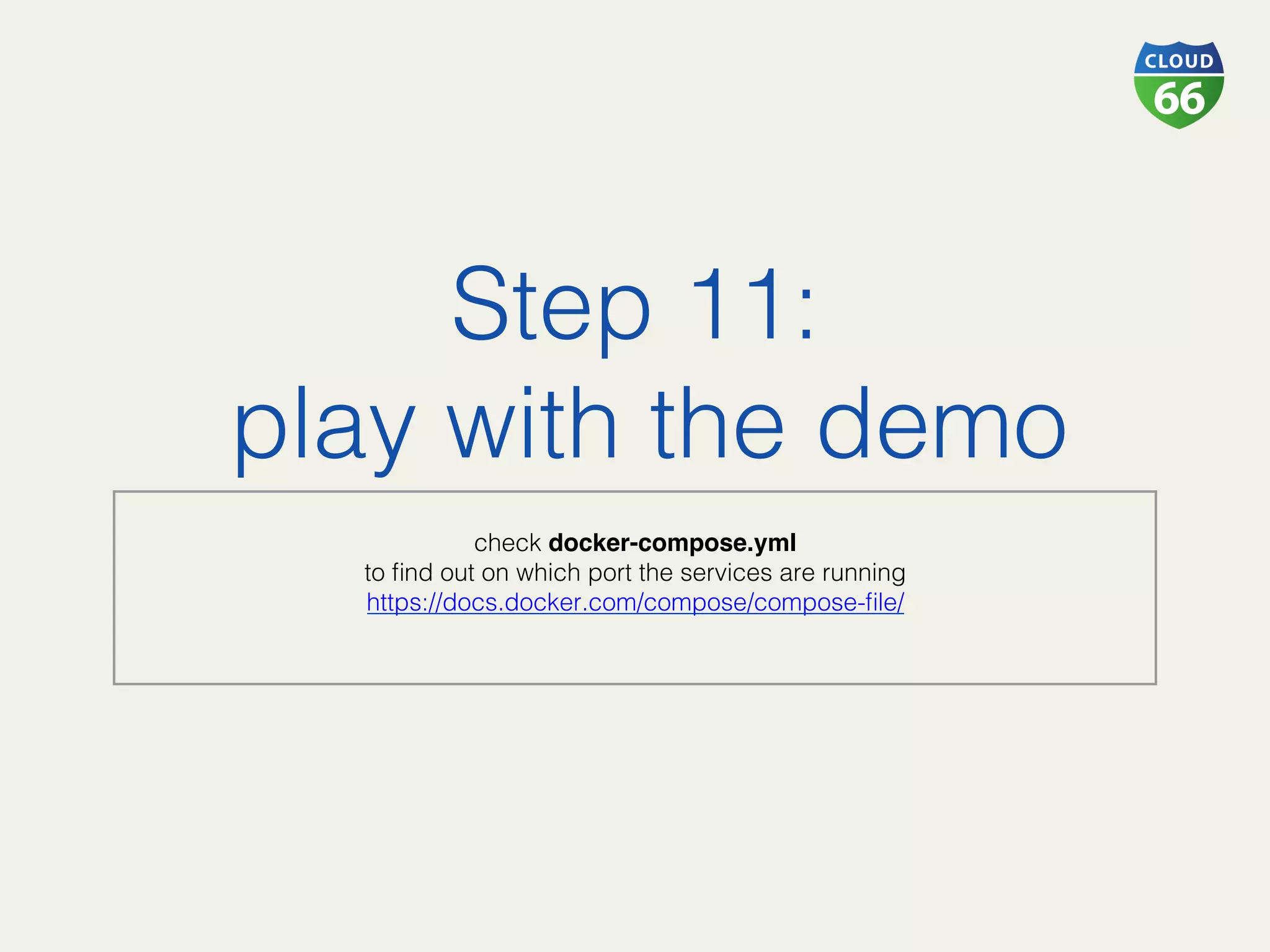
![Step12:!
show the log!
!
see how the requests are coming in !
a great step for debugging!
$docker logs (docker ps for service names)
$docker-compose logs [service_name]](https://image.slidesharecdn.com/cloud66workshophandoutsfinal-160330124518/75/Cloud66-workshop-handouts-15-2048.jpg)
![Step 13:!
speedup baking by
scaling the minions!
!
place some order in the bakery shop ;-)!
scale some minions!
!
!
!
!
see how the backing is speed up!
!
$docker-compose scale [minion_service_name]=5](https://image.slidesharecdn.com/cloud66workshophandoutsfinal-160330124518/75/Cloud66-workshop-handouts-16-2048.jpg)
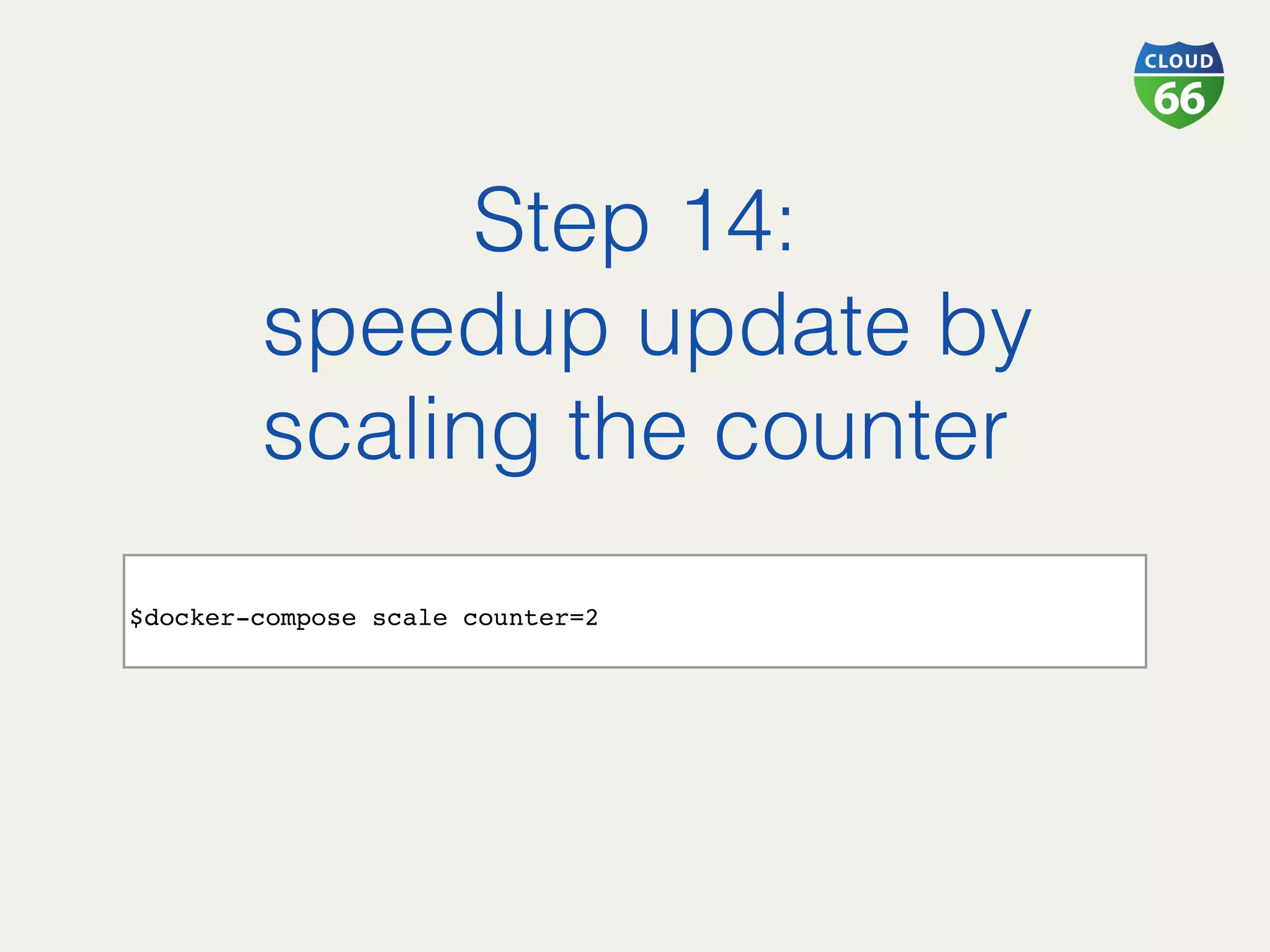
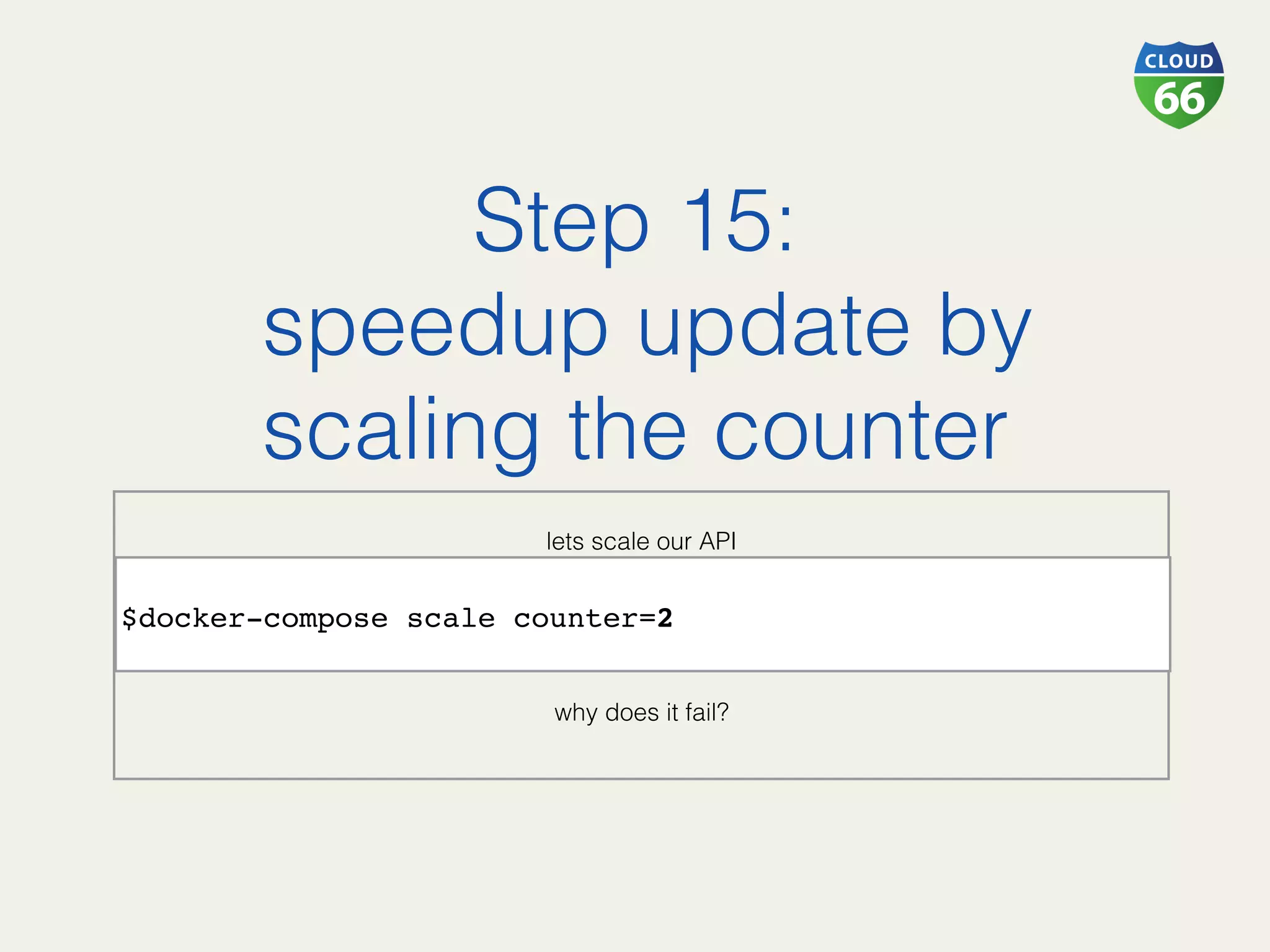
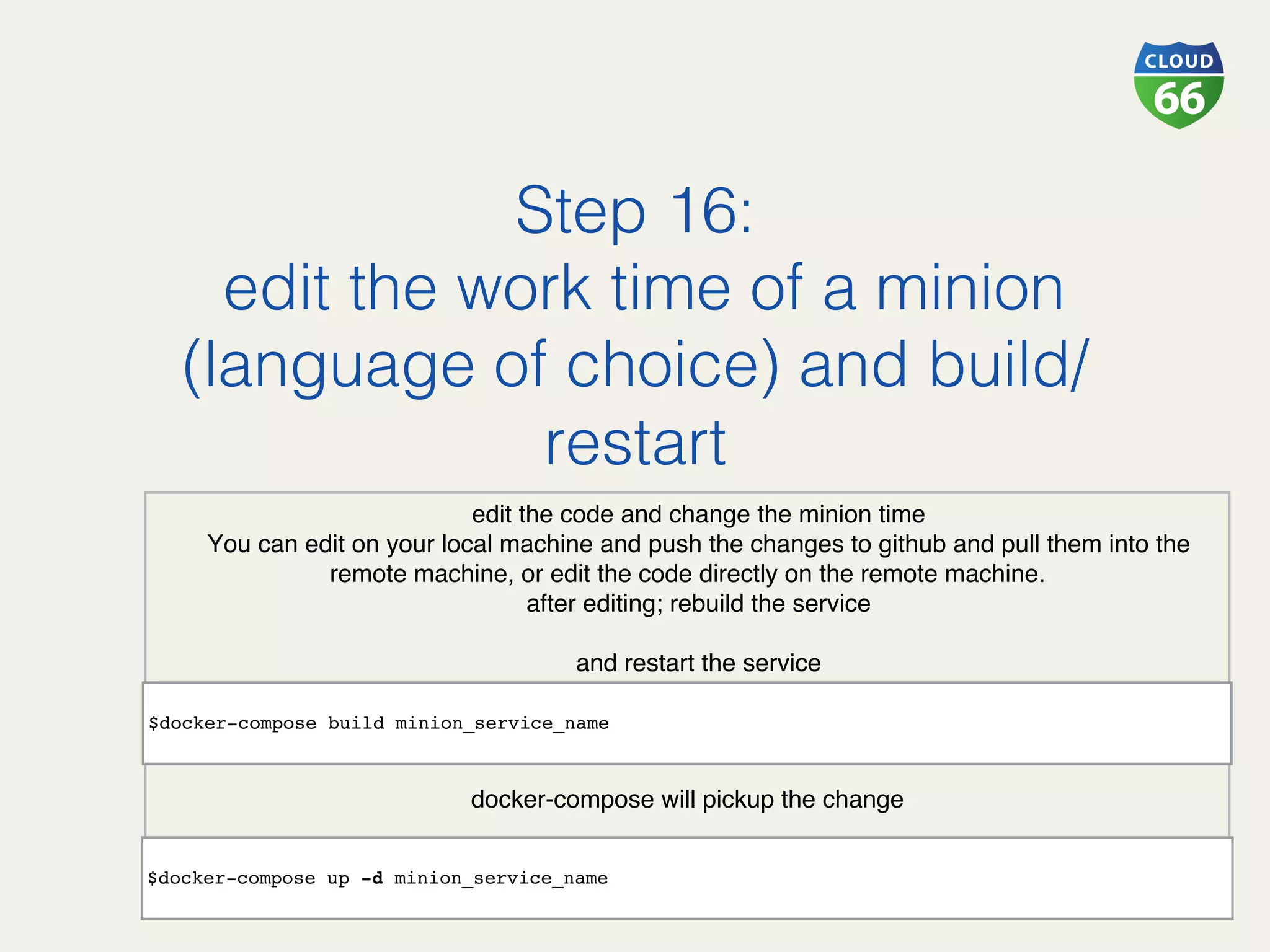
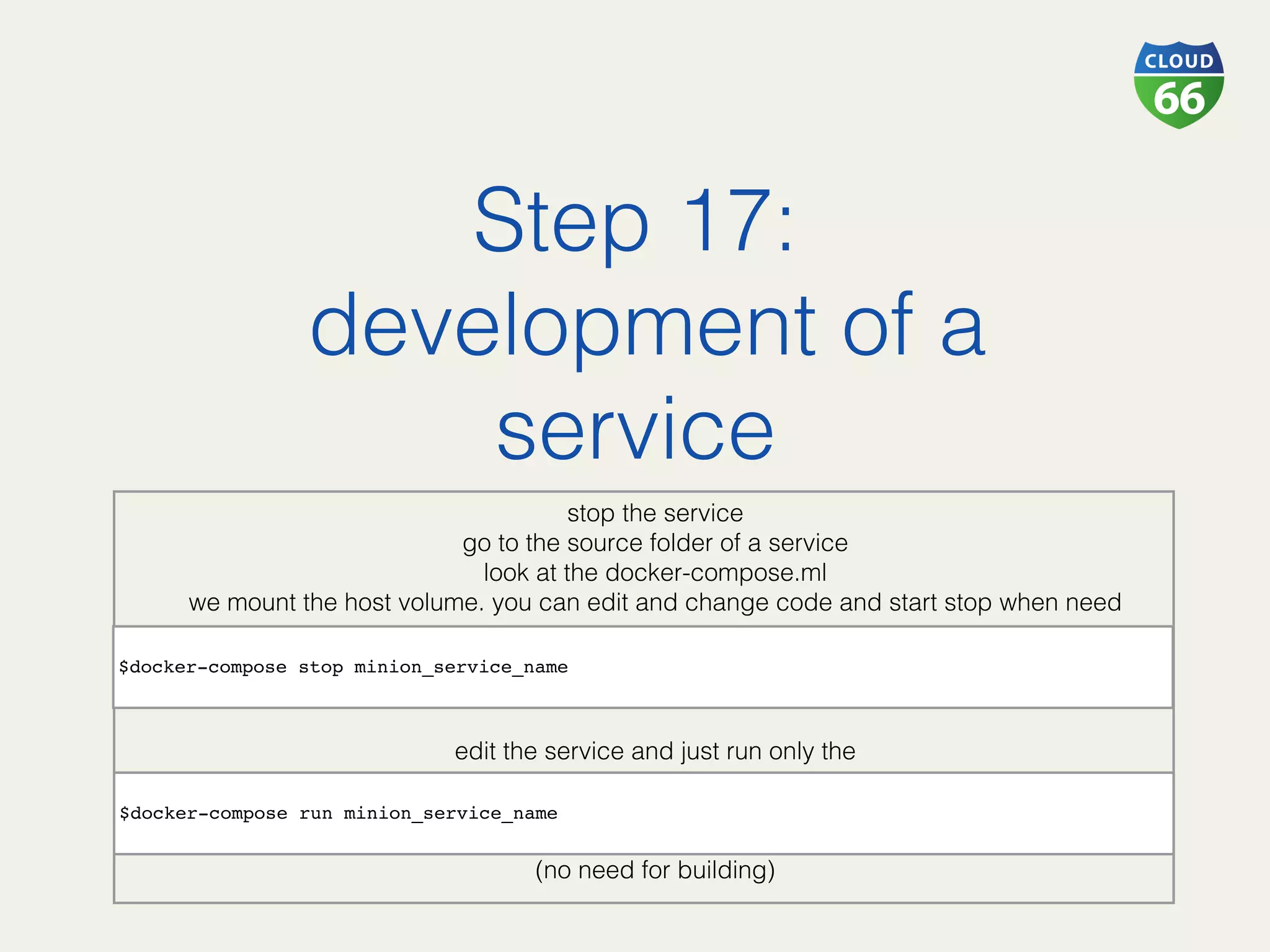
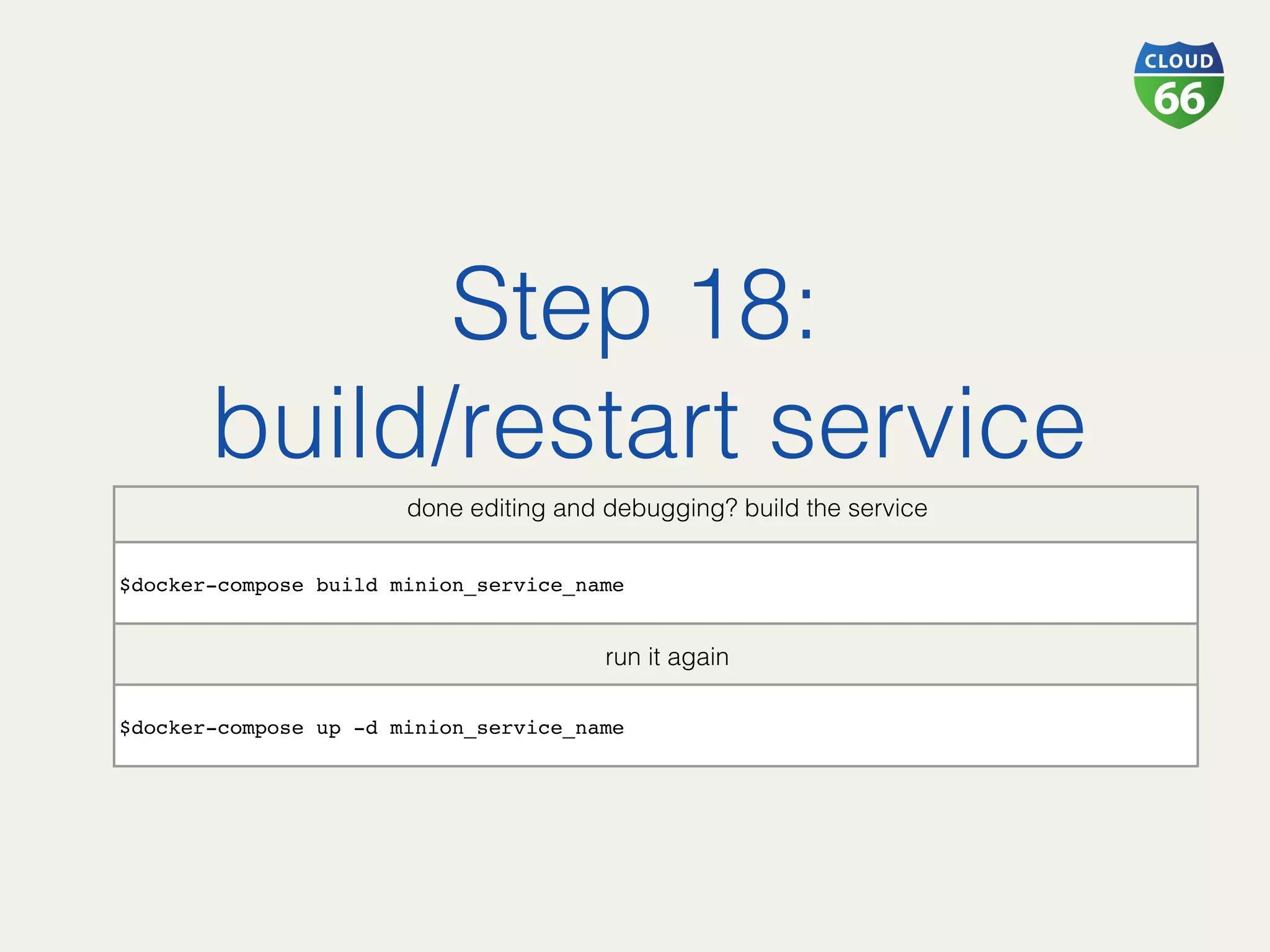
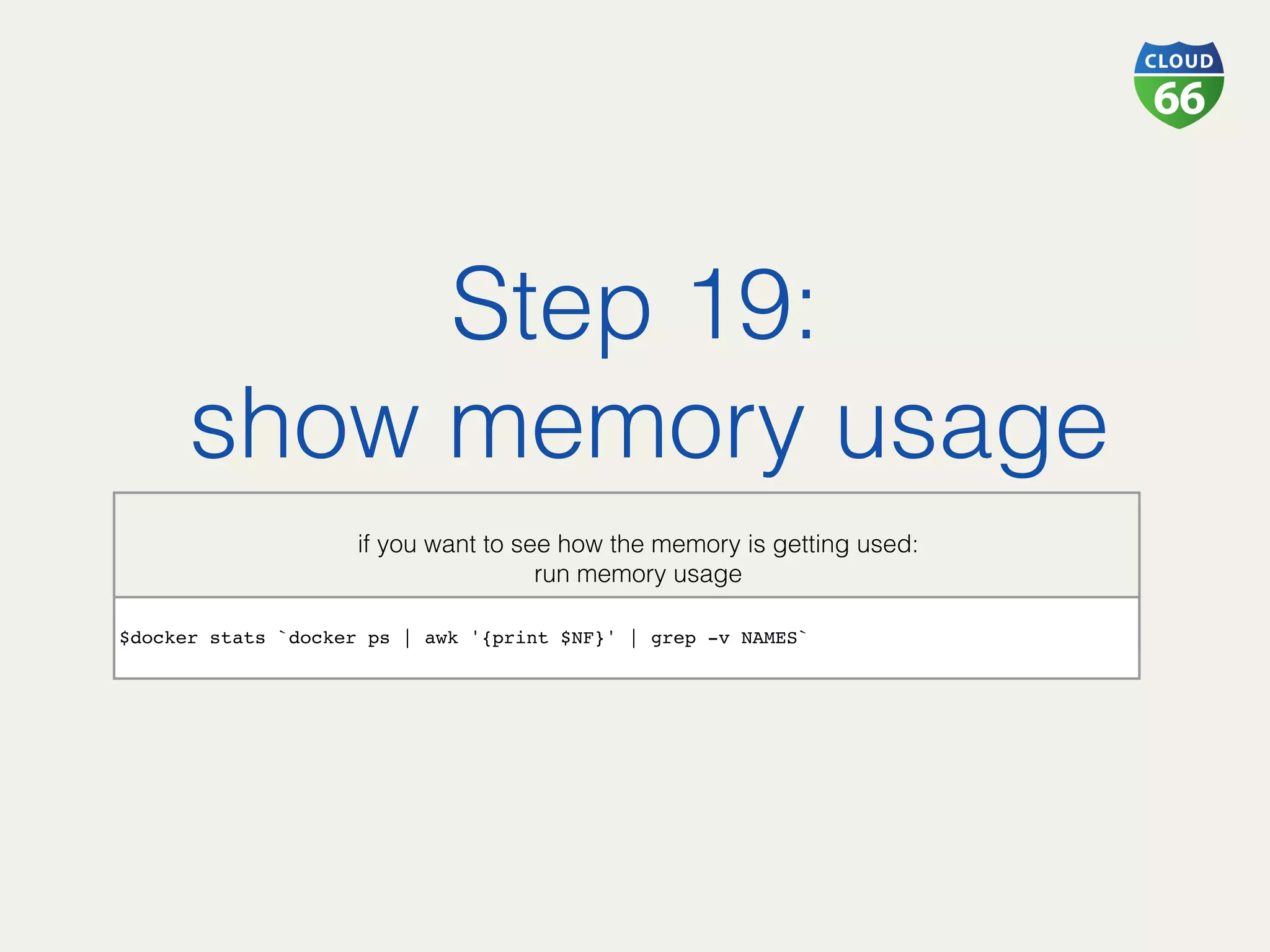
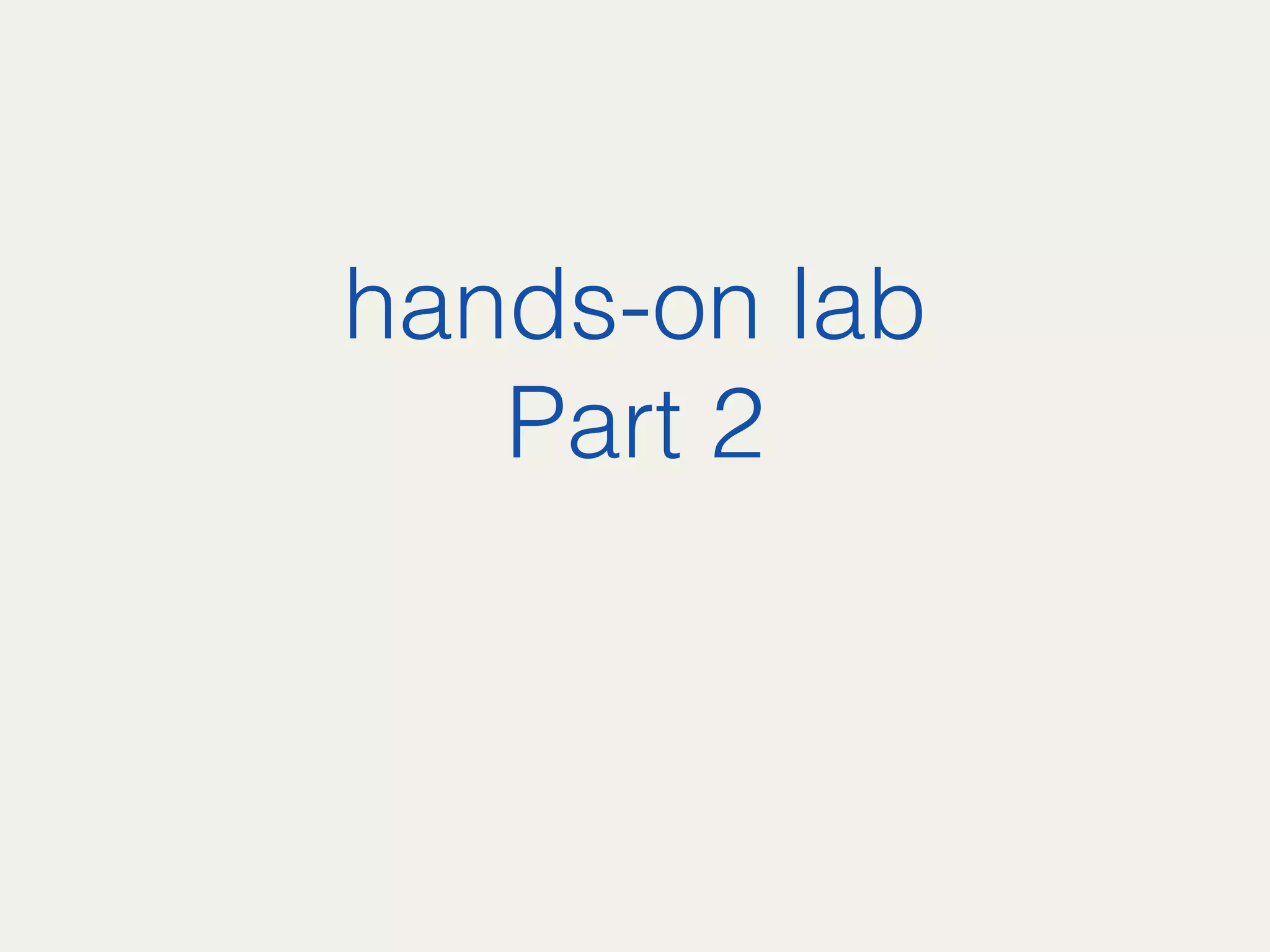
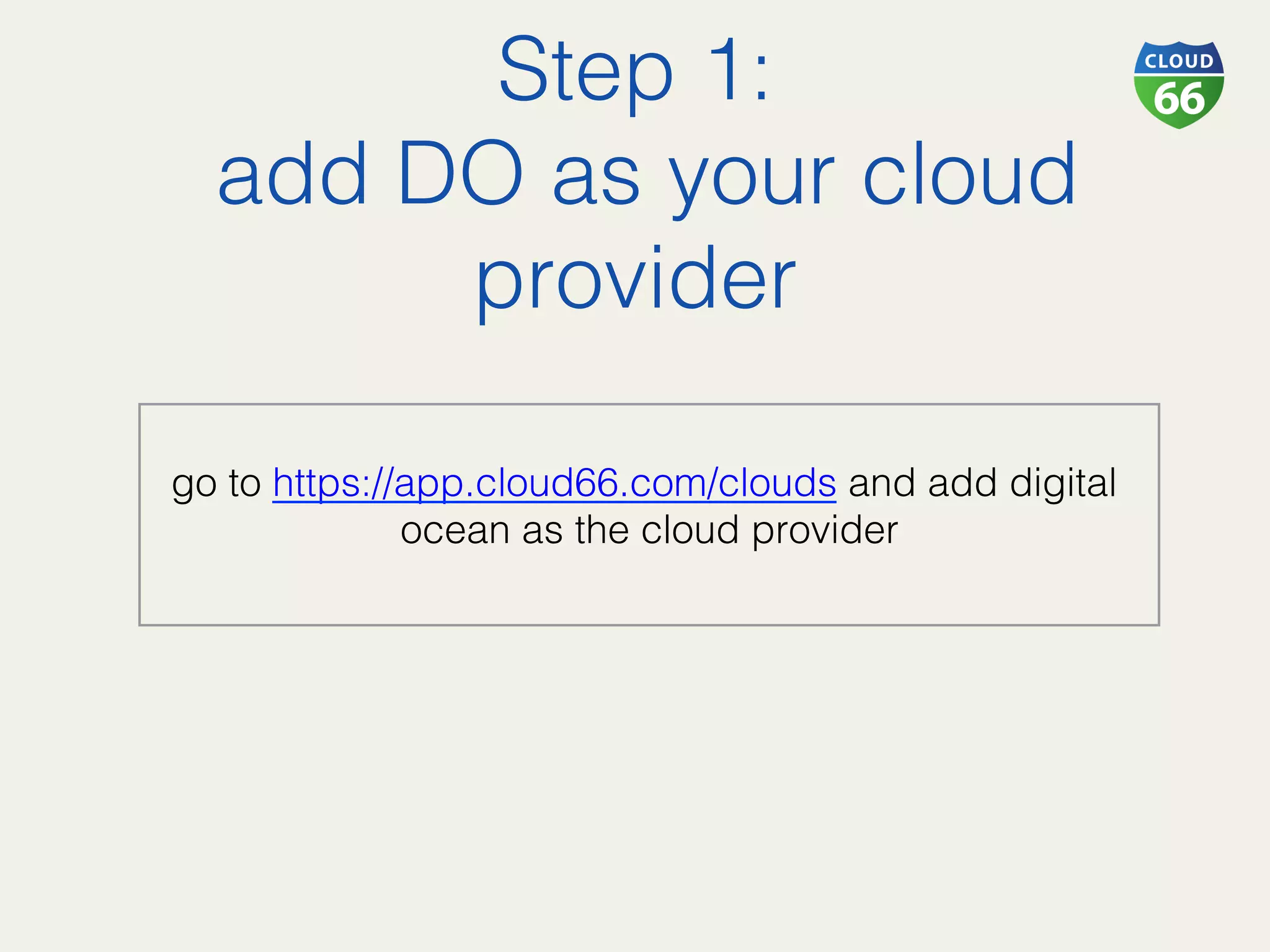
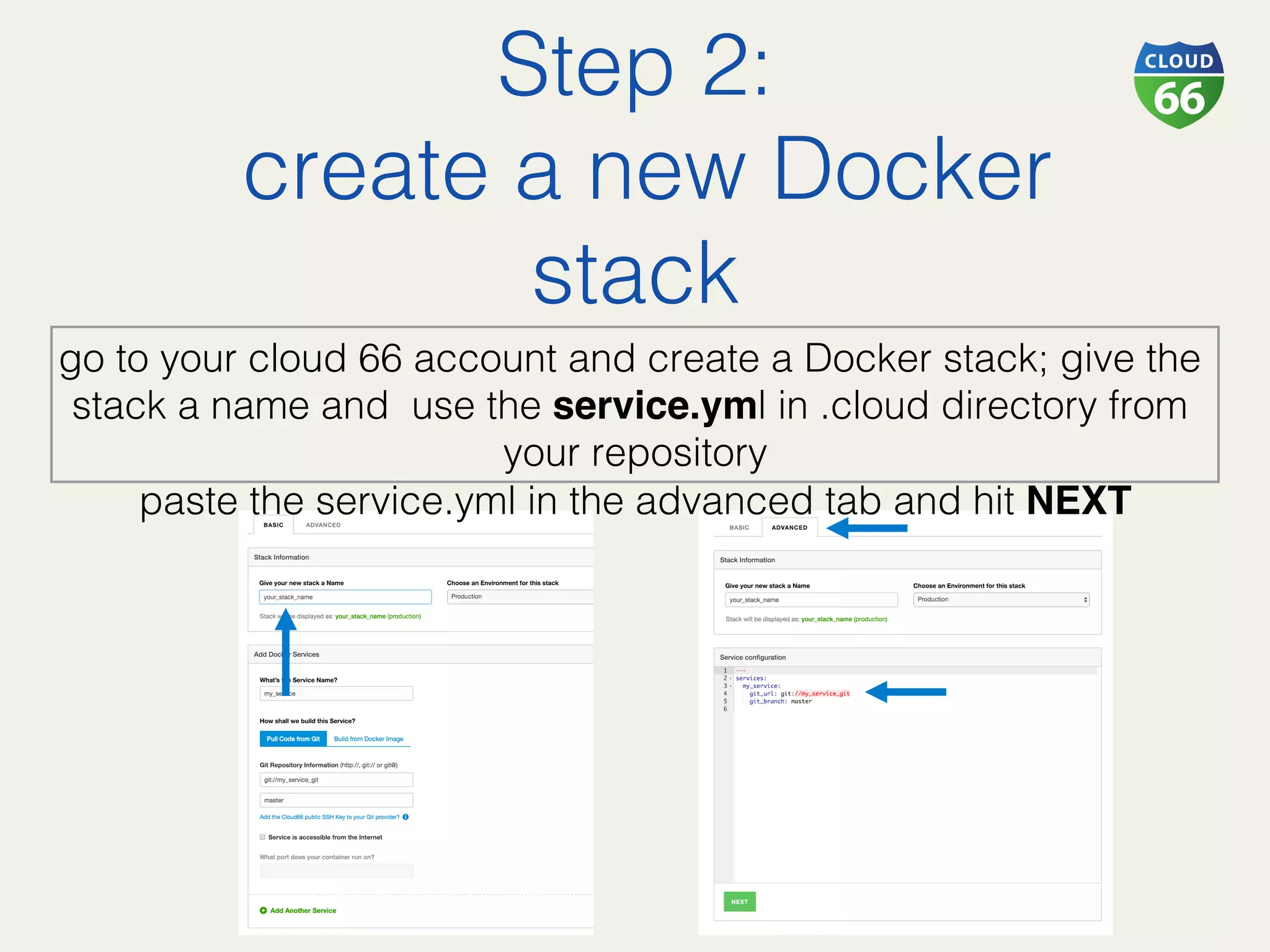
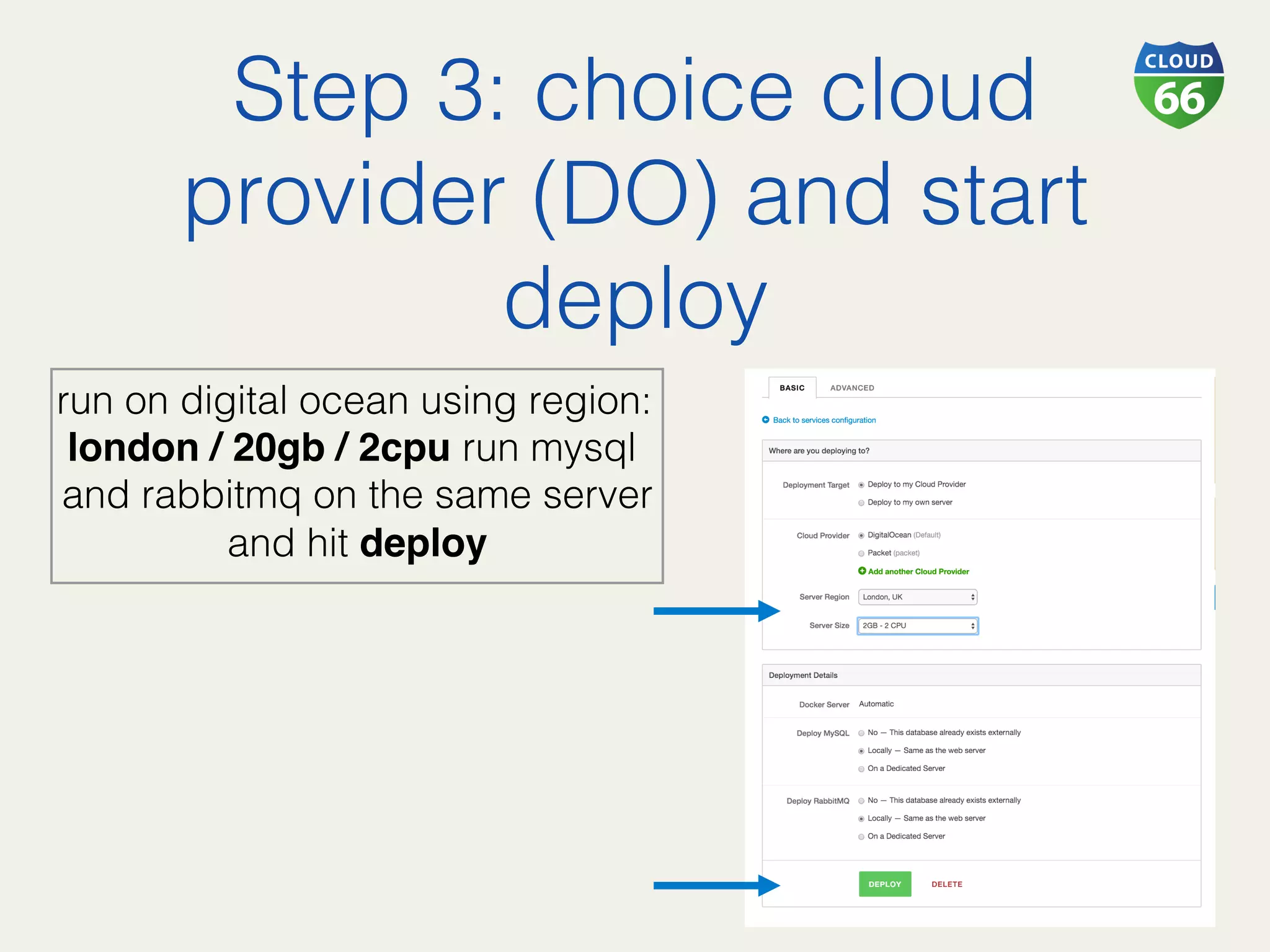
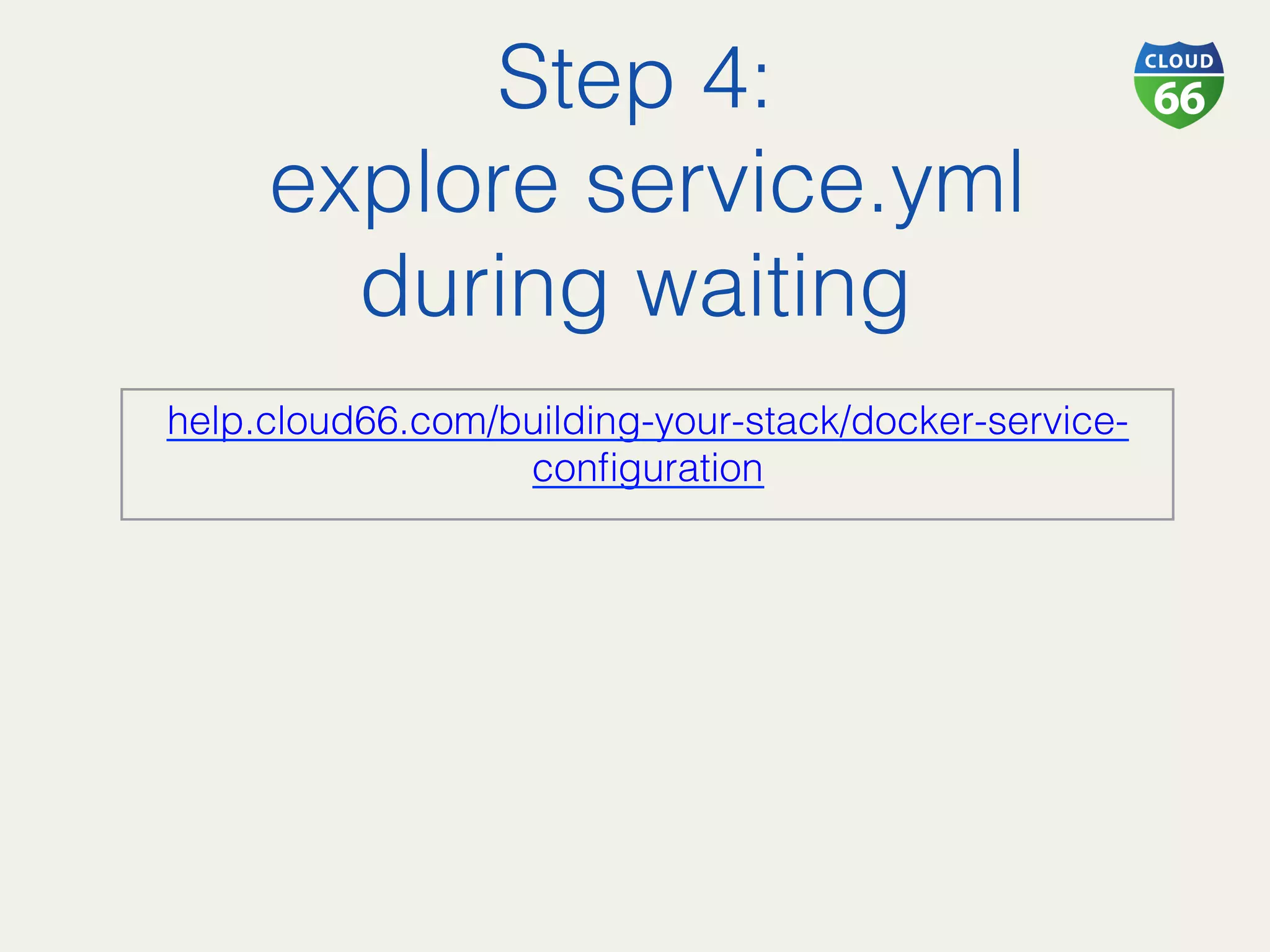
![Step 5: !
setup DNS!
check the UI for the new IP address of your docker
cluster.!
edit your /etc/hosts file to point the following URL’s!
[ip_address] www.microservices101.io!
[ip_address] api.microservices101.io!
[ip_address] cms.microservice101.io!
!
!
!](https://image.slidesharecdn.com/cloud66workshophandoutsfinal-160330124518/75/Cloud66-workshop-handouts-28-2048.jpg)

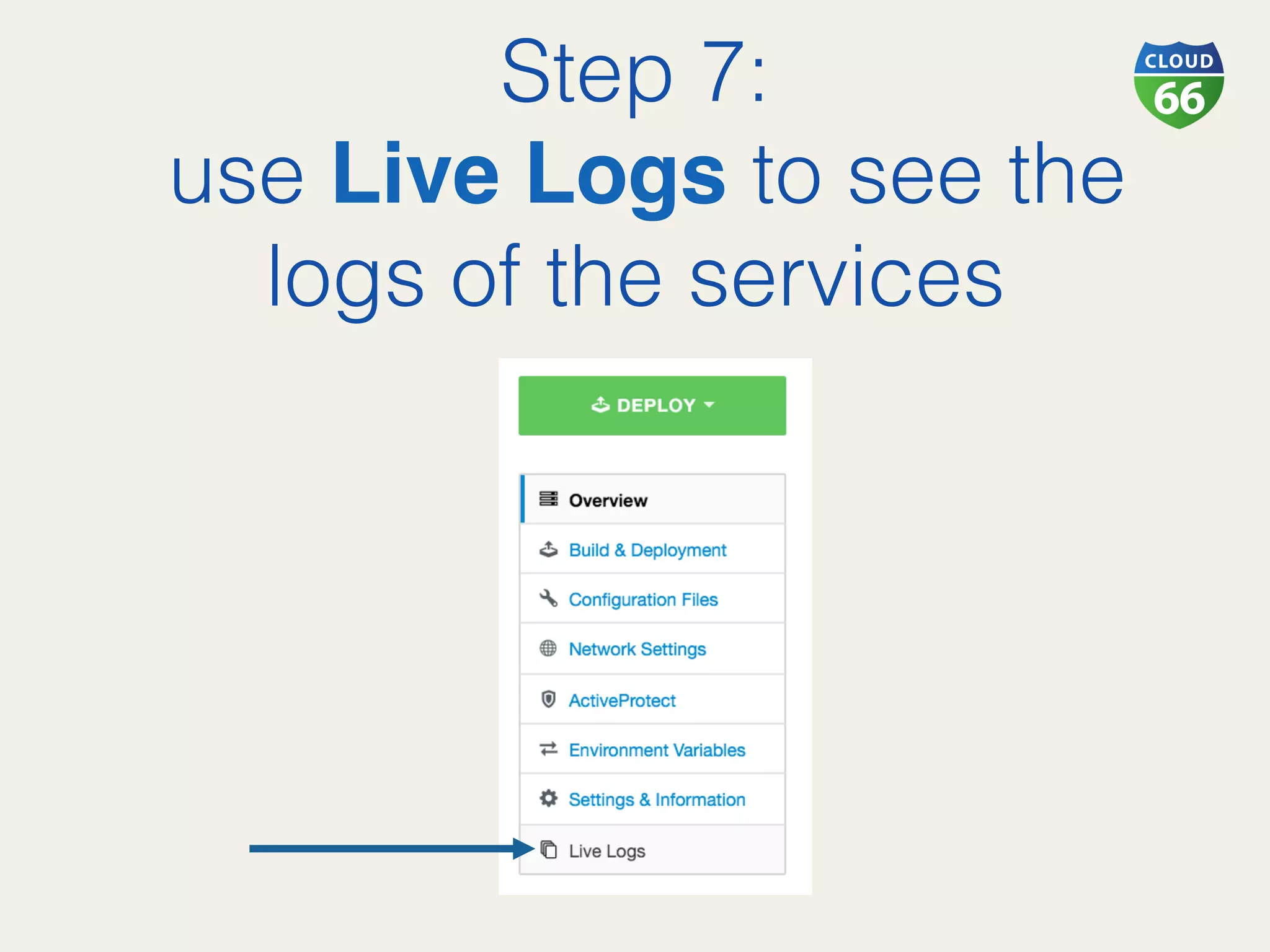
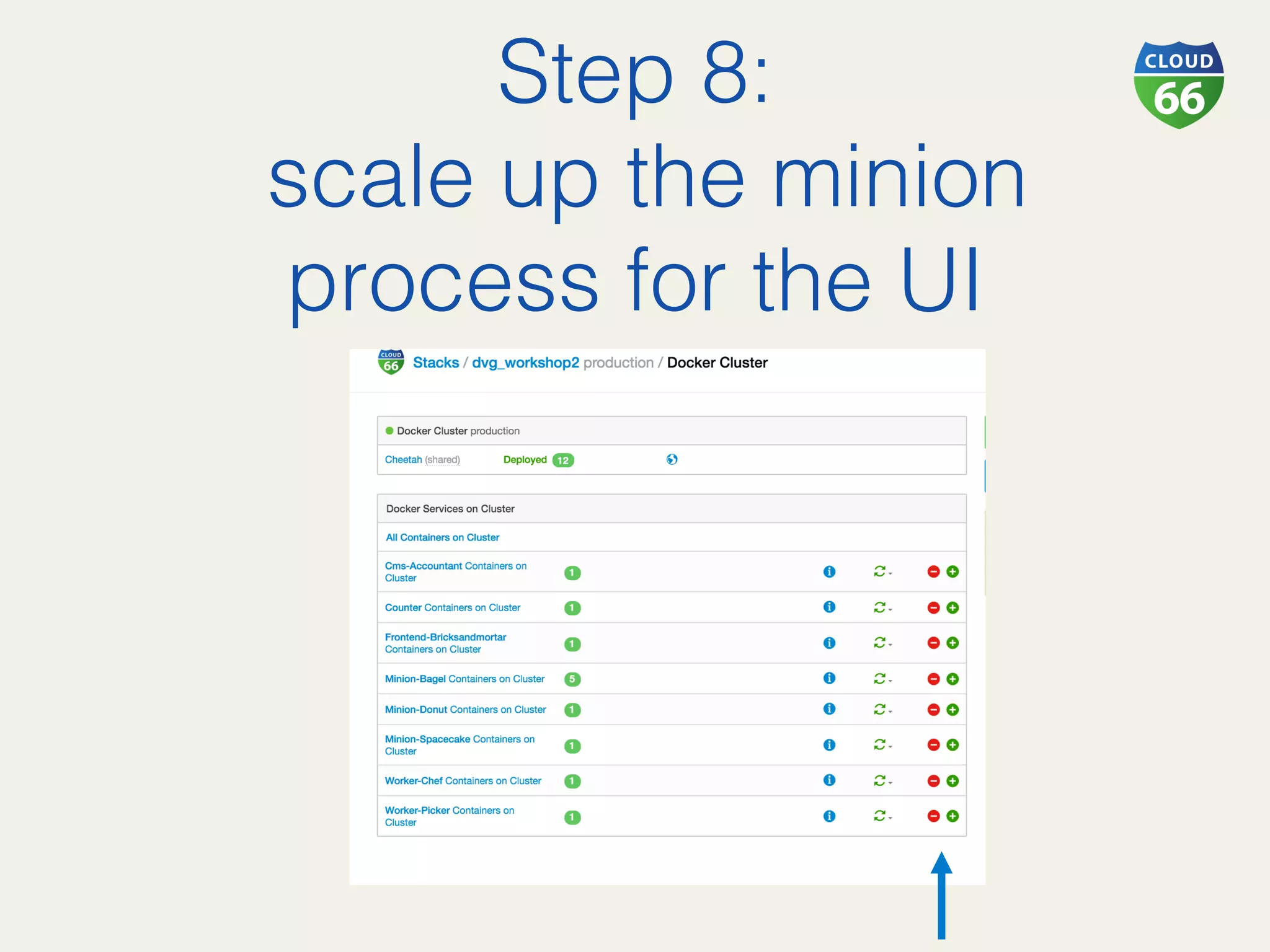
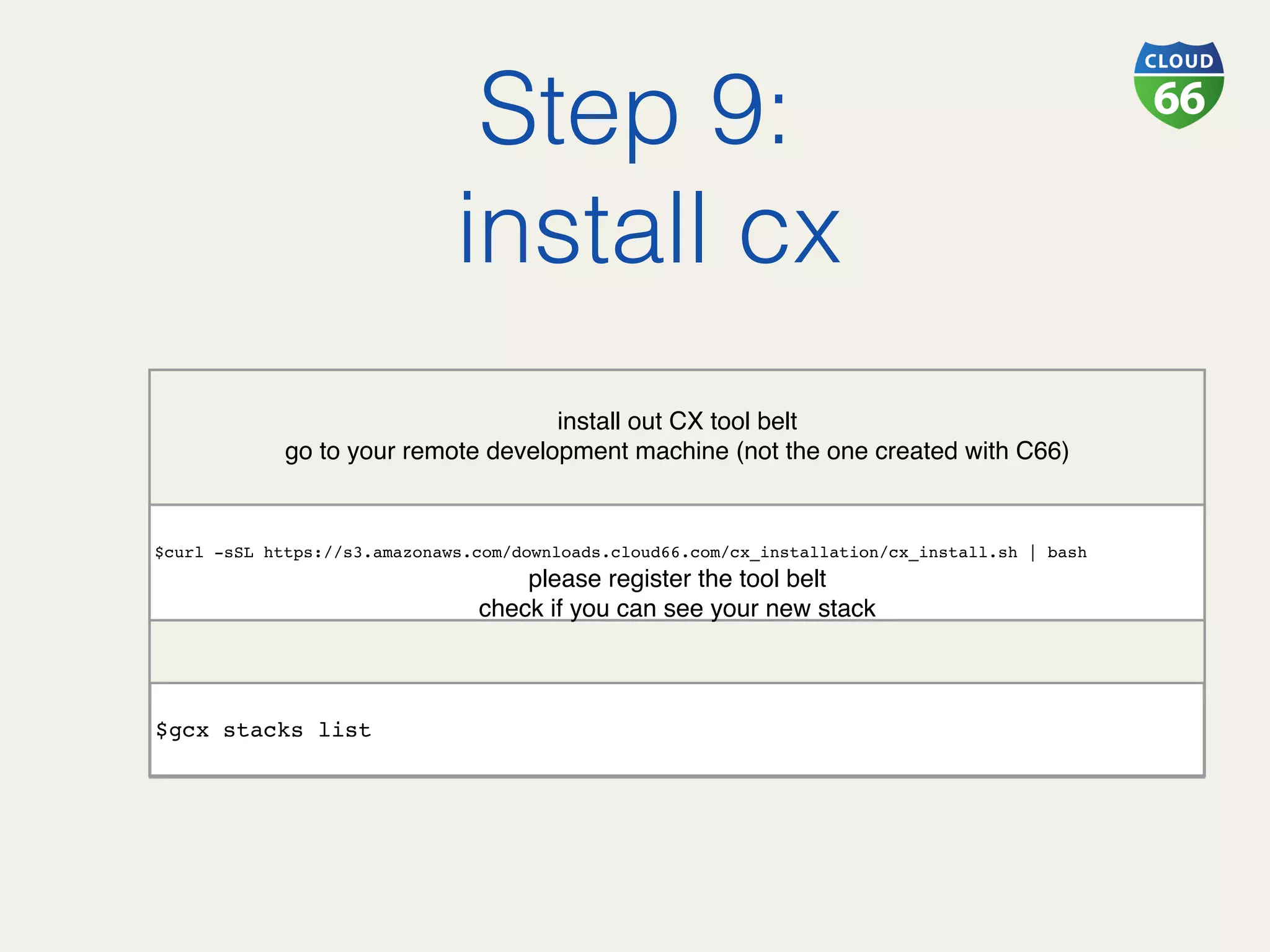
![scale a minion
play with scaling others and list all services:
Step 10:!
scale up using CX!
$cx services scale -s [your stack] minion_bagel 5
$cx services list -s [your stack]](https://image.slidesharecdn.com/cloud66workshophandoutsfinal-160330124518/75/Cloud66-workshop-handouts-33-2048.jpg)