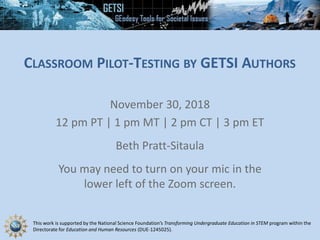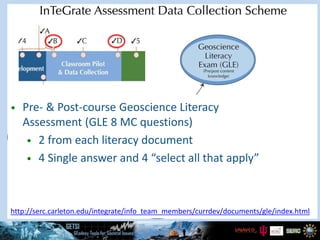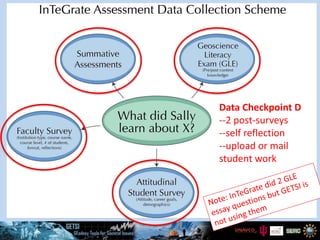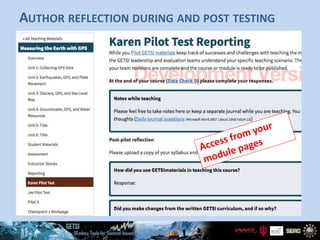This document summarizes a webinar for classroom pilot testing of educational materials developed by the Geoscience Education Through Solving Issues Together (GETSI) project. The webinar covered the goals of collecting student data during the pilot testing, an overview of the timeline and process for data collection, and important resources on the GETSI website. Key aspects of the data collection include administering pre- and post-surveys on student geoscience literacy and attitudes, collecting student work samples, and having instructors complete a post-pilot reflection. The goal is to gather feedback that can be used to improve the educational modules before broader implementation.