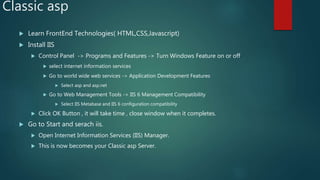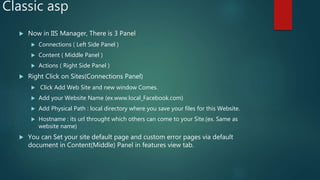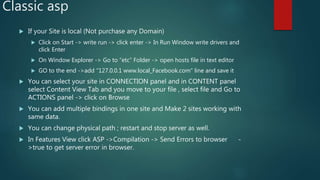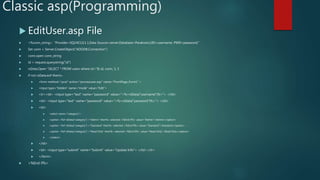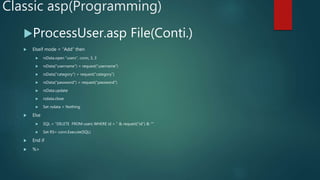This document provides instructions for setting up a classic ASP server on Windows using IIS. It describes installing IIS, enabling ASP, and configuring a test website. It then explains basic ASP programming concepts like using variables, writing output, and connecting to a database. Code samples are given for common tasks like inserting, updating, deleting records from a database table using ASP.