Create professional PowerPoint presentations in under 40 steps
•
0 likes•444 views
This document provides instructions for creating a PowerPoint presentation including starting a new blank presentation, using themes, working with slide layouts, inserting and formatting clip art, cropping pictures, and citing sources. Key steps include clicking File then New to start a blank presentation, selecting a theme from the Design tab, choosing a layout from the Home tab, inserting clip art from the Insert tab, and selecting the crop tool to trim unwanted areas of an image.
Report
Share
Report
Share
Download to read offline
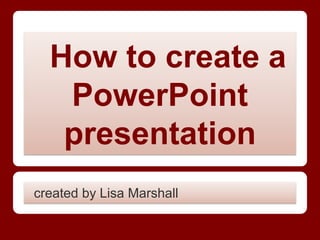
Recommended
More Related Content
Viewers also liked
Viewers also liked (20)
How to create a power point presentation by (shujaat ali qasmi)

How to create a power point presentation by (shujaat ali qasmi)
Internet & Importance Social Media China Q3 2011

Internet & Importance Social Media China Q3 2011
Training Computer Users - How to Make a PowerPoint Presentation

Training Computer Users - How to Make a PowerPoint Presentation
Similar to Create professional PowerPoint presentations in under 40 steps
Similar to Create professional PowerPoint presentations in under 40 steps (20)
Recently uploaded
Recently uploaded (20)
Unblocking The Main Thread Solving ANRs and Frozen Frames

Unblocking The Main Thread Solving ANRs and Frozen Frames
"Federated learning: out of reach no matter how close",Oleksandr Lapshyn

"Federated learning: out of reach no matter how close",Oleksandr Lapshyn
Artificial intelligence in the post-deep learning era

Artificial intelligence in the post-deep learning era
Injustice - Developers Among Us (SciFiDevCon 2024)

Injustice - Developers Among Us (SciFiDevCon 2024)
SQL Database Design For Developers at php[tek] 2024![SQL Database Design For Developers at php[tek] 2024](data:image/gif;base64,R0lGODlhAQABAIAAAAAAAP///yH5BAEAAAAALAAAAAABAAEAAAIBRAA7)
![SQL Database Design For Developers at php[tek] 2024](data:image/gif;base64,R0lGODlhAQABAIAAAAAAAP///yH5BAEAAAAALAAAAAABAAEAAAIBRAA7)
SQL Database Design For Developers at php[tek] 2024
Breaking the Kubernetes Kill Chain: Host Path Mount

Breaking the Kubernetes Kill Chain: Host Path Mount
New from BookNet Canada for 2024: BNC BiblioShare - Tech Forum 2024

New from BookNet Canada for 2024: BNC BiblioShare - Tech Forum 2024
Vulnerability_Management_GRC_by Sohang Sengupta.pptx

Vulnerability_Management_GRC_by Sohang Sengupta.pptx
Beyond Boundaries: Leveraging No-Code Solutions for Industry Innovation

Beyond Boundaries: Leveraging No-Code Solutions for Industry Innovation
Streamlining Python Development: A Guide to a Modern Project Setup

Streamlining Python Development: A Guide to a Modern Project Setup
08448380779 Call Girls In Diplomatic Enclave Women Seeking Men

08448380779 Call Girls In Diplomatic Enclave Women Seeking Men
Tech-Forward - Achieving Business Readiness For Copilot in Microsoft 365

Tech-Forward - Achieving Business Readiness For Copilot in Microsoft 365
Create professional PowerPoint presentations in under 40 steps
- 1. How to create a PowerPoint presentation created by Lisa Marshall
- 2. Start a Blank Presentation • Click the File button. • Choose New. • Click the Create button in the bottom-right corner of the dialog box to start a new blank presentation. • Click Home-Slides-New Slide on the ribbon.
- 4. Using themes in a presentation PowerPoint’s built-in theme present professional looking color schemes and background graphics at the click of a mouse. • Display the Design tab on the Ribbon. • Notice the Themes group. • Click on your choice of theme.
- 5. Working with Slide Layouts The Layout gallery offers a variety of different ways to organize your content on the slide. • Choose Home- Slides-Layout from the ribbon. • Select the layout of your choice.
- 6. How to use clip art in presentations • Insert clip art by choosing Insert-Illustrations- Clip Art. • Sizing the clip art by dragging the sizing handles. • Rotate clip art by placing the mouse pointer on the green rotate handle and dragging left or right. • Apply a style to clip art by selecting the object, choosing Format, Picture Styles from the ribbon, and click the desired style.
- 8. How to crop a picture • Select the picture to be cropped. • Click the crop button in the tools bar. • Place the crop tool on the part of the picture you want to crop and drag to the desired position.
- 9. .
- 10. Work Cited Page • Microsoft Office 2007 • Microsoft Word 2007: Comprehensive • PicSlice.com • Bing.com/images • Indezine.com • Photobucket.com