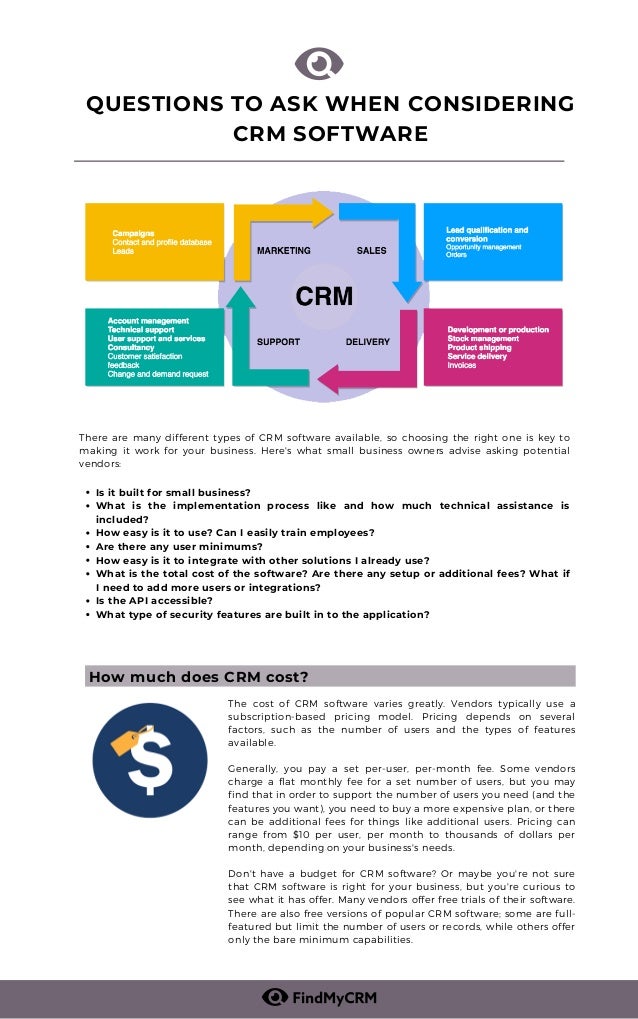The document outlines how to choose the right CRM software in three key steps: identifying your business needs, checking CRM features and tools, and testing the software through demos and trials. It highlights essential CRM functionalities such as contact management, marketing automation, and lead tracking, while also advising against common mistakes like neglecting user input and lacking a sales strategy. Additionally, it emphasizes the importance of aligning the chosen CRM with business goals and budget considerations.
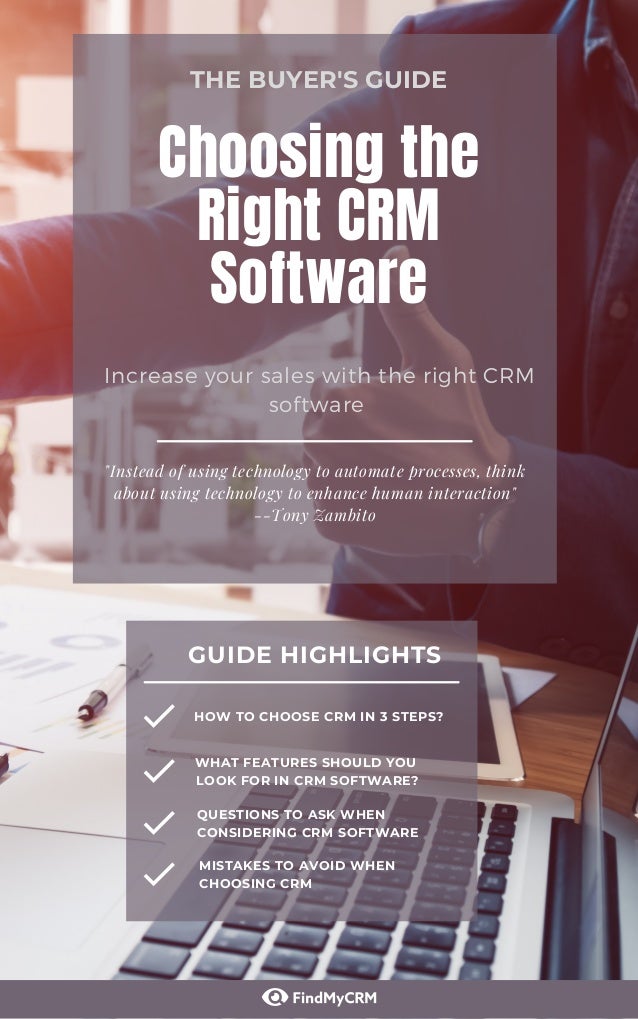
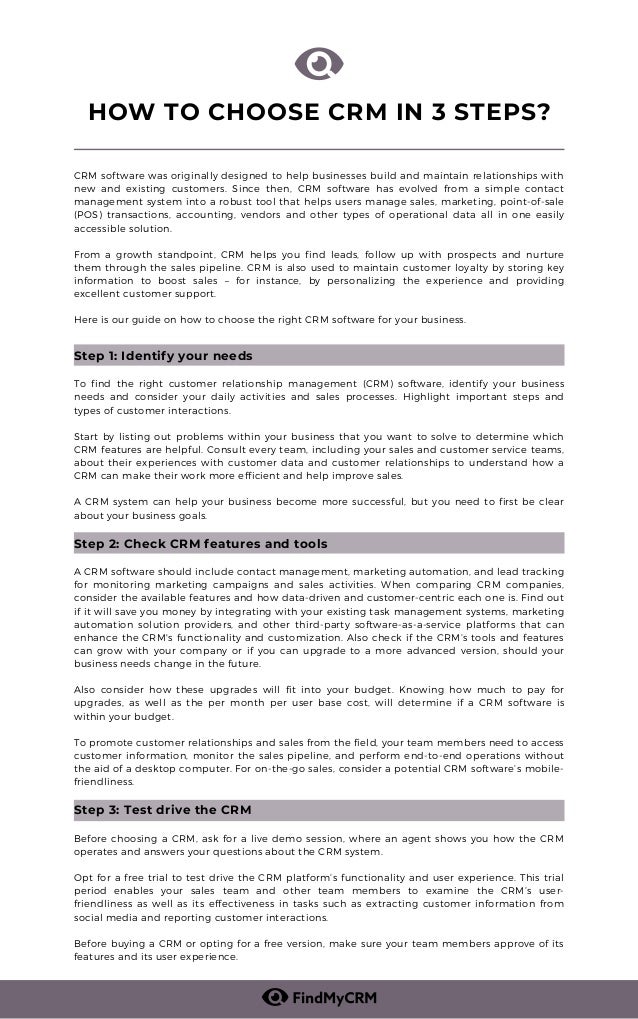
![CRM doesn't just keep your contacts organized – it offers a bevy of tools to help you boost sales
and execute more effective marketing campaigns.
Lead management and sales
Find new customers by automatically generating leads from various sources like social media,
website visitors, inbound calls, newsletter sign-ups and more. Follow up with leads
automatically with preset emails and tasks, or contact them directly yourself. CRM can nurture
prospects all the way through the sales pipeline, from lead generation to closing the sale.
Additionally, many CRM allow users to create and store sales quotes and track invoices.
Marketing
Many CRM solutions have built-in marketing tools, including email templates, email marketing
pipelines, SMS messaging and lightweight project management tools. Some even offer
competition tracking and sales forecasting capabilities.
E-commerce. Some high-level CRM software has built-in e-commerce functionality, while other
products allow for easy e-commerce integration, either by accessing the API or by using a third-
party service.
Reports/dashboards
Most CRM software includes some reporting functionality, and many of the higher end products
sport live, dynamic dashboards. Make sure any exporting or importing needs you have (for
instance, transferring information to and from Excel or QuickBooks) are compatible with a
system you choose.
Call center
Most low-cost CRM products do not have call center capabilities, but there are third-party
integrations available to link call center software with CRM software. However, if a call center is
central to your business, it may be worthwhile to adopt a CRM with full call center features.
[See Related Story: Best Call Centers and Answering Services for Businesses]
Workflows/approvals
Project management is an important aspect of any CRM. Most high-quality CRM have built-in
workflows and checkmark-style approvals that help with task management and organization.
However, the extent to which these project management tools are customizable varies from
product to product, so if you require a specific workflow step or approval process, make sure it
is achievable with the application you choose.
WHAT FEATURES SHOULD YOU LOOK FOR
IN CRM SOFTWARE?](https://image.slidesharecdn.com/choosetherightcrm-220223083205/95/Choose-the-right-CRM-3-638.jpg)