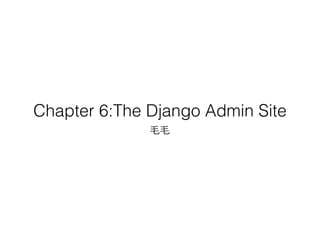
Chapter 6 the django admin site
- 1. Chapter 6:The Django Admin Site ⽑毛⽑毛
- 2. Admin interface • A Web-based interface • Limited to trusted site administrators • Enable the adding, editing and deletion of site content • Some common examples • The interface you use to post to your blog • The backend site managers use to moderate user- generated comments
- 3. The django.contrib packages • Contain various useful add-ons to the core framework • You can think of django.contrib as Django’s equivalent of the Python standard library • Django’s automatic admin is part of django.contrib • Other available features • A user authentication system (django.contrib.auth) • Anonymous sessions (django.contrib.sessions) • A system for user comments (django.contrib.comments)
- 4. Activating the Admin Interface • The Django admin site is entirely optional • That means you’ll need to take a few steps to activate it in your project • First, make a few changes to your settings file • Add 'django.contrib.admin' to the INSTALLED_APPS setting • The order of INSTALLED_APPS doesn’t matter • Make sure INSTALLED_APPS contains 'django.contrib.auth', 'django.contrib.contenttypes', 'django.contrib.messages' and ‘django.contrib.sessions' • Make sure MIDDLEWARE_CLASSES contains 'django.middleware.common.CommonMiddleware', 'django.contrib.messages.middleware.MessageMiddleware', 'django.contrib.sessions.middleware.SessionMiddleware' and 'django.contrib.auth.middleware.AuthenticationMiddleware'
- 5. Activating the Admin Interface • Second, run python manage.py syncdb • Install the extra database tables that the admin interface uses • The first time you run syncdb, you’ll be asked about creating a superuser • To be able to log in to the admin site • If you don’t do this, you’ll need to run python manage.py createsuperuser separately • Third, add the admin site to your URLconf ! !
- 6. Using the Admin Site • Run the development server • python manage.py runserver • Visit http://127.0.0.1:8000/admin/ in your Web browser ! ! ! !
- 7. Using the Admin Site • Log in with the username and password you set up when you added your superuser • Once you’re logged in, the first thing you’ll see will be the admin home page • List all the available types of data that can be edited • The two default admin-editable models are only Groups and Users ! ! ! !
- 8. Other languages • If your Web browser is configured to prefer a language other than English • Add 'django.middleware.locale.LocaleMiddleware' to your MIDDLEWARE_CLASSES setting • Make sure it appears after ‘django.contrib.sessions.middleware.SessionMiddleware' • Reload the admin index page • If a translation for your language is available, you will see the change • Django ships with translations for dozens of languages
- 9. Using the Admin Site • Click the “Change” link in the “Users” row to load the change list page for users • This page displays all users in the database • There are useful filtering, sorting and searching options • Filtering options are at right, sorting is available by clicking a column header, and the search box at the top lets you search by username ! ! ! !
- 10. Using the Admin Site • Click the username of the user you created, and you’ll see the edit form for that user • This page lets you change the attributes of the user, like the first/last names and various permissions • To change a user’s password, you should click “change password form” under the password field rather than editing the hashed code • You can delete a record by clicking the delete button at the bottom left of its edit form • You can add a record by clicking “Add” in the appropriate column of the admin home page • Admin interface also handles input validation ! !
- 11. Using the Admin Site • When you edit an existing object, you’ll notice a History link in the upper-right corner of the window • Every change made through the admin interface is logged, and you can examine this log by clicking the History link ! ! ! !
- 12. Adding Your Models to the Admin Site • Add our own models to the admin site, so we can add, change and delete objects in our custom database tables using this nice interface • Continue the books example from Chapter 5, where we defined three models: Publisher, Author and Book • Within the books directory (mysite/books), create a file called admin.py ! ! ! ! • This code tells the Django admin site to offer an interface for each of these models
- 13. Adding Your Models to the Admin Site • The admin site can handle foreign keys and many-to-many relationships ! ! ! ! ! • The publisher (a ForeignKey) is represented by a select box • The authors field (a ManyToManyField) is represented by a multiple-select box • Both fields sit next to a green plus sign icon that lets you add related records of that type
- 14. Making Fields Optional • By default, all fields have blank=False, which means blank values are not allowed • Make email field optional • Add blank=True to the email field ! ! • On the Admin Site, you’ll notice the field’s label – “Email” – is no longer bolded
- 15. Making Fields Optional • Make date and numeric fields optional • Use both null=True and blank=True ! ! ! • Adding null=True is more complicated than adding blank=True, because null=True changes the semantics of the database • To complete this change, we’ll need to update the database • Django does not attempt to automate changes to database schemas, so it’s your own responsibility to execute the appropriate ALTER TABLE statement • Use manage.py dbshell to enter your database server’s shell.
- 16. Customizing Field Labels • On the admin site’s edit forms, each field’s label is generated from its model field name • Django just replaces underscores with spaces and capitalizes the first character • The Book model’s publication_date field has the label “Publication date” • However, field names don’t always lend themselves to nice admin field labels, so in some cases you might want to customize a label • By specifying verbose_name in the appropriate model field ! ! ! • Note that you shouldn’t capitalize the first letter of a verbose_name unless it should always be capitalized • Django will automatically capitalize it when it needs to
- 17. Custom ModelAdmin classes • The Django admin site offers a wealth of options that let you customize how the admin site works for a particular model • Such options live in ModelAdmin classes • Customizing change lists • By default, the change list displays the result of __unicode__() for each object • In Chapter 5, we defined the __unicode__() method for Author objects to display the first name and last name together ! ! !
- 18. Custom ModelAdmin classes • We can improve on this default behavior by adding a few other fields to the change list display • To see each author’s e-mail address in this list, and it’d be nice to be able to sort by first and last name • To make this happen, we’ll define a ModelAdmin class for the Author model • This class is the key to customizing the admin • Edit admin.py to make these changes ! ! !
- 19. Custom ModelAdmin classes • Create the class AuthorAdmin, which subclasses ModelAdmin, holds custom configuration for a specific admin model • One customization – list_display, which is set to a tuple of field names to display on the change list page. • These field names must exist in the model • Altere the admin.site.register(). You can read this as: “Register the Author model with the AuthorAdmin options.” ! ! ! !
- 20. Custom ModelAdmin classes • Next, let’s add a simple search bar • Add search_fields to the AuthorAdmin ! ! • Reload the page in your browser, and you should see a search bar at the top • Search against the first_name and last_name fields • Is case-insensitive and searches both fields • Search for the string "bar" would find both an author with the first name Barney and an author with the last name Hobarson !
- 21. Custom ModelAdmin classes • Next, let’s add some date filters to our Book model’s change list page ! ! ! !
- 22. Custom ModelAdmin classes • list_filter, which is set to a tuple of fields to use to create filters along the right side of the change list page • Django provides shortcuts to filter the list to “Today,” “Past 7 days,” “This month” and “This year” ! ! ! ! ! • list_filter also works on fields of other types, not just DateField • As long as there are at least 2 values to choose from
- 23. Custom ModelAdmin classes • Another way to offer date filters is to use the date_hierarchy admin option • The change list page gets a date drill-down navigation bar at the top of the list • It starts with a list of available years, then drills down into months and individual days • Note that date_hierarchy takes a string, not a tuple, because only one date field can be used to make the hierarchy ! ! ! ! !
- 24. Custom ModelAdmin classes • let’s change the default ordering so that books on the change list page are always ordered descending by their publication date • By default, the change list orders objects according to their model’s ordering within class Meta • ordering - Just pass a list or tuple of field names, and add a minus sign to a field to use descending sort order ! ! ! !
- 25. Custom ModelAdmin classes • Customizing edit forms • First, let’s customize the way fields are ordered • By default, the order of fields in an edit form corresponds to the order they’re defined in the model • Use the fields option in our ModelAdmin subclass ! ! ! • After this change, the edit form for books will use the given ordering for fields
- 26. Custom ModelAdmin classes • Another useful thing the fields option lets you do is to exclude certain fields from being edited entirely • Just leave out the field(s) you want to exclude • You might use this if your admin users are only trusted to edit a certain segment of your data • For example, in our book database, we could hide the publication_date field from being editable ! ! !
- 27. Custom ModelAdmin classes • As a result, the edit form for books doesn’t offer a way to specify the publication date • When a user uses this incomplete form to add a new book, Django will simply set the publication_date to None • Make sure that field has null=True ! ! !
- 28. Custom ModelAdmin classes • Customization for many-to-many fields • The admin site represents each ManyToManyField as a multiple-select boxes • Multiple-select boxes can be difficult to use • The admin site’s solution is filter_horizontal ! ! ! !
- 29. Custom ModelAdmin classes ! ! ! ! ! • Highly recommend using filter_horizontal for any ManyToManyField that has more than 10 items • ModelAdmin classes also support a filter_vertical option • This works exactly as filter_horizontal, but the resulting JavaScript interface stacks the two boxes vertically instead of horizontally • filter_horizontal and filter_vertical only work on ManyToManyField fields, not ForeignKey fields
- 30. Custom ModelAdmin classes • Sometimes you don’t want to incur the overhead of having to select all the related objects to display in the drop-down • For example, if our book database grows to include thousands of publishers, the “Add book” form could take a while to load, because it would have to load every publisher for display in the <select> box • The way to fix this is to use an option called raw_id_fields ! ! ! ! !
- 31. Users, Groups, and Permissions • If you’re logged in as a superuser, you have access to create, edit, and delete any object • Naturally, different environments require different permission systems • Django’s admin site uses a permissions system • You can edit users and permissions through the admin interface just like any other object • There’s a set of three boolean flags • The “active” flag controls whether the user is active at all • If this flag is off and the user tries to log in, he won’t be allowed in, even with a valid password • The “staff” flag controls whether the user is allowed to log in to the admin interface • This flag differentiates between public users and administrators • The “superuser” flag gives the user full access to add, create and delete any item in the admin interface
- 32. Users, Groups, and Permissions • Each object editable through the admin interface has three permissions: a create permission, an edit permission and a delete permission • When you create a user, that user has no permissions, and it’s up to you to give the user specific permissions • These permissions are defined per-model, not per-object • So they let you say “John can make changes to any book,” but they don’t let you say “John can make changes to any book published by Apress.” • You can also assign users to groups • A group is simply a set of permissions to apply to all members of that group • Groups are useful for granting identical permissions to a subset of users
- 33. When and Why to Use the Admin Interface – And When Not to • Django’s admin site especially shines when nontechnical users need to be able to enter data • Django’s admin interface is facilitating the simultaneous work of content producers and programmers • Beyond these obvious data entry tasks, the admin site is useful in a few other cases • Inspecting data models • Managing acquired data • Quick and dirty data-management apps • The admin site is not intended to be a public interface to data, nor is it intended to allow for sophisticated sorting and searching of your data • It is for trusted site administrators