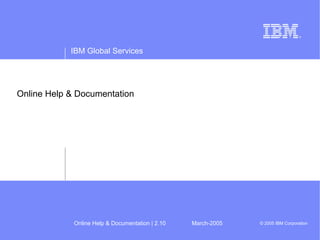
IBM Help Docs
- 1. IBM Global Services © 2005 IBM CorporationOnline Help & Documentation | 2.10 March-2005 Online Help & Documentation
- 2. IBM Global Services © 2005 IBM Corporation2 March-2005Online Help & Documentation | 2.10 Objectives The participants will be able to: View the Documentation for Dictionary Objects. Use the F1 and F4 Help functions. Describe how to create data element documentation/supplemental documentation.
- 3. IBM Global Services © 2005 IBM Corporation3 March-2005Online Help & Documentation | 2.10 Online Help & Documentation F4: Possible Input Values F1: Field Help DE doc. DE supp. doc. Other documentation: Tables Structures Domains
- 4. IBM Global Services © 2005 IBM Corporation4 March-2005Online Help & Documentation | 2.10 Data Element Documentation Data element documentation is displayed for all fields which refer to the data element. Data element supplemental documentation reflects screen-specific information for an input field. When the user hits the F1 key, both data element documentation and data element supplemental documentation is displayed (if each is maintained).
- 5. IBM Global Services © 2005 IBM Corporation5 March-2005Online Help & Documentation | 2.10 Creating Data Element Documentation 1. Transaction SE61 2. Enter the Data Element Name 4. Enter appropriate Documentation 3. Click Create 5. Save
- 6. IBM Global Services © 2005 IBM Corporation6 March-2005Online Help & Documentation | 2.10 Demonstration Creation of documentation for a Data Element.
- 7. IBM Global Services © 2005 IBM Corporation7 March-2005Online Help & Documentation | 2.10 Practice Creation of documentation for a Data Element.
- 8. IBM Global Services © 2005 IBM Corporation8 March-2005Online Help & Documentation | 2.10 Table THLPF Program Screen Table/field No entry necessary DE Supplement number Data element supplements, along with their program, screen, and table/field references, are contained in table THLPF.
- 9. IBM Global Services © 2005 IBM Corporation9 March-2005Online Help & Documentation | 2.10 Creating Primary and Secondary Documentation
- 10. IBM Global Services © 2005 IBM Corporation10 March-2005Online Help & Documentation | 2.10 Summary Documentation can be created for Tables/structures, Domains & Data Elements. Data element documentation is displayed for all fields which refer to the data element. Data element supplemental documentation reflects screen-specific information for an input field. When the user hits the F1 key, both data element documentation and data element supplemental documentation is displayed (if each is maintained). Data element supplements, along with their program, screen, and table/field references, are contained in table THLPF.
- 11. IBM Global Services © 2005 IBM Corporation11 March-2005Online Help & Documentation | 2.10 Questions What documentation is displayed with the F1 function button ? What are the different ways Data element documentation and data element supplemental documentation ? What is displayed with the F4 function button ?
Editor's Notes
- Documentation can be created for the following ABAP Dictionary objects: Tables/structures (used as technical information, available in a Table manual if program RSSDOCTB is run) Domains (used as technical information, not displayed in online help) Data elements (used in online help - F1) Data element documentation and supplemental documentation is called when using F1 help on an input field. Allowed input values are revealed with F4 help. These values are derived from: Domain values Foreign keys Search Helps
- Documentation for tables/structures and domains can be created within the ABAP Dictionary maintenance screen for the object. Use menu path Goto Documentation. In this chapter, we will focus on data element documentation and supplemental documentation. Data element documentation is field-specific and is displayed for all fields which refer to the data element. Data element supplemental documentation reflects screen-specific information for an input field. When the user hits the F1 key, both data element documentation and data element supplemental documentation is displayed (if each is maintained).
- Data element documentation and data element supplemental documentation can be created in several ways: Transaction SE61 Within the ABAP Dictionary: Change Data Element maintenance screen Through F1 help Through the Screen Painter To create data element documentation and/or supplemental documentation from a screen: Place the cursor on the screen field for which you want to create documentation. Click the F1 key. Click the ‘Edit Documentation’ button and you will be prompted to create data element documentation or supplemental documentation. To create documentation and/or supplemental documentation from the screen painter (tcode: SE51): Position the cursor on the appropriate input field and use the following menu path: Goto Documentation Data element doc., or Goto Documentation DE supplement doc.
- Supplemental documentation entered from the screen or screen painter is maintained automatically in table THLPF. To view this, do the following: On the screen for which supplemental documentation has been created, go to System Status and find the program (GUI) and screen number. Go to System Services Maintenance Extended table maintenance. Type THLPF in the Table input field and click Display. Scroll to the bottom of the table display. Click the ‘Position’ button at the bottom and type the Program (GUI) and Screen Number and hit enter. This will search for the entry which the system created in the table for your supplemental documentation. The system will scroll through the table entries to display those entries matching your search criteria. Data element supplements, along with their program, screen, and table/field references, are contained in table THLPF. Entries in this table are created automatically if the data element supplement was created through the Screen Painter or through F1 help. Entries in this table must be made manually if the data element supplement was created through the ABAP Dictionary or through transaction SE61 (System Services Maintenance Expended table maintenance). If these entries are not made, the data element documentation will not be displayed when the user hits F1 on the input field.
- Data element documentation and supplemental documentation can be created in the ABAP Dictionary: Change Data Element screen. Navigate through the ABAP Dictionary to the Data Element you want to create documentation for Click the Documentation button to create or maintain Data Element Documentation Click the Supplementary documentation button to create or maintain Data Element Supplementary Documentation
